
How to rank higher on Google Shopping!
It’s not easy for you to stand out from the crowd with the growing number of ads showing in Google Shopping. The article explains the things that you need to know for ranking up on Google Shopping and how to use it to get new customers.
When it comes to increasing exposure to your site, the question is no longer how can I rank on Google, but the question is how I can rank on Google Shopping?
Almost everyone knows ranking is important but if I ask, why it’s important? Well, let me explain the most important factors. If your products rank as one of the top five, then it can quickly build credibility for your brand and also gives a better chance to attract first-time buyers.
When consumers look for guidance on which product or brand to buy, most of the time top-rated and best searchers appear early. It will increase brand awareness among new customers while they are still in the research phase.
A ranking is even more important on mobile devices. Google is not going to show more than 3 ads and, only those ads will be featured and ranked prominently.
That might be enough for you to grow your sale on Google Shopping if you can secure your place in any of those top 3 mobile slots, as your products are going to get more visibility on Google.
Now the point is, how can you get more visibility on Google and rank top?
The crucial ways to rank higher on Google Shopping are explained below:
Use Google Special Offers:
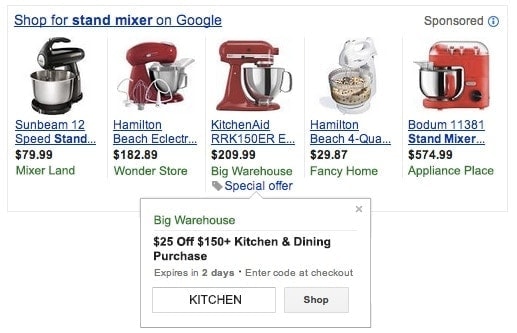
Google Special Offers are coupons that can be displayed by AdWord advertisers on their Google ads. The above image shows 1 of the 5 image ads is highlighted as Google Special Offers.
Which ad do you think will get the most clicks? Possibly the one clearly shows that it has a special offer.
Generate Google Seller and Store Ratings:
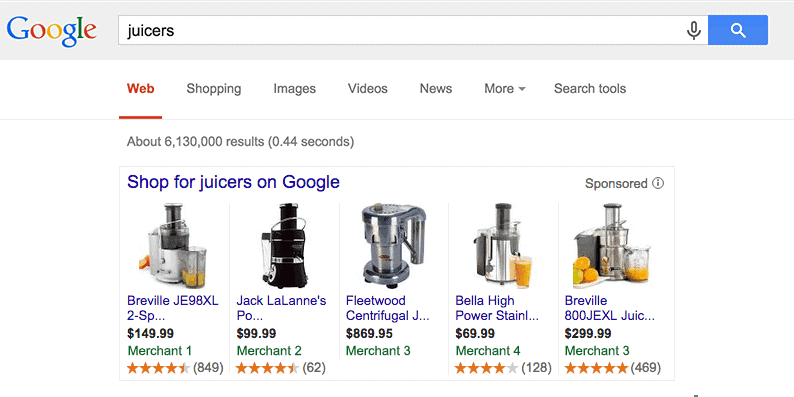
Online ratings are undoubtedly one of the best sources. An excellent rating embraces customer experience and gives the product owner the exact insight into where the products stand in the global arena of online marketplaces.
You need to make sure you have as many product ratings as possible and share those reviews with Google to ensure your ads are ranked in a high enough position.
Ensure that you have opted into Google product ratings in Google Merchant Center. Also, make sure that purchasers can quickly leave a rating on your site and encourage your customer to leave a review.
Store ratings are also highlighted on Google from other sources on search ads such as Comparison Shopping Sites. Remember that, the more reviews you get, the more new customers you can grow.

Use Negative Keywords:
Google AdWords ads work on two fronts. One is keyword-focused text ads, and the other is display ads that focus on product and category information. Depending on a user’s search and relevancy, both types of AdWords ads appear in Google search pages.
If you are a merchant selling blue t-shirt and you notice that your ads are appearing for searchers but not relevant at all, then you can request Google not to show your ads for those search terms. For example, a search showing blue jeans, instead of showing a blue t-shirt.
Those terms are known as Negative Keywords, which is a crucial element in an AdWords campaign and should be chosen carefully. You can use Negative Keywords to limit clicks that aren’t relevant, for example, informational search instead of purchase based.
Don’t take Products out of your Feed:
For display ads, if the products are not selling or just getting too many clicks but only a few conversions compared to that, retailers often remove products from inventory information, or product data feed they are sending to Google.
When it comes to the product data feed, Google Shopping has some of the strictest requirements of all shopping channels.
Remember one thing, your products can still show up on searches for spending as low as a penny, as Google has no minimum bid.
Adjust Mobile Traffic:

You are not matching intent with Google and missing out if you are not providing ad information on all of these fronts.
How mobile shoppers interact with Google and their store should be considered by online retailers. Monitor AdWords bids for mobile devices and optimizes your site for mobile.
Before making changes to your bids for mobile traffic, make use of Analytics and AdWords to check the activity such as, who all are viewing your site using mobile, when and what they are, etc.
Customize Ad Schedules:
You will have to consider adjusting bids based on time, day and location if you are looking to increase conversions on Google Shopping.
You are allowed to adjust when your ads appear during the week and at what time of the day, by custom schedule. Under your campaign settings, you can schedule when you want different campaigns to appear.
For merchants who have customers in different areas, Location Bidding for AdWords is an excellent opportunity for them.
Boost Product Information:
Your product inventory information is used by Google to populate ad search content. Google utilizes your information depending on your given relevant and detailed information.
You are probably not showing up for some long-tail searches on Google if you are not providing detailed product titles and descriptions. Assume, I am searching for a blue full sleeve shirt, it is necessary that all of those attributes are present in the merchant’s product information.
Google often gives priority to image and video results above the remainder of unpaid results for an organic search. Google can pull your product image for organic search, even if you are not able to get a paid result on a Google SERP.
For getting more visibility on Google Shopping, follow the above tips. Also, consider adjusting your AdWords campaigns weekly to optimize traffic and bids.
Google Shopping and other channels always search and upload shoppers’ recent update information in their feed for product confirmation. A plugin like WooCommerce Product Feed may reduce your difficulty and enlarge your chance to add extra attributes routinely.


You are doing a great informative article! Thanks.
Thank you.
you always shows the right ways!
Thank you for sharing this informative and interesting post with us.
Thank you.
helpful for google shop users !
Yes, it is very effective.
collaborative and easy to understand
Thank you.