
Ultimate Guide to eCommerce Product Configuration that Sky Rocket your Sale
eCommerce is the future of business now. The true execution of globalization happened in business through eCommerce. You can go beyond your borders when you go online.
According to Shopify, around 60% of online shoppers made an online purchase from an overseas retailer in the past half-year. Needless to say, the concept of eCommerce has grown a lot since the last decade.
Staistica, a statistics portal found out that retail e-commerce sales amounted to 2.3 trillion US dollars worldwide in 2017. And it’s been projected to grow to 4.88 trillion US dollars, more than double the amount of 2017, by 2021.
However, like a sapling needs nursing, an eCommerce site along with its products need to be displayed/advertised on the search and shopping engines to get consumer’s attention. And product configuration is the bridge between an eCommerce site and the shopping engines to exchange information.
Product configuration is the required attributes of a certain product of your eCommerce site that is needed by the search and shopping engines. And a product feed is an organized TXT/CSV/XML file that contains a list of configured products so that they can be shown on shopping engines and comparison websites.
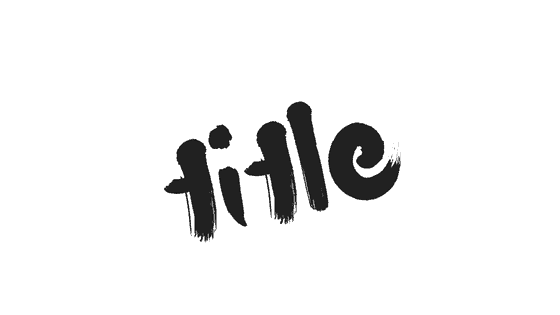
Product Title
The first impression of a customer on a product is the name of the product. It is a required attribute meaning that the title must be included to configure a product. The title of a product is limited to 200 characters according to Amazon. However, it cannot contain more than 150 characters according to Google’s specification while Facebook and Shopzilla allow no more than 100 characters.
Product title is the single most important thing to attract your customers since it’s shown on the top of every other attribute. So, it should accurately describe the product. Especially, using appropriate keywords in the title tends to rank better in the search and comparison websites. The title often lifts up your product all the way to the top of the search list regardless of having fewer reviews and sales. Let’s see a search example to make it clear.
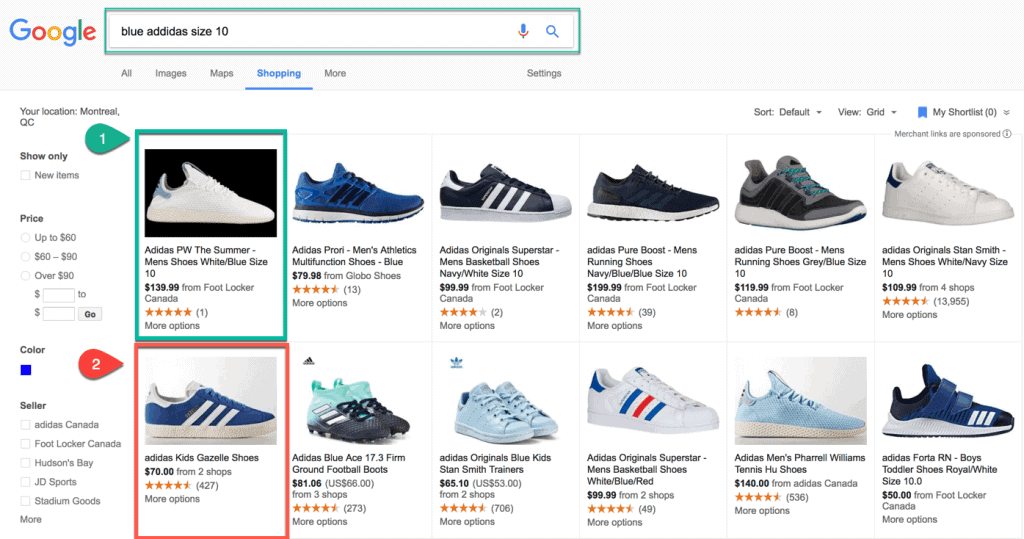
From the above Screenshot of a Google shopping search, the product titles are written differently which became the differentiating factor between product 1 (Green Marked) and product 2 (Red Marked). Because the title of product 2 isn’t perfect it didn’t match the search query, hence displayed in the downstairs. On the other hand, product 1 appeared in the first place in spite of having much fewer reviews just because it has a perfect title that meets all the search terms.
There’s a specific format to follow while it comes to writing the title of a product. There’re some basic elements that all product titles should include. They are:
- Brand name
- Color and/or flavor and/or variant
- Size and/or quantity
- Keywords
For example, say you’re selling sneakers for men, following the structure the product title will look somewhat like Adidas White Size 14 Men’s Sneakers.
For variable products, color or size should be added in the title as a distinguishing feature, “with contract” can be added if the product is sold with a contract especially for mobile devices.
According to the different specifications defined by various merchant sites, we have made a structure of writing an appropriate product title. Following the structure below you can easily make an effective title:
(Brand Name) – (Model Name) – (Season) – (Gender Name) – (What it is) – (Important Marketing Fact) – (Color) – (Material) – (Other Important specifications, Size, Measurement, Subscription) – (Conditions)
However, you shouldn’t include promotional text or all uppercase letters in the product title. Because accept it, potential buyers never fall for cheesy titles. Check this complete walkthrough of The Anatomy of Product Title if you need more information about writing appropriate product title.

Product Description
A product description is another required field for product configuration. It contains the description of an item, which means the relevant information that a consumer will possibly be looking for.
The product description should match the description of the actual product on the site’s landing page, and should not contain any irrelevant information such as the store link, sales information or other products.
Google always values product descriptions that are good and easy to understand in a quick scan. There are some simple, straightforward rules of writing a good product description. Avoiding some over saturating, mainstream words are one of them.
According to MOZ, there’s quite a list of those words you would like to avoid when you’re writing a product description. Words such as Got, Get, Gotten or any sort of words that will tell the customer to do something rather suggesting.
The words like Actually, Honestly, Literally should be avoided since they are not used by the content writing experts. Words such as Just, Nice, Very, Kind of, Maybe Stunning, etc. should be avoided too. These words are considered lazy to use in writing.
The product description is a great place to connect to your customers on a psychological level. Use the product description to eliminate what is known as “Buyer’s Guilt”. Make your product sound exclusive and compliment them for finding it. Make them the winner, let them understand this product will save them money. Try not using words like “expensive”, even if it is!
Using keywords in your product description will boost your SEO score. Do not just copy the title and paste it! Say the title of the product is “Adidas White Size 14 Men’s Sneakers”. Now, it’s just absurd for a customer to search the entire phrase.
So think about the words they will possibly use. It can be Adidas Sneakers/White Sneakers/Men’s Sneakers/Sneakers size 14/White Adidas Sneakers etc. These are the phrases you would like to include in your product description.
Now instead of just writing them down all at once, build natural sentences with the phrases. Describe your product using the phrases. It will make your description look more spontaneous.
The last thing to remember while writing a product description is, customers are not just buying a product from you, they are buying a lifestyle. Let them experience the feeling of that lifestyle while reading your product description. When you succeed in growing that feeling inside of the customer’s mind, they will keep coming back!
Try making the first 100 words of your description valuable and keyword-rich. That way it can be used as a Meta description. Google, Facebook, Bing allows up to 5000 characters for product description where Shopzilla allows 1000.

Product Image
Product image is considered the most crucial decision making factor for an online website. Customers will decide at a glance if it’s the product they are looking for or not. The reason being product images the first thing your customers will notice when they visit a product page.
A study commissioned in 2017 claimed that additional photography is the #1 thing customers want more from online brands. Even product image beats review and comparison in their statistics. Images describe a product better than any description.
You can use product images/photography in a variety of ways. Highlighting your best products/products on sale on your homepage can be a good idea of showcasing your business. Use detailed images on your homepage. A neat white background will always look classy, at the same time, it emphasizes your product better and saves your money.
Including a variety of photos from different angles will worth a thousand-word description. If possible show the product in 360º, use close-up and long-distance shots to provide a perfect idea to the customers. Showing the product in action will always make the customer imagine the product in real life and increases the chance of selling your product. People like to see how the product will look while using it in real life, and that’s why in context photos are important.

When it comes to product photography, optimizing your images becomes one of the key factors. Since images take a huge portion of file size and a recent announcement of Google confirmed to take page load speed into account for mobile search algorithm, image optimizing has become even more important. Large-sized images slow down page load speed.
Statistics show that 47% of users expect web pages to load under 2 seconds and 40% of the users close the page if it takes more than 3 seconds. So reducing the file size to make a page load faster should be taken into account. Using .jpg files is a good practice because the JPG file supports higher quality images at smaller file sizes.
Using proper Image Metadata is another thing to consider. Using informative names for a product image and adding accurate alt tags not only helps you in image optimizing but also increases your SEO score and gives you a better chance to appear at a good position in search engines. For instance, Adidas-white-sneakers-men.jpg is so much better than cx1351k3j5.jpg. Also, add alt tags that will appear when a customer hovers the mouse over the product image. Use relevant information about the image in the title, alt tags, and image name rather than stuffing keywords.
Though it’s necessary to use the least sized files, you also need to use the best possible quality in that size. Because you need to provide enough detail for customers to zoom in and see your product. However, nowadays it’s become possible to reduce file size without losing significant image detail. Photoshop’s “Save for Web” tool is one of the ways to do it.
Google requires a product image having at least 100×100 pixels for non-apparel products and 250×250 pixels for apparel products. The Product image link should be the URL from your product page. You can Copy and paste the address (URL) into the required field from the Properties box.
Google and Bing support images of .gif/.jpg/.jpeg/.png/.bmp/.tif but Shopzilla only supports .gif and .jpg format. So it’s better that you keep your product image in a format that is accepted by every merchant.
Category
The product category is the attribute that helps the merchant understand the type of product you’re trying to sell. A category is required by merchants because it helps the products connect with search queries from potential customers.
Google has “Google_Product_Taxonomy” which contains values for each category. Facebook supports Google Product Category values. Shopzilla has its own category id, “Shopzilla_Category_ID”
The product category should be the most relevant category that matches your product since you can use only one category. To put the category value you can include either the full path of the category or the numerical category ID.
Price
Product price is another attribute that is required by most of the merchant websites. Product price is the original price of the product that matches the price from your landing page. The currency should be accurately submitted according to the country.
Different merchants have different requirements for the price like Google requires price without the tax for US and Canada and price with the VAT for all other countries. Shopzilla and Birequireres base price, excluding tax and shipping of the product.
Some merchants require currency codes like Facebook and Google follow ISO 4217 currency codes such as 9.99 USD but Shopzilla and Bing don’t support anything but numeric values. So the requirements of specific merchants should be checked before configuration.
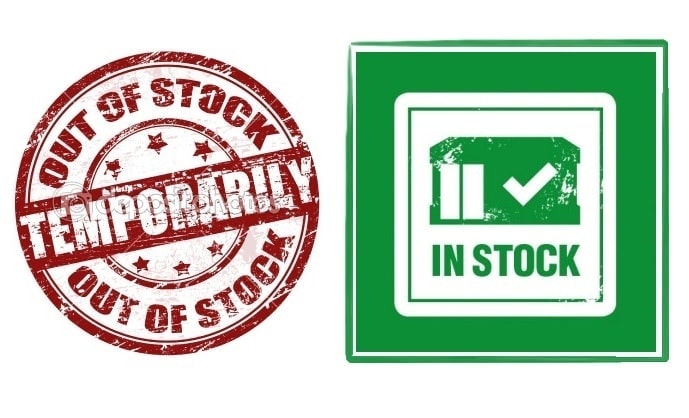
Availability
The availability attribute describes the availability of the product you are selling. It has specific values that are supported like, in stock/out of stock/preorder.
This is a required field for most of the merchant sites. The availability should be submitted accurately and match the original site’s landing page.
The values of availability defined as:
in stock – Item can be shipped immediately.
out of stock – Item is not available for shipping.
preorder- Item will be available in the future.
Attributes (Color/Size/Others)
Attributes such as Color, Size, Gender etc. are required for all apparel items according to Google’s specifications. Although it’s optional for all other product categories.
Attributes such as color and size can have a maximum of 100 alphanumeric characters in Google’s specification. Product color should be specified with a name like Black, referencing product like “see image” should be avoided.
Colors should be separated with a /. Combining multiple color names should be avoided like RedPinkBlue. Also, don’t use a value that isn’t a color such as multicolor/various or N/A. Include different values for color in the case of variable products.

Product review
Though product review is not a part of product configuration, it is one of the most effective ways to skyrocket your sales. E-commerce is all about trust. Customers trust reviews more than anything else.
Studies show that more than 70% of customers feel comfortable after seeing a positive review and consider they are buying the right product. Other statistics show that over 90% of adults regularly or occasionally research a product online before buying it.
Having a product review works as a key factor in increasing your eCommerce sale. The more reviews you have the more your chance increases in selling your products. But, getting reviews from genuine consumers is a hard nut to crack.
Mailing your customers for review can be a way to get reviews, however mailing the customers after every purchase can be a tough job, even impossible for a fully grown e-commerce site.
This is when the plugins come in handy. Plugins do this job for you, which seems impossible to do manually. Review plugins basically help you collect reviews and ratings of your products once customers purchase a product from your site.
Finally, we hope the above tips about product configuration and review will help you grow your eCommerce site even bigger. Leave a comment below if you have anything to say, any suggestion or any question regarding this article, we’ll be looking forward to hearing from you! All the best for your upcoming days and Good luck!
