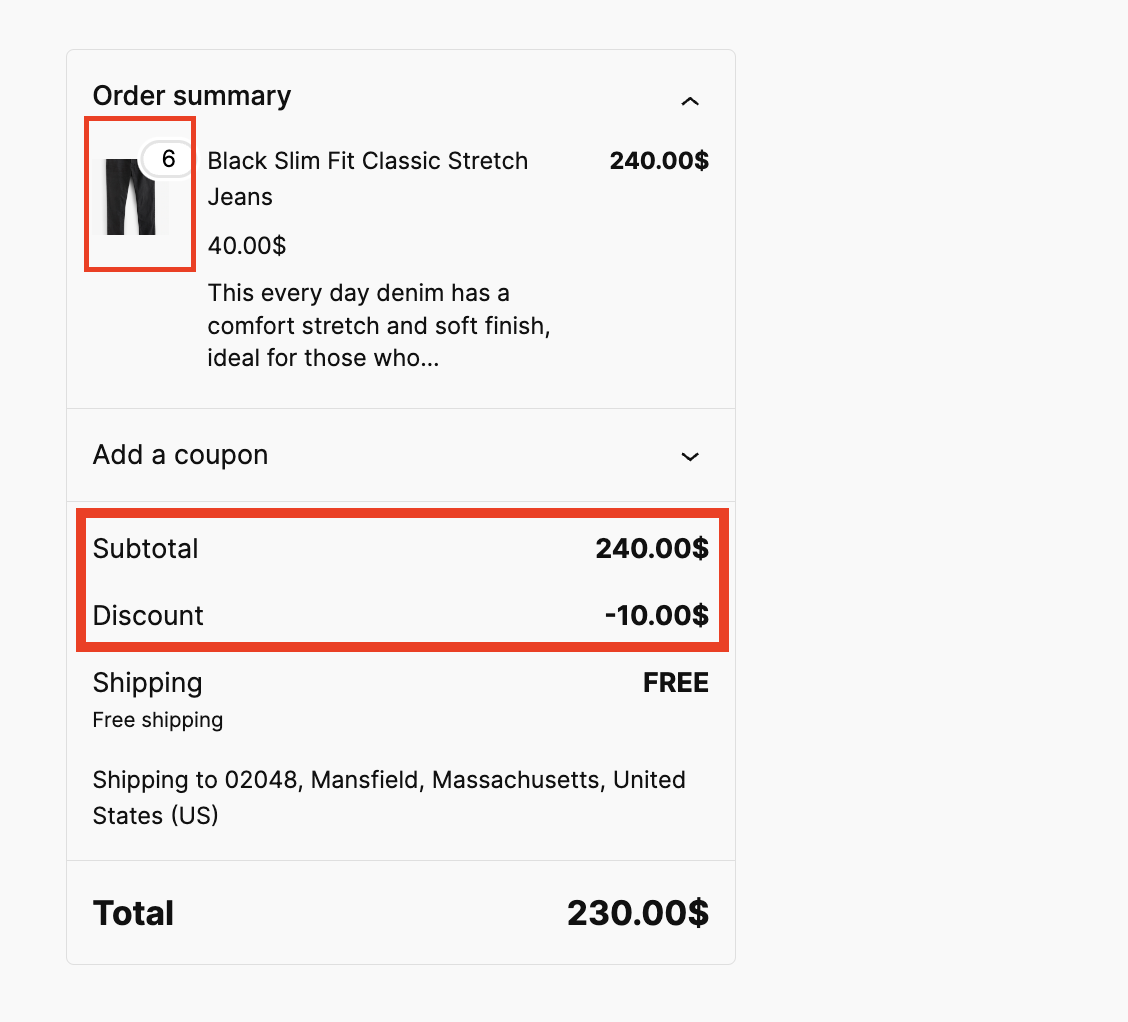How to Apply a $10 Fixed Discount on Purchases of 5+ Units from Category ‘A’
In this example, customers will receive $10 off when they purchase 5 or more
Units of any product from the “Men” category.
Step 1: As usual, start by going to Disco Menu >> Create a Discount. Then give your Discount campaign a name and select the Discount Intention (type) as “Bulk Discount”.
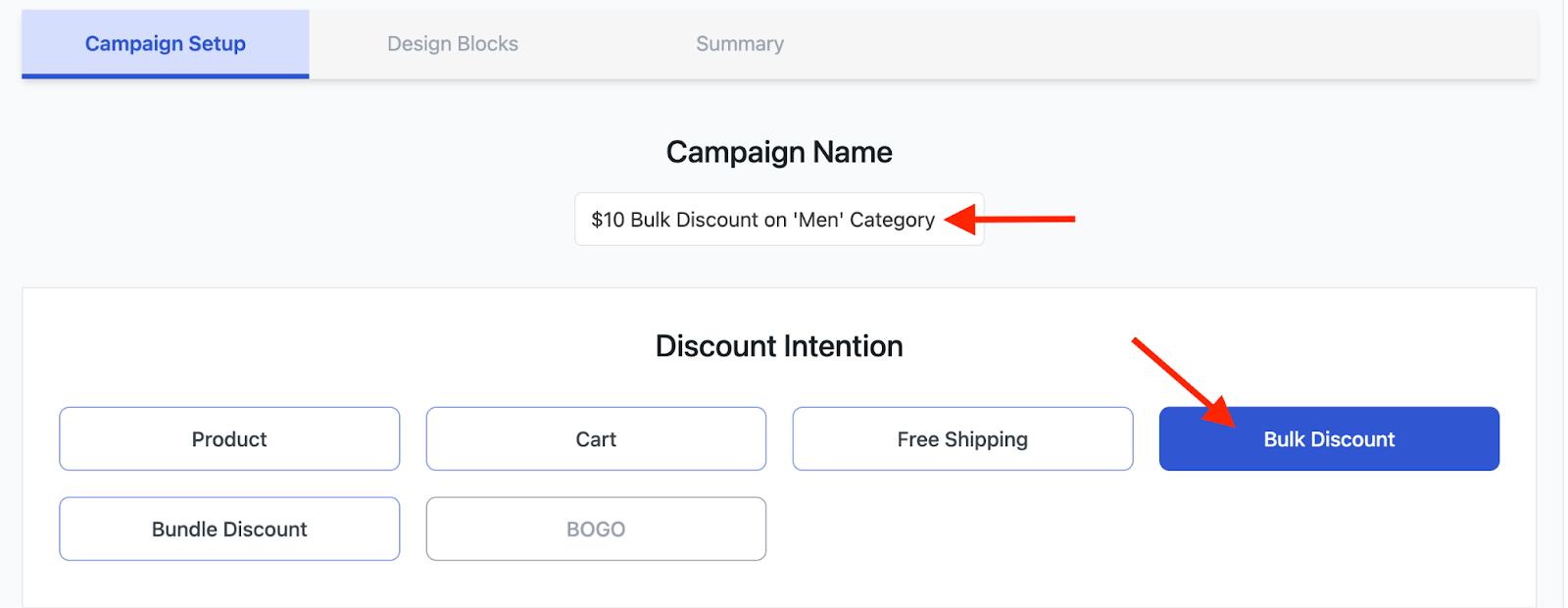
Step 2: After that, in the “Discount” section, choose All products. We will be selecting the product category in the “Conditions” section.
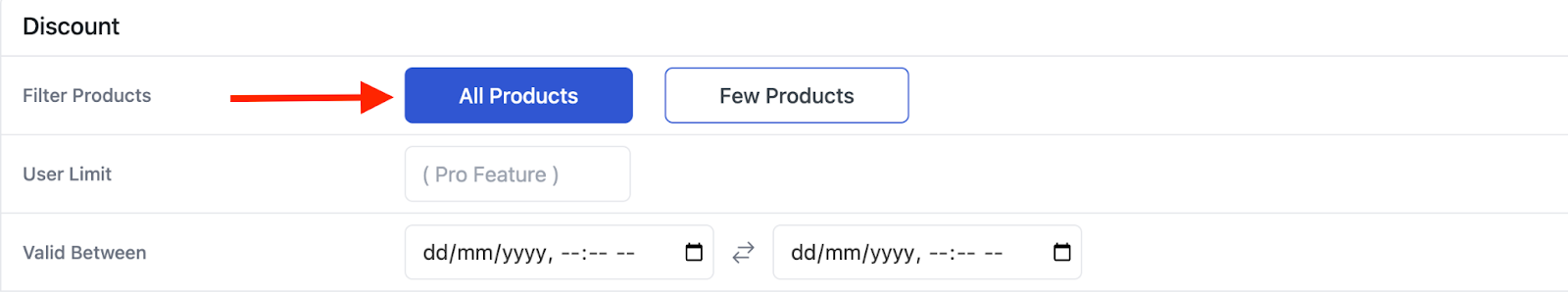
Step 3: Scroll down below and in the “Bulk Rules” section input the value 5 in the “Minimum Quantity” field and keep the “Maximum Quantity” field empty(Unlimited).
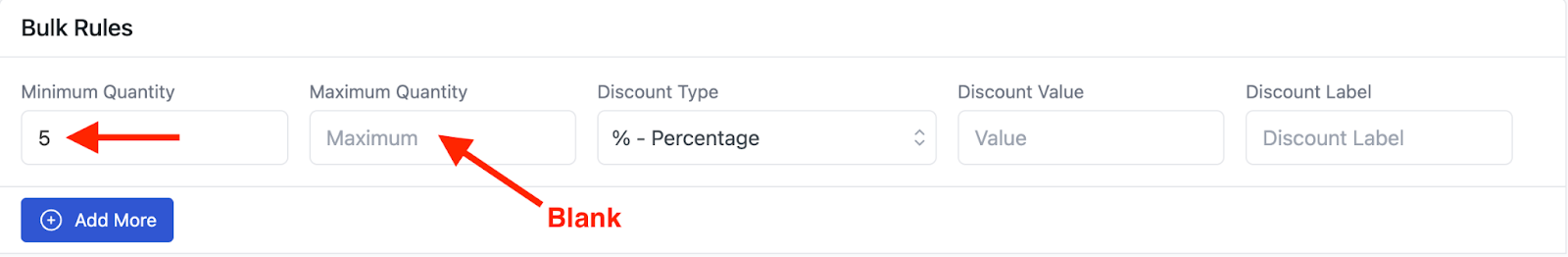
Step 4: Once you are done with the quantity fields, choose “Fixed” discount as the discount type and input the discount value as $10.
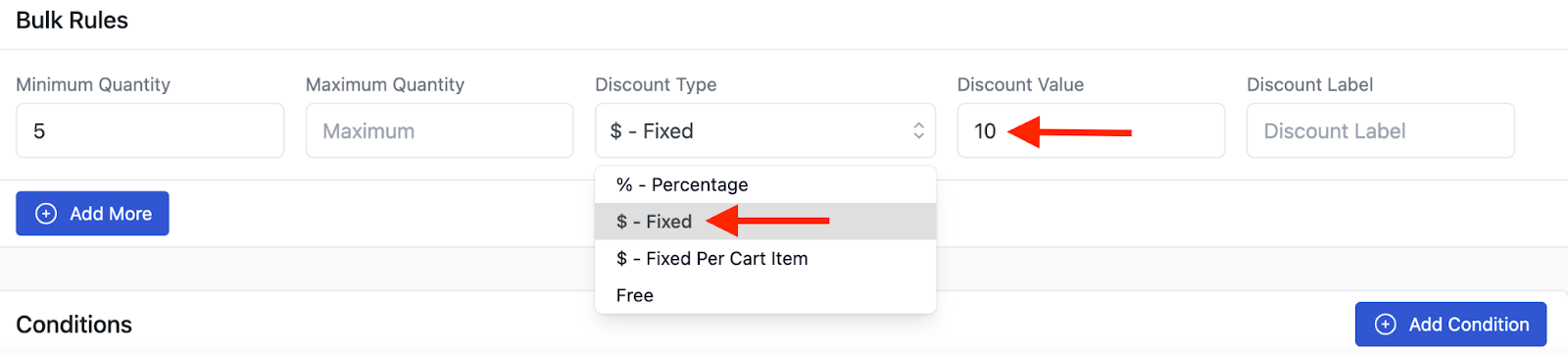
Step 5: To add a specific category, you need to set up a condition. So, click on “Add a Condition”.
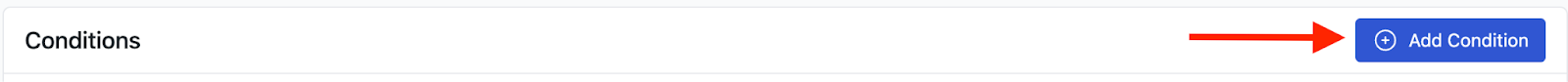
Step 6: Then from the “Condition” filters, select “Categories.” After that, select the “In List” and choose the category “Men”.
Here, “In List” simply means the category you want to include. So, when we include the “Men” category only all the products in the specific men category will be targeted.
On the other hand, “Not In List” means the category you want to exclude. So, if you add category ‘X’ under “Not In List”, all the products of your store will be targeted except products of category “X”.
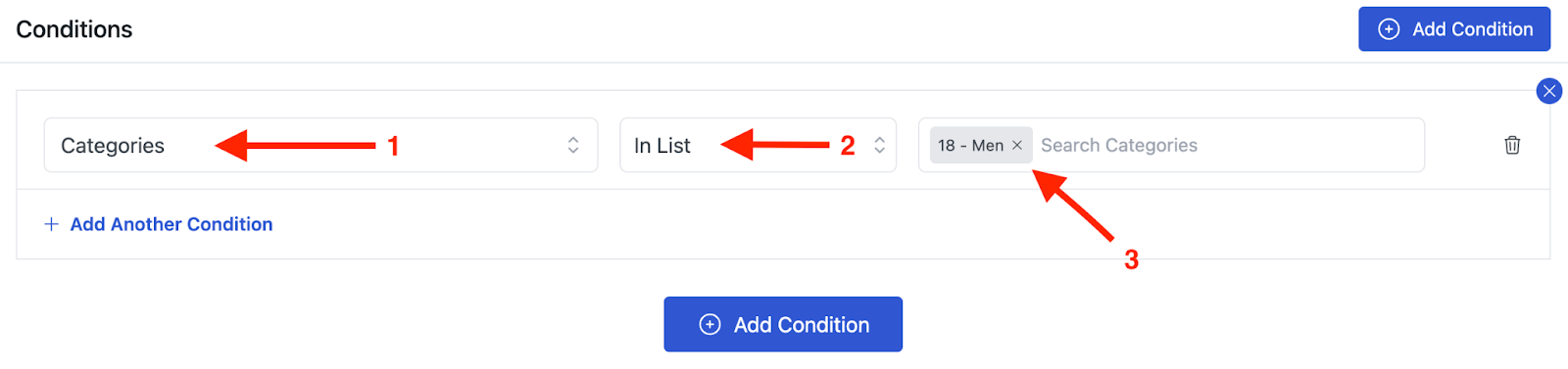
Step 7: After setting up the category, just click on “Save & Exit” to run the campaign.
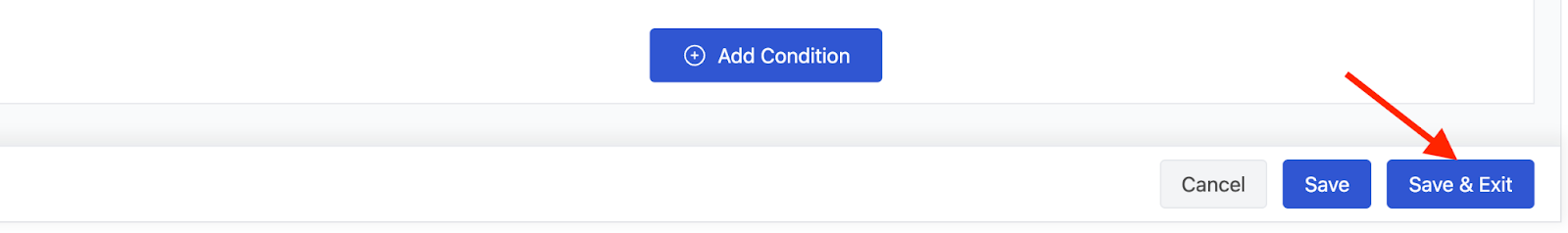
Now, whenever someone orders 5 or more units of any product from the “Men” category, he or she will get a flat $10 discount on it. As it is shown below our product “Black Slim Fit Classic Stretch Jeans” falls under the “Men” category.
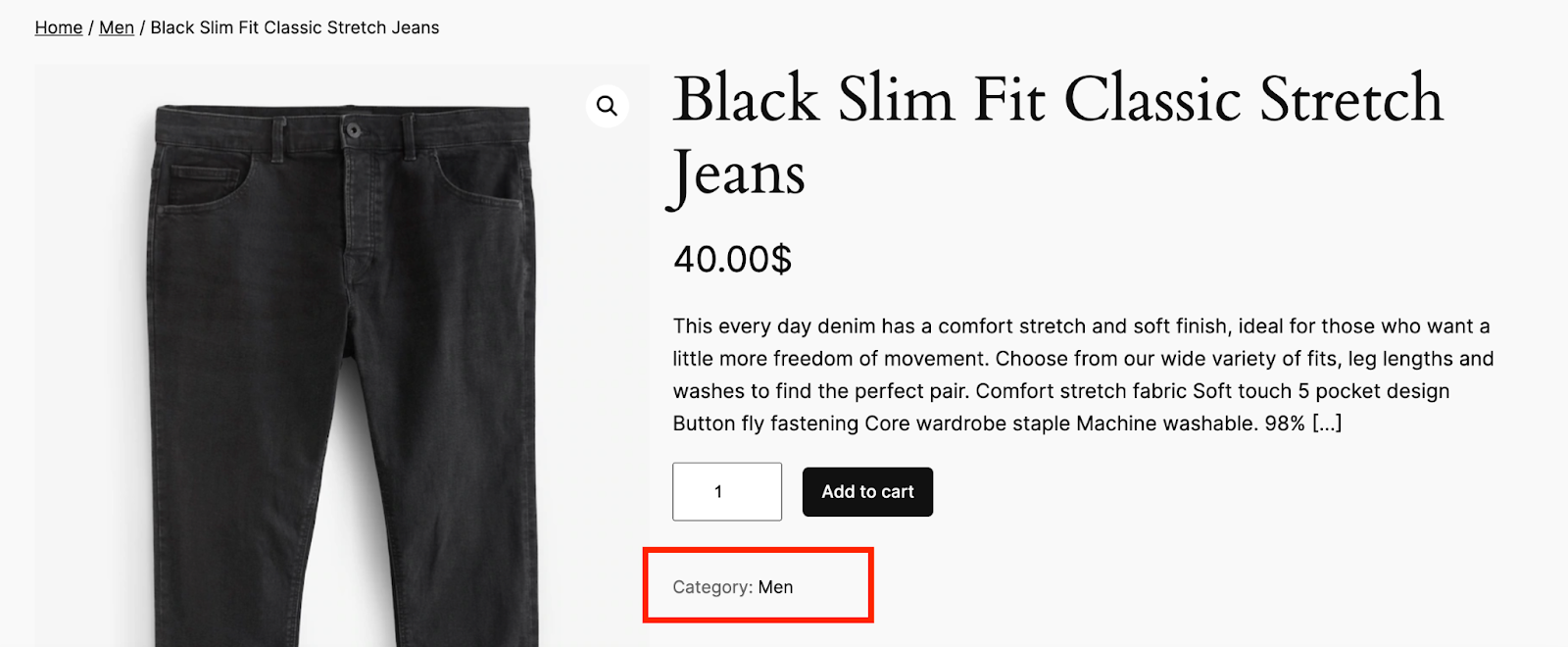
So, if someone orders 5 or more units of this product, he will get $10 off on it.
Read More:
3 Examples of Product-Based Discounts in WooCommerce
3 Examples of Cart-Based Discounts in WooCommerce
3 Examples of Shipping Discounts in WooCommerce