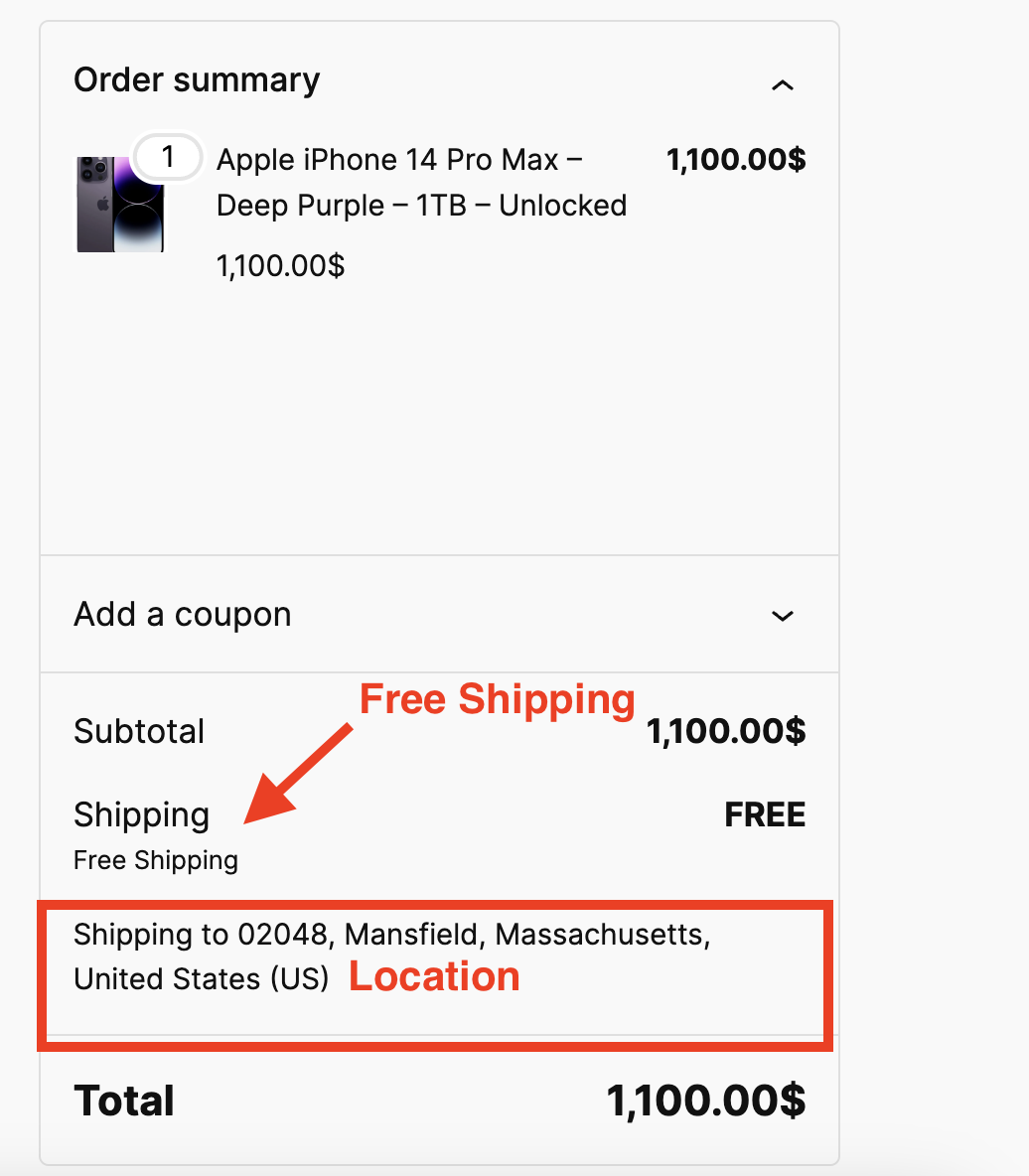How to Apply Free Shipping for Customers in Location ‘X’
In this example, customers residing in Location ‘X’ are eligible for free shipping on their orders. This can be used as a location-based incentive to attract more local customers or to encourage sales from a specific geographic region.
Step 1: On the Left side of your WordPress Panel you will find the ‘Disco’ menu. Click on it and select ‘Create a Discount’.
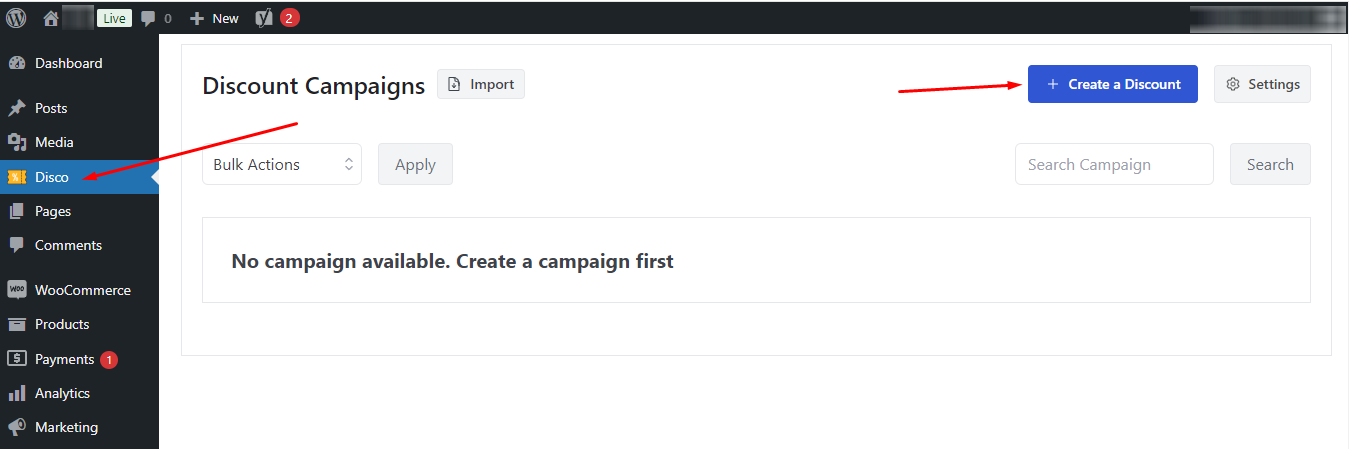
Step 2: A new window will open where you can create your discount campaign. Start by naming your campaign and selecting “Free Shipping” as the discount type.
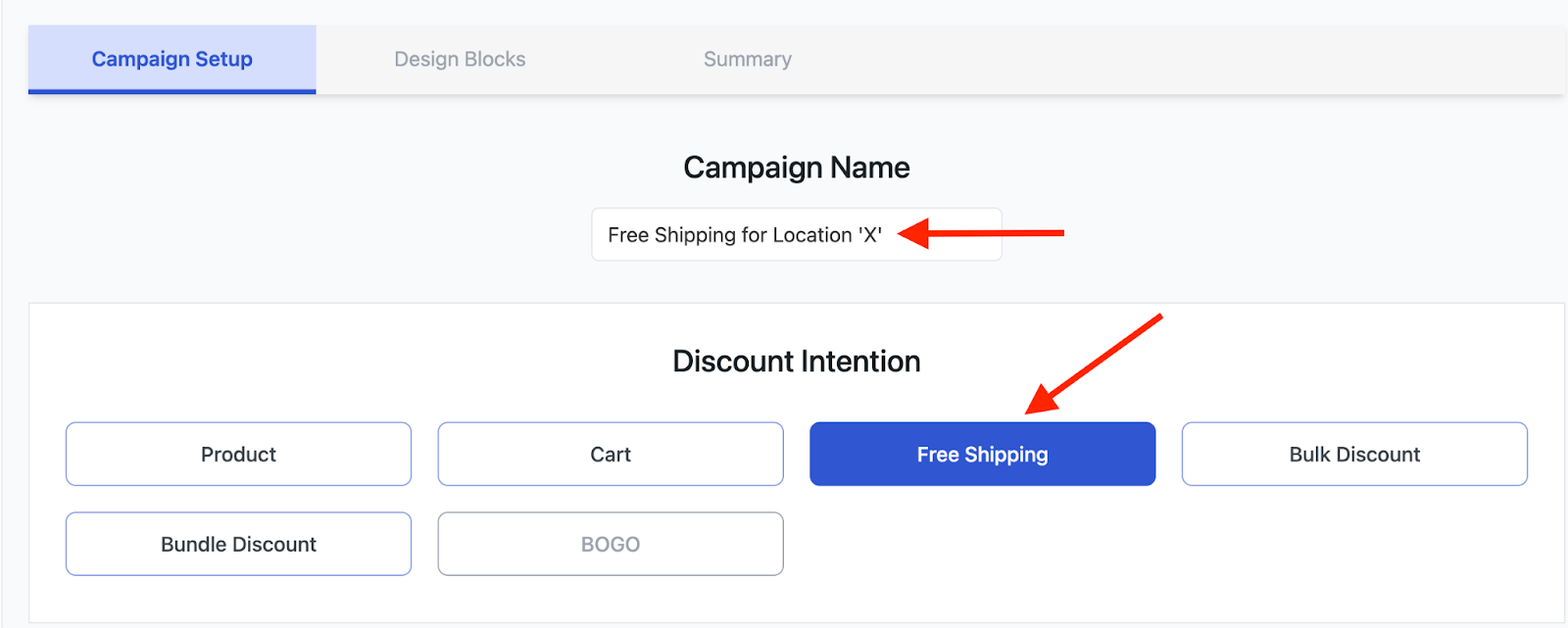
Step 3: Then comes the Discount section. Here select ‘All Products’ as we want to offer free shipping for all the products of our store in a particular location. However, if you want to offer it for specific products, you can do it in the “Few Products” option.
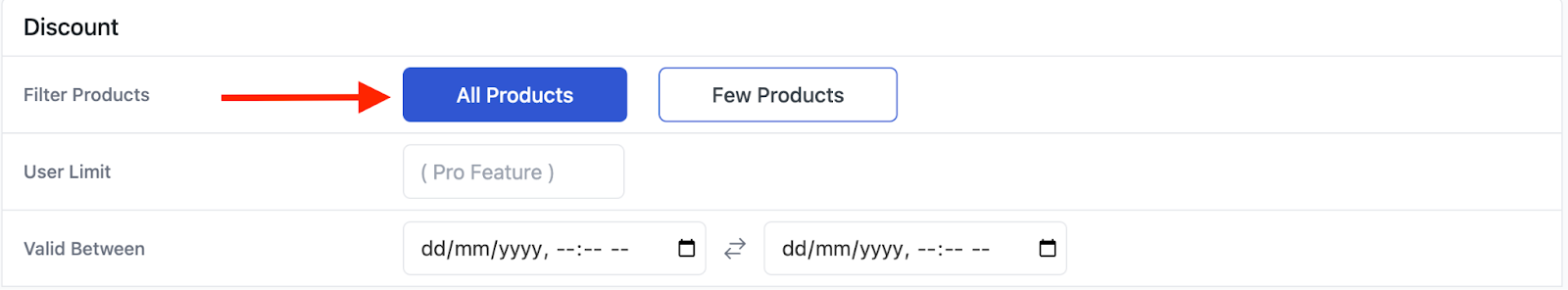
Step 4: After that, select ‘Add Condition’ from the conditions section.
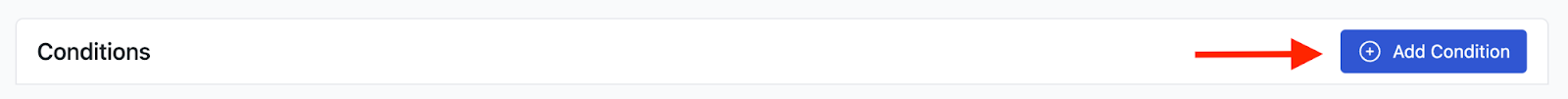
Step 5: Now, from the filtering options, you should select “Country”. You could target the location based on State or Zip code too.
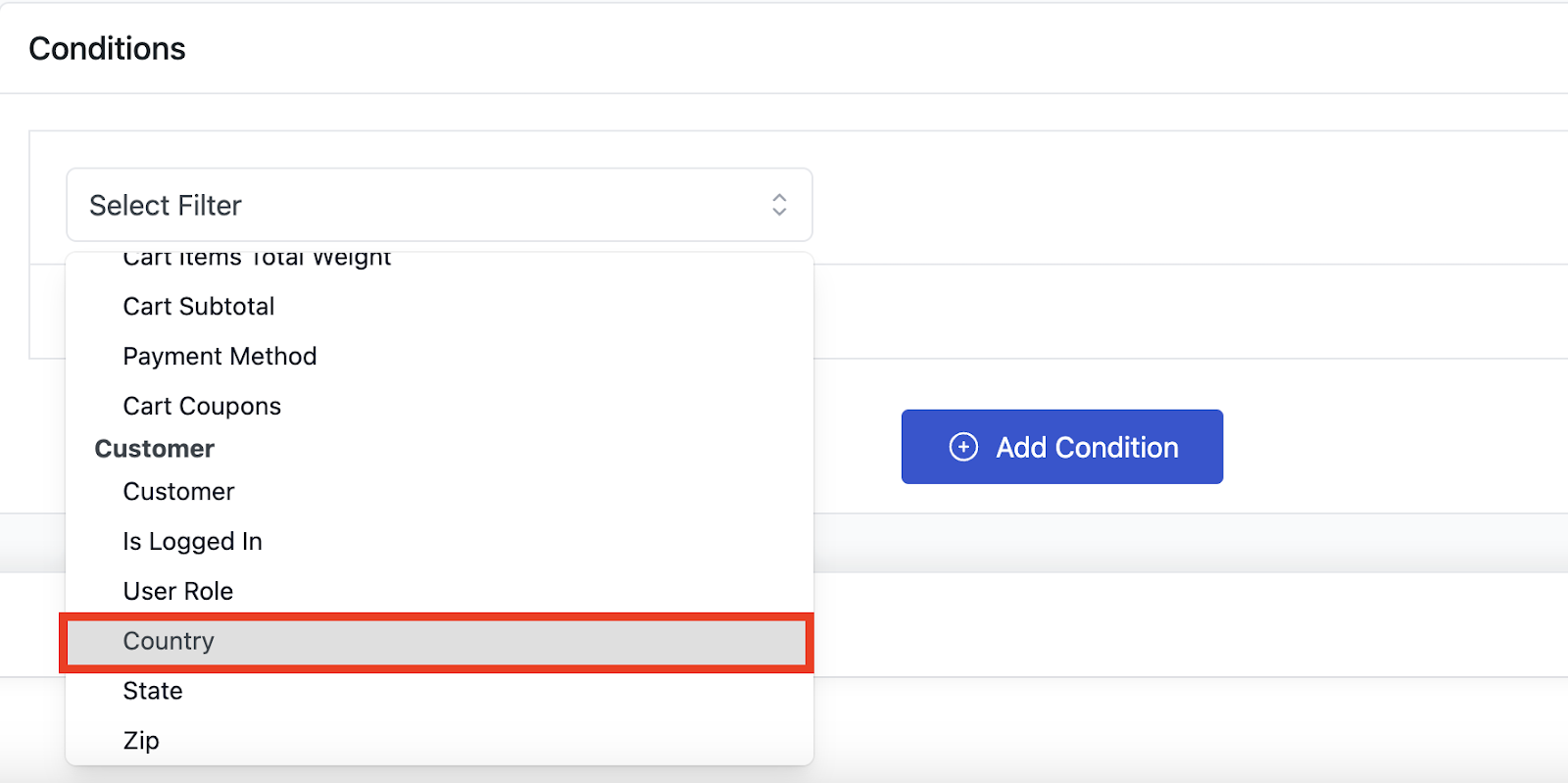
Step 6: Now, select “In List” and add your preferred country in there. As you can see we have added “United States” as we want to offer free shipping all over the USA. Here, “In List” refers to the country you want to include. For example, if you select the United States, only customers of the USA will be included.
On the other hand, “Not In List” refers to the country you want to exclude. If you add country ‘A’ under “Not In List,” all the customers will be included in the free shipping except those from the country “A”.
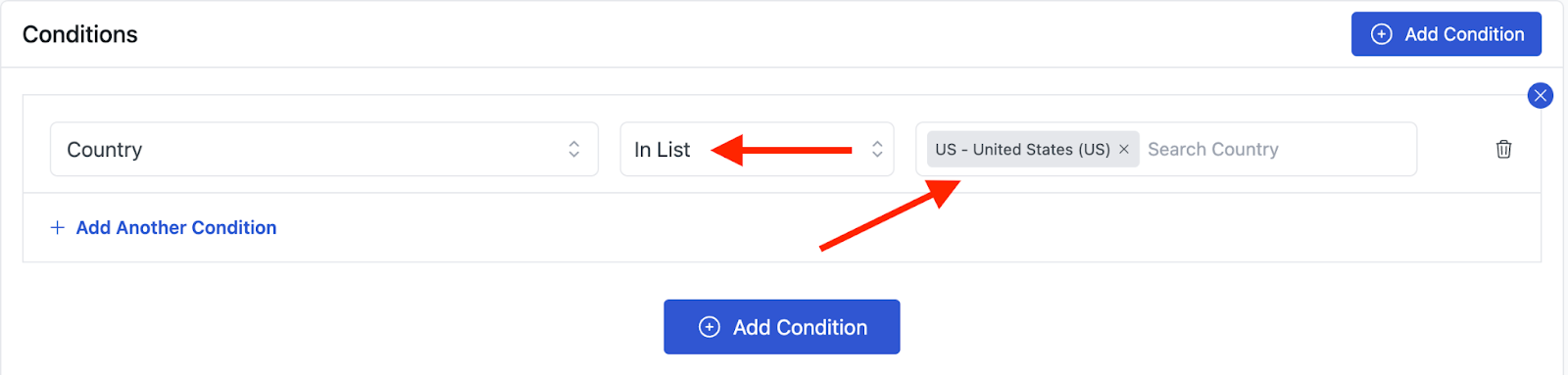
Step 7: Click on the “Save & Exit” to launch and run the campaign.
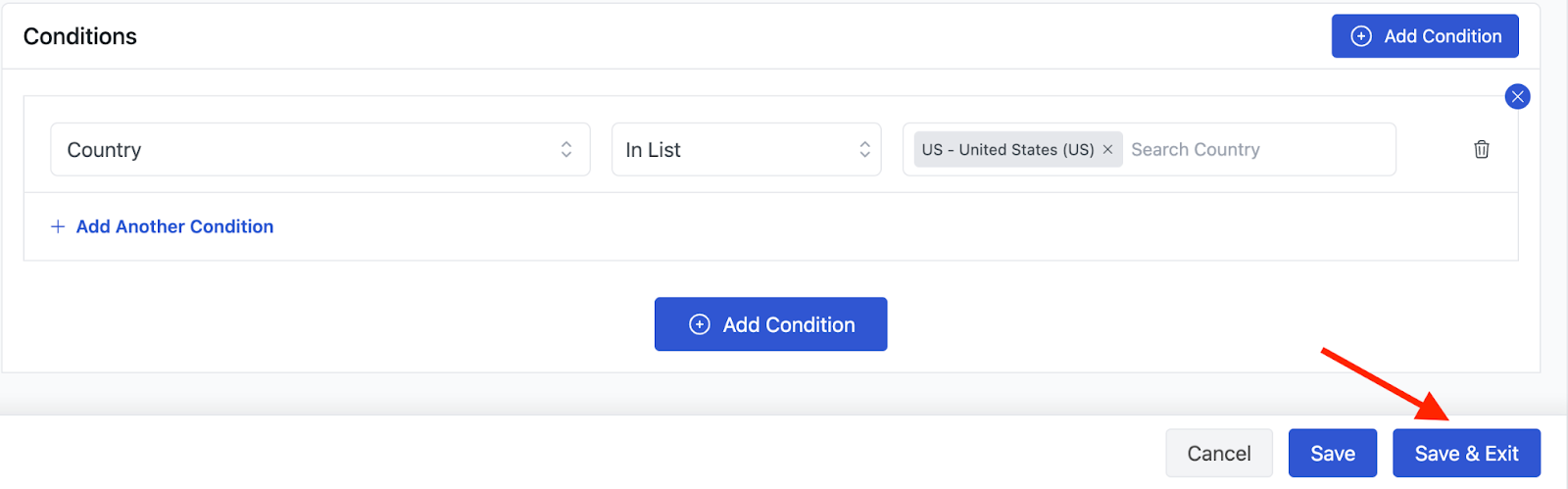
Your work is now complete. Whenever someone orders a product from the United States, he or she will get Free Shipping.