How to add ACF Filed value into feed?
ACF is one of the most renowned plugins in WordPress. CTX Feed plugin is compatible with the ACF plugin. Here we are going to show how to add ACF (Add Advanced Custom Field) field value to the feed.
Here we are going to create an attribute value and will assign it with an attribute. You will assign the value with your expected attribute. The process is pretty easy.
So, Let’s start…
1. At first, we assume that your ACF plugin is installed. Now, Let’s make a meta field to work with the product.
For this, go through Custom Fields, then Add New menu.
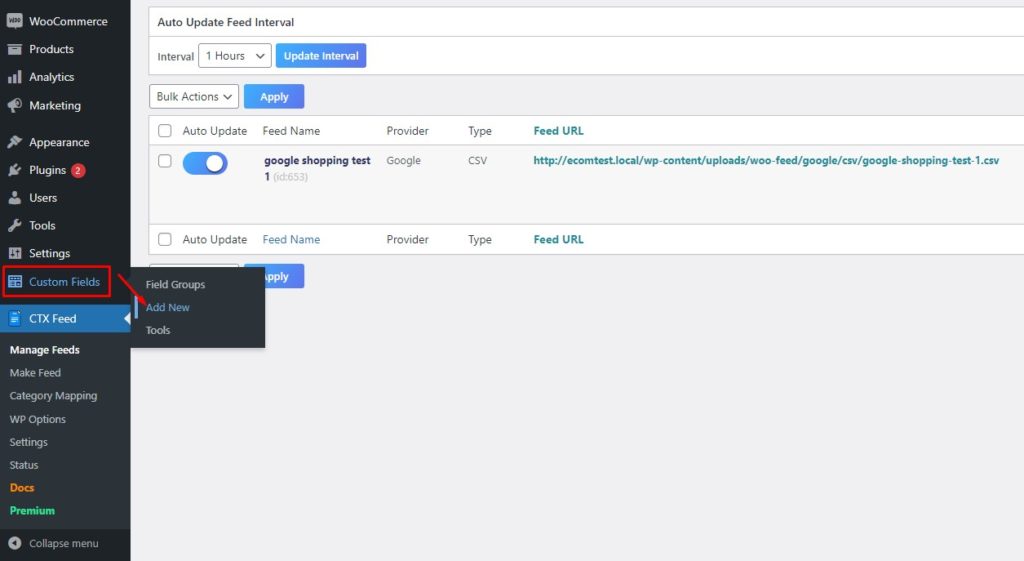
2. Now, let’s create an option by giving the title and assigning it to post type “product” and then save the changes.
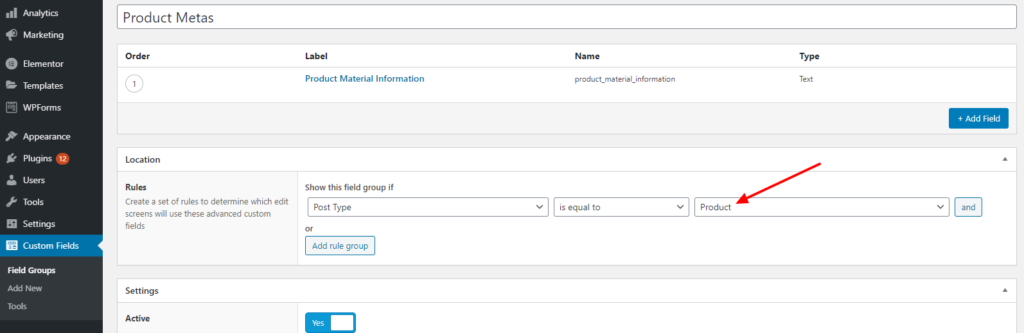
3. Let’s click on the “Add new” button and put a title in the “Field Label” input and by default, it will make a slug and it will show in “Field Name” input.
Now let’s set “Field Type” to “Text” then save the changes. Thus, your ACF field is ready to use with the product.
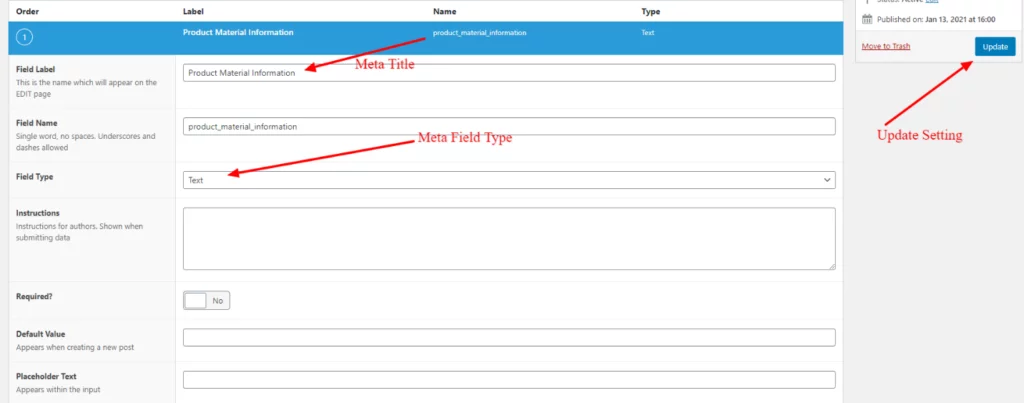
4. Go to any product edit page, and you will find a meta box with the name of your ACF meta option name. Here you should find an input text. Add any value you want to set. We set “Poppy Petals Boutique” as the meta value and updated the product.
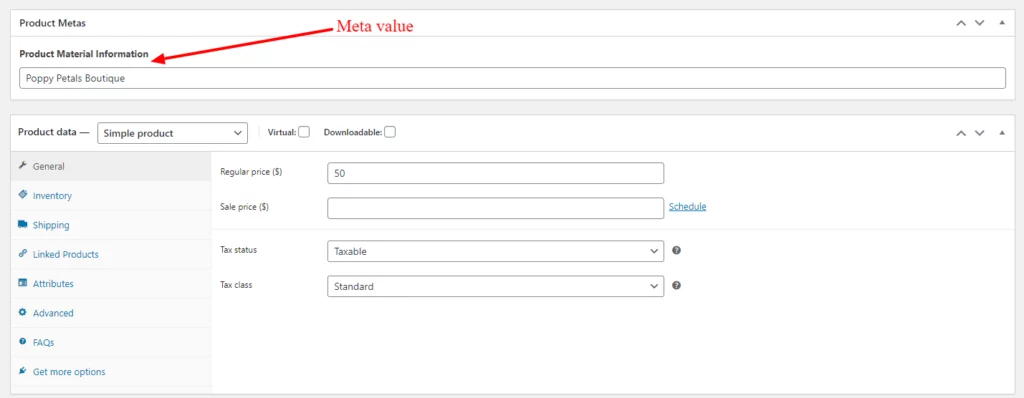
5. Clear the plugin cache.
6. Assign the custom field with any channel attribute, we have set “custom_label_0”. Now for an attribute value, let’s find the meta name in our feed product attributes list. We have given the meta name “product_metarial_information”. You can find the meta name is under the “Custom fields and post meta” options group. Set it and generate the feed.
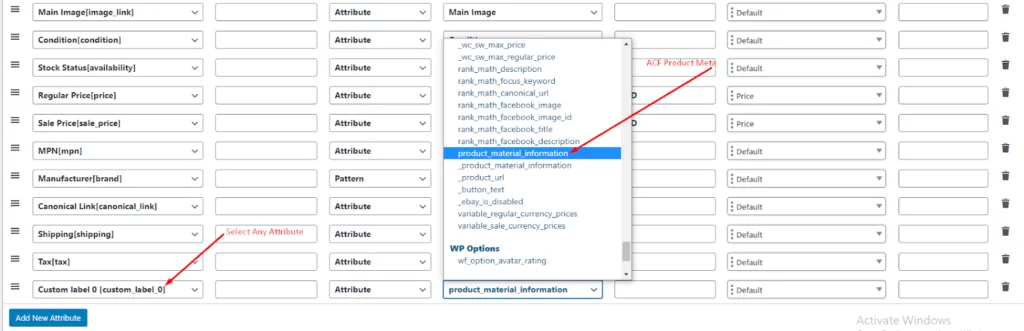
7. We can see our “product_metarial_information” meta value (Poppy Petals Boutique) is with the product as we expected.
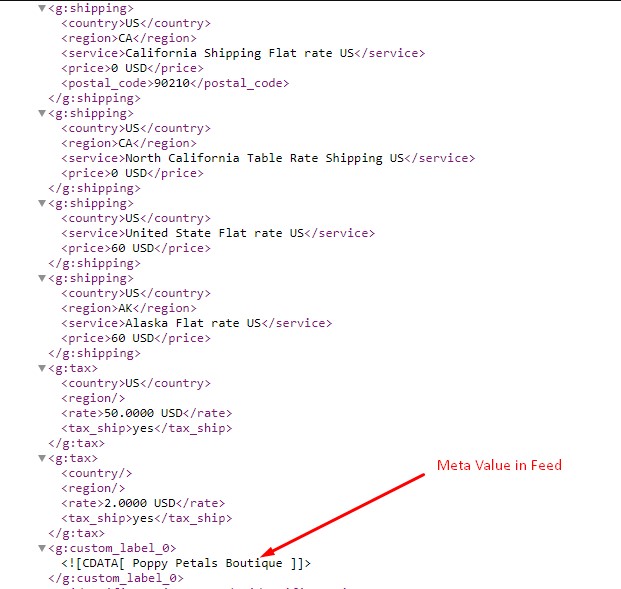
Thus, you can make ACF meta fields and set them in our product feed.
You can also watch a step-by-step video to learn how to add ACF field value into the product feed by following this video tutorial:
