
How to Use Multichannel Management for WooCommerce Store Growth (The Definitive Guide)
If you’ve ever started a business, you know how hard it is sometimes to attract customers.
Even if your product/service is in demand, and even if your product/service fits your customers’ needs impeccably, you can still struggle to get the word out there and start turning a profit.
And, oftentimes, you’ve wondered “why.”
Why can’t you find enough customers when your competitors seem to be raking it in? Why are they able to advertise successfully when you’ve been investing as much time, money, and effort in your marketing as they have?
The thing you might be hanging up on are the channels you’re using to promote and sell your products.
The channel you’ve chosen to operate on is simply not well-suited to your product, or your target audience simply doesn’t visit it often enough.
But that’s not all! You might even be on the right channel, yet you’re still not turning a profit.
At that point, you need to branch out. You need to start utilizing multichannel management to start growing your WooCommerce store. And we’re going to show you how to do it.
What is Multichannel Management for WooCommerce?
Multichannel management, also sometimes called omnichannel management (though the terms aren’t completely interchangeable), is the practice of managing multiple channels, i.e., platforms, upon which you’re promoting and selling your products.
Basically, multichannel management means that you’re trying to sell your products on many commercial platforms at once.
This can include selling your products on Amazon while promoting them on Instagram, while also running a brick-and-mortar store along with running a billboard campaign.
By using all those channels, you’re effectively spreading as wide a net as possible in order to attract as many customers as possible and cover all the places, real-world and digital, where your audience might hang out.
Now, when it comes to the differences between omnichannel and multichannel and why the two terms aren’t always interchangeable, it all comes down to the scope.
Omnichannel businesses look to cover every possible channel, i.e., they’re attempting to open every possible avenue of customer-business interaction.
A multichannel business operates similarly, but not on as grand a scope as this.
Multichannel businesses have carefully researched, vetted, and selected the channels that bring them the most leads, customers, and the largest ROI.

In terms of how many channels businesses usually use, the answer is 3 to 4, as marketers consider this number of channels to be ideal for hitting that critical mass of people to where they can start turning some serious profit.
Advantages of Using the Multichannel Approach
Now that we know what multichannel marketing and management are, let’s see how the multichannel approach can help your business and why it is so popular with so many businesses, big and small.
Reaching the Target Audience
One of the most acute advantages, and one that we hinted at before, is reaching the right audience.
The emphasis here is on the right audience. As you recall, multichannel businesses are trying to target specific channels, those that fit them and their products the best, rather than trying to hit every channel available.
In the marketing world, this is called “spray-and-pray marketing,” and, while that can be a good way of reaching an audience, it is only reserved for very large corporations that have the means of supporting all the infrastructure needed for every channel possible.
As a new business, you probably won’t have the resources to cover every channel out there finding the right platforms for your business is important.
Branding
Branding is one of the most powerful tools in any business’s arsenal.
Branding is the ultimate goal of every business. With branding you’re building a loyal group of followers that will buy your products, as well as onboard new leads, creating a community around your business.
Consider this: 46% of Americans and 47% of British are ready to pay extra just so that they can buy from the brand they trust.
This statistic alone speaks volumes about how much sway branding can have over your customers. And, with the use of multichanneling, you will be able to leverage that power.
This is because the multichannel approach can help you create a consistent brand image across all of your chosen channels.
You will be able to build a powerful, prominent image that will catch the eye of your prospects, introduce them into the funnel, and lead them down the path that ends with them becoming your customers.
Upgrading the User Experience
Aside from branding, one of the most influential elements that affect customer decision-making is what kind of experience they have with your brand.
It has been tested and proven that 1 in 3 customers will leave a brand after just one bad experience, while the other 2 will leave after two or three bad experiences.
With multichanneling, you can really upgrade your customer experience and avoid negative ones.
If your customer can reach you in multiple ways, you’re telling them that you’re always available and that you’ll always be there to listen to their complaints and solve their issues.
Of course, another thing that influences user experience is convenience. By keeping multiple channels open for interaction, you’re essentially saying that:
- You’re always open for business
- You’re ready to deliver products quickly and efficiently
That way, with prudent multichannel WooCommerce inventory management, you’re meeting and exceeding the expectation of your customer, leaving them with nothing but a positive experience when dealing with your brand.
Leveraging Powerful Platforms
Finally, multichanneling also allows your business to leverage some powerful platforms and benefit from the advantages those platforms bring with them.
Consider this fact: Amazon is the biggest third-party marketplace, with 58% of paid units being sold by third-party vendors. This makes Amazon the prime marketplace for placing and selling one’s products, aside from handling those two elements of one’s business.
Owing to Amazon’s incredible success and massive number of customers, any business willing to successfully sell their product would be foolish not to include Amazon’s marketplace as one of their favored platforms for reaching their customers.
The same can be said for social media platforms too.
Facebook and Instagram are wildly popular and are excellent ways to reach a massive crowd quickly and spread one’s influence.
Thus, the advantages of multichanneling become clear. If you are able and have the means to open and sustain multiple channels through which your customers can reach you, you will be able to reap massive benefits.
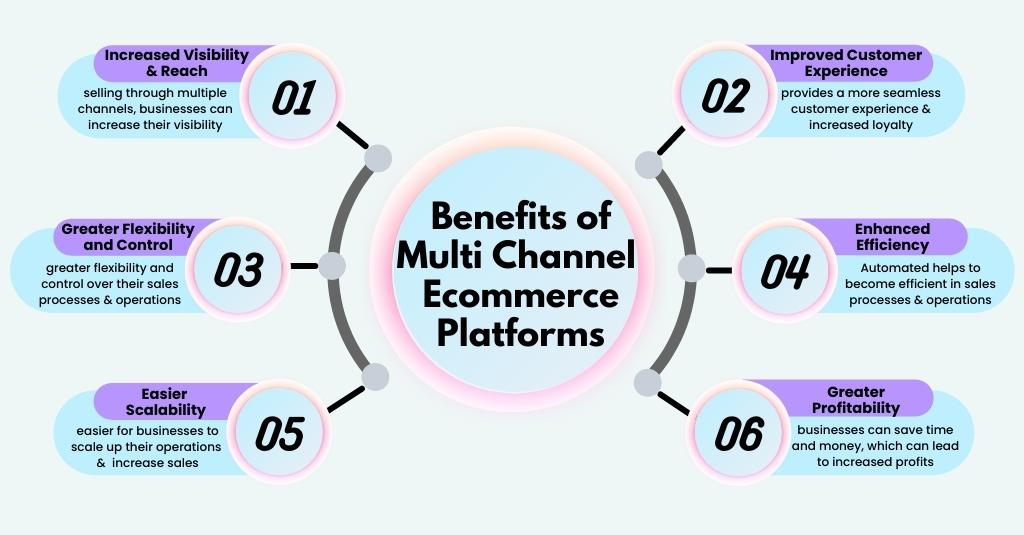
Disadvantages of Using the Multichannel Approach
As with everything, multichannel comes with its own advantages and disadvantages. Now that we’ve gone over some advantages, let’s see some things that can go wrong with your multichanneling strategy.
Spreading Yourself Thin
As we’ve said multiple times already, multi channeling is all about careful and in-depth research.
You’re always aiming for channels that will bring you closer to your customers, but if you don’t do the research right, you run the risk of engaging with a channel that brings you no benefits.
Thus, one of the worst things that can happen to you when running multiple channels is spreading yourself too thin.
Investing in the wrong channels will cost you both time and money, without actually giving you any results, and that’s not something your newly-founded business can afford.
Large Investment Requirements
Running multiple channels is difficult, even for the most prepared. Not only does it take a good bit of know-how, but it also requires exceptional planning and organizational skills, as well as a good chunk of your funding.
You see, without a solid infrastructure upon which to build your multichannel strategy, you’re setting yourself up for a colossal failure.
Once you get your strategy up and running, there will be so many gears turning that you’ll have to be very careful not to let any of them fall out of line. Because if one stops, they’ll all grind to a halt.
Thus, running a successful multichannel business model requires a lot of investing in infrastructure, as well as monitoring and maintenance.
Being able to do that will keep everything running smoothly and prevent losses through poor investment or failure of the multichannel inventory management systems or any other associated systems.
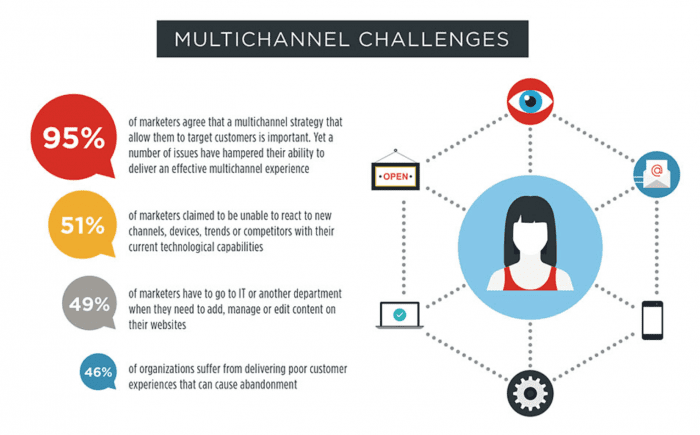
Why Should I Use Multichannel Management?
Simply put, you cannot manage a multichannel business model without some kind of multichannel management system.
It’s the same reason why you wouldn’t try and run an eCommerce store without some kind of eCommerce inventory management system.
You just wouldn’t be able to keep up with all the channels and all the data that will be coming in.
With a multichannel management system in place, you’ll be able to stay on top of any amount of data that comes your way, as well as remain a step ahead of both the market and the competition. This system will provide you with a number of deep insights about your target audience, as well as about any arising trends, and allow you to adjust your future small business digital marketing strategies accordingly to never fall behind the curve.
How to Promote WooCommerce Products on Multichannel?
CTX Feed
By far, the most comprehensive WooCommerce multichannel campaign management tool is CTX Feed. This tool allows you to run marketing campaigns or sell your products on over 100 platforms, including all the major ones, like Amazon, Facebook, eBay, TikTok, Instagram, and many others.
One of the things the tool excels at is creating feeds for your products. CTX can create unlimited product feeds across all platforms it operates on. It also features over a hundred templates for quick setup of feeds, so you don’t have to worry about customizing everything step by step.
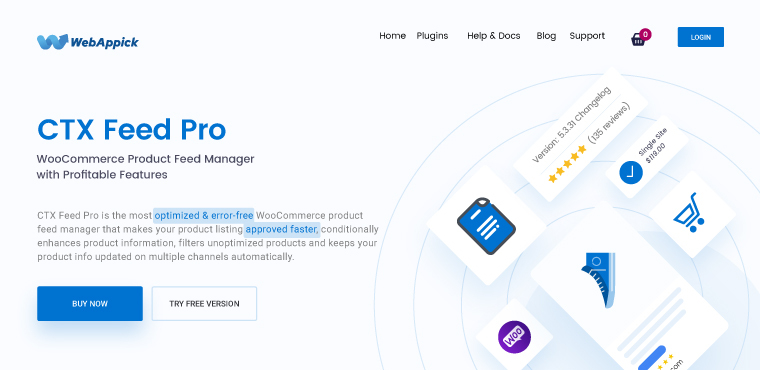
CTX feed has access to 100+ merchant sites and is very responsive to a user command.
And if you’re the kind of person who likes to customize everything themselves, you can do that, too: the tool has unlimited customizability options and allows you to create an infinite number of custom templates for your products.
On top of that, the user interface for the tool is exceptionally easy to use, so creating those custom templates is a piece of cake.
Other features that CTX has are:
- Category mapping that allows matching up with shopping engine categories
- Ability to create and export product feeds in XML, TXT, XLS, and 15 other formats
- Ability to add a prefix or a suffix to any product attribute value
- Automatic scheduling for feed updates
- Ability to create batches of feeds
- Creation of unlimited feeds on all of your channels of choice

WP-Lister Pro for eBay
WP-Lister Pro is a plugin made especially for the integration of your WooCommerce website with an eBay store.
Owing to the popularity of eBay, this plugin can be of great help, letting you branch out, while, at the same time, allowing you to stay on top of your multichannel inventory management so your customers don’t suffer any negative experiences when shopping with you.
Just like all the plugins here, the integration with your WooCommerce website is quick and easy, and you’ll be able to add as many products as you want with just a couple of clicks.

Another excellent feature WP-Lister has is that it allows you to manage all your inventory from your WordPress backend, making handling backlogs and order fulfillment easier.
You can also create and manage orders on eBay from your WooCommerce website, so your customers’ orders are covered either way.
Among these features, WP-Lister also allows you to do the following:
- Use a single profile for multiple products
- Fulfill national and international orders
- Sync your custom categories with those of eBay
- Create product variations, or split those variations into a single product
eBay Integration
Another plugin for eBay is the eBay Integration plugin for WooCommerce.
Just like WP-Lister Pro, this little tool allows you to seamlessly integrate your WooCommerce store with eBay, as well as create a number of automation options for creating listings and product feeds.
eBay Integration is, at its core, a WordPress plugin, so you can bulk upload your inventory straight from your backend, as well as sync all your inventory in real-time and manage it from WooCommerce.
Multi-channel order management is also made easier with this plugin because you can sync your eBay orders with your WooCommerce website and manage them straight from there.
Additionally, you can remove products you’re no longer planning to sell on eBay, as well as create promotion campaigns for those you’re planning to bring onto the platform.
Aside from these features, here are some more:
- The ability to upload over a thousand products, along with prices, features, deals, and possible variations in bulk
- Automatically sync inventory, product, and sales information across the two platforms
Walmart Integration
You can’t claim that you’re truly running a multichannel operation without including Walmart. With such a high-octane platform, you’ll have access to millions of customers, making integrating your WooCommerce website with Walmart almost a must.
Enter Walmart Integration, your number one solution for handling multichannel, with Walmart being one of those channels.
The tool allows for quick and easy integration of your WooCommerce website’s inventory with Walmart’s platform. Once there, you can track how your product is doing, as well as those of your competitors, using the seller scoreboard.
Just like eBay Integration, the tool allows for bulk uploading of inventory items, prices, variations, and products, as well as handling inventory management and order fulfillment of your Walmart orders through WooCommerce.
Along with these features, here are a few more Walmart Integration plugin advantages users will enjoy:
- Ability to accept Walmart orders automatically
- Ability to submit shipment details to Walmart, allowing your customers the ability to track said shipments
- Ability to review the status of uploaded products, as well as the ability to solve any issues concerning the uploading process
- Real-time synchronization between the two platforms
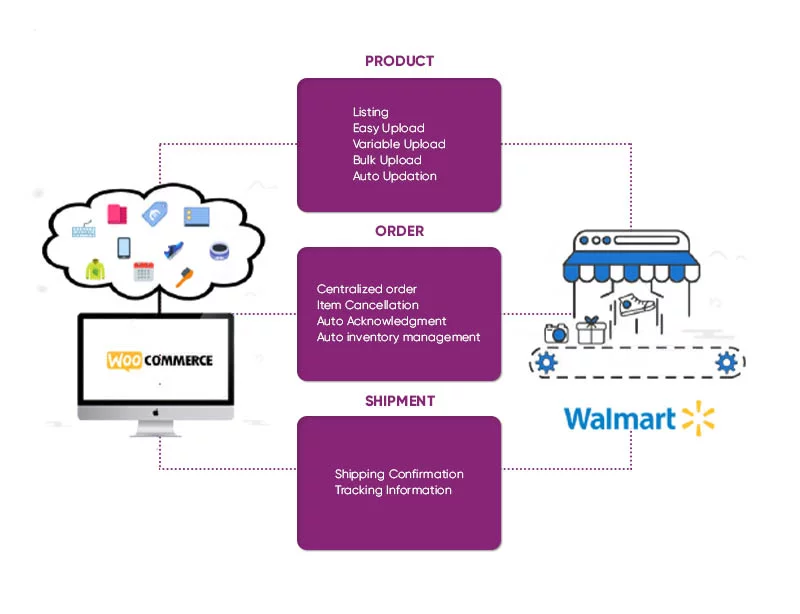
Shopee Integration
Shopee is an extremely popular eCommerce platform in Southeast Asia, so if that’s your target market, then Shopee Integration is the perfect tool for you.
Just like all the other integration platforms, Shopee allows for bulk inventory uploads and real-time synchronization between platforms, as well as the handling of order fulfillment.
You can even allow the shoppers to track their orders by providing necessary info to Shopee from your WooCommerce website.
Here is some other features the Shopee Integration plugin offers its users:
- The ability to preview products before going live, as well as the ability to make necessary changes to the product page
- Regular automated synchronization of inventory and data between the two platforms
- Automated synchronization of products and their respective categories
- 24/7 customer support
Etsy Integration
If you’re in the business of selling clothing, art, health and beauty products, or jewelry, you’re probably going to be thinking of a way to expand to Etsy.
Luckily, with Etsy Integration, you can bring your entire WooCommerce inventory right over and integrate it within Etsy with a few simple clicks.
Etsy Integration is made specifically as a WordPress plugin, thus facilitating easy transition and synchronization between the two platforms. It also allows for handling inventory and order fulfillment on Etsy from your WordPress backend.
Here’s a summary of all of Etsy Integration’s features:
- One-click authentication process to access your Etsy store account
- Bulk upload of products on Etsy from your WooCommerce website
- Adjustment of prices, pricing plans, inventory rules, payment options, and inventory rules
- Ability to track orders once they leave the fulfillment center
- Synchronization of inventory and orders across platforms in real-time
Wish.com Integration
Wish.com is yet another very popular platform, primarily because it’s designed to put products and customers together. The platform is primarily mobile-driven, making it all the handier and more accessible and all the more lucrative to those willing to run a multichannel operation.

Thus, Wish.com Integration was created to facilitate connecting the two platforms and allow businesses to benefit from Wish.com’s primary function of placing customers next to products they want and need.
Just like all integration tools so far, this plugin is made with the express intent of transferring inventory items from WooCommerce to Wish in bulk. You’re also able to sync orders between the platforms, so you can handle all of your Wish.com orders from your WooCommerce dashboard.
Additionally, you can also enable or disable certain products from Wish, allowing you to provide an accurate picture to your customer of what’s available and what’s not.
Finally, you can set up an automated system that will update your products at designated intervals for even more shopper transparency.
Here are some other features included in this tool:
- Set customized pricing plans
- Set customized product details for each one of your products
- Ability to manage orders from your WordPress dashboard
- The plugin is compatible with Wish.com’s return program
- Ability to track orders shipped
Pinterest for WooCommerce
Though Pinterest is a social media platform rather than an online marketplace, the very visual nature of the platform makes it an excellent place for businesses to promote their products and engage in branding.
Pinterest for WooCommerce is an extension designed to exploit exactly that: to bring products and brands closer to their customers.
The plugin is exceptionally easy to use, and you’ll be able to connect your WooCommerce website to Pinterest in just a few clicks.
Here are some of the key features of this plugin:
- Ability to create a shop tab and produce Pinterest tags for products automatically
- Ability to quickly publish product pins
- Regular updates of the product catalog
- Tracking elements that measure store conversions and performance for easy restrategizing in further marketing campaigns
Multichannel for WooCommerce: Google, Amazon, eBay & Walmart Integration
If all you need is a bunch of basic functionalities, but want to cover a wide base, then Multichannel for WooCommerce: Google, Amazon, eBay & Walmart Integration is exactly the plugin you need.

This plugin is created with the express purpose of facilitating a multichannel strategy across the aforementioned platform.
As we’ve mentioned, the plugin is quite basic, but it allows you to connect some of the major platforms to your store and then manage sales and marketing across all of the platforms from one dashboard.
Here are some more features of this extension:
- Create Google Product Listing Ads
- Ability to use channel-specific nomenclature: names, descriptions, product details, titles, etc.
- Manage all orders from the WooCommerce dashboard.
- Create and/or link listings on Google, Amazon, Walmart, and eBay
- Automated creation of enhanced listings and categorization of products
Final Words
And that’s all you need to know about using multichannel management to grow your WooCommerce store.
To reiterate – multichannel has a lot of advantages that will benefit your store. However, with proper infrastructure and research, you’ll be spread thin and need to spend additional time and money retargeting and finding the right platform for you.
Finally, one cannot reap the benefits of multichannel without the proper tools. That’s why you should take a look at our list of excellent plugins for WooCommerce and see if any of them fit your intentions.
Frequently Asked Questions (FAQs)
One of the best ways multichannel marketing helps you increase your WooCommerce sales is by targeting specific interest groups.
Multichannel marketing allows you to broaden your scope and find people that might be interested in your products but are otherwise not exposed to your brand.
By utilizing multiple channels, you are able to reach more people, introduce them to your funnel, make them into leads, and, with a little luck, convert them into customers.
The second way multichannel marketing can help increase your WooCommerce sales is through branding.
Multichanneling is often used as a means of establishing a brand and a unified brand image before potential customers, and, from the statistics mentioned in the article, people are ready to pay more if they’re buying a branded product.
In order to succeed at multichannel campaign management, you need to do three things:
• Perform thorough channel research – by performing thorough research, you can identify which channels harbor your ideal audience and are able to focus on those channels rather than those that won’t benefit you in any way.
• Find the right tools for the job – finding the right tools (plugins, extensions, etc.) is going to be vital for managing a successful multichannel campaign. These tools will let you import your inventory to your desired platform quickly, as well as let you run your operation from a single central dashboard smoothly and without major issues.
• Focus on the infrastructure – without the proper infrastructure, you cannot run a proper campaign. Ensure that you’ve performed proper, diligent, and in-depth research and that you have a clear plan in place and the right tools to put that plan in motion.
With the proper tools, you’ll be able to manage multiple channels, as well as perform all inventory management and order fulfillment from a single central command board.
All plugins and extensions mentioned in our article above share this feature, as it is central to running a proper multichannel operation.
