How to Configure Product Category Into Feed?
Learn how to configure product category into feed differently:
According to your Channel requirements, you may need to add product categories into the product feed differently. The CTX Feed plugin has six options to add product categories into the feed.
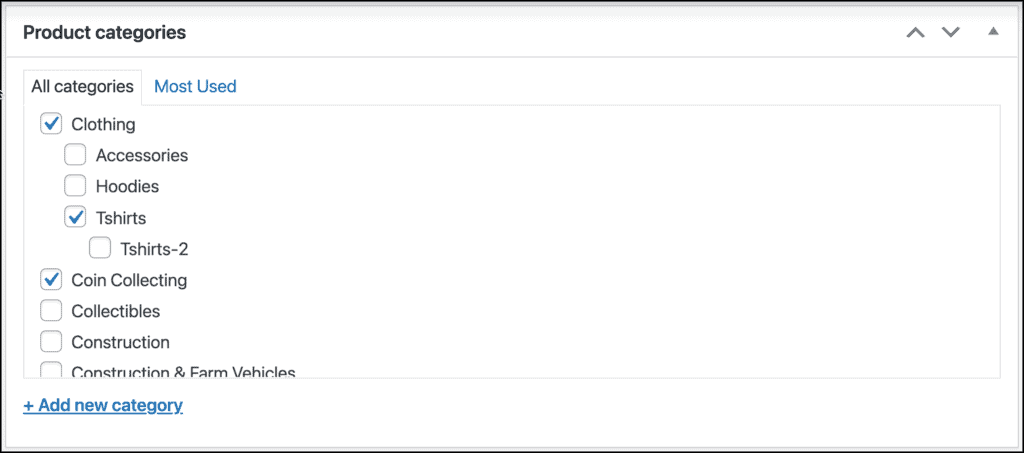
- Product Category: Product category will return the exact category hiererkey shown into your product page. According to above screenshot of a product category settings the output will be:
Clothing > Coin Collecting > Hoodies > Tshirts-2
- Product Full Category: Product full category will return the largest full category hiererkey. According to above screenshot of a product category settings the output will be:
Clothing > Tshirts > Tshirts-2 - Parent Category: Parent Category will return most parent category based on the Product Category. According to above screenshot of a product category settings and the Product Category the output will be:
Clothing - Parent Category ID: Parent Category ID will return the ID of most parent category based on the Product Category.
- Child Category: It will return most child category based on the Product Category. According to above screenshot of a product category settings and the Product Category the output will be:
Tshirts-2 - Child Category ID: Child Category ID will return the ID of most child category based on the Product Category.