Price with Tax not working – WooCommerce Product Feed
WooCommerce usually calculates the tax based on user location. So when you manually generate or update the feed, taxes are calculated based on your location. But when the auto-update process runs via cron job, woocommerce can not detect the location to calculate tax. So it returns the Regular Price instead of Regular Price with Tax.
To solve this issue you need to add your store base address from WooCommerce Settings so that woocommerce can take the store address as the default location to calculate tax. Follow the steps below to fix this issue:
Set your base store location. Go to WooCommerce > Setting and click on the General tab. Add store address and set Default Customer Location to Shop Base Address.
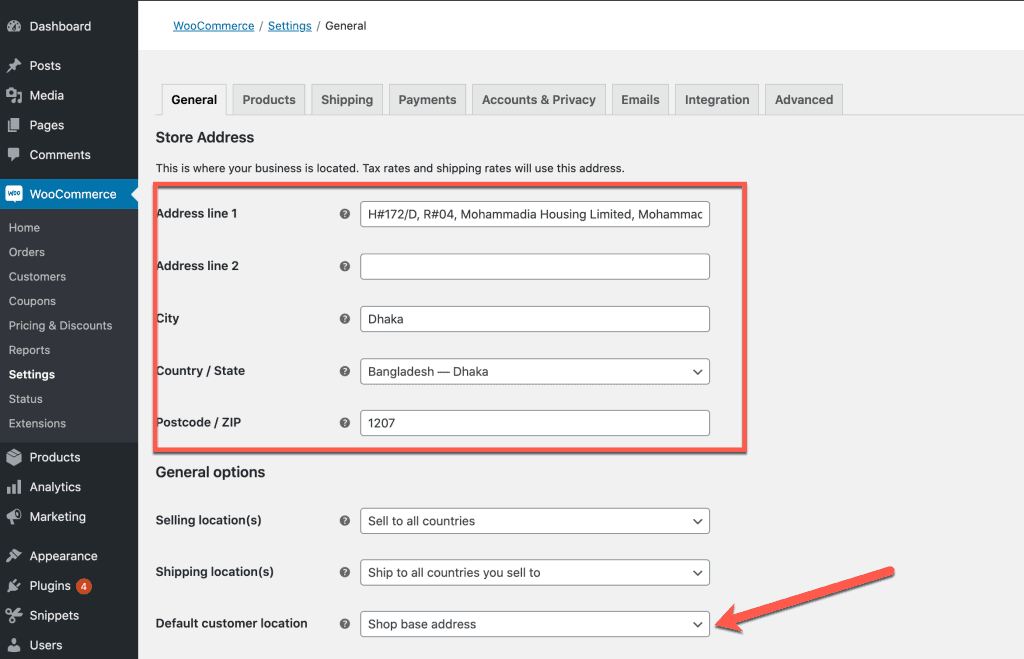
You can also watch a step by step video to learn how to configure price with tax into the product feed in the following video tutorial:
