How to make feed for specific categories?
In some cases, you may want to add/remove specific product categories from the feed. To add/remove specific category products, you just have to set a simple option. This feature is only available in the premium version of the plugin.
Let’s follow the steps:
- Go to the feed configuration page & Click on the “Filter” tab, you should find some options there.
- In the “Categories” option, you should find two select/dropdown fields.
- Select your expected product categories and select Include/Exclude condition to work with those product categories. Selected items will be included in the feed if you select Include and those products will be excluded from the feed if you select Exclude.
- Generate the feed and your expected categories should be included/excluded.
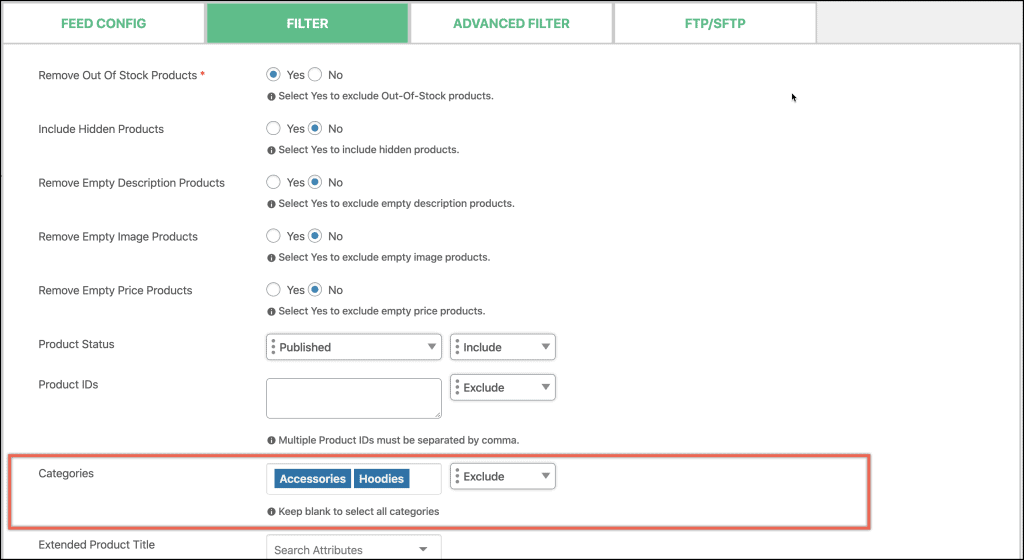
You must be logged in to post a comment.
Like many big stores, we have over 70 categories.
How to only display 1 of the many categories? Because adding 69 categories to the filter is problematic.
Also, the Advanced Filters > Product Category / Parent Category / Parent Category ID / Product Category URL all seem to not work and the error code is “No Products Founds using your filter”. Please help!
Hi!
To include 1 of many categories, please, use advanced filter as shown here.
For, filtering issue, please, contact us from here.
Thank you,
Hi, is it also possible to include 2 categories and exclude one or more sub category from it?
Like –
include: machines
exclude: machines –> spare parts
thank you
Hi! To exclude subs category, please, follow the below steps –
1. Include the categories first from here
2. Exclude the sub category using advanced filter from here.
For more, reach out to our support team.
Thank you,
Hi, I need to do the same as above but the issue I am facing is that it excludes the products.
For example the same product appears in (machines) and it appears in sub category (spare parts). If I exclude (spare parts) it removes all of the products even if I put the primary category to include.
include: machines
exclude: machines –> spare parts
The only thing I need to do is to reduce the number of categories that shows as there is many showing but not exclude the products.
Hi, Please open a ticket mentioning the issue in details here – webappick.com/contact
Hello, is it also possible to make a ctx feed for specific categories with the free version?
Hi Demi,
The Category and other filter options are only available in the PRO version.