How to remove out of stock products from feed?
The premium version of WooCommerce Product Feed plugin offers you to remove Out of Stock Products from your feed. There are 2 options. Either you can filter product by product quantity or just select the Remove Out of Stock products? to Yes from the content setting section of feed configuration.
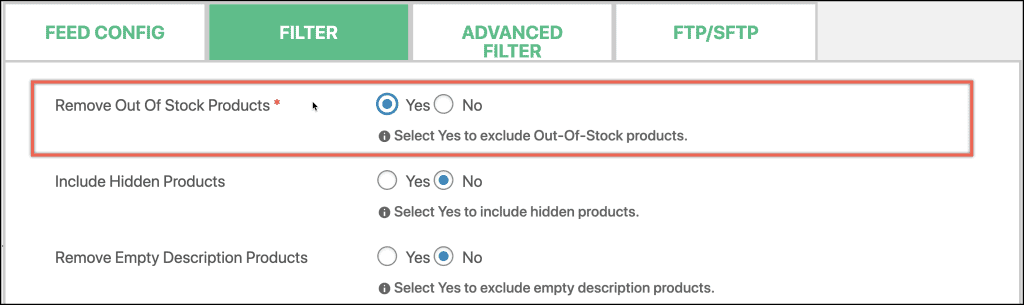
If you want to remove out-of-stock products based on stock quantity then you to make an advance filter.
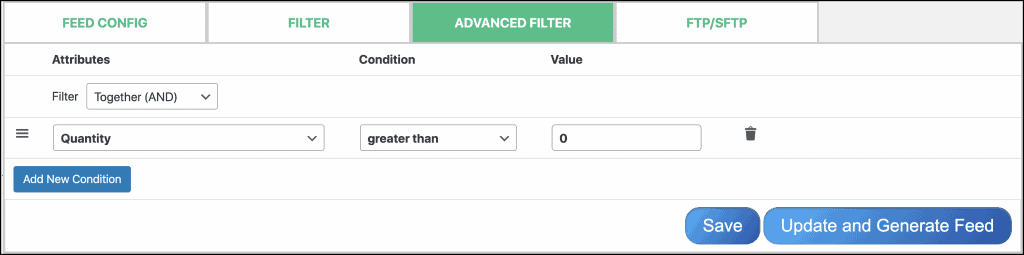
You can also learn How To Remove Out of Stock Product From Feed with CTX feed WooCommerce product feed generator plugin in this following video tutorial: