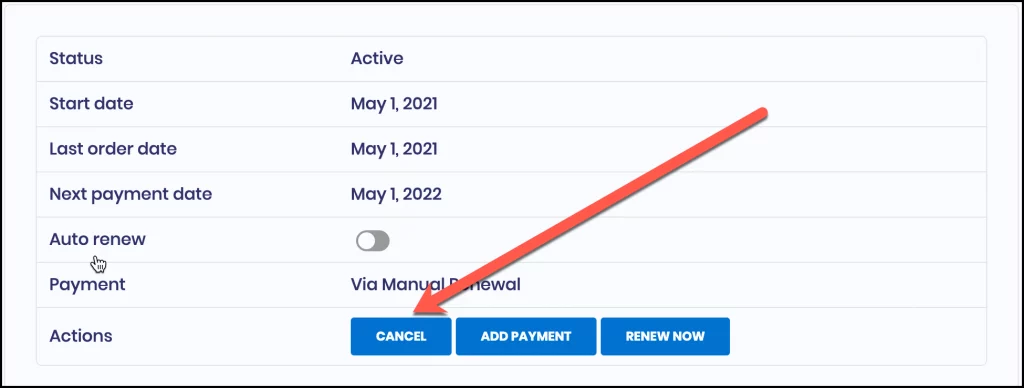How to Cancel a Subscription?
Customers can cancel their subscription anytime, but they will not get plugin updates and cannot download the plugin with a canceled subscription. So instead of getting rid of the subscription, you can disable the auto-renew from our site until the subscription expires.
Follow the steps below to disable Auto-renew or cancellation of the subscription,
Log in to My Account, click on the Subscription tab,
Click on the Subscription Number or on the View button.
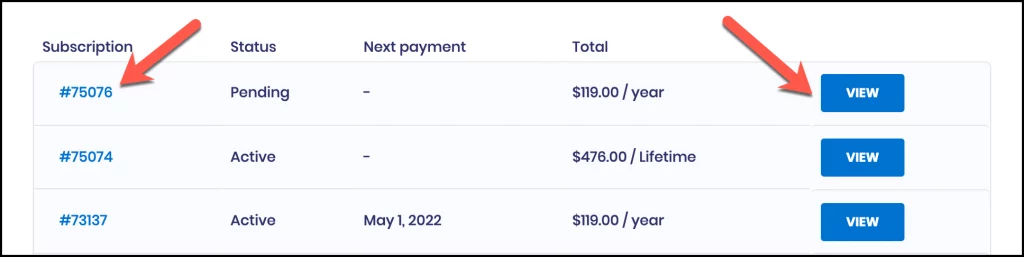
Now toggle the Auto Renew button to Disable or Enable the subscription.
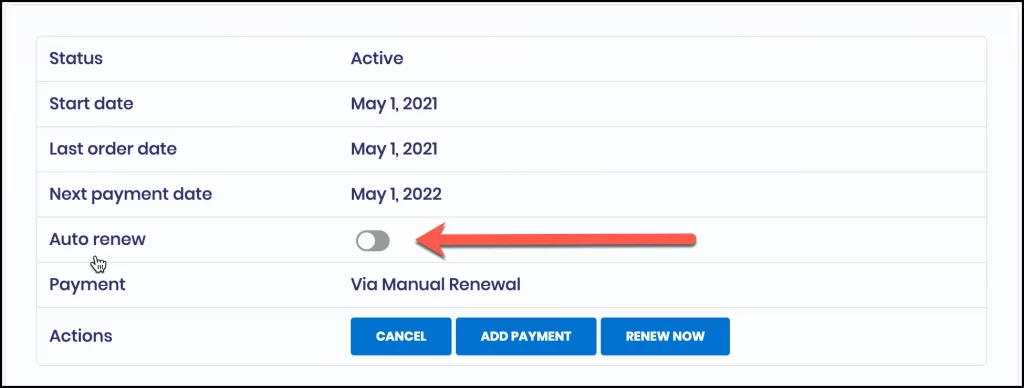
If you want to unsubscribe, click on the Cancel button.