How to Add Serial Number Column in the Invoice?
In Challan Plugin, adding a serial number column to your invoice is an exclusive feature available only to premium users. This feature allows you to insert a serial number before each product name or title on the invoice, providing a more organized and detailed presentation of the items sold.
To utilize this feature, follow the steps outlined below:
- Navigate to “Challan Settings“.
- Select the “Invoice Tab“.
- Scroll down to the “Product Info” section.
- Locate the ” Display Serial Number”. Here, you can enable it.
- Now, click on the “Save Changes” button to save the changes made.
Screenshot –
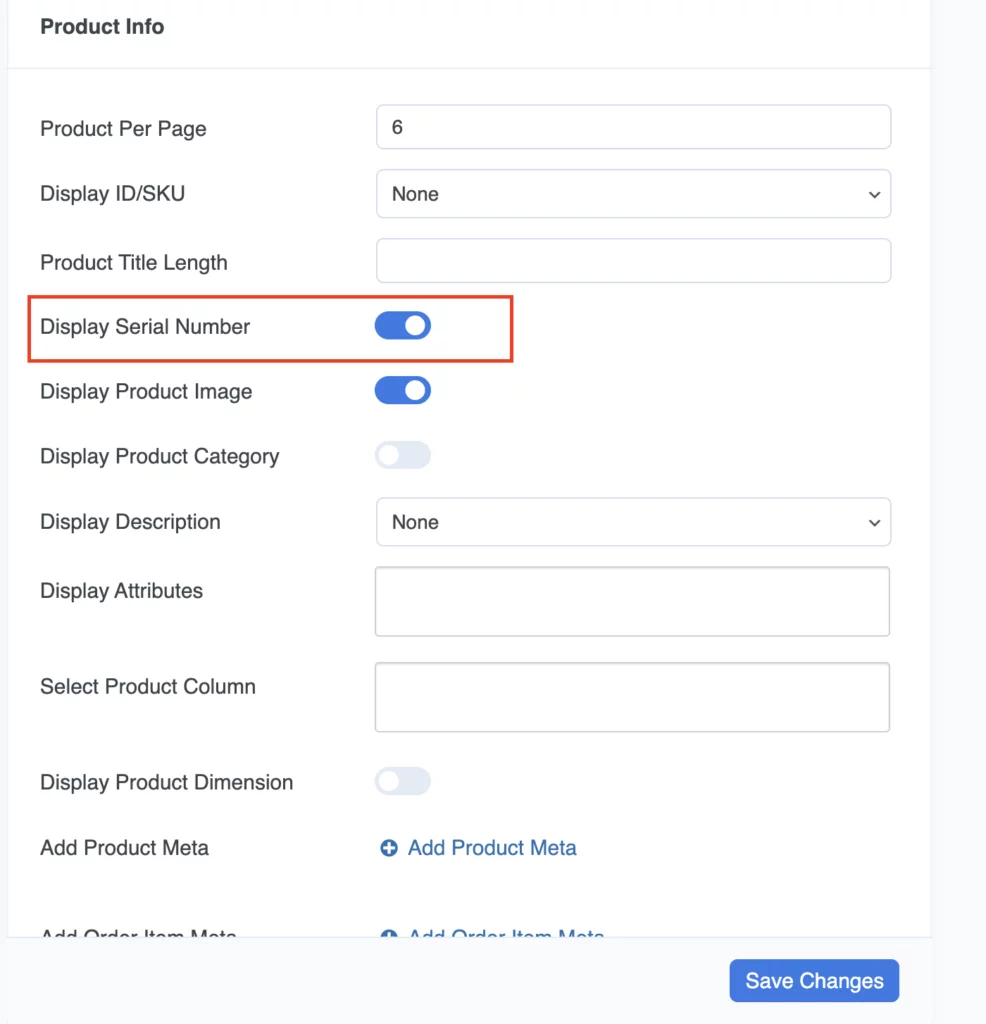
This feature inserts a serial number before each product name on your invoices, making them more detailed and easier to follow.