
How To Stop WooCommerce Registration Spam (3 Proven Methods)
WooCommerce is a powerful eCommerce platform, but like any online store, it’s prone to certain vulnerabilities. One of the most frustrating among them is spam registrations.
This happens when spammers use bots and automated scripts to automatically fill out registration forms, create fake accounts to exploit your site, or add fake comments or reviews.
Spam accounts can overload your store with fake users, skew your data, and potentially lead to security risks. The good news is, there are several strategies you can use to stop WooCommerce Registration Spam and keep your store running smoothly.
In this guide, we’ll explore three proven methods to prevent spam from infiltrating your WooCommerce registration process and ensure that only legitimate customers gain access to your site.
So, let’s get right into it.
Method 1: Disable WordPress Registration Completely
If your store doesn’t rely on user registrations for account-based services, the simplest way to eliminate spam is to disable registrations altogether. Although it blocks both legitimate and spam users from signing up to your store, it’s the easiest way to protect your online store.
Remember, It’s better to be safe than to be sorry. If you have a small store, this technique can help you manage your users more effectively.
However, you’ll need to manually create accounts if you want your user community to grow. Here’s how you can completely disable the registration setting from your WooCommerce dashboard:
- Login to your WordPress admin dashboard.
- Navigate to Settings > General.
- Find the option labeled “Anyone can register” and uncheck it.
- Save your changes.
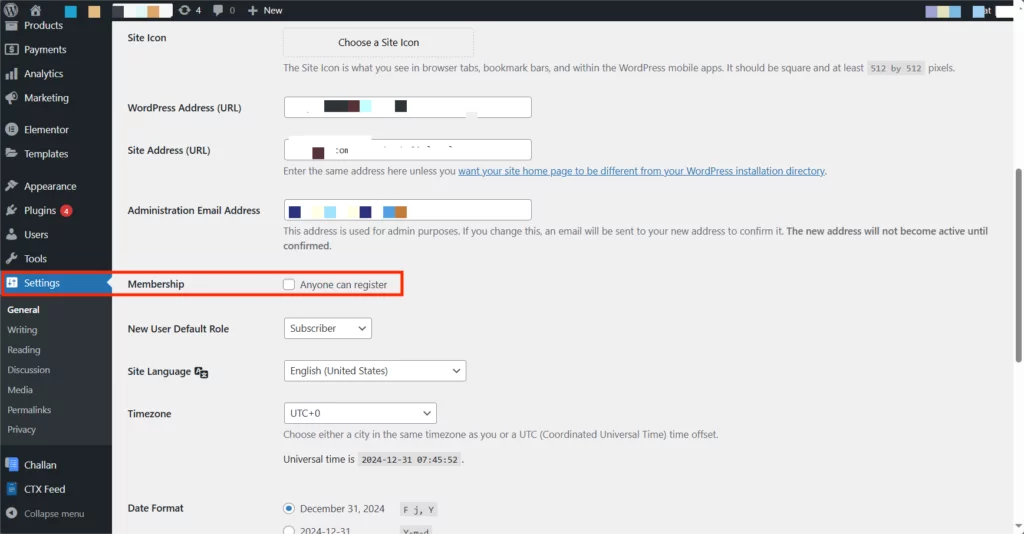
This method prevents spammers from targeting your registration forms entirely. Customers can still make purchases as guests. However, you’ll need to enable the Guest Checkout option from your WooCommerce settings for that.
Pro Tip: If you’re not comfortable with completely disabling the registration process, you can also reduce WooCommerce registration spam through blocking malicious IPs or leveraging Geo-blocking.
Once you disable the registration, no new users will be able to subscribe to your WooCommerce store. If anyone tries to register, they will get a massage titled, “User Registration is Currently on Allowed” like the image below:
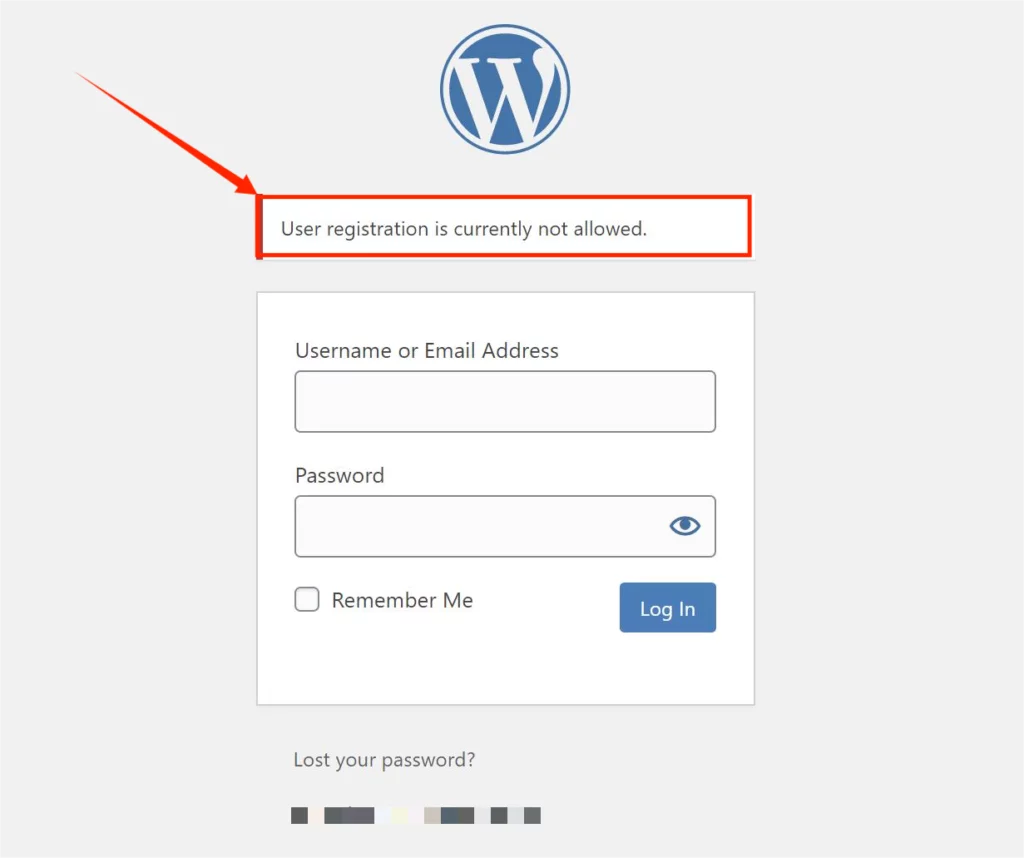
Method 2: Implement CAPTCHA or reCAPTCHA
CAPTCHA (Completely Automated Public Turing test to tell Computers and Humans Apart) and reCAPTCHA are among the most effective tools for stopping bots from spamming your registration forms.
These tools add a verification step to the default WordPress registration form that only humans can pass, such as solving a puzzle or identifying images. Most automated scripts can’t bypass CAPTCHA challenges, drastically reducing spam.
Among the different CAPTCHA types available, Google’s reCAPTCHA often provides the smoothest user experience. So, that’s what we’re exploring today.
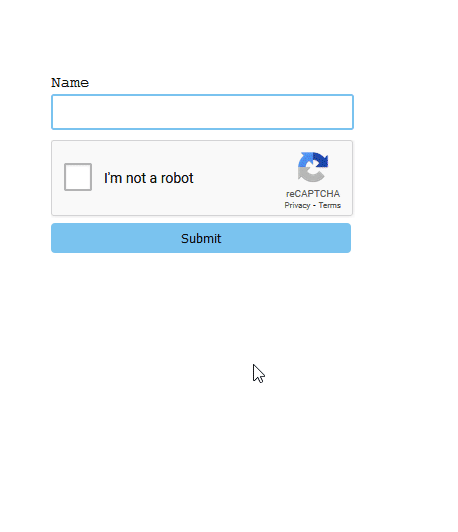
Although there are a wide variety of plugins available that can help you implement CAPTCHA or reCAPTCHA into your WooCommerce store, let’s explore how you can do it the easiest way: by using a plugin named “Advanced Google reCAPTCHA”.
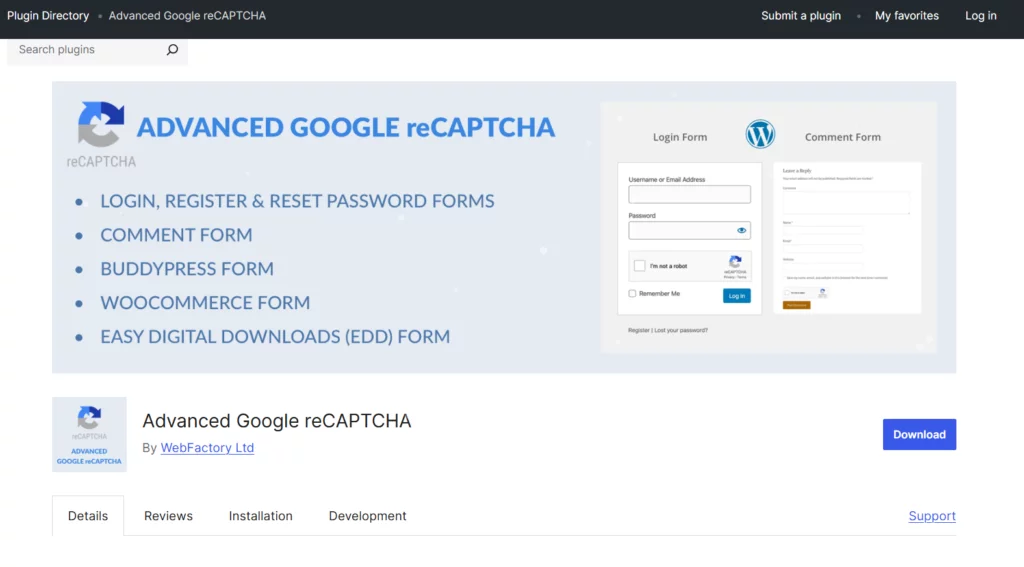
Here’s how you can implement reCAPTCHA within moments:
- From your WP dashboard, go to Plugins > Add New Plugin.
- On the search menu, type “Advanced Google reCAPTCHA”.
- Once the plugin appears, click to download, install, and activate it.
- Navigate to Settings > Advanced Google reCAPTCHA.
- Select the CAPTCHA version you want from the dropdown menu.
- Obtain your reCAPTCHA API keys from the Google reCAPTCHA setup page.
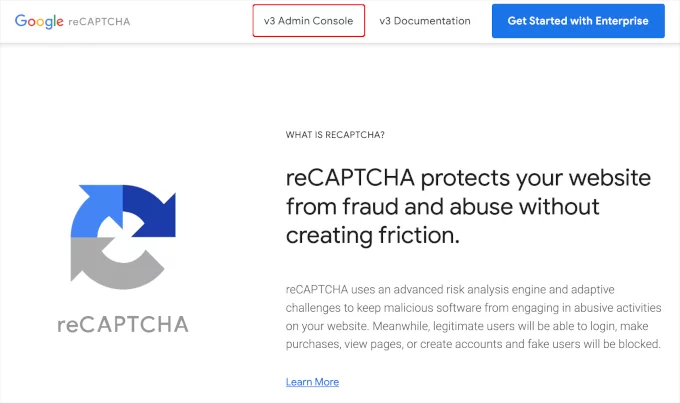
- Provide the information asked on screen and Google will provide the necessary keys.
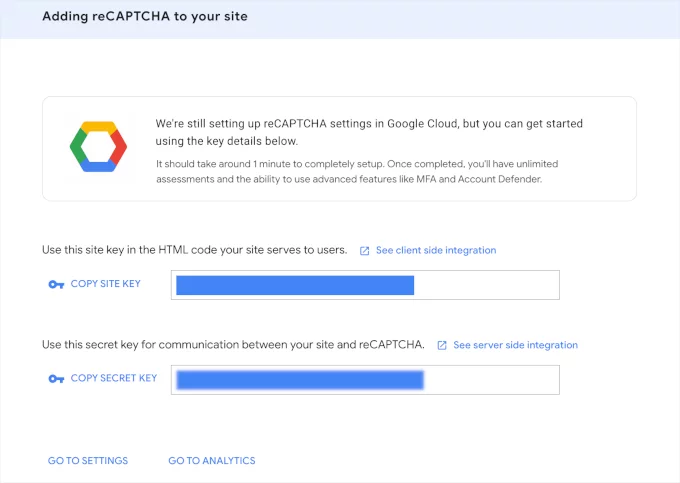
- Add your Site Key and Secret Key in the designated boxes.
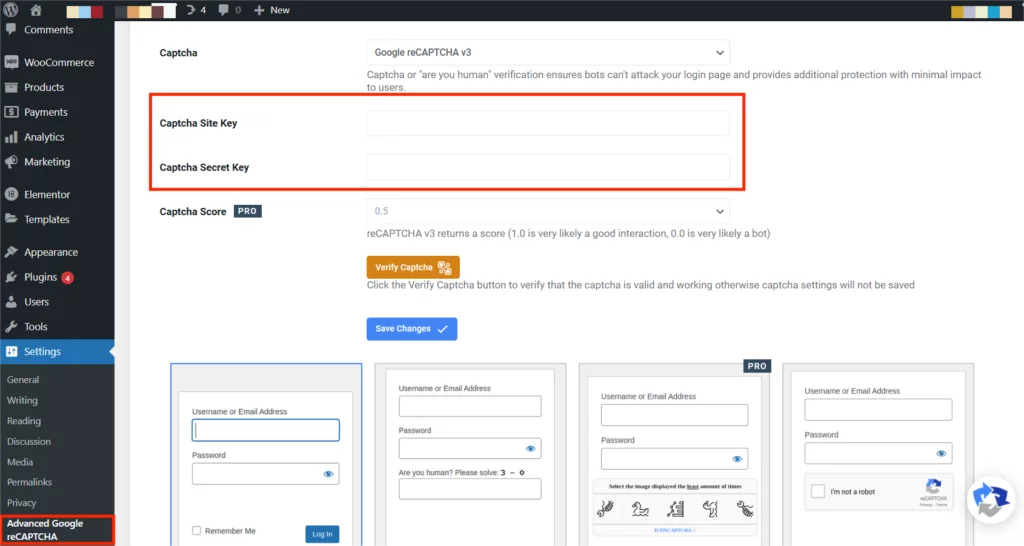
- Verify if the reCAPTCHA works, and then click on “Save Changes”
Don’t forget to make sure CAPTCHA is enabled for the registration forms on the My Account page. Once done, visit your registration page, and you’ll see the reCAPTCHA working. It’ll look something like this:

Method 3: Use a Dedicated WooCommerce Anti-Spam Plugin
For more robust anti-spam protection, you can use dedicated anti-spam plugins designed to fight spam registrations and login attempts. These plugins work behind the scenes to block suspicious activity, including fake account registrations.
Additionally, these plugins use algorithms, blacklists, and behavior-based filtering to detect and block spam accounts. With minimal configuration, they provide ongoing protection without slowing down your site.
Here are a few dedicated anti-spam plugins that offer protection from registration spam in your WooCommerce store as a part of their anti-spam services:
| Name | Key Features | Price |
|---|---|---|
| Anti-Spam | Block suspicious behavior, Specific countries/IPs, Hide admin notices, Members only mode | Free |
| WPForms | Custom CAPTCHA, reCAPTCHA, hCAPTCHA, Block store & review spam | Starts from $49.50 a year |
| Spam Master | Anti-spam, Anti-bots, Anti-crawlers, Anti-flood, Protection from registration and comment spam | Starts from $30.20 a year |
| Zero Spam for WordPress | Dynamic threat protection, Geolocation blocking, Blacklist, Email blocking | Free |
| WP Armour | Record spam submission, WooCommerce checkout and registration protection | Free |
For our guide today, let’s explore how you can stop WooCommerce registration spam using one of the simplest plugins to use named, “Zero Spam for WordPress”.
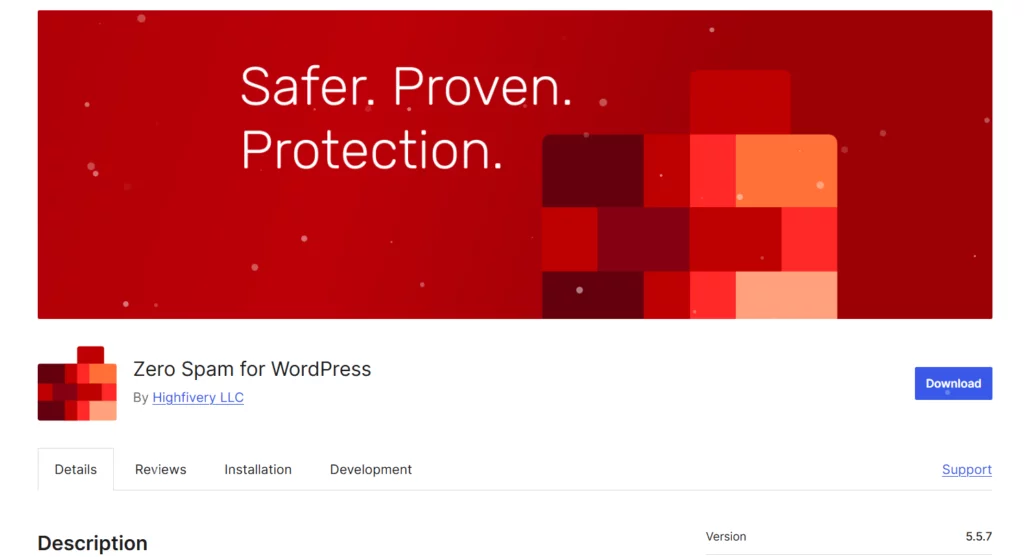
Here’s how it goes:
- From your WP dashboard, go to Plugins > Add New Plugin.
- On the search menu, type “Zero Spam for WordPress”.
- Once the plugin appears, click to download, install, and activate it.
- Navigate to Settings > Zero Spam for WordPress > WooCommerce.
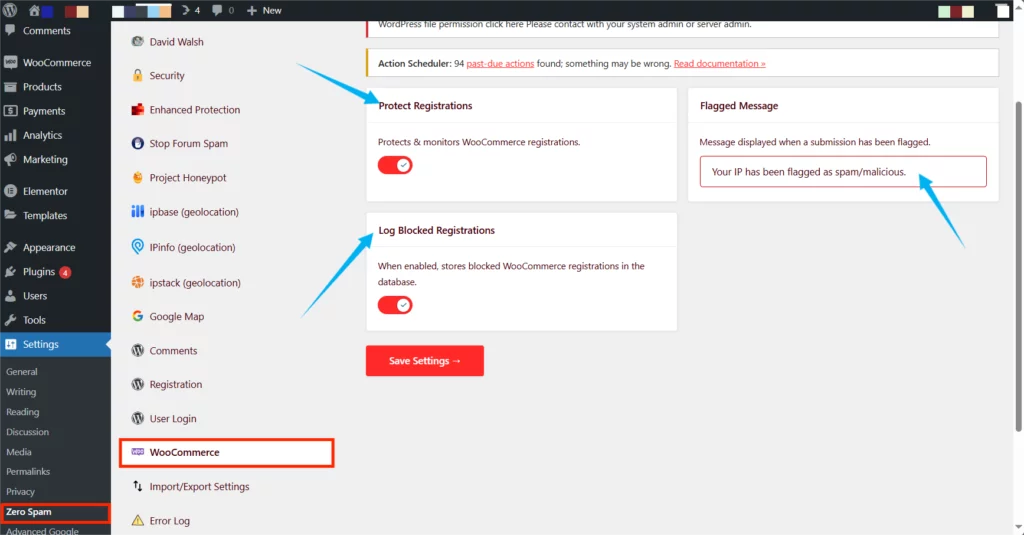
- Click on the “Protect Registrations” button.
- If you want to record blocked registrations, click on the “Log Blocked Registrations” button.
- You can also select a custom submission response from the “Flagged Message” box.
- Once done, click on the “Save Settings” button.
Pro Tip: Some of the anti-spam plugins offer extensive protection features like custom registration form, email activation, admin approval, user role management, honeypot technique and more. Use them for additional protection against WooCommerce registration spam.
Over To You
Spam registrations can be a significant drain on your WooCommerce store, leading to performance issues, data corruption, and even security risks.
By implementing one or more of the strategies, we’ve discussed today, you can effectively reduce or eliminate spam on your site.
Whether you disable registration entirely, implement CAPTCHA, or implement email verification to stop WooCommerce registration spam, taking proactive steps will save you time and keep your online store running smoothly.
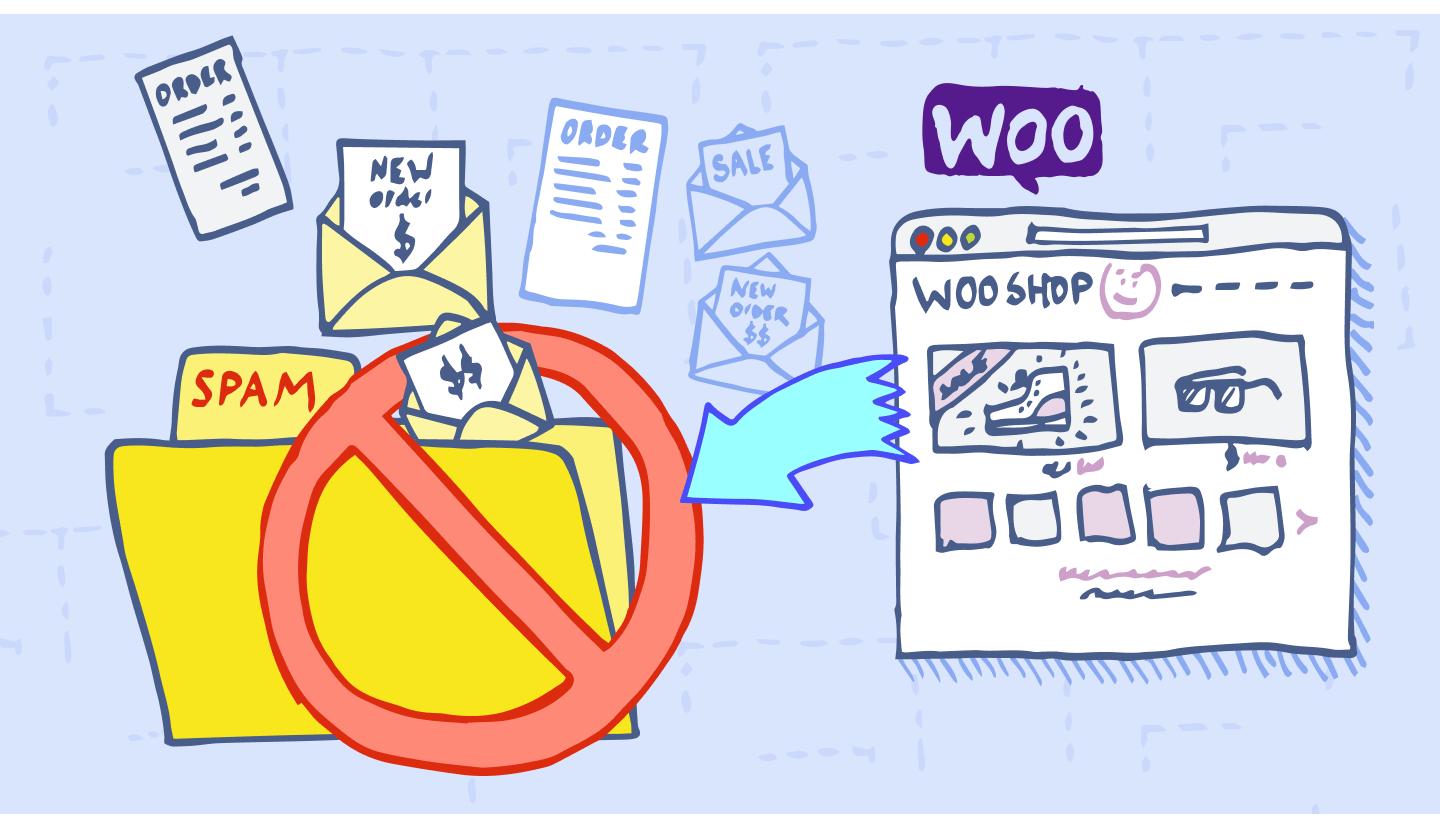
Implementing these measures not only enhances the security of your WooCommerce store but also ensures a smoother and more efficient registration process for your legitimate customers.
Want more WooCommerce tips and tricks? Explore our blog section for more actionable insights to optimize your store and grow your business.
Take action today to protect your store and keep it running at its best!
