
Top Principles of WooCommerce Sales Hacks for Online Store Success
The world of eCommerce is constantly evolving, and businesses must keep up with the latest trends to succeed. One of the most popular eCommerce platforms is WooCommerce, which has gained immense popularity due to its user-friendly interface and the ability to customize online stores according to business needs.
WooCommerce is an open-source platform that operates on WordPress, making it easy to set up and manage an online store. With WooCommerce, businesses can easily create an online store, sell products, and manage orders, payments, and shipping.
In this blog post, we’ll discuss the top principles of WooCommerce sales hacks for online store success. We’ll also explain how to help CTX Feed generate product feeds on multiple channels including Google Merchants, Facebook, Instagram, and 100+ more channels for your WooCommerce Store.

The Benefits of Using WooCommerce to Build an eCommerce Store
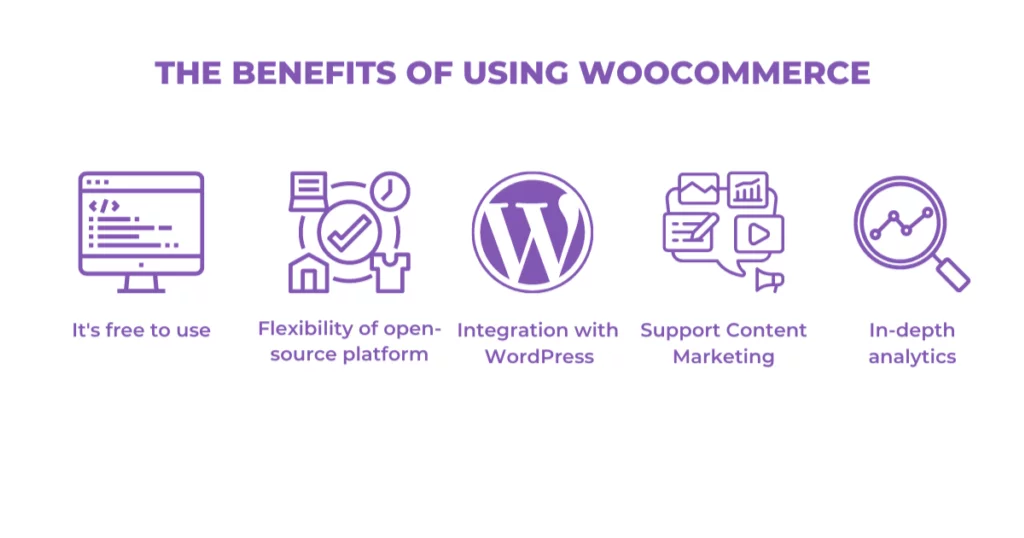
Before diving into the top principles of WooCommerce sales hacks, let’s first explore the benefits of using WooCommerce to build an eCommerce store. Here are a few reasons why WooCommerce is a great option for online store owners:
Easy to Set Up and Use:
WooCommerce is easy to set up and use, even for those without technical knowledge. You can set up your online store with just a few clicks and start selling products immediately.
Customizable:
WooCommerce is highly customizable, allowing businesses to design and create their own unique online stores that cater to their specific business needs. Users can choose from a wide range of themes and plugins to create a store that aligns with their brand identity. If You want any help then you can also get in touch with an e-commerce development company to get a complete solution for your online store.
Flexibility:
WooCommerce is a flexible platform that can accommodate a variety of online store types, from small niche stores to large-scale marketplaces. The platform allows users to sell physical products, digital products, and services, making it a versatile solution for different types of businesses.
Huge Plugin Library:
WooCommerce has a vast plugin library that allows businesses to add functionalities to their online stores. You can find plugins for everything from payment gateways to email marketing to product feeds.
SEO Friendly:
WooCommerce is designed with SEO in mind, making it easier for businesses to optimize their online stores for search engines. This means that your store can rank higher on search engine results pages, increasing your visibility and attracting more potential customers.
Cost-effective:
WooCommerce is a cost-effective solution for building an online store. The platform is free to use, and users only need to pay for web hosting and domain name registration. Additionally, the platform offers a wide range of free and paid plugins that can help to improve the functionality of an online store.
Secure:
WooCommerce is a secure platform that is regularly updated to keep your store safe from cyber threats.
Integrations:
WooCommerce integrates with a range of third-party applications, including payment gateways, shipping providers, and marketing tools. This integration allows users to manage their online store more efficiently and improve their overall customer experience.
Community support:
WooCommerce has a large and active community of users and developers who are willing to help with any technical issues or questions. This community support means that users can find solutions to any problems they encounter when using the platform.
Top Principles of WooCommerce Sales Hacks for Your Online Store

Now that we’ve explored the benefits of using WooCommerce to build an eCommerce store, let’s dive into the top principles of WooCommerce sales hacks for online store success.
Optimize Your Product Pages
One of the top Principles of WooCommerce Success is product page optimization. Product pages are the backbone of your online store, and Optimizing your product pages is essential to increase your chances of making a sale. Your product pages should be visually appealing, informative, and easy to navigate. Some of the key elements of a well-optimized product page include:
- Use high-quality product images: One of the most important elements of any product page is the product image. Use high-quality images that show your product from multiple angles and in different settings. This can help potential customers get a better sense of what your product looks like and improve their confidence in their buying decision.
- Write compelling product descriptions: Your product description should be informative, persuasive, and engaging. Use language that speaks to your target audience, and highlight the features and benefits of your product. Consider including customer reviews and ratings to help build social proof and trust with potential buyers.
- Provide detailed product specifications: In addition to your product description, provide detailed specifications for your product, such as size, weight, materials, and other relevant details. This can help potential customers make more informed buying decisions and reduce the likelihood of returns or customer dissatisfaction.
- Include product videos: Product videos can be a highly effective way to showcase your product and provide potential customers with a more immersive experience. Consider creating a product video that highlights the key features and benefits of your product, and embed it on your product page.
- Use calls to action (CTAs): CTAs are a key part of any successful sales strategy. Clear and visible calls-to-action that encourage users to make a purchase. Use clear and compelling CTAs on your product page, such as “Buy Now” or “Add to Cart”, to encourage potential customers to take action and make a purchase.
- Optimize for mobile: With more and more people shopping on their mobile devices, it’s essential to optimize your product pages for mobile devices. Make sure that your product page is easy to navigate and use on a mobile device, and that your images and videos load quickly.
- Customer reviews and ratings: Customer reviews and ratings provide social proof that your products are high quality and worth buying. When potential customers see that other people have had positive experiences with your products, they are more likely to trust your brand and make a purchase.
- User-friendly navigation: Easy and user-friendly navigation makes it easy for users to find what they’re looking for
Use Abandoned Cart Recovery:
Abandoned carts are a major source of lost sales for online retailers. By using abandoned cart recovery, you can send targeted emails to customers who have left items in their cart but haven’t completed their purchase. These emails can remind customers of their abandoned carts and offer incentives to encourage them to complete their purchases. Here are some ways in which abandoned cart recovery can benefit your store:
- Recover lost sales: When a customer abandons their cart, it represents a lost sales opportunity. Abandoned cart recovery allows you to reach out to these customers and encourage them to complete their purchases, which can help to recover lost sales and increase revenue.
- Increase customer engagement: When you send abandoned cart recovery emails, it provides an opportunity to engage with your customers and build a relationship. By sending personalized and helpful messages, you can show your customers that you care about their experience and are invested in their success.
- Improve customer retention: Abandoned cart recovery can also help to improve customer retention by encouraging repeat purchases. When you send personalized and helpful messages to customers who have abandoned their cart, it can help to keep your brand top of mind and increase the likelihood that they will return to your store in the future.
- Provide valuable insights: Abandoned cart recovery can also provide valuable insights into the checkout process and customer behavior. By tracking the reasons why customers abandon their cart and analyzing the effectiveness of your recovery messages, you can identify areas for improvement and optimize your checkout process over time.
To maximize the impact of abandoned cart recovery on your WooCommerce store, it’s important to use a targeted and personalized approach. Consider sending follow-up emails with a clear call-to-action and a personalized message that speaks directly to the customer’s needs and concerns. You can also include incentives, such as discounts or free shipping, to encourage customers to complete their purchases.
Streamline checkout process:
The checkout process is a critical part of the customer journey. It should be fast, easy, and secure. You can use guest checkout options to simplify the process, offer multiple payment options, and use SSL encryption to ensure that customer data is protected. Here are some ways in which a streamlined checkout process can benefit your store:
- Reduce cart abandonment: One of the main benefits of a streamlined checkout process is that it can reduce cart abandonment rates. When the checkout process is lengthy or confusing, it can discourage customers from completing their purchases. By simplifying the checkout process and removing any unnecessary steps, you can help to reduce cart abandonment and increase conversion rates.
- Improve user experience: A streamlined checkout process can also help to improve the overall user experience for your customers. When the checkout process is fast and easy, it can create a sense of satisfaction and make customers more likely to return to your store in the future.
- Increase trust and credibility: A streamlined checkout process can also help to increase trust and credibility in your brand. When customers have a positive experience with your checkout process, it can create a sense of trust and make them more likely to recommend your store to others.
- Increase repeat purchases: A streamlined checkout process can also help to increase repeat purchases by making it easy for customers to complete their purchases. When the checkout process is fast and easy, customers are more likely to return to your store in the future to make additional purchases.
To streamline the checkout process in your WooCommerce store, consider removing any unnecessary steps and simplifying the overall design. You can also consider offering guest checkout options and minimizing the amount of information required from customers. Providing multiple payment options and clear shipping and tax information can also help to make the checkout process more user-friendly.
Offer Free Shipping
Offering free shipping can be a great way to attract customers to your online store. You can offer free shipping on orders over a certain amount or for certain products. This can incentivize customers to purchase more products and increase your sales. Here are some ways in which free shipping can benefit your store:
- Increase conversion rates: Offering free shipping can help to increase conversion rates by reducing cart abandonment rates. When customers see that they can receive free shipping, it can incentivize them to complete their purchase and add more items to their cart.
- Improve customer satisfaction: Free shipping can also improve customer satisfaction by reducing the overall cost of the purchase. When customers feel like they are getting a good deal, it can create a sense of satisfaction and make them more likely to return to your store in the future.
- Increase average order value: Offering free shipping can also increase the average order value by encouraging customers to add more items to their cart in order to qualify for free shipping. This can help to increase revenue and make each sale more valuable to your business.
- Compete with other retailers: Offering free shipping can also help you to compete with other retailers who offer similar products. When customers compare prices and shipping costs between different stores, offering free shipping can help to make your store more attractive and competitive.
To offer free shipping in your WooCommerce store, you can consider setting a minimum order value to qualify for free shipping or offering free shipping on certain products or categories. You can also consider offering free shipping as a promotion during holidays or other special events to encourage more sales.
Use Email Marketing
Email marketing is a powerful tool that can help you keep in touch with your customers and promote your products. You can use plugins like Mailchimp to create and send email campaigns to your customers. You can also offer discounts or special promotions to customers who sign up for your email list.
Provide Great Customer Service
Great customer service is essential for any eCommerce store. You should respond to customer inquiries promptly, offer refunds or exchanges when needed, and provide clear and detailed information about your products and policies. You can also use plugins like Help Scout to manage customer inquiries and support.
Optimize for mobile:
Mobile shopping is becoming increasingly popular, and online retailers need to ensure that their stores are optimized for mobile devices. You can use responsive design to make your store mobile-friendly, and ensure that your checkout process is optimized for mobile users.

Generate Product Feeds on Multiple Channels
One of the most effective ways to increase sales on WooCommerce is by generating product feeds on multiple channels. By doing so, you can reach a wider audience and increase your chances of making a sale. Some of the channels where you can generate product feeds include Google Merchants, Facebook, Pinterest Shopping, Instagram, TikTok, Snapchat, eBay Ads, Bing Ads, PriceRunner, Rakuten, and more.
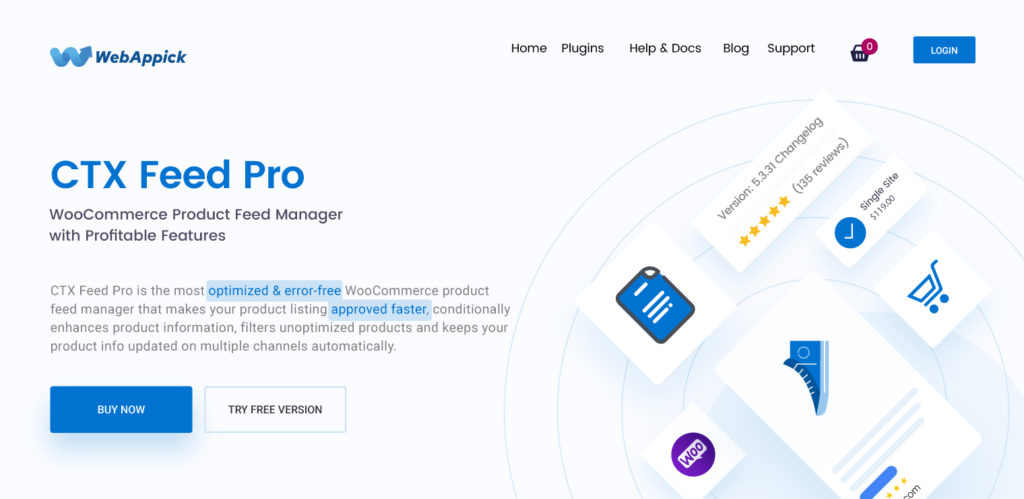
To generate product feeds on multiple channels, you can use a tool like CTX Feed. CTX Feed is a powerful plugin that allows you to generate product feeds for various channels quickly and easily. With CTX Feed, you can optimize your feeds for each channel, manage your feeds from a single dashboard, and automate the feed generation process.
Here’s how you can use CTX Feed to generate product feeds:
Generating product feeds on multiple channels using CTX Feed requires several steps. Here is a general overview of the process:
- Install and configure CTX Feed: First, you need to install and configure CTX Feed on your eCommerce platform. CTX Feed supports a wide range of eCommerce platforms, including WooCommerce, Shopify, Magento, and others.
- Create a product feed: Once you have installed CTX Feed, you can start creating product feeds for each of the channels you want to target. CTX Feed provides a user-friendly interface that allows you to customize your product feeds based on the requirements of each channel.
- Set up channels: After creating your product feeds, you need to set up each channel you want to target. This involves registering your account with each channel, creating a product feed, and configuring the feed to match the requirements of the channel.
- Submit product feeds: Once you have set up your channels, you can submit your product feeds to each channel. This usually involves uploading your feed to the channel’s platform and verifying that your products are correctly listed.
- Monitor and optimize performance: Finally, you need to monitor the performance of your product feeds on each channel and optimize them as necessary. This may involve tweaking your feed settings, adjusting your bids, or modifying your product listings to improve their relevance and visibility.
Some additional tips for generating product feeds on multiple channels using CTX Feed include:
- Research the requirements and best practices for each channel to ensure that your product feeds are optimized for success.
- Use product images and descriptions that are high-quality, accurate, and relevant to each channel.
- Monitor your performance metrics regularly to identify areas for improvement and adjust your feed settings accordingly.
- Consider using third-party tools or services to help automate and streamline the process of generating and submitting your product feeds.
Overall, generating product feeds on multiple channels using CTX Feed requires careful planning, attention to detail, and ongoing optimization to ensure that your products are visible, relevant, and competitive in the marketplace.
By generating product feeds on multiple channels, you can increase your online store’s visibility and attract more potential customers.
Use Upsells and Cross-Sells
Upselling and cross-selling are two powerful techniques that can help to increase sales in a WooCommerce online store. Here’s how they work:
- Upselling: Upselling is the practice of offering customers a more expensive version of the product they are considering, or suggesting additional products that complement the original product. For example, if a customer is considering purchasing a basic version of a product, you might suggest a more advanced version that has more features. Upselling can help to increase the average order value and generate more revenue for your store.
- Cross-selling: Cross-selling is the practice of suggesting complementary products to customers based on their purchase history or the products they are currently considering.
For example, if a customer is considering purchasing a laptop, you might suggest additional products like a laptop case, external hard drive, or software. Cross-selling can help to increase the value of each purchase and create a sense of convenience for customers
To use upselling and cross-selling in your WooCommerce store, you can consider using product bundles or related product recommendations. You can also use personalized product recommendations based on customer browsing history or purchase behavior. Another option is to offer discounts or promotions for upsell or cross-sell purchases.
You can use plugins like WooCommerce Product Recommendations to add upsells and cross-sells to your online store.
Offer Discounts and Promotions
Offering discounts and promotions can be an effective way to attract customers and increase your sales. You can offer discounts on certain products, bundle products together for a discounted price, or offer free gifts with purchases.
You can use plugins like Advanced Coupons to create and manage discounts and promotions on your online store.

Frequently Asked Questions (FAQs):
You can get traffic to your WooCommerce online store by optimizing your product pages for search engines, using social media marketing, running paid ads, and implementing email marketing campaigns.
You can attract customers to your online store by offering free shipping, providing excellent customer service, using upsells and cross-sells, offering discounts and promotions, and generating product feeds on multiple channels.
You can show the most popular products in WooCommerce by using plugins like WooCommerce Best Sellers or WooCommerce Product Recommendations. These plugins can help you display the most popular products on your online store’s homepage or product pages.
Final Thoughts
In conclusion, implementing the top principles of WooCommerce sales hacks can help you increase your online store’s sales and attract more potential customers. By optimizing your product pages, offering free shipping, using email marketing, providing great customer service, generating product feeds on multiple channels, using upsells and cross-sells, and offering discounts and promotions, you can take your online store to the next level.
CTX Feed is a plugin that can help you generate product feeds on multiple channels, making it easier for your online store to reach a wider audience. By following these principles and using the right plugins, you can achieve success with your WooCommerce online store.
