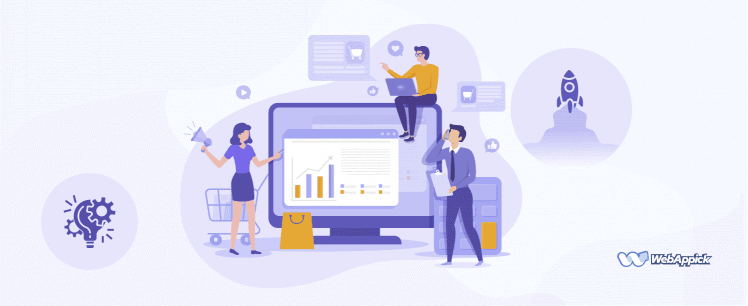
5 little tweaks to enhance your eCommerce shop experience
Ecommerce is growing like crazy but it’s also a competitive space these days. But you don’t need anyone to tell you that. You’ve been up against eBay and Amazon for years but you’re still in the game. You know that they’re spending millions on paid search with one goal in mind – to drive you out of business.
As an eCommerce business, it’s important to be able to maximize the ROI from your marketing efforts. And the best way to maximize this ROI isn’t necessarily by getting more traffic but by working on ensuring that your existing traffic converts better.
Many online retailers remain obsessed with growing overall site traffic, at the expense of increasing conversion rates from existing customers. Research shows that for every £100 retailers spend getting customers to a website, only £1 goes into converting them.
But, sometimes, all it takes to double or triple your eCommerce ROI and conversions is to make simple tweaks. Today we will see some simple tweaks that can increase your ROI up to 300%!
1. Make Your Website Responsive
You just have to take the plunge if you haven’t got a mobile friendly website yet. It’s the direction of travel, big time. Mobile is where the action is now and pretty much forever from now on.
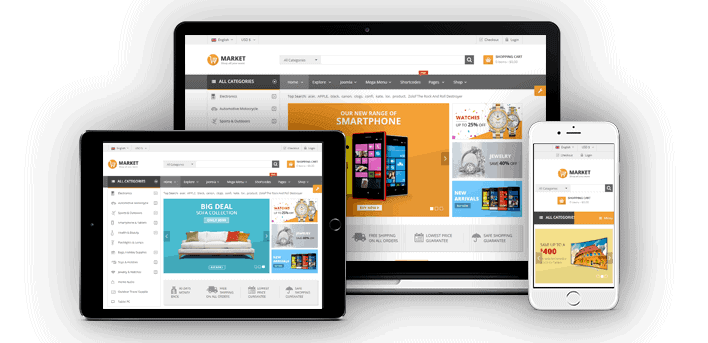
If you need to make the switch then you should consider Responsive Web Design (RWD). If you’re not familiar with Responsive Design then in a nutshell it’s a type of design that means your website will appear perfectly no matter what device you’re browsing on. It just responds to the device and presents the website accordingly, whether you’re on a PC, Mac, Tablet or mobile phone.
There are loads of benefits to Responsive Design but mainly it’s the fact that it’s so flexible, it offers your users a great experience and it’s recommended by Google.
2. Create a cart abandonment recovery strategy

The average online cart abandonment rate is 69.23 percent, according to a study by Bayard. For most eCommerce businesses, this means more than half of potential sales is going down the drain, and nothing is being done about it. By being proactive about how you deal with cart abandonment, and having a recovery strategy, you can recover potentially lost sales and boost your eCommerce ROI.
Be upfront about all costs: The single major reason, by far, why people abandon carts is due to high extra costs. When people are suddenly hit with unexpected costs, they’re certain to balk. Try to be upfront about the costs involved and completely eliminate or reduce extra costs.
Simplify the checkout process: Avoid forcing people to create an account before they order. Also, eliminate all unnecessary checkout steps and fields.
Develop an email follow-up sequence for cart abandoners: The first step is to automate emailing people who abandon your cart. Try to email them within 24 hours of abandoning the cart to encourage them to complete their order.
3. Use Video for Better Conversions!
Using video on product pages is a no-brainer. Whilst most people will think of video as a traffic generating technique, it’s a conversion goldmine offering improved conversions of up to 80%.
But it doesn’t stop there. Effective use of video can increase time on page as well as reducing returns as long as eCommerce video best practices are observed. They’re ideal to compliment your other content such as Buyer’s Guides or the trusty old How To Guide.
4. Create Decent Product Images
You’ve done all the hard work getting your visitor to the product page. What a shame that they decided to use a competitor because they had better quality and a better selection of product images. With the increasing importance of Pinterest for E-commerce, the simple fact is that product images matter more than ever.
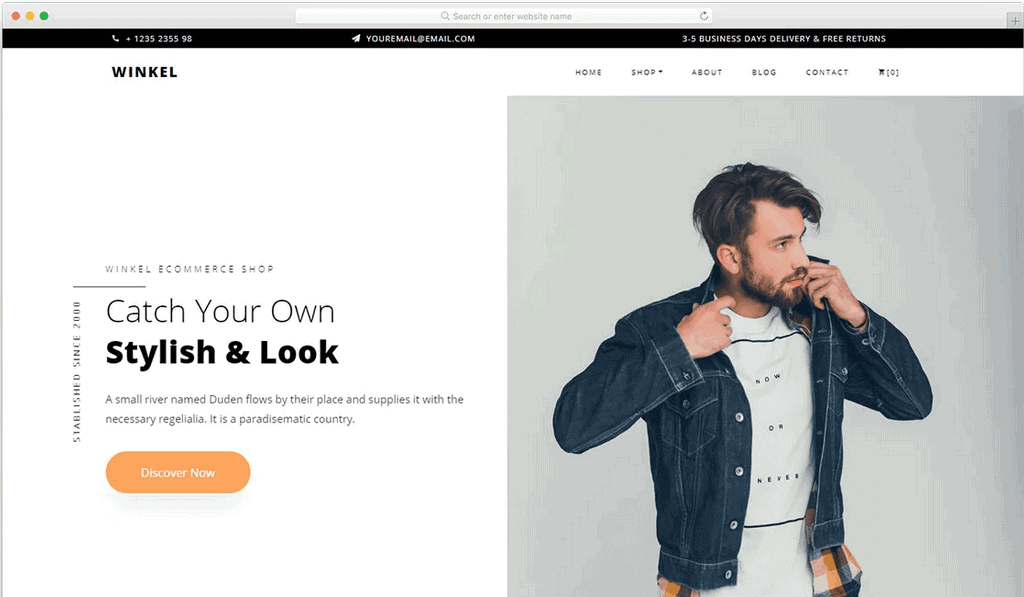
File size, resolution, zooming, shadows and background – these are all important factors so don’t leave it to chance – really make those images stand out.
5. Add a “Continue Shopping” Button
If your customer is about to place an order but then wants to buy something else, doing so should be as easy as a single click. Allowing customers to continue shopping at any point can increase your revenue.
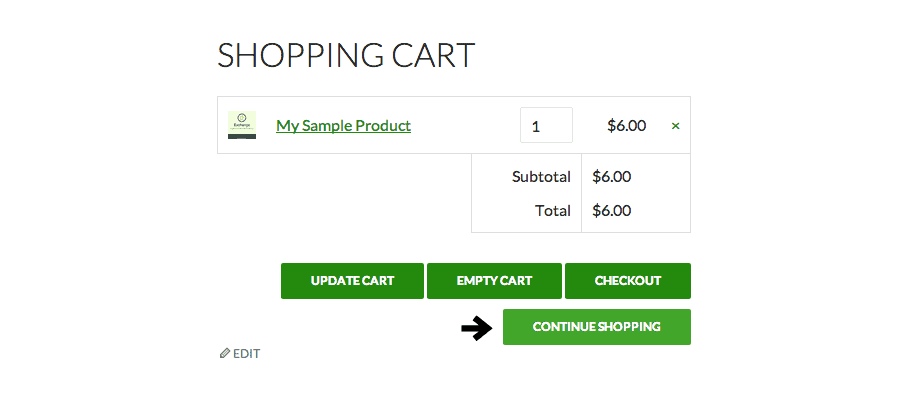
6. Add a PDF Invoice
For any eCommerce store owner based on woocommerce, WooCommerce PDF Invoice is one of the most essential plugin. It automatically generates invoice when orders are created and also sends immediately to the customer when order status changed. There are hundreds of different features in this plugin that can make your store’s checkout experience amazing to your customers.

It features the most stunning capabilities that make the checkout experience of your customers even better.
Ecommerce is a tough place these days. Standing still is not an option. There are numerous ways you can tweak your site to look for continual improvements. Some of them like building a Responsive site may take time, but that’s the direction of travel and it’s the price of entry these days. Others, like Live Chat are a line of code that can really push the sales needle.
