
10 Best Premium Membership WordPress Themes for Your Website
What’s the best approach when searching through the best premium membership WordPress themes for your website?
Your favorite one, right?
Yeah! The theme you like the most is the winner.
But what things should you consider besides the “I like how it looks” statement?
First, you need to know why you want to create a membership website. It can be for publishing online courses, premium content, landing pages, products, etc. You can also have a subscription program to market your WooCommerce store, news magazine, or entertainment website.
There are multiple premium theme markets, each with its own top sellers. However, there are themes that everyone talks about, regardless of the marketplaces they’re sold.
Every membership WordPress theme has its own capabilities, functionalities, and strong points.
Let’s discover which one is the most user-friendly and allows you to drag and drop elements to build a solid content restricted platform and a strong online community.
So, we are going to present the 10 best premium membership WordPress themes for your website to build personalized content for exclusive members and generate a new source of income.
Furthermore, we’ve included niche themes so you can see the differences. We’ve listed news, multipurpose, and WooCommerce-dedicated WordPress themes.
Now, let’s have a look at these well-known themes.
10 Best Premium Membership WordPress Themes for Your Website
News Membership Themes
1. Astra
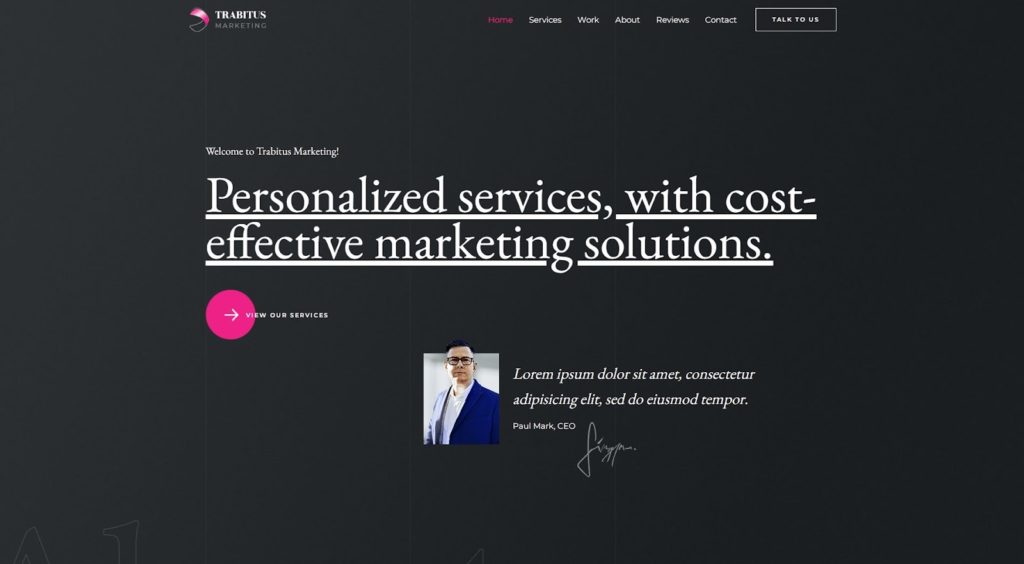
Astra is a popular multipurpose WordPress theme.
It’s flexible and its popularity is given by the seamless integration with the Elementor plugin. Moreover, Astra is compatible with the LearnDash and Membership premium plugins, so that you can design any type of membership website.
The Astra theme includes multiple customization possibilities, pre-built designs, add-ons for page builders, header builder, global color palettes, and many more.
Astra is compatible with Woocommerce, and you can purchase extensions and more to design membership sites.
As for the pricing, you can pay up to $249 annually, or, you can choose one of the packages for a lifetime membership. You could pay a fee of $699, depending on your company’s needs.
Key features of the Astra theme:
- Plenty of pre-built website designs
- Template and layout variations
- Compatible with Elementor
- Multiple header versions
- WooCommerce compatible
- WPML compatible
2. Newspaper
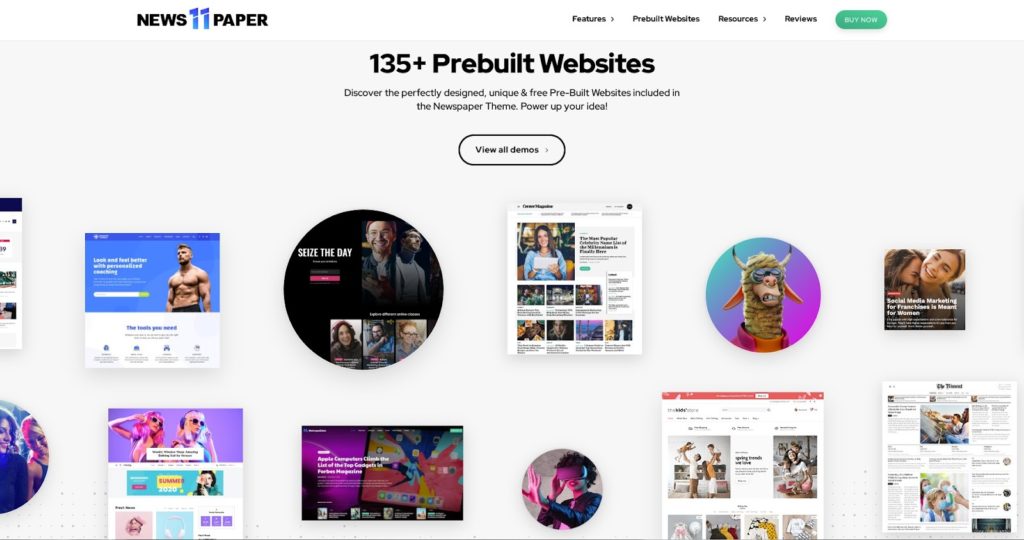
Newspaper is a blog, news, magazine, and membership WordPress theme by tagDiv, one of the most popular authors on Envato, ThemeForest market.
With over 120,000 sales and clients all over the world, this premium theme has a full membership system built-in, content-locking functionality, frontend customization, header and footer builders, pop-up modules, ads friendly, and WooCommerce integration.
Moreover, in the package, you’ll find more than 100 pre-built websites that come in a variety of subjects and functionalities, most of them already built-in with paywall/membership capabilities and pricing plans.
Newspaper is known for the easy usage of the tagDiv Composer page builder and the live editing possibility. All these features and more make Newspaper one of the premium membership WordPress themes out there.
Key features of the Newspaper theme:
- Plenty of pre-built website designs
- Frontend customization
- Drag and drop elements to build pages
- Gallery of premade layouts
- Monetization ready
- Paywall and membership functionality
- WooCommerce compatible
- WPML compatible
3. Aardvark
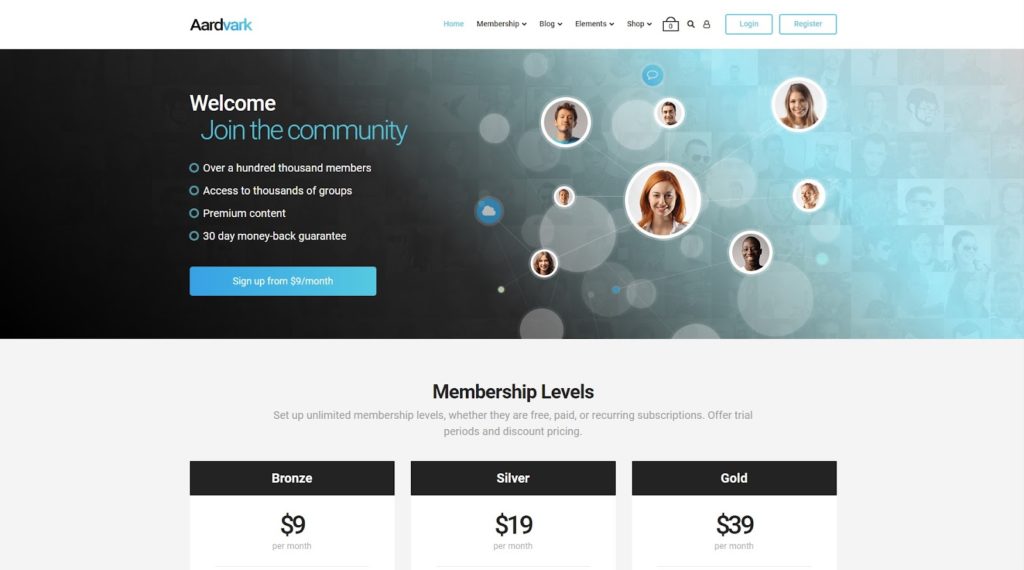
Aardvark is developed by the GhostPool author. And as a simple blog and magazine WordPress theme, it combines the community with an elegant membership functionality.
It comes with plugins and addons that can help you to sell courses online and build any level of paid plan for any type of subscription-based website. The template includes demos along with BuddyPress fully integrated. As one of the most used premium membership WordPress themes, there are layouts for creating landing pages, online stores, education, communities, or directory websites.
The Aardvark membership functionality is given by the BuddyPress and Membership PRO plugins. You can lock content, include a review and rating section, and get the most out of your site.
Aardvark is compatible with the WPBackery page builder, and WooCommerce. Also, it supports RTL language.
Key features of the Aardvark theme:
- Demo Designs
- Sensei eLearning plugin integrated
- BuddyPress plugin included
- Membership PRO compatible
- WPBakery compatible
- WooCommerce compatible
- RTL ready
Multipurpose Membership Themes
4. Divi
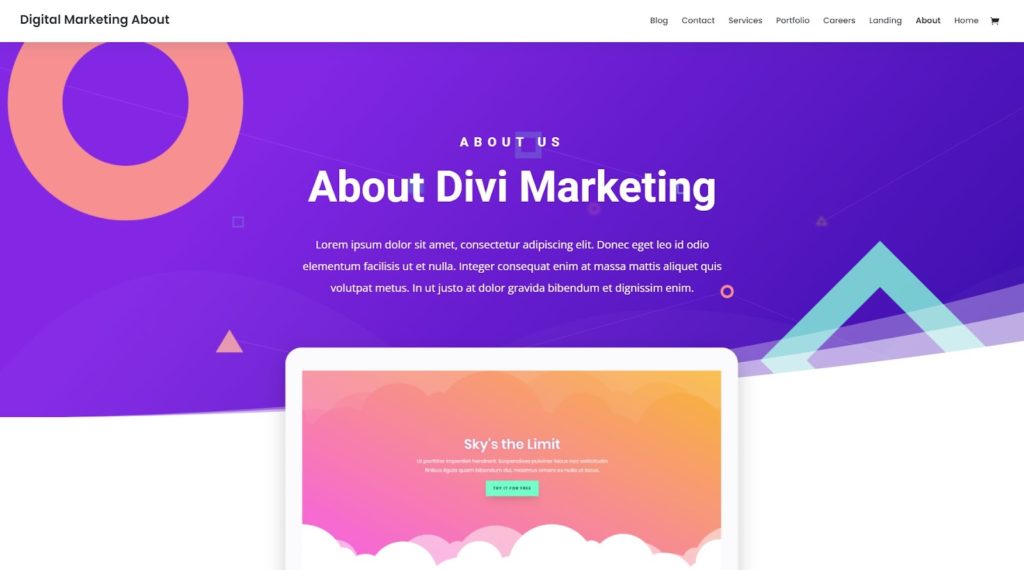
Divi itself is a theme that is bundled in a membership package.
Developed by the Elegant Themes author, Divi is known mainly for its Divi Builder capabilities, as well as its multipurpose proficiency.
It comes with various possibilities to create a business or membership website. With multipurpose capabilities, Divi is considered one of the best premium membership WordPress themes.
Divi has pre-made demo designs, a custom drag and drop page builder, elements with global settings, design templates, and others.
It is compatible with the most popular WordPress plugins, and you can build any type of website with it. The Divi theme has a steep learning curve and might be hard to understand by newbies.
For $89, you’ll receive the Divi, Extra, Bloom & Monarch WordPress themes licenses for a one-year subscription. If you pay $249, you’ll have them for a lifetime.
Key features of the Divi theme:
- Frontend customization through Divi Builder
- Split testing tool included
- Multiple layout templates
- Built-in role editor
- WooCommerce compatible
- WPML compatible
5. Ultra
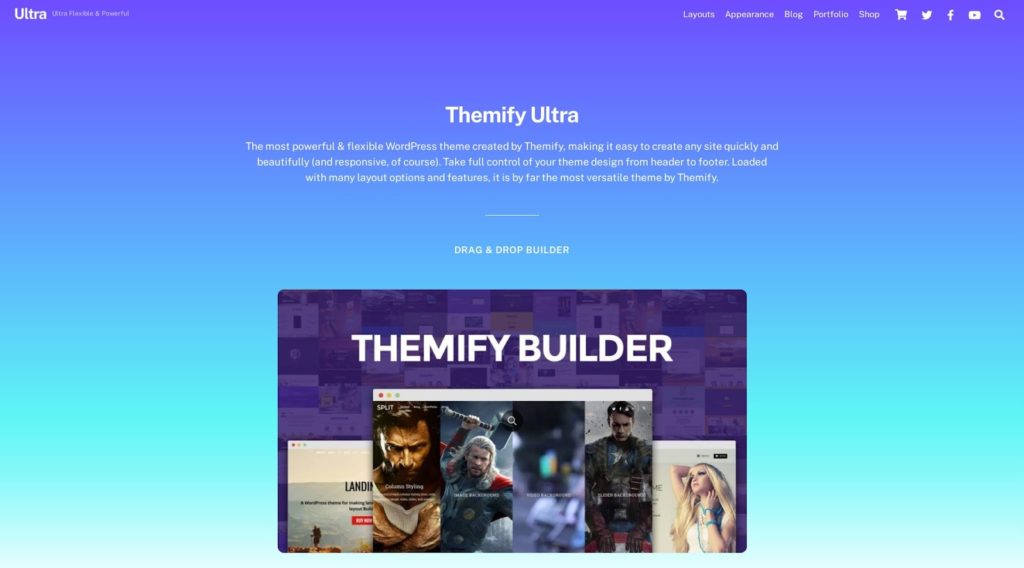
The Themify author has designed the Ultra WordPress theme for multipurpose websites, including membership ones.
The template comes with responsive tools, different customization options for header and footer sections, demo designs, addons, and more.
Moreover, the Ultra WordPress theme comes with a page builder, called the Themify Builder, which is based on drag & drop functionality, demo import feature, social icons, scrolling through sections, image filters, progress bar, animations.
Also, since the theme is WooCommerce integrated and compatible with other popular plugins, you can design a customized membership site.
Ultra is a premium theme, and it comes with three pricing packages: standard, master, and lifetime. Also, you can purchase bulk themes and plugins developed by Themefiy.
Key features of the Ultra theme:
- Pre-made demo designs
- Ready-to-use templates
- Theme panel options
- Multiple pricing packs
- Premium addons
- WooCommerce compatible
- WPML compatible
6. Hestia PRO
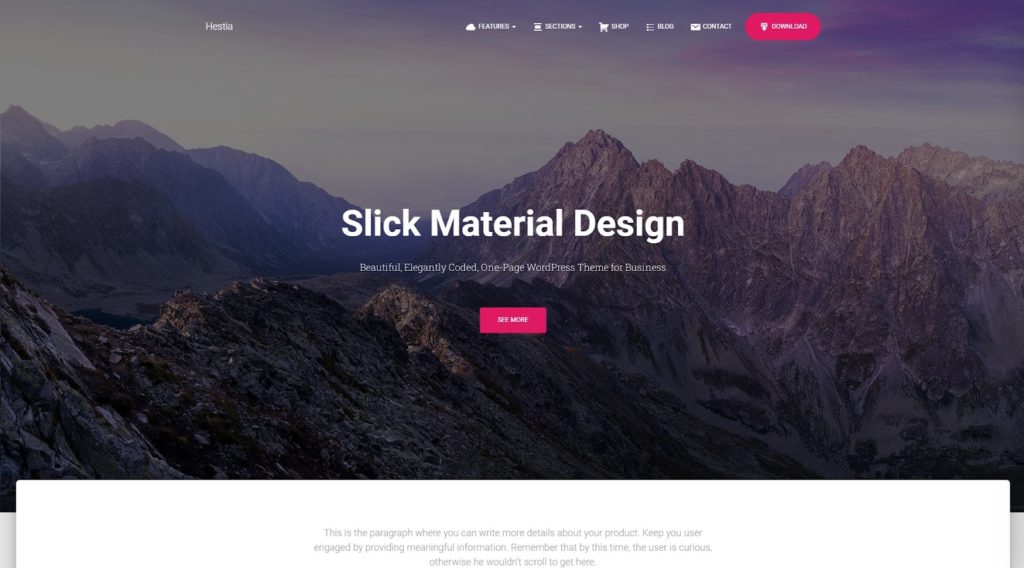
Hestia PRO is the premium version of the template developed by the Themisle team and is a popular product.
It is mainly for multipurpose or minimal sites, but you can definitely design a membership website.
Hestia PRO is compatible with the most popular page builders such as Elementor, Brizy, Beaver Builder, Visual Composer, SiteOrigin, as well as Divi Builder.
The theme comes with demos, a Live Customizer, and layouts gathered in the Sites Library.
It’s also compatible and integrated with the WooCommerce plugin. Moreover, it comes packed with Orbit Fox plugin, which incorporates from menu icons social sharing buttons to Google Analytics stats, Policy notes, and MyStock import.
The theme comes with three pricing plans, starting from $69 up to $199. Hestia PRO might be an option for RTL websites, membership sites, and business ones.
Key features of the Hestia PRO theme:
- Demo Starter Site designs
- Frontend customization with the Live Customizer
- Compatible with Elementor
- Orbit Fox integration
- WooCommerce compatible
- RTL ready
7. Avada
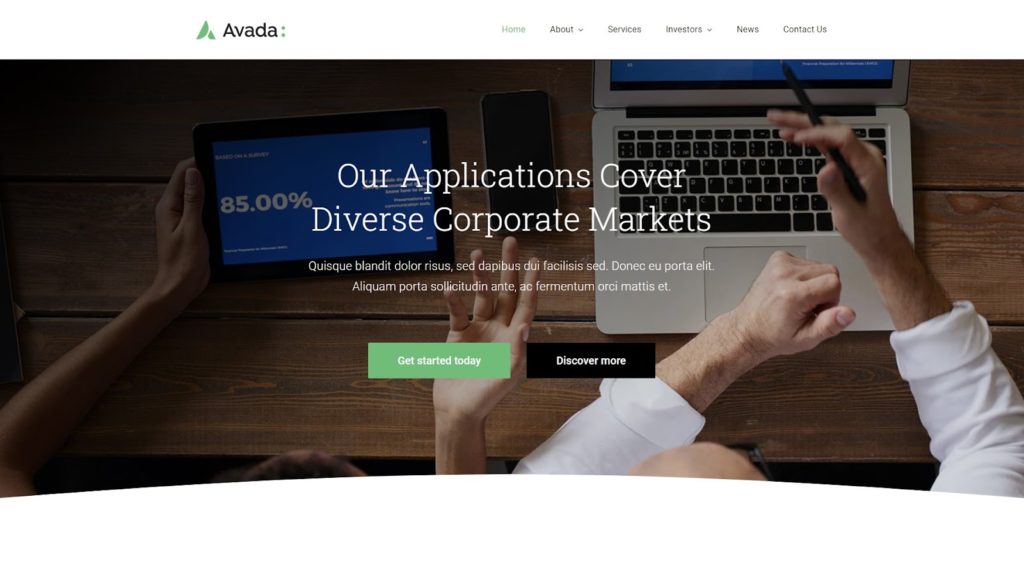
Avada is the most popular theme ever.
Designed by ThemeFusion for the multi-purpose WordPress industry, respectively personal blogs, corporate, entertainment, or membership sites, Avada suits everything.
It is responsive and works well on any device. Avada is powered by the Fusion Builder and includes many pre-made designs, layouts, as well as drag and drop elements.
Avada helps you create sliders and popups elegant header and footer sections. Plus, it allows you to customize every detail of your website using the Avada Studio – an impressive content blocks gallery.
You can enjoy off-canvas, icons, forms, sliders, layouts, and more with this theme.
Key features of the Avada theme:
- 86 pre-built website designs
- Frontend customization
- Drag and drop elements to build pages
- Gallery of design layouts through Avada Studio
- Global fonts and colors
- WooCommerce compatible
- WPML compatible
WooCommerce Membership Themes
8. Kleo
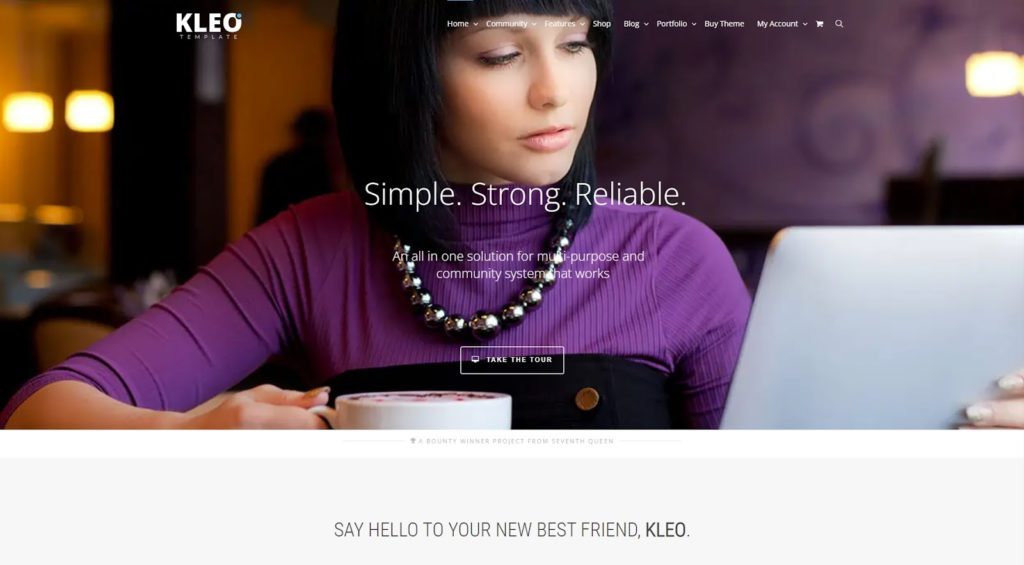
Kleo is developed by the SeventhQueen author and serves as a multipurpose WooCommerce theme.
The multitude of capabilities make Kleo a WordPress theme ready to handle a membership website.
Kleo is numbered as one of the best premium membership WordPress themes with WooCommerce compatibility included.
Fully integrated with the Membership Pro and WPBakery plugins, the Kleo theme allows you to build unlimited sidebars, custom menus, one-page design, eShops, eLearning, and any other related membership and subscription website.
Furthermore, this template is RTL-ready and WPML compatible so you can design multilingual and diverse sites.
Key features of the Kleo theme:
- One-click demo import
- 30 pre-made demos
- Live WordPress Customizer
- Intuitive admin panel
- BuddyPress and community-ready
- Membership Pro plugin compatible
9. Shoppe
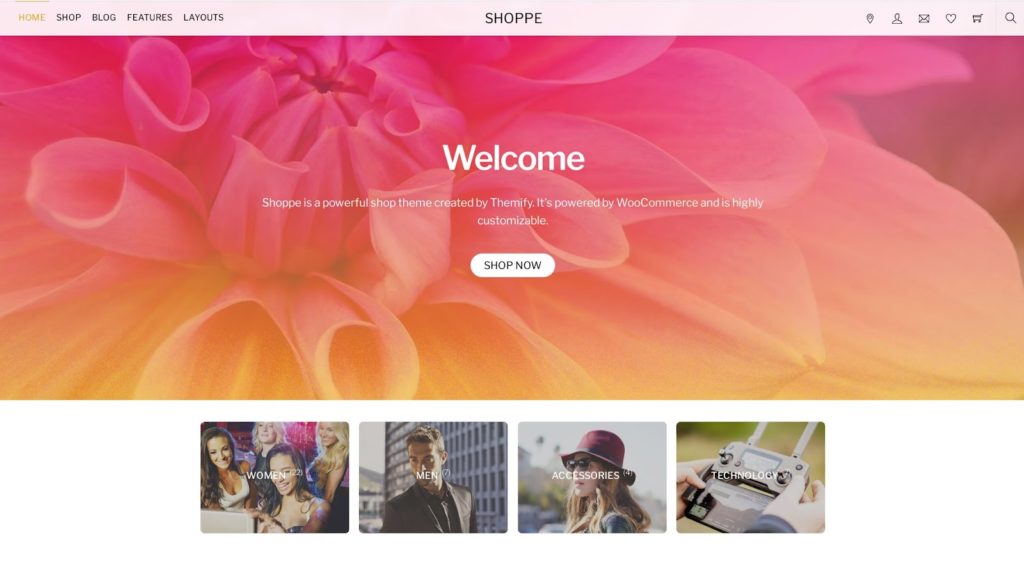
Shoppe is a premium and easy-to-customize WooCommerce WordPress theme developed by Themify for any type of online store.
This template comes with a demo import option and several skin looks so you can test how the site looks with different layouts.
Shoppe comes integrated with the Themify page builder that allows you to design custom layouts, and along with the WooCommerce tool it lets you create ajax shopping carts, wishlist, beautiful lightbox, product image zoom in, image galleries, and others.
For advanced customizations, you can use the drag and drop builder and the customize panel. If you want to include currency-free plugins in your WordPress theme, you might have a look at the selection of the most popular ones.
Key features of the Shoppe theme:
- One-click demo import
- Various theme skins available
- Themify page builder
- Drag and drop functionality
- Ready-made default and shop layouts
- Extensive eCommerce features
10. OceanWP
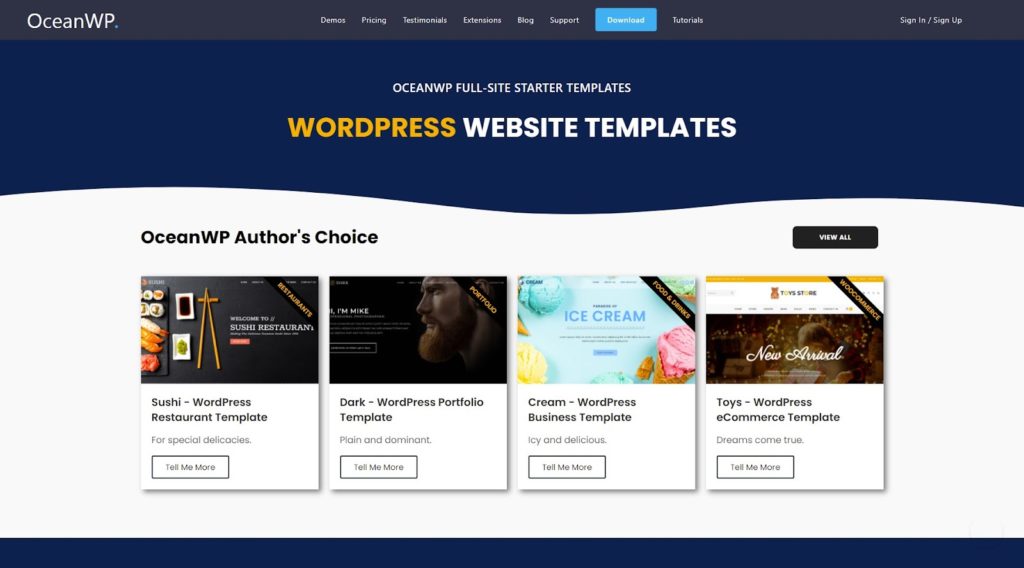
OceanWP is one of the best premium membership and WooCommerce themes designed to serve both the multipurpose and eCommerce industries.
It comes as a freemium version, where the free version is available in the WordPress repository and the PRO version can be purchased from the theme’s official website.
The OceanWP theme allows you to create custom landing pages, combine header styles, navigation menus, colors, or backgrounds.
For extra functionality, you can buy premium extensions from the OceanWP store. This template is compatible with WPBackery, Divi Builder, Beaver Builder, Elementor, and other page builders.
Key features of the OceanWP theme:
- One-click demo import
- Demo Templates included
- Core Extension Bundle for extra functionality
- Drag and drop functionality
- Ready-made default and shop layouts
- Extensive eCommerce features
Hosting Providers for Best Premium Membership Websites
Now that you’ve chosen your membership theme, you should choose your hosting provider. In case you haven’t yet researched the market, we’ll guide you.
- Decide on and buy a domain name for your website/business.
- Create an account on a hosting service platform.
- Make sure to buy an SSL certificate for your site for security and safety reasons.
- Configure your Cpanel or the management dashboard of your hosting service.
- Install WordPress CMS on the hosting provider and plugins to clear cache, add contact form functionality, eShop, or others that you need for your business.
- Install the theme via FTP
Final Verdict
If you’re looking for new ways to keep track of your invoices right from your WordPress dashboard, you can always use Challan PRO. It’s a plugin designed to help users attach PDF invoices to the order confirmation email, even if they pay a subscription fee.
Follow the guide to get the best insights and get your new membership website up and running. Use the niche that appeals the most to your business.
Good luck with your project!
Stay connected to the WebAppick blog to get more WooCommerce guides and tutorials.
