
How to Generate Product Feed for ChatGPT in WooCommerce with CTX Feed Plugin
You can easily generate a product feed for ChatGPT in WooCommerce using the CTX Feed plugin. This plugin helps you create accurate and structured product data that ChatGPT or other AI tools can use to analyze, recommend, or display your WooCommerce products more effectively.
In the fast-evolving world of e-commerce, staying ahead means more than just optimizing for Google Shopping or Facebook.
A new player has entered the arena: conversational AI.
ChatGPT and other AI-powered assistants are increasingly helping customers find, compare, and evaluate products.
This shift means your product data must be ready not just for search algorithms but for digital agents that “talk” to your customers in a natural, meaningful way.
If you’ve ever spent hours tweaking titles, descriptions, and structured data for multiple marketplaces, you know how time-consuming this process can be.
Now, with AI, the stakes are higher—messy or incomplete data could mean your products get ignored entirely.
In this guide, we’ll show you how to generate a ChatGPT-ready product feed for WooCommerce using the CTX Feed plugin, so your products are accurate, discoverable, and ready for conversational AI engagement.
Why AI Product Feed Optimization Matters?
When customers interact with AI assistants, the AI doesn’t just scrape a webpage for keywords.
Instead, it pulls structured snippets, product facts, and descriptions from feeds or product pages it can access, either via direct parsing or integrations.
If your data is incomplete, outdated, or confusing, the AI may skip your products entirely.
But when your feeds are properly structured:
- Your products appear correctly in AI-driven search results.
- Chatbots can answer user queries accurately.
- Your brand representation remains consistent, even without human intervention.
OpenAI has announced that ChatGPT allows direct product feed submissions, which will give businesses full control over which product information the AI can access.
Preparing your feed for ChatGPT now with a robust plugin like CTX Feed – WooCommerce Product Feed Plugin ensures you’re ready to leverage this opportunity.
For a more comprehensive guide on product feed optimization, check out our complete feed optimization guide.
Understanding Product Feed Structure for AI
Before you can generate a feed, it’s important to know what makes a good AI-ready product feed.
Formats that ChatGPT Marchent Love
AI models thrive on structured, predictable data formats. Some of the most widely accepted formats include:
- ChatGPT Merchant Feed (XML or TSV): Proven, well-documented, and widely compatible.
- JSON-LD & Schema.org: Useful for embedding structured data directly into product pages or exports.
- Open Standards (GS1, GoodRelations): Ensures clarity and prevents misinterpretation of product information.
While schema markup supports search engines, your product feed is the central source for conversational AI.
Think of it as the catalog that the ChatGPT AI can “read” and understand instantly.
Key Fields Every Product Feed Should Include
While ChatGPT’s feed requirements aren’t fully public yet, following Google’s product feed best practices ensures your feed is comprehensive.
Essential fields include:
| Attribute | Additional Details |
| Id [id] | Unique product identifier, e.g., SKU12345. Avoid duplicates. |
| Title [title] | Descriptive product name, e.g., “Men’s Waterproof Hiking Boots.” Clear and concise. |
| Link [link] | Direct URL to the product page. Accurate links are crucial for indexing. |
| Image link [image_link] | High-quality main image. Enhances trust and visibility. |
| Price [price] | Current price, e.g., $89.99. Keep up-to-date. |
| Description [description] | Comprehensive product description highlighting features, use, and benefits. |
| Availability [availability] | Stock status, e.g., “In Stock.” |
| Condition [condition] | Product condition, e.g., “New.” |
| Brand [brand] | Brand name, e.g., “Columbia.” |
| Gtin [gtin] | Global Trade Item Number, e.g., 012345678905. |
| Mpn [mpn] | Manufacturer Part Number, e.g., COL-HB-2024. |
| Multipack [multipack] | Number of items in a pack, e.g., “2-pack.” |
| Bundle [is_bundle] | Whether it’s a bundle, e.g., “Yes.” |
| Color [color] | Main color, e.g., “Forest Green.” |
| Size [size] | Standardized sizing, e.g., “11 US.” |
| Age group [age_group] | Target demographic, e.g., “Adult.” |
| Gender [gender] | Intended gender, e.g., “Unisex.” |
| Item group ID [item_group_id] | Identifier for product variants, e.g., BOOT-COL-2024. |
| Shipping [shipping] | Shipping details, e.g., “Free shipping within 5 business days.” |
| Tax [tax] | Tax info, e.g., “Tax included.” |
AI assistants can grab these fields directly from your feed. Missing or weak values can result in products being skipped or misrepresented.
Writing for Machines and Humans
Unlike traditional SEO, feeding AI isn’t about stuffing keywords. AI models interpret natural language and context.
For best results:
- Focus on the “why” as well as the “what”. Explain benefits, use cases, and scenarios.
- Anticipate common questions and answer them in your descriptions, e.g., “Is it waterproof?” or “Does it fit wide feet?”
- Include synonyms and alternative terms your customers might use. If you sell running shoes, mention “sneakers,” “trainers,” and “trail shoes.”
- Clarity is key. AI doesn’t reward keyword tricks—it rewards structured, accurate, and detailed content.
Boost Context With Structured Attributes
To emulate a helpful in-store assistant, AI benefits from detailed attributes. Consider adding:
| Attribute | Example Values |
| Material | Leather, mesh, organic cotton, stainless steel |
| Size/Fit | Wide, regular, slim, adjustable, one-size |
| Features | Breathable, waterproof, noise-canceling, USB-C charging |
| Usage | Commuter backpack, office-appropriate, eco-friendly |
Structured attributes allow AI to answer nuanced customer queries without guessing.
Sample Product Feed for AI
Here’s an example of a ChatGPT product feed:
<rss version="2.0" xmlns:g="http://base.google.com/ns/1.0">
<channel>
<title>Outdoor Journey Store</title>
<link>https://www.adventuregearpro.com</link>
<description>Gear and apparel for camping, hiking, and backpacking</description>
<item>
<g:id>TL-1001</g:id>
<g:structured_title>
<g:digital_source_type>trained_algorithmic_media</g:digital_source_type>
<g:content>"Rest Under the Stars: AI-Enhanced TranquilLight Sleeping Bag (Regular)"</g:content>
</g:structured_title>
<g:structured_description>
<g:digital_source_type>trained_algorithmic_media</g:digital_source_type>
<g:content>"Stay warm on cool nights with the AI-Enhanced TranquilLight Sleeping Bag. Designed to retain heat while remaining breathable, it ensures restful sleep for backpackers and car campers alike."</g:content>
</g:structured_description>
<g:link>https://www.adventuregearpro.com/tranquillight-sleeping-bag</g:link>
<g:image_link>https://www.adventuregearpro.com/images/tranquillight_sleeping_bag.jpg</g:image_link>
<g:availability>in_stock</g:availability>
<g:price>99.99 USD</g:price>
<g:brand>TranquilLight</g:brand>
<g:color>Red/Grey</g:color>
<g:condition>new</g:condition>
<g:shipping>
<g:country>US</g:country>
<g:service>Standard</g:service>
<g:price>7.50 USD</g:price>
<g:min_transit_time>3</g:min_transit_time>
<g:max_transit_time>5</g:max_transit_time>
</g:shipping>
<g:shipping_weight>2.0 lb</g:shipping_weight>
</item>
</channel>
</rss>This feed contains all the structured information ChatGPT needs to respond accurately to user queries.
How to generate your ChatGPT Product Feed Using CTX Feed Plugin?
Now that you know what makes a strong feed, let’s walk through generating one in WooCommerce using the CTX Feed plugin.
Step 1: Install and Activate CTX Feed
- Go to your WordPress dashboard.
- Navigate to Plugins → Add New.
- Search for CTX Feed and install it.
- Activate the plugin.
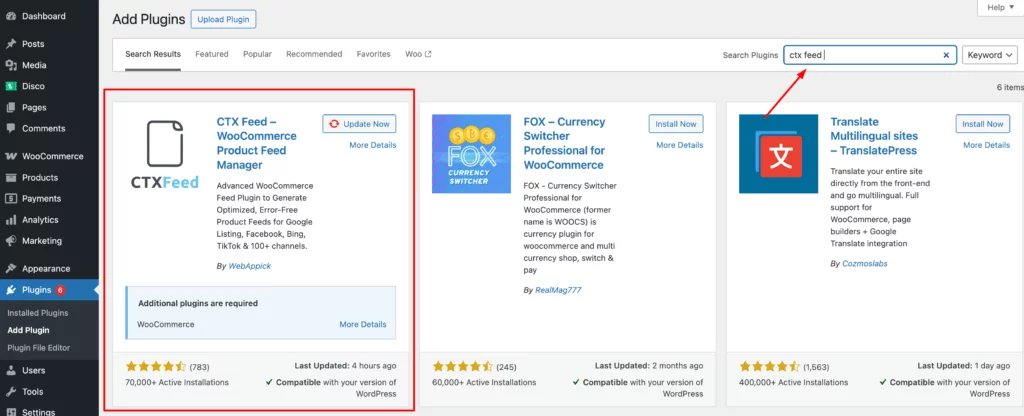
CTX Feed is designed to handle large catalogs and export feeds in multiple formats compatible with marketplaces and AI platforms.
Step 2: Configure Feed Settings
- Navigate to CTX Feed → Make Feeds.
- Click Add New Feed.
- Select your preferred feed type:
- XML (recommended) for ChatGPT.
- CSV/TSV if you plan to preprocess data.
- Choose the product categories you want to include. You can include all products or select specific categories.
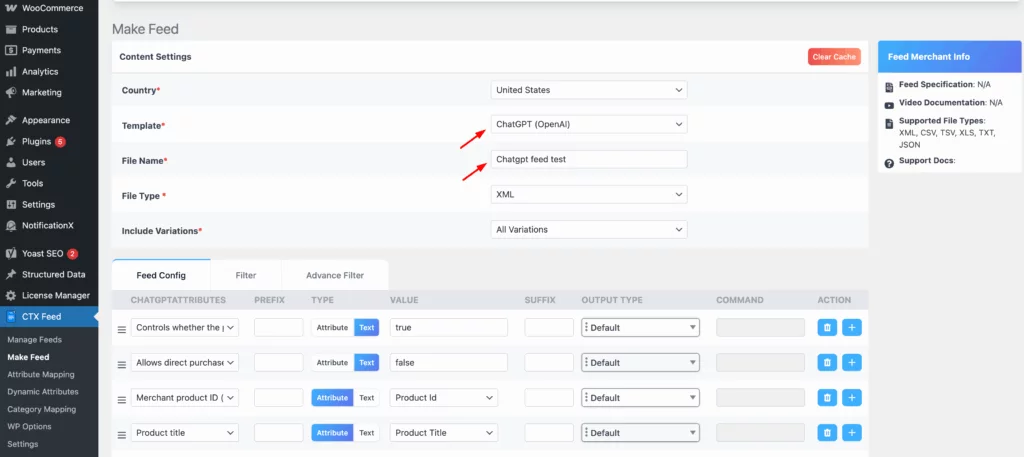
Step 3: Map Your WooCommerce Product Attributes
CTX Feed allows you to map WooCommerce product fields to feed attributes. Ensure you map:
- SKU → id
- Product Title → title
- Product URL → link
- Main Image → image_link
- Price → price
- Short/Full Description → description
- Stock Status → availability
- Brand → brand
- Color, Size, Material → custom fields or attributes
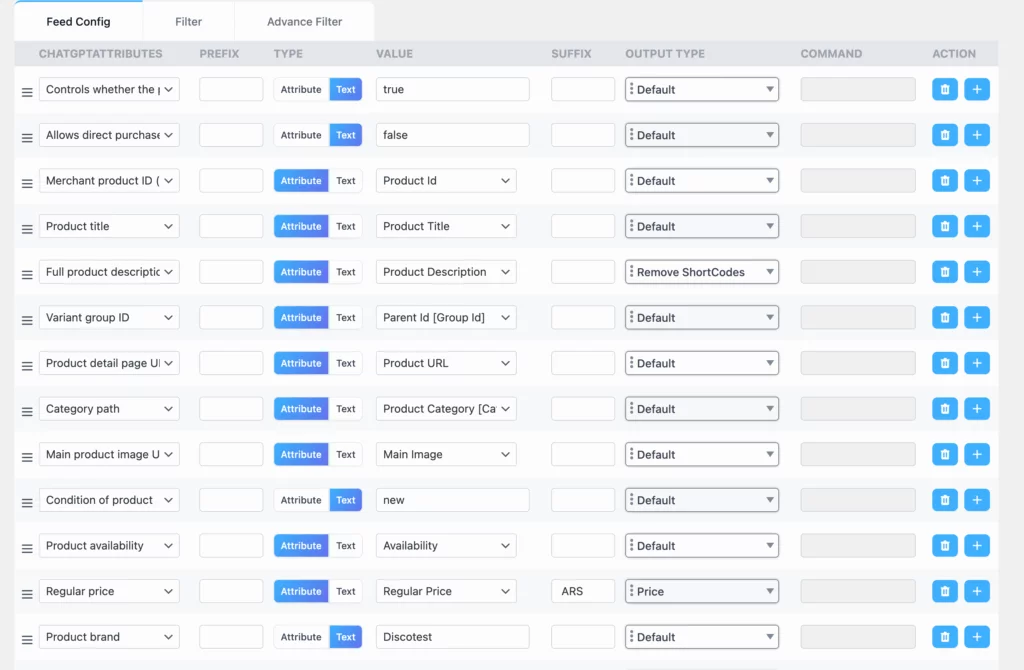
Tip: Use custom attributes in WooCommerce to store AI-specific data like usage, features, or alternative keywords.
Step 4: Add Structured & Semantic Attributes
- Use CTX Feed’s custom fields mapping to add material, size/fit, features, usage, and other structured data.
- This ensures your feed is rich in contextual details, helping AI assistants answer nuanced questions.
Step 5: Generate & Preview Your Feed
- Click Generate Feed.
- Preview the feed to ensure all required fields are present.
- Check for errors like missing GTINs, duplicate IDs, or broken URLs.
- Download the feed in XML or JSON format.
Pro Tip: Always validate your feed using an XML validator or Google Merchant tools to catch issues before exposing it to AI platforms.
Step 6: Expose the Feed to ChatGPT
Once your feed is ready:
- Upload it to a publicly accessible URL (no login required).
- Optionally, provide an API endpoint for live querying.
- Sign up for ChatGPT feed submission (once available) to submit your feed directly.
AI can now access your structured product data, giving your products a better chance of appearing in conversational recommendations.
Maintaining and Optimizing Your ChatGPT (OpenAI) Feed
A feed isn’t “set and forget.” AI expects accuracy and freshness.
Keep Data Fresh
- Sync inventory daily.
- Update prices in real-time.
- Check product links and images regularly.
Stale data can lead to disappointed customers or your products being ignored entirely.
Test Before Going Live
- Validate XML/JSON/CSV for syntax errors.
- Check URLs, GTINs, and MPNs for uniqueness.
- Simulate AI queries to ensure your feed responds correctly.
- Use feedback loops from AI integrations to improve content clarity.
Level Up With Semantic Search
For advanced users:
- Feed your catalog into a vector database (e.g., Pinecone, Weaviate).
- Include user queries, reviews, and purchase history.
- Enable AI to answer nuanced, context-aware questions, not just basic product facts.
Semantic AI integrations can turn your product feed into a smart shopping assistant for customers.
Key Takeaways
- Structure First: Ensure all products have unique IDs, descriptive titles, and detailed attributes.
- Human Clarity: Write product descriptions in natural, customer-friendly language.
- Immediate Accuracy: Keep stock, price, and link data updated.
- Accessibility: Use APIs or public feeds for AI platforms.
- Feed Is the Foundation: Schema markup helps, but the feed drives AI recommendations.
- Continuous Iteration: Test feeds and content regularly to improve AI visibility.
If you want ChatGPT and other AI tools to recommend your products, optimizing your feed is no longer optional—it’s central to your eCommerce strategy.
Conclusion
Generating a ChatGPT-ready product feed in WooCommerce using CTX Feed positions your store at the forefront of AI-powered commerce.
By combining structured data, semantic attributes, and human-friendly content, your products can appear accurately in AI recommendations, improve customer trust, and increase conversions.
The future of eCommerce visibility is no longer just about search engines—it’s about talking to your customers where they are, through AI.
Start optimizing your feed today, and be ready when ChatGPT opens direct feed submissions.
If you’re serious about AI-driven visibility, consider using AI SEO tools that can help generate optimized feeds, descriptions, and content for both humans and machines, saving hours of manual work.
