
How to Provide A WooCommerce Receipt? (3 Easy Ways)
Receipts are a crucial part of your online store operations, ensuring customers receive proper documentation of their purchases. They’re also essential for tax purposes, record-keeping, and customer satisfaction.
But unfortunately, WooCommerce, the go-to platform for eCommerce businesses worldwide, doesn’t provide detailed receipts by default. You will need to opt for a dedicated WooCommerce invoice download plugin for that.
Whether you want to know how to provide a basic WooCommerce receipt using the platform’s built-in settings, or provide a professional-looking, highly customized receipt that enhances your brand identity, we’re here to help.
In this guide, we’ll walk you through how to provide WooCommerce receipts using:
- WooCommerce’s built-in features
- Plugins for professional receipts
- Custom code snippet
We’ll also share some pro tips on what you should include in your receipts and why. Let’s dive in and ensure your customers get the detailed receipts they need!
Method 1: Provide a Receipt Using Built-In WooCommerce Features
WooCommerce automatically sends an order confirmation email to customers right after they complete the checkout process. While this email isn’t a full-fledged receipt, it can serve as a simple purchase record. That email contains basic order details. Such as:
- Order summary (items purchased, quantities, prices).
- Customer details (name, email).
- Billing address.
- Payment method and order total.
While this method is quick and requires no additional tools, it lacks branding and detailed customization options. For a more polished and in-depth receipt, you will need to opt for a dedicated WooCommerce invoice download plugin.
However, if you’re okay with the basic built-in receipts, here’s how you can provide a free WooCommerce receipt right from the platform’s feature settings:
Step 1: Navigate to WooCommerce Settings
Navigate to WooCommerce → Settings → Emails from your WordPress dashboard.
Step 2: Select When You Want Your Receipt to Be Generated
Ensure the “Processing Order” and “Completed Order” email templates are enabled.
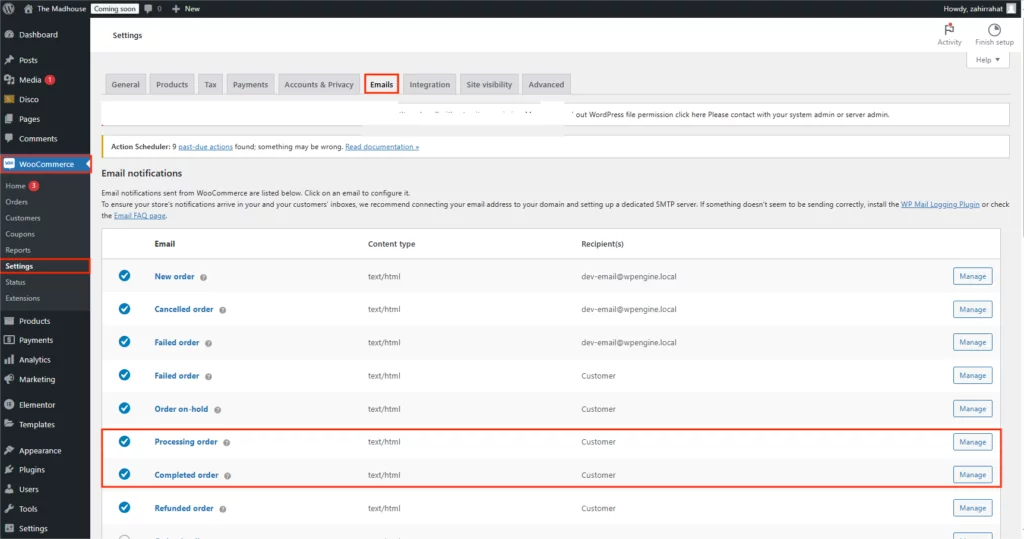
The “Processing order” email will be sent when the order is received, and the “Completed Order” email will be sent when the order is marked complete (can serve as a receipt).
Step 3: Customize your Receipt Further
Click “Manage” next to these emails to customize their content, if necessary. You can edit the email subject, heading, body and type of the email based on your requirements.
You can also check out the email template from the “View Template” button.
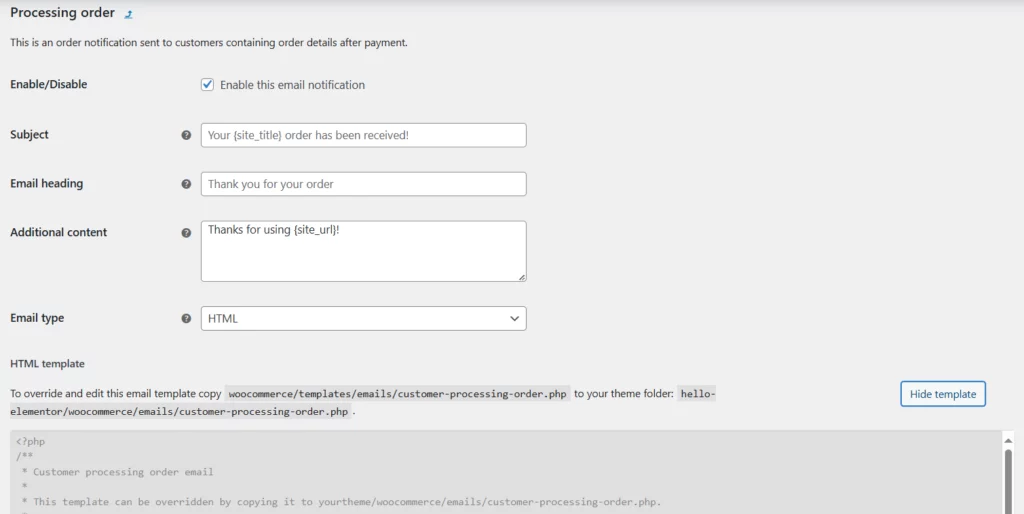
Step 4: Save the Changes
Once you are happy with the settings, click on the “Save Changes” button below.
And that’s how you provide a basic WooCommerce receipt automatically using the platform’s built-in settings. Here’s what a standard WooCommerce receipt looks like:
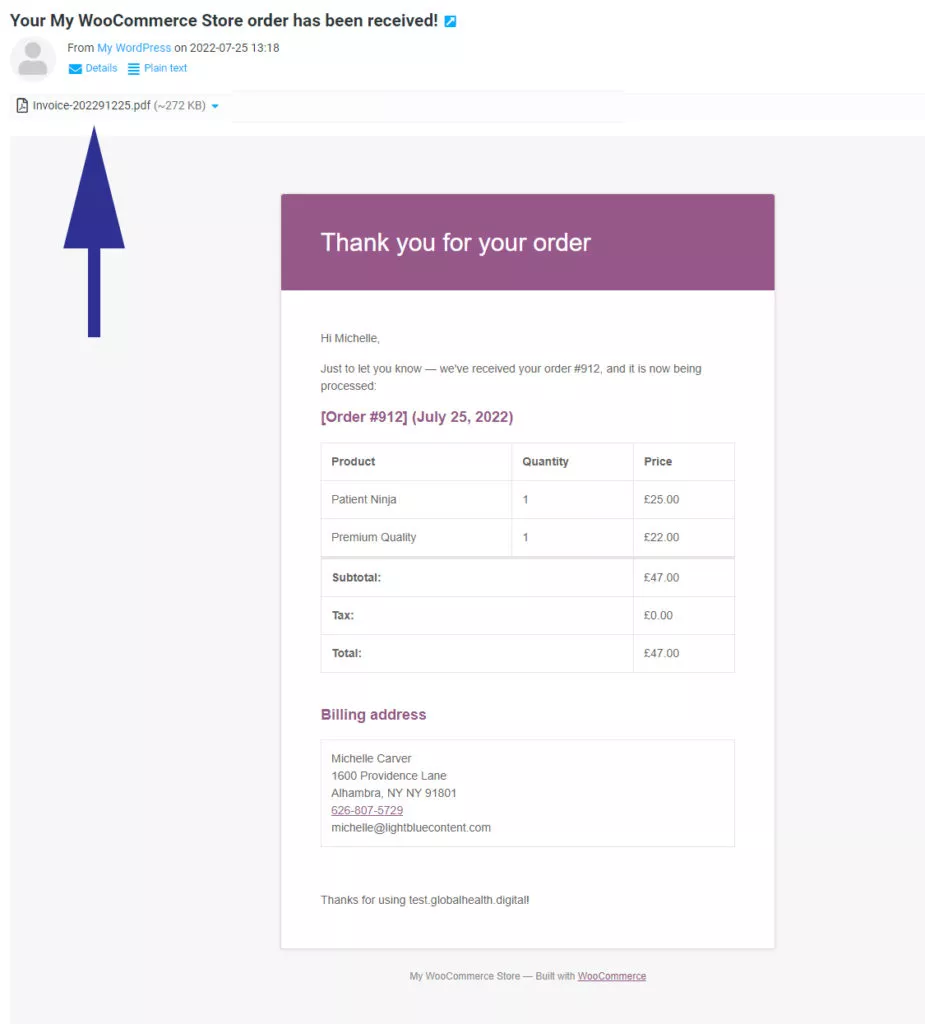
Now, let’s check out how you can provide a customized WooCommerce receipt using a dedicated plugin.
Method 2: Provide Professional Receipts Using Plugins
To create fully customizable and professional receipts, WooCommerce plugins are the way to go. These tools allow you to design branded invoices and receipts, automate their delivery, and meet specific legal requirements.
There are a number of plugins available that can provide WooCommerce receipt automatically. Some of the most widely used WooCommerce receipt/invoice plugins are:
| Plugin Name | Key Features | Price |
|---|---|---|
| Challan | Generate and automate customized PDF receipts/invoices, packing slips, order notes. | Free / Paid |
| WooCommerce PDF Invoices & Packing Slips | Generate PDF receipts/invoices with custom branding options | Free / Paid |
| WP Invoice System | Customize receipts, add tax compliance | Paid ($59/year) |
| YITH WooCommerce PDF Invoice | Auto-generate receipts for each order | Free / Paid |
For our guide today, let’s explore how you can generate and provide a WooCommerce receipt automatically through one of the most robust plugins named “Challan- PDF invoice and Packing Slip for Woocommerce”.
It’s a freemium plugin that automatically generates and attaches WooCommerce receipt with every order confirmation email.
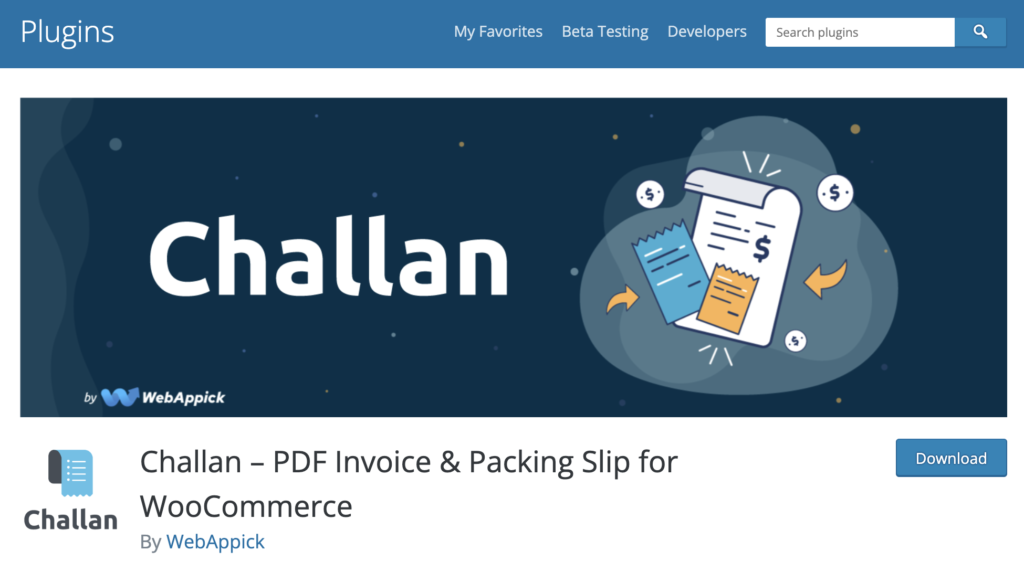
Besides, this plugin also lets you customize your invoice and packing slip extensively, including your brand elements such as “logo design“, paid stamp, custom background, template, signature, etc.
Without any further ado, let’s jump right into exploring how you can generate and provide customized WooCommerce receipt with Challan:
Step 1 — Install and activate the plugin:
From your WordPress dashboard, go to Plugins > Add New Plugin. Next, search “Challan” on the search bar on the top right corner. Once the plugin shows up, click to download, install, and activate it.
Step 2 — Configure Email Settings:
Now navigate to Challan > Settings for your WordPress dashboard. Click on the “Invoice Attach to Email” switch and select when you want to generate the receipts.
Step 3 — Save the Changes:
There are also a lot of customization options under the setting menu. You can select the template, output type (HTML or PDF), display currency code, add product/order meta, and more.
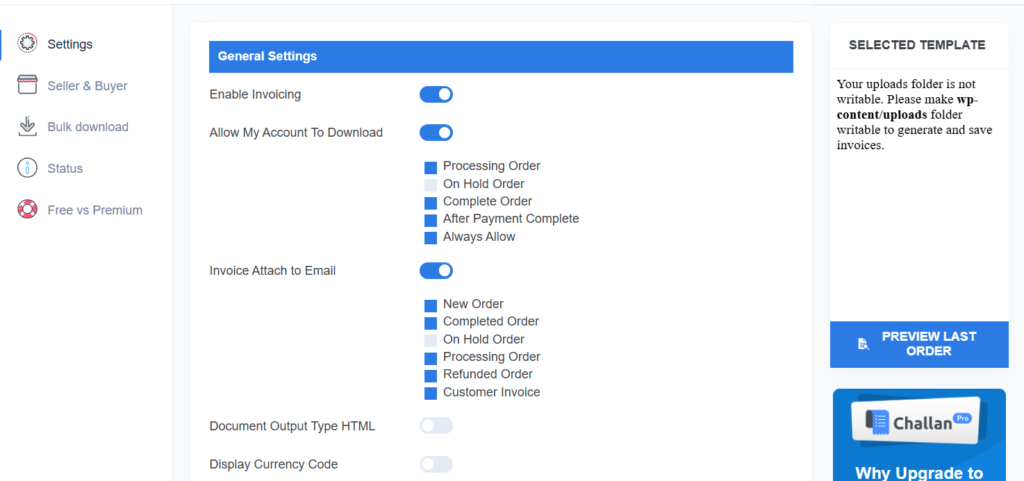
Once you are satisfied with the customization, click on the “Save Changes” Button below.
That’s how you automatically generate WooCommerce receipts with every completed purchase and send it to your customers via online. This method ensures your customers receive polished, professional receipts that reflect your brand identity.
However, if you want to customize your receipt even further, Challan pro gives you the ability to personalize your receipts even further with your brand logo, signatures, paid stamps, VAT/TAX info, premium templates, and much more.
With Challan, here’s what your WooCommerce receipts will look like:
Method 3: Provide WooCommerce Receipts with Custom Code
But, wait. There is another way you can manually customize your WooCommerce receipt emails using a snippet of PHP code.
If you have sound technical expertise, and are looking for specific design needs, adding custom files to your WooCommerce email receipts is the easiest way to get what you want. This way, you can include additional details like tax numbers, order notes, or a custom thank-you message.
Here’s how you can do it:
Step 1: Locate functions.php file
Locate and open your theme’s functions.php file. Generally, it is located in your theme folder. Navigate to wp-content → themes → yourtheme, and you’ll find the file.
Also, you can add the code snippet directly from your WordPress dashboard. To do this, navigate to Appearance > Theme File Editor.
Step 2: Add a PHP Code Snippet
Add the following PHP snippet to modify the email content:
add_action( 'woocommerce_email_after_order_table', 'add_custom_receipt_message', 10, 4 );
function add_custom_receipt_message( $order, $sent_to_admin, $plain_text, $email ) {
if ( $email->id == 'customer_completed_order' ) {
echo "<p>Thank you for your purchase! Your receipt is below:</p>";
}
}Step 3: Save and Test The Result
Save your changes and test the updated email by completing a test order. You should have received an email confirmation on your inbox by now. However, Always backup your site before editing code, and test changes on a staging site.
Key Information to Include in WooCommerce Receipts
A well-designed receipt should provide all the necessary details to ensure clarity and legal compliance. Regardless of the method you choose, you’ll need to provide some key details in your receipt.
Below are the essential elements to include in every WooCommerce receipt:
- Order Information: Product name, quantity, price, variation, order date, and time.
- Customer Information: Name, email, billing, and shipping address.
- Payment Details: Payment method (e.g., PayPal, credit card, COD), transaction ID.
- Order Total: Subtotal, tax, discounts, shipping fees (if applicable).
- Vat/Tax details (If applicable): GTIN/ASIN number, VAT details, or disclaimers.
- Store Branding: Logo, contact information, refund policy, terms and conditions.
- Personalized Note: A custom “Thank You” note, or special promotion.
Why Providing a Receipt in WooCommerce Is Necessary?
Providing a receipt is one of the simplest yet most effective ways to build trust with your customers. It reassures them that their transaction has been successfully processed and serves as a clear record of the purchase. It’s not just a nice-to-have; it’s a professional necessity.
Here’s why this is crucial for every eCommerce businesses:
Customer Trust and Transparency
A detailed receipt reassures customers about their purchase. It reduces any ambiguity, ensuring the customer knows exactly what they purchased, how much they paid, and how it was processed.
It also serves as a record that can be used to solve disputes or return issues in the future if necessary. By sending a properly formatted receipt, you demonstrate that your business is organized and values professionalism.
Customers associate polished communication with a trustworthy brand, making them more likely to return for future purchases.
Legal and Tax Requirements
Receipts play a critical role in meeting legal and tax compliance requirements for. They are often required for tax calculation and accounting. For businesses operating under strict tax regulations, receipts serve as evidence of transactions and tax payments.
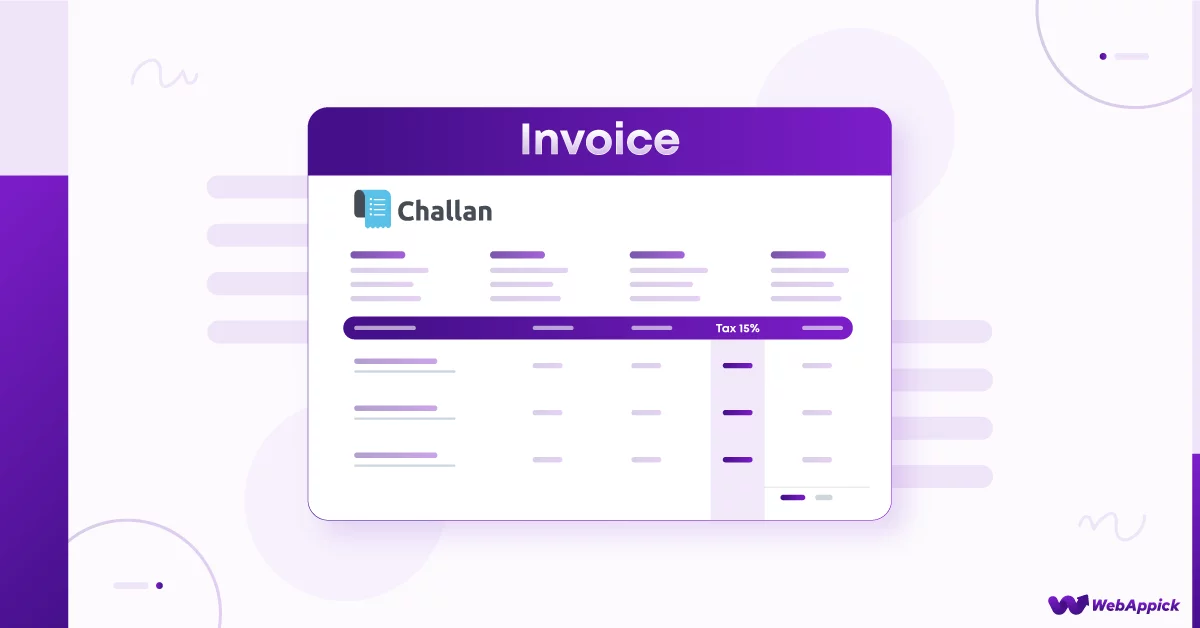
Also, If your WooCommerce store operates internationally, receipts help meet the unique tax requirements of different countries.
As a result, both your store and your customers can benefit from having clear, itemized purchase records.
Brand Image and Professionalism
Sending a well-designed receipt reflects positively on your brand. It demonstrates that your business is organized and values transparency.
You can also use your receipts strategically to reinforce your brand identity and make sure your brand always stays at the top of your client’s mind.
For instance, many businesses overlook the importance of receipts, offering only generic or incomplete records.
Investing in well-crafted, branded receipts can help you set yourself apart from competitors and strengthen your reputation as a trustworthy, professional eCommerce business.
All in all, when customers perceive your business as professional, they are more likely to trust you, recommend your store, and return for future purchases.
Over to You
Providing receipts in WooCommerce is essential for improving customer satisfaction, ensuring legal compliance, and showcasing your brand’s professionalism. It shows that you care about every aspect of the customer experience, which builds trust and loyalty in the long run.
That’s why we discussed multiple ways you can generate and provide WooCommerce receipts to your shoppers. Whether you use WooCommerce’s built-in features, a plugin, or custom code, it’s essential to ensure your customers get the accurate information on time.
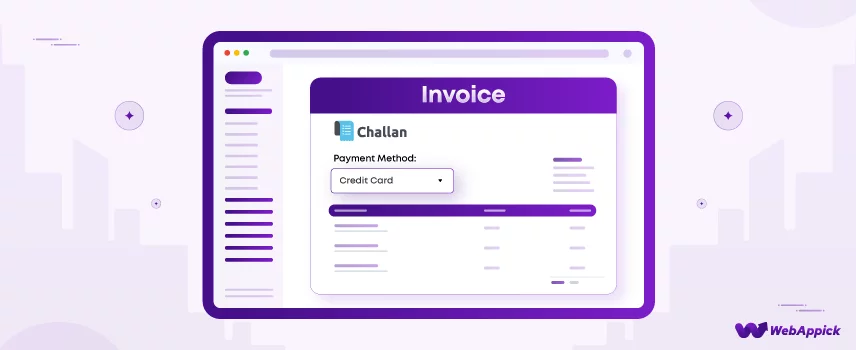
Remember, every detail matters in shaping your customers’ experience, and receipts are no exception.
By taking the time to create polished, branded receipts, you’re not just fulfilling a requirement—you’re leaving a lasting impression that can lead to repeat business and loyal customers.
Want more expert WooCommerce tips and tricks?
Subscribe to our in-depth blog section for more actionable guidance and insights to help your online business thrive!
