
How to Remove Reviews from WooCommerce Product Page? Three Proven Methods
Customer reviews are a great way to build trust and credibility for your WooCommerce store. However, they’re not always necessary for every business.
Whether you’re selling digital products, running a B2B store, or simply prefer a cleaner, distraction-free product page, disabling reviews might be the right choice for you.
This guide will walk you through 3 methods to remove reviews from your WooCommerce product pages. It includes-
- Using built-in WooCommerce settings
- The Use of Plugins, and
- Using Codes.
No matter your technical expertise, you’ll find an approach that works best for your store. Let’s go!
Method 1: Remove Reviews Using WooCommerce Built-In Settings
The easiest and fastest way to remove reviews from the WooCommerce product page is to use the built-in settings. WooCommerce allows you to remove all the reviews at once and or do it for individual products as well. Let’s start one by one.
How to Remove all the WooCommerce Product Reviews?
Log in to WordPress Admin Dashboard and Navigate to WooCommerce > Settings> Products> General.
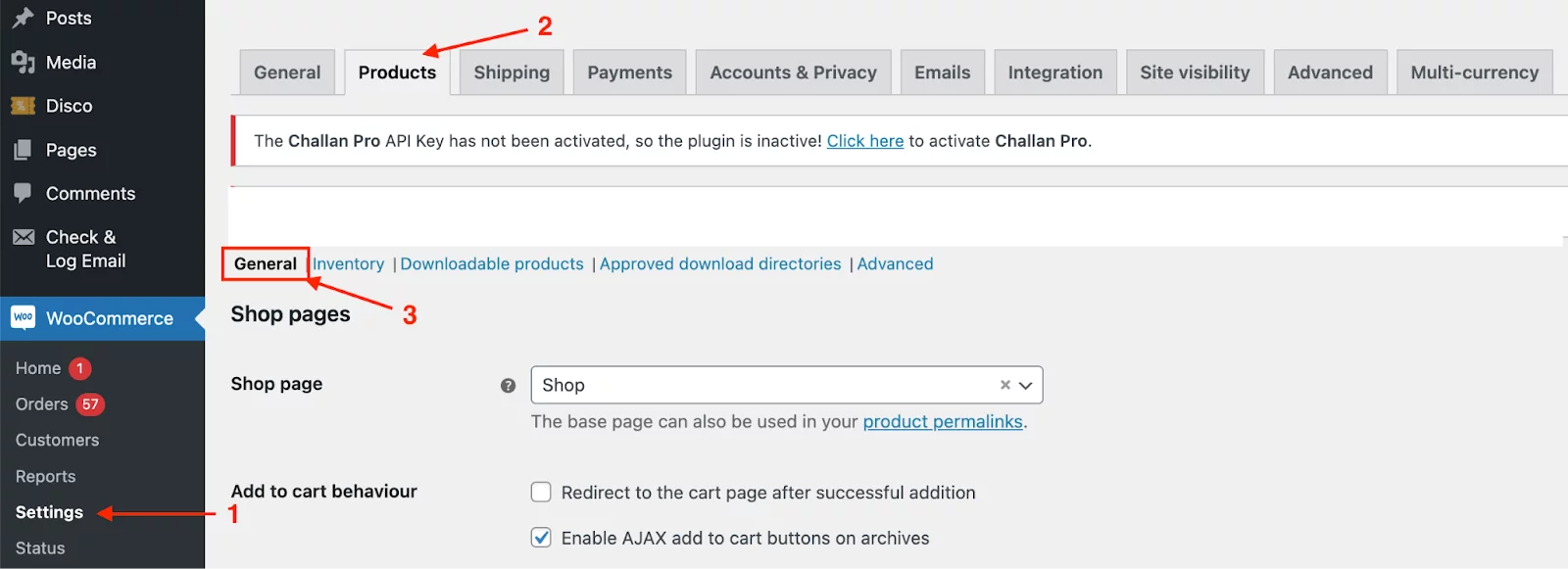
Scroll down to the Enable Reviews section and Uncheck the box labeled Enable product reviews.
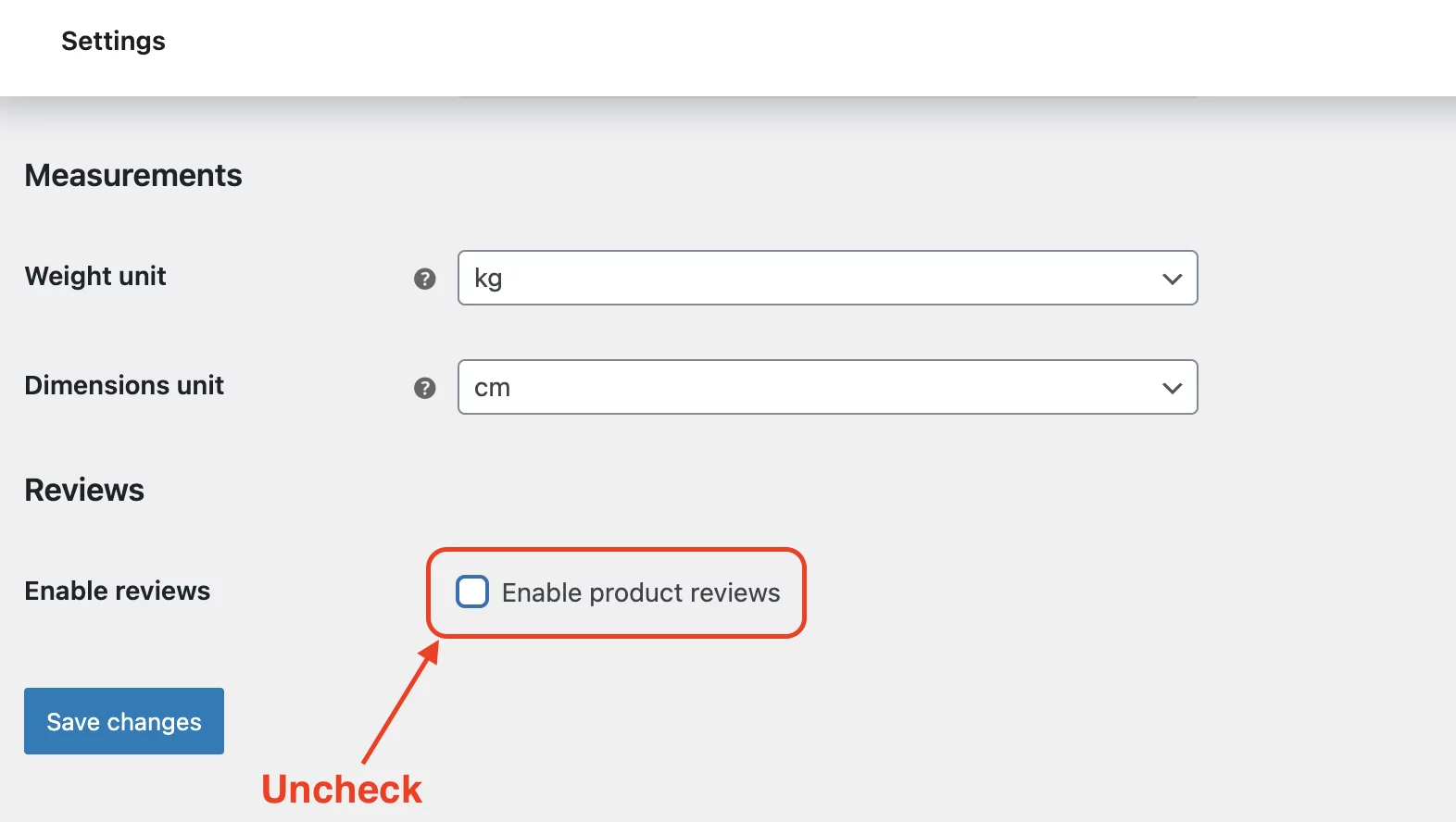
Save your changes. This will disable all the reviews of the products in your WooCommerce store.
How to Remove Reviews from a Specific WooCommerce Product?
WooCommerce allows you to disable reviews per product as well. For example, let’s remove a review for one of our Men’s Premium T-shirt products.
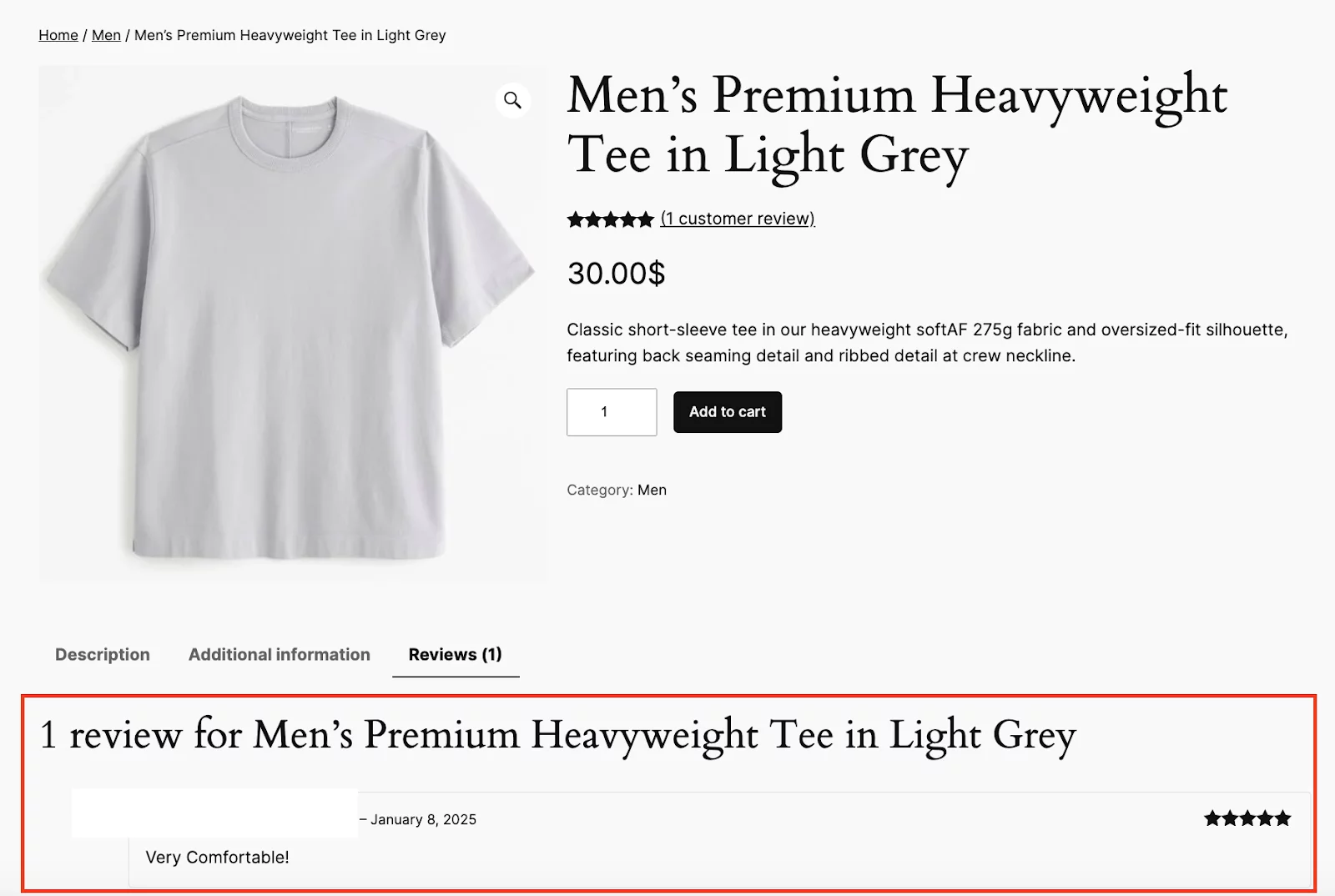
To do so, go to WooCommerce>>Products>>All Products.
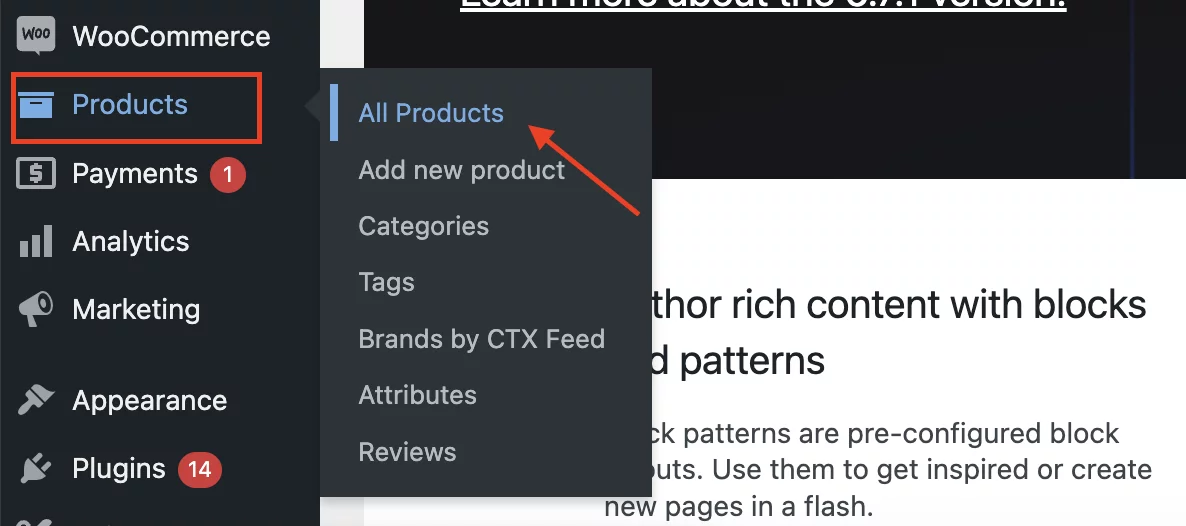
Now, click on the “Quick Edit” option of the specific product where you want to remove the review.
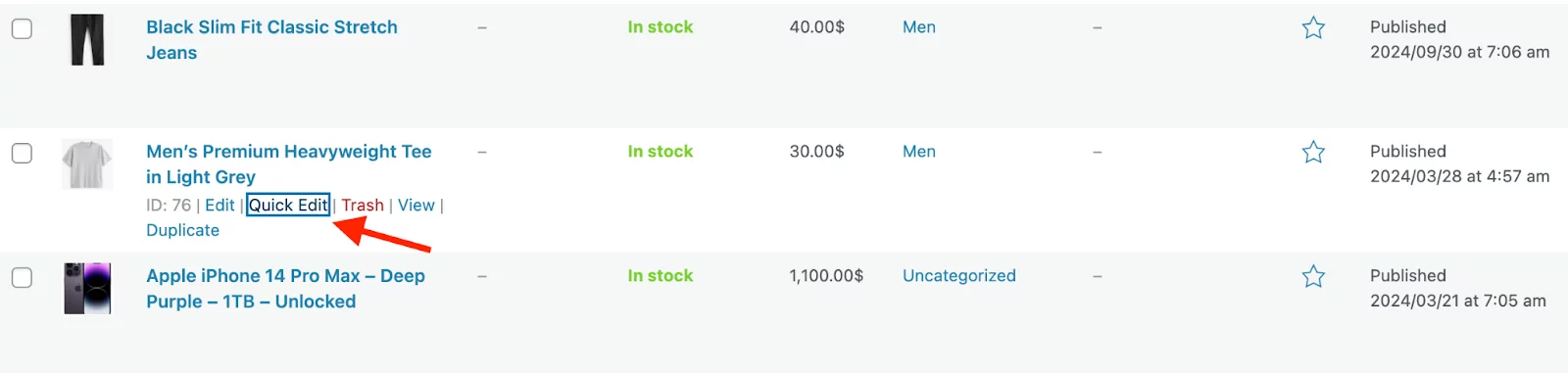
Then, uncheck the “Enable Reviews” option to remove reviews from this product. Now, do not forget to uncheck the product.
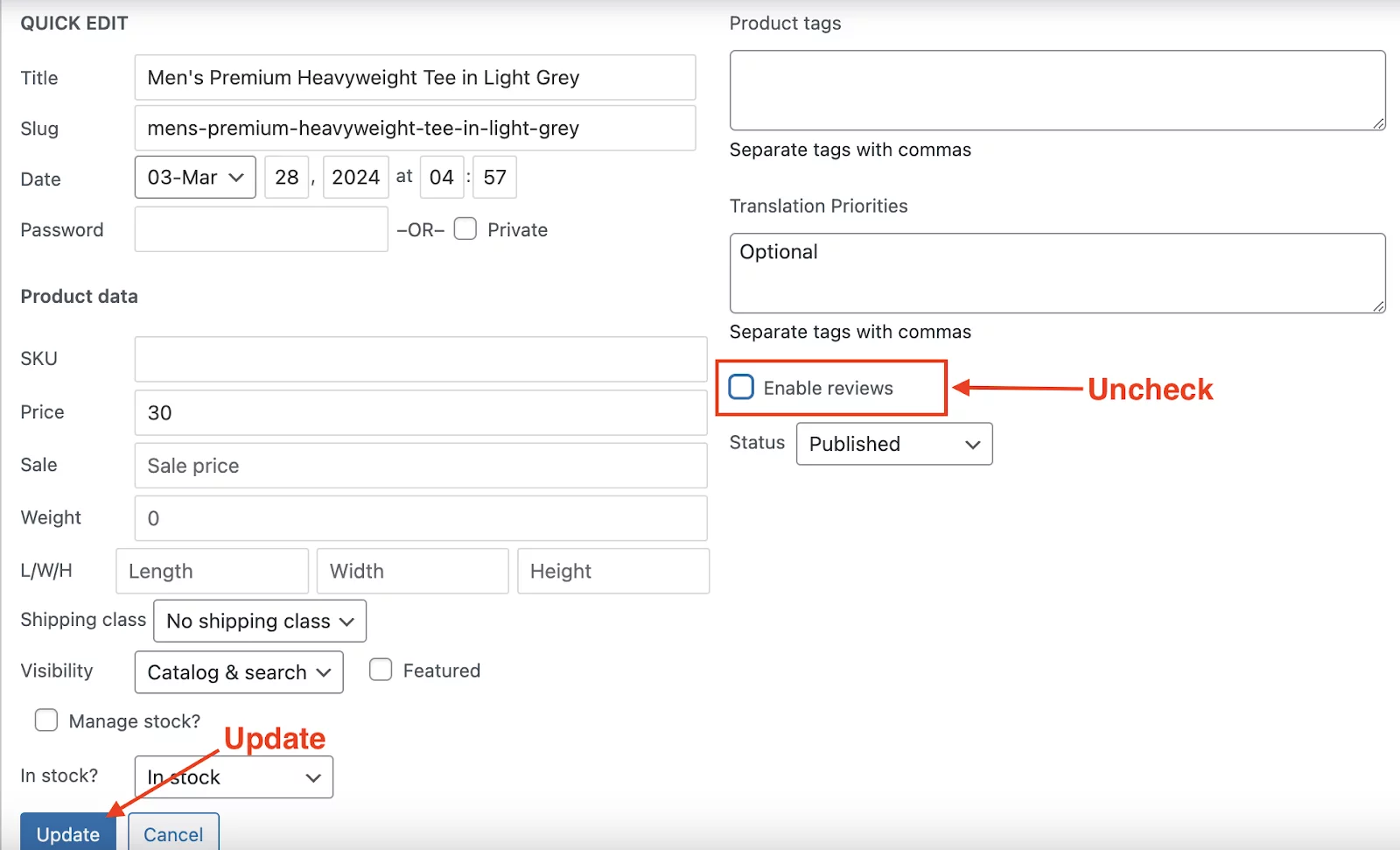
Once you update it, the review will be all gone.
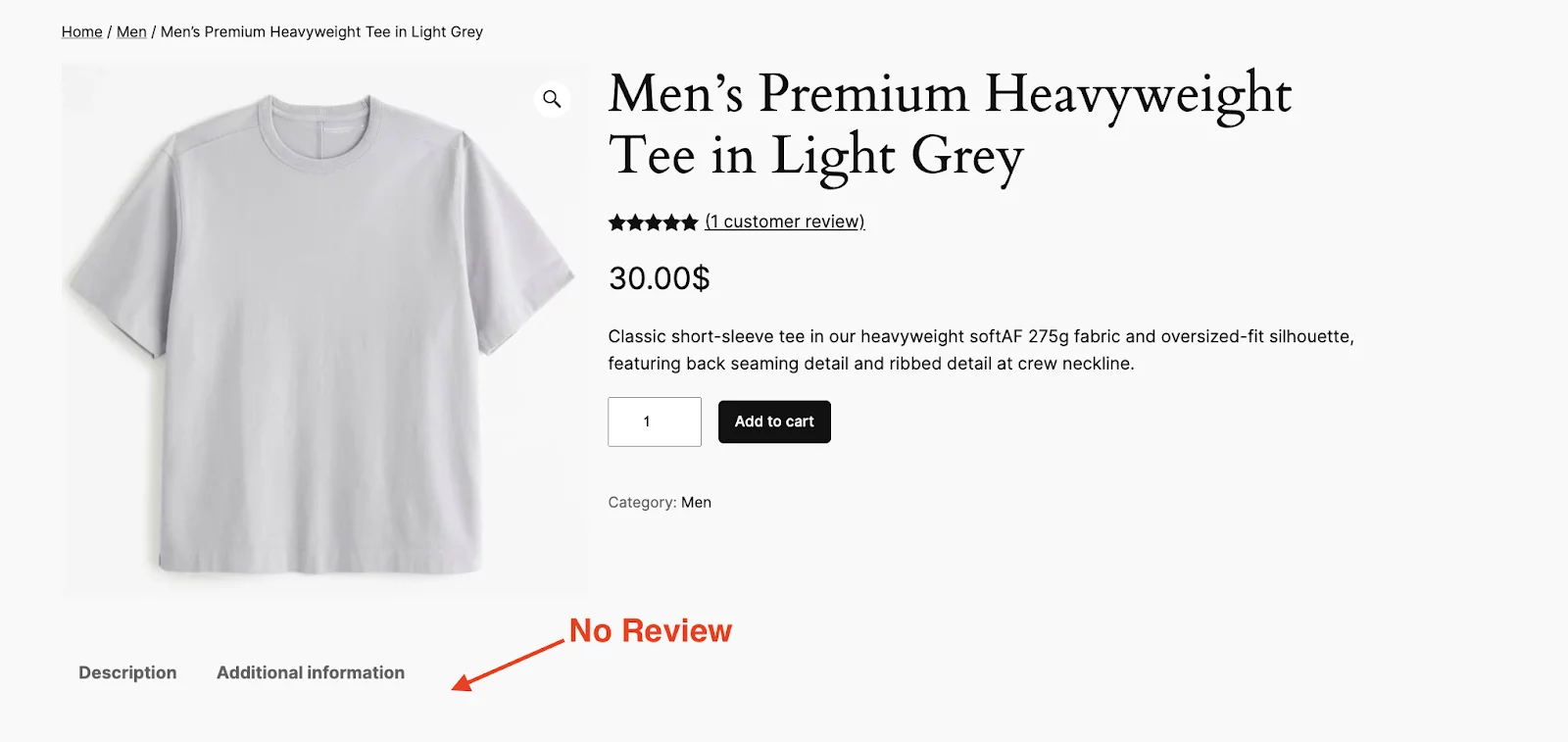
As you can see, the review is completely gone!
But hey, what about the star rating in the middle? Well, here’s something interesting. If a product already has a review, the product page or catalog will show the star rating.
So, in this way, your customers will not see any reviews, and neither will they be able to provide any. But, they can still see the star rating. Don’t worry, there are ways to remove the star rating as well. But you have to do it individually from the reviews section.
How to remove Star ratings in WooCommerce?
Here are two simple steps to remove star-rating reviews.
- Go to Products>>Reviews.
- Select the review you want to remove. Then, click on “Unapprove” or the “Trash” button to remove the particular star rating.
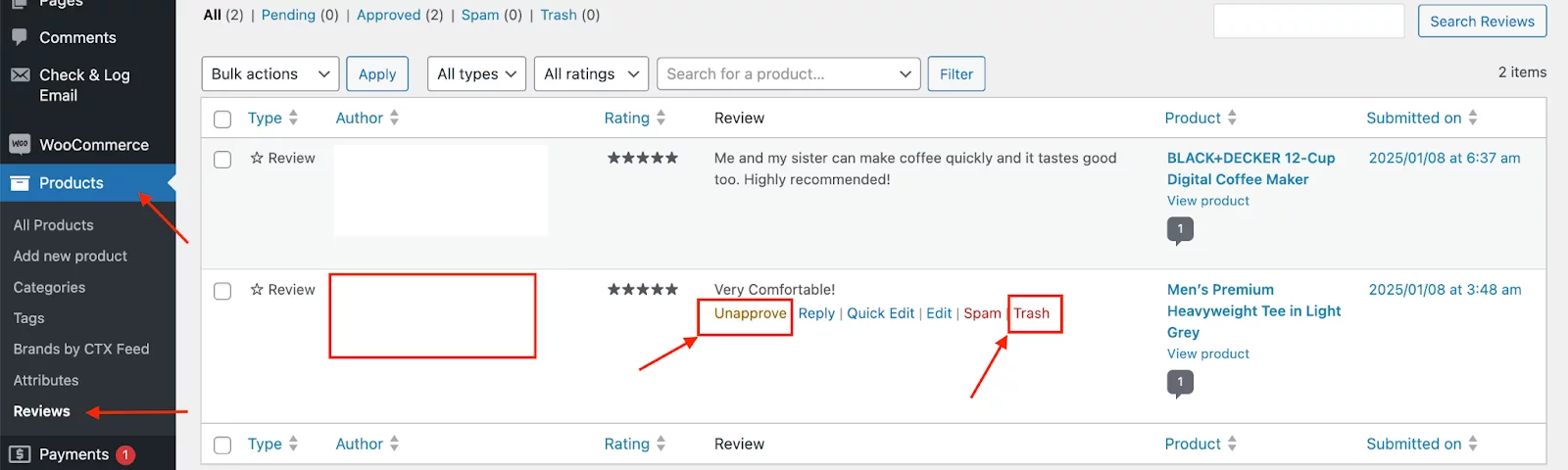
As you can see, the star rating has been removed successfully as well.
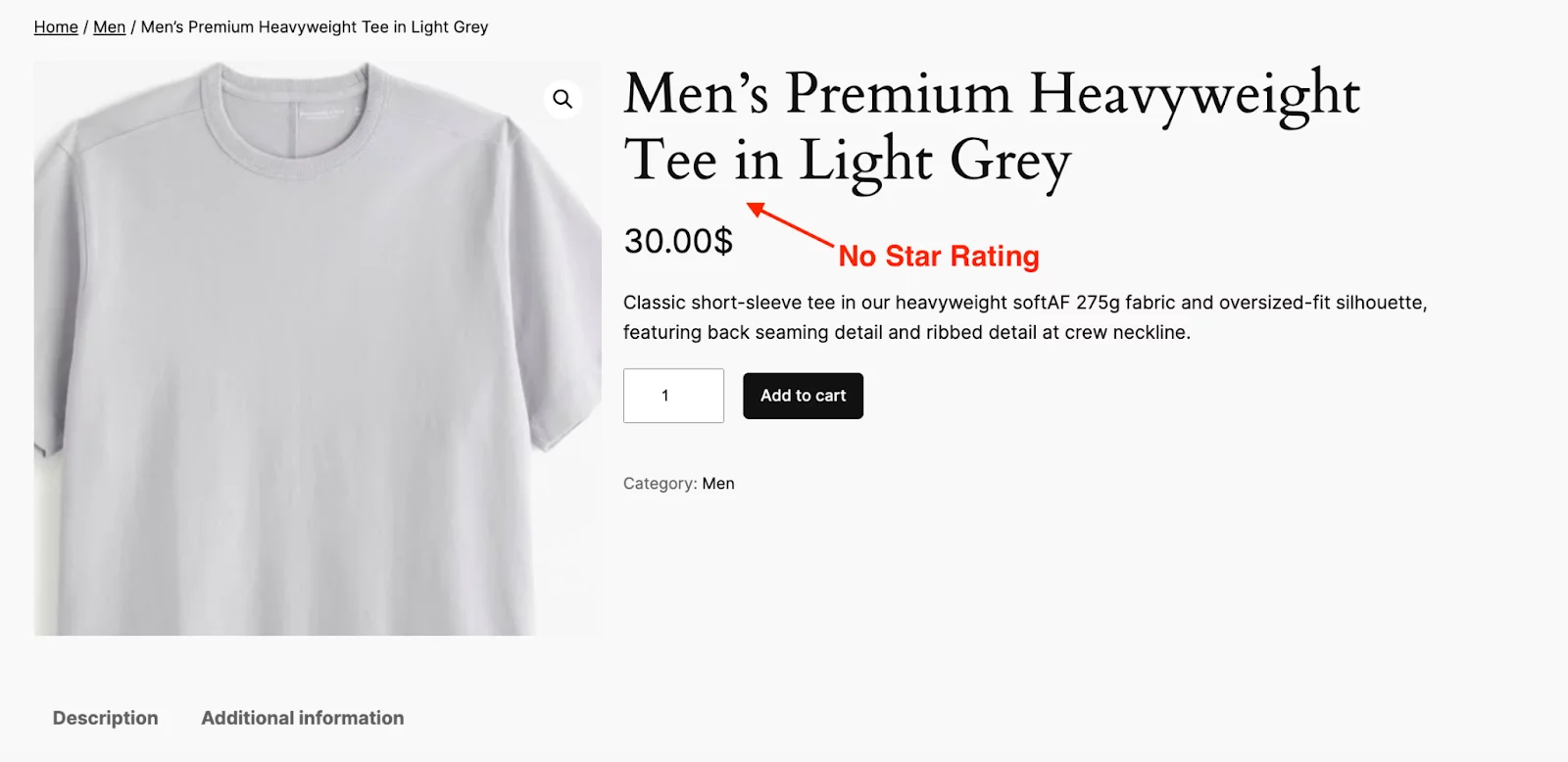
Method 2: Remove Reviews from WooCommerce Using a Plugin
Another simple way to disable reviews from the WooCommerce product page is to use a plugin. Now, which plugin should you use? Well, you can use any of the plugins listed below:
- Disable WooCommerce Reviews Plugin: A lightweight plugin specifically for removing reviews.
- YITH WooCommerce Advanced Reviews: Improves the review section by enabling you to define specific criteria for each review.
Let’s try the Disable WooCommerce Review plugin for now. The best thing about this plugin is that there are no additional settings. All you need to do is just install and activate the plugin to remove reviews from the WooCommerce product page.
1. So, go to Plugins>>Add New plugin.
2. Then, search for “Disable WooCommerce Reviews”.
3. Install and activate the plugin to get rid of reviews from the WooCommerce product page.
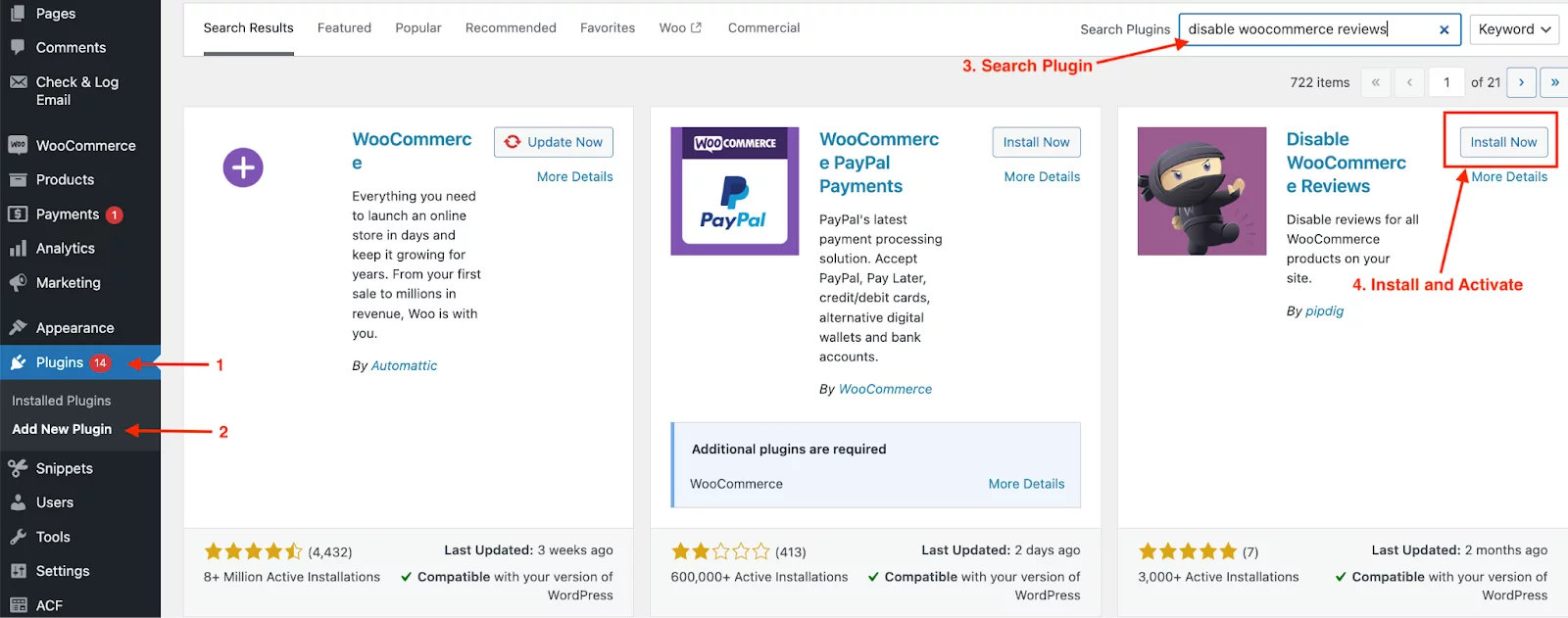
That’s it! The reviews will be removed. If you want to show the reviews again just deactivate the plugin.
Method 3: Disable Reviews with Code Snippets
For those familiar with PHP, you can use a code snippet to disable reviews across your site. Here are the steps you need to follow.
1. Go to Appearance>>Theme file editor
2. Then click on Theme Functions (functions.php).
3. Add the following code:
add_filter( 'woocommerce_product_tabs', 'remove_reviews_tab', 98 );
function remove_reviews_tab($tabs) {
unset($tabs['reviews']);
return $tabs;
}4. Click on “Save Changes”.
Here’s what the entire thing looks like:
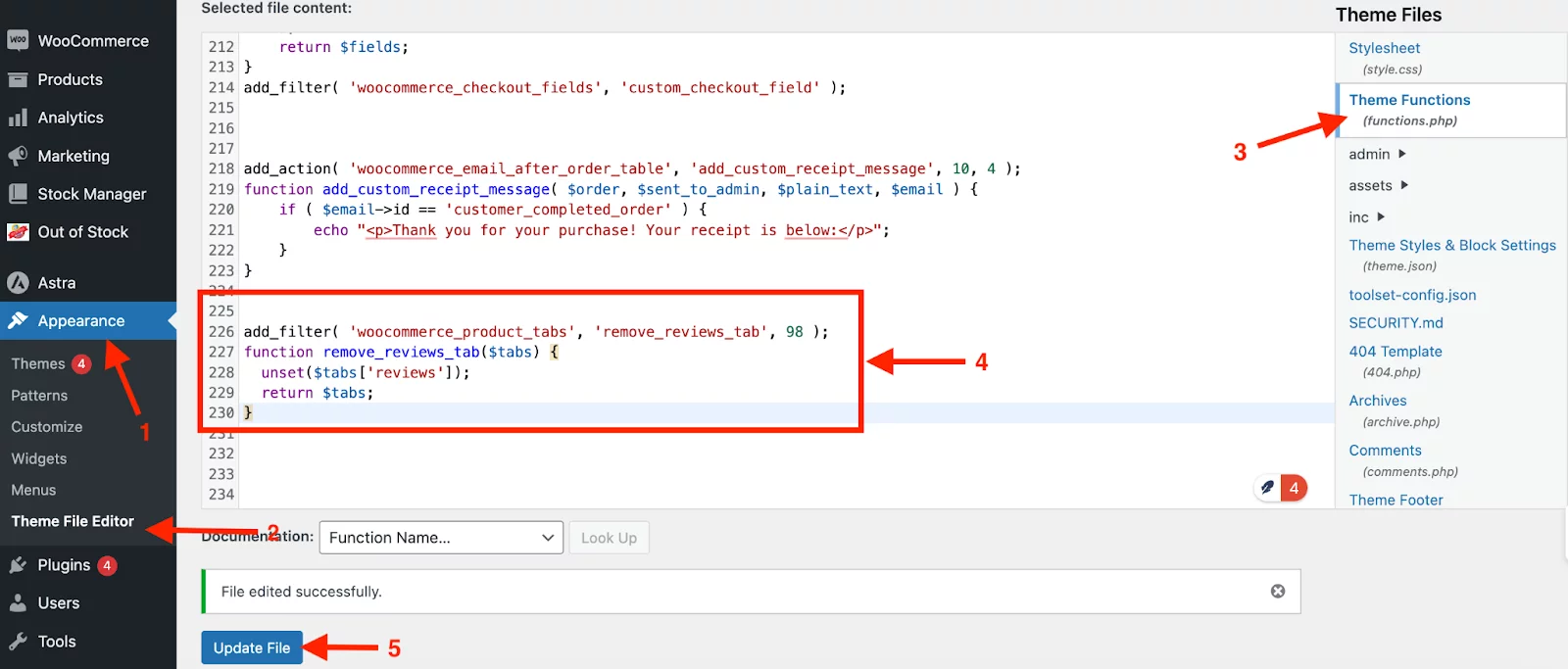
So, you can use any of the 3 methods to remove reviews from your WooCommerce product page. Use the one that seems the easiest to you.
What are the Benefits of Removing Reviews in WooCommerce?
There are various reasons why you should remove the reviews in WooCommerce. Depending on your store’s goals and target audience, disabling the review section can offer the following advantages:
- Simplified Product Pages: Removing reviews creates a cleaner, distraction-free design, allowing customers to focus on essential product details and descriptions.
- Improved Page Speed: Reviews, especially those with images or extensive text, can slow down page loading times. Disabling them can help optimize performance.
- Eliminates Negative Social Proof: Poor reviews or low star ratings can deter potential buyers. By removing reviews, you avoid the risk of harming your store’s reputation.
- Better Control Over Content: Without reviews, you have full control over what appears on your product pages, ensuring consistent branding and messaging.
- Ideal for Specific Niches: Certain businesses, such as B2B stores or digital product sellers, may not benefit from reviews. So, you can make the shopping experience easier by removing them.
- Avoid Spam and Irrelevant Comments: Disabling reviews prevent spammy or unrelated content from cluttering your product pages.
What are the Challenges of Removing Reviews from the WooCommerce Product Page?
Removing reviews from your products may simplify your store’s layout, but it also comes with some drawbacks. Here are the key challenges you might face when disabling the review section:
- Loss of Social Proof: Reviews build trust and credibility by showcasing customer experiences, which can significantly influence purchasing decisions. Without them, your products may appear less reliable to new visitors.
- Lower Customer Engagement: Reviews encourage interaction and provide potential buyers with insights. Without them, customers may feel disconnected or hesitant to purchase.
- Negative Perception of Transparency: Customers might wonder why reviews are hidden, leading to doubts about product quality or business practices.
By understanding these challenges, you can make a more informed decision about whether removing reviews is the right choice for your WooCommerce store.
5 Best Practices to Remove Reviews in WooCommerce
While removing reviews is straightforward, following best practices ensures that the process is smooth and doesn’t disrupt your store’s functionality. Here are some tips to keep in mind:
1. Use Clear Communication: If you disable reviews, consider adding a note or FAQ on your product pages explaining why reviews are not available. This helps maintain transparency and customer trust.
2. Backup Your Website Before Making Changes: Always create a backup of your site, especially when editing theme files or adding custom code.
3. Use WooCommerce Settings First: Start with the built-in WooCommerce settings to disable reviews before exploring more advanced methods. This minimizes the risk of errors and doesn’t require additional tools or coding knowledge.
4. Test Changes on a Staging Site: If you’re using custom codes, test the changes on a staging environment before applying them to your live site.
5. Choose Lightweight Plugins: If you prefer using a plugin, select one that is lightweight and regularly updated to avoid slowing down your site or causing compatibility issues. Also, try to look for plugins with good reviews and active support.
Frequently Asked Questions
1. How can I re-enable reviews after disabling them?
To re-enable reviews, go to your WooCommerce >>settings>>Products and check the “Enable reviews” option. If you disabled reviews for specific products, revisit the product settings to enable them.
2. What are the different types of reviews in WooCommerce?
WooCommerce supports several types of reviews that customers can leave on your product pages:
Star Ratings: Customers rate products on a 1 to 5-star scale, giving a quick overview of product satisfaction.
Written Feedback: Along with star ratings, customers can leave detailed comments about their experience with the product.
Verified Owner Reviews: These reviews are submitted by customers who have purchased the product from your store, ensuring the feedback comes from actual users.
Unverified Reviews: These are reviews left by anyone, including visitors who haven’t purchased the product, though they may carry less weight.
3. Are customer reviews really necessary for all WooCommerce stores?
Not always. Reviews are most beneficial for consumer products that rely on social proof. However, for B2B products, digital downloads, or niche items, reviews might not be essential and can even distract from the purchasing process.
4. What happens to existing reviews when I disable them?
Disabling reviews hides them from the front end of your store but does not delete them. If you re-enable reviews later, the existing ones will be restored.
Final Thought
We hope you have everything you need to know on how to remove reviews from the WooCommerce Product page. Removing reviews from WooCommerce product pages is a straightforward process, whether you prefer using built-in settings, custom codes, or plugins.
So, choose the method that aligns best with your store’s needs and technical expertise. By customizing your product pages, you can create a more tailored shopping experience for your customers.
That’s all for today. Enjoy your WooCommerce journey!
