Top Reasons Why Over 80k+ Store Owners Love CTX Feed
Dynamic Attribute (IFTTT)
To meet multiple channel requirements, you may require diverse custom product information to represent your products. Dynamic Attribute features help you quickly meet your channel requirements while your products are missing some information required by your channel or dynamically enhances product information.
View Details
Dynamic Pricing
Sometime you may need to increase or decrease product price for a specific marketing channel. By making a Dynamic Attribute you can conditionally increase/decrease product price effortlessly.
View Details
String Replace
String replace is a life-saving feature when you are advertising your product to multiple channels. Google Shopping requires availability value as in stock or out of stock but bestPrice requires availability value as Yes or No.
View Details
Number Format
Format the product prices according to your preferred number format. It also allows you to define the number according to thousand separators or decimal separators. Different merchant centers require different price or number formats. So, you can define the number format according to any merchant’s requirements.
View Details

Smart Filter
The smart filter option of our WooCommerce product feed generator helps you exclude products that are missing descriptions, images, or prices. Also, you can exclude products that you don’t want to advertise or products that do not have all the information required by your marketing channel.
View Details

Advanced Filter
Exclude the non-profitable or out-of-season products you don’t want to advertise or Include only the Profitable or Seasonal products. Our CTX Product Feed Manager has high filtering options that help filter products conditionally according to product titles, price, availability of stocks, user rating, and other product attributes.
View Details

Variations
Deal with your product variations with more power. With the CTX Pro woocommerce product feed plugin, there are flexible options to choose only the variable products (Parent of the variations), default, or first or last product variations. Additionally, you can also choose a combination of both.
View Details

Auto Update
CTX Pro Best woocommerce product feed plugin automatically updates your product data feed according to your given schedule. Save you time and money by automating the process of updating your product data on multiple channels.
View Details

Expand Globally (Multi Language)
With CTX Feed Pro as a Product feed generator , you can create a multilingual product feed that will allow you to reach customers of any language and country. It’s easy to use and is compatible with the most popular multilingual plugin WPML, PolyLang & TranslatePress.
View Details

Currencies
Suppose your WooCommerce store already has a multi-currency feature, or you are thinking about it. In that case, This WooCommerce product feed manager plugin will allow you to create a product feed by specific currency effortlessly.
View Details

Multi Vendor
CTX Feed pro allows you to create a product feed for multiple or a specific vendor. Generating product feed for numerous vendors is straightforward with this Product Feed Manager plugin. Choose single or multiple vendors while creating product feeds. Support all the popular multi-vendor plugins.
View Details

Custom Template 2
Make any kind of complex XML product feed using the Custom Template 2 (XML).
View Details
Advantages of the Product Feed Plugin for WooCommerce

Influence Customer
The first impression becomes the last impression. Products with optimized Titles increase 250% conversion rate. You must highlight the product title with relevant information so the customer can decide if the product is worth clicking. Our Product Feed Plugin - CTX Feed Pro allows you to join multiple product attributes like color, size, brand, dimension, weight, etc., with or without a separator.

Meet Any Requirements
To meet multiple channel requirements, you may require diverse custom product information to represent your products. Dynamic Attributes feature within CTX Pro Product feed generator helps you meet your channel requirements quickly while your products lack some information required by your channel or dynamically enhances product information.

Reduce Ads Cost (Filter)
It is no secret that products with incomplete information like empty descriptions, images, and prices do not perform well. When the customer clicks on a product and does not get enough information, they get confused. And the confusion makes the rejection. With this WooCommerce Product Feed Manager plugin, you can filter unoptimized products from the feed with a few clicks. That saves you lots of money on the cost of your ads.

Industry Experts Support Team
Our support engineers are a team of experts who have in-depth knowledge of CTX product feed for woocommerce and insights about the multi-channel data feed requirements. They are waiting for you on different channels to solve your issues and help you get started. Support is a top priority for us because we want to ensure the best post-purchase experience for you.
Very good plugin that has worked perfectly for the feeds I needed. Some feeds are very specific and Webappick have been great at helping me with existing and non-existing functions. Nice, professional and quick support. Great work!
We’re using this plugin from few months . Very useful tool which will be best with each edition. Support is really good so you can be sure you always have someone behind your back when it’s critical to make feed. Keep up the good work!
We’ve been using the WooCommerce Product Feed Pro for several months. It really helps us to build good feeds and boost our sale.
Using the premium version since few months. Tried many different feeds for WooCommerce, but this one is the best by far! Use it for Bonanza, eBid, eCrater, and others. All work perfectly. I highly recommend.
This is one of the most useful plugin I use for all my clients. WebAppick Support is always so willing to go the extra mile to help me get my clients up and going. Thanks WebAppick!
Great plugin with lots of configuration options. There wasn’t single marketplace I tried to integrate with that this plugin couldn’t have handled.
WooCommerce Product Feed Pro is the most powerful and flexible feed generation plugin we have seen. We spent many hours researching Feed generation plugin for WooCommerce and quickly found WebAppick’s WooCommerce Product Feed Pro to be the best fit for our business.
I was searching for a feed plugin and found exactly as Expectation. Using this plugin for last 2 months and boosted my sale to almost 3 times.
Downloads
Happy Customers
Team Members
Coffee Cups
4.5M+ Active WooCommerce Store are Powered by CTX Feed Pro
Frequently Asked Questions
CTX Feed WooCommerce product feed manager plugin lets you generate unlimited product feeds for any marketing and affiliate channel you can think of. It features 130+ readymade templates for making a product feed within a few clicks.
Once your product feed creation is done, you can upload your product data feed to any website for selling or promoting your WooCommerce products.
Technically speaking, you can generate a product feed for any marketing and affiliate channel you can think of. What you all need to know is the product feed specifications (required and optional fields for a channel). You can easily add or remove any product feed attributes as per the requirements of the channel you’re making feed for.
However, CTX Feed offers 130+ readymade template (yet customizable) to let you generate product feed quickly for popular channels like Google, Facebook, Instagram, TikTok, Fruggo, Rakuten, PriceRunner, eBay, Bing, etc.
Of course, you can. Both CTX Feed and CTX Feed Pro allow you to create Google product feed using the Google Shopping template. By choosing the readymade template, you can add all the required values of the attributes required by Google Merchant Center.
CTX Feed and CTX Feed PRO complement each other in terms of letting you generate the feed successfully.
While the CTX Feed free version provides you with most of the features that you need to create a feed for your desired marketplace, the PRO version will offer you customizable options like smart and advanced filters, dynamic attributes, and attribute mapping.
You can also make the best use of the multilingual and multi currency features if you use CTX Feed Pro.
By the way, if you want a complete idea about the unique features of CTX Feed and CTX Feed Pro, please read this blog.
You can also read this comparison blog between CTX Feed vs Product Feed Pro to find out where and how CTX Feed Pro outperforms its top competitor.
With CTX Feed, you have the option to choose the product feed, updating schedule time after every 1 hour, 6 hours, 12 hours, 24 hours, and 1 week. It is called Cron jobs. When you upgrade to the CTX Feed Pro, you will have three-time intervals rolling out, such as 5 minutes, 15 minutes, and 30 minutes.
It means your cron jobs allow you to stay ahead of schedule as the feed update process takes place automatically, requiring no manual update.
You can upload unlimited products in a single feed with both CTX feed and CTX Feed Pro without restriction.
Also, you can produce unlimited feeds, which may have thousands of items in them.
By using Category Mapping, you can easily create a feed comprising various product categories. Upon searching, category mapping allows your products within any specific category to get the highest visibility to the customers.
If your CTX Feed Pro yearly license expires, the plugin will still work. But you will stop receiving any future plugin updates that come with newer features and a smoother user experience.
The auto-renewal feature is activated by default. However, you can disable the auto-renewal of the CTX Feed Pro plugin from the “My Subscription” tab of the Account page on WebAppick.
Using the lifetime plan of CTX Feed Pro has multiple benefits.
First of all, using the CTX Feed Pro lifetime plan saves you money. A yearly plan requires you to make a payment every year and that’s ultimately more costly when you compare that with the lifetime plan where you pay only once.
Secondly, buying the CTX Feed Pro lifetime plan saves you from the hassle and time of making payments each year.
Finally, you get lifetime support and troubleshooting from our customer support team if you choose to use the CTX Feed Pro lifetime plan.
If you face any issues or trouble with CTX Feed Pro and need support, feel free to contact our experienced customer support team from here.
Note that your upgrade to CTX Feed Pro will be so smooth that you won’t lose any feeds created with the free version.
To help you upgrade to CTX Feed Pro, we have created detailed documentation that you can read here.
Also, if you want to watch the step-by-step video tutorial of the CTX Feed Pro upgrading process, you can watch this video on our WebAppick channel.
Last but not least, if you face any difficulty or trouble in upgrading to CTX Feed Pro, feel free to reach our super fast support team here.
Adding attributes using the CTX Feed is always straightforward. You can add or remove any attribute in a product feed based on the requirements of the marketplace you’re making the feed for. There are simple “Add Attribute” and “Delete” buttons to help you add and delete any product attributes.
CTX Feed and Pro supports 6 types of File extension;
- XML
- CSV
- TXT
- TSV
- JSON
- XLS
For some market channels, you will see only a few of these extensions available for feed generation, for example, Google Shopping (XML, CSV, TXT). For other market channels, other types of extensions are available, for example, Bing Shopping (CSV, TSV, XLS, TXT). It’s your decision which extension you want to use for your feed creation.
You don’t have to pay per month as our payment applies only per year or lifetime for CTX Feed Pro.
You May Also Love Our Additional Plugins
Challan Pro - PDF invoice and Packing Slip for Woocommerce
Challan Pro lets you automatically attach a customizable PDF invoice to your WooCommerce order confirmation emails. Easily download, manage, and personalize invoices and packing slips—far beyond what default WooCommerce offers.
Disco - Dynamic Discount Plugin for WooCommerce
Disco is a powerful and flexible WooCommerce discount plugin that lets you create all types of discount rules with ease. Set up bulk discounts, cart-based offers, BOGO deals, bundles, and more—fully customizable with conditions.
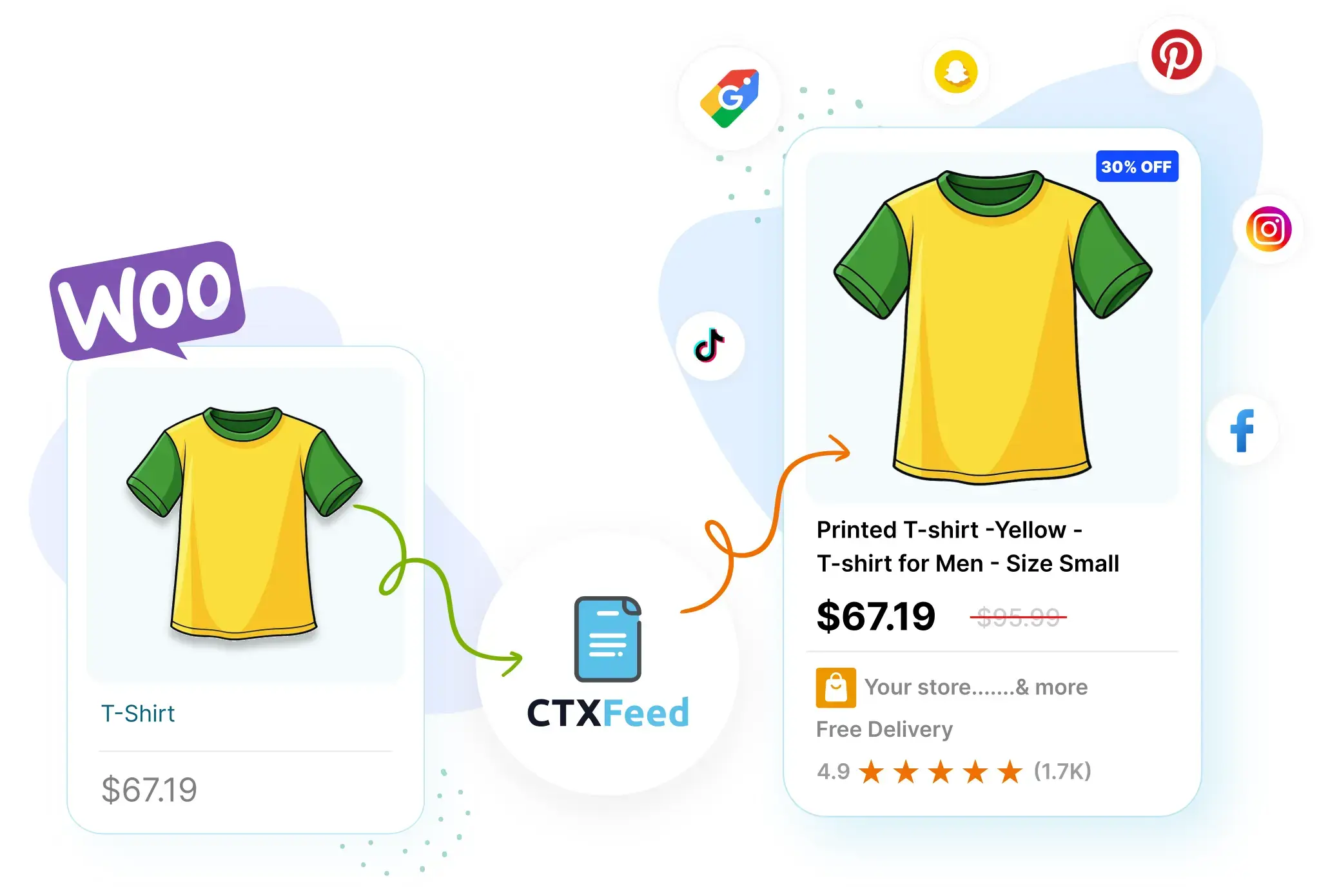


mike (verified owner) –
Must Have Plugin and Well arranged graphical user interface.
lars (verified owner) –
jshwai (verified owner) –
Simon (verified owner) –
Nice plugin and would get five stars except that when outputting CSV files any special characters like curly quotes or GBP£ signs get turned into ’ and £. We can work round this by exporting as TXT format, importing into Numbers, and then exporting a CSV file. However not ideal and stops the plugin being used for automated feeds. Other than that, works as promised 🙂
admin (verified owner) –
Hi Simon,
The feed file is UTF-8 encoded because UTF-8 can encode any type of character and all the merchant require UTF-8 encoded feed file. So You have to open the CSV file with UTF-8 supported test editor or have to configure Microsoft Excel to open a UTF-8 encoded file. Here you can read this doc: How to Open UTF-8 in Excel
jayshields (verified owner) –
Secondary image in Facebook feed generator doesn’t work. Produces a blank XML tag. No support given so far.
admin (verified owner) –
Hi, your issue is fixed. Our support team respond within 24 hours.
les-imprimeurs (verified owner) –
The paid version is worth the purchase. This plugin can handle all of my product feeds, complete with category filtering, etc. It’s easy to start with a preset template and then tweak it from there. The initial purchase had me worried. My credit card was processed but I didn’t get my key. Support fixed this pretty quickly. They use some terminology that makes it difficult sometimes to intuit the meaning of a particular setting, but if you refer to the documentation, you should be ok.
miraclewaresocial (verified owner) –
We’ve been using the WooCommerce Product Feed Pro for several months. It really helps us to build good feeds and boost our sale.