
Marktplaats – The Ultimate Ecommerce Advertising Destination
What is Marktplaats?
Marktplaats, which means Marketplace in Dutch, was one of the first websites in the Netherlands which started their journey only focused on classified ads. Marktplaats was founded in 1999, and since it was introduced, it has grown to be the most popular website in the country.
This platform is still growing its customer base as it is beneficial to all businesses regardless of its small or large, or private. Marktplaats sees more than 2 million visitors each day! This huge audience is a great plus point for marketers and business owners, especially those who run eCommerce.
On average, 350000 ads are placed on Marktplaats each day! Marktplaats was able to make their platform one of the best platforms available to buy and sell a diverse range of new and used products as well as services.
Marktplaats has almost everything that you could possibly ask for. From clothing to collectibles and cars to furniture, everything you need, new or used, you can find on marktplaats. They claim this platform contains over 9 million ads at any given time. It has been a part of eBay since the last quarter of 2004.

How does it work?
Marktplaats is an advertising site pretty much like other price comparison websites that brings buyers and sellers together. It is effortless to use, which is one of the main reasons for its popularity among people. It’s simple for advertisers, and anyone can place an advertisement or sell their products.
You’ll just need an email address to put your ad on marktplaats. And users have a choice of 36 different product groups and more than 1,800 categories to place their ad. The contact between users, including transaction and the settlement, take place outside the site.
To connect buyers and sellers
Sellers can manage their advertisements conveniently using ‘My Marktplaats.’ It is an option where a seller can see, per advertisement, the highest bid and how often the advertisement has been viewed at a glance. The advertiser can also use this platform to change an advertisement without problems, for example, if the product is sold.
Safety and Service
Since Marktplaats transactions occur outside of the site, Marktplaats advises its users to act in person. There is nothing like a personal inspection of the product. The buyer can then check whether the product meets the expectations. If everything is to your liking, and both parties agree on the price, the buyer can immediately pay cash and take the product with them.

How it helps ecommerce owners
Marktplaats is truly amazing for eCommerce because it is highly accessible and allows ads to be placed in 36 different product groups. Every kind of product is being advertised on the site. Marktplaats.nl is attractive for service providers because of its social aspects, combined with the heavy traffic.
Marktplaats has a self-service, performance-based advertising product for small and medium enterprises (SME). It was launched in 2007 and has grown into a solid component of the company’s B2C offering.
Marktplaats has a high customer satisfaction record. Marktplaats.nl can evaluate and improve every aspect of the user experience with its simple yet thorough understanding of trade and UX.
Marktplaats Feed Requirements
Feeds need to be given in XML format. The system can read data from an HTTP location which should not be set up for download. The feed should be encoded in UTF-8 without Byte Order Markers (BOM) and with Unix (LF) line terminators.
There are 8 required fields for Marktplaats feed. That means when you are going to make a feed for Marktplaats, you have to fill those fields up to advertise your product. The required fields are:
- Product ID: Product ID is the Unique ID for a product. For example, SKU.
- Product category: The product category is self-explanatory. This is the most relevant category of the product.
- Product Title: Product title is the title of the product or the advertisement.
- Product description: The description of the product should be less than 1000 words. It will describe the product in short.
- Product URL: The product URL is the link to the product page on the website.
- Product price: The price as a whole number. The currency is assumed to be Danish Kroner.
- Price type: Currently, only ‘Fixed Price’ is accepted.
- CPC value: The cost-per-click value of the advertisement.
(Note: This is only required for Top Announce feeds.)
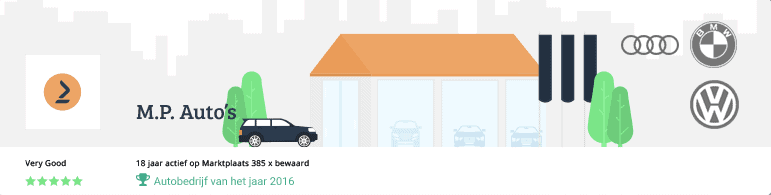
There is an unlimited number of optional fields that can be added. It is recommended that large feeds (5000+ fields) are split into multiple smaller feeds to help with processing.
How To Make Feed Generation Easier?
Making feed according to the requirements every time you update the products can be impossible, especially for a shop with thousands of products. And since a product feed is the only option to get your products showcased in front of your audiences, you have no other way left but to make a product feed.
But don’t worry, it can be done in a couple of clicks. Did you ask how? Let me introduce you to a WP plugin that does the job for you. If you are using WooCommerce for your online shop, chances that you already know about “WooCommerce Product Feed Pro.”
WooCommerce Product Feed Pro is one of the must-have plugins of WooCommerce Sites. It has over 10,000+ active users and over 250k downloads. This is a product feed-making plugin. It makes feed for over 100+ shopping channels, including Marktplaats.
WooCommerce Product Feed Pro has templates for Shopping engines and Comparison sites like Google Shopping, Bing Ads, PriceSpy, Admarkt, etc., so that you don’t have to worry about the feed requirements. It generates feed in CSV/XML/TXT format. All you need to do is to generate and upload the feed.
Using Woocommerce Product Feed, your Marktplaats feed making becomes just one click away. WooCommerce Product Feed Pro plugin has a dedicated template to generate the feed for Marktplaats.
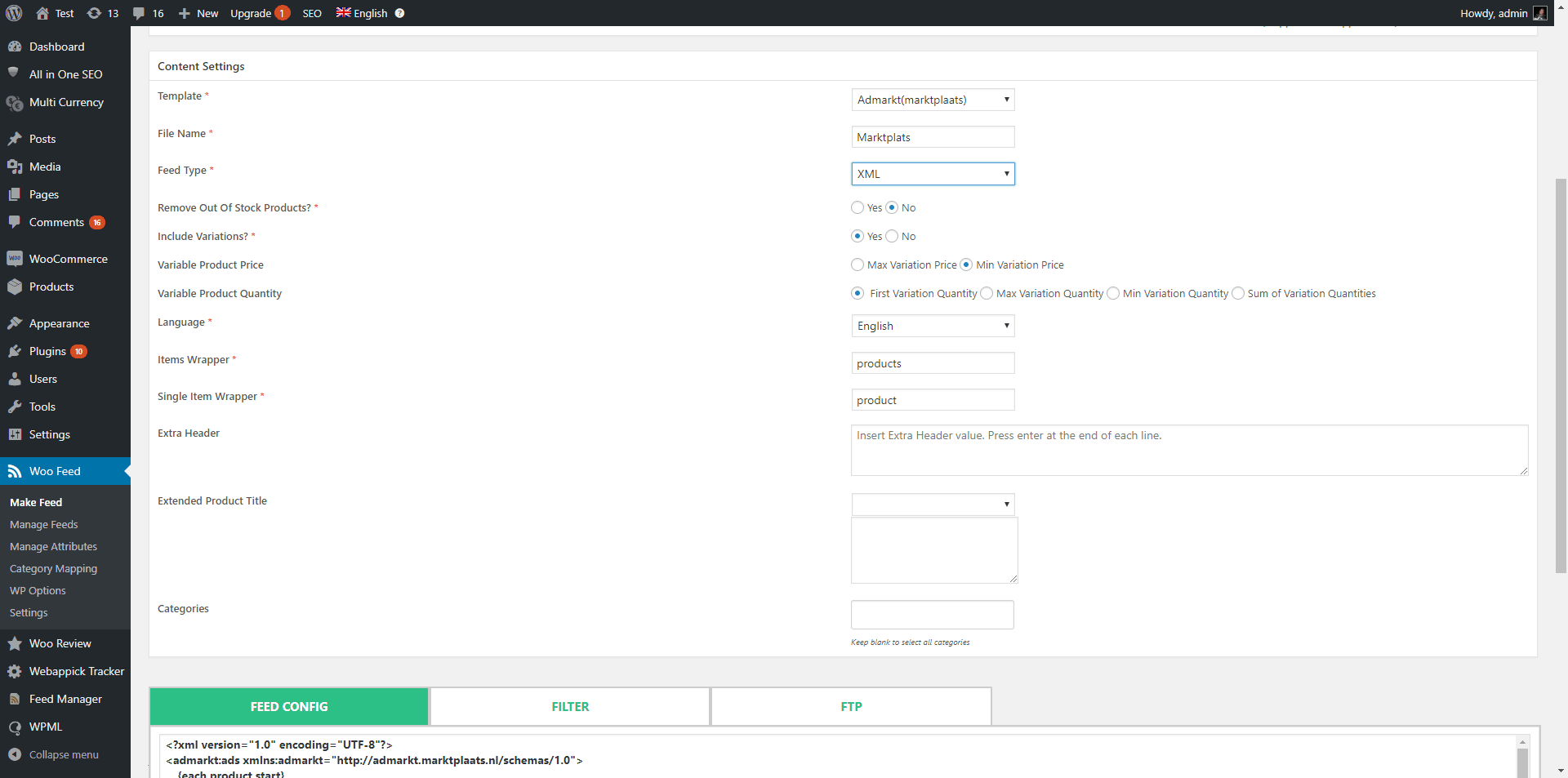
In the Woo Feed Content Settings, you’ll find a template for Marktplaats. All you have to do is generate the feed of your products and upload it to Fruugo.
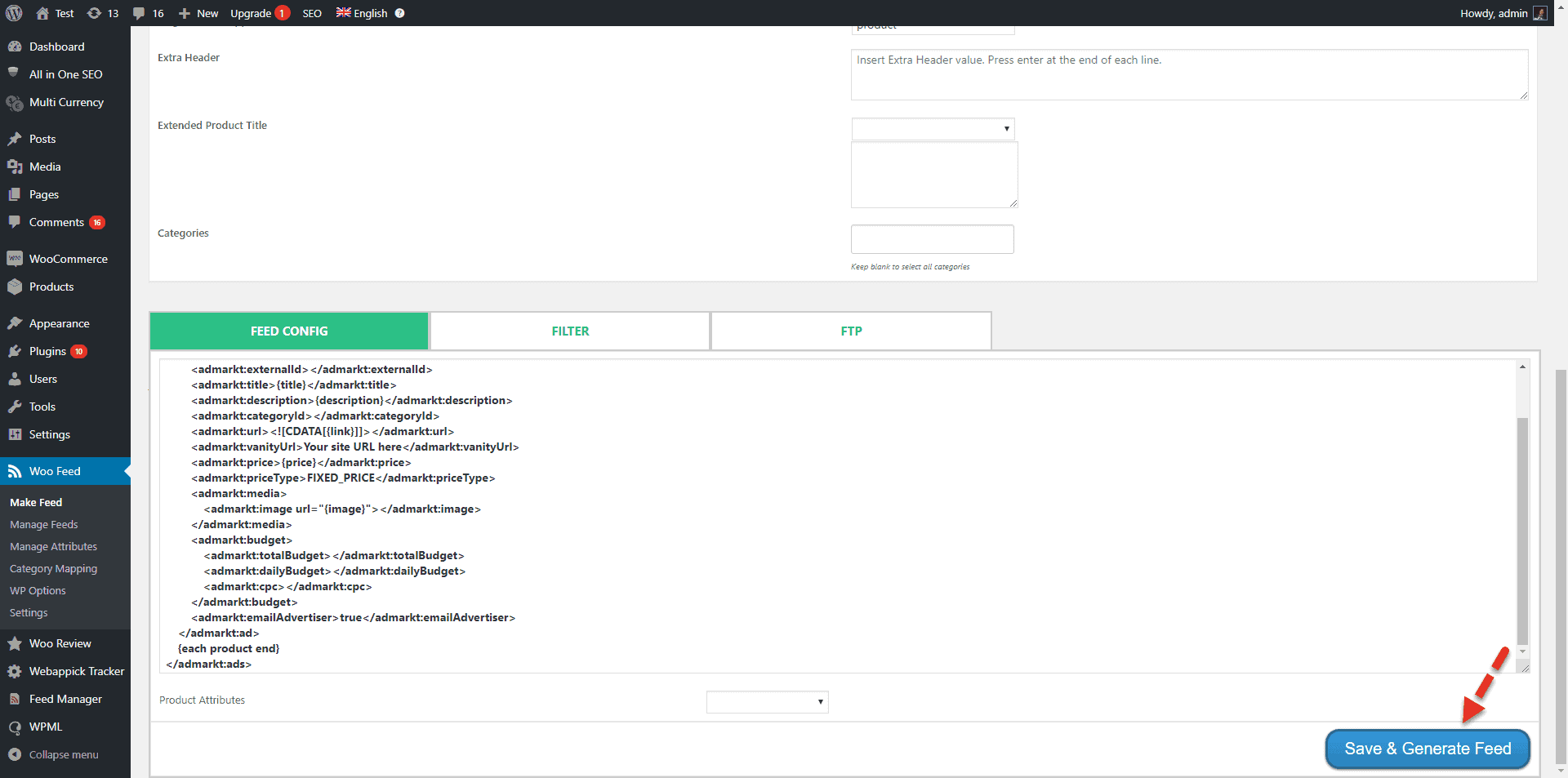
Apart from generating the feed, Woo Feed comes with a handful of options. It includes Smart Filter, Category Mapping, Dynamic Attribute, Custom Taxonomy, Feed Making With Batches, Multi-Language Feed, Multi-Vendor Plugin Support, and other important features.
Woo feed lets you automatic feed generation at a scheduled time and feeds sending to a remote FTP server. It has an option to generate feed by product type, an Option to make feed for specific categories, and lots of advanced commands to modify product information for feed.
Woo Feed makes the feed making the process really simple with the Merchant Template and Custom Template features. Explore the plugin features and start making feed effectively to get an instant boost to your WooCommerce site!
Looking for more amazing ways to raise the sale of your products? Give it a read to know your ideal marketplace to boost your sale!
