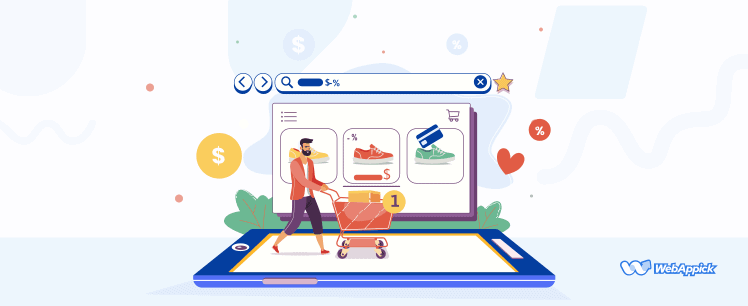
How to Fine Tune Your Woocommerce Check-out Page
The checkout page is arguably the most important part of the whole online shopping experience. You might have the most beautiful product pages and perfect SEO-optimized product descriptions that make customers want to buy—but if your checkout page isn’t optimized to close the deal or is broken in some way, then customers may not complete their purchases.
WooCommerce is a free open-source plugin that gives WordPress its eCommerce functionality. If you’re already a WordPress user, it can feel like it’s too easy to adopt this related technology when it comes to building your eCommerce store. But you’ll be in good company—as 42% of the internet operating eCommerce stores use WooCommerce!
Your WooCommerce checkout page is where all the money comes in, so any little tweak has the chance of increasing your revenue. With an average shopping cart abandonment rate of 69.57 percent, nearly three out of every ten shoppers who place an item in their shopping cart won’t complete their purchase.
And unfortunately, a good percentage of those shoppers will never return. It’s like having a fish get off the hook, and without taking measures to correct this problem; it can take a toll on your profitability long-term.
From creating a simple one-step checkout process to a feature allowing you to trigger abandoned cart emails, we have analyzed and selected some of the best WooCommerce plugins to optimize your store’s checkout process. Without further due, let’s jump right into it!
WooCommerce Currency Switcher
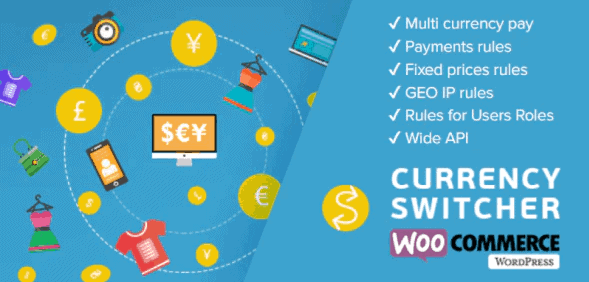
One of the best things about having an eCommerce shop is the ability to expand your market to a larger audience than local brick and mortar would have access to. When you run an eCommerce business, essentially anyone with an internet connection can be a customer.
The problem with having a global audience is that it can be confusing for your customers from other countries to understand the value of their cart in their own local currency. With this in mind, the WooCommerce Currency Switcher plugin is a big help in showing customers how much they would be spending at your store in their local currency.
WooCommerce PDF Invoice
For any eCommerce store owner based on woocommerce, WooCommerce PDF Invoice is one of the most essential plugin. It automatically generates invoice when orders are created and also sends immediately to the customer when order status changed. There are hundreds of different features in this plugin that can make your store’s checkout experience amazing to your customers.

It features the following capabilities that make the checkout experience of your customers even better.
- You can efficiently manage the process of creating and printing invoices automatically.
- Add your company logo and insert both the buyer and seller information in it.
- Select from different Paid Stamp designs from the plugin’s library.
- Upload the image of your signature and incorporate it with the invoice.
- Include woocommerce multiple tax classes (rates) such as Total Excluding Tax, net amount, tax rate and tax amount etc.
- Print packing slip for a single order, as well as print multiple packing slips as a batch for multiple orders by date range.
- Allows you to generate a shipping label list by order date range and print it.
- Include a product image on invoices using this woocommerce invoice plugin which makes customers understand the invoice even faster!
- The plugin is WPML compatible.
- Allows you to include the Proforma Invoices for all new orders and any changes made to the orders.
WooCommerce Checkout for Digital Downloads
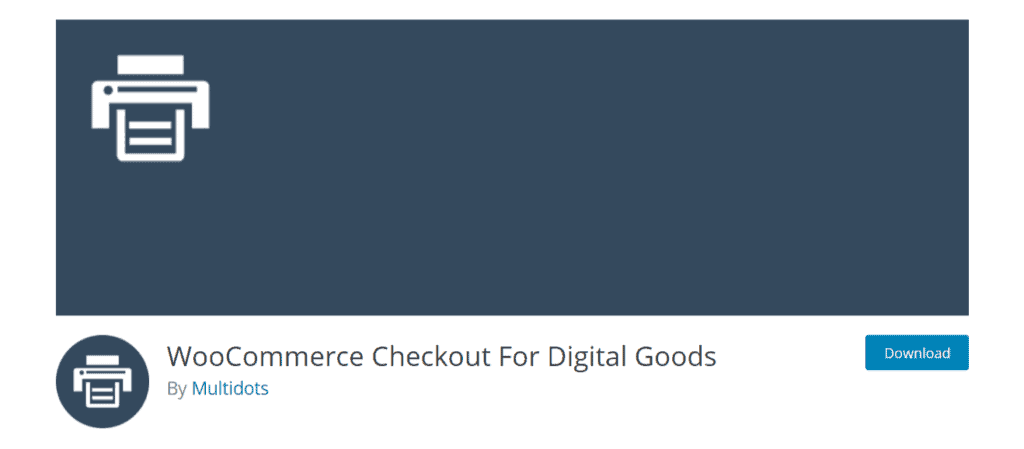
If you operate an online shop that specializes in digital downloads (such as ebooks), you’ll be dealing with slightly different customer behavior than the typical online store. When people are ready to purchase a digital download, there’s not a lot of dilly-dallying around—they just want to pay and get their product.
They don’t want (nor do they need) to input unnecessary details, such as shipping and billing addresses. The WooCommerce Checkout for Digital Downloads plugin makes it so that customers can skip adding in unnecessary details that might otherwise hinder the sales process, by removing these unnecessary fields from the checkout page.
WooCommerce Cart Notices
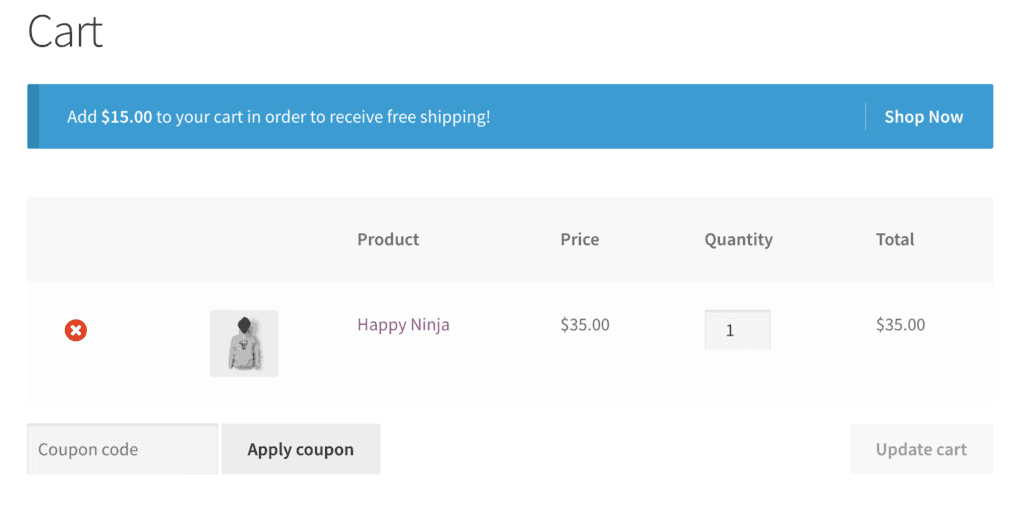
Love them or hate them, there’s no denying that dynamic cart notices can help drive sales. Dynamic cart notices are those little messages that pop-up on your screen during checkout. As with those annoying email popups everyone says they hate, these notifications were designed in terms of proven tactics that increase conversions.
To add cart notices to your WooCommerce site, use the WooCommerce Cart Notices plugin. You can use this to encourage your customer to add just one more item to their cart or to create urgency (like by offering a time-sensitive discount).
You can create your own notices to provide a more personalized experience based on five different criteria:
- Particular product in the cart
- Particular category of product in the cart
- Deadline
- Minimum spend
- Referrer (the website the customer initially came from)
These messages can be placed anywhere on your website where shortcodes are allowed.
WooCommerce Checkout Field Editor (Manager) Pro
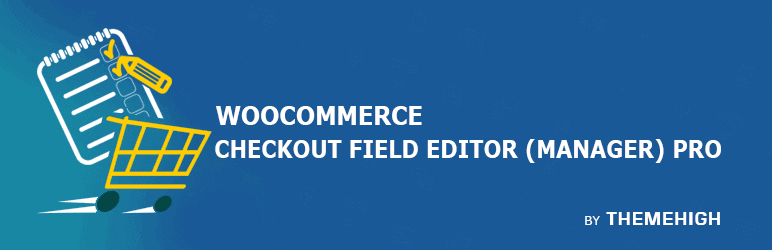
The WooCommerce Checkout Field Editor allows you to add custom fields to your WooCommerce checkout page (including the Billing, Shipping, and Additional fields section).
The plugin makes it easy to add, edit, delete, customize, and rearrange fields on the checkout page, and you can use the data collected to grow your business. Using what many consider one of the best WooCommerce plugins, there are 12 different field types available.
By incorporating one or many of the best WooCommerce plugins for checkout, you’ll create a more optimized process that encourages customers to finish their transaction—while potentially also increasing the cart total.
