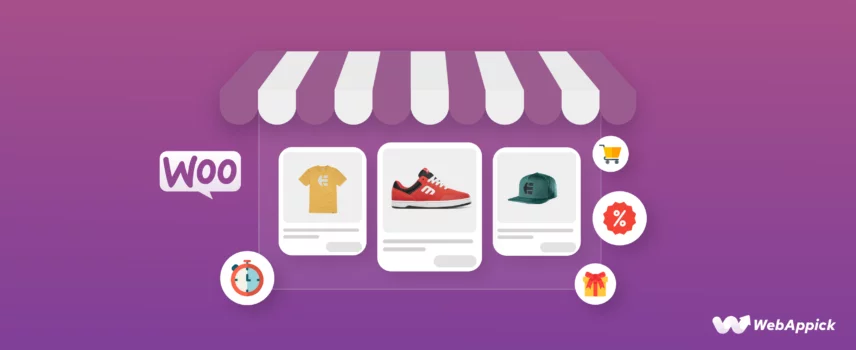
How to Setup WooCommerce Conditional Discounts (Easy Guide)
Discounts and coupons are major players; in fact, one of the most powerful weapons for driving visitors into your WooCommerce store and converting them into buying customers.
97% of online shoppers look for discounts, and 85% will buy from you if you offer a discount. Moreover, 65% will take a further step to buy an unknown product if they are offered discounts.
And we can go all day showing stats on how significant discounts and coupons are for an online store. While offering bulk discounts is effective, WooCommerce conditional discounts can provide a more personalized and strategic way of increasing repeat sales and building loyal customer bases.
In this article, we will explore conditional discounts for WooCommerce using default tools and with a plugin. We will also discuss different types of WooCommerce conditional discounts with examples.
Let’s get started.
What are WooCommerce Conditional Discounts?
WooCommerce conditional discounts are targeted promotions offered in your WooCommerce store only when specific criteria are met. These criteria can vary greatly, which allows you to tailor your discounts to different customer segments and buying behaviors.
In simple words, you are offering customers discounts based on specific conditions.
For example, you offer free shipping when customers add $200 worth of items to the cart.
How do conditional discounts for WooCommerce differ from regular store-wide discounts?
- Regular Discounts: Apply to all customers or all products, regardless of any conditions.
- Conditional Discounts: Apply only when a specific condition is met (e.g., minimum cart value, specific product purchase, customer role).
You can offer WooCommerce conditional discounts in two ways –
- Using WooCommerce coupon codes (Customers have to input coupon codes manually)
- Setting discount rules using a plugin or code (WooCommerce will apply discounts automatically)
Different Types of WooCommerce Conditional Discounts
Conditional discounts are a strategic way to incentivize purchases, reward customers, and ultimately drive sales in your WooCommerce store.
Here’s a comprehensive breakdown of various conditional discount options you can implement:
Discounts Based on Cart Value:
- Minimum Spend Discount: Motivate customers to spend more by offering a percentage or fixed amount discount when their cart total reaches a specific amount. (Ex: “Get $10 off on orders over $100”)
- Tiered Discounts: Reward high-spending customers with progressively steeper discounts based on increasing cart value. (Ex: “10% off for $100+, 15% off for $200+”)
WooCommerce Conditional Discounts Based on Products:
- Specific Products or Categories: Promote specific items or collections with exclusive discounts. (Ex: “20% off on all summer clothing”)
- Product Bundles: Encourage larger purchases by offering discounts on bundled products compared to individual item prices. (Ex: “Buy a phone case, get 10% off the phone”)
- New Product Launch: Generate buzz for new arrivals with introductory discounts. (Ex: “15% off on all new releases”)
Discounts Based on Customers:
- First-Time Purchase Discount: Welcome new customers and encourage a first buy. (Ex: “Welcome discount of 10%”)
- Returning Customer Discount: Reward loyalty and encourage repeat business. (Ex: “5% off for returning customers”)
- High-Value Customer Discount: Recognize top spenders and foster loyalty. (Ex: “Exclusive 15% off for VIP customers”)
- Abandoned Cart Recovery: Win back potential sales by offering a discount to customers who leave items in their cart without completing the checkout. (Ex: “We noticed you left something behind! Get 10% off to complete your purchase”)
Buy X Get Y Discounts
- Buy One, Get One Free (BOGOF): Customers receive an additional item for free when they buy a specified product. For example, “Buy one pair of shoes, get another pair free.”
- Buy One, Get One at a Percentage Off (BOGO%): Customers receive the second item at a discounted rate. For instance, “Buy one shirt, get the second shirt at 50% off.”
- Buy One, Get One for a Fixed Price (BOGO$): Customers can purchase the second item for a fixed price. For example, “Buy one burger, get the second burger for $1.”
Advanced Conditional Discounts:
- Customer Role Discounts: Provide different discounts for different customer roles you create (e.g., wholesale, member). (Ex: “10% off for wholesale customers”)
- Seasonal and Holiday Discounts: Run promotions during specific seasons or holidays. (Ex: “25% off during Black Friday”)
- Loyalty Discounts: Reward repeat customers with discounts after a certain number of purchases. (Ex: “10% off on your 5th purchase”)
- Shipping-Based Discounts: Offer free or discounted shipping based on location. (Ex: “Free shipping within the state”)
- Payment Method Discounts: Incentivize specific payment methods with discounts. (Ex: “5% off for using PayPal”)
- Time-Sensitive Discounts: Create discounts that are valid for a short period. (Ex: “Weekend special 15% off”)
- Geolocation-Based Discounts: Target customers from specific regions with discounts. (Ex: “20% off for customers in New York”)
- Customer Behavior Discounts: Offer discounts based on customer actions, such as completing a survey or subscribing to a newsletter. (Ex: “10% off for subscribing”)
- Product Attribute Discounts: Offer discounts based on specific product characteristics like size or color. (Ex: “15% off on size large products”)
Other Discount Strategies:
- Free Shipping: Incentivize purchases by waiving shipping costs based on order value or location. (Ex: “Free shipping on orders over $50”)
- Flash Sales/Limited-Time: Create urgency and drive impulse purchases. (Ex: “Flash Sale! 20% off for the next 24 hours”)
- Referral Program: Grow your customer base through referrals. (Ex: “Get $10 off for each friend you refer”)
Utilizing these conditional discounts effectively requires strategic planning. When choosing which discounts to implement, consider your target audience, business goals, and profit margins.
Setting Up WooCommerce Conditional Discounts
WooCommerce does offer user-friendly tools to set up conditional discounts. However, they are pretty basic and don’t let you create advanced discount strategies.
Besides built-in functions, many plugins are available to set automatic conditional discount rules for WooCommerce checkout.
WooCommerce Conditional Discounts Setup Using In-Built Tools
Let’s start with setting up conditional discounts using the built-in tools in WooCommerce. WooCommerce has a dedicated menu for creating coupons.
First things first, enable coupons in WooCommerce.
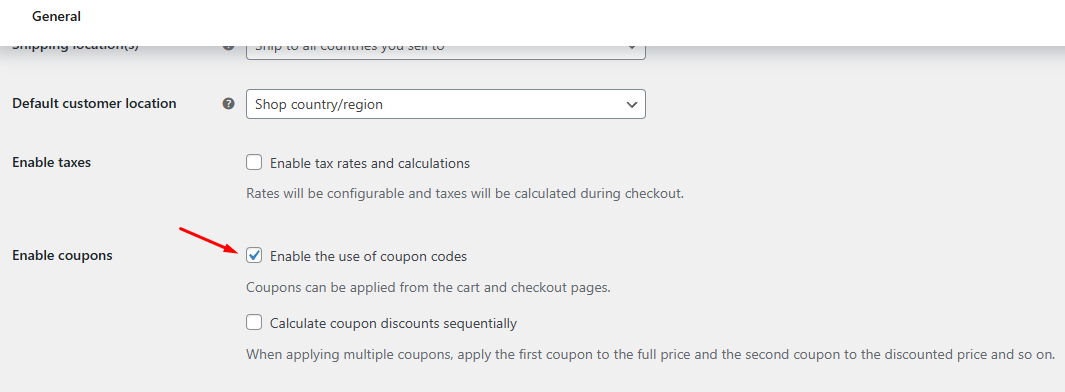
Go to Marketing >> Coupons.
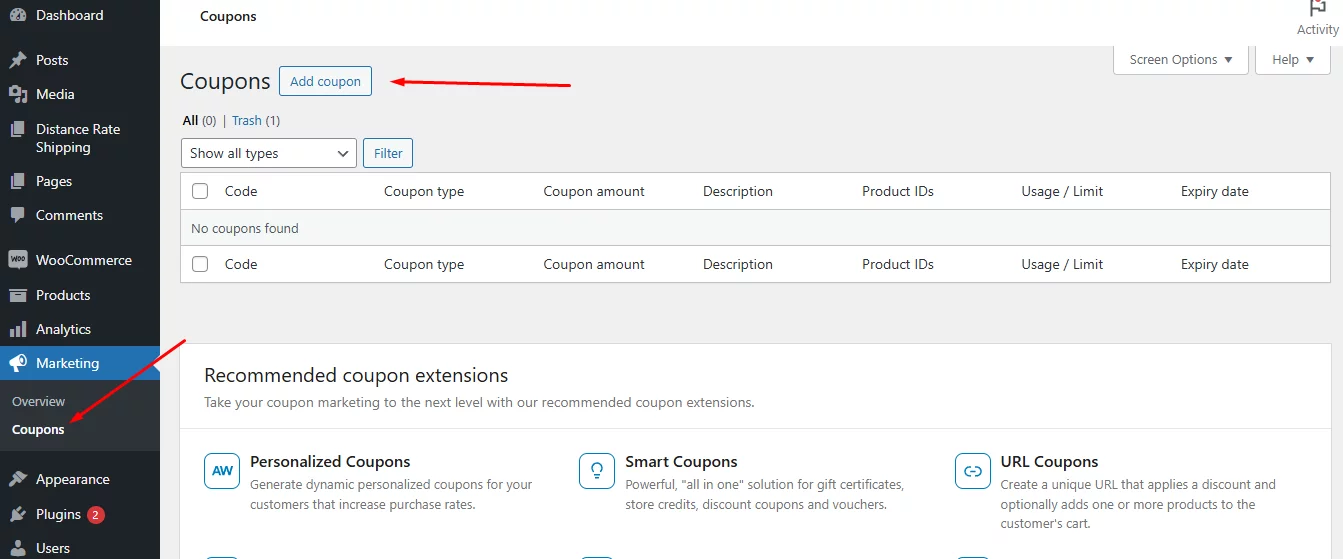
Click on the Add Coupon button, and you will be redirected to the following page.
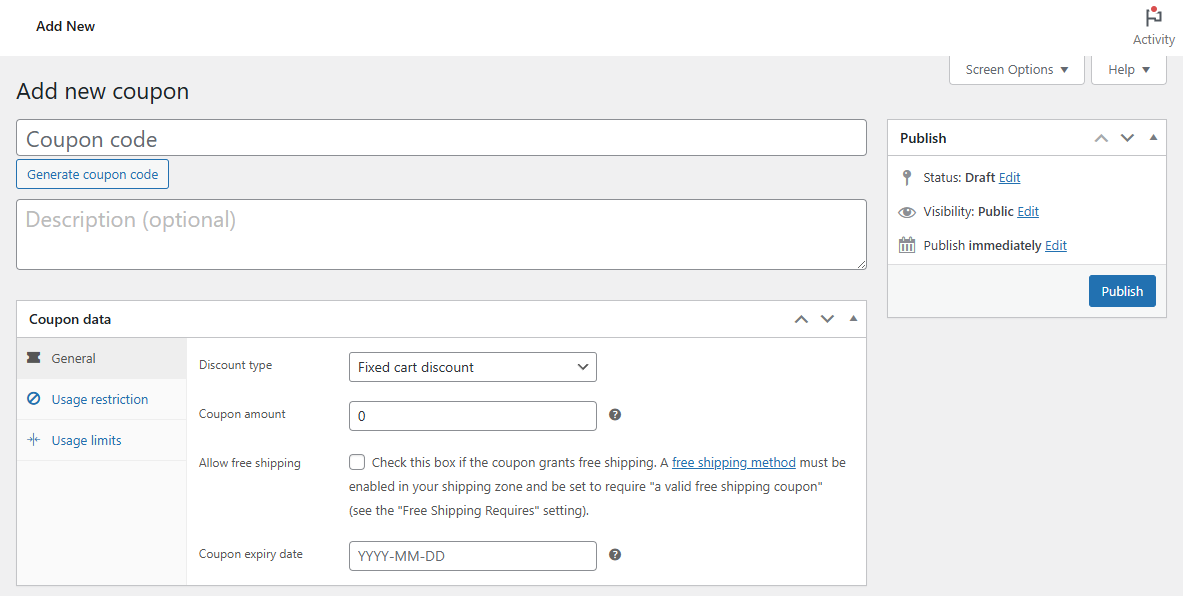
I have already covered a complete walkthrough of the WooCommerce coupon settings. In this article, I will try to generate different WooCommerce conditional discounts using the available options.
Free Shipping WooCommerce Conditional Discounts
Let’s create a free shipping WooCommerce conditional discount. You don’t necessarily need to create a coupon for this.
Go to WooCommerce >> Shopping and create/edit your desired zone.
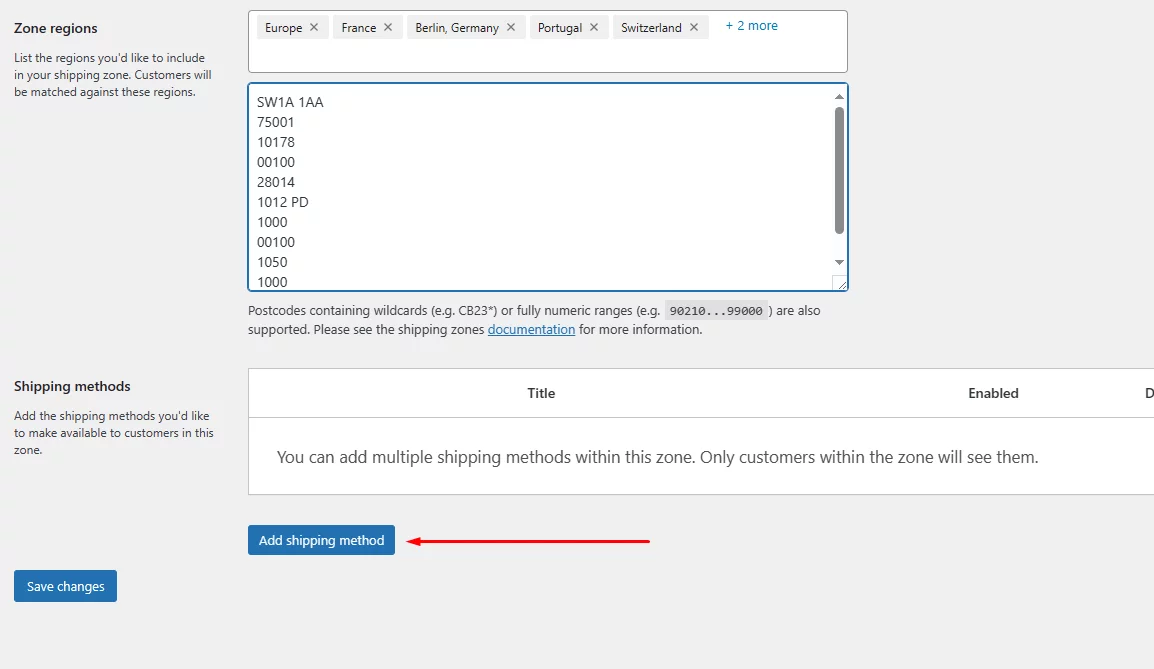
Once you are in, add a free shipping method.
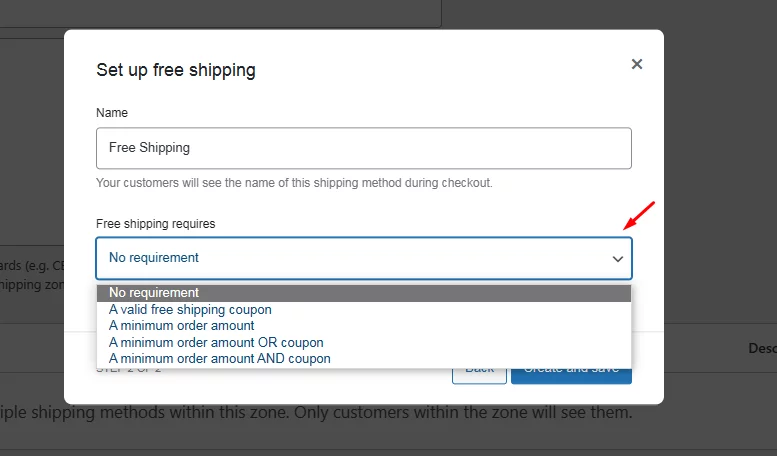
WooCommerce allows you to set free shipping based on a number of conditions. Let’s say you want to offer free shipping when customers add $200 worth of products to the cart.
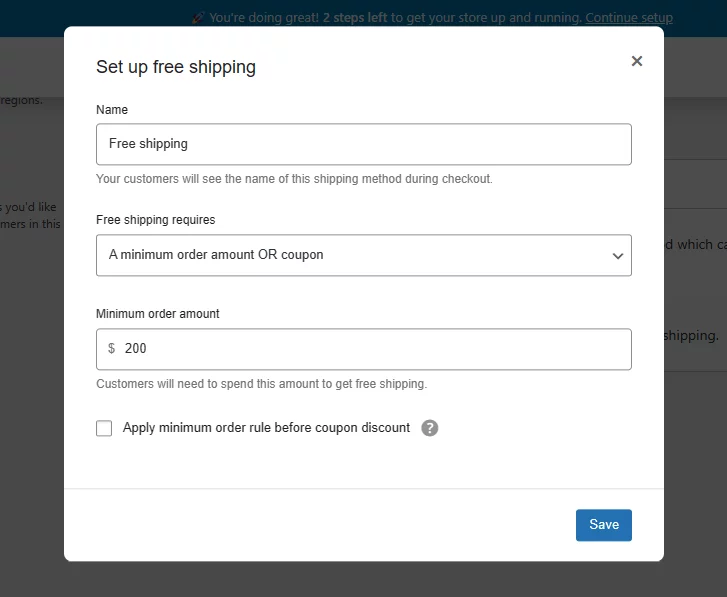
Select A minimum order amount or A valid free shipping coupon OR a minimum order amount from the Free Shipping Requires dropdown.
Save your settings and add some products to the cart to test whether the WooCommerce conditional discounts are working.
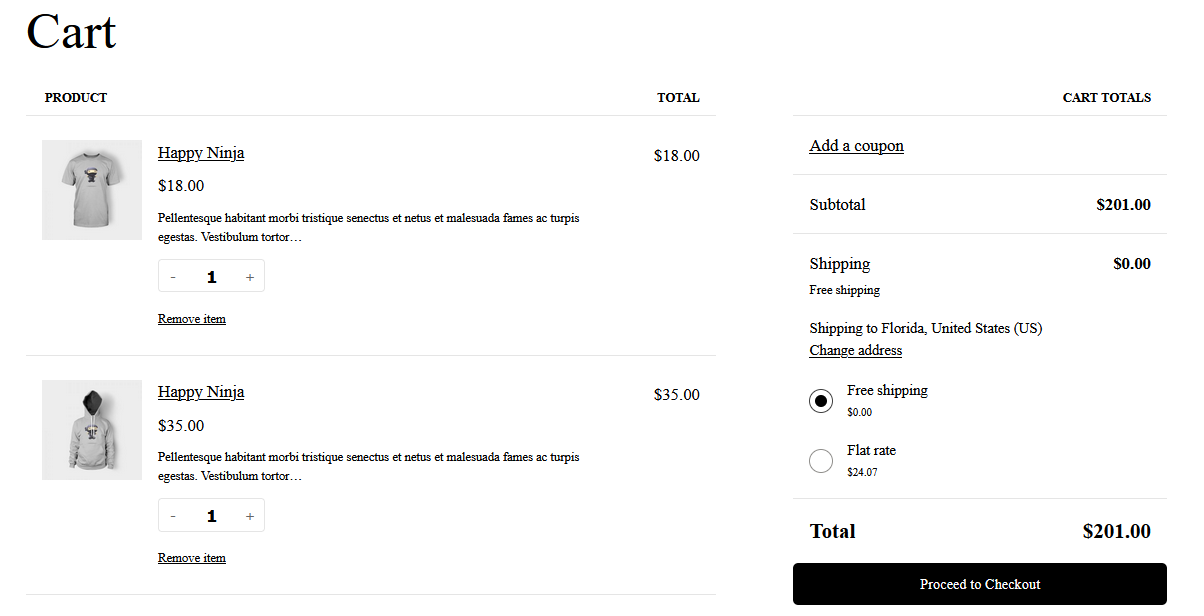
As you can see, the free shipping condition is applied as the cart subtotal reaches $200+. You can create more complex free shipping rules based on weight, quantity, etc., using table rate shipping plugins.
You can also create coupons to offer free shipping along with discounts. In addition, you can offer location-based free shipping to your customers by creating area-based shipping zones.
Creating WooCommerce Conditional Discounts Using Coupons
The default coupon tool allows you to offer some introductory conditional discounts. For example, you can create a Minimum Spend Discount.
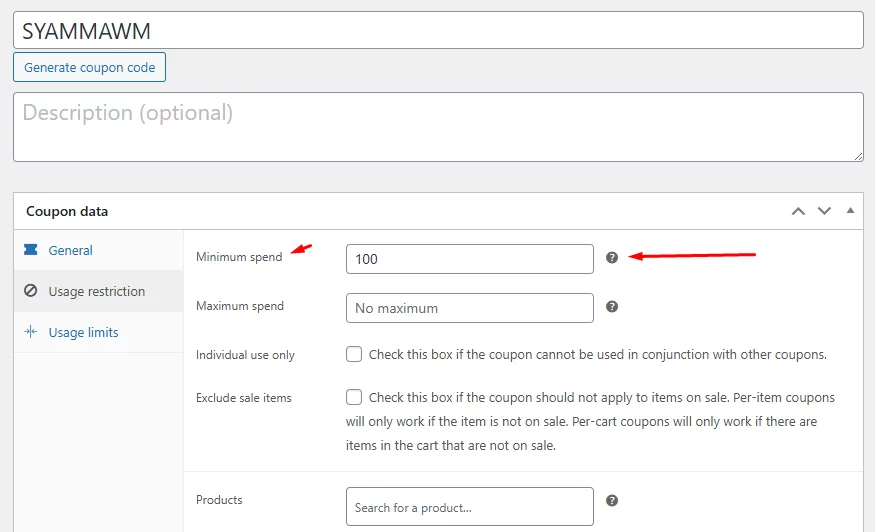
Or you can create WooCommerce conditional discounts for specific products or product categories.
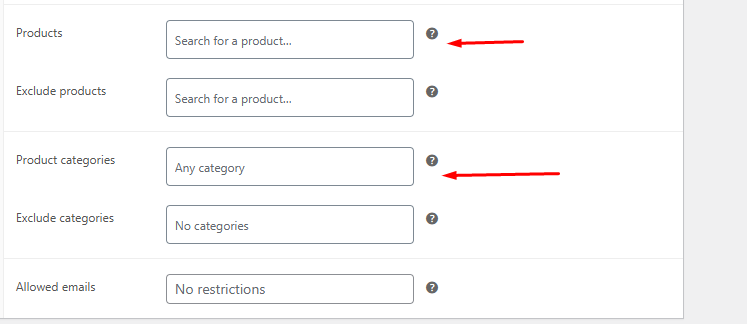
If you have a subscription-based membership WooCommerce site, WooCommerce will allow additional discount types on the coupon page.
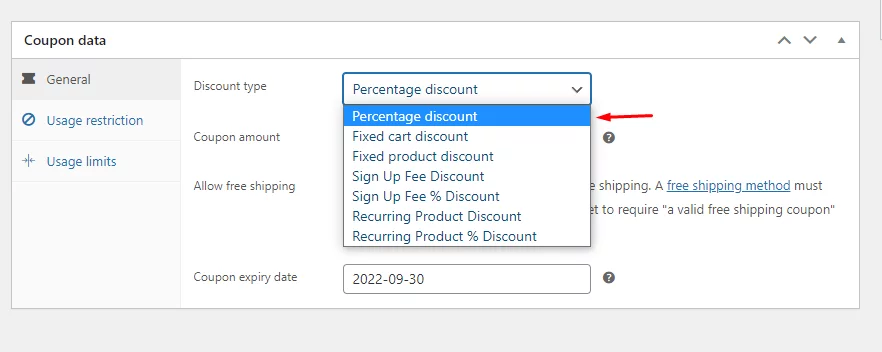
With these discount types, you can create coupons for customer role discounts, new user discounts, returning customer discounts, loyalty discounts, etc.
Setup WooCommerce Conditional Discounts Using a Plugin
No other eCommerce platform comes close to WooCommerce in terms of customization and flexibility, thanks to its robust support for third-party plugins. Whether you want to extend the existing coupon functionalities, offer bulk discounts, or generate a wide range of WooCommerce conditional discounts, there are a number of plugins available for all of them.
Today, we will use a free plugin called Discount Rules for WooCommerce by Flycart. This plugin lets you generate a vast array of conditional discounts.
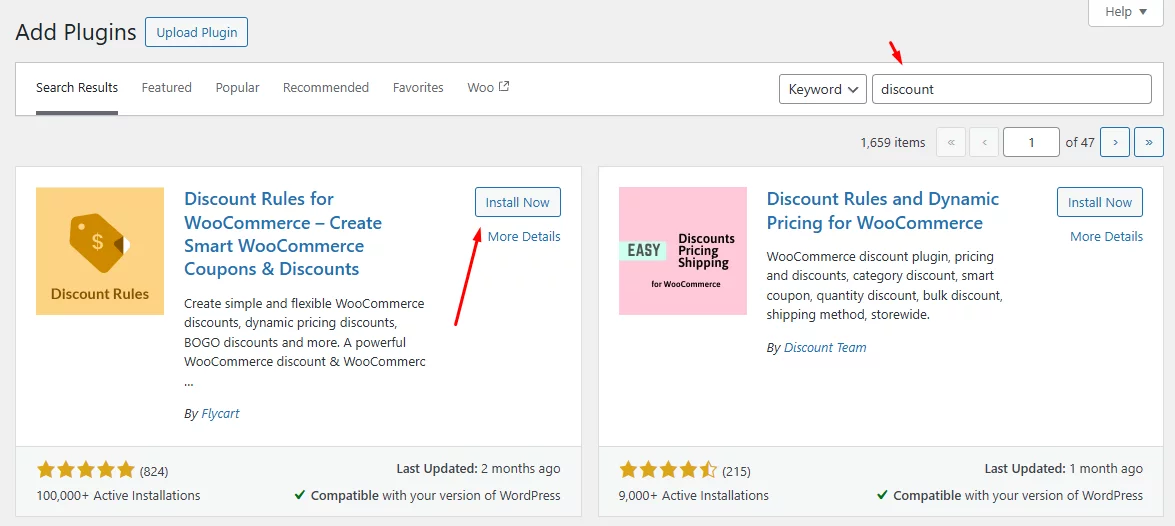
Let’s start with tiered discounts.
Tiered Discounts
Our example was 10% off for $100+ and 15% off for $200+. To achieve this with the plugin, you need to create two discount rules.
After you install the plugin, you will find its dedicated menu under WooCommerce>> Discount Rules. From there, click the Add New Rule button.
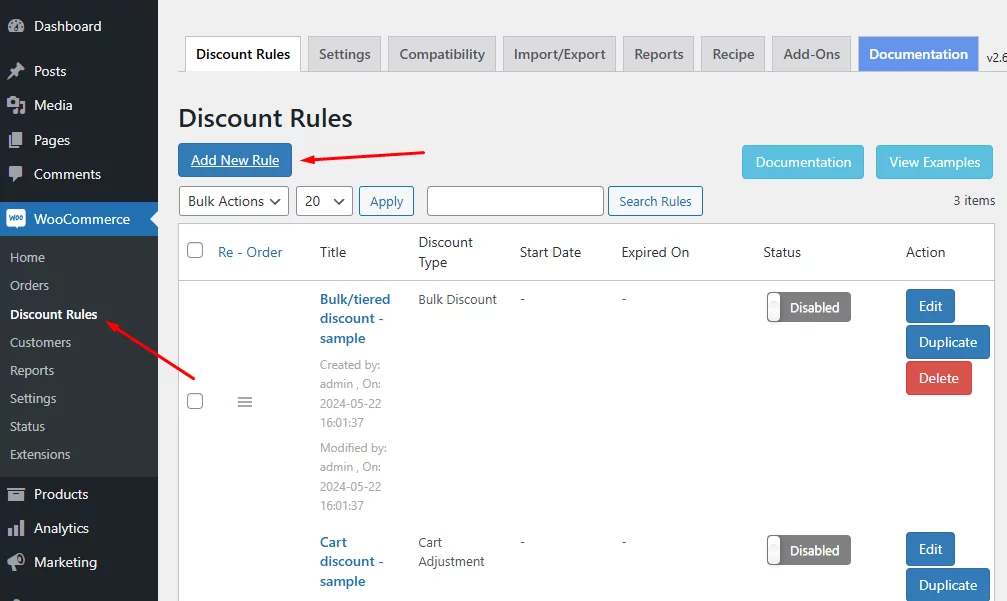
Give your discount rule a name, and from the discount type dropdown, select Cart Adjustment.
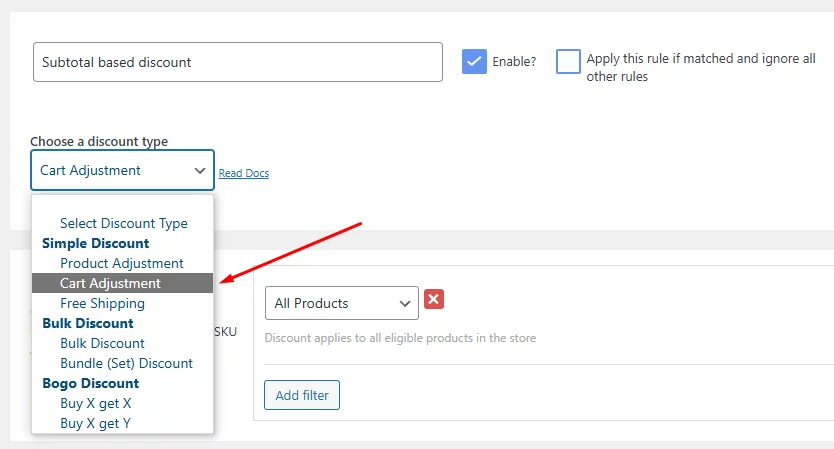
Next, set product filters and discounts. As we are setting a 10% discount on cart subtotal of $100 or more, we will select the percentage option and input the number, as you can see below.
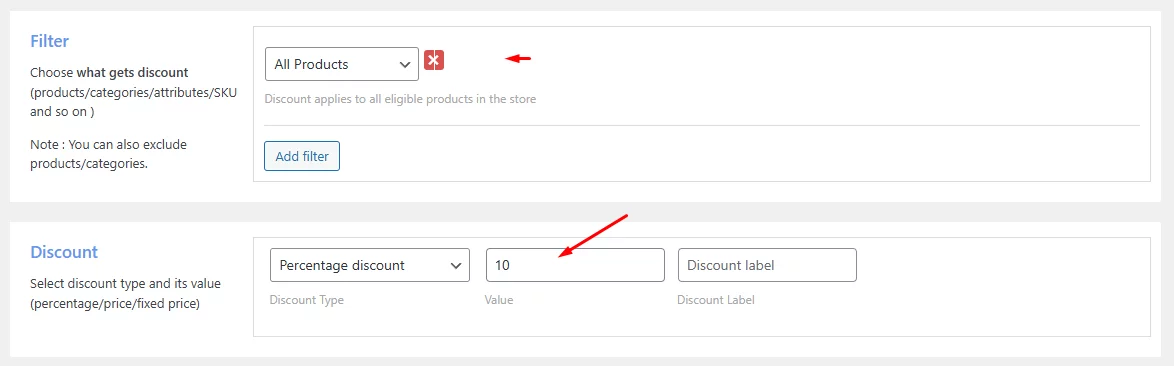
After that, we need to set the conditions for WooCommerce conditional discounts from the Rules tab.
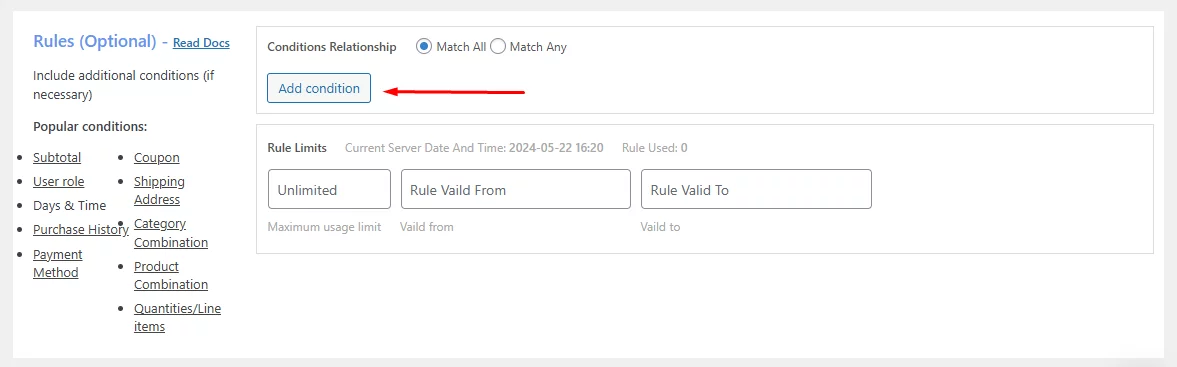
Select Subtotal from the Condition dropdown and select Greater than or equal (>=).
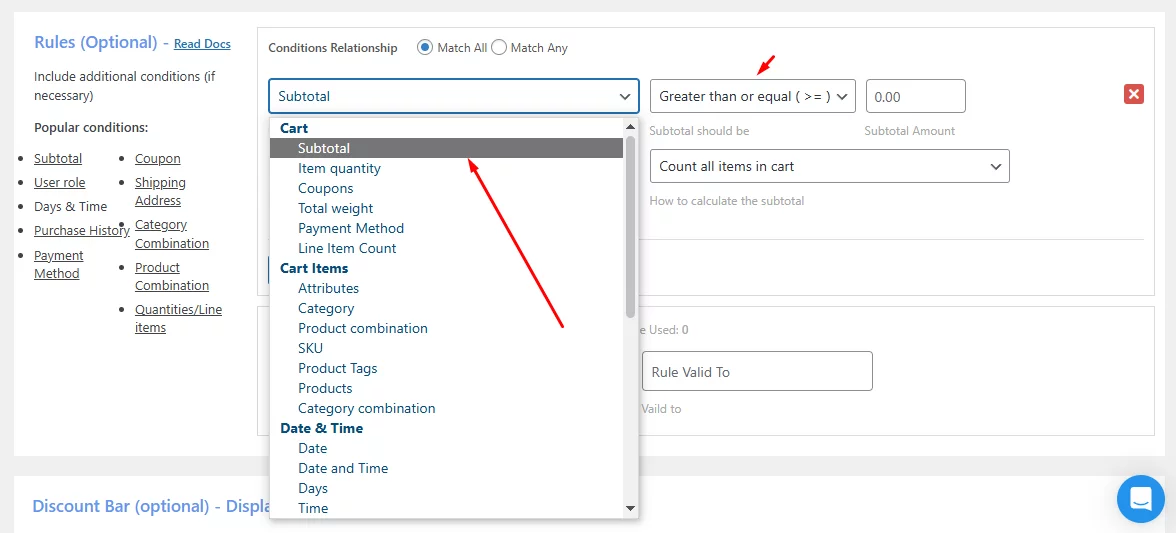
Finally, input the subtotal amount and configure other settings. Save the rule once you are done.
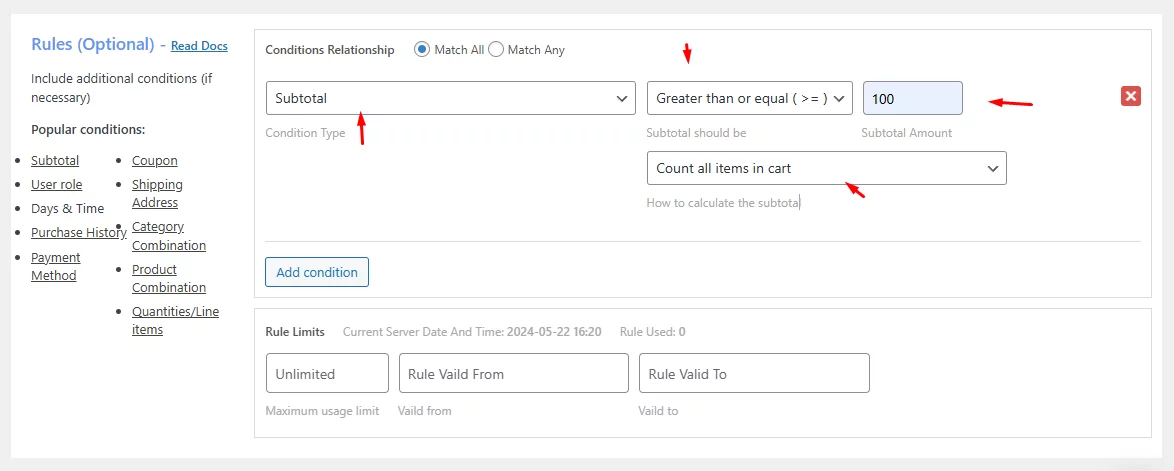
Similarly, create a new rule for a $200+ subtotal amount discount.
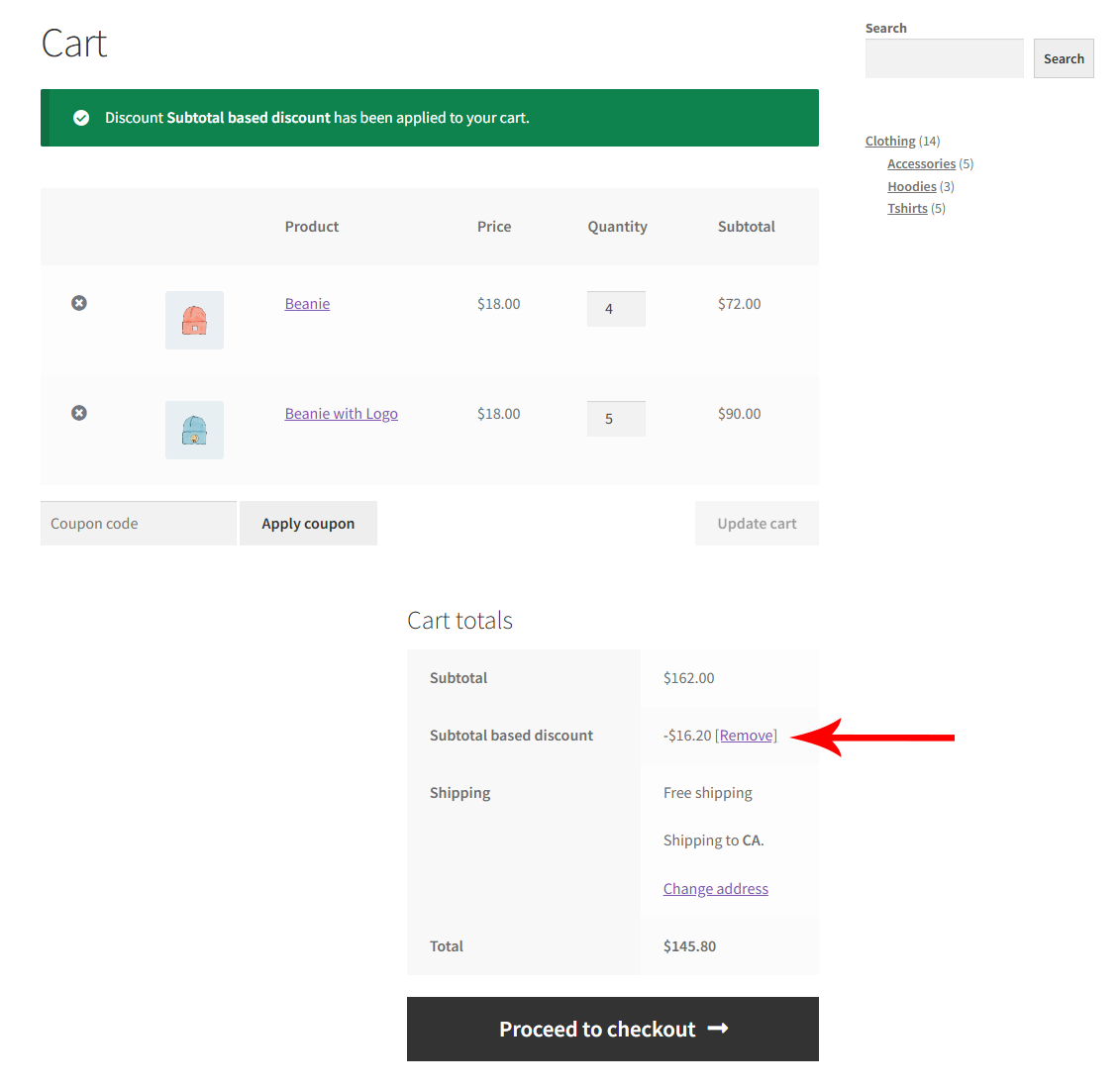
Let’s check whether WooCommerce conditional discounts are working from your front end. If you add $100+ and below $200 products, the cart will automatically provide a 10% discount on the subtotal.
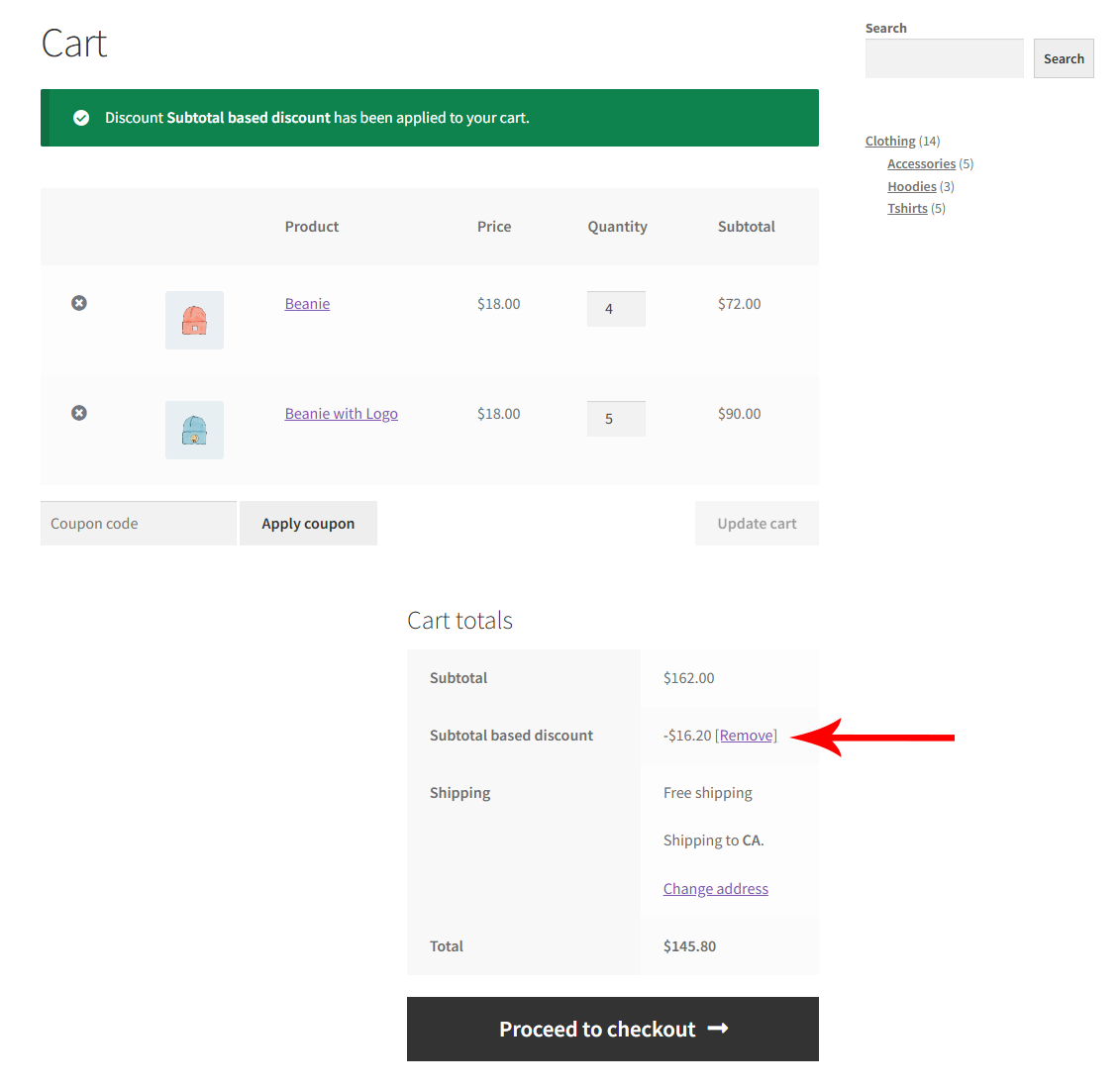
If you add $200+ worth of products to the cart, it will deduct 15% from the subtotal.
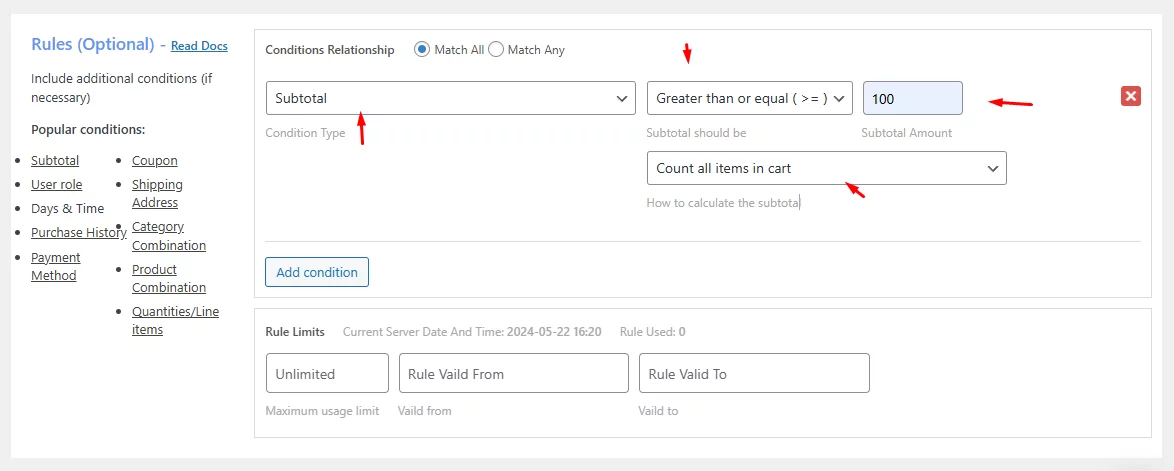
Product Bundle WooCommerce Conditional Discounts
Let’s say you want to offer your customers a discount when they purchase products in bundles. For example, Buy 3 for $20.
The plugin has a dedicated product bundle feature. Create a new discount and select Bundle Set from the discount type dropdown.
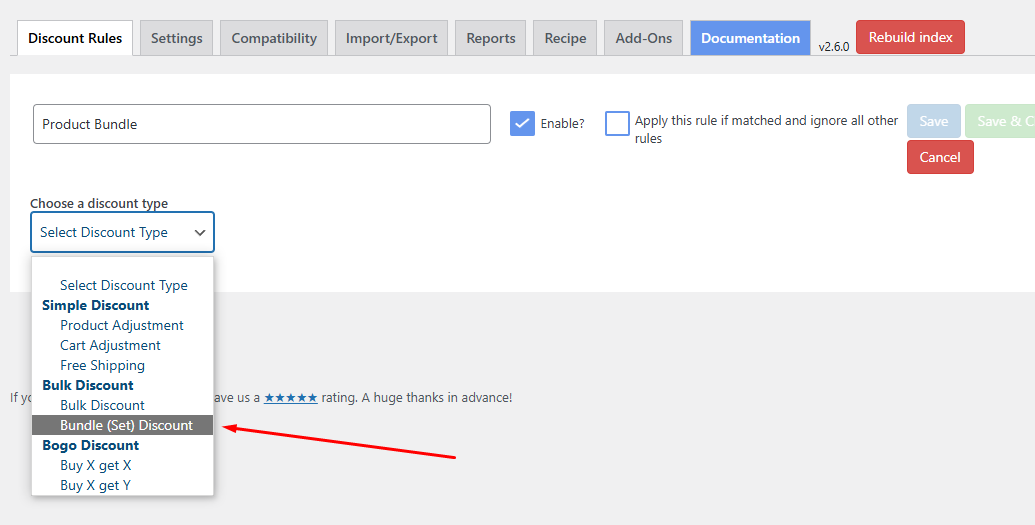
From filters, you can select specific products, categories, attributes, SKUs, etc., where you want to apply the discount.
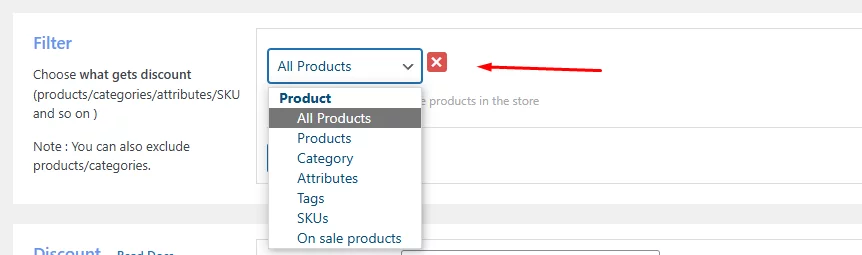
On the Discount tab, set your desired settings. We will checkmark the Recursive box this time.
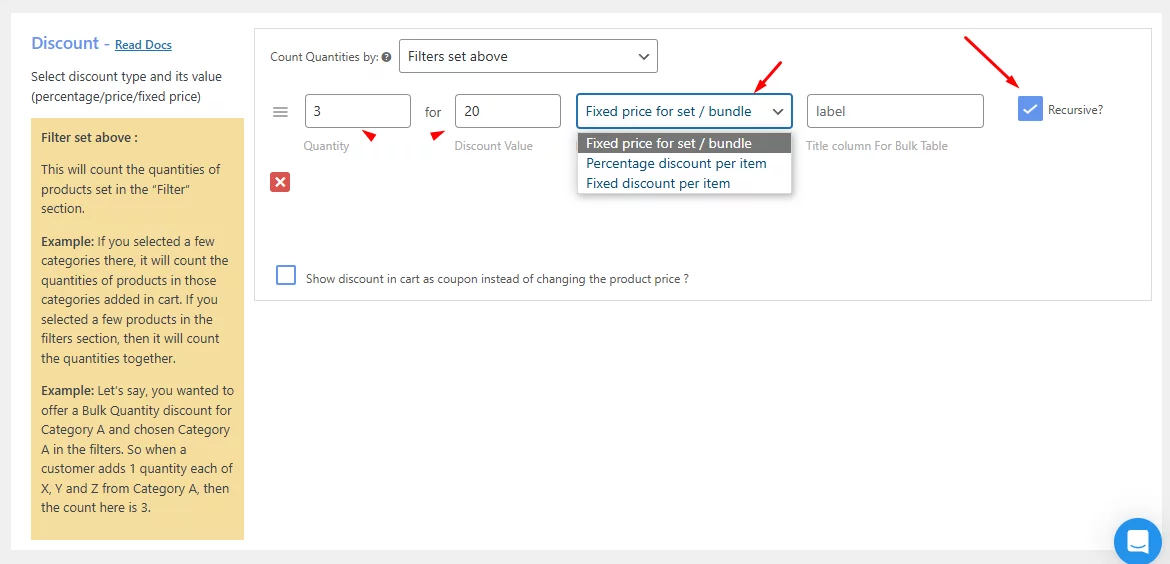
This means the discount will be applied repeatedly based on the defined quantity thresholds. For example, if you set a rate of $20 for every 3 items purchased, a customer can buy 6 items at $40, and 9 items would cost $60, and so on.
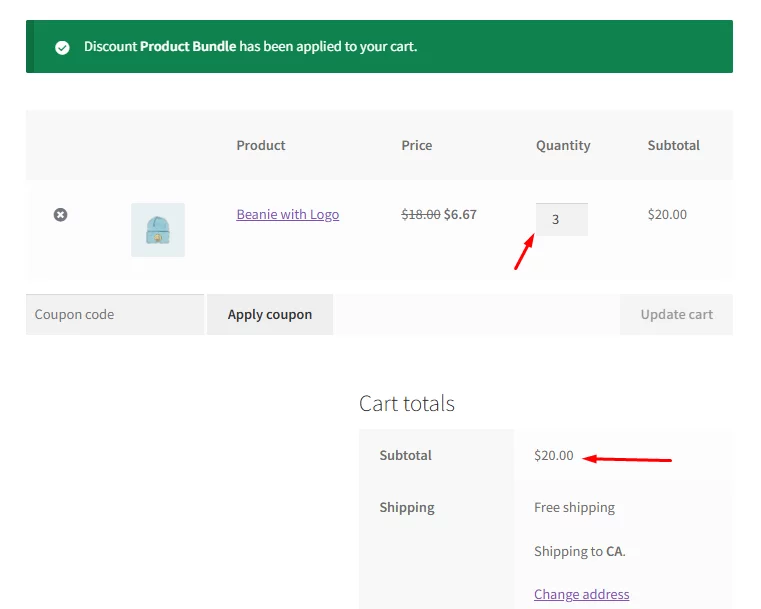
You can also add custom ranges. Uncheck the Recursive box and click the Add Range button.
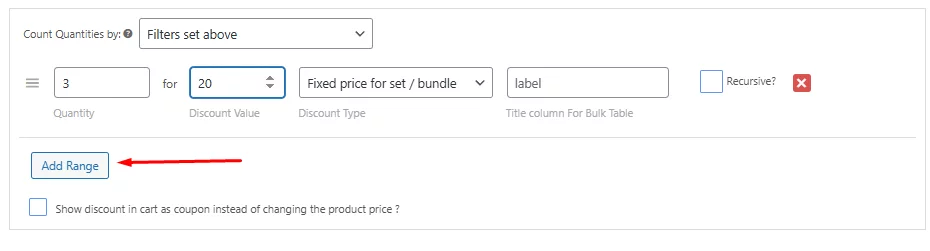
Let’s say you want to offer 3 items at $20 and 9 items at $40. Here’s how you do it.
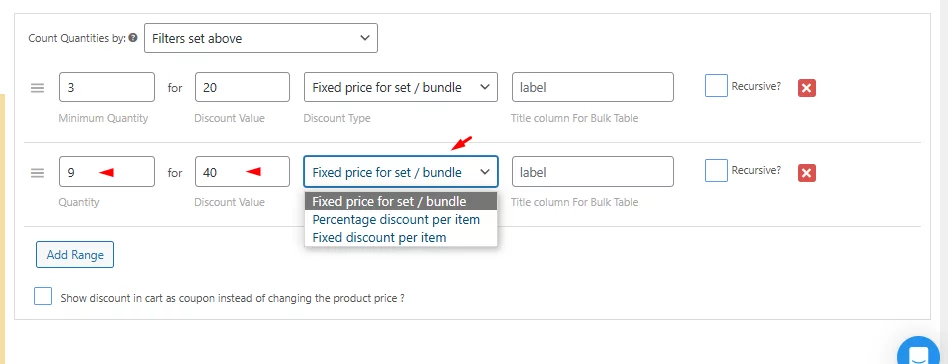
If you add 9 items now, the system will automatically display a subtotal of $40.
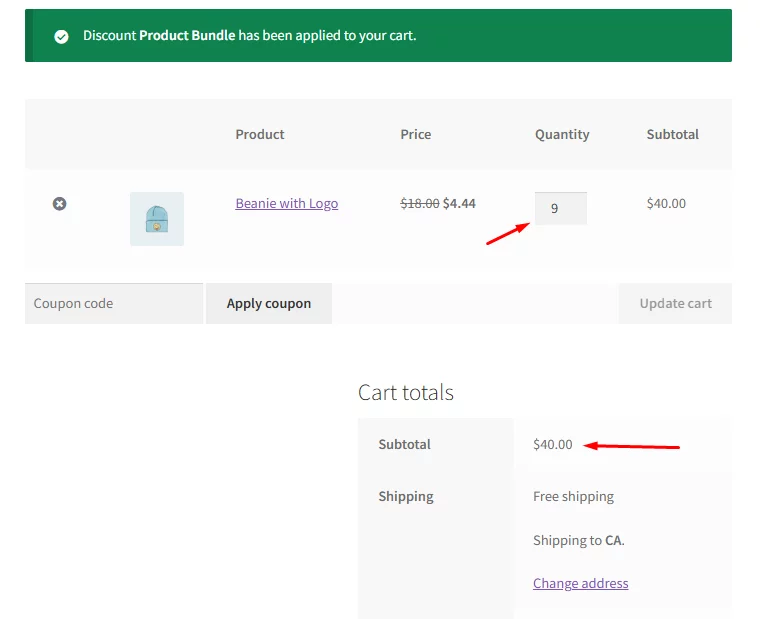
Geolocation-Based Discounts
You can offer special discounts for customers from selected locations. You can target and attract customers from areas where most of your potential customers reside.
Distance-based shipping is one of the most important elements in calculating shipping rates. You can entice your customers by offering location-based discounts and, as a result, earn loyal returning customers.
Create a new rule and select Cart Adjustment from the discount type dropdown. Set your discount value in the discount tab as you have done for other discounts.
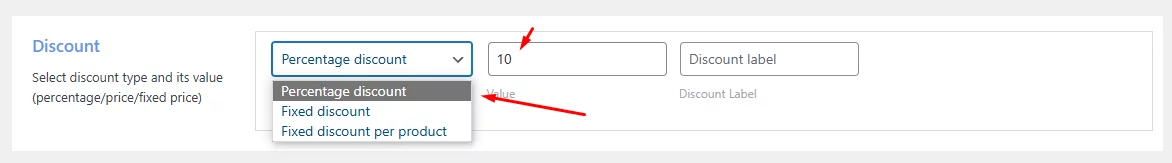
You need to select the area condition from the condition type dropdown. You can select the location by country, city, state, and zip code.
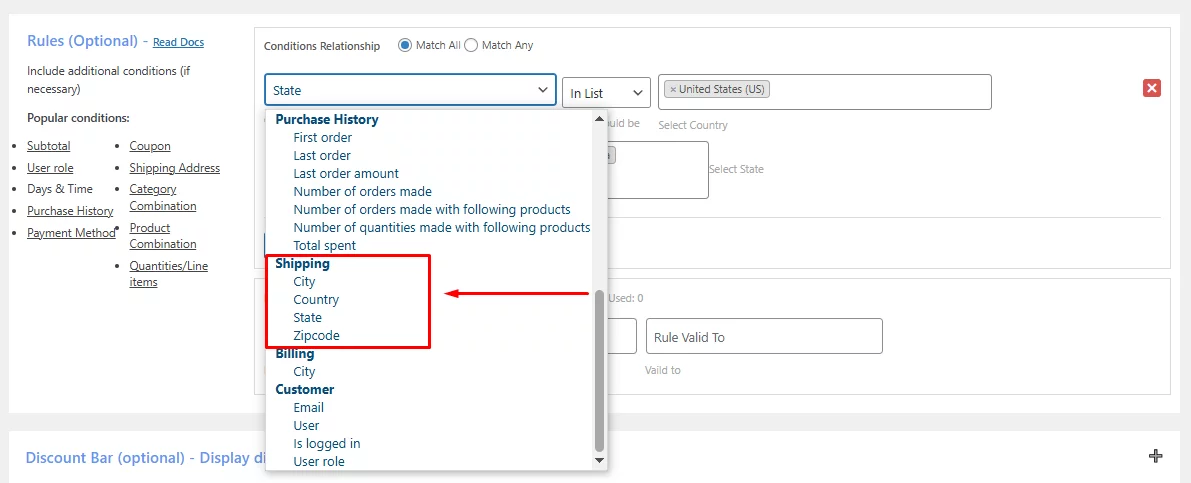
WooCommerce Conditional Discounts for Customer Roles
This is particularly useful for membership websites. You can offer exclusive discounts to members with higher subscription tiers.
Providing progressively steeper discounts for higher tiers incentivizes customers to upgrade and increase their engagement with your site.
Create a new rule and select Cart Adjustment discount type. Input your discount value in the discount tab.
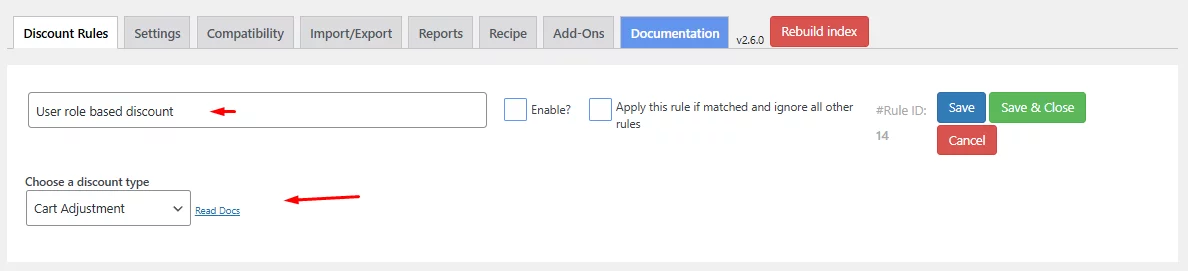
From the Rules tab, select your condition. In this case, we will select the User Role.
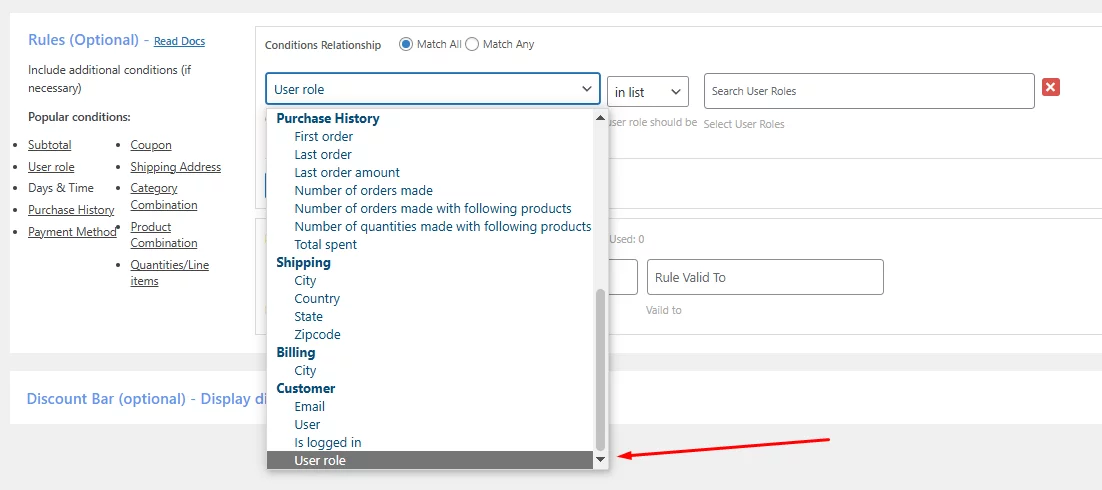
Next, select the user role you want to offer this discount to.
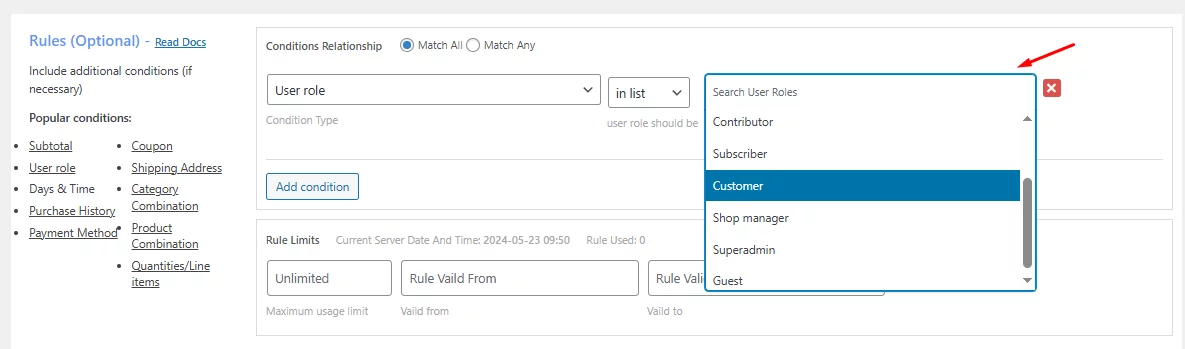
Here are the complete settings.
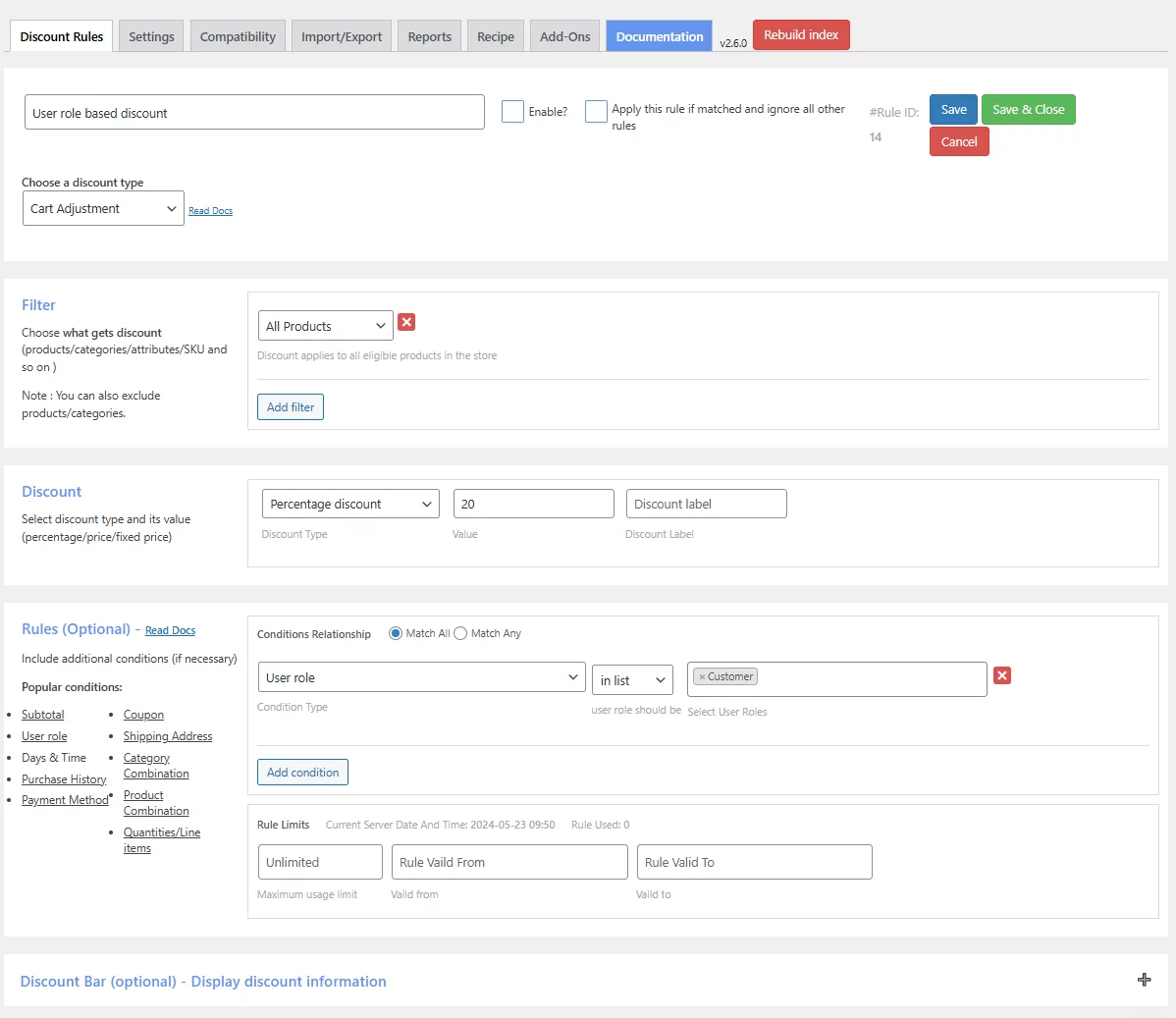
Loyalty Discount – Discount on Purchase History (First order, Total Spend, etc.)
As the title suggests, you can reward your buying customers based on their purchase history. Create a rule and select your targeted purchase history from the condition dropdown.
You can offer WooCommerce conditional discounts on –
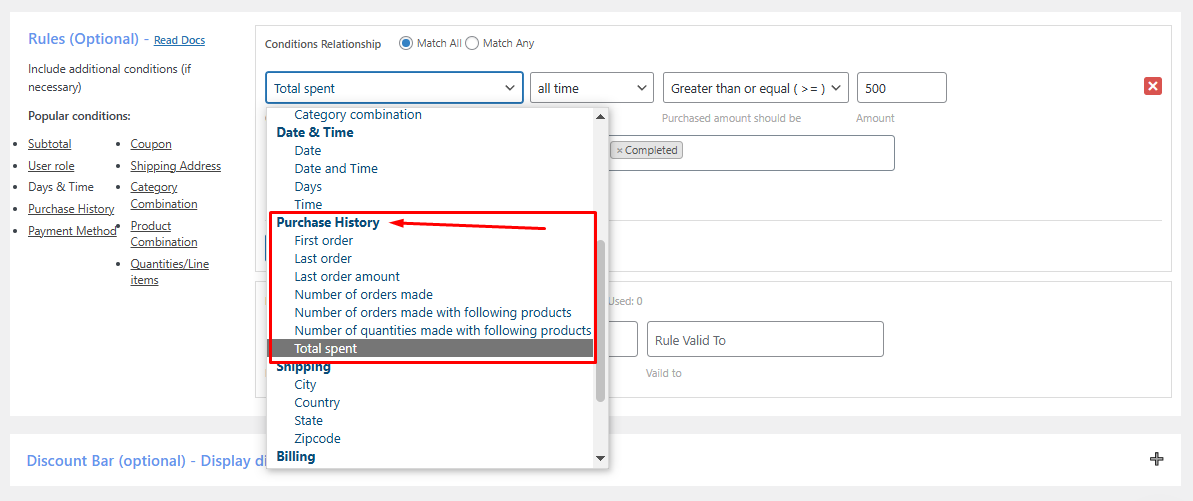
- First order – New customer discount
- Last order – recent purchase discount
- Last order amount – discount on a specific amount the customer spent on the last order.
- Number of orders made – discount based on the total number of orders the customers have made.
- Number of orders made with the following products – you select the products that customers need to buy to avail of the discount and also can set the total number of times they need to buy them.
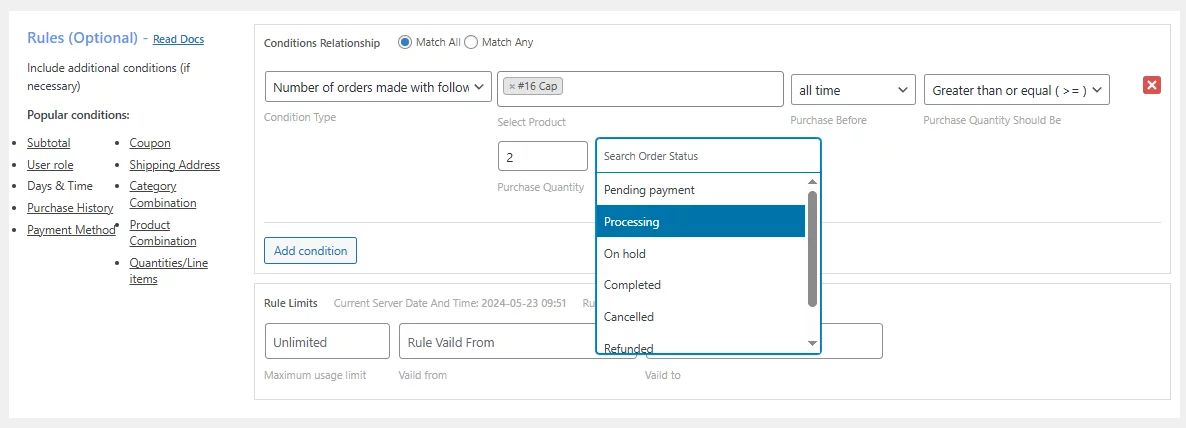
- A number of orders made with the following quantities – similar to the previous one.
- Total spent – discount on total money spent on your store.
For example, you want to offer a 20% discount to customers who have spent $1000 on your store. Here’s how you do it.
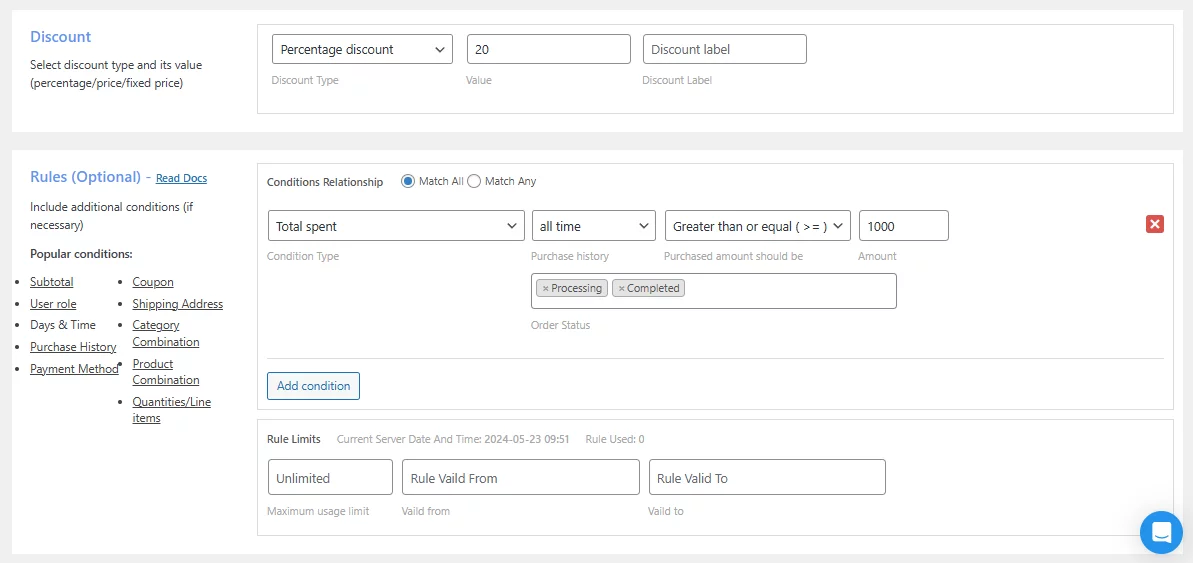
Time-Sensitive Discounts
You can create discounts for specific dates, dates, and times or specific times. This is useful for offering WooCommerce conditional discounts sale, flash sales, and seasonal and holiday discounts.
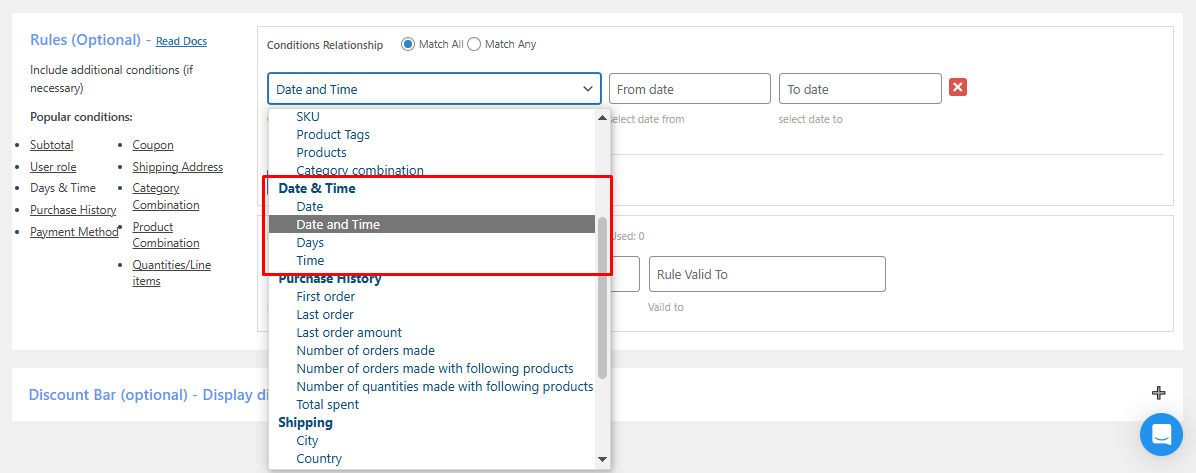
Occasional discounts are the most sought-after discounts and yield the most profit to store owners. Therefore, whether it’s Black Friday or Cyber Monday, don’t miss out on these discount campaigns.
Buy Some Get Some WooCommerce conditional discounts (e.g. BOGO – Buy One Get One)
The plugin has dedicated discount types for BOGO discounts.
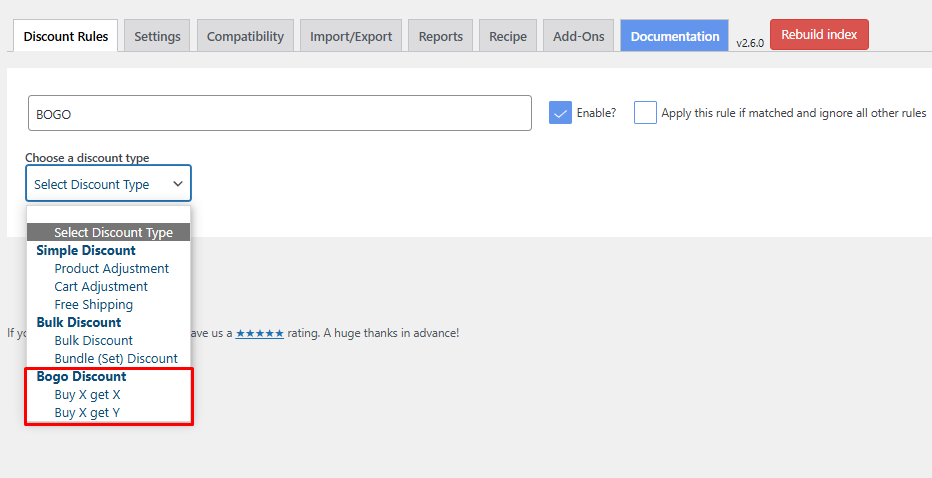
You can create various WooCommerce conditional discounts using these discount types and set different conditions along with them. If you want to offer the most common buy-one-get-one offer, select the Buy X Get X discount type and do the following:
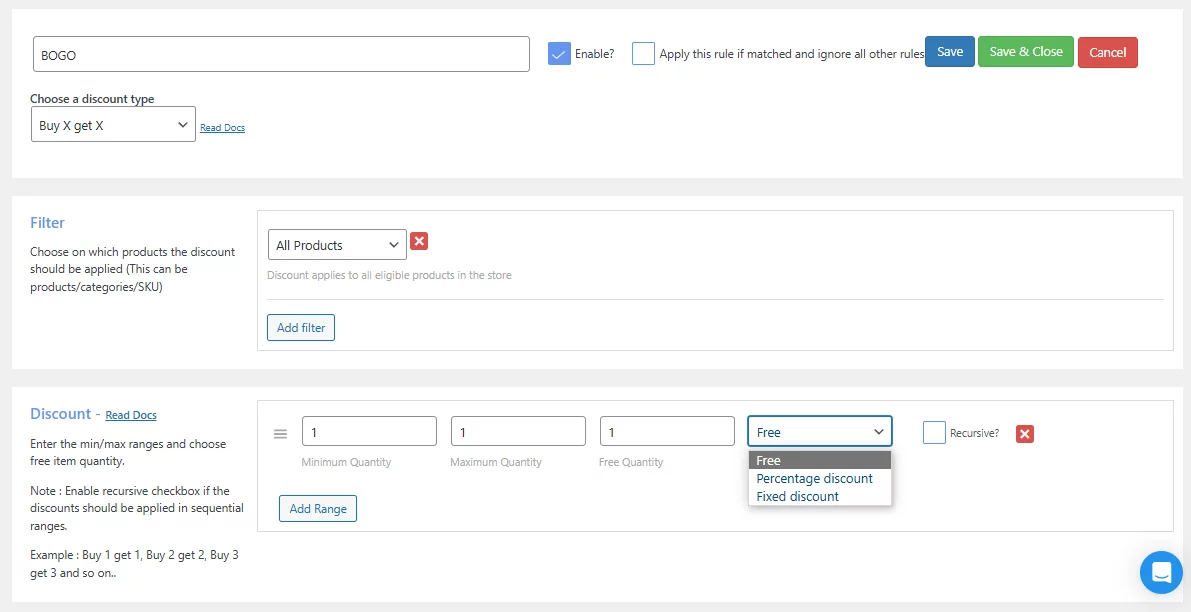
This will apply to buy one get one discount to every customer. You can additionally apply different conditions to this offer. For example, you can make this offer valid for a specific customer base or location.
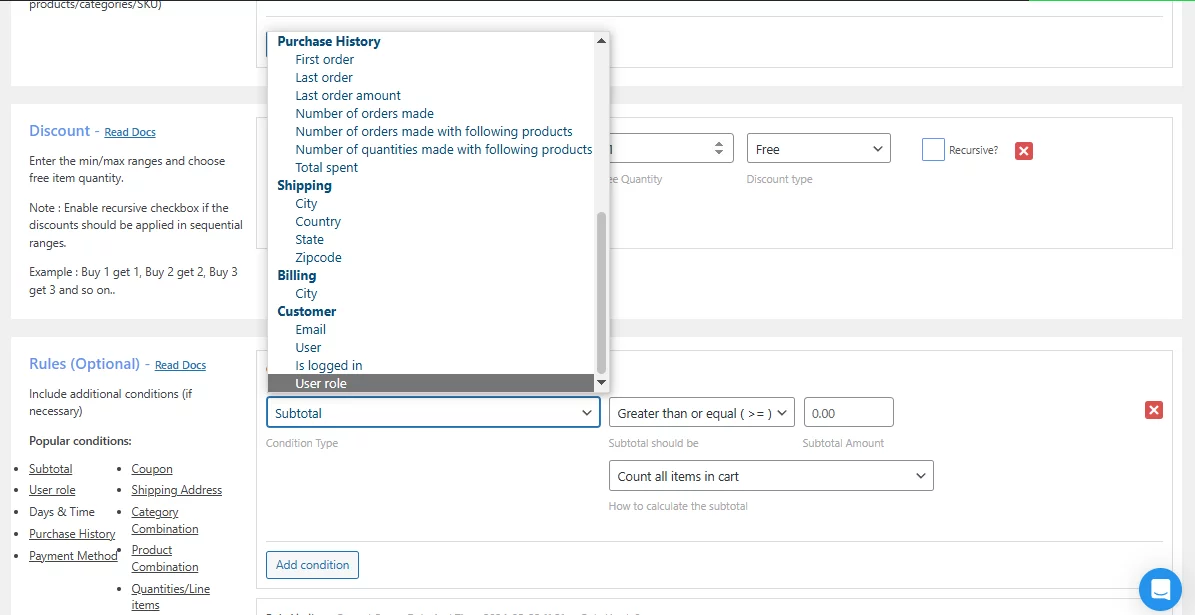
Buy X Get Y means you are offering free products based on purchasing a particular product or from a specific category or on a fixed number of products.
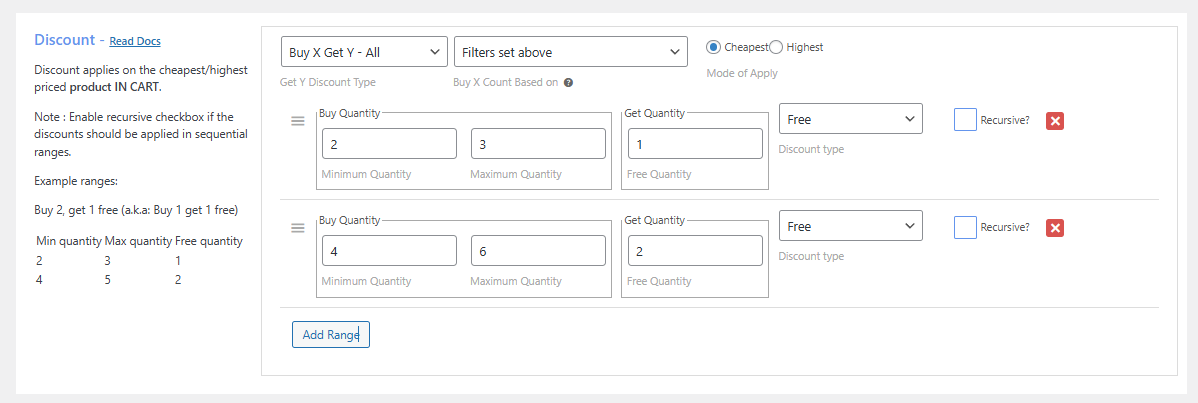
Benefits of WooCommerce Conditional Discounts
Here are the key benefits of using conditional discounts in your WooCommerce store:
Increased Sales
- Targeted promotions: Motivate customers to purchase more by offering discounts that are relevant to their interests and buying behaviors. For example, a minimum spend discount can encourage customers to add more items to their cart to reach the discount threshold.
- Urgency and impulse purchases: Limited-time offers or flash sales can create a sense of urgency, prompting customers to buy before the discount expires.
Improved Customer Loyalty
- Rewarding loyal customers: Exclusive discounts for returning customers or high-value spenders make them feel valued and appreciated, encouraging repeat business.
- Win back abandoned carts: Discounts can incentivize customers who abandon their carts to complete their purchases.
Reduced Inventory
- Strategic discounts: Encourage sales of slow-moving products by offering targeted discounts on those items. This helps optimize your stock levels and free up space for new inventory.
Higher Average Order Value (AOV)
- Minimum spend discounts: Motivate customers to spend more to reach the minimum cart value required for the discount.
- Product bundles: Discounted product bundles can incentivize larger purchases compared to buying individual items separately.
Enhanced Customer Experience
- Personalized shopping experience: Conditional discounts allow you to tailor promotions to specific customer segments, making the shopping experience more relevant and engaging.
- Perceived value: Discounts can make customers feel like they’re getting a good deal, increasing their satisfaction and trust in your store.
Additional Strategic Advantages
- Gather customer data: Track the performance of your conditional discounts to gain valuable insights into customer behavior and preferences. This data can then be used to refine your marketing strategies for better results.
- Improved brand image: Strategic use of discounts can help position your brand as customer-centric and value-driven, attracting new customers and fostering loyalty.
Wrap up
Offering discounts and coupons is a sure-shot winning strategy for any online store. By leveraging WooCommerce conditional discounts, you can earn buying customers, increase conversions, and grow your business rapidly.
Remember to strategically implement these targeted promotions to create a dynamic and engaging shopping experience for your customers. Let us know if you need help creating any conditional discounts.
