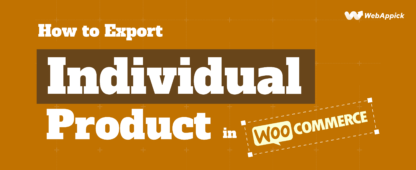Muntaha Karim
I am a tech researcher with 5+ years of experience and am currently working as a WooCommerce Content Writer at WebAppick LLC, a renowned WordPress plugin development company. My commitment to staying abreast of WordPress industry trends and search engine algorithms. I always ensure that my contents not only meet but exceed the expectations of both readers and search engines as well. I am also well-versed in the latest content marketing trends and the technical aspects of eCommerce.
- February 11, 2025
- E Commerce , Shipping , WooCommerce
How to Add Tracking Number to WooCommerce? Free
To add tracking numbers to WooCommerce, first, install and activate the free Advanced Shipment Tracking plugin. Next, choose your shipping carriers from the settings. Then, go to the edit order page and add tracking numbers to orders. And, your tracking number will be displayed on the WooCommerce order page for customer visibility. Tracking numbers help […]
- By Muntaha Karim
- About 5 Min Read
- January 3, 2025
- Social Media Marketing
How to Remove Out of Stock in WooCommerce
Managing an online store requires creating a hassle-free shopping experience for your customers. When out-of-stock products are displayed, it can cause disappointment, missed sales opportunities, and even harm your brand’s reputation. By hiding or removing these items, you can keep your store well organized, make it easier for customers to browse, and direct their attention […]
- By Muntaha Karim
- About 4 Min Read
- January 2, 2025
- WooCommerce
How to Edit WooCommerce Shop Page? 3 Easy Methods
To edit the WooCommerce shop page the easiest way, go to Appearance > Customize > WooCommerce > Product Catalog in your WordPress dashboard. From there, you can adjust the shop page layout, choose what products to display, and set sorting options—all without needing additional coding. For advanced designs, consider using a page builder plugin like […]
- By Muntaha Karim
- About 6 Min Read
- January 1, 2025
- WooCommerce
How to Remove Product Image in WooCommerce? A Step-by-Step Guide
The easiest way to remove product images in WooCommerce is with the Free Hide Product Image for WooCommerce plugin. Just install the plugin, activate it, and in the settings, check the box to hide all product images and save the changes. And, you can also remove images of specific products from this plugin without any […]
- By Muntaha Karim
- About 4 Min Read
- December 31, 2024
- WooCommerce
How to Remove Product Categories in WooCommerce? A Step-by-Step Guide
To remove a product category in WooCommerce, go to Products > Categories, find the category you want to delete, and hover over it. Click Delete. If you want to unassign products, select the category, edit the product, and remove the category under Product Categories. Save your changes. Categories are a key element in managing your […]
- By Muntaha Karim
- About 5 Min Read
- December 30, 2024
- WooCommerce
How to Change Return to Shop Link in WooCommerce? (Free Method)
If you’ve ever clicked the Return to Shop button in WooCommerce, you know it takes customers to the default WooCommerce shop page. While this works for many, there are times you might want to redirect this link to a custom page—like a promotional page, category page, or even your homepage. Customizing this link can improve […]
- By Muntaha Karim
- About 5 Min Read
- December 27, 2024
- WooCommerce
How to Export Individual Product in WooCommerce? (3 Easy Methods)
To export individual products in WooCommerce, go to Products > All Products in your WordPress dashboard. Then, filter out the specific product with built-in filter options based on categories, tags, or other attributes. Now, select the fields to include for the product (title, price, tag, image, etc.) Choose the export format (CSV, XML, etc.) and […]
- By Muntaha Karim
- About 6 Min Read
- December 23, 2024
- WooCommerce
Where is the Price Editor in WooCommerce? A Comprehensive Guide
To access the price editor in WooCommerce, go to Products >> All Products. Then select the product you want to edit the price for. Now, under the Product Data > General tab, you’ll find all the options for editing the product price of your WooCommerce store. If you’re managing a WooCommerce store and need to […]
- By Muntaha Karim
- About 5 Min Read
- December 23, 2024
- WooCommerce
How to Customize Checkout Page WooCommerce
To customize the checkout page in WooCommerce, go to Appearance >> Customize >> Additional CSS in your WordPress site and customize every element of your checkout page. You can also use plugins like the WooCommerce Checkout field editor plugin to configure your checkout page. If you’re running a WooCommerce store, the checkout page is where […]
- By Muntaha Karim
- About 6 Min Read
- December 20, 2024
- WooCommerce
How to Change Checkout Page in WooCommerce? (Complete Guide)
To change the checkout page in WooCommerce, go to WooCommerce > Settings > Checkout. There, you can use the built-in settings or add custom code to your theme’s functions.php file to change, add, or even remove the checkout settings. You can also use plugins like Checkout Field Editor to edit your WooCommerce checkout page without […]
- By Muntaha Karim
- About 6 Min Read
- August 30, 2024
- Social Media Marketing
How to Setup WooCommerce One Page Checkout (4 Methods)
Setting up a WooCommerce one-page checkout means restructuring the platform’s default multi-step checkout flow into a single, unified transaction page. Because WooCommerce lacks native one-page checkout capabilities, store owners rely on manual template overrides, shortcode-based layouts, custom CSS/code, or automated checkout-optimization plugins like WooCommerce Cashier. These methods modify key checkout attributes—such as field arrangement, product […]
- By Muntaha Karim
- About 14 Min Read