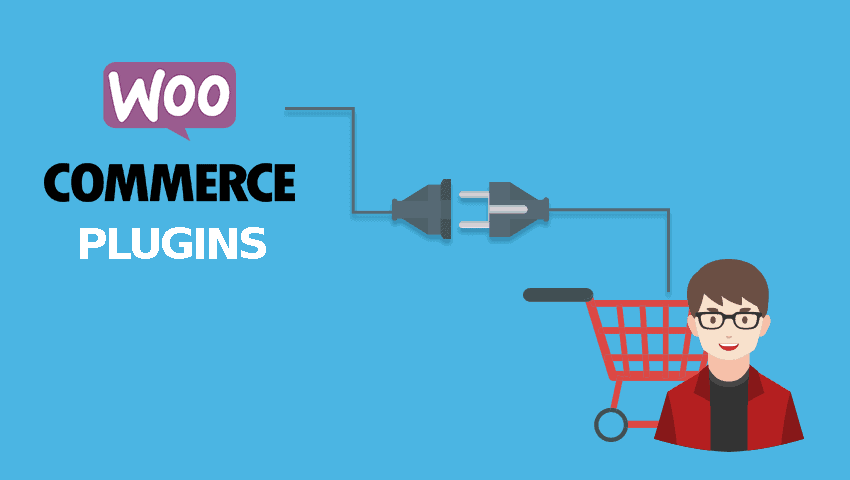
Best plugins for WooCommerce stores in 2025
If you want to sell or buy something in this decade, the internet is the best way to do it. You get to access more people, you get to target the right kind of people with your offers, and as a buyer, you can virtually visit dozens of stores to compare the price and quality of a single product without even leaving your sofa!
WooCommerce has made it easier than ever to turn your website into a commercial one. Some states may make us understand the power and authority of woocommerce in the field of eCommerce.
As of 2021- 3,317,205 live websites are currently using WooCommerce. That is the 5% of all websites! Almost 30% of all online stores are powered by WooCommerce, which includes 22% of the top 1 million eCommerce sites 94% of all WordPress eCommerce stores.
Okay! Enough stats about WooCommerce. Let’s get into what WooCommerce plugins have to offer you. The purpose of plugins is pretty straightforward. They make your store management process simpler. And there are some amazing plugins out there that will make your management so simple that all you need to do is just a few clicks and they will take care of the rest.
We will talk about the must-have plugins if you’re setting up an eCommerce store in 2025. And if you already own one, it never harms to cross-check if you have them installed in your store!
WooCommerce Product Feed
As our primary purpose is to boost our sales from our online store and make money out of it, product feed tops the list of must-have WooCommerce plugins. It boosts your sale up to 700% by showing your products on various merchant sites like Google Shopping.

You can create product feeds for different marketplaces and advertising platforms using this plugin. These include Google Shopping, Bing ads, Facebook ads, Amazon, etc. This plugin supports over 100 different merchant websites.
The plugin helps you to generate a product feed and update the feed in regular intervals. You can manage the regular updates of the product feed via HTTP or FTP. This plugin has endless features and a variety of options. Here are few flagship features that you will get by using the plugin.
- Having access to 100+ merchant sites and very responsive for a user command
- 10+ pre-configured templates for Google Shopping, Facebook, and Google Adwords, etc.
- You can post your products manually or automatically
- Different supported file formats like CSV, XML, and TXT
- Feed updates can be made through FTP automatically
- Feeds are accessible via HTTP and HTTPS
- Compatible with WPML WooCommerce plugin
- Option to create a feed for specific categories
- Opportunity to generate a feed for by product type
- Supports automatic feed generation at a scheduled time
- Marketing and promo text, descriptions, product codes and prices can be easily added.
Yoast SEO

Yoast SEO plugin has more than millions of downloads and a great overall rating and considered one of the most inclusive plugins for SEO. When it comes to SEO, the features of Yoast ensure the best success for your site. You can assign keywords to a blog post to focus on using it all through the content by using this plugin.
Features:
- Snippet view shows how the post appears in search results
- Page Analysis makes sure all focus keywords are in place
- Advanced XML sitemaps enable to fight against other websites
- Enables to link up a site with Google Webmaster console
- Enables to link up a site with Bing Webmaster console
- Offers users complete SEO page analysis
- Scores the page, based on the focused keywords
- Allows to set preferred URL, page titles, sitemap and Meta description
- Helps to optimize content for media sharing
- Yoast SEO plugin is free, but there is a site Yoast premium version that costs $89 for 1 site available on the Yoast official site.
Beeketing for WooCommerce
Beeketing automatically creates upsells and cross-sells based on your visitor’s preferences and behavior.
E-commerce marketing involves a lot of work, so we like plugins that enable you to manage a variety of tasks.
Beeketing for WooCommerce, for example, is an all-in-one marketing platform that can automate product sales, add stock indicators, offer coupons, optimize your store for mobile, and more. The plugin is free, but you can purchase extensions for added functionality.

That’s why Beeketing is such a useful plugin. It allows you to create upsells and cross-sells based on the behaviors of your customers. Here are some of the useful features of this plugin:
- Show how many people have viewed and bought products to build social proof
- Show a coupon to encourage new visitors to make the first purchase
- Show Best Sellers, Best Sellers, etc.
- Suggest more related product cart page before checkout
- Offer free-shipping, cart-level discount or a gift when completes customer order
WooCommerce PDF Invoice
WooCommerce PDF Invoice is another must-have plugin for your WooCommerce store. It automatically generates an invoice when orders are created and also sends it immediately to the customer when the order status changed. There are hundreds of different features in this plugin that can make your store’s checkout experience amazing to your customers.
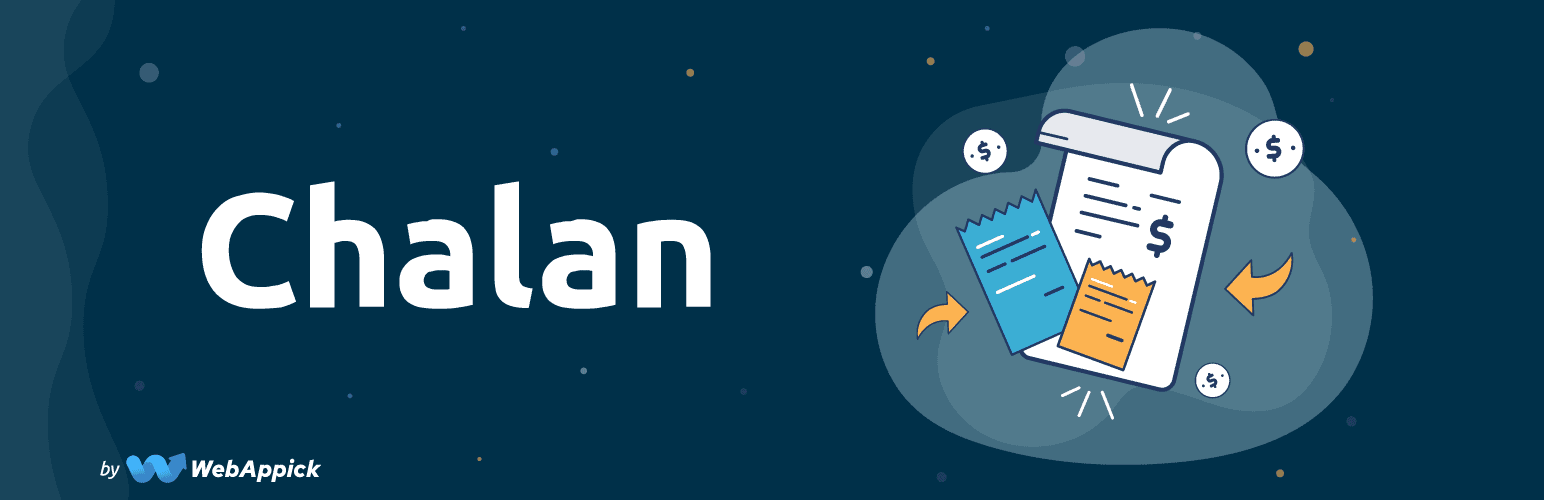
Let’s see some key features that the plugin has to offer to you:
- You can efficiently manage the process of creating and printing invoices automatically.
- Add your company logo and insert both the buyer and seller information in it.
- Select from different Paid Stamp designs from the plugin’s library.
- Upload the image of your signature and incorporate it with the invoice.
- Include WooCommerce multiple tax classes (rates) such as Total Excluding Tax, net amount, tax rate and tax amount, etc.
- The print packing slip for a single order, as well as print multiple packing, slips as a batch for multiple orders by date range.
- Allows you to generate a shipping label list by order date range and print it.
- Include a product image on invoices using this WooCommerce invoice plugin which makes customers understand the invoice even faster!
- The plugin is WPML compatible.
- Allows you to include the Proforma Invoices for all new orders and any changes made to the orders.
WooCommerce Multilingual
WooCommerce Multilingual is a dedicated plugin for WooCommerce product translation management created by WPML developers. WooCommerce Multilingual lets you create multilingual versions of your store. The top 11 languages in the world have a combined 90 million speakers.
If you’re only offering English on your eCommerce store, you could be losing a ton of sales. This plugin makes your WordPress site completely multilingual, your product page translations even get unique URLs.
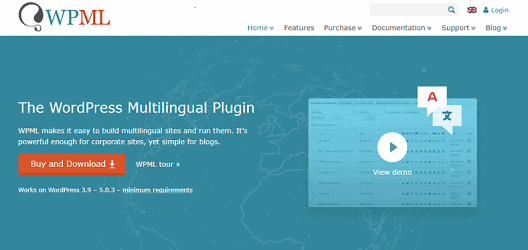
The advantages of creating a multilingual store can serve you in many ways. Check some core benefits of a WooCommerce multilingual store.
- A Door to Becoming Global
- A Door to Becoming Global
- Better User Experience
- Trust & Credibility
- Easy way to differentiate you from the competition
- A multilingual store is one of the most effective ways to skyrocket your sale.
WooCommerce Currency Switcher
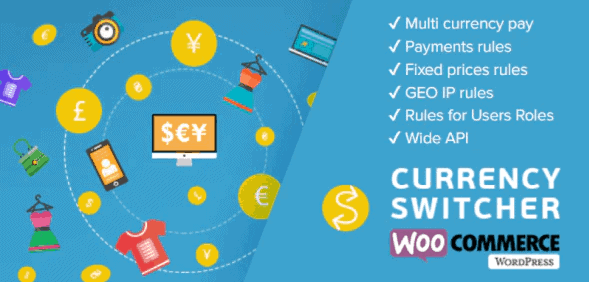
WooCommerce Currency Switcher allows your store customers to switch currencies on your WooCommerce site and in real-time, gets their rate converted. Based on the location of the customer that is identified from the IP address, this plugin helps to update automatically.
The main features of this plugin are:
- Compatible with WooCommerce and PayPal plugin
- For each product, there are individual GeoIP rules
- For each product, there are different fixed prices
- Easy to use for store customers as well as administrators
- Included 3 Widgets: currencies converter, currencies rates, currencies switcher
- WooCommerce PDF invoices and Packing Slips compatible
- Allowed to set new order currency
- Possibility to set a flag for each currency
- Currency switcher as drop-downs, side switcher, flags
You can find WooCommerce Currency Switcher in the WordPress plugins directory. In the free version, you can operate only two currencies, to manage unlimited currencies buy the premium version, which will cost $30.
PayPal for WooCommerce

With over 277 million active PayPal customer accounts, it’s no wonder why WooCommerce allows you to accept PayPal payments. The PayPal for WooCommerce plugin integrates seamlessly with WooCommerce so you can see all your transaction data inside both WooCommerce and PayPal. Plus you can use PayPal Express Checkout to make it easier for customers to buy from you.
Here are just three of the benefits of PayPal Express Checkout that the standard WooCommerce PayPal plugin can’t do:
- Checkout directly from your product pages, shopping cart pages or checkout pages without filling out shipping and billing forms
- Use guest checkout that allows people to checkout using a credit card instead of logging into a PayPal account
- Use PayPal Credit to offer finance to your customers.
Sequential Order Number for WooCommerce

Are the random order numbers generated by WooCommerce giving you a hard time managing orders in your store? The sequential order number for WooCommerce plugin will provide you with the perfect solution by helping your store generate custom sequential order numbers for every order placed.
Features
- Automatically generate sequential order numbers
- Customize order numbers by adding prefix, suffix, choosing order number length
- Set custom starting number for orders
- Get dynamic preview of order numbers as you customize
- Set order date as suffix
- Option to auto-reset order numbers on a daily/monthly/yearly basis
- Set custom increment for order sequence
- Generate a separate sequence for free orders
- Facilitate order-tracking on your website
Conclusion:
WooCommerce plugins will help you can tackle everything. Know that there is a plugin for any customization you would probably want. When you combine your woocommerce store with some of the other amazing plugins people have built to extend its functionality, you can create an all-rounder online store. Hopefully, this article helps you set up your online store and build a great customer experience!
