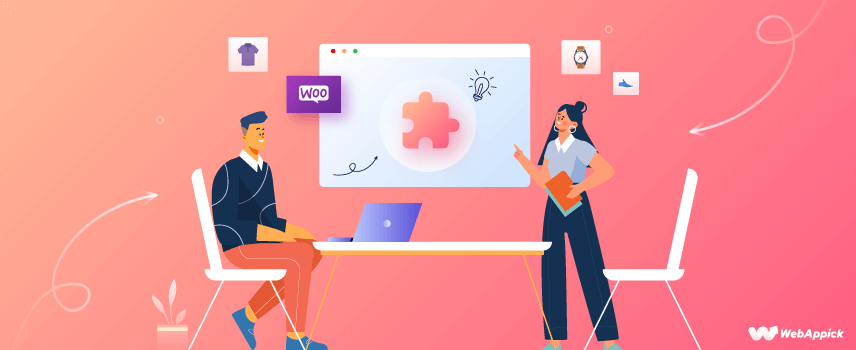
9 Best WooCommerce Product Addon Plugins to Take Your Store to the Next Level
Maintaining a WooCommerce business isn’t a piece of cake. From website management to order management, marketing, and store management, it takes lots of time and patience.
If so, then how do all the Woocommerce stores get to manage all the customization or maintenance processes in one hand?
However, the simple solution to do all of these tasks in a very short time with ease, is to automate these tasks by using the WooCommerce product addon plugins.
These automated product plugin addons not only save you time to do the work, but also help you stay ahead of the competition with advanced features.
In this blog, I’m going to discuss the 15 best WooCommerce addons for product customization. You’ll also get to know which factors you should consider before installing one with the best practices to keep your business updated with addon plugins.
So, let’s enhance your WooCommerce store with the top product addons.
9 Best WooCommerce Product Addon Plugins
Now, you know, what potential these product addon plugins have to personalize your Woocommerce store for every customer. Still, it is not just about offering your customers extra customization features, addons also help you to smooth down all your product management processes.
However, if you’ve just started a online store in WooCommerce, you probably get confused about what addons you should install in your site.
Again, if you add too many product addons at once, it can slow down you site which definitely causes performance issues.
In fact, sometimes, these types of third party addons can cause security issues as well. So, you always have to aware of the security of your Woocommerce store while installing such addons.
Here, I’m going to discuss the top 9 highly recommended WooCommerce product addon plugins for 2024 to help you effectively manage your shop and ensure full customer satisfaction.
Product Addons for WooCommerce by Acowebs
There is no doubt that WooCommerce offers better product page design features than other platforms such as Shopify, Magento, or BigCommerce.
But, the beauty of WooCommerce is that you can add even more custom options to design your product page. And one of the best ways of adding those custom fields is using Acowebs Product addons.
Acowebs is exceptionally lightweight, personalizable, and offers many customizable input fields.
But, what’s best about Acowebs product addon?
This addon lets you to do all the customization in a single step rather than repeat all the field creations one by one.
All you need to do is create one custom or a group of custom field, tn this addon will automatically repeat the process on your demand.
How?
Simply navigate Products > Custom Product Addons. There, you will notice a button named Add New Form on the top portion. You can add multiple forms for multiple product categories by clicking on that button.
The available input fields of Acowebs product add-ons are
- Text field
- Radio buttons
- Number field
- Select field
- Color field
- Date field
- Hidden field
- Email field
- Password field
- Textarea field
- Default Checkbox fields etc.
Pretty good, right? Yeah. Now let’s look at the highlighted features of this essential WooCommerce product add-ons.
The free features of Acowebs Product addon
- WooCommerce extra product options plugin comes with a drag and drop form builder
- One-click field add option.
- Forms are applicable to single product as well as a category.
- Option to exclude globally assigned forms from products.
- No limit to create fields and forms.
- Enable/ Disable form recency order in case of multiple forms.
- Option to Import/Export Forms.
- supports the basic HTML tags like paragraph (p) tag and heading (H1, H2, and H3) tags.
Premium features of Acowebs Add-on
If you need even more input fields, you must opt for the premium version. The extras of Acowebs extension are –
- Ability to resize the width of fields from form builder.
- Grid/Column alignment – Now you can easily align fields inline as grid/columns.
- Show/ Hide product options from Cart, Checkout, etc.
- Possibility to insert Global forms(forms inside another form).
- Option to enable Ajax add to cart in product page.
- Option to enable Edit product fields from cart
Price:
Free version available
Paid version:
- Single Site – $43.00/ Annually update
- Single Site – $99.00/ Lifetime Updates
- Upto 5 Sites -$99.00/ Annually Updates
- Upto 5 Sites -$199.00 / Lifetime Updates
Active Installation: 30,000+
User Rating: 4.9 (404)
WooCommerce Product Add-Ons Ultimate by the Plugin Republic

Less product variation equals less customers!
People always tend to engage in multiple ways. The more product variation you will offer, the more sales you can generate. So, it’s vital to add variable products in every WooCommerce shop.
And the best way to add product variations in a WooCommerce shop is using a plugin known as WooCommerce Product Add-Ons Ultimate.
It provides extra control to the customers for choosing their desired product, and these aren’t some generic features available on every other plugin.
With this purpose in mind, the Plugin Republic team has added 16 custom options like checkboxes, dropdowns, radio buttons, etcto design your product pages.
Besides all of these basic features, the Plugin Republic team didn’t forget to include advanced features like setting up the conditional logic function.
In fact, you can also assign individual costs per page. Thus the final product price will be automatically calculated based on customers’ choice with the WooCommerce dynamic pricing feature.
Though it’s an excellent product with decent pricing, unfortunately, this addon plugin doesn’t offer any free features.
However, the Premium features of WooCommerce Product Add-Ons Ultimate will definitely worth your money.
The pro features of WooCommerce Product Add-Ons Ultimate:
- Multiple file uploads, dropdowns, checkboxes
- 16 Advanced features like conditional logic
- Fully customizable and compatible with all major plugins, themes, and page builders
- Quick and simple setup with no expertise required
- Add extra fields globally or per product
- Easily deploy advanced custom price rules
- Comprehensive documentation fully available
- Highly customizable and extendable
- Perfect for both coders and non-coders alike
- Displaying image swatches like product variation in a row with the main image.
- Set up the minimum and maximum number of checkboxes and image selections for each order.
- Show dynamic pricing with discount percentage.
Price:
Free version not available
Paid version
- Basic : $69/ Annual
- Pro : $119/ Annual
User Rating: 4.7 (64)
Bonus:
This plugin offers a 14 days full money back guarantee in case you’re not satisfied with the features. So, you can try out the free trail and then decide whether you want to purchase the pro version or not.
Extra Product Options (Product Addons) for WooCommerce by ThemeHigh
Who doesn’t love to have something extra?
Definitely, we all.
ThemeHigh has developed a well-optimized WooCommerce product plugin for WooCommerce business owners like you who love to provide something extra to their customers.
It’s the Extra Product Options for WooCommerce. This plugin lets you add not only the product fields but also some custom sections.
Again, there is a custom section feature if you want to add a group of similar product fields to the product page. It allows the user to add sections on a webpage with ease. The custom fields data is available on three different pages. These are –
- Order details page
- Checkout page and
- Cart page
Did you know, customized CTA buttons are known to convert 42% more visitors?
And, here comes my most favorite feature is the customizability of add to cart button. It lets you add a personal touch by customizing the add to cart button texts for both simple and variable products.
You can also set the custom color by using the custom-designed color picker of this product addons.
In fact, there is a ‘Display Styles’ tab which allows you to add style to those input fields. You can add style on labels, input fields, or the entire wrapper if you want.
On the other hand, there is a ‘Display Rules’ tab to set conditional logic. It provides the functionality to decide whether you want to hide or display fields or sections on the product page.
The Free 14+ product fields of the WooCommerce Extra Product Options:
- Text field
- Hidden text
- Password field
- Number box
- Telephone number
- Textarea
- Radio buttons
- Checkbox
- Checkbox group
- Date picker
- Custom color box
- Select field
- Paragraph and
- Heading
You can add as many fields as you want on your product page.
The premium features include:
- Extra 6 advanced fields
- Extra display options
- Advanced display rules
- Confirmations validator etc.
Which feature do you need? Almost all of those, right? So, waste no more time and start using the free Extra WooCommerce plugin to increase your woocommerce sales.
Price:
Free version available
Paid version
- Single site: $39.00
- Up to 5 sites: $69.00
- Up to 25 sites: $129.00
Active Installation: 30,000+
User Rating: 4.9 (195)
Bonus:
This addon offers 30 days money back guarantee after purchase. And, most importantly, you can cancle your subscription at any time, but still get all the support.
Custom Product Tabs for WooCommerce by YIKES Inc
Who actually reads the product description? It’s just some random technical information. Maybe everyone just avoids these, right?
Wrong!
An eCommerce study shows, lack of appropriate product description is the core reason for 20% of unsuccessful purchases.
If you want to convert this 20% into a successful transaction, it’s high time to add appropriate product descriptions on your website. And the best method of adding various product information on a product page is using the Custom Product Tabs for Woocommerce.
You can add unlimited product tabs by using this add-on. However, don’t clutter your product page by using excessive tabs. The standard product tabs like product description, reviews, image gallery, or a few other custom tabs will be enough.
You can access this custom tab add-on by two different methods. These are –
- WordPress dashboard left side panel and
- The individual product pages
Simply access it anywhere you prefer and start creating custom information tabs for your product. You can also save a tab to use later, and it reduces the hassle of repetitive work while designing a product page.
For the description content area, you will get the standard WordPress editor. So, it will support all of the basic input features like texts, images, lists, HTML tags, shortcodes, etc.
Free features of Custom Product Tabs for WooCommerce
- Create unlimited custom tabs
- Tabs are rearrangeable
- WPML compatible
- Uses WYSIWYG editor
- Save tabs to use later
Overall, this is a pretty decent WooCommerce plugin that wants to represent its products in the best way possible. Besides making the navigation faster, it also saves page space and shows lots of information without scrolling.
Price: Free
Active installations: 100,000+
User Rating: 4.4 (181)
Bonus:
Get all the features in the free version. Again, there is demo table list available, so check out the demo and then select the most appropriate one for your store.
Extra Product Options (Custom Addons) for WooCommerce
Who doesn’t love to provide more fields for their products? Everyone, right?
With the Extra Product Options and custom addons for the WooCommerce plugin, you can add 16+ different custom fields to your product page.
Again, it also comes with the flexibility to simply personalize the product page.
Yes, you can customize your site’s product page as per your business’s needs effortlessly.
Add, edit, and modify the custom as well as default product fields to make them provide relevant information about your product on the product page. The Custom product options are as follows –
- Required
- Label
- Help Text
- Placeholder
- Class
- Name
- Value
- Type
- Max Length
Explore your WooCommerce products with these options to increase your sales conversion rate. It’s easy to use, well-performing, comes with a user-friendly interface, and is mobile-friendly.
Free Features of Extra Product Options
- 13+ field types
- Drag and drop form builder
- Create product options globally and re-use them in multiple products
- Associate multiple forms / groups of extra fields to a single product
- Light-weight, and easy to use
- Help Text Feature
- WPML Compatibility
- User Friendly UI
Pro features of Extra Product Options:
- Edit Custom Product Fields
- Create Custom Product Sections (Forms)
- Add Extra Charges / Price
- Color Picker & Range / Slider
- Date Time Picker
- File Uploading Options
- Display Locations
- Automatic Styling
Price
Free version
Paid version:
- Single site $39.00/ year
- 6 sites $79.00/ year
- 26 sites $129.00/ year
Active Installation: 200+
User Rating: 5 (3)
Product Addons & Fields for WooCommerce
When you run a WooCommerce store, one of the most tedious jobs is dealing with variation fields to all products.
Though many addons are available to add different product variants, the best addon to help you out with the easiest process is Product Addons & Fields for WooCommerce.
The best part of this product addon is that it lets you add extra custom options like size, colors, etc with a simple PROM using drag and drop option.
How it works?
Well, just in 2 steps:
- Create PPOM fields using the drag-and-drop form builder. Just navigate to WooCommerce >> PROM Fields.
- Go to the product edit page, select the PROM fields group created in the step 1, and click Update.
That’s all. All of your custom fields will be added in your product page.
Now, let’s check out what extra fields you can add all in the free plan.
Input Fields
- Text
- Textarea
- Select Options (with price)
- Radio Options (with price)
- Checkbox Options (with price)
- Date
- Number
- Hidden – (Hidden input with a default value)
- Price Matrix with Discount
- Conditional Images Input
- Color Palette
Free Features of Product Addons & Fields for WooCommerce
- 9 extra product field types
- Add prices with options.
- Use conditional logic to display fields based on conditions.
- Apply CSS classes to each input field.
- Control field layout with simple grid options in columns.
- Set minimum and maximum lengths for text or number inputs.
- Use input masking for text input.
- Set placeholders for text, textarea, number, etc.
- Set customized error messages for required fields.
- Add field descriptions using HTML tags.
- Display extra prices flexibly. For example; hide, show only total, or itemize prices.
- Apply/attach PPOM to an entire category instead of a single product.
- Compatible with Advanced Order Export for WooCommerce.
- Multi-language ready with WPML/Polylang support.
Pro Features of Product Addons & Fields for WooCommerce
- 20+ extra product field types
- Tooltip: Show descriptions with a tooltip feature.
- Fields Privacy: Set field visibility options by roles, member ID, guest, etc.
- Weight Options: Assign weight to products.
- Variation Quantities: Allow customers to order different quantities for various options, like sizes or colors.
- Multiple Meta: Assign multiple meta groups to a single product.
- Taxable Options Prices: Set option prices as taxable.
- WooCommerce Currency Switcher Compatibility: Compatible with WooCommerce WPML Currency Switcher.
- Wholesale Plugin Compatibility: Compatible with Wholesale Plugin.
- Theme Compatibility: Compatible with all WooCommerce themes.
Price
Free version
Paid version: $199/year
Active Installation: 20,000+
User Rating: 4.5 (268)
Bonus:
You can try out each and every input field on the demo site. Again, there is no limit of the input fields. So, you can add as much as you need.
Flexible Product Fields (WooCommerce Product Addons)
In today’s world, people want everything to be personalized to meet their exact needs, and so do your customers.
Now, what if people have configurable options to customize the features of your products according to their specific preferences and requirements?
Well, you can easily do this with Flexible Product Fields (WooCommerce Product Addons).
The best thing is this addon gives your customers a better WooCommerce shopping experience with the frontend product configurator. And you can find the requirements of the customer choices for product addons directly in WooCommerce orders.
Though, many addons provide such features, they are only available in the paid versions. But, with Flexible Product Fields (WooCommerce Product Addons), you can have all these excellent features in the free version.
Most Featured Free Input Fields available:
- Number
- URL
- Checkbox
- Multi-checkbox
- Radio with images, colors
- Time
Free features of Flexible Product Fields (WooCommerce Product Addons)
- Adding WooCommerce extra product options on the product page
- Showing labels and field values in cart summary and checkout page
- Marking custom product fields as required
- Editing options for each placeholder and tooltip
- Assigning CSS classes for field targeting and styling
- Saving product configuration
Pro features of this WooCommerce product configurator:
- Order Group: Arrange field groups in a specific order.
- WooCommerce Custom Price Fields: Assign a fixed or percentage price to a field based on the initial price.
- Conditional Logic for Fields: Set rules for displaying fields based on the values of other preset fields.
- Quick Support: Access fast and priority Helpdesk support via email.
- Duplication: Duplicate field groups easily.
Price:
Free version
Paid version: $59/year
Active Installation: 10,000+
User Rating: 4.5 (91)
YITH WooCommerce Product Add-Ons & Extra Options
Did you know, the average order value is increased by up to 10% just by recommending related products?
And what if you can promote optional or related products to customers while they view the current items to encourage them to purchase more with the same order, all through automated processes?
Well, that’ what the YITH WooCommerce Product Add-Ons do.
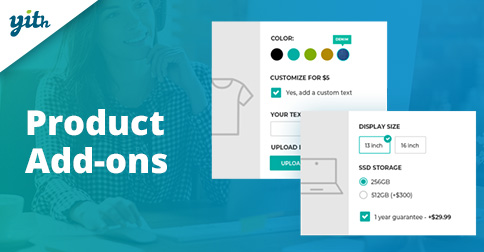
Again, every other Woocommerce store owners offers variations like size, color, etc to their products. But, that’s not enough to stand out.
And, that’s where YITH product addons let your customers do more customizations, like adding custom text on T-shirt or even jewellery. Or if it’s a computer shop, then , they have wide options to choose RAM, processors, screen size, etc.
Free Features of YITH Product addons:
- Create unlimited blocks of options
- Add unlimited options inside each block
- Show the block in all products / just specific products / specific product categories
- Add radio type options
- Set the option as required or not
- Set specific conditions to show or hide a block of options (e.g. show the option B only if the user sets option A to “yes”)
Pro features of YITH Product addons:
- Hide the options from specific products
- Show the options to all users / only logged-in users / only specific user roles
- Show the options to only guest users
- Add color swatches (with color selector and images support)
- Add color picker options
- Add time picker to calendar option (with advanced options to set a default time, enable or disable specific time slots, etc.)
- Add “product” options to show linked products on the main product page
Price:
Free version
Paid Version: € 119,99/ year
Active Installtion: 24,000+
User Rating: 4.5 (104)
Bonus:
This product addon plugin offers you 30 days money back guarantee if you face any issue. So, don’t worry in case the features don’t go with your business plan.
HUSKY – Products Filter Professional for WooCommerce- by Realmag777
When you build an online store for your business, you plan to add a certain number of products to your store.
But, how many products does an eCommerce website store?
Well, there’s no exact answer to this question, and it depends on the size of that eCommerce store.
For example, Amazon sells more than 12 million products, and the number is continuously growing.
However, if your eCommerce website contains even a decimal portion of that amount, it’s still a huge number! And it’s really tough to find the right product from this diverse collection of products.
But, there’s a pretty easy solution to this problem. And that solution is using the HUSKY – Products Filter Professional for WooCommerce.
Now, how does HUSKY solve this issue?
It is a robust, flexible, multi-functional, and easy-to-use product filtering plugin. The end-users can filter products based on tags, taxonomies, categories, or other attributes.
And, you can add Husky to your website in a more appealing way than most other plugins. Actually, there are several methods of adding this plugin to a website.
In my personal opinion, the [woof] shortcode is the easiest method to add this product filter.
Another prominent feature of this plugin is the dynamic products recounts feature. This feature helps you to stay tranquil about product stock by using the Select HTML tags in the product filter search form.
Again, how about predicting something for the future?
Yes, by using the Statistic WOOF extension, you can analyze your website’s customers’ behavior. Thus, you can stock the most demandable product in bulk.
With all of these fascinating features, there’s another common yet effective feature that is Quick Search feature. It allows the user to search for products instantly without reloading the page.
More than 40% of users recommend the search box as the most crucial feature of a website.
Besides all of these powerful filtering options, WOOF also offers some reliable features such as infinite scrolling, search query saving, products messenger, etc.
Free features of HUSKY – WooCommerce Products Filter
- Multiple filtering representation methods
- Using products shortcode
- AJAX product searching
- Quick search without page reloading
- Infinite products scrolling
- API available for the developers
- Compatible with WPML etc.
- To sum up, this is a genuinely decent WooCommerce tool to enhance your product filtering and searching experience. Start using it and forget all of the complexions of product searching.
Price: FREE
Active installations: 100,000+
User Rating: 4.6 (307)
Bonus:
It has no paid version. So, use all the features for free and make the most of the plugin, all for free.
WooCommerce product addon comparison:
Now, when it comes to make decision are you getting confused that what is the core feature, user rating and even the price?
So, let’s check out the comparison table below to evaluate 15 popular WooCommerce product addons based on key features, user ratings, price, and other essential factors.
| Woocommerce product addon | Main Feature | User Rating | Price | Active Installations |
| Product Addons for WooCommerce by Acowebs | Add Custom input fields for products design | 4.9 (404) | $43-$199/year | 30,000+ |
| WooCommerce Product Add-Ons Ultimate | Add unlimited product variations | 4.7 (64) | $69-$119/year | N/A |
| Extra Product Options (Product Addons) by ThemeHigh | Adds custom fields and sections to product pages | 4.9 (195) | $39-$129/year | 30,000+ |
| Custom Product Tabs for WooCommerce | Adds unlimited custom tabs to product pages | 4.4 (181) | Free | 100,000+ |
| Extra Product Options (Custom Addons) | Add, edit, and modify more than 16 custom as well as default product fields | 5 (3) | Free or $39-$129/year | 200+ |
| Product Addons & Fields for WooCommerce | Add extra options like sizes, colors, weight, etc with simple with drag and drop option | 4.5 (268) | Free or$199/year | 20,000+ |
| Flexible Product Fields (WooCommerce Product Addons) | Provides configurable options to customize the product’s feature according to the specific needs | 4.5(91) | Free or $59/year | 10,000+ |
| YITH WooCommerce Product Add-Ons & Extra Options | Allow you to promote related products to while users view a item to get more sale | 4.5(104) | Free or € 119,99/ year | 24,000+ |
| HUSKY – Products Filter Professional for WooCommerce | Provide advanced product filtering options (tags, taxonomies, attributes) | 4.6 (307) | Free | 100,000+ |
Which WooCommerce product addons are best for my new store?
Now, here, we’ve talked about the best WooCommerce product addons for better inventory management. Though, all of the addon plugin is very much needed to evaluate your store, but initially you may not install them all at a time .
Even, you’ve to choose your product addons according to your business type or store size. So, let’s check out which woocommerce addons are best primarily for your new and medium store to increase sales.
As your business grows, you can install all the addon plugins simultaneously.
| New store | Medium or big store |
| Flexible Product Fields (WooCommerce Product Addons)-Free | WooCommerce Product Add-Ons Ultimate by the Plugin Republic- Paid |
| Product Addons & Fields for WooCommerce-Free | Extra Product Options (Custom Addons) for WooCommerce-Free available |
| Product Addons for WooCommerce by Acowebs-Free available | HUSKY – WooCommerce Products Filter by Realmag777- Paid |
| YITH WooCommerce Product Add-Ons & Extra Options-Free | |
| Custom Product Tabs for WooCommerce by YIKES Inc-Free |
For you new store, you should definitely go with the plugins listed. All of them are free to use, so you don’t have to invest a penny in your plugins.
And, when you grow your store to a mid to high level, you have to install some additional product addons to provide a better customer experience. Then, you can go invest in some paid plugins for increased sales and advanced shopping as well.
What features should the best WooCommerce product add-ons plugin have?
There are thousands of WooCommerce addons available online. Even for one single task, you’ll easily find more than 10 addon options with different features for your Woo store.
So, you’ve to find the perfect add-on to fit your specific needs and also enhance your store’s functionality.
So, here, I’ve listed out some basic features that you must consider before adding up a product add-on for your Woocommerce store.
- Includes an ease to use interface that requires no high technical skills.
- Offers various types of customization fields
- Adjust product attributes like price, dimensions, etc
- Supports all media uploads to dominate the advertising channels.
- Offers optimum Speed and requires less storage.
- Compatibility with 3rd party plugins and themes
- Allow Conditional logic
- Offer translation options for international shipping
That’s the most vital feature that a good WooCommerce product addon should have.
Best practices to using WooCommerce product addons
When you install product addons, it’s not like just download them once and they’ll keep managing your store for lifetime. You must have to maintain your addons to have the best output of the plugins and keep your store out of the crowd.
So, let’s check out some best practices for using Woocommerce product addons for increasing revenue.
- Always try to add fewer Addons:
As i mentioned before, it’s never recommended to use a lot of addons for your store. So, try to install fewer addons at the first stage, then go for the advanced version or other extra addons with the additional products in your store.
- Keep product addons updated:
All plugins or addons release upgraded versions to add the advanced compatible features or even the corresponding theme of your site. So, wherever the updated version is available of your installed addons, you’ve to immediately update your addon with the latest version.
- Look for addons with multiple task capability:
Though at start of any woocommerce store, some work are done manually, but, when it starts to generate revenues, all ecommerce sites rely on full automation to more streamline the managing process. Still as you’ve to install limited plugins, so always look addons which alone can do or automate multiple tasks for your store.
Frequently Asked Questions
Adding product add-ons is precisely similar to the process of adding WordPress plugins. Here are three different methods of adding those product addons on your WooCommerce website –
1. Using WordPress plugin store
Follow the steps below to add a plugin from the official WordPress plugin store.
Step 1: Browse the plugin by navigating to Plugins > Add New Plugin from the left sidebar from the WordPress sidebar.
Step 2: Click on the Install Now button and wait for a few seconds. Once installed, click the Activate button, and your installation is complete!
2. The manual method
You can also add WooCommerce add-ons manually by using the file upload section. At first, collect the plugin zip file, then navigate to Plugins > Add New section. Then locate the file upload box and upload the plugin.
The uploaded file will be installed automatically. After that, click o0n the Activate button, and that’s it! Your installation is complete.
As a matter of fact, using a product add-on isn’t a big deal. After the installation, check the left sidebar of your WordPress dashboard. Hopefully, you will find it there. Otherwise, you can browse the WooCommerce product page, and you’ll get it there.
By the way, the location of these product add-ons totally depends on the plugin developer. So, it’s better to read the documentation if you can’t find the plugin anywhere on your admin panel dashboard.
Attributes are the extra metadata of a product. These attributes can be tangible or intangible and quite useful for filtering or searching products.
The tangible attributes represent the characteristics of a product such as size, color, design, weight, smell, etc. On the contrary, the intangible attributes represent product quality, price, and aesthetics.
Conclusion:
Here are the 9 best WooCommerce product add-ons for your eCommerce store. I personally use several addon plugins and make this ultimate list of the best 15 WooCommerce product add-ons for your professional eCommerce website.
I hope these special, hand-picked plugins can fulfill all of your product customization needs. However, these products are drastically different in terms of activities, features, compatibility, and functionality.
Which is your favorite among these plugins? Let us know in the comments!
Until then, chill and enjoy your sales growth!
