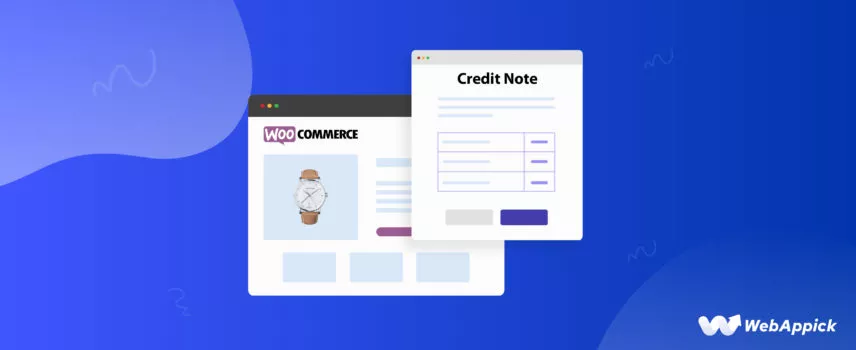
How to Generate and Print WooCommerce Credit Notes
At some point in your eCommerce venture, you must deal with returns and refunds. In fact, it is one of the challenges you should prepare in advance when launching an online store.
The following statistics will confirm how big of a challenge eCommerce returns are.
- eCommerce return rates are 2-3 times higher than local brick-and-mortar stores.
- In 2022, retail return in the US alone was worth a whopping 817 billion.
- The average rate of returns for online purchases is 18.1%.
- 62.58% of people who shop online anticipate being able to return an item within 30 days.
- 30% of online shoppers consciously try to find ways to overspend and return items they don’t want.
- Over 60% of consumers check the return policy before making a purchase.
- Free returns and exchanges are the second most important factor for consumers when deciding which brands to purchase.
While it’s understandable that no online retailer would want their sales to go down the drain due to returns, it’s important to view this process as a long-term investment. These statistics affirm that online retailers like you need more advanced and sustainable strategies for handling customer returns.
Consider implementing measures like sizing charts, exchanges, store credits, transparent product descriptions, and return reason tracking to help lower your return rates. Instead of viewing high product return rates as a problem, view them as an opportunity to create brand loyalty and increase sales.
Customers who return items in exchange for store credit may return immediately, wait up to three months, or never return at all. The path your eCommerce customers take and whether they choose to buy from you again in the future is heavily influenced by your returns management strategy.
In this article, we will learn how to create a WooCommerce credit note to offer exchange/store credit.
What is a credit note in WooCommerce?
A credit note WooCommerce is a document that is issued by a merchant/seller like you to a customer to refund them for a product or service that they have purchased. It is similar to a refund, but it is issued as a separate document.
In the simplest words, a credit note is like a discount coupon or voucher your customers can redeem in subsequent or future purchases. You are offering them some discounts or free items on future purchases instead of returning the money they paid.
For example, let’s say a customer buys a shirt from your store, and it doesn’t fit.
They can return the shirt to your store, and you will issue a credit note for the amount of the purchase. The customer can then use the credit note to make a future purchase at your store.
A WooCommerce credit note typically includes the following information:
- The names of the seller and the buyer
- The date of the credit note
- The invoice number for the original purchase
- The description of the product or service that is being refunded
- The amount of the refund
- The terms of the refund, such as whether it can be used for future purchases or if it has an expiration date
Here is a more detailed explanation of how a credit note works:
- The buyer returns the product or service to the seller.
- The seller inspects the product or service and determines if it is eligible for a refund.
- If the product or service is eligible for a refund, the seller issues a credit note to the buyer.
- The buyer can then use the credit note to make a future purchase at the seller’s store.
When you need to generate credit notes in WooCommerce
You need to create WooCommerce credit note in a variety of situations, such as
To refund a customer for a product that was returned or damaged
If a customer returns a product to your store, you can issue them a credit note for the full or partial amount of the purchase. This will allow them to use the credit note to make a future purchase in your store.
To issue a partial refund for a product that was not as described
If a customer receives a product that is not as described on your website, you may be required to issue them a partial refund. The amount of the refund will depend on the specific circumstances.
To give a customer store credit for a future purchase
If you want to give a customer store credit for a future purchase, you can issue them a credit note. This is a good way to show your appreciation for their business and encourage them to come back to your store.
To correct an error in an invoice
If you make an error in an invoice, such as charging the wrong price for a product, you can issue a credit note to correct the error. This will ensure that the customer is not overcharged.
To issue a refund for a service that was not provided
If you have not yet provided the service to the customer, you can cancel the order and issue a full refund.
If you have already provided part of the service, you may need to issue a partial refund. The amount of the refund will depend on the specific circumstances.
In either case, you should be clear and concise in your communication with the customer. Explain the reason for the refund, the amount of the refund, and how the customer can use the credit note.
To issue a refund for a subscription that was canceled
If a customer cancels their subscription, you are generally required to issue them a refund for the unused portion of the subscription. The amount of the refund will depend on the specific subscription terms.
In some cases, you may also be required to issue a refund for any add-ons or upgrades that the customer purchased. When communicating with a customer about a refund, it’s important to be as clear and concise as possible.
To issue a refund for a gift card that was not used
If a customer has not used a gift card, you are generally required to issue them a refund for the full amount of the gift card. However, some merchants may have different policies.
Whatever the case may be, always speak clearly and concisely when interacting with customers.
How to generate a credit note in WooCommerce
Unfortunately, WooCommerce doesn’t have any built-in settings for creating refund credit notes. However, there are plenty of plugins available that can do the job seamlessly.
Among them, the best plugin for the task is Challan Pro. Let’s review the plugin first.

Challan – pdf invoice & packing slip for WooCommerce
Challan is an exceptional tool that streamlines and enhances your invoicing and packing slip generation process within your WooCommerce store. This plugin boasts an array of powerful features designed to simplify the creation, customization, and distribution of invoices and packing slips
As a result, the Challan plugin contributes to a more organized and professional customer experience. Let’s take a look at the special features the plugin offers to retailers like you.
Automatic PDF invoice generation
One of the standout features of Challan is its ability to generate PDF invoices for every order automatically. This process is seamless and efficient and ensures that your customers get accurate, detailed invoices along with their order confirmation emails.
The plugin intelligently sends out invoices as the order status changes, contributing to a transparent and customer-centric shopping experience.
Customization at your fingertips
Challan offers an array of customization options that allow you to tailor your invoices and packing slips to match your brand identity and business needs. From billing and shipping details to tax information and order specifics, you have complete control over what information is presented to your customers.
You can even use custom CSS to style your templates and create a unique visual appeal.
Comprehensive packing slips
Beyond just invoices, Challan provides a robust solution for generating packing slips.
These slips provide a thorough breakdown of package contents, contributing to precise order fulfillment and shipping. Their detailed information aids in maintaining accuracy throughout the process.
By adding product descriptions, quantities, and more, you make your processes transparent. This gives customers a positive view of your attention to detail.
Dedicated credit note button
The plugin offers a dedicated credit note button on your product order pages. When you assign any refund to any order, the button will appear.
As a result, you can generate and download a WooCommerce credit note with a click of a button. The plugin will also automatically send this credit note to your customer via email.
However, this is a premium-only feature that is available on Challan Pro.
Advanced features
The Challan Pro version takes your invoicing and packing slip capabilities to the next level. With customizable and professional PDF invoice templates, you can cater to various types of products and services, making your invoices more informative and engaging.
Including product images, descriptions, and order metadata further enhances the clarity and professionalism of your invoices.
Personal touch with signatures
The plugin’s signature feature lets you add a personal touch to your invoices. You can upload and attach your signature to invoices, which strengthens your brand identity and gives your communications a touch of authenticity.
Multi-currency and multi-language support
Challan recognizes the global nature of eCommerce. The plugin offers multi-currency support, ensuring that invoices can be presented in various currencies according to customer preferences.
Additionally, the multi-language feature allows you to provide invoices in the language most comfortable for your customers.
Robust tax handling
Managing taxes accurately is crucial for businesses. Challan not only handles tax calculations but also presents the information clearly on invoices. This transparency builds trust with customers, and they can see how taxes are affecting their total cost.
Streamlined payment information
With the option to include bank account details on invoices, Challan simplifies payment processes. This is especially useful for customers who opt for bank transfers or standing orders, as they have all the information they need in one place.
Enhanced customer engagement
Challan enhances customer engagement by attaching relevant documents such as Terms and conditions, Refund Policies, and more to invoices. This proactive approach to information sharing contributes to a more informed and satisfied customer base.
Key features
- Dedicated WooCommerce credit note button on order pages to generate credit notes.
- Automatically generate PDF invoices and attach them to order confirmation emails.
- Customize invoices and packing slips to match your brand’s identity.
- Comprehensive packing slips for accurate order fulfillment.
- Challan Pro version for advanced features like customizable templates and product images.
- Personalize invoices with your brand’s signature.
- Present invoices in multiple currencies and languages.
- Display transparent tax information on invoices.
- Include bank account details for easy payment processing.
- Attach important documents like Terms and conditions to invoices.
Price
There’s a free version available in the WordPress repository. On the other hand, the Challan Pro version has different pricing plans.
Annual cost –
- Single Site – $29.00
- Five Sites – $59.00
- Ten Sites -$129.00
Lifetime cost –
- Single Site – $119.00
- Five Site – $229.00
- Ten Site – $457.00
How to generate a WooCommerce credit note using Challan
The process is pretty straightforward. Go to WooCommerce >> Orders and select the order you want to offer a refund and generate a credit note invoice for.
Here’s an example order page.
As you can see, Challan has a dedicated panel on the left. Right now, you can create an invoice, packing slip, and shipping labels for the order.
Scroll down to the order detail section, where you can see the Refund button.
Click on the refund button, and WooCommerce will populate the refund options.
You can select which items you are applying the refund for and can set partial or full refund amounts. Along with that, you can also set a shipping cost refund if there’s any.
You can choose to restock the item if the customer is returning the product. The total refund amount will appear at the bottom.
In addition, you can also write down the reason for the refund and WooCommerce credit note.
Finally, click the refund button to apply the changes.
After you apply the refund settings, the WooCommerce credit note button will appear on the Challan panel. Click the button to download the invoice and credit note for your record keeping.
Challan will automatically email this WooCommerce credit note to the customer. Additionally, you can choose to send the email manually from this order page.
Here’s an example of a credit note invoice created with Challan.
Customizing WooCommerce credit notes using Challan
You can extensively customize your credit note invoice template with Challan. Credit note is a Challan pro-only feature.
Therefore, we will only review the pro version of the plugin. Let’s start with the basics.
Go to Challan >> Settings.
Here’s what the settings page looks like.
From general settings, you can enable invoices for different order conditions and set automatic emails for your documents. You can also let your customers download WooCommerce credit note and invoices from their profile page from the front end.
You can assign bar codes, QR codes, and page numbers and even generate documents in RTL format.
Click on the Seller & Buyer option.
From here, you can set your company information and logo to display on your WooCommerce credit note and other documents. You can also add some footer notes to include important details or messages.
The Invoice tab is where you can make a number of changes to modify your WooCommerce credit note and invoice template.
Challan Pro offers a number of ready-made templates for you to apply to your documents. Click on the Template button to choose your template.
You can enable and upload your signature to be included in the documents. This can grow trust in your customers. You can also upload custom backgrounds to give your invoice a complete custom look.
As we have mentioned above, the plugin allows you to include your tax and VAT information.
Here’s how your WooCommerce credit note may look after some modifications.
Benefits of generating and printing WooCommerce credit note
Here are the benefits of generating and printing WooCommerce credit notes.
Improved customer satisfaction
Credit notes can help to improve customer satisfaction by providing a clear and concise way to process refunds. This can help to reduce the amount of time and effort that customers have to spend on returns, and it can also help to prevent customer frustration.
For example, let’s say a customer orders a product from an online store, and it arrives damaged. The customer can then contact the store and request a refund.
The store can then issue a credit note to the customer, which the customer can use to make a future purchase. This process is straightforward and concise, and it helps prevent the customer from having to go through a lot of hassle to get their refund. (primedentistry.net)
Reduced administrative costs
Credit notes can reduce administrative costs by streamlining the refund process. This can save businesses time and money, and it can also help to improve efficiency.
Let’s say a business receives a lot of returns. If the business does not have a system for generating and printing credit notes, then it will have to process each return manually.
This can be time-consuming and inefficient. However, if the business has a system for generating and printing credit notes, then it can simply issue a credit note to the customer and be done with it. This can save the business a lot of time and money.
Improved accounting
Credit notes can help to improve accounting by providing a clear and concise record of refunds. This can help to ensure that businesses are accurately tracking their financial transactions, and it can also help to prevent errors.
For instance, let’s say a business sells a product for $100. The customer then returns the product and receives a credit note for $100.
The business can then record the credit note in its accounting system. This will help to ensure that the business is accurately tracking its revenue and expenses.
Increased compliance
By providing a transparent and easily digestible record of refunds, credit notes can aid businesses in meeting regulatory requirements. This can help to protect businesses from legal liability, and it can also help to maintain a positive reputation with customers.
For example, let’s say a business is required to issue refunds within a certain time period by law. If the business does not have a system for generating and printing credit notes, then it may be difficult to track the refunds that it has issued.
This could lead to legal problems for the business. However, if the business has a system for generating and printing credit notes, then it can easily track the refunds that it has issued. This can help to protect the business from legal liability.
Improved customer communication
WooCommerce credit note can help to improve customer communication by providing a simple and direct explanation of the refund process. This can help to reduce customer confusion and frustration, and it can also help to build trust and goodwill between businesses and customers.
For example, let’s say a customer is not sure how to return a product. The business can provide the customer with a credit note that explains the refund process in clear and concise terms.
This can help to reduce the customer’s confusion and frustration. It can also help to build trust and goodwill between the business and the customer.
Provide a record of the transaction for both the customer and the business
A credit note is a formal document that records a refund or exchange. It includes information about the original transaction, such as the date, amount, and product or service purchased.
Both the customer and the business can use this information to track the transaction and resolve any disputes.
Help to prevent fraud and abuse
A credit note can help to prevent fraud and abuse by providing a clear and concise record of the transaction. This can make it more difficult for customers to claim fraudulent refunds or exchanges.
Additionally, credit notes can be used to track inventory levels, which can help to prevent theft and other forms of fraud.
Comply with tax regulations
In some cases, businesses may be required to issue credit notes for tax purposes. For example, if a customer returns a product that was subject to sales tax, the business may be required to issue a credit note for the amount of sales tax that was paid. This helps to ensure that the business is accurately reporting its taxable income.
Track inventory levels
Credit notes can be used to track inventory levels by recording the amount of product or service that was returned or exchanged. This information can be used to ensure that the business has accurate inventory records and to prevent stockouts.
Manage cash flow
Credit notes can help to manage cash flow by providing a way to record refunds or exchanges. This information can be used to forecast future cash flows and to ensure that the business has enough cash on hand to meet its obligations.
Frequently Asked Questions (FAQs)
WooCommerce doesn’t have built-in features to generate credit notes. However, a plugin like Challan Pro can help you create credit notes automatically.
There’s a dedicated refund button available in the WooCommerce order pages from where you can enable and apply refunds.
Wrap up
By creating WooCommerce credit notes, you can improve customer satisfaction, reduce administrative costs, improve accounting, increase compliance, and improve customer communication.
We hope this article will guide you to create WooCommerce credit notes for your customers and help to make your refund processes seamless.
