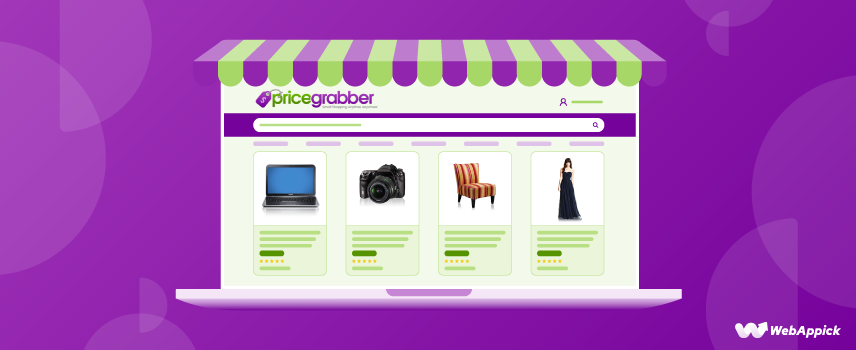
How To Generate PriceGrabber Product Feed on WooCommerce (The Easy Way)
Creating a PriceGrabber product feed for your WooCommerce store is easiest with CTX Feed – WooCommerce Product Feed Plugin, a feed manager that automatically structures your product data into PriceGrabber-ready formats such as XML, CSV, or TXT.
By selecting the PriceGrabber template, mapping essential attributes (product ID, title, price, description, image URL, availability, variations), and applying filters or advanced rules as needed, you can quickly generate a compliant feed.
This streamlined workflow—based on the process of product-feed creation (content settings → attribute configuration → feed generation → feed management)—makes it simple to upload accurate product data to PriceGrabber and reach more shoppers.
At the end of reading this blog, you’ll be able to generate a full-fledged and customized product feed for PriceGrabber using CTX Feed.
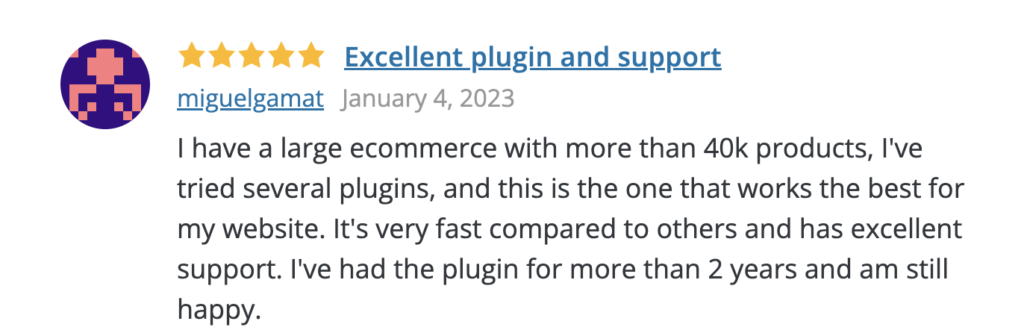
Also, you’ll get to know the benefits of advertising/selling your WooCommerce products on PriceGrabber and more.
Let’s dive right in.
What is PriceGrabber
PriceGrabber is a price comparison website that allows consumers to compare prices on a wide range of products.
The website allows users to search for products and then provides a list of prices and merchants offering the product, along with other relevant information such as product reviews and ratings.
This allows consumers to quickly and easily compare prices and find the best deals on the products they are interested in.
Advantages of Advertising Your WooCommerce Products on PriceGrabber
By advertising your products on PriceGrabber, you can reach a large and engaged audience of potential customers who are actively looking for the best deals on products like yours.
Some potential advantages of advertising your products on PriceGrabber include:
1. Increased visibility: By advertising your products on PriceGrabber, you can make sure that they are seen by a large number of potential customers. This can help increase the visibility of your brand and drive more traffic to your website.
2. Better reach: PriceGrabber has a large and engaged user base, which means that you can reach a wide range of potential customers by advertising on the site. This can help you expand your reach and potentially reach new audiences that you might not have been able to reach otherwise.
3. Improved sales: By making it easy for consumers to compare prices on your products, you can help increase the chances that they will choose to purchase from you. This can lead to an increase in sales and revenue for your business.
4. Greater credibility: Advertising on a reputable and well-known website like PriceGrabber can help improve the credibility of your brand and make it more trustworthy in the eyes of potential customers. This can help build trust and improve the chances that they will choose to purchase from you.
What is a PriceGrabber Product Data Feed?
Like any product data feed, a PriceGrabber product data feed is a kind of file that contains all of your product information following the PriceGrabber format.
A product data feed usually contains product titles, product prices, product descriptions, product URLs, product images, and other product-related information.
When you make a product data feed for PriceGrabber, you have to include the required product information in the feed to help PriceGrabber list your products on their website properly in the right category.
Feed File Formats for PriceGrabber
PriceGrabber supports multiple feed file formats. Largely those formats can be classified into two categories:
- Delimited Feeds (.csv or .txt format)
- XML Feeds (.xml format)
Let’s talk about these formats a bit more.
Delimited Feeds: Delimited feeds are quite straightforward and manual. You need a spreadsheet program like Microsoft Excel or Google Sheets to make this kind of feed. A delimited feed can either be of .csv format or .txt format.
So, what does a delimited feed looks like?
Well, they’ll look like a table of information. Each row of the feed will offer certain information about a product.
Below is an example of how this kind of feed may look like:
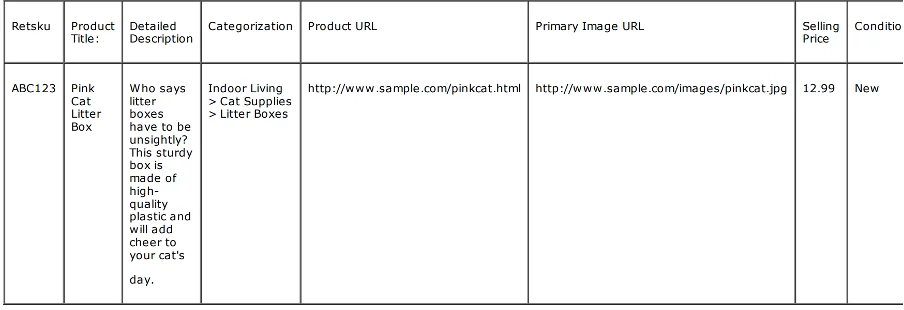
XML Feeds: XML feeds come in .xml format. Note that, you can generate a data feed in this format automatically if you own a Yahoo! store in the US.
Required Product Information for a PriceGrabber Product Feed
| Home & Personal Products | Tech Products & Software | Books | Media, Video Games | |
| Retsku | Required | Recommended | Recommended | Recommended |
| Product Title***** | Required | Required | Required | Required |
| Detailed Description | Required | Recommended | Recommended | Recommended |
| Categorization | Required | Recommended | Recommended | Recommended |
| Product URL | Required | Required | Required | Required |
| Primary Image URL | Required | Recommended | Recommended | Recommended |
| Additional Image URL (up to 8) | Optional | Optional | Optional | Optional |
| Selling Price | Required | Required | Required | Required |
| Regular Price | Optional | Optional | Optional | Optional |
| Condition | Required | Required | Required | Required |
| Manufacturer Name | Required | Required | Recommended | Required |
| Manufacturer Part Number | Recommended* | Required*** | n/a | Recommended |
| UPC / EAN | Recommended | Required*** | n/a | Required |
| ISBN | n/a | n/a | Required | n/a |
| Availability | Recommended | Recommended | Recommended | Recommended |
| Video URL | Optional | Optional | Optional | Optional |
| Color | Optional* | n/a | n/a | n/a |
| Size | Optional* | n/a | n/a | n/a |
| Age | Optional* | n/a | n/a | n/a |
| Gender | Optional** | n/a | n/a | n/a |
| Shipping Cost | Required if you select “Use the shipping costs provided in my product data feed” in the Shipping section of Merchant Login. | |||
| Weight | Required if you select a shipping cost formula that depends on weight. |
* Highly recommended.
** Gender is required for all Clothing and Fragrance/Cologne products.
*** Only either UPC/EAN or MPN is required, but it is highly recommended you have both.
**** Unit for weight is pounds in the US, kilograms in the UK.
***** There may be additional requirements based on the type of item. Check the “Example Feeds” tab for specific information by category.

How to Generate a Product Data Feed for PriceGrabber on WooCommerce? (Step-by-step)
There are different ways to create a product data feed for PriceGrabber. But most of them requires a lot of time and resource.
However, as per our conviction, the simplest and quickest way is to use the CTX Feed – WooCommerce Product Feed Manager Plugin.
This WordPress plugin will help you create a product feed seamlessly for PriceGrabber along with 150+ other marketing channels that include Google Shopping, Facebook, Rakuten, TikTok, Kelkoo, and more. This plugin has a free version available at the WordPress repository and a Pro version here.
By the way, let us show you how the CTX Feed helps you generate a product feed within a few minutes instead of saying in detail what it actually is.

Step 1: Install CTX Feed Plugin
To start generating a product feed from your WooCommerce store for PriceGrabber, install the CTX Feed plugin. You can either download the Pro version of CTX Feed (that comes with amazing features) or the free one.
To install the free version of CTX Feed, login to your WordPress Dashboard, and then click on Plugins > Add New.
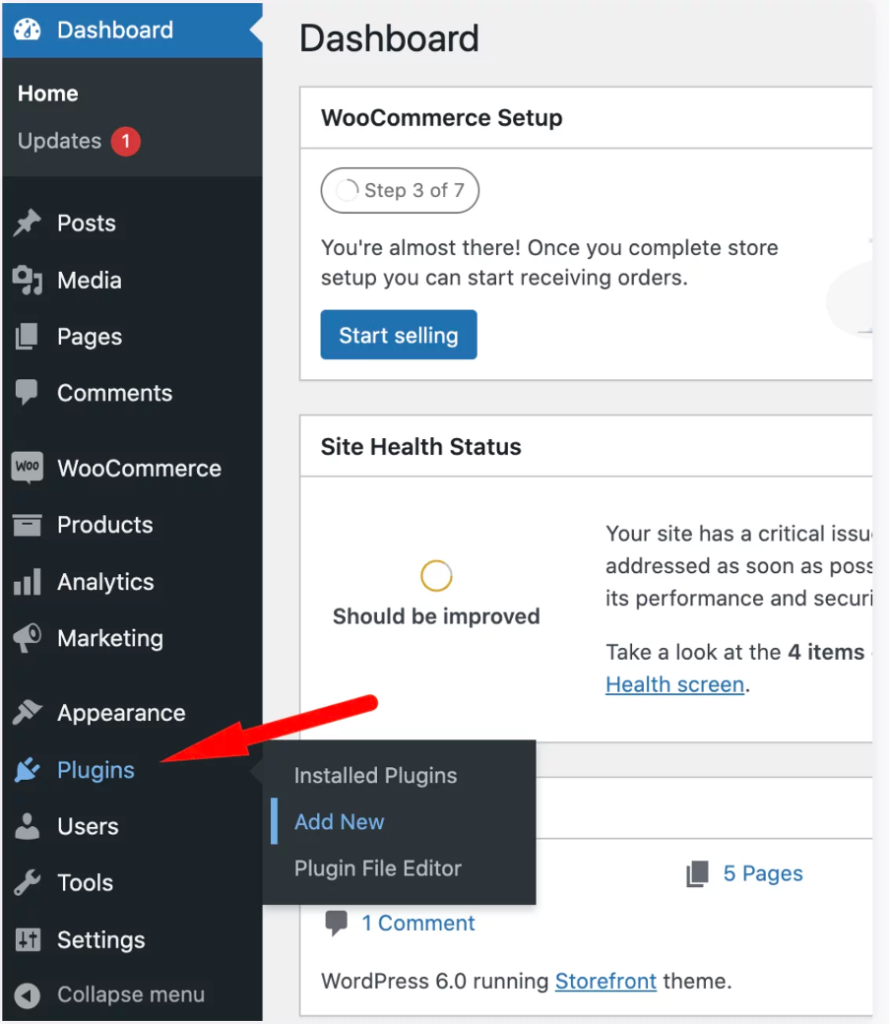
Type “CTX Feed” on the top-right of the Add plugins page. From the result page, install and then activate the CTX Feed plugin.
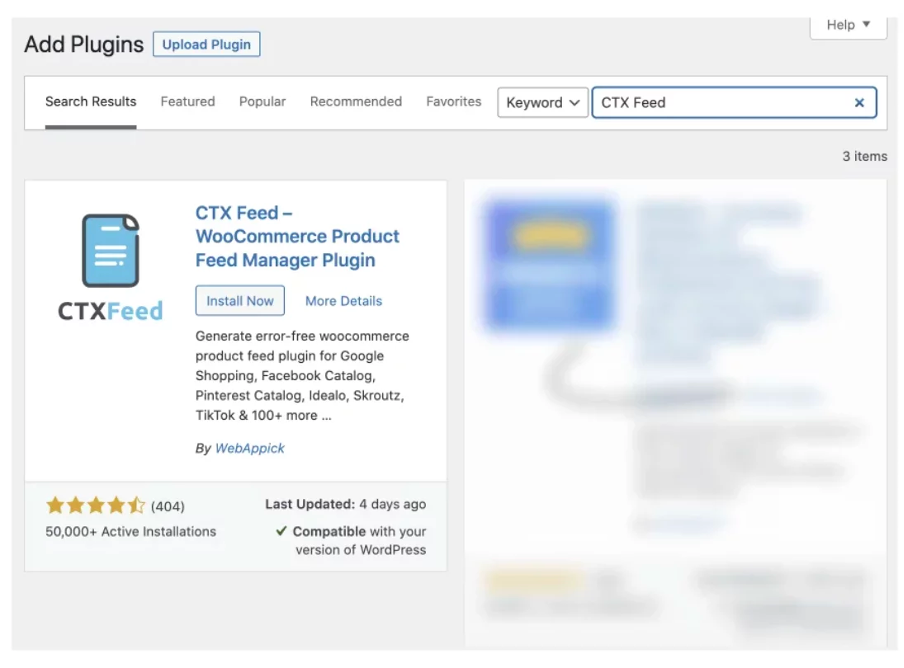
However, if you have the pro version of CTX Feed, you can just use the “Upload Plugin” button to upload and activate the plugin on your website.
CTX Feed Pro will let you enjoy the advanced filters, attributes mapping, and dynamic attributes along with other features.

You may read this blog on CTX Feed Features and see this page to know how CTX Feed free version differs from CTX Feed Pro.
Step 2: Make a PriceGrabber Product Feed
Now that you have got the CTX Feed plugin installed, it’s time to make a PriceGrabber Product feed.
You can stay relaxed as the feed generation process with CTX Feed is really an easy and simple task.
Find the CTX Feed menu in your WordPress Dashboard and then go to the “Make Feed” option.
Content Settings
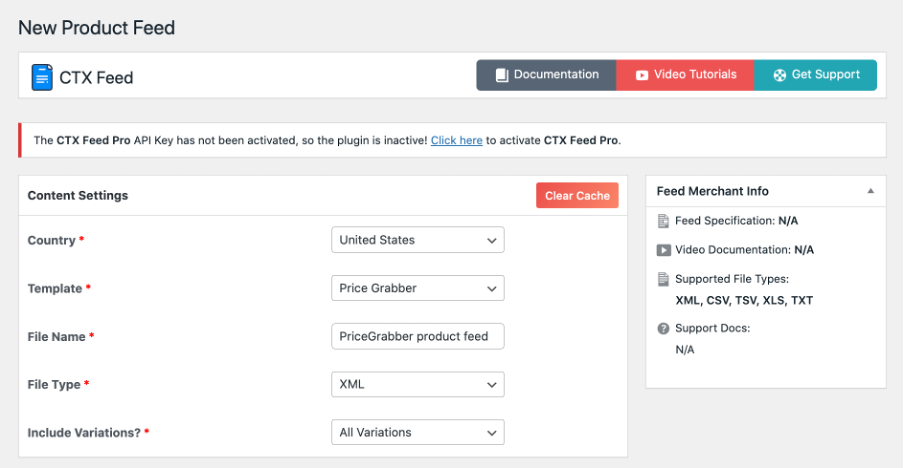
After you click on the “Make Feed” or alternatively “New Feed” button, you’ll see a new page opening with all the settings for a product feed creation.
The first phase of making a product feed for PriceGrabber starts with the Content Settings. Let us talk about the options one by one.
Country: CTX Feed usually populates this field by default based on your WooCommerce business location. By the way, you can also manually change the country name if you want.
Template: Here you’ll find 130+ templates that include the PriceGrabber template as well. Choose “Price Grabber” from the list and go ahead.
File Name: Now you have to give your PriceGrabber product feed a name. You can give it any name you want. Just make sure that you can locate it properly when managing it. Also, avoid making multiple product feeds with the same file name.
File Type: For PriceGrabber, you can create a product feed in any of the following formats:
- XML
- CSV
- TSV
- XLS
- TXT
We would recommend you go for either XML, CSV, or TXT format as these are preferable for PriceGrabber.
Include Variations: Here you get the chance to choose the type of variations you want to include in your PriceGrabber product feed.
Delimiter: Here you can define the way for separating one item of the product feed from another. While the default delimiter is a Comma, you can choose from the rest if required.
Enclosure: The options here are –
- Single-inverted comma
- Double-inverted commas, and
- None.
You can choose any of these as per your choice.
Step 3: Configure the Feed
FEED CONFIG
Once you’re done with the Content Settings, you’ll come across the FEED CONFIG tab. Here you’ll see that most of the required or recommended product information attributes are generated by default.
You do not need to change much of these.
Yet, you can add Prefix/Suffix, change the type, value, output time, and more if you need.
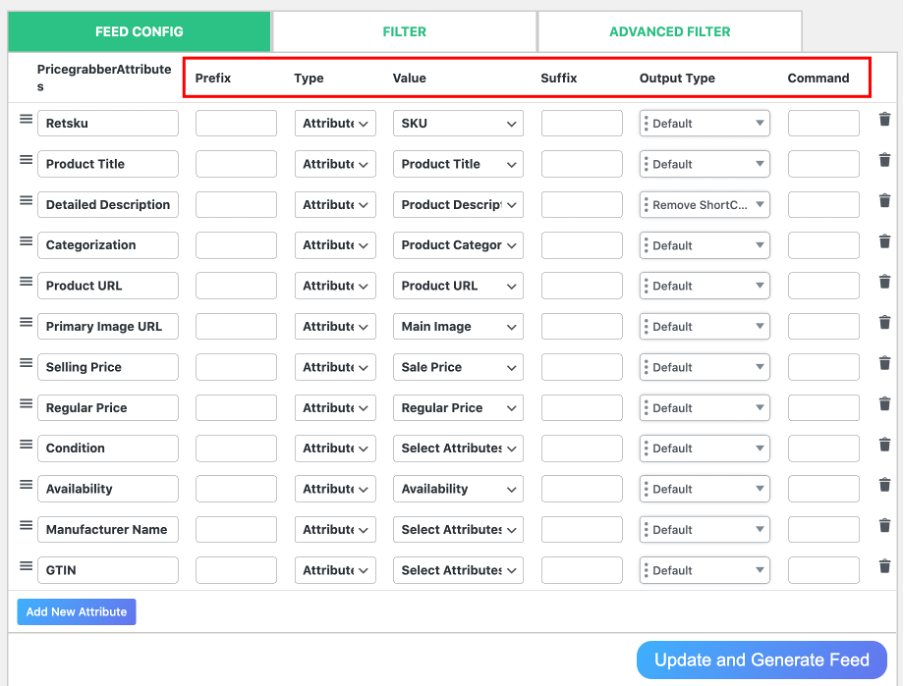
On top of that, you can always add new product attributes for the kind of products you sell using the “Add New Attribute” button given at the bottom of the attributes.
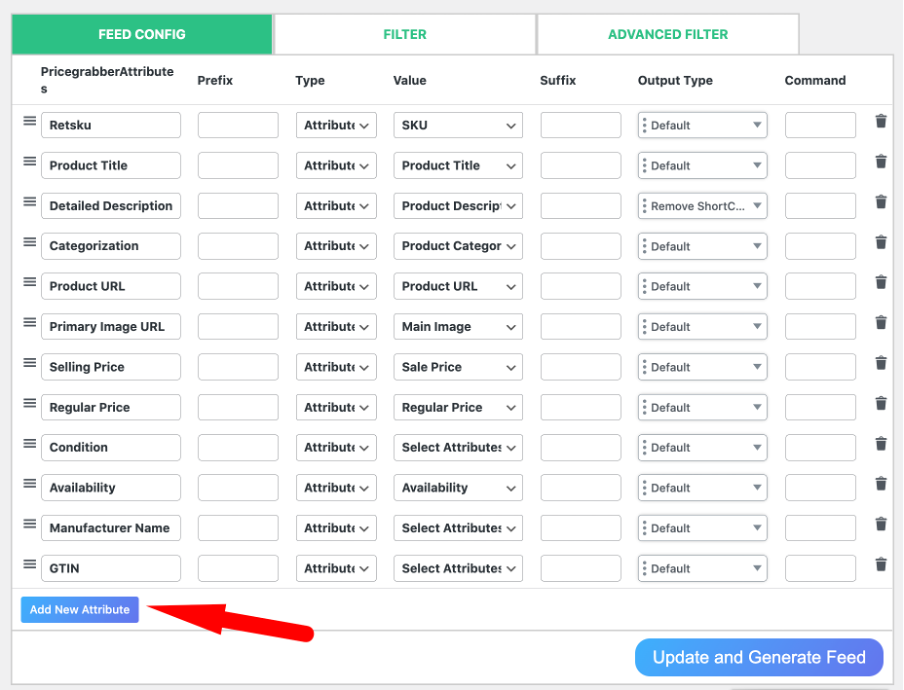
Also, you can delete any product feed attribute if you need to by clicking on the delete icon at the right end of each attribute.
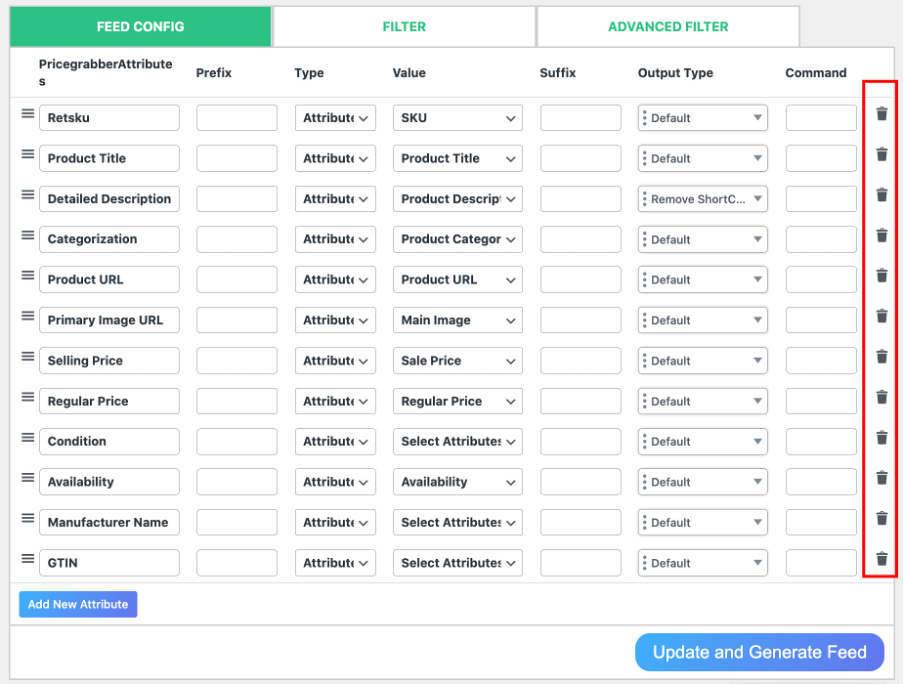
FILTER
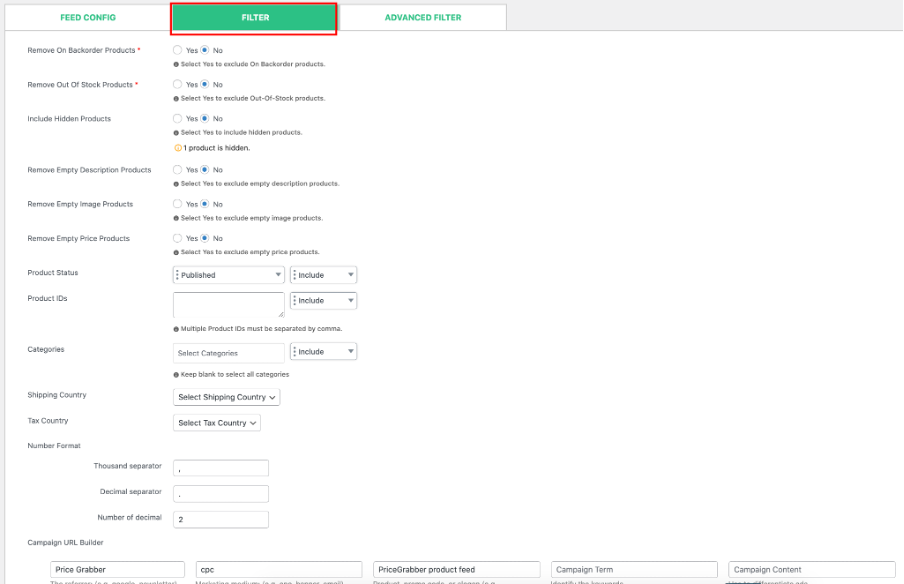
On the left side of the FEED CONFIG tab, you’ll find the Filter tab. This is a pro feature that enables you to do the following functions:
- Remove the backorder products from the feed
- Remove out-of-stock products from the feed
- Include/exclude the hidden products
- Remove empty description products from the feed
- Remove empty image products from the feed
- Include/exclude any product from the feed
- Remove empty price products from the feed
- Include/exclude products based on product status
- Include/exclude products by product IDs
- Include or exclude certain product categories
- Select the shipping country
- Create the campaign URL and more.
- replace the string
ADVANCED FILTER
The Advanced Filter is another Pro feature that lets you add multiple conditions for the feed you’re creating.
Other Pro Features
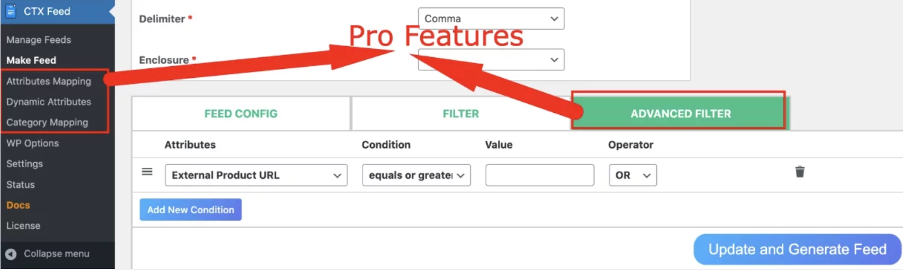
Apart from the filters and advanced filters, CTX Feed PRO also enables you to use attribute mapping, category mapping, and dynamic attributes. So, we recommend you use the CTX Feed Pro to experience the best product feed creation for any marketing channel.
Now, once you’re done with the content settings, FEED CONFIG, FILTER, and ADVANCED FILTERS, click on the “Update and Generate Feed”.
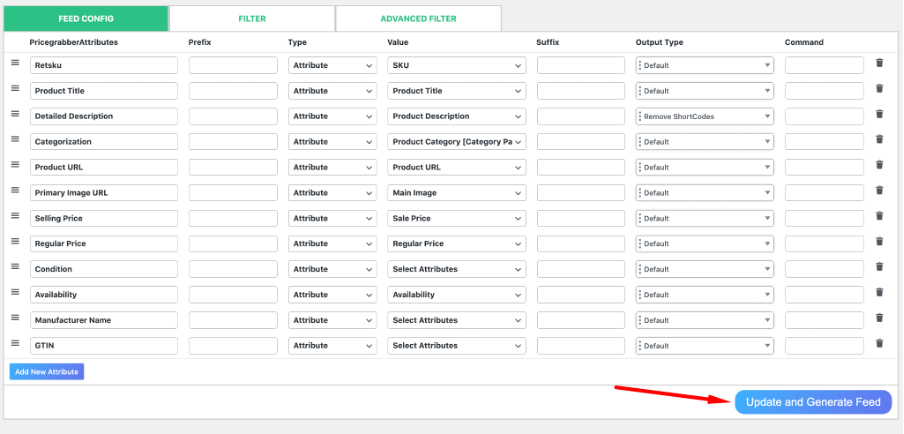
Wait a few moments. CTX Feed will create a PriceGrabber product feed for you now.
Once the feed is done. You’ll get a success message along with the feed URL.
Step 4: Manage the feed
After the feed creation, you’ll be redirected to the feed management page.
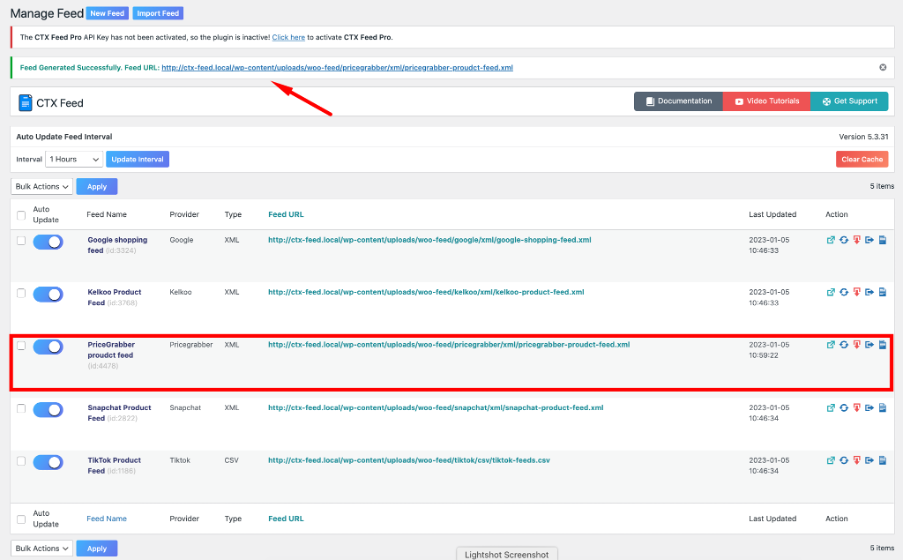
Here you can manage all the feeds you create with the CTX Feed.
This page allows you to set auto-update intervals for all feeds individually or in bulk.
Moreover, you can see the type of feed type, feed URL, last updated time, and a dedicated action tab from where you can view, regenerate, download, export feed config, and download feed log in one single click.
That’s all.
Step 5: Upload the Feed on PriceGrabber
Once you’re done with the product feed creation for PriceGrabber, it’s time to upload the product feed on PriceGrabber. Follow your preferred method to upload the product feed you just generated to PriceGrabber.

Frequently Asked Questions (FAQs)
PriceGrabber is a popular online shopping platform that allows users to compare prices and find the best deals on a wide variety of products.
By selling your products on PriceGrabber, you can reach a large audience of potential customers and increase your sales.
Additionally, because PriceGrabber allows users to easily compare prices from different sellers, you can use it to help ensure that you are offering competitive prices for your products.
As a result, you can attract more customers and increase your chances of making a sale.
On top of that, PriceGrabber offers a range of tools and services to help you manage and optimize your online store, including the ability to track your sales and customer feedback and manage your inventory and orders.
Overall, selling on PriceGrabber can be a great way to grow your business and reach a wider audience of potential customers.
PriceGrabber is a comparison shopping website that allows consumers to compare prices on a wide range of products from various online retailers.
As a result, any industry that sells products online could potentially benefit from using PriceGrabber to reach a wider audience and increase sales.
Some examples of industries that may be relevant for selling on PriceGrabber include:
– Retail
– Electronics
– Home and Garden
– Clothing and apparel
– Beauty and health
– Sports and outdoors
– Toys and games
– Auto and Industrial
However, it’s important to note that PriceGrabber may not be the right platform for every business or industry.
It’s always a good idea to research and compare different options before deciding which platform to use for your e-commerce needs.
After uploading your product feed successfully on PriceGrabber, the PriceGrabber website will show your products within the selected category. Once a shopper clicks on any of your products, the page will redirect the shopper to your WooCommerce store.
Final Thoughts
Now that you know what you need to create a PriceGrabber product feed, go and create one.
If you face any difficulty creating a product feed for PriceGrabber, just let us using the live chat feature (FREE of cost). We will be there for you to help as soon as we can.

