
How to Setup WooCommerce Conditional Shipping?(Easy Guide)
WooCommerce doesn’t support rule-based or dynamic shipping logic by default, so configuring conditional shipping requires extending WooCommerce’s shipping using a rules engine.
With a plugin like ReachShip, store owners can apply shipping conditions based on key attributes such as cart value, product IDs, product categories, shipping classes, and customer address data.
Each rule evaluates these entities against conditional operators (e.g., greater than, matches class, in category) to determine which shipping method or rate should be activated, enabling precise control over shipping behavior such as item-based fees, percentage-based rates, free-shipping thresholds, or carrier-specific rules.
In this article, we will discuss everything about WooCommerce conditional shipping and how to set up different conditional shipping for WooCommerce.
Let’s kick things off.
What is WooCommerce Conditional Shipping?
In simple words, you can offer a dynamic shipping experience to your customers through WooCommerce conditional shipping and payments.
WooCommerce shipping conditions allow you to set specific rules that dictate when certain shipping methods become available to your customers. Imagine you have several shipping methods set up in your WooCommerce store, such as free shipping, standard shipping, and expedited shipping.
With conditional shipping WooCommerce, you can define rules that control when each method is displayed at checkout. These rules are based on pre-defined conditions and give you granular control over your shipping options.
Types of Rules You Can Create Using Conditional Shipping Methods in WooCommerce
With WooCommerce conditional shipping, you can create a multitude of rules based on various factors, including:
- Cart Total: Set minimum or maximum order amounts for specific shipping methods.
- Cart Weight: For example, offer WooCommerce conditional free shipping only on orders below a certain weight threshold.
- Shipping Class: Assign different shipping rules to different product shipping classes (e.g., fragile items requiring special handling).
- Customer Location: Restrict or enable shipping methods based on customer billing or shipping address (country, state, zip code).
- User Role: Provide exclusive shipping benefits to specific user roles (e.g., wholesale customers).
- Product Category: Apply different shipping rules to specific product categories.
Examples to Illustrate the Power of WooCommerce Conditional Shipping
Here are a few examples of possible scenarios with shipping condition WooCommerce.
Rewarding Big Spenders
Motivate customers to purchase more by offering free shipping only when their cart total exceeds a specific amount. This encourages them to add more items and potentially reach a higher order value.
Location-Specific Delivery
Do you only ship certain products internationally?
Perhaps some regions have higher shipping costs or require specific documentation. WooCommerce conditional shipping allows you to define these limitations.
For instance, you can restrict specific products from being shipped to certain countries or require expedited shipping for all orders exceeding a certain value going to a particular region.
Customer Segmentation
Reward loyal customers with exclusive shipping benefits. For example, you could offer free shipping on all orders for registered users, while guest checkout customers would see the standard shipping options. This creates a loyalty incentive and motivates users to register for an account.
Product-Based Shipping Rules
Maybe you sell a mix of oversized items and smaller, lightweight products. Conditional shipping allows you to set specific rules for each.
For instance, you could offer free shipping for all small items but require a flat rate for oversized items. This ensures you can offer competitive shipping costs for smaller products while recovering the additional costs associated with bulky items.
Time-Sensitive Promotions
Running a limited-time sale with free shipping?
WooCommerce conditional shipping lets you define the exact timeframe during which this promotion is active. This ensures clarity for your customers and automates the process.
How to Setup WooCommerce Conditional Shipping Methods
To be honest, the built-in WooCommerce shipping features does let you achieve conditional shipping to some extent. However, to explore the full potential of conditional shipping and take advantage of its powers, you will need to use a WooCommerce shipping condition plugin.
Using a WooCommerce conditional shipping plugin, you can effortlessly set up conditional shipping in your WooCommerce store. With just a few simple steps, you can provide accurate shipping rates based on various factors such as location, shipping class, weight, or product type.
For this article, we will use a free plugin named ReachShip WooCommerce Multi-Carrier & Conditional Shipping Plugin. This conditional free shipping WooCommerce plugin has extensive shipping rules and conditions that allow business owners like you to set up conditional shipping routes depending on factors like product category, cart total, shipping class, shipping address, shipping carriers, and many more.
Additionally, the ReachShip plugin enables you to easily integrate your WooCommerce store with multiple carriers, including FedEx, UPS, USPS, Australia Post, MyPost Business, DHL, etc.
Configuring WooCommerce Conditional Shipping Options Using A Plugin
The plugin is freely available both on the official website and in the WordPress repository. Download or install from the repository.
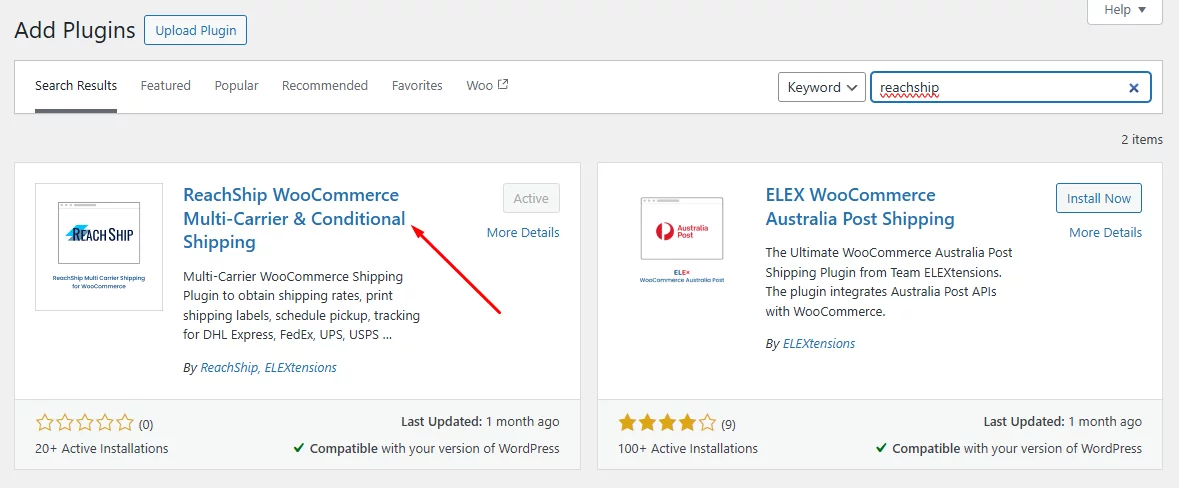
Once you have installed and activated the plugin, you will need to add ReachShip as a shipping method. Go to WooCommerce > Settings >> Shipping and click Add Shipping Zone.
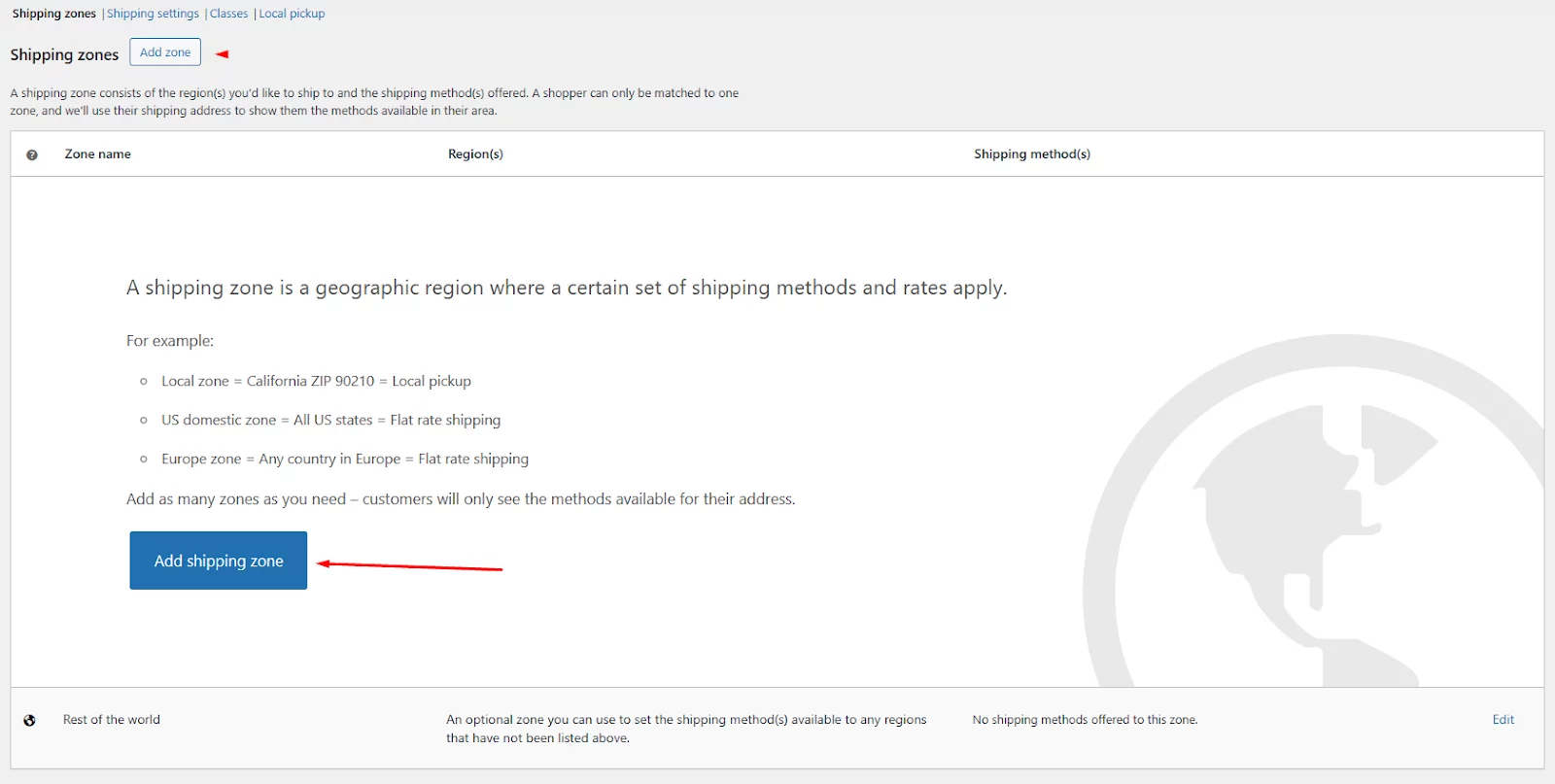
Add your zone details, such as name and location. Next, click to add a shipping method.
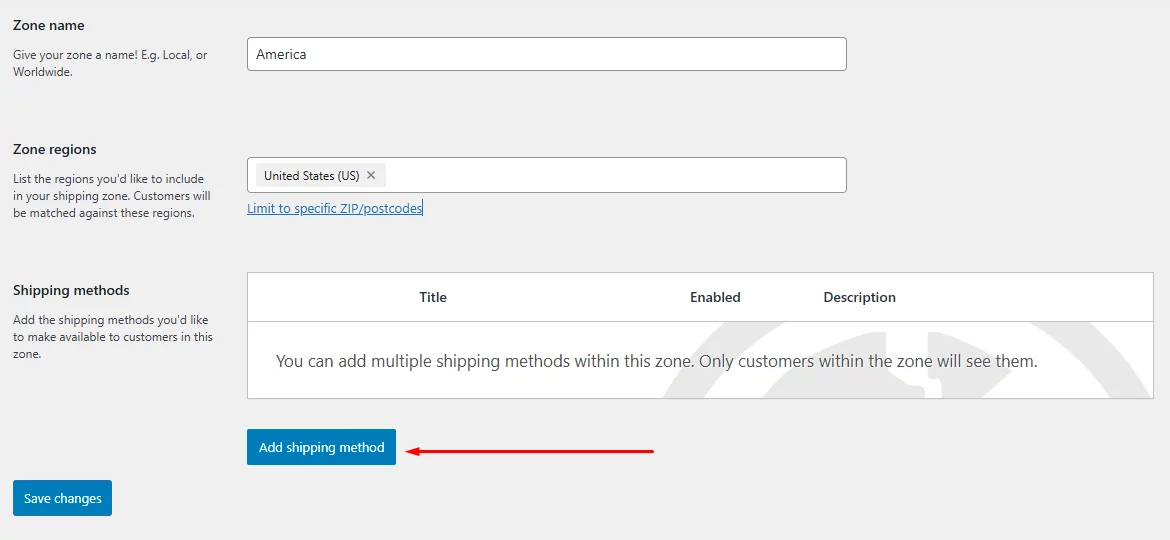
You will now see a new option for ReachShip. Select that and continue.
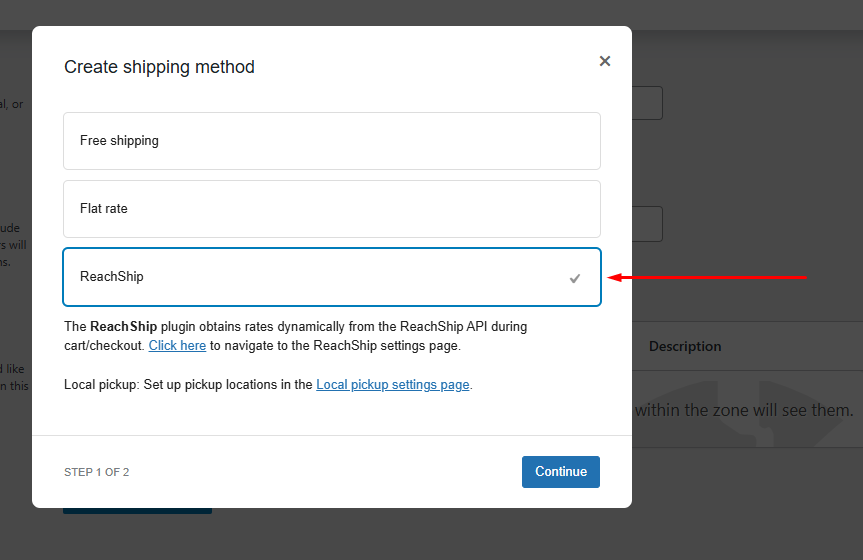
As you have installed and activated the plugin and have added ReachShip as a shipping method, you can now easily add conditions to shipping WooCommerce or flat rate to the conditional shipping.
For that, navigate to ReachShip >> Conditional Shipping.
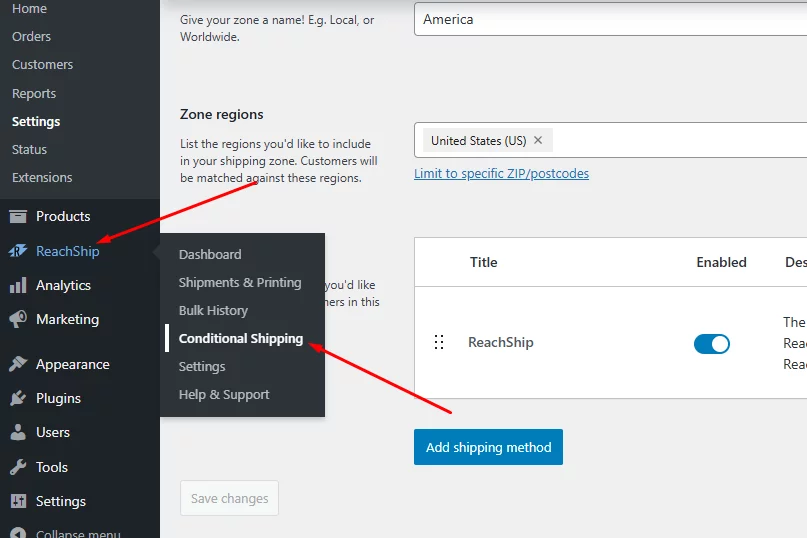
Click Add New Rule to start setting up WooCommerce conditional shipping.
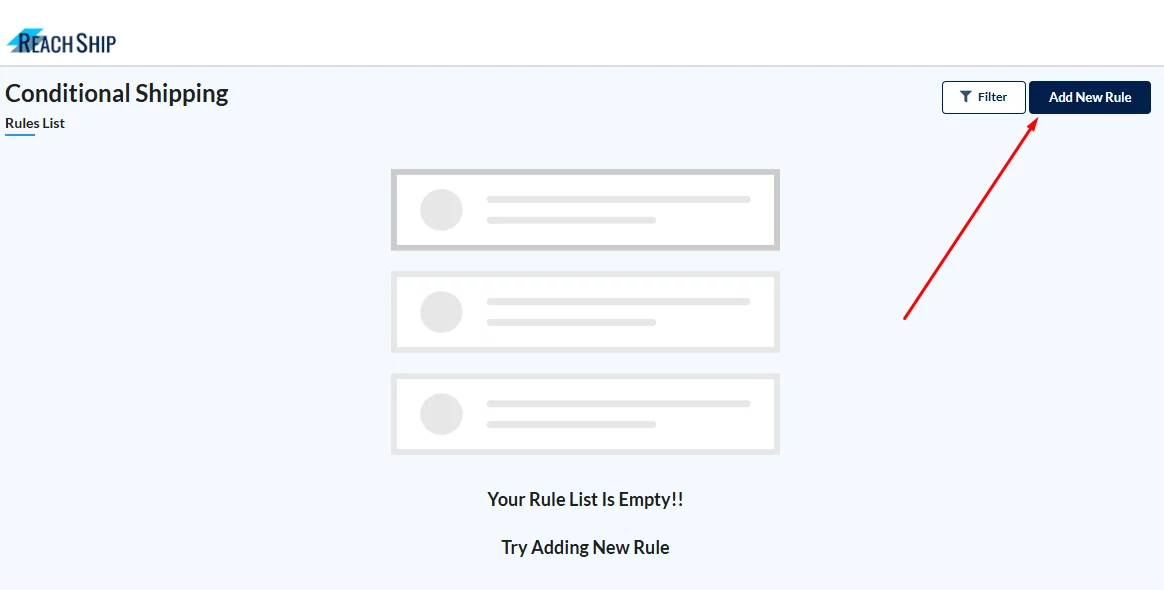
Give your rule a name. From the Condition Type dropdown, select Any Condition if you want the rule to be triggered if any of the conditions are satisfied.
Or select All Condition if you want to restrict the rule to situations where every required condition is met.
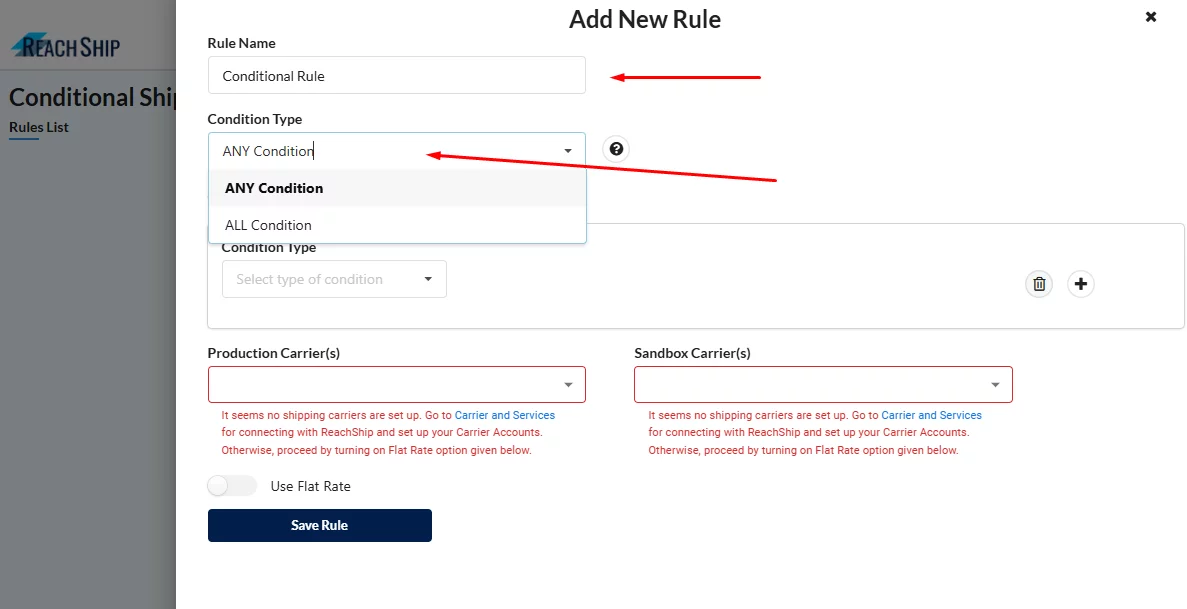
In the Condition Type field under Condition, choose what kind of condition you want to use in your shipping rule. Here are the available conditions-
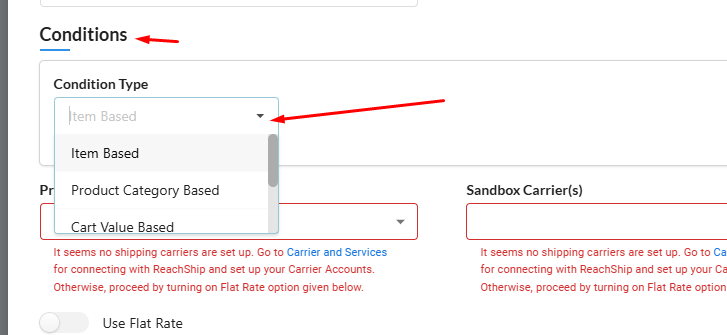
- Item-based
- Product category-based
- Cart value-based
- Shipping class-based
- Shipping address-based
Let’s quickly take a look at how to use ReachShip for each of these conditions.
WooCommerce Conditional Shipping Based On Items Added To the Cart
With the Item-based condition type, you can create a custom shipping rule that applies only to specific items in the cart. Simply put, you can assign specific shipping rates to specific products using this condition.
Select the condition and select your product or products.
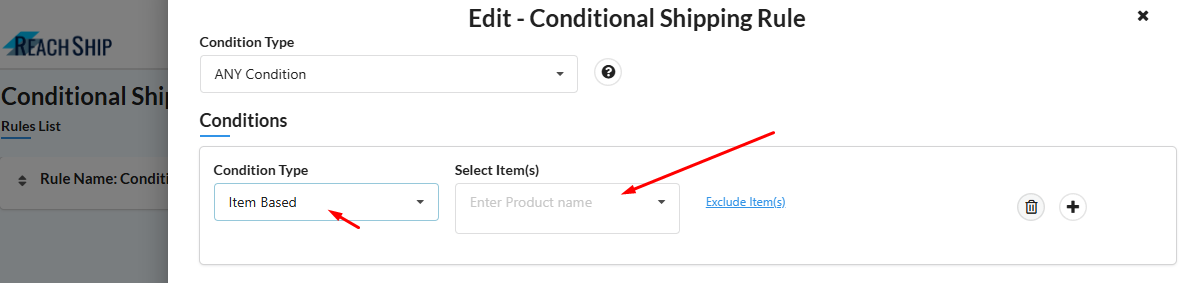
Next, enable the flat rate option and input your value. You can set the shipping rate in a fixed amount or percentage.
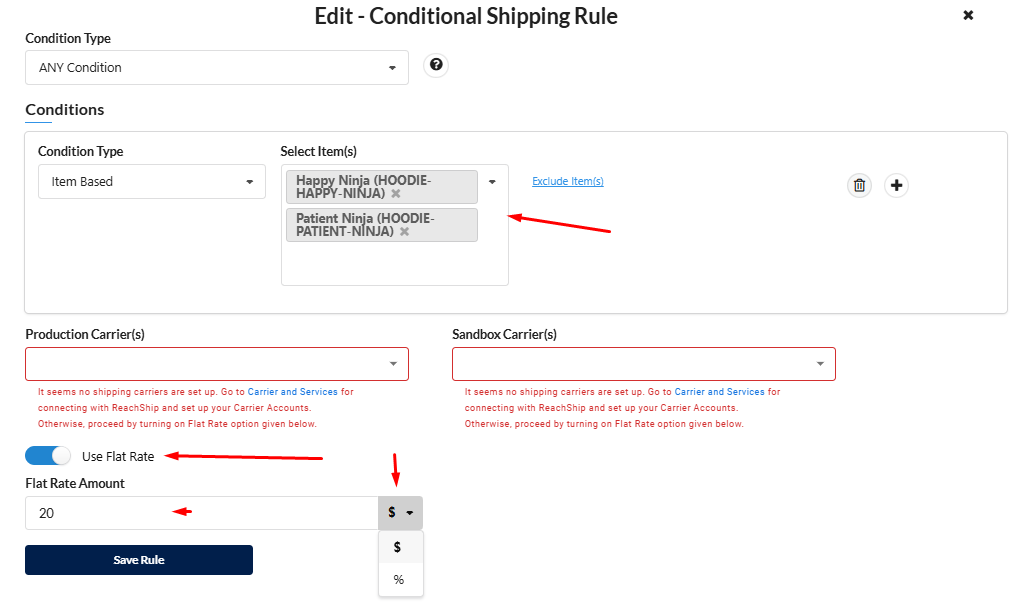
Save your settings and try this rule out from the front end.
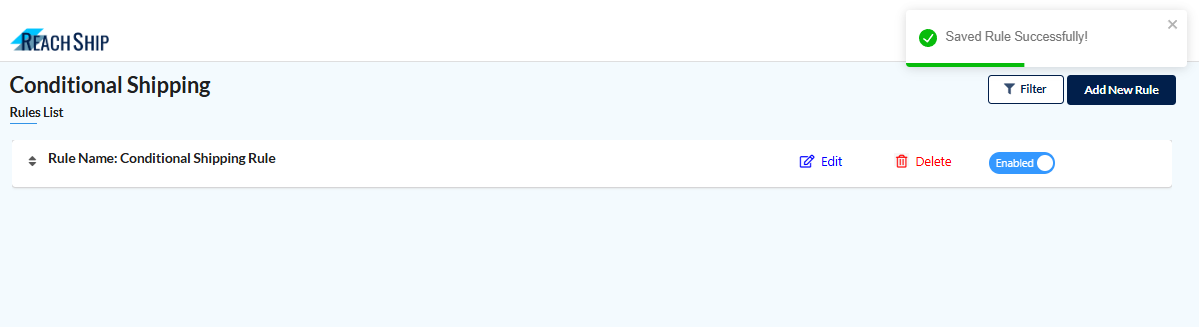
Add one of the products for which you set the WooCommerce conditional shipping and jump to the cart page.
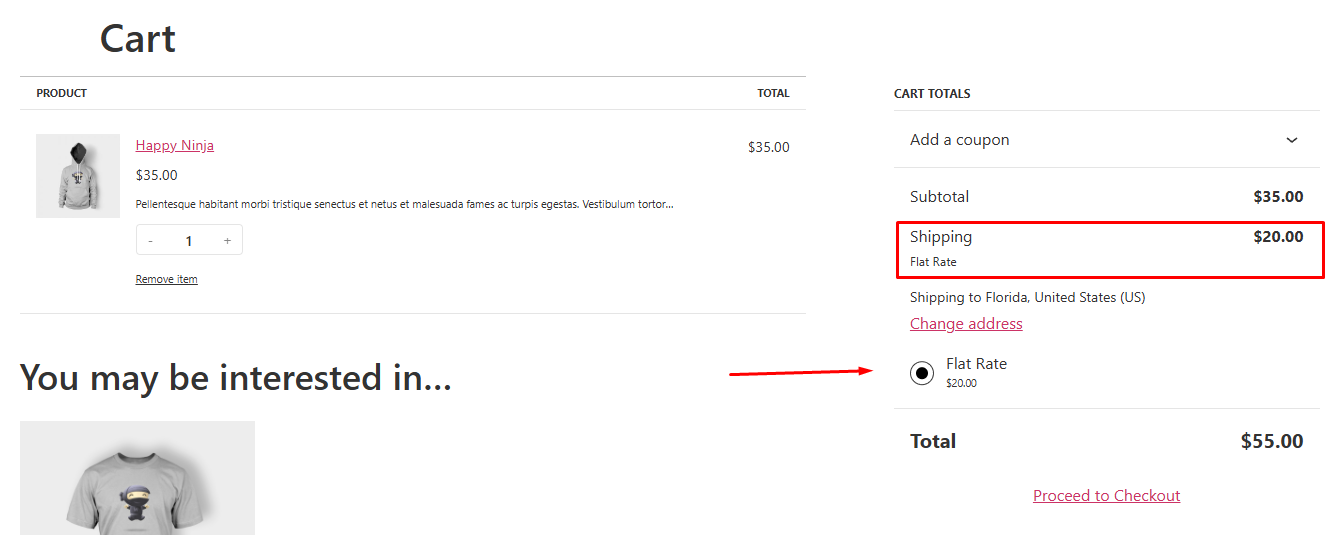
As you can see, WooCommerce automatically applied the condition.
WooCommerce Conditional Shipping Based on Product Category
To assign and apply conditional shipping based on product category, create a new rule.
Select the Product category-based condition type and select the categories.
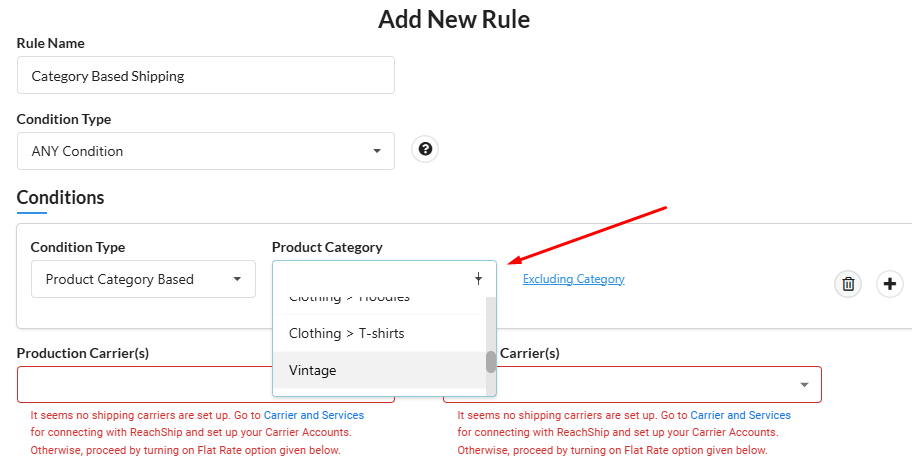
Again, enable the flat rate and insert your value. This time, let’s apply a 15% shipping rate.
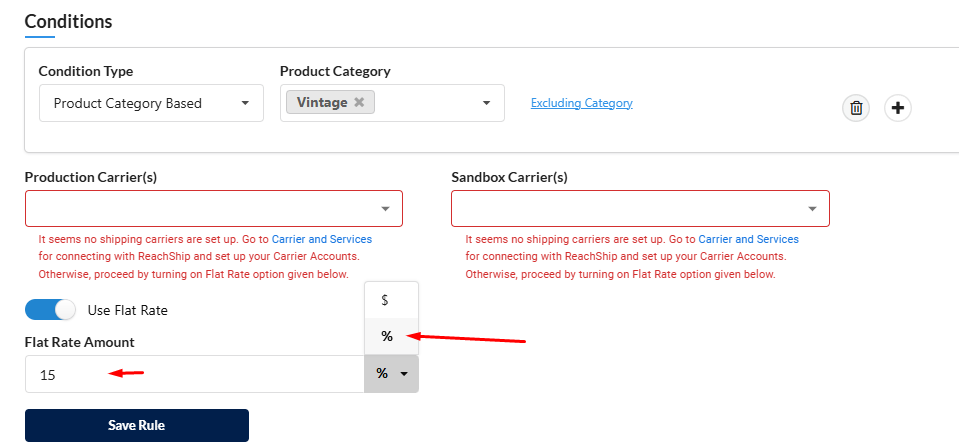
Save your rule and add a product from the targeted category from the front.
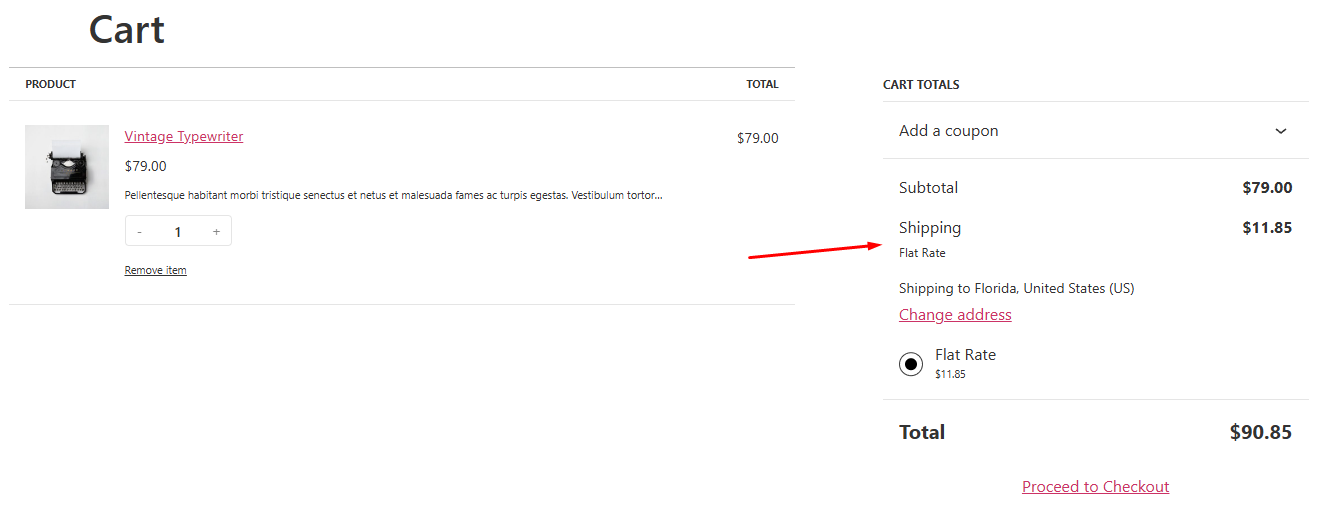
As you can see, WooCommerce automatically calculated 15% of the product’s price and set it as the shipping rate.
Conditional Shipping Based on Cart Value
Shipping rates based on cart total can incentivize your shoppers to spend more and significantly grow your conversions.
Let’s say you want to offer free shipping when a customer spends $100 or more. To set this conditional free shipping WooCommerce, create a new rule and select the Cart Value Based option.
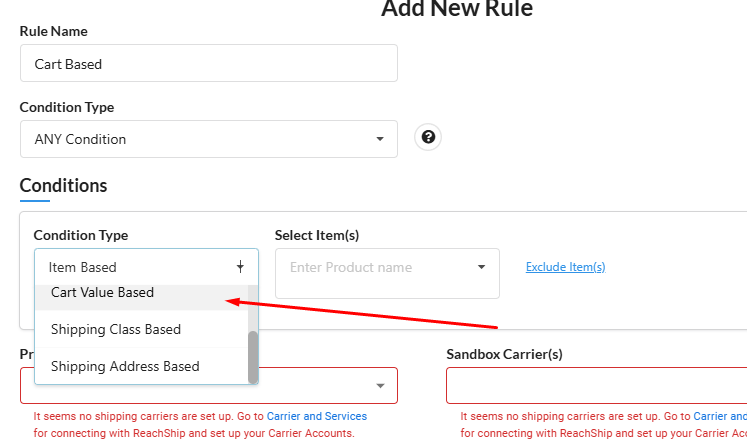
Select the applicable equation to Greater Than Equal To and input your target value.
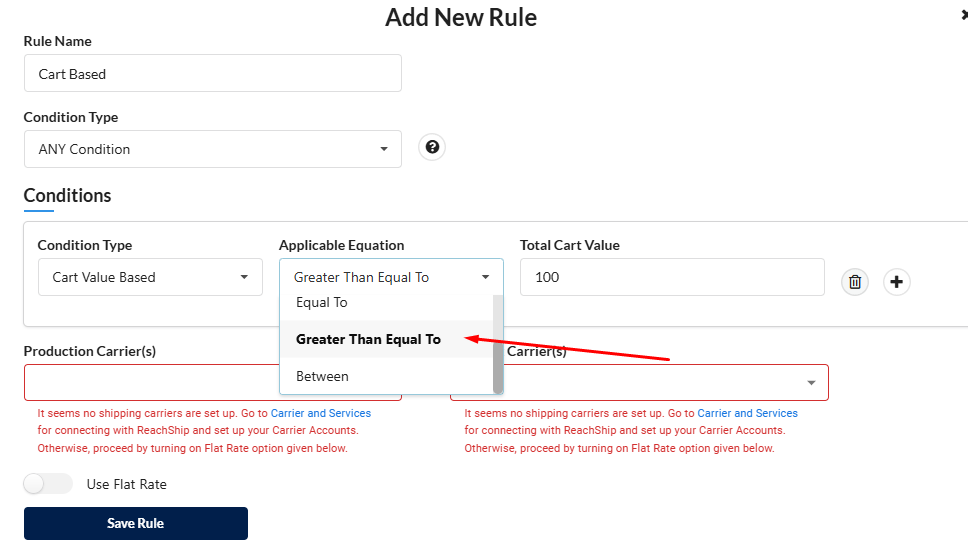
Enable flat rate and enter 0 as the value. Save your rule and check it out from the front.
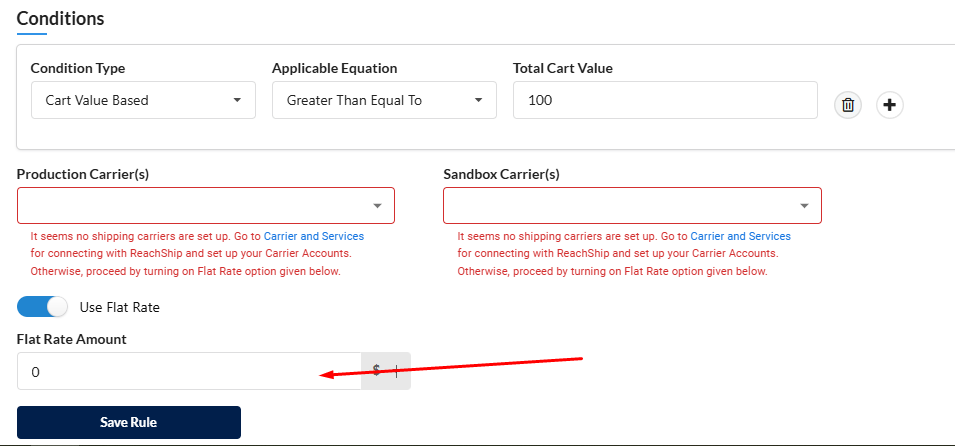
Add $100 or more worth of products, and the cart page will display the free shipping option.
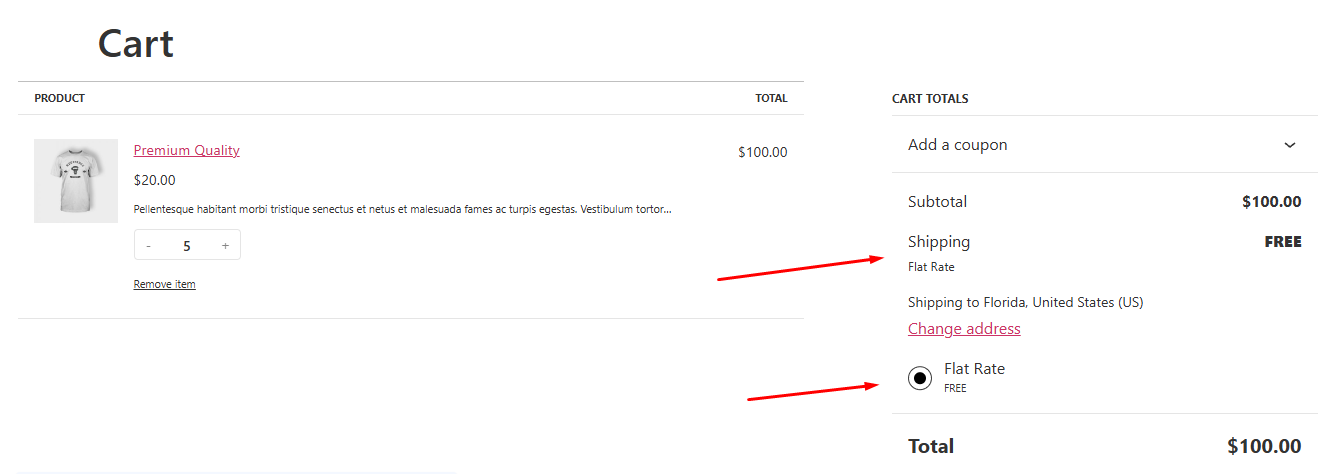
WooCommerce Conditional Shipping Based on Shipping Class
If you want to apply a shipping rule to specific shipping classes, you can use the shipping class-based condition in ReachShip.
Let’s say you have two shipping classes –
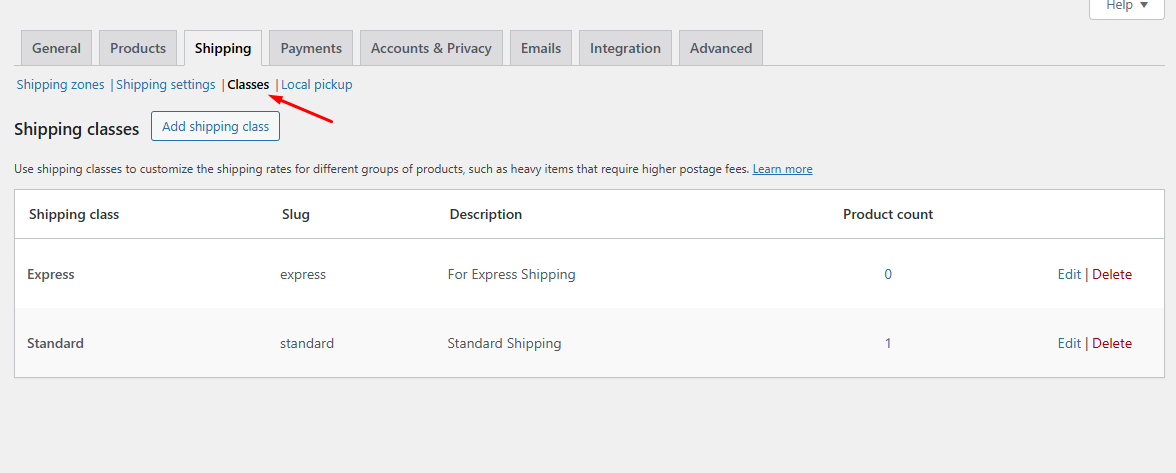
- Standard
- Express
Assign the classes to products from the Product Data >> Shipping section.
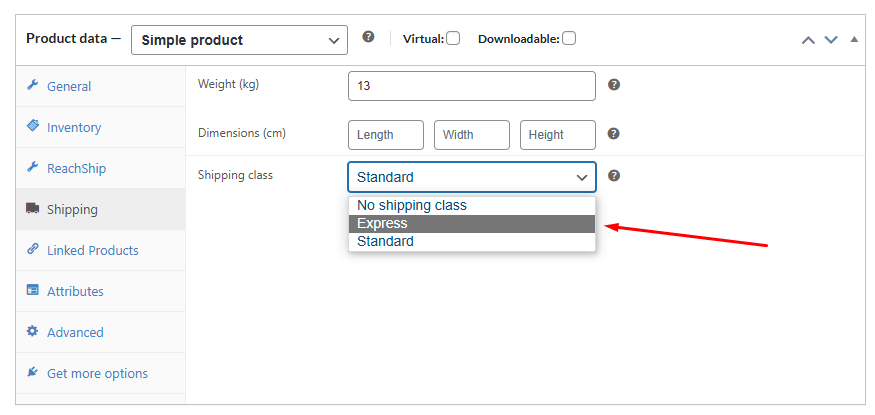
Now, you want to offer a flat rate for Express shipping. To create this rule, go to ReachShip >> Conditional Shipping >> Add New Rule and enter all the other details as we did earlier.
Under Conditions, select the conditional shipping class WooCommerce option.
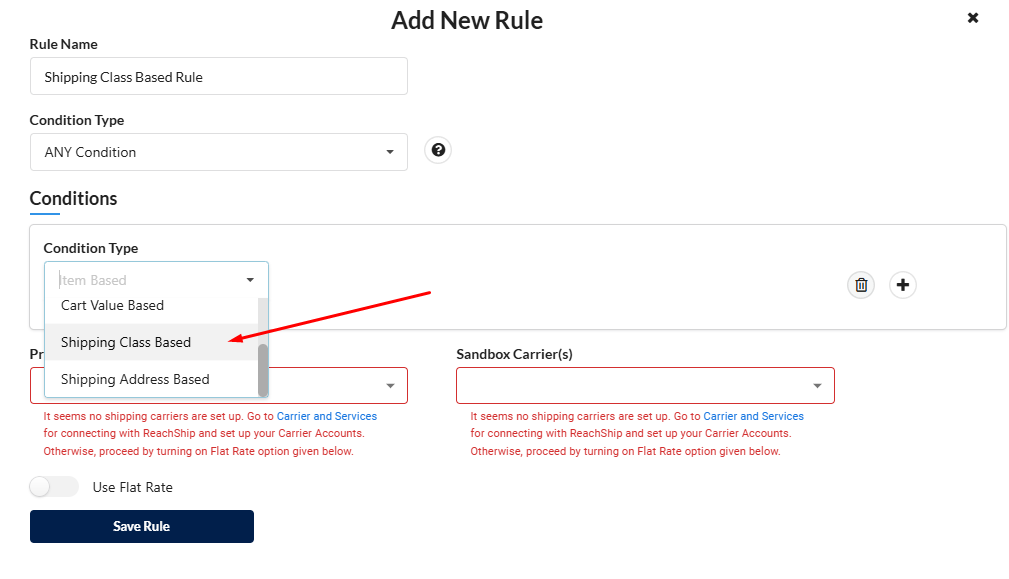
Select Express shipping class from the dropdown. Add a flat rate amount or percentage.
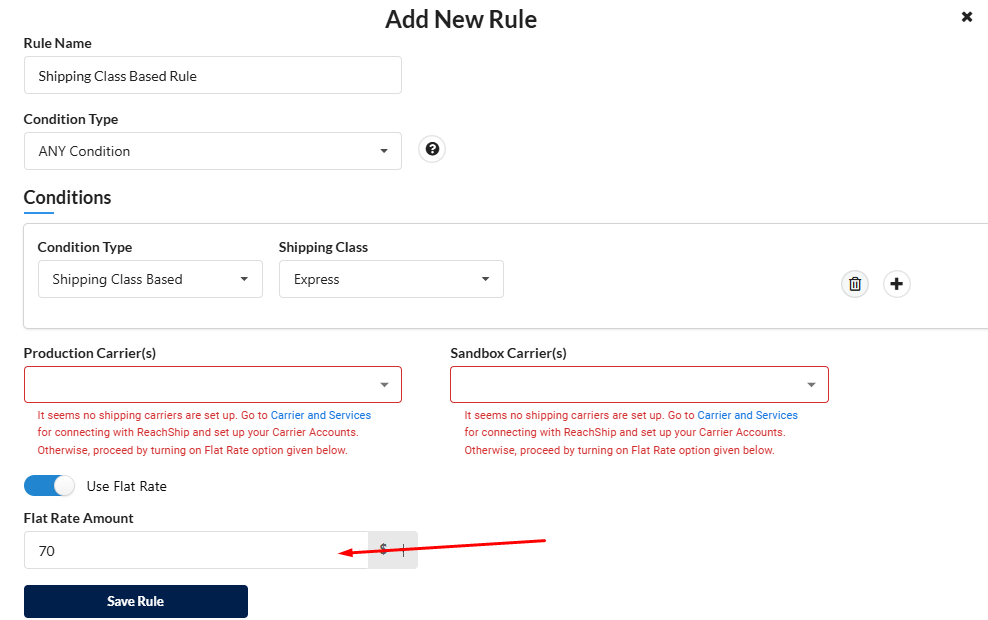
Let’s check it out from the front end.
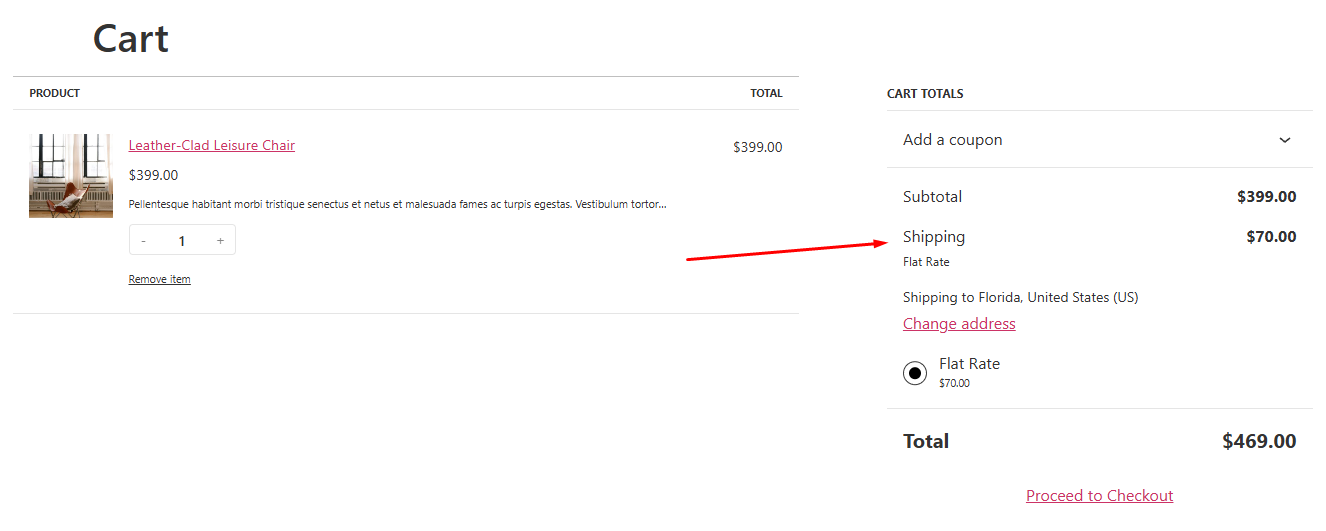
WooCommerce Conditional Shipping Based on Shipping Address
The default WooCommerce shipping settings allow you to create zones and set shipping rates based on locations. However, it requires a lot of effort, and you need to jump back and forth between zones and shipping methods to configure this setting.
You can do this quickly using the ReachShip plugin. Select the Shipping Address-Based option and enter your location and zip codes.
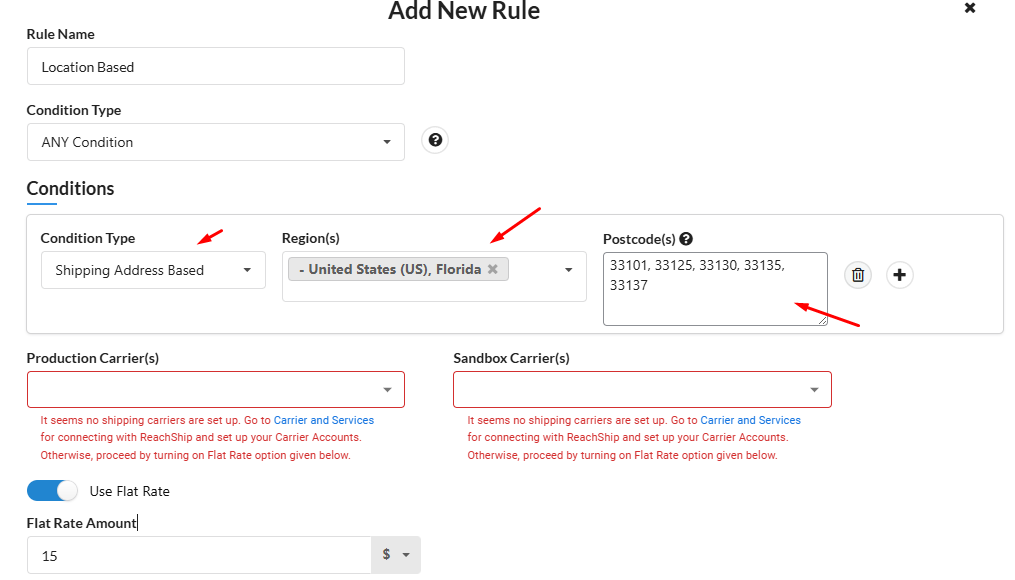
Here’s how it works in the front end.
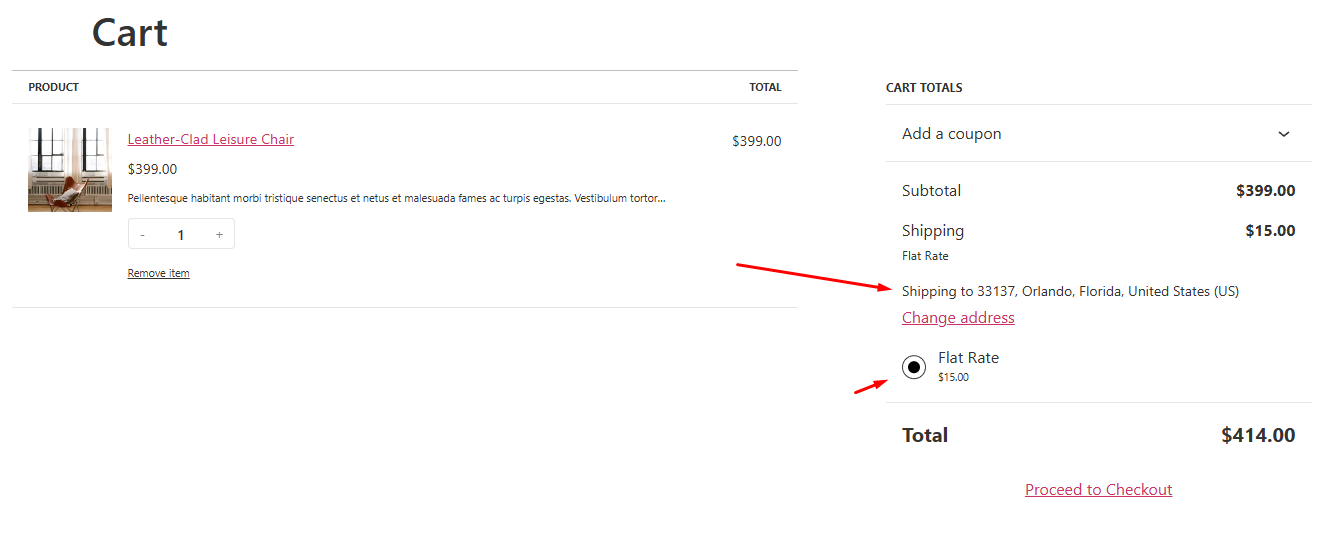
You can add as many rules as you may need and set the rates. Also, you can add multiple conditions to a single rule by clicking the (+) button.
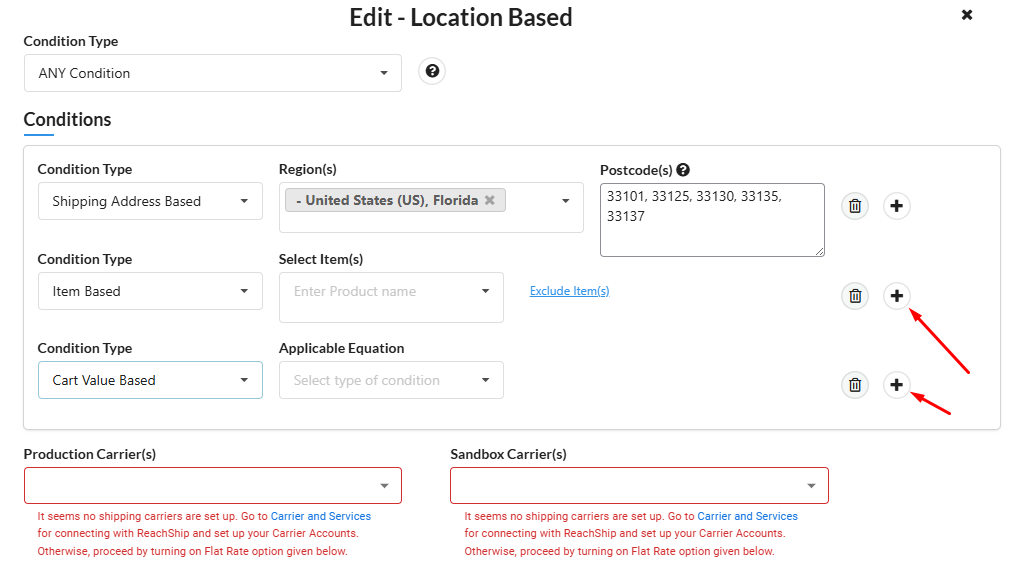
If you have multiple conditions set up, you can reorder the conditions and set priority based on the store’s requirements. On the Conditional Shipping page, you can reorder the shipping conditions by drag and drop.
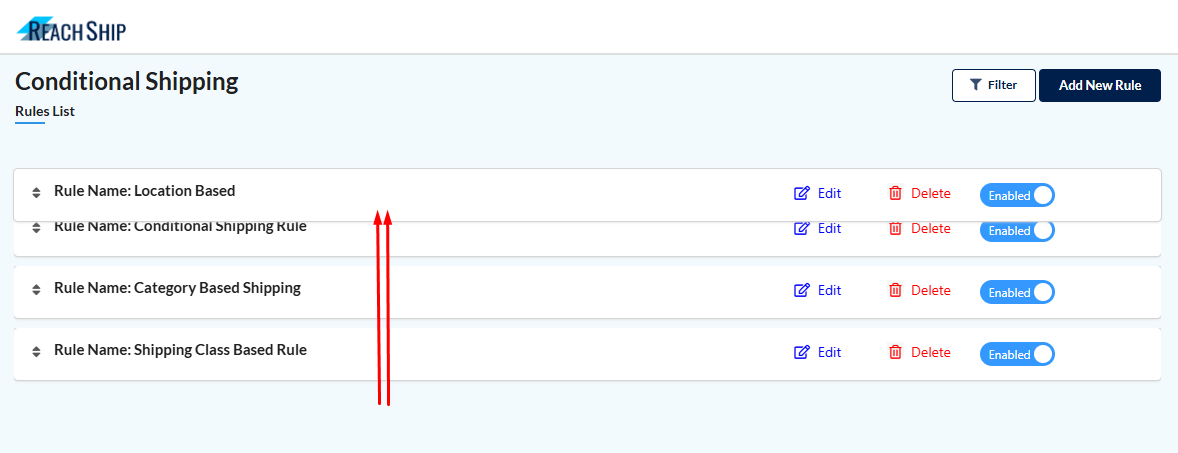
The priority is based on the order of the condition, so the condition on top is given the first priority. You can also turn the status of the created conditions on and off based on your needs using the button here.
Conditional Shipping Based on Carrier
You can also add multiple carriers to your ReachShip plugin and receive conditional shipping according to your preference for shipping carriers.
To do this, you need to configure and set up your ReachShip account and add multi-carriers to it.
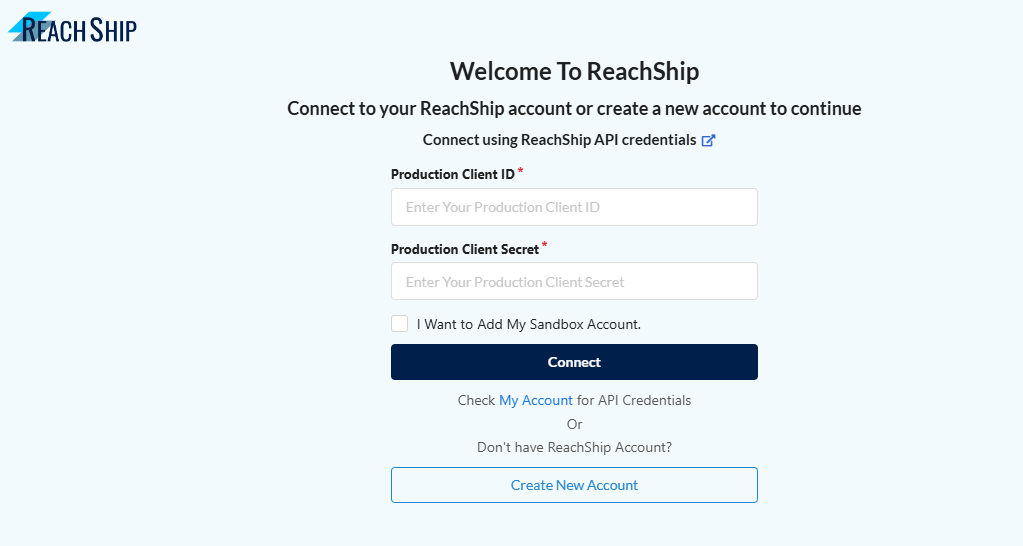
After logging in, you need to set up shipping carriers and connect the API for real-time shipping calculation by those carriers.
To add conditional shipping rules to your products along with the multi-carrier options, navigate to ReachShip >> Conditional Shipping. Click Add New Rule, give a title in the Rule Name field, select the condition type, and under Condition, select one condition like product category.
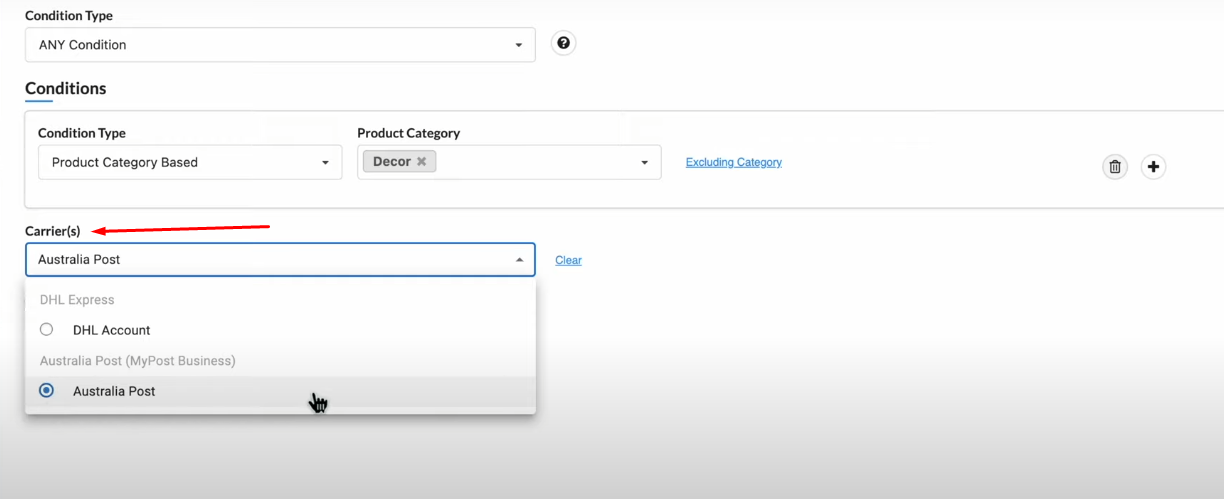
Next, select the carrier account with which you wish to associate the rule and save the rule. Now, when a customer adds any item from that category to their cart, they will be provided with real-time rates for selected carrier shipping services.
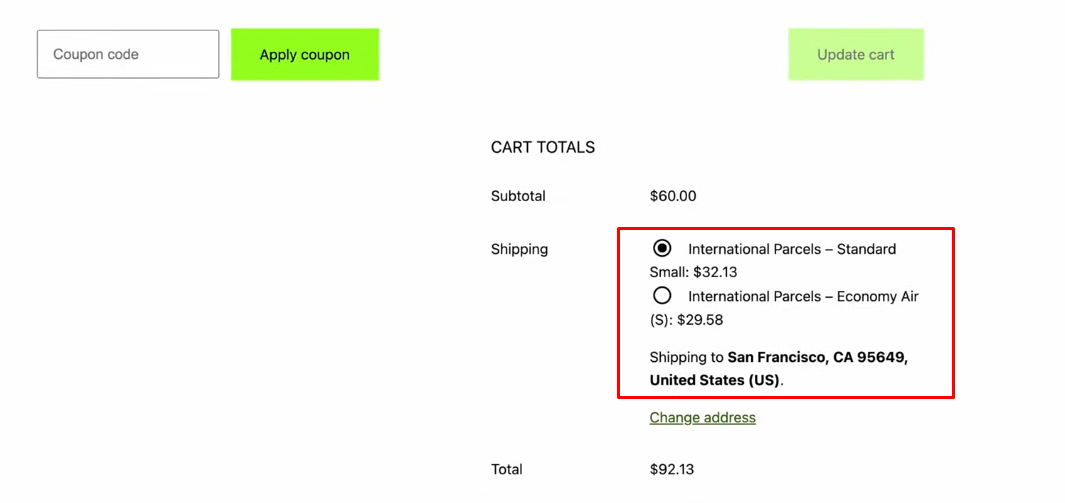
Similarly, you can keep adding different rules according to your carrier preferences and flat-rate shipping charges.
Best WooCommerce Conditional Shipping Plugins
Here’s our pick of the best plugins for offering conditional shipping in WooCommerce.
ReachShip WooCommerce Multi-Carrier & Conditional Shipping Plugin

The ReachShip plugin offers a robust solution for WooCommerce users who want to streamline their shipping processes. It integrates seamlessly with leading shipping carriers which allows you to manage shipments, print labels, and track packages all from one platform.
This comprehensive tool helps optimize shipping procedures and saves your time and resources.
With ReachShip’s Conditional Shipping feature, you can set up flat-rate shipping based on various rules and conditions. These rules can be defined based on multiple parameters such as item, shipping class, cart value, product category, and destination address. This feature works independently of ReachShip API calls and provides flexibility in how shipping costs are calculated and applied.
Key Features
- Define flat rate shipping based on item or product category
- Set shipping rules based on shipping class or cart value
- Customize shipping based on destination address
- Independent operation from ReachShip API calls
- Streamline shipping cost calculations with conditional rules
Conditional Shipping Methods Plugin WooCommerce
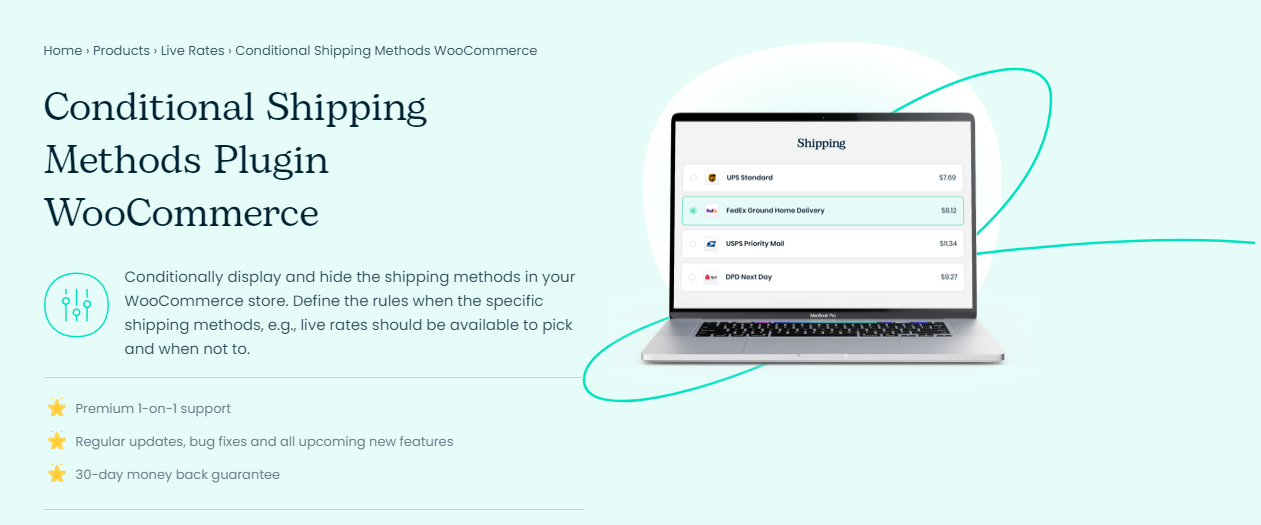
The Conditional Shipping Methods Plugin for WooCommerce is designed to give you full control over which shipping methods are displayed to your customers. You can define rules that determine when specific shipping options like live rates should be available, which ensures that only the most relevant choices are presented at checkout.
This plugin helps create a more streamlined and efficient shipping process enhancing the shopping experience for your customers.
With this plugin, you can conditionally display or hide shipping methods based on a wide range of criteria. Whether you want to adjust shipping options based on the cart’s contents, the destination address, or even the time of day, this plugin provides the flexibility needed to meet your specific shipping requirements.
Key Features
- Conditionally display shipping methods based on cart contents
- Hide shipping methods when free shipping is available
- Customize shipping options based on product category or tag
- Adjust shipping methods according to shipping class
- Set rules based on cart or package weight
- Display shipping options based on product price
- Control shipping methods based on destination address and time
- Use advanced OR/AND conditional logic for complex rules
- Integrate with live rates from UPS, FedEx, USPS, and DHL Express
- Access detailed documentation and step-by-step guides
Conditional Shipping and Payments by Woo
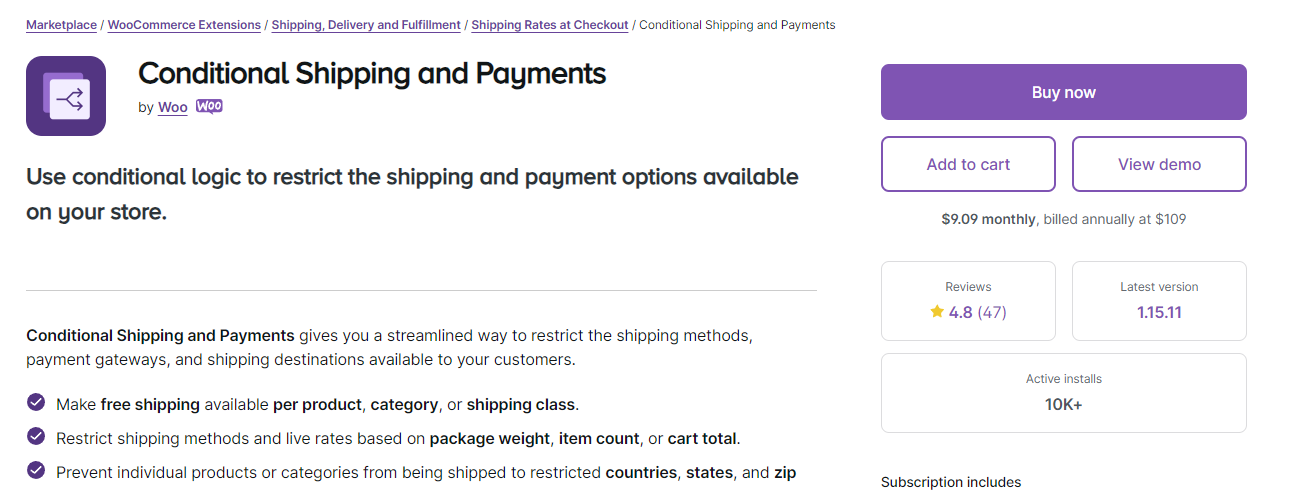
The Conditional Shipping and Payments plugin by Woo allows you to restrict shipping methods and payment gateways with ease. By using conditional logic, you can create a streamlined and tailored experience for your customers.
This ensures that only the most appropriate options are available during checkout. This plugin gives you complete control over your WooCommerce shipping and payment options, providing flexibility to meet your store’s specific needs.
With this plugin, you can conditionally enable or disable shipping methods based on a variety of factors. Whether you want to limit shipping options by product category, shipping class, or customer role this plugin makes it possible. You can also restrict shipping destinations to comply with customs regulations or shipping carrier terms.
Key Features
- Restrict shipping methods by product, category, or shipping class
- Enable free shipping per product, category, or shipping class
- Disable shipping methods based on package weight, item count, or cart total
- Prevent shipping to specific countries, states, or zip codes
- Restrict payment gateways by shipping method, country, state, or postcode
- Use conditional logic to control shipping and payment options
- Limit shipping and payment options for specific customers or customer roles
- Integrate with popular extensions like Subscriptions and Memberships
- Create rules to hide existing shipping methods and live shipping rates
WooCommerce Table Rate Shipping Pro Plugin

The WooCommerce Table Rate Shipping Pro Plugin is a powerful tool that allows store owners to optimize shipping calculations and provide a seamless customer experience. Whether you’re handling local or international shipments, this plugin offers the flexibility to create complex shipping rules based on various cart conditions such as weight, price, product count, and destination. It’s designed to help you streamline your shipping operations and reduce costs while offering the best shipping options to your customers.
With conditional shipping, the plugin enables you to apply specific shipping rates only when certain conditions are met. For instance, you can set up shipping rules that only apply when a customer’s cart meets a particular weight range or order value, or when they’re shipping to a specific location. This feature gives you precise control over your shipping charges, ensuring that customers are charged accurately based on their unique cart conditions. The plugin integrates effortlessly with WooCommerce Zones, supporting global shipping scenarios, making it an ideal solution for businesses that need more than basic shipping options.
Key Features
- Create Unlimited Custom Shipping Rules based on weight, price, quantity, and shipping zones.
- Support for Global Shipping Scenarios, allowing you to define rules for both local and international shipments.
- Advanced Shipping Cost Adjustments based on product categories, shipping classes, and specific destination addresses.
- Flexible Shipping Methods such as flat-rate, free shipping, and weight-based costs for multiple product types.
- Bulk Import and Export shipping rules via CSV for efficient management of large
Benefits of WooCommerce Conditional Shipping
WooCommerce Conditional Shipping elevates your online store’s shipping strategy, which benefits both you and your customers.
Enhanced Customer Experience
Customers appreciate clear and relevant shipping options. Conditional shipping ensures they only see methods applicable to their cart and location, eliminating confusion.
Incentivized Purchases
The strategic use of conditional shipping motivates customers to buy more. Imagine free shipping above a certain order value; it nudges them to add extra items, potentially reaching that sweet spot for free delivery.
Greater Transparency
Customers know exactly what shipping options are available upfront, allowing them to make informed purchase decisions based on budget and delivery needs.
Boosted Conversion Rates
Incentivizing larger orders or rewarding loyal customers with free shipping conditional shipping can lead to more sales and increased revenue.
Optimized Shipping Costs
Location-based restrictions and free shipping thresholds can help you manage shipping expenses more effectively. For instance, you can limit specific products from being shipped internationally where costs might be higher.
Increased Customer Satisfaction
A tailored shipping experience fosters customer satisfaction. When customers see options that suit their needs, they’re more likely to have a positive perception of your store.
Enhanced Flexibility & Control
Conditional shipping empowers you to create a dynamic shipping strategy that adapts to your business needs and promotions. Running a limited-time sale with free shipping? Conditional shipping lets you define the exact timeframe for this promotion, ensuring clarity and automation.
Wrap up
Overall, WooCommerce Conditional Shipping creates a win-win situation. Your customers enjoy a more convenient and rewarding shopping experience while your store benefits from increased sales, improved customer satisfaction, and potentially lower shipping costs.
We hope this guide will help you better understand conditional shipping and set up effective conditional shipping in your own Woo stores.
