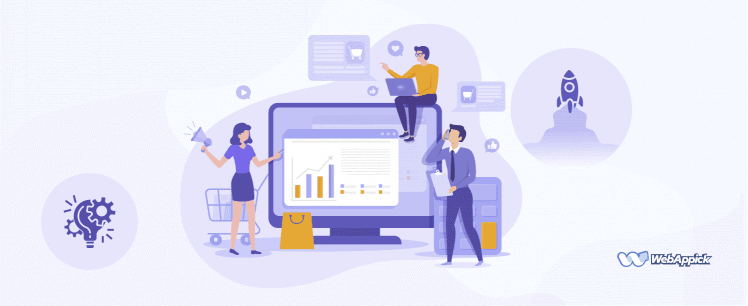
Smartest Tricks to WooCommerce Store Look Professional
Nowadays, starting your own online store is literally a piece of cake. Thanks to WordPress anyone can build an online store with WooCommerce. It’s quick, fairly easy and you can set up a professional looking website to sell your products without spending a lot of money. That being said, WooCommerce stores have so many different ways to grow that it can sometimes be hard to keep track of what works and what doesn’t.
In today’s post, we are going to tell you how to improve your WooCommerce store. Consider them as some WooCommerce tips and tricks. We believe they can be used to enhance your online store quite well.
Live Search
Search is a must have feature for any e-commerce site or probably any website for that matter. In an effort to make it easy for your customers to find exactly what they want we recommend using Live Search. With it, prospects will be able to view the most popular and relevant search results of your eCommerce site in real time speeding up the online shopping process.
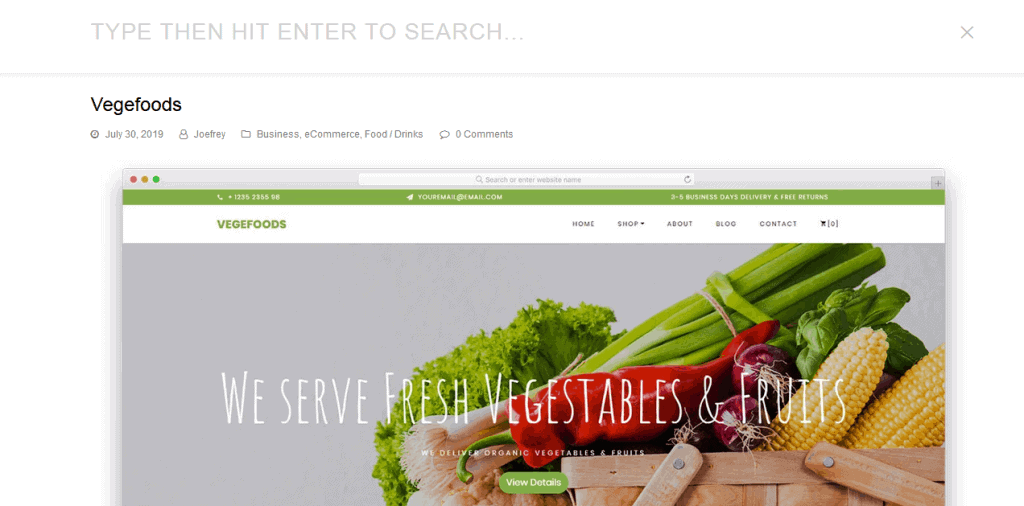
You can also add this feature to any site using woocommerce extensions, or by choosing a theme that already includes this feature. Typing just a few letters into the search-box will auto-display matching store results. The more you type the more narrowed the results become. It’s really helpful and makes your customers come back to your site again.
Use Well-Optimized Product Images
Your product images need to be high quality though as small as possible to make sure they load quickly. A customer waiting a long time for a product image to load may get impatient and move on to the next store.
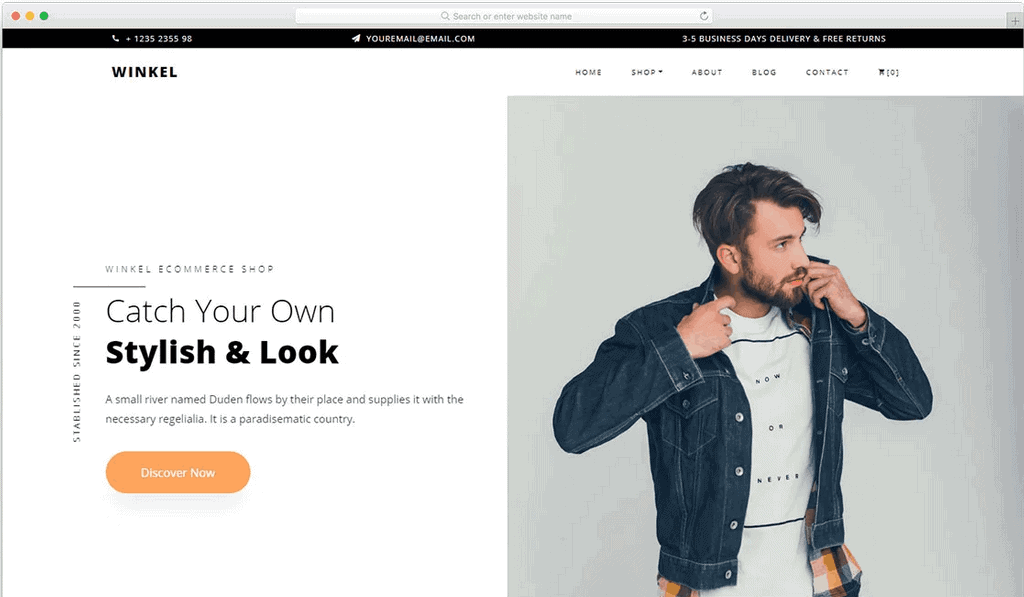
Product images are the single most significant thing that attracts a customer to an e-commerce store. Unlike the actual stores on the street, your customers can’t see the product or touch it physically. So all they’re left with is the product images. That’s why they need to be as high quality as possible yet well optimized so that it doesn’t interfere with the user experience.
Ensure Your Reviews are Real
We’ve covered more than half our WooCommerce tips, but this one is a very important one. Today social proof is a huge factor as to whether or not a customer purchases a specific item, and one of the most powerful forms of social proof is reviews. Preferably many positive ones. But when a potential customer sees obviously fake reviews on a product it can be off putting. Surely you’ve seen products with questionable reviews? Those are just too perfectly worded (or the opposite – confusingly broken) to be true?
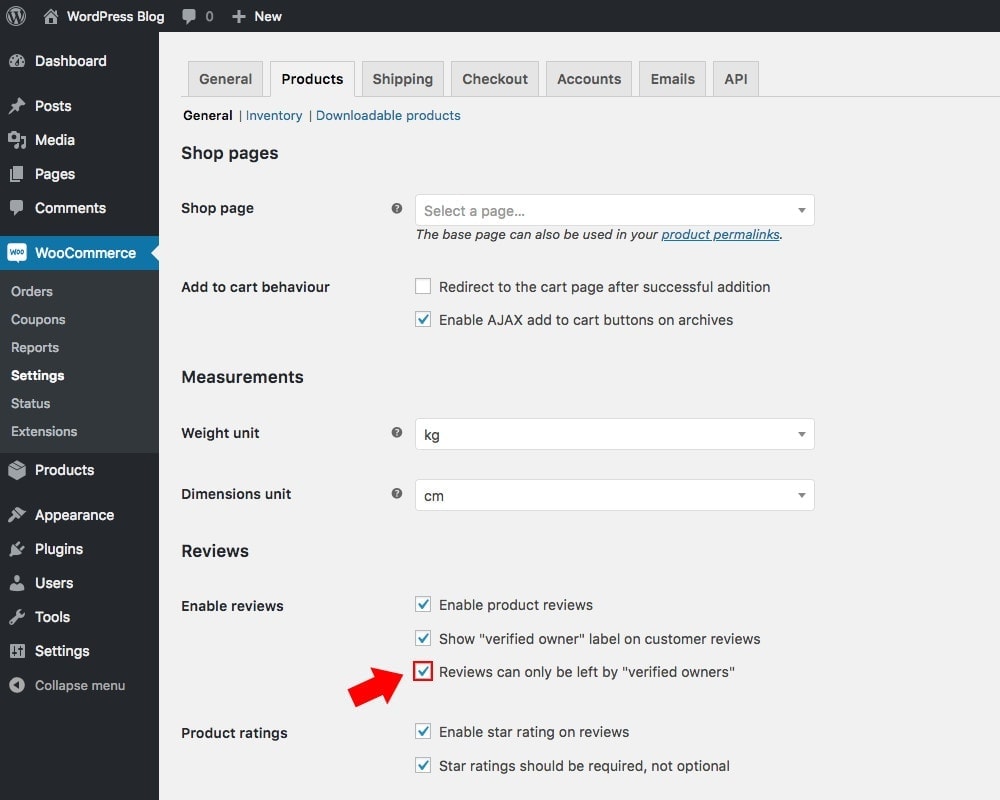
Make sure users can trust the reviews published on your store by verifying reviews. One easy way to do this is to check the box under WooCommerce > Settings > Products so that only actual “verified owners” who purchased the product from your store and registered for an account can leave a review.
Add a “Continue Shopping” Button
If your customer is about to place an order but then wants to buy something else, doing so should be as easy as a single click. Allowing customers to continue shopping at any point can increase your revenue.
Speed Up Your WooCommerce Store
Surely, you did great work setting up your eCommerce site. Still, you need it to work as fast as possible for a lot of reasons. Firstly, it makes your SEO better. Search engines like Google take page load times into consideration. It’s more likely for a page that loads in a second or two to rank higher than a page that takes thirty. Secondly, today even a 5-seconds delay will make your customers want to leave and it’s a top contributor to an increased bounce rate.
To speed up your website first test your page speed in Google’s PageSpeed Insights or with another free tool. This will show you the load time for the page you entered as well as provide several suggestions to speed it up.
Next follow the suggestions! It’s possible you simply need to optimize images. Many store owners make the mistake of uploading huge, high quality images. While these look great they take ages to load, especially for mobile users. Instead choose a reasonable image size, make it a JPEG and run it through an image optimizer.
Add Helpful Features with Plugins
While we recommend you choose a top-notch responsive WooCommerce theme to begin with. Next, check out this list of the best WooCommerce extensions and add-ons to add a few more features you might want or need to your store.
Chances are there’s a plugin for the features you want. Add memberships, discounts, referrals, infinite scrolling and more. Just don’t go crazy and install too many plugins – often times you can find one plugin with multiple features you want.

I think Everyone should follow this for WooCommerce store
Thank you.