
How to Translate WooCommerce Invoice Using WPML
The most significant advantage of an online store is that you can sell literally to anyone, anytime, from anywhere around the globe.
But what language is your WooCommerce store built in? English right?
That’s the basic. We assume that everyone who shops online will want to see content in English.
However, 75% of the world population doesn’t speak English. Even though English is the language of the internet, you are still missing out on the biggest chunk of potential customers.
What if a potential buyer leaves your website just because they didn’t completely understand the product descriptions, or what if an old Spanish lady wants to buy from you but doesn’t know how to navigate your website because of the language barrier?
We will get down to stats later, but the fact is terms like ‘Global reach’ and ‘Global audience’ wouldn’t be true for your WooCommerce store if you only stick to one language.
Solution? Building a multilingual WooCommerce store using the WPML plugin.
What about WooCommerce invoices?
We know invoices are essential in the customer’s shopping journey in your store, and it’s equally important that your customers receive the invoices in their native language. Therefore, you also need to translate WooCommerce invoice.
How?
We will find that out in this article, where we will talk about multilingual WooCommerce stores, the WPML plugin, and how to translate WooCommerce invoice using WPML in detail.
Let’s start.
What is a multilingual WooCommerce store?
In simple words, a multilingual site is a website that offers its contents in multiple languages. Users can choose to change the language they want to read the contents in, or the website owner can configure the website to redirect users and display native language content according to users’ location.
For example, you have a WooCommerce store primarily in English. But you have translated the contents into French and Spanish as well.
When a visitor visits your store, they can choose which language they want to read your content in. A French guy would understandably want to read the product descriptions in French.
Why do you need a multilingual site?
- 40% of online shoppers/buyers around the world will not make a purchase from a website if it is not in their native language.
- 72% of shoppers are more likely to make a purchase from a shop that provides services in their native language.
- China is responsible for more than half of all global e-commerce sales and is the number one eCommerce market.
- India, Brazil, Russia, Argentina, and Mexico are the fastest growing eCommerce market.
- With projected total digital sales of nearly $2.992 trillion, the Asia-Pacific region is by far the most lucrative market for retail e-commerce.
If the above stats don’t allure you to build a multilingual store, we are not sure what will!
We all know Chinese people don’t speak English or even don’t care about languages other than their own. But they hold the biggest eCommerce market in the world.
With a population of 1.38 billion, you can’t ignore India, and they are growing fast as a technologically advanced country.
Even though Asia-Pacific is by far the largest eCommerce market, there’s hardly any country with English as the first language in this region.
Therefore, building a store that supports multiple languages is essential to your business’s success if you want to expand your operations on a global scale, attract customers from other countries, and see a significant rise in revenue.
Your brand will be able to become more multicultural and relevant on a global scale if you have a store that supports multiple languages. Because of this, potential customers in other countries will feel as though they can relate to your brand, and they will trust your business more if you consider the specific cultural requirements of those countries.
You need a strong international SEO strategy to rank highly in search engines across the globe. A different version of your store for each language and region will greatly contribute to your international SEO strategy.
What is WPML?
By default, WordPress only allows you to set one language for your WooCommerce store. You will need to install a multilingual plugin to translate and display your content in several languages.
WPML is one of the best multilingual WordPress plugins that can translate and display your WooCommerce store in 40 different languages. You can either translate parts of your website manually using WPML’s advanced translation tools or let WPML translate your whole website into the language of your choice.

WPML also offers language switchers for the front end of your WooCommerce store, where your shoppers will be able to select which language they want to see the content in.
WPML is a premium plugin that costs $99/year for an eCommerce store and offers a dedicated WooCommerce extension called WooCommerce Multilingual. With this extension, you can easily create and manage WooCommerce sites that support multiple languages and currencies.
How to translate WooCommerce invoice
Before we dig into how we can translate WooCommerce invoice using WPML, let’s find out why we need to translate WooCommerce invoice.
Why do you need to generate multilingual PDF invoice?
Invoices are an essential part of your store’s order fulfillment and sales operations. Every WooCommerce store needs to create invoices for every order they receive.
It’s a legal, record-keeping document that also plays a significant role in growing your brand reputation. By sending an invoice, you can show your professionalism and increase brand value.
A custom WooCommerce pdf invoice also can serve as a marketing tool and aid in your customer’s shopping journey in your store.
Now, do you need to translate WooCommerce PDF invoices?
Remember we talked about how displaying content in your customer’s native language can increase sales and grow trust?
Well, your shopper’s journey doesn’t end at the checkout page. The journey continues till they receive the package, and all your order fulfillment documents, including the WooCommerce invoice, should be in the same language to provide them with the best shopping experience.
For example, suppose your store has a Spanish version, and a Spanish customer is browsing your store in their native language. They have read about the products in Spanish and finally ordered some.
They would surely want the invoice in Spanish as well to confirm what they have ordered and also for their record keeping as well. If your store’s default language is, let’s say, French and your invoices are in French, then it will not please the customer at all.
The whole point of earning trust, growing the brand’s reputation, and showing professionalism will fly off the roof. Moreover, your customer may not understand the invoice at all.
Therefore, in order to give your shoppers a flawless experience, you need to translate WooCommerce invoice.
However, the first thing you will need is a WooCommerce pdf invoicing plugin such as Challan because the core WooCommerce plugin doesn’t allow you to create and send invoices.
Challan pdf invoicing plugin
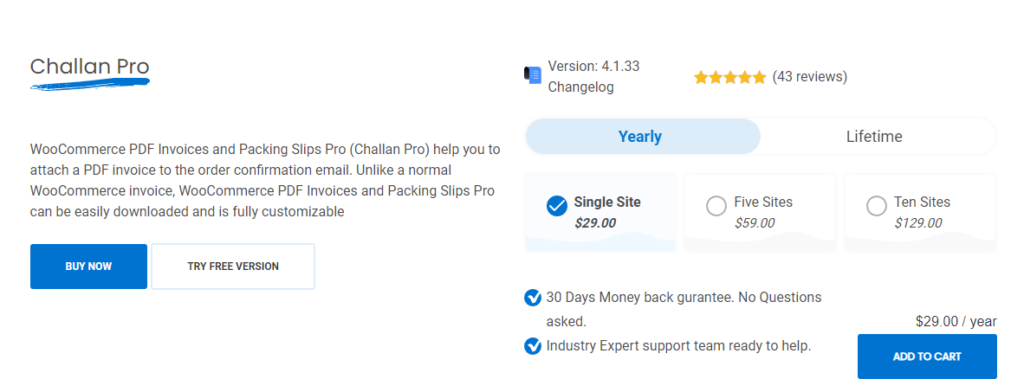
Challan is a pdf invoicing plugin for WooCommerce that automatically creates invoices and attaches them to order confirmation emails. Along with invoices, the plugin also allows you to create packing slips, credit notes, and shipping labels.
Challan is a freemium plugin which means it’s available both in free and paid versions. You can create a custom invoice template to send every ordering customer a personalized WooCommerce invoice.
One of the stand-out features of Challan pro is the support for multiple languages. It supports all popular multilingual plugins, including WPML.
You can generate and provide the invoice in either the language of the customer’s order or the site’s language.
In addition to that, Challan Pro also supports the RTL format invoice creations. This means you can create invoices in Arabic as well.
Overall, with the combination of the plugins Challan + WPML, you can translate WooCommerce invoice.
Translate WooCommerce invoice using Challan and WPML
In addition to installing WooCommerce and Challan, you must ensure your site meets WPML’s minimum requirements.
Also, you need to install the following WPML extensions.
- WPML Multilingual CMS (the core plugin)
- WooCommerce Multilingual
- WPML String Translation
- WPML Media Translation
The complete list of plugins needed for this process is shown in the image below.
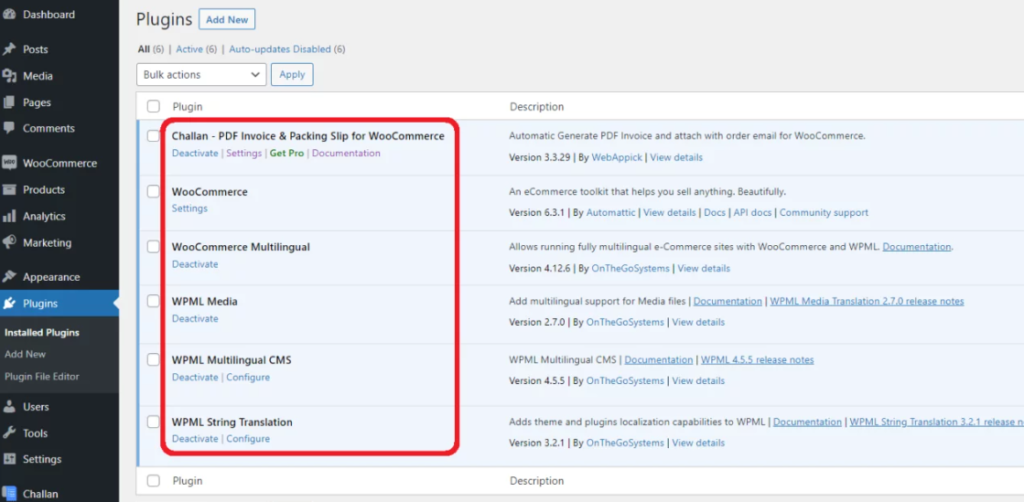
Upload and install WPML along with the above-mentioned extensions. After you activate the plugin, it will prompt you to configure the settings.
WPML configuration
Go to WPML from the left panel and click Setup to begin the configuration.
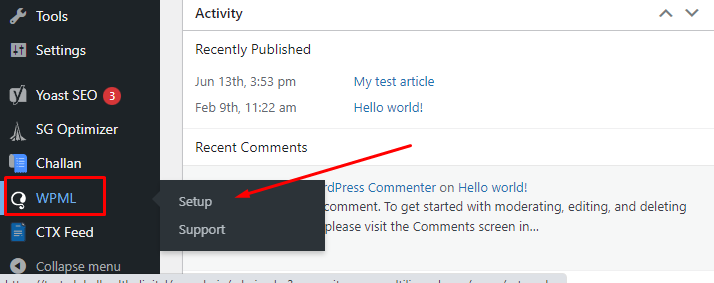
In the first window, you need to select the languages. WPML will automatically select your store’s default language.
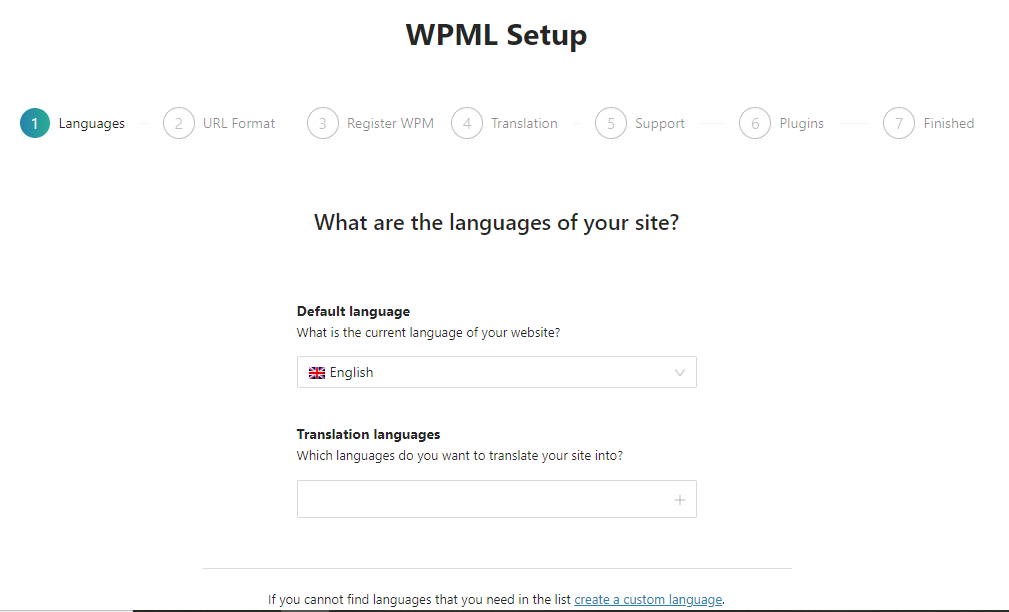
In the Translation Languages box, you can select multiple languages to which you want to translate your contents.
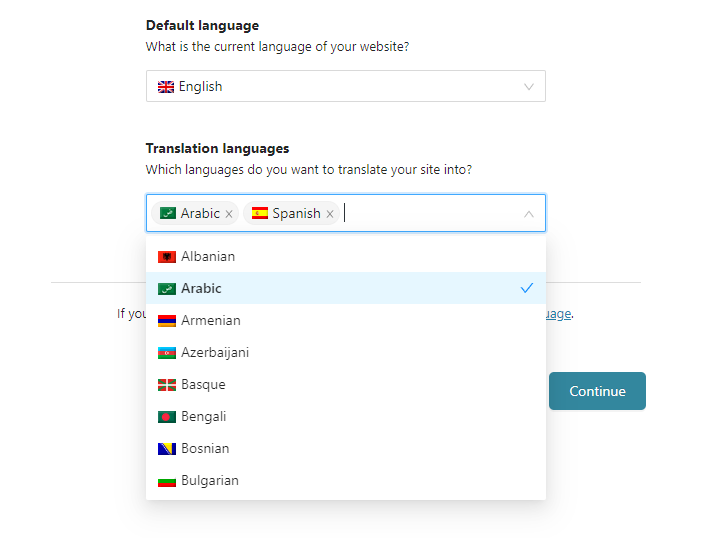
Click Continue, and in the second window, you will need to set the URL format for different language versions.
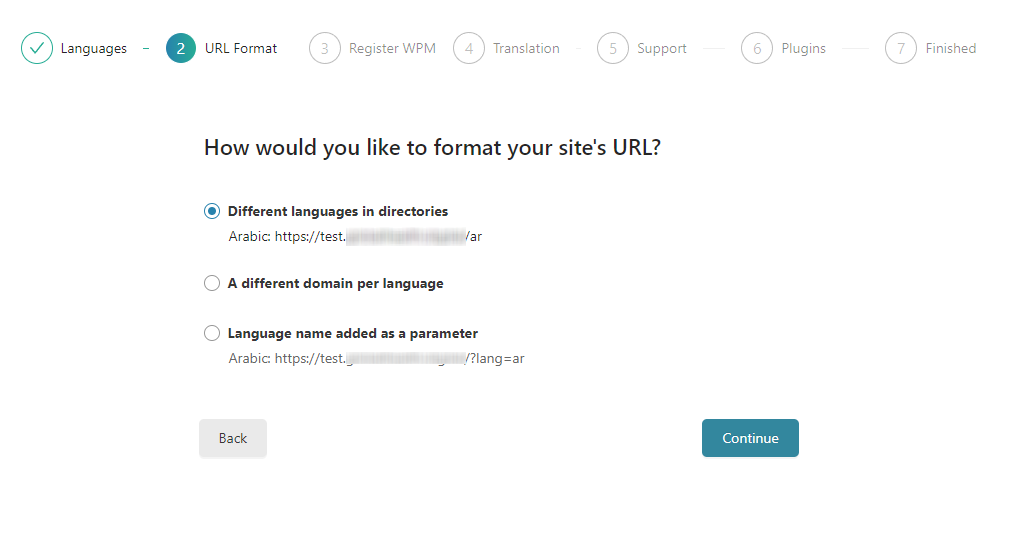
The third window will ask how you want to translate your store website. You can either let WPML translate all the contents of your website automatically or choose to translate some part of it manually.
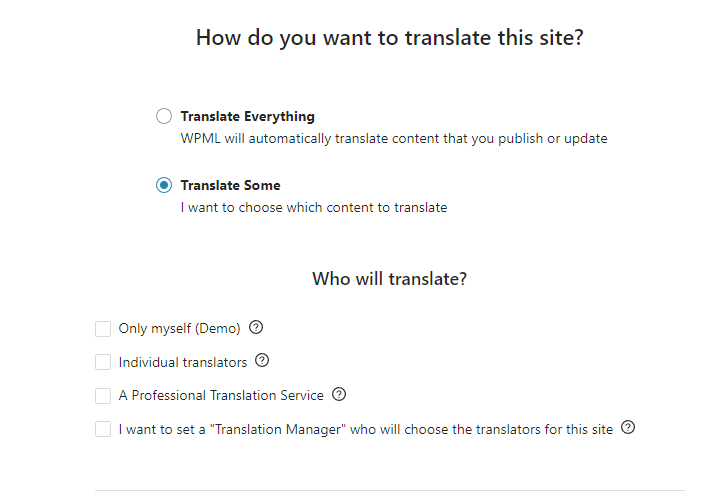
If you choose the Translate Some option, four more options will pop up.
Only myself (Demo)
You’ll be the only person translating content on this website. You will be able to translate any document into any language pair between any two languages. Choose the “Users of this site” option instead if you want to translate some of the content yourself while also enabling other people to contribute their own translations.
Individual translators
You will select or create new WordPress users to serve as translators. You can choose yourself too. This gives you the ability to put together a team of translators who can work in a variety of language pairs.
A Professional Translation Service
WPML provides seamless integration with in excess of 70 different translation services. You will have the ability to select the translation service that best suits your needs, and you can take advantage of a streamlined process for submitting jobs and collecting finished translations.
I want to set a “Translation Manager” who will choose the translators for this site
You will select a user from this site and give the responsibility of setting up the translators to that individual. If you are building a website for a client who will set up translator users or choose a translation service, this is the option you should select.
Once you are done configuring all the windows, click Finish to complete the setup process.
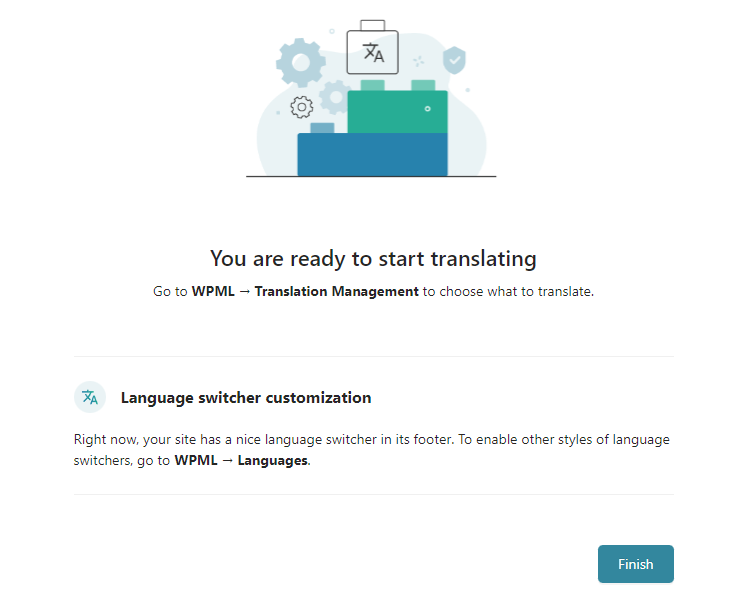
Product translation
Now let’s jump to the products page. As you can see in the below image, there is now a (+) sign beside every product for your added languages.
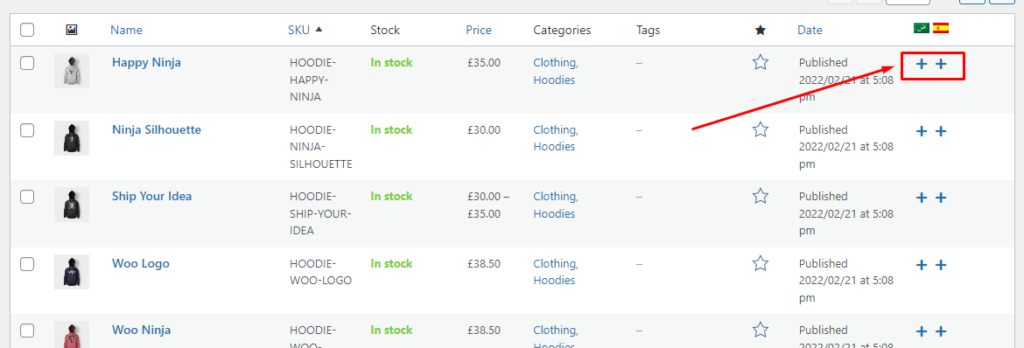
You need to click on the (+) sign in order to translate that product.
For example, we have clicked on the first product’s Spanish (+) sign. It will redirect you to WPML’s own translation domain.
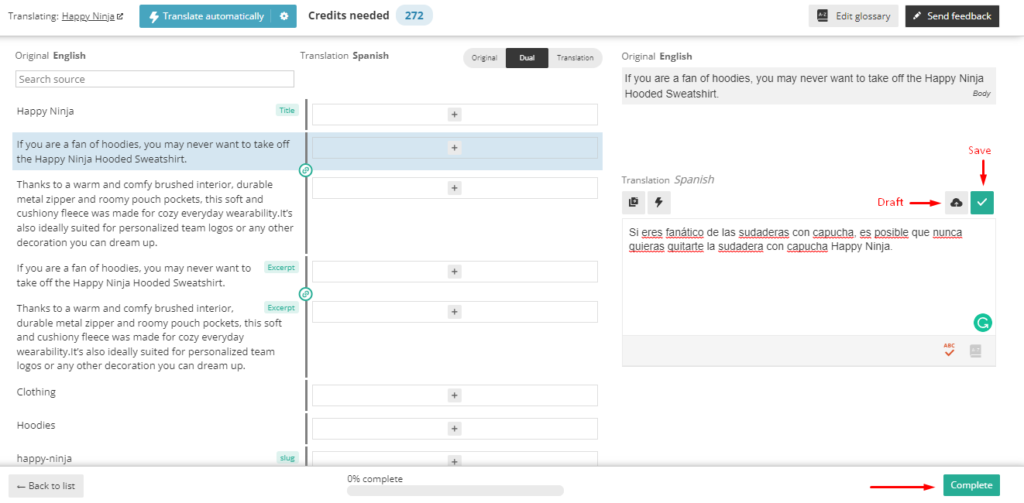
You need to click on every content section, translate it, and save it. Only when you are 100% done translating will you be able to click on the Complete button, and the page will be saved/updated in your WooCommerce back panel.
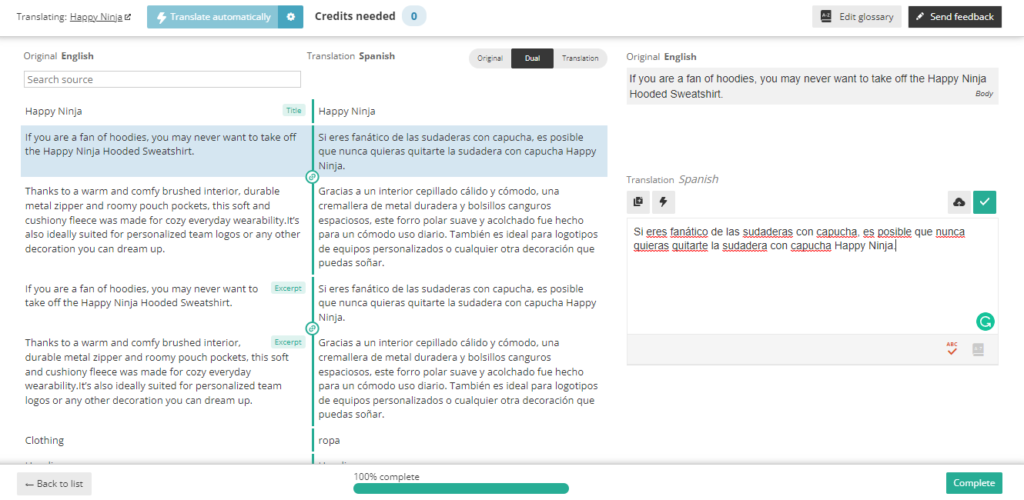
After you translate any product, the (+) sign will change into a pen icon.
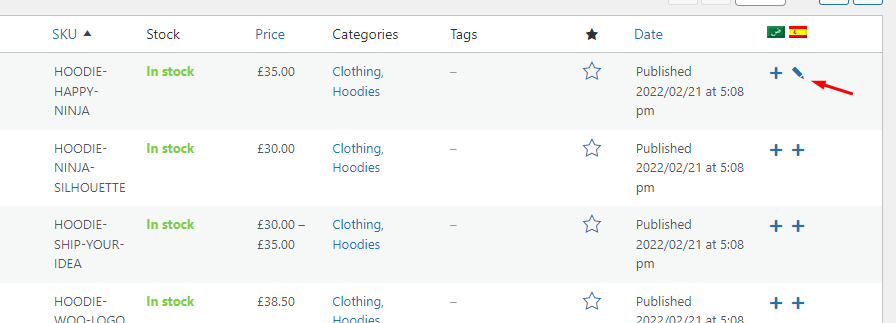
Let’s check if our translation is working or not.
Visit that product page we just updated. After you configure WPML the first time, it will automatically place a language switcher in the footer.
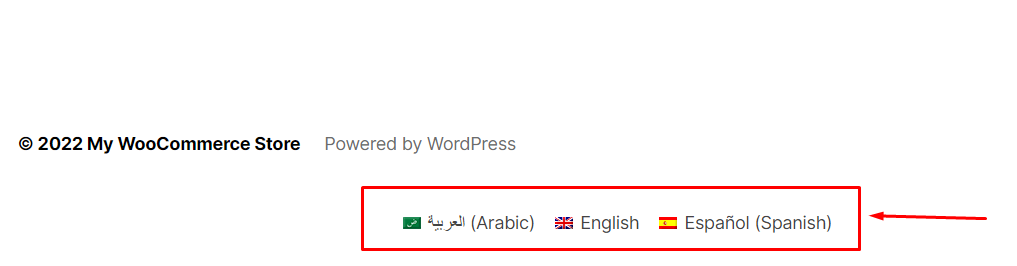
Click on Espanol to change the language to Spanish.

As you can see, the page content and even the navigation menu are displayed in Spanish. All the pages from then on, including the cart page and checkout page, will display titles, form elements, and contents in Spanish to make the user experience easier for the customer.
Translate WooCommerce invoice using Challan
The moment you install Challan, it will automatically start creating WooCommerce invoices, attach them to your transactional emails, and automatically send them to your customers.
But what about invoices for different languages?
Unlike WPML manual translation process we saw for every individual product, you don’t need to do anything to translate WooCommerce invoice when you have Challan installed.
All it requires are the WPML extensions we mentioned earlier installed, and Challan will translate the invoices both for you and your customers.
Let’s check if it’s true. Go back to that page we translated and add that product to the cart. Visit the Cart page now.
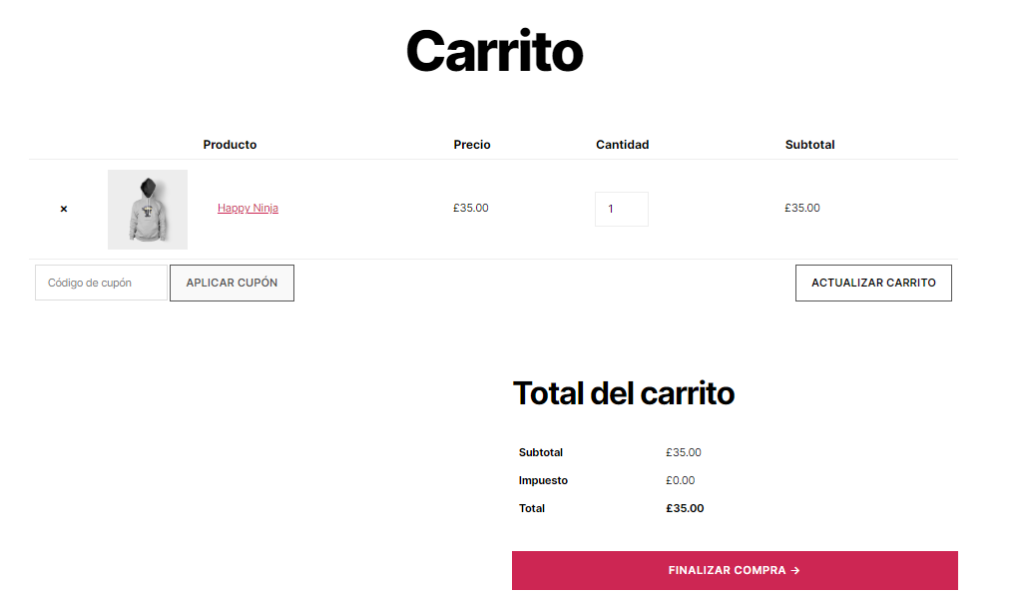
As you can see, all form contents and titles are now in Spanish. Proceed to the checkout page.
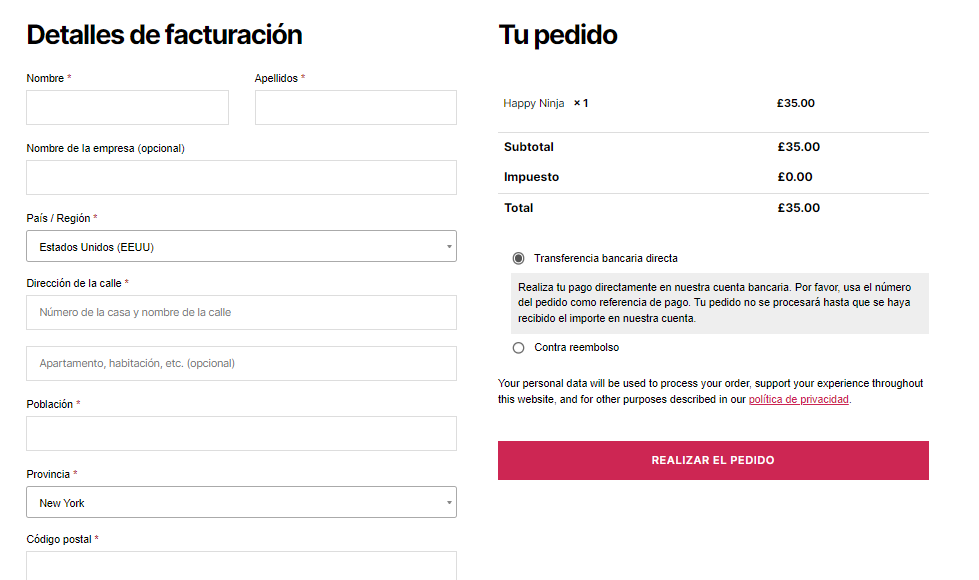
Similarly, this page also shows everything in Spanish. Go ahead and complete the order by entering details and clicking on the Place Order button.
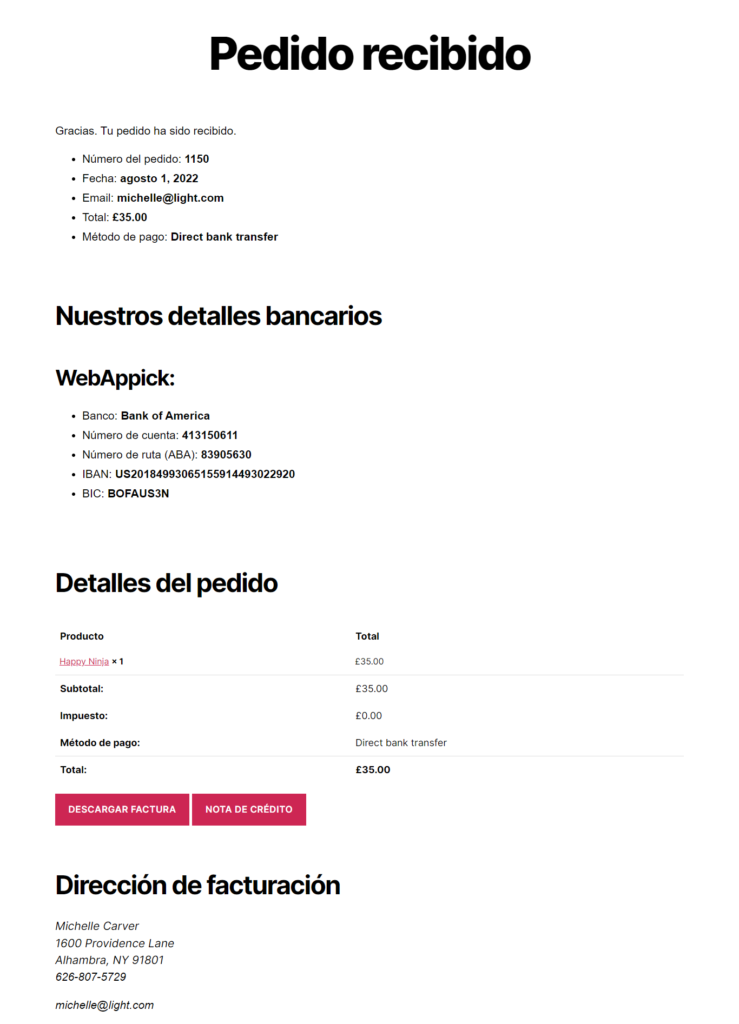
Here’s our order confirmation page, where your customer will have the option of downloading the invoice. Go ahead and click on the DESCARGAR FACTURA (Download Invoice) button.
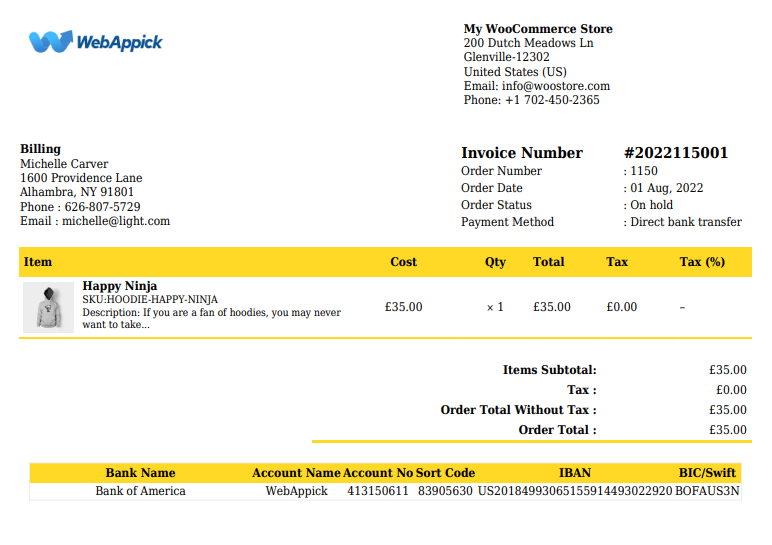
This is a custom invoice template created with Challan. As you can see, key elements are in Spanish.
As a WooCommerce store owner, you can also download the invoice from your WooCommerce admin panel.
To do that, go to your order list page and get inside the latest order. Challan has a dedicated panel for downloading invoices, packing slips, credit notes, and shipping labels.
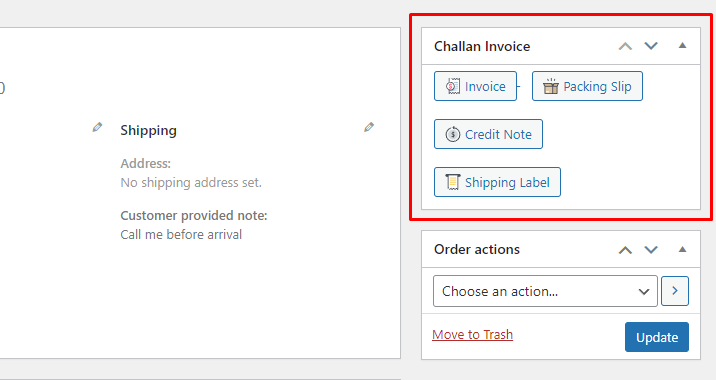
Translate WooCommerce Invoice in RTL format
Generally, the Arabic language is written in RTL (right to left) format. Challan Pro supports RTL format out of the box for WooCommerce default language.
But what about multilingual Woo stores?
Let’s find out. Let’s go back to the product list page and click the (+) besides that same product we translated into Spanish and now translate into Arabic.
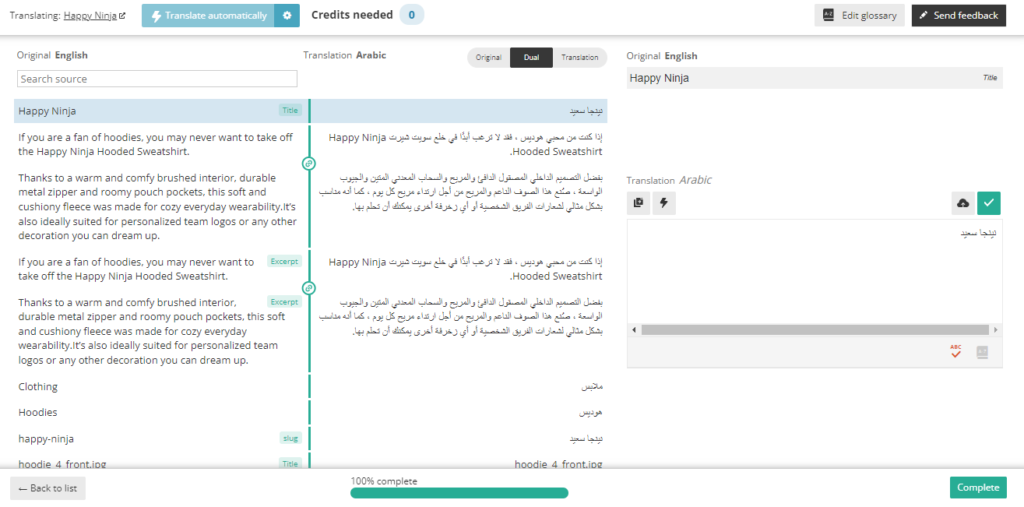
Once you are done, visit the front page and change the site language to Arabic from the footer.

As you can see, the contents are in Arabic now. Add the product to the cart and visit the cart page.
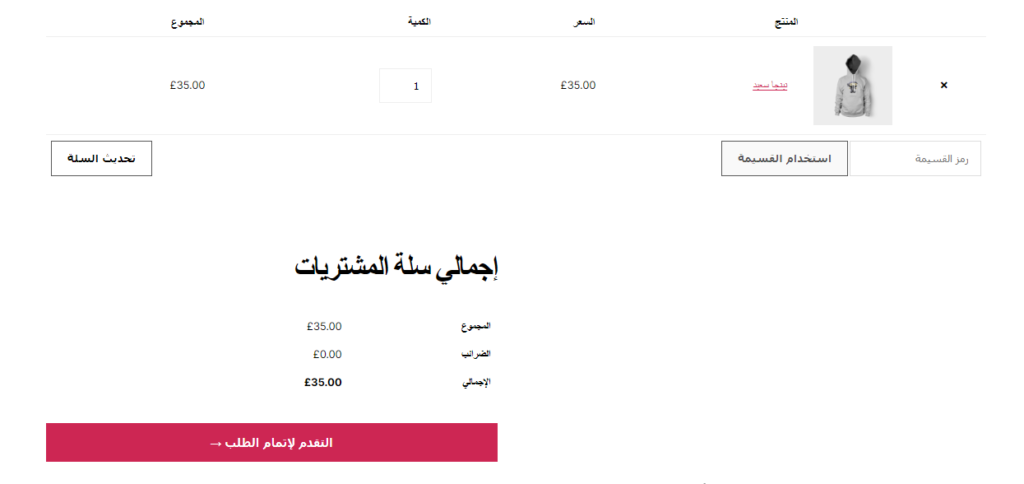
Now proceed to the checkout page.
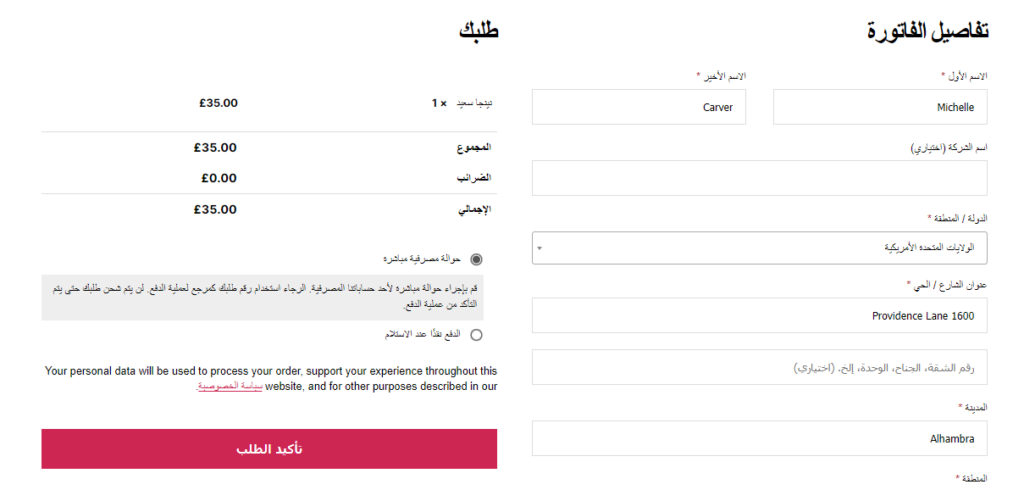
Enter customer details to complete the demo order. Here’s our order confirmation page in Arabic.
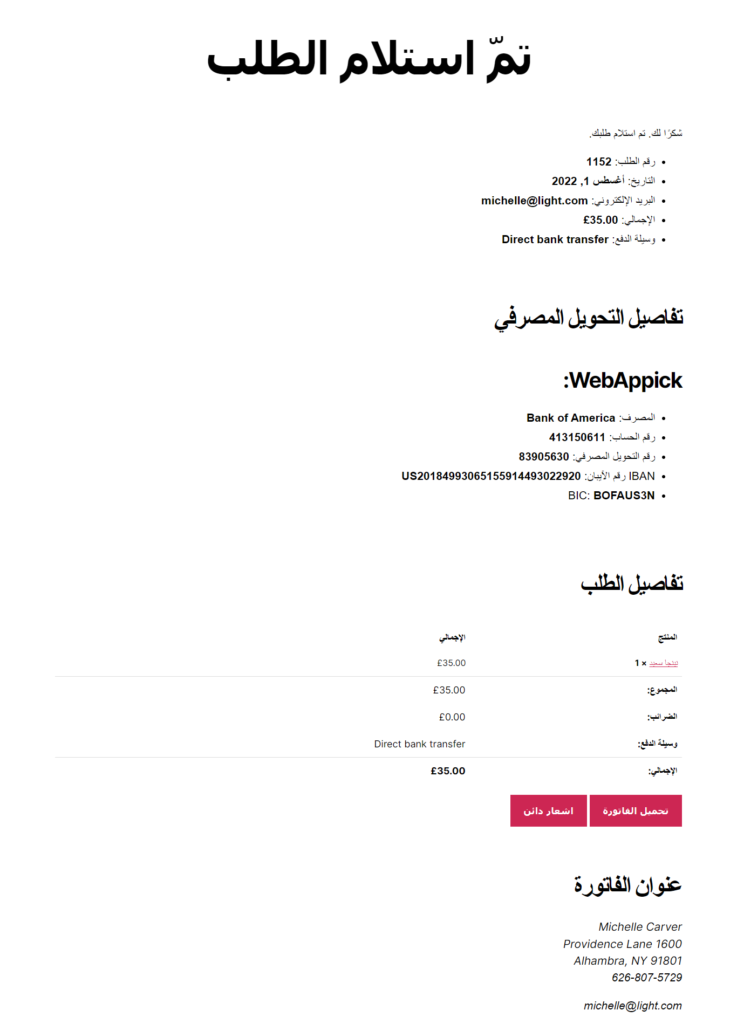
Let’s click on the Download invoice button to check how Challan created the invoice for this order.

Here you go, Challan automatically and successfully has created an RTL format Arabic WooCommerce invoice.
Therefore, Challan can take care of all your invoice translations automatically without you worrying about any of them.
Frequently Asked Questions (FAQs)
You can translate any part of your WooCommerce store using a multilingual plugin such as WPML. You can also translate your complete website automatically using this premium plugin.
If you install a multilingual plugin like WPML, it will do the translation work for you. When you or your visitors use WPML’s language switcher from the front end, it will display all the contents in the chosen language, including the navigation menu, cart, and checkout page.
Yes, you can change the default language in WooCommerce. However, you can only set one language at a time with the core plugin. If you want to make different language versions available for your shoppers, you need to install a multilingual plugin such as WPML.
WPML or WooCommerce core plugin doesn’t let you create invoices. However, installing an invoicing plugin such as Challan can do the job for you. Challan, when combined with WPML, automatically generates translated WooCommerce invoices and attaches them to the order confirmation email.
Wrap up
Your brand’s international expansion can open up a whole new world of possibilities and double your web traffic, revenue, and sales.
A multilingual WooCommerce store is an online store that is able to cater to customers from all over the world, regardless of their native tongue, geographic location, or cultural background. It does this based on the visitor’s location and tailors the store to their specific requirements.
The most essential component of this method is ensuring that customers from other countries can comprehend and use your online store without difficulty, starting from your landing page to all the way through the checkout process.
In order to give your customers a completely satisfactory experience in their native language, you must translate WooCommerce invoice as well.
We hope this guide on translating WooCommerce invoices with WPML proves helpful to you.
What multilingual plugin do you use for your WooCommerce store, and how many languages do you offer your audience?
Let us know in the comments, and your questions/suggestions are welcome.
