
WooCommerce Abandoned Cart Email: A Comprehensive Guideline in 2025
Did you know more than 70% of online shoppers abandon their carts?
Yes, and do you know what that is worth? A whopping $4 trillion dollar! ?
However, the good news is that with the right strategies, businesses can recover up to $260 billion in revenue from abandoned cart customers.
The best method or strategy to recover these sales is abandoned cart emails.
? In this article, we will explore the reasons for abandoned carts, suggest the best abandoned cart email plugins, and walk you through setting up WooCommerce abandoned cart email.
Let’s get started.
What is WooCommerce Abandoned Cart Email?
Cart abandonment emails are WooCommerce automated emails that are triggered when a customer adds some items but leaves without completing checkout. These emails are specifically designed to remind and regain customers who didn’t finish the purchase.
Third-party WooCommerce email marketing offers built-in abandoned cart recovery features, or you can utilize WooCommerce plugins to manage this automation.
What does an abandoned cart recovery WooCommerce contain?
The content of an abandoned cart email should be strategically crafted to remind the customer about the products they left behind and encourage them to return and complete the purchase.
Key Components:
- Personalized greeting: If available, include the customer’s name for a more personal touch.
- Abandoned cart reminder: Clearly showcase the products left in the cart with images and brief descriptions.
- Call to action: A prominent button or link urging the customer to “Return to Cart” or “Complete Purchase.”
- Optional incentives: Consider offering special discounts, coupons, or free shipping to entice them to complete the purchase.
Benefits of WooCommerce abandoned cart email:
- Recovered Sales: Abandoned cart emails WooCommerce offers a second chance to convert potential customers who might have gotten distracted or forgotten about their cart.
- Improved Customer Experience: A well-crafted WooCommerce abandoned cart email can gently remind them about their interest and provide a seamless path to completing the purchase.
- Increased Revenue: Recovering abandoned carts can significantly boost sales without requiring additional customer acquisition efforts.
Best Practices:
- Timing is key: Don’t send the email immediately after abandonment. Give them some time to browse or compare prices, but send it within a reasonable timeframe (e.g., 1-2 hours) before it becomes irrelevant.
- Consider email sequences: Sending a single email might not always be enough. You can set up a sequence of abandoned cart emails spaced out over a few days to maximize the chances of recovery.
- Scarcity (Used Carefully): Create a sense of urgency with limited-time offers, but avoid being too pushy.
- Mobile-friendly design: Ensure your emails are optimized for mobile devices, as many users browse and shop on their phones.
Overall, cart abandonment WooCommerce emails are a valuable tool for any online store owner. By implementing effective abandoned cart recovery strategies, you can significantly reduce cart abandonment rates and see a positive impact on your WooCommerce store’s revenue.
How to Create and Send Automated WooCommerce Abandoned Cart Email
WooCommerce, the eCommerce platform’s king, packs a plethora of features to run a successful store. In addition to other necessary features, WooCommerce also allows to sending automated emails, a valuable tool for engaging customers and enhancing the shopping experience.
However, built-in WooCommerce emails are limited to only transactional emails, such as order confirmation emails or order update emails. And you have very limited resources to customize these emails as well.
Most importantly, WooCommerce doesn’t have any options for sending abandoned cart emails.
To unlock the full potential of WooCommerce email marketing, you need to integrate with a dedicated email marketing platform or plugin. By doing so, you gain access to advanced features and capabilities that can significantly enhance your email marketing efforts.
Before we delve into finding the best plugins for abandoned cart email WooCommerce, let’s create a WooCommerce abandoned cart email with the platform’s free plugin, MailPoet.
Creating a WooCommerce Abandoned Cart Email with MailPoet
You can install the plugin from the WordPress repository.
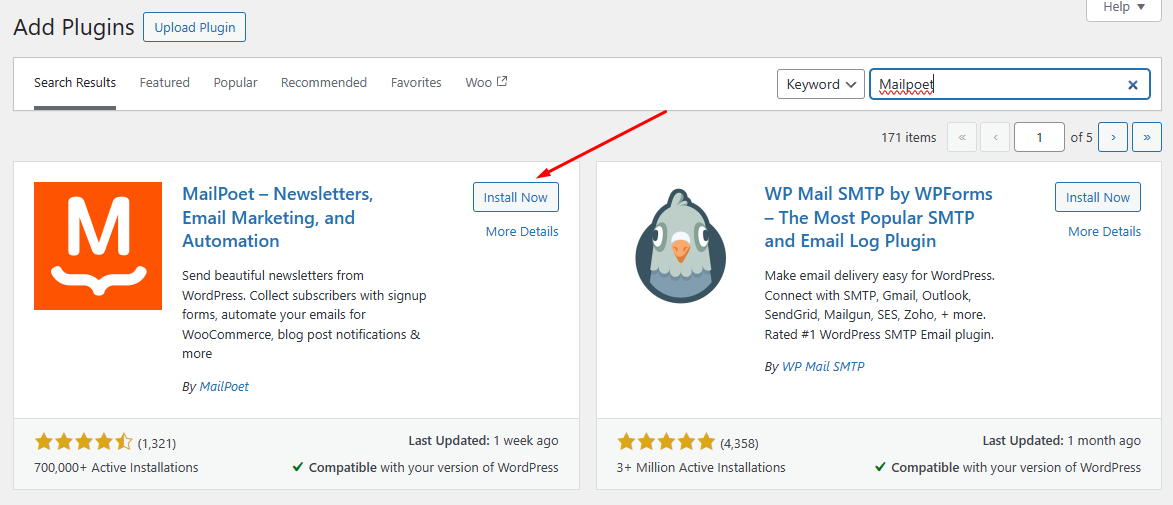
We won’t go down explaining the entire setup process. After you complete the initial MailPoet setups, go to Automation. Click on the New Automation button.
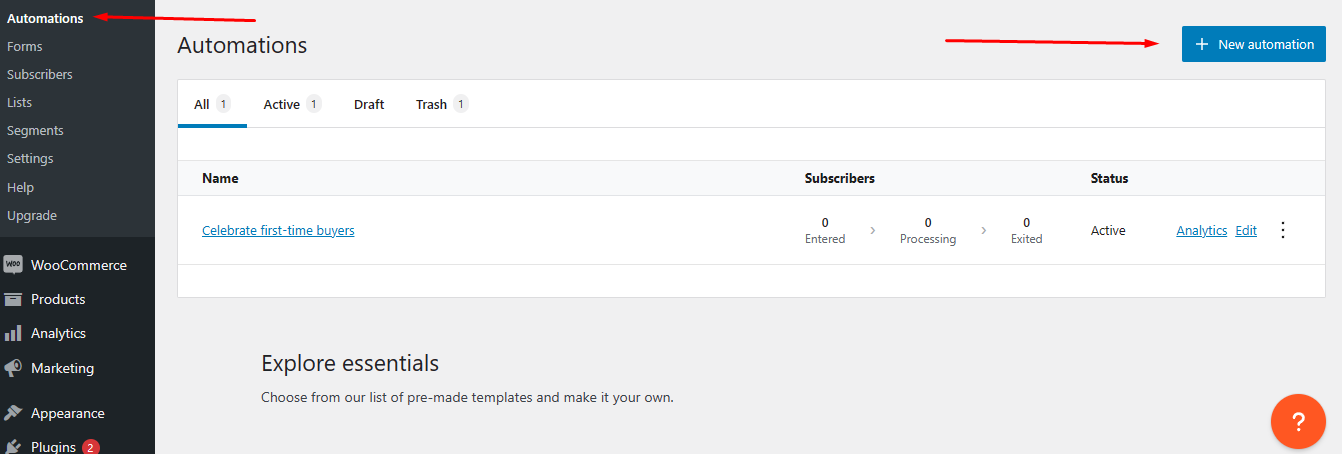
MailPoet offers dedicated templates for you to start with.
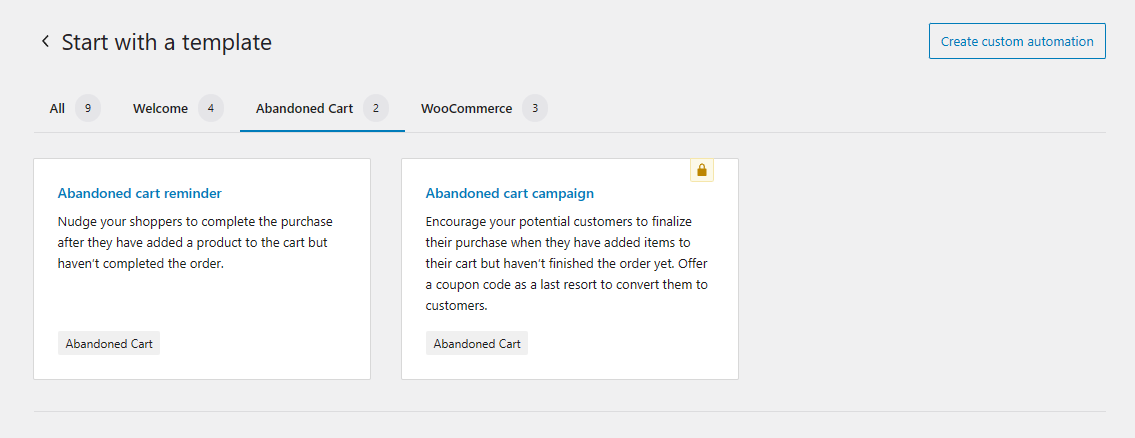
Pick one and click on Start Building.
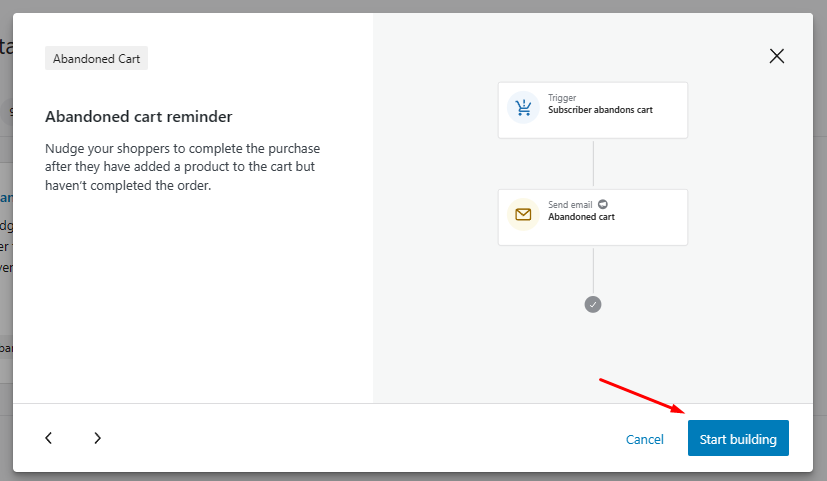
This will bring you to the following window. This is the automation map of how things will proceed. Click on the Trigger.
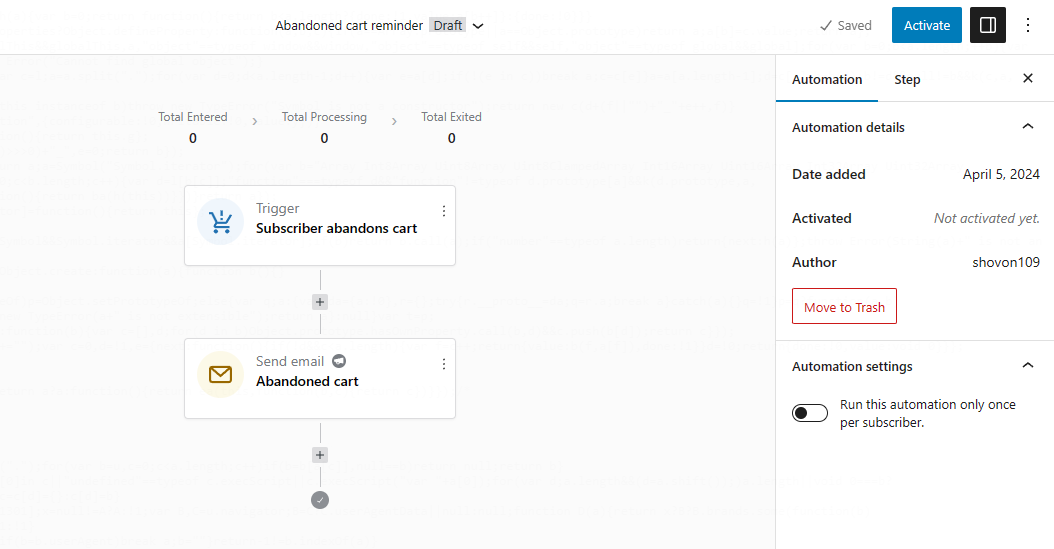
You can set the time after which the plugin will send the WooCommerce abandoned cart email.
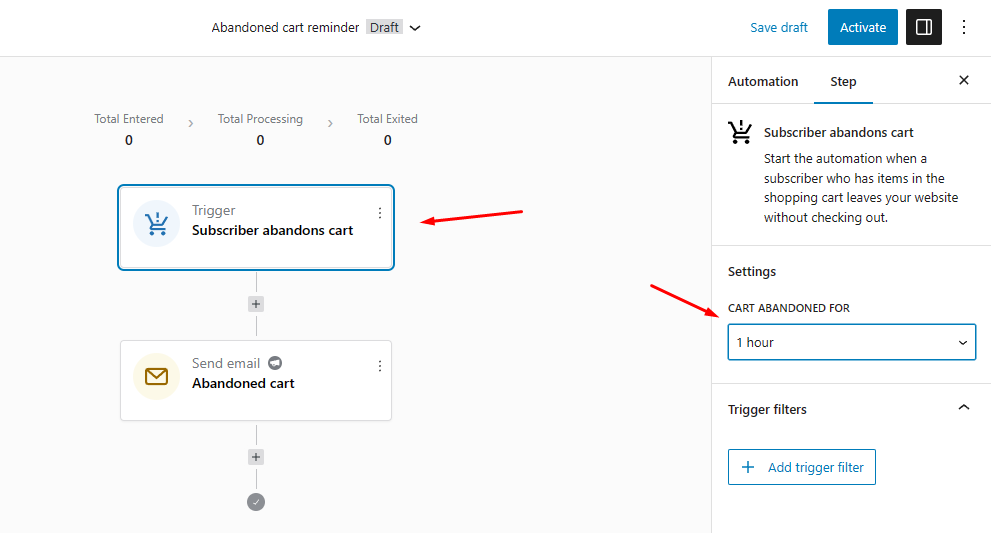
Next, click on the Abandoned Cart email option.
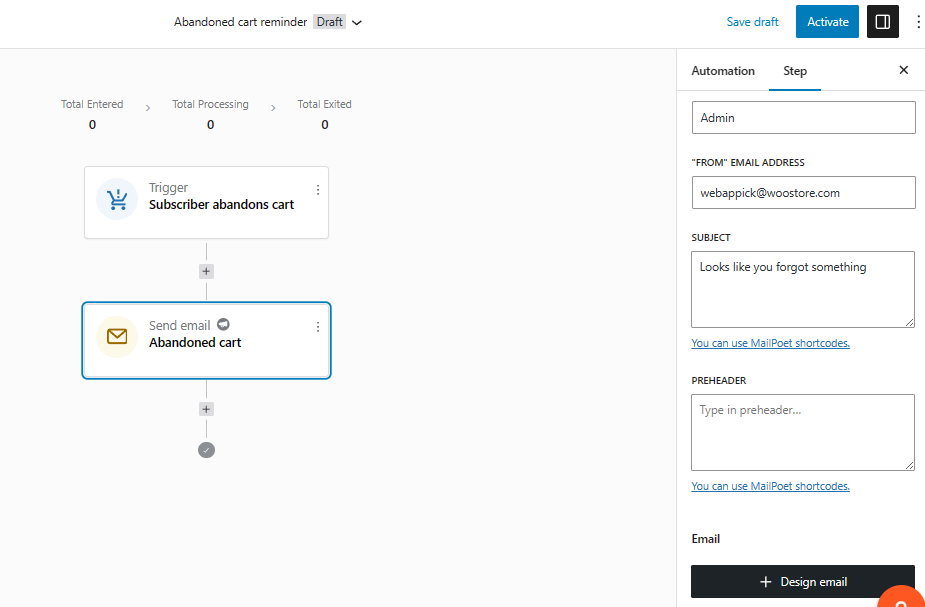
From here, you can set your sender name, email, and subject line. To design the WooCommerce abandoned cart email, click on the Design button.
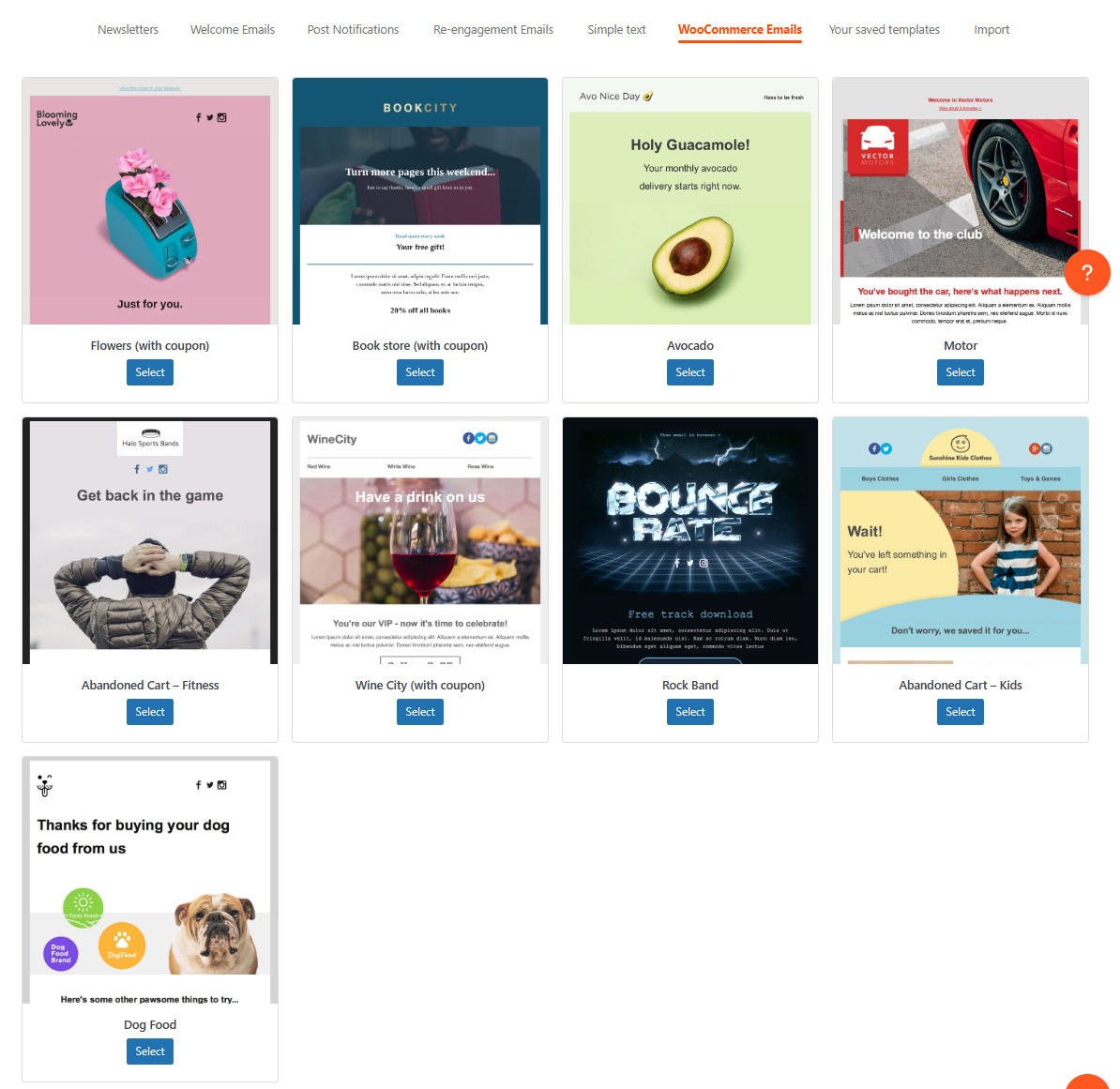
Now, here comes the fun part: MailPoet packs an array of pre-made templates, including a WooCommerce cart abandonment recovery email template. You can pick one abandoned cart email sample and modify it as per your choice and requirements.
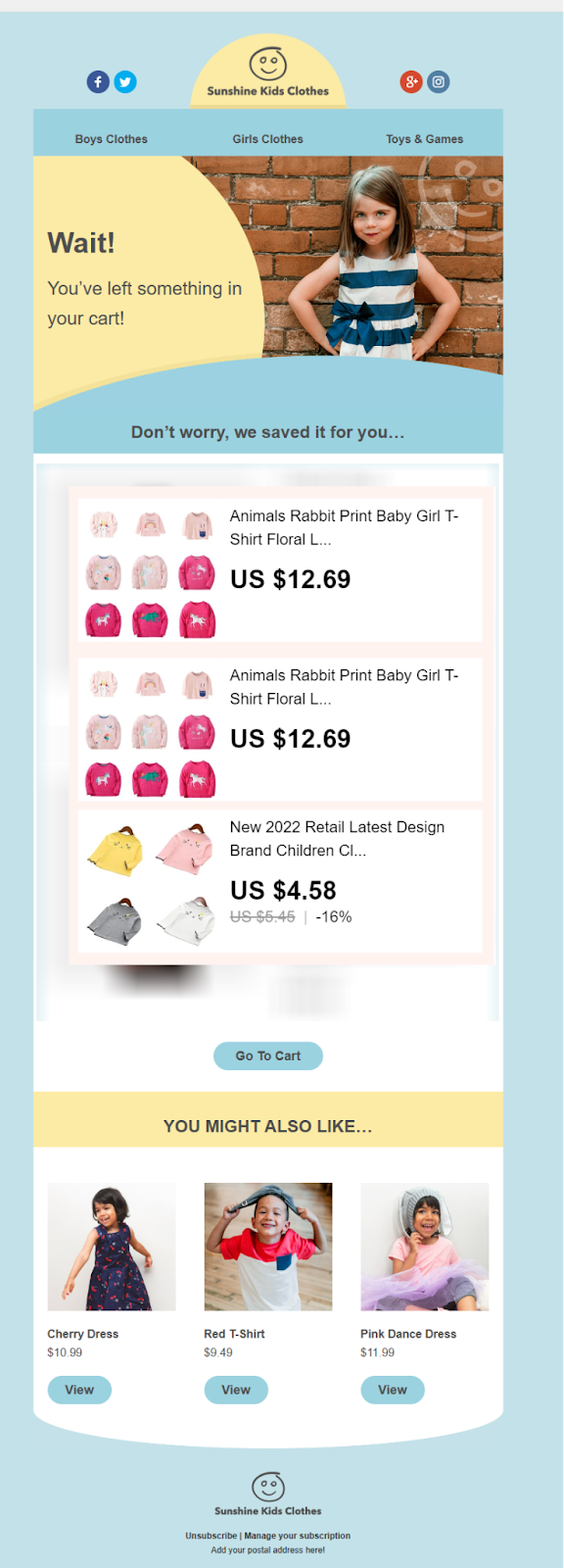
You don’t need to add any products; the plugin will automatically add the products customers have left in the cart.
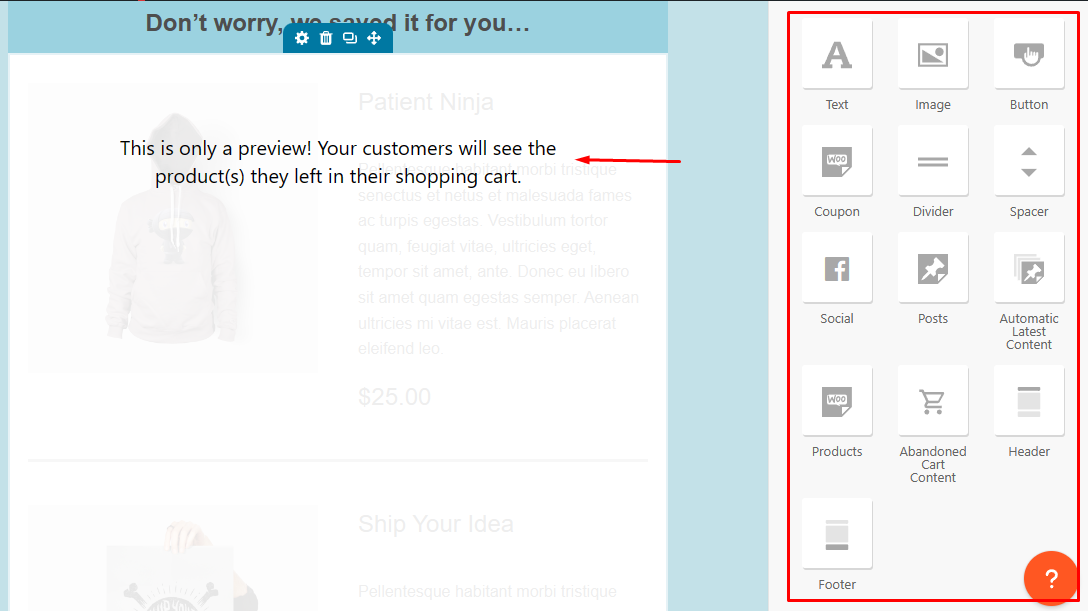
MailPoet allows you to drag and drop several contents to customize your email as per your brand palette and your required design.
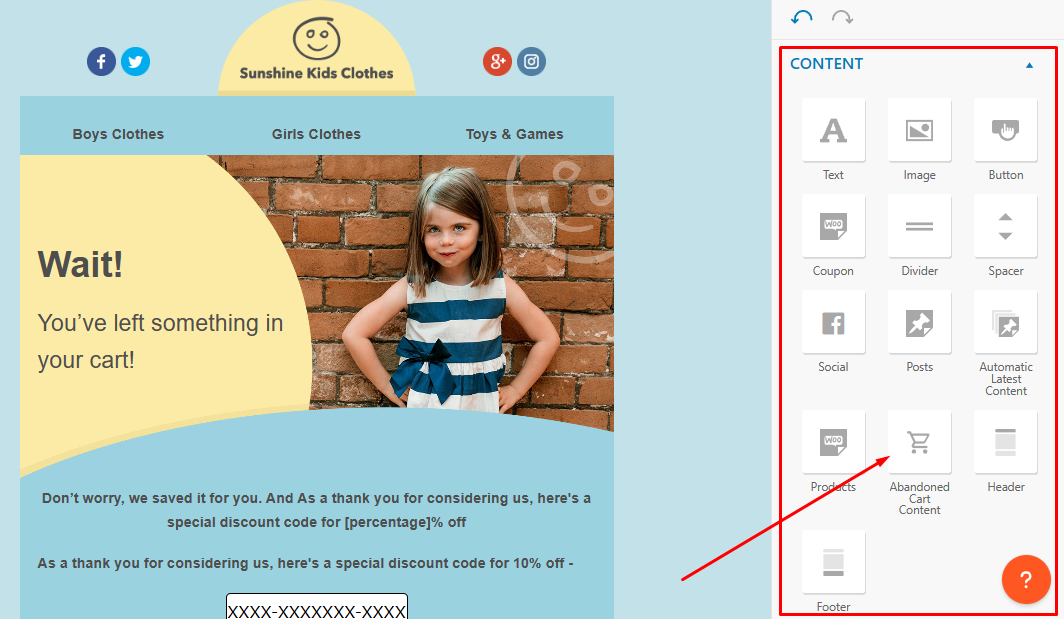
For example, you can add a coupon in the email.
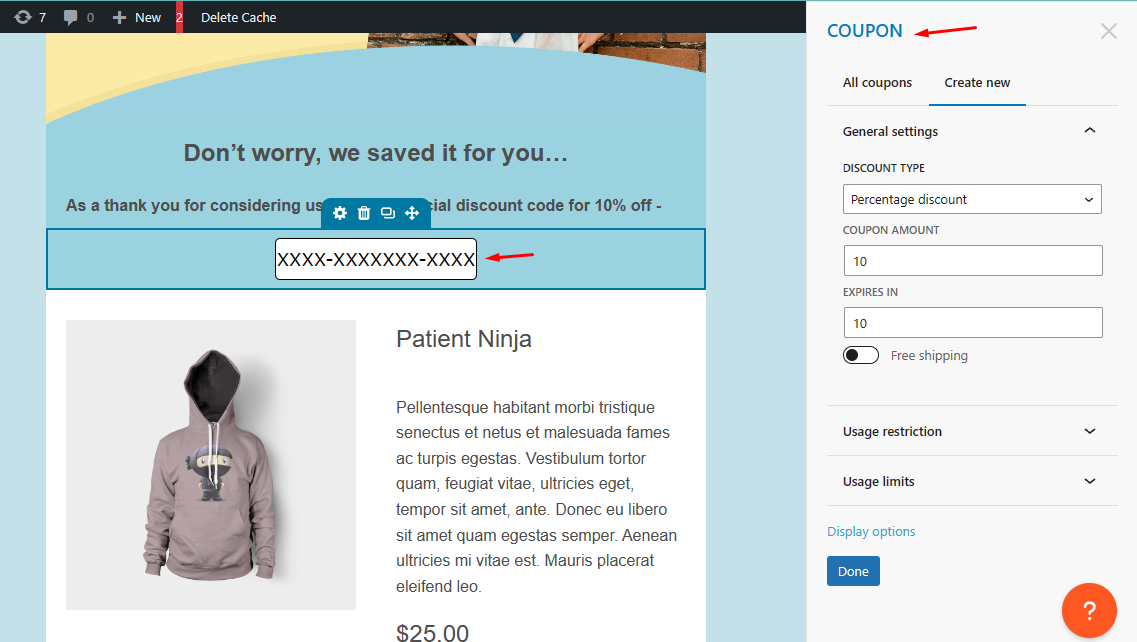
The coupon will be auto-generated when the campaign is activated. When you are done, save and continue to the automation window.
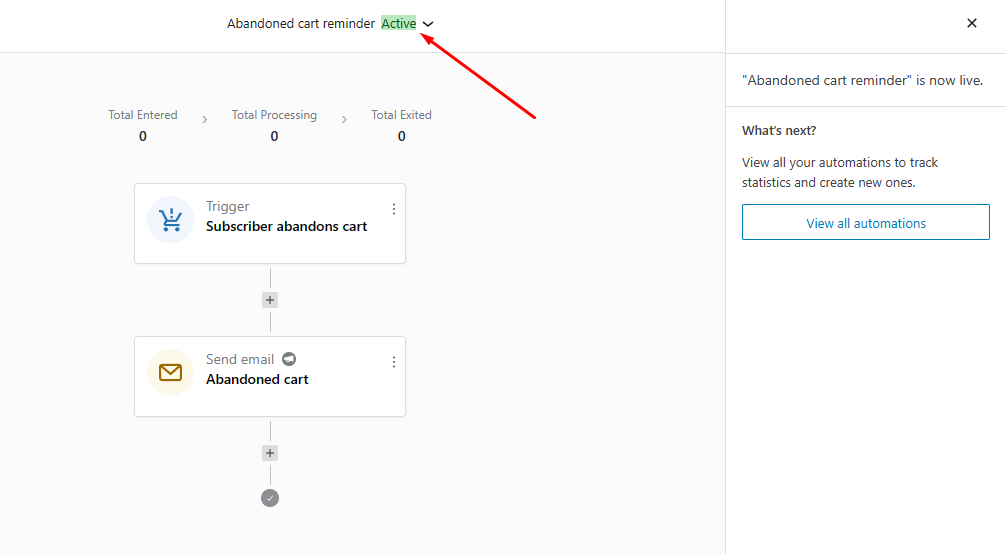
Finally, activate your WooCommerce abandoned cart email. MailPoet will seamlessly trigger, and dispatch abandoned cart emails whenever a customer exits your store with items lingering in their cart, maximizing your chances of recovering lost sales.
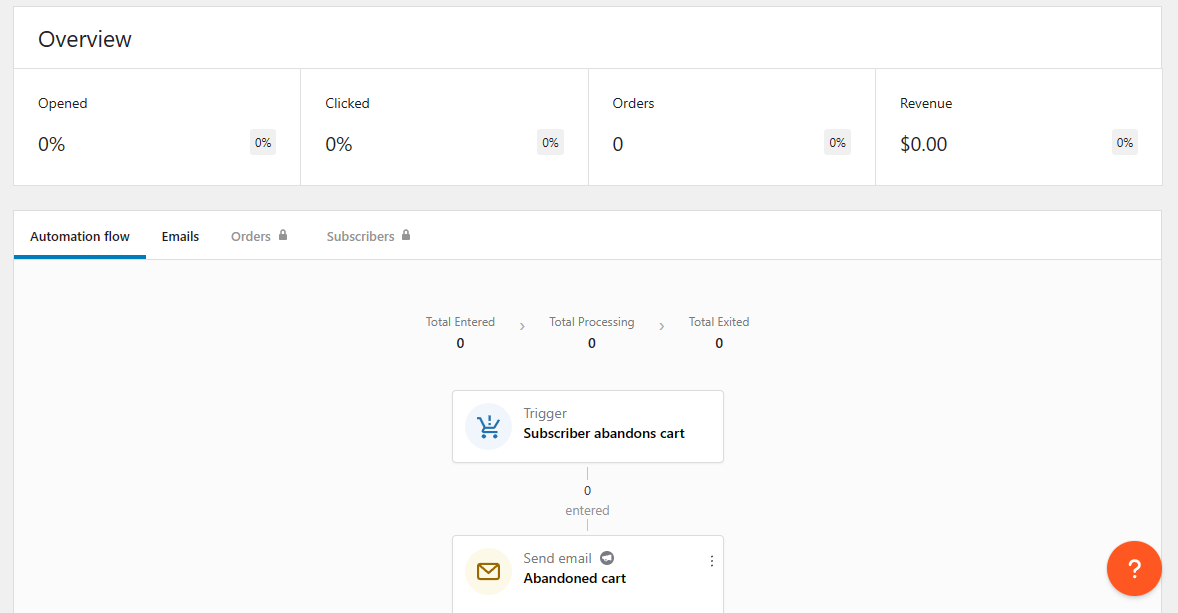
Additionally, you can check analytics data such as opened, clicked, Ordered, and revenue from the automation analytics menu.
Best Cart Abandonment Emails WooCommerce Plugins
There are plenty of options available when it comes to WooCommerce abandoned cart email plugins.
Here are our top picks –
Retainful
Retainful’s WooCommerce abandoned cart recovery plugin offers a comprehensive solution to increase customer retention and drive sales. With features tailored for targeted email campaigns, automated cart recovery, and real-time customer behavior tracking, Retainful empowers you to optimize your recovery strategy effectively.
Gain insights through detailed analytics and reporting, allowing you to refine your approach and maximize revenue.
WooCommerce Recover Abandoned Cart
WooCommerce Recover Abandoned Cart plugin provides automated email campaigns to re-engage customers who abandon their carts. Customize email content, scheduling, and frequency to align with your brand and customer preferences.
Track campaign performance and monitor recovered carts and revenue generated, enabling you to fine-tune your strategy for optimal results.
YITH WooCommerce Recover Abandoned Cart
YITH WooCommerce Recover Abandoned Cart offers customizable email templates and discount incentives to entice customers back to their carts.
Track campaign effectiveness and make data-driven decisions to enhance sales and customer retention. Seamlessly integrate this plugin with your WooCommerce store for a hassle-free recovery process.
Abandoned Cart Lite For WooCommerce
Abandoned Cart Lite for WooCommerce simplifies the process of recovering lost sales by sending automated email reminders to customers. Configure email reminders to target abandoned carts and effortlessly customize content to suit your brand.
Compatible with WooCommerce, this plugin is easy to set up and provides a user-friendly interface for effective cart recovery.
MailPoet – Newsletters, Email Marketing, and Automation
MailPoet offers robust WooCommerce email marketing features, including automated abandoned cart emails, to promote your business and drive sales. Welcome new customers, upsell products and send targeted emails based on customer behavior and preferences.
With customizable templates and seamless integration with WooCommerce, MailPoet simplifies the process of recovering abandoned carts and nurturing customer relationships.
Examples of abandoned cart emails
Abandoned cart email examples provide valuable insights into effective strategies for re-engaging customers and recovering potentially lost sales.
Let’s take a closer look at some standout examples:
Casper: Casper’s email employs a catchy subject line, “Did you forget something?” followed by a playful headline, “COME BACK TO BED.” The email is clean and easy to read, featuring clear calls-to-action (CTAs) and testimonials to reinforce the product’s value.
Rudy’s: Rudy’s employs humor in its subject line, “Don’t let free shipping go to waste,” and follows up with a relatable analogy, “Don’t put this off like a software update.” The email includes product images and offers free shipping to incentivize customers to complete their purchases.
Whisky Loot: Whisky Loot takes a comical approach with the subject line, “Your cart is sobering up,” and uses humor throughout the email to engage customers. The message lists amusing scenarios for using the product and includes a clear CTA to “TREAT YOURSELF.”
Dyson: Dyson’s email employs clear, helpful text and includes an image of the product in the customer’s cart. It adds urgency by mentioning a limited-time offer and provides multiple CTAs to facilitate the purchase process.
Google: Google’s email utilizes compelling copywriting, personalized content showing the customer’s cart, and urgency to motivate action. With phrases like “Going, going, (almost) gone,” the email creates a sense of urgency and prompts customers to complete their purchase.
These examples demonstrate the importance of engaging subject lines, clear messaging, persuasive CTAs, and a touch of humor or urgency to re-engage customers and recover abandoned carts effectively.
Wrap up
In conclusion, tackling abandoned cart issues is crucial for every online store owner. With the right strategy in place, such as implementing a well-crafted WooCommerce abandoned cart email, you can effectively re-engage customers and recover potentially lost sales.
It’s essential to address these challenges strategically to optimize your store’s performance and enhance overall profitability.
