
Best Google Analytics and Google Shopping Plugins for WooCommerce (2026)
Let’s be honest, if your WooCommerce store isn’t synced with GA4 and Google Shopping by now, you’re leaking money daily.
The 2026 reality check:
- The new version of analytics, known as GA4, seems complex, time-consuming, and prone to errors for an eCommerce store without help.
- Google Shopping feeds demand real-time accuracy. One outdated price or missing attribute can cause your listings to disappear.
Are you –
- Spending hours debugging GA4 events instead of growing sales?
- Manually updating feeds as inventory changes?
- Wondering why your “profitable” Google Ads actually lose cash?
Here’s the fix: Stop drowning in spreadsheets and code snippets. Specialized plugins can handle this grunt work for you. They:
- Auto-install GA4 tracking correctly
- Keep your Shopping feeds alive 24/7 automatically
- Show you real profits and customer behavior
Let’s dive into the best Google Analytics and Google Shopping plugins for WooCommerce that actually deliver.
Understanding the Essentials: GA4 & Google Shopping
Before diving into finding the best Google Analytics and Google Shopping plugins for WooCommerce, let’s first discuss the what and whys of these tools.
Google Analytics 4 (GA4) for WooCommerce
Google had what is known as Universal Analytics, the previous version of Google Analytics. That version stopped collecting data on July 1, 2023, and by July 2024, all those old reports were gone. Now, GA4 is the only game in town.
Why GA4 Is Mandatory
- Event‑Driven Tracking: Instead of just pageviews, GA4 records every interaction—button clicks, add‑to‑cart events, purchases, even refunds.
- Cross‑Device Insights: You can follow a shopper from their phone’s first tap right through checkout on desktop.
- Privacy‑Forward Design: GA4 has built-in consent controls and data‑minimization features to keep you compliant.
Key Tracking Needs
- eCommerce Events: Capture when someone adds an item to their cart, starts checkout, or completes a purchase. That’s how you know which products really move.
- User Journeys: See the full path—from landing page through product views to conversion—so you can tighten up drop-off points.
- Conversion Paths: Track assisted conversions (like an ad click that leads to a sale later) to understand which channels earn their keep.
- Audience Building: Pull custom segments (for instance, people who viewed a high-value product three times but never bought) and retarget them.
Google Shopping (via Merchant Center) for WooCommerce
Google Shopping isn’t just paid ads—it also offers free product listings that appear right in search results. Think of it as prime digital shelf space.
What It Is
- Free Listings: Your products show up under the “Shopping” tab without spending a cent.
- Shopping Ads: These are the sponsored spots you see at the top or side of search results, complete with images, price, and store name.
Key Needs for Your Feed
- Automated Feed Creation & Updates: Your catalog changes by the hour—new stock, fluctuating prices, seasonal promotions. You need a plugin that pushes updates the moment something changes in WooCommerce.
- Attribute Mapping: Google requires specific fields—GTIN, MPN, condition, shipping weight, etc. A good plugin auto-matches your WooCommerce product data to Google’s attributes.
- Feed Optimization: Beyond required fields, you want to add custom labels (like “bestseller” or “clearance”) and tweak titles/descriptions for search relevance.
- Error Handling & Alerts: Merchant Center can reject items for missing or incorrect data. Look for a plugin that flags issues and even fixes common mistakes for you.
- Promotion Support: Running a “20% off summer sale”? Your feed should inject promotional overlays automatically so your listings stand out.
Crucial Factors When Picking the Best Google Analytics and Google Shopping Plugins for WooCommerce
Picking the right plugin is crucial for your store’s performance. That’s why you must be aware of the most important factors when choosing a plugin:
GA4 Compatibility (Non-negotiable)
Universal Analytics is no longer in action. Therefore, any plugin you choose must natively support GA4’s event-driven model—capturing add‑to‑cart, purchase, refund, and other WooCommerce events without hacks.
Ease of Setup & User Interface
Not everyone has a developer on speed‑dial. Look for a no-code, easy-to-follow setup wizard or onboarding guide built into the plugin. Intuitive dashboards, clear labels, and tooltips help you get started in minutes, not days.
Feature Depth
Beyond basic tracking or feed generation, advanced features set top plugins apart:
- Enhanced eCommerce Reporting (product impressions, checkout funnels)
- Dynamic Remarketing (audiences for abandoned carts)
- Feed Optimization Tools (auto-suggested title tweaks, category and attribute mapping)
These extras turn raw data or a simple feed into powerful revenue-driving assets.
Automation Level
Manual exports lead to stale data and missed sales. Your plugin should sync product feeds in real time or on a frequent schedule, auto-detect feed errors, and send alerts so you never get blindsided by a Merchant Center suspension.
Scalability & Performance Impact
As your catalog grows, so do resource demands. A well-built plugin uses batch processing or server-side APIs to avoid bogging down your site. Check independent tests or reviews to ensure it handles thousands of SKUs without slowing page loads.
Support & Documentation Quality
Even the best plugin can stump you. Quality docs, video walkthroughs, and responsive support forums or live chat make a huge difference. Look for detailed guides on setup, troubleshooting, and advanced customization.
Pricing (Free vs. Freemium vs. Premium – Value for Money)
- Free: Great for testing, but often limited to basic events or a single feed channel.
- Freemium: Adds a few key features (e.g., enhanced eCommerce, scheduled sync) at a modest cost.
- Premium: Full feature set, priority support, multi‑channel feeds—but check whether the price scales per SKU or per site.
Always weigh the incremental revenue you’ll earn against the plugin’s annual fee.
By focusing on these factors—GA4 support, ease of use, rich features, automation, scalability, solid documentation, and transparent pricing—you’ll choose plugins that not only integrate smoothly but also drive real growth in 2026.
Now that we have a better understanding of the essentials, let’s dig deep to find the best Google Analytics and Google Shopping plugins for WooCommerce.
Top Google Analytics Plugins for WooCommerce (2026)
In our journey finding the best Google Analytics and Google Shopping plugins for WooCommerce, let’s first explore the top WooCommerce Google Analytics plugins in 2026.
MonsterInsights

MonsterInsights is the go-to analytics plugin for over three million professionals who want clear insights without the usual setup headaches. You get real-time data right inside your WordPress dashboard.
This means you can see who is on your site and what they are doing at any moment. No more guessing where your traffic comes from or which products are driving your sales.
Beyond just page views, MonsterInsights gives you deep WooCommerce reports so you can track revenue conversion rates, average order value, and top products. It even shows you how visitors move through your site before they buy.
All of this happens without any code. You simply install the plugin, click a few buttons, and everything connects to Google Analytics 4 in minutes.
And privacy is built in. MonsterInsights handles GDPR and other regulations so you stay compliant without lifting a finger. On top of that, you get SEO ranking analytics, user behavior reports, and over a hundred data points to help you improve content and grow faster.
Key Features
- Real‑Time Analytics: See live visitors and their actions right in your dashboard
- eCommerce/WooCommerce Reports: Track revenue conversion rate, average order value, and top products at a glance
- GDPR Analytics: Automatically anonymize data to stay compliant with privacy laws
- User Behavior Analytics: Find out which pages hold attention and which links get clicks
- SEO Ranking Analytics: Monitor your search performance and uncover high-value keywords
- Over 100 Data Points: Dive deep into metrics like bounce rate, session duration, and custom dimensions
- One‑Click Setup: Connect to Google Analytics 4 without writing a single line of code
- Dashboard Reports: View all your key stats without ever leaving WordPress
- Affiliate & Link Tracking: Accurately measure outbound clicks, including affiliate links
- Custom Dimensions: Track authors, categories, tags, searches, or any custom event with a click
- Form & Video Tracking: Measure how your forms perform and see which videos engage viewers
- User Journeys: Understand the exact paths customers take before they buy
- Trusted by Leading Brands: Microsoft, Bloomberg, Subway, Yelp, PlayStation, FedEx, and more rely on MonsterInsights.
MonsterInsights brings powerful analytics within reach. You’ll spend less time setting up and more time making data-driven decisions to grow your business.
GA Google Analytics – Connect Google Analytics to WordPress By Jeff Starr
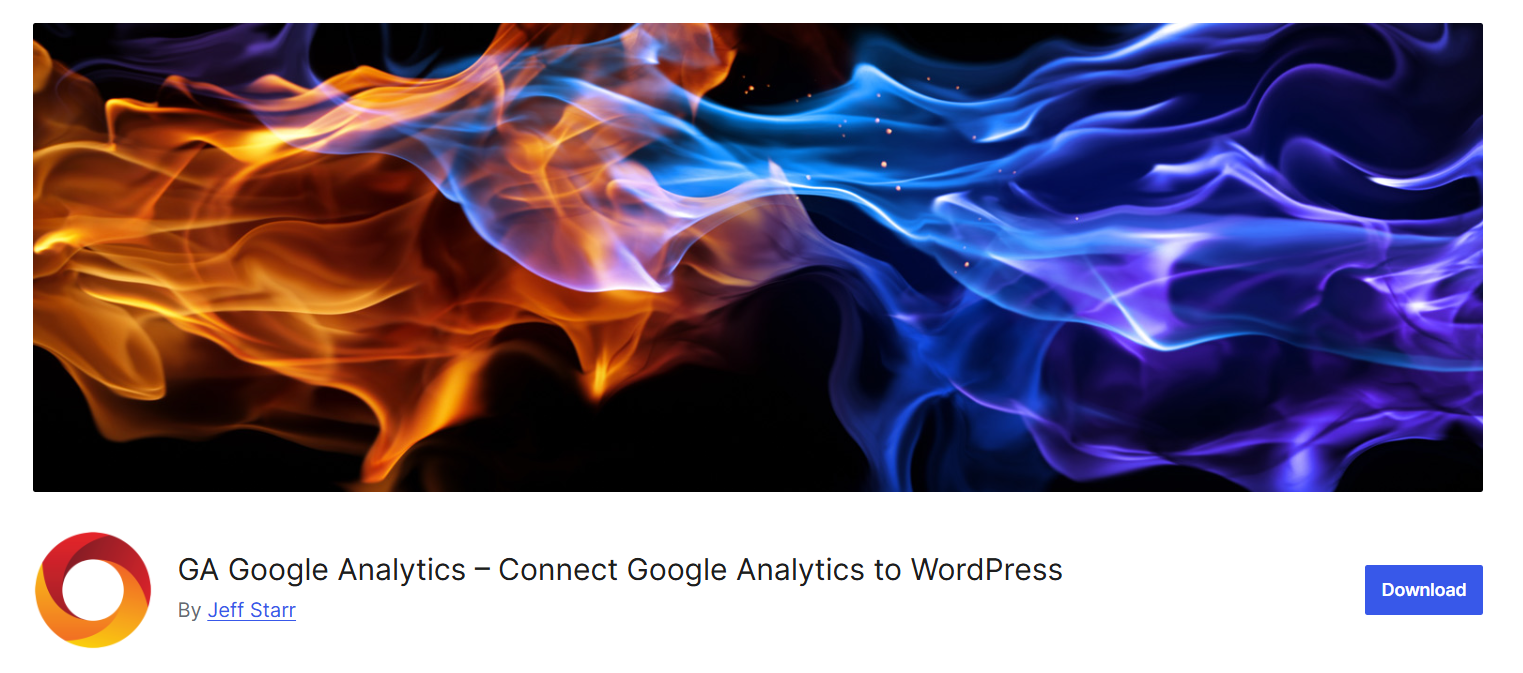
GA Google Analytics by Jeff Starr is the simplest way to connect your WooCommerce site to Google Analytics 4. It doesn’t try to be everything at once—just fast, reliable tracking and nothing more.
In just a few steps, you grab your GA4 Measurement ID, paste it into the settings, flip the “Tracking Method” to GA4, and you’re done. There’s no bloat, no extra dashboards—just the code you need where you need it.
Because it’s lightweight, your pages load just as quickly as before. Yet it still supports all the essentials: enhanced link attribution, IP anonymization, display advertising features, even Google Optimize if you need it.
You’ll find a tidy settings page with collapsible panels so you only ever see what you want to see. If you need extra flexibility, you can drop in custom markup or disable tracking for logged-in admins with a click.
For anyone who just wants Google Analytics 4 on WordPress without fuss, GA Google Analytics is hard to beat. And if you outgrow the free version, the Pro upgrade adds visitor opt-out controls, multiple tracking IDs, conditional disabling, live previews, and full priority support from a seasoned WordPress developer.
Key Features
- GA4‑Only Focus: Connect exclusively to Google Analytics 4 (Universal & legacy modes deprecated)
- Blazing Fast Performance: Minimal overhead—does one thing and does it well
- Enhanced Link Attribution: Track which buttons and links get clicks, automatically
- IP Anonymization: Obscure visitor IPs to stay GDPR‑friendly
- Display Advertising: Support for remarketing and advertising features in GA4
- Force SSL: Ensure tracking code always loads over HTTPS
- Google Optimize & Consent Signals: Integrate A/B testing and respect user consent natively
- Header/Footer Placement: Choose exactly where the tracking snippet appears
- Custom Code Snippets: Add any extra JavaScript or HTML via a single settings field
- Admin‑User Controls: Disable tracking for admin-level users or in the WP admin area
- Gutenberg & Classic Compatible: Works seamlessly whether you use blocks or the old editor
- Pro Version Available: Upgrade for visitor opt-out box, multiple tracking IDs, conditional disabling (by user role, post type, search results), live preview, priority support and more
Analytify – Google Analytics Dashboard For WordPress (GA4 analytics made easy) By Adnan
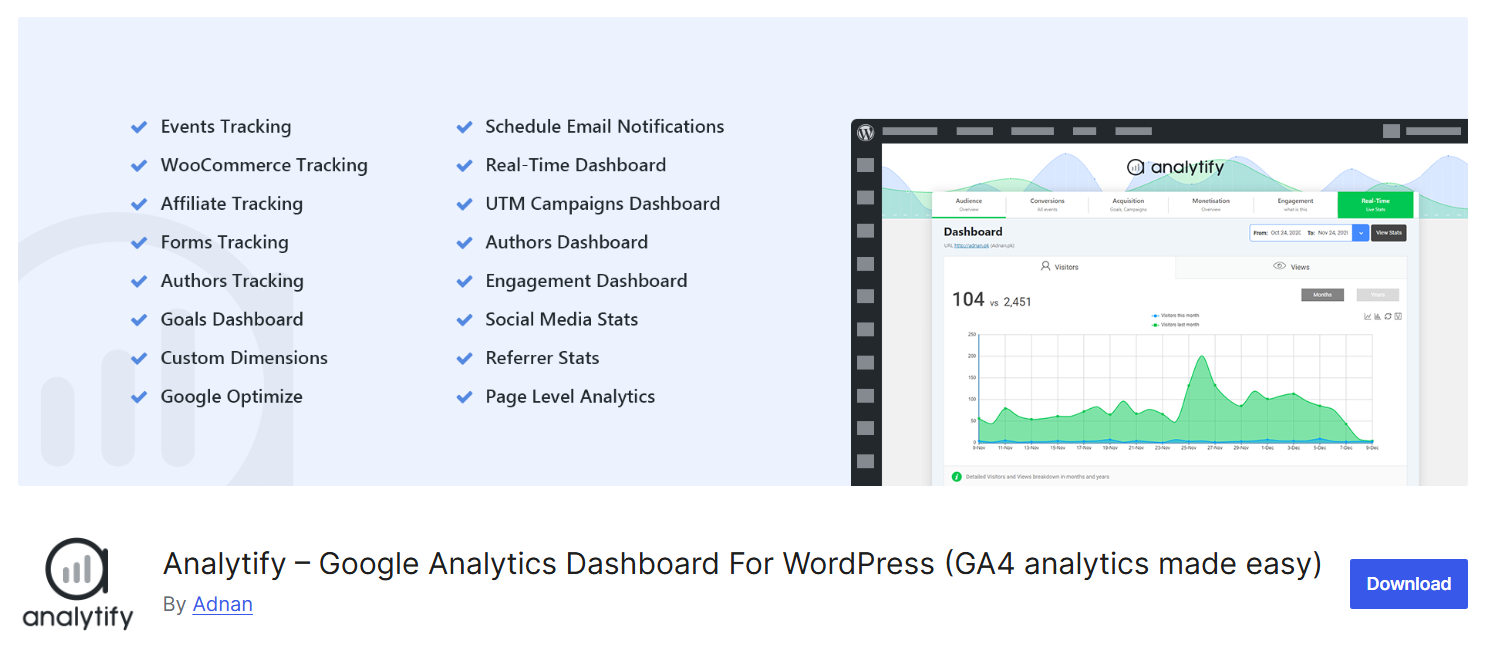
Analytify brings Google Analytics directly into your WordPress dashboard in a way that just makes sense.
With a few clicks you’ll see visitor counts, pageviews, new vs. returning users, top pages, and geographic insights, all without diving into the Google Analytics interface. Whether you’re an agency juggling multiple sites or a store owner trying to boost sales, Analytify surfaces the stats you need where you already work.
What sets Analytify apart is its page-level detail. You can view bounce rate and average time on page for individual posts right in the admin panel. Plus, the free version alone offers real‑time reporting, social media stats, and search engine optimization insights.
When you’re ready for more, the Pro add‑ons unlock enhanced eCommerce tracking for WooCommerce and Easy Digital Downloads, automated email reports, campaign and goal tracking, and front‑end dashboards via shortcodes, so you can share data with clients or team members in seconds.
Key Features
- Google Analytics Dashboard: View all your GA4 stats (visitors, pageviews, sessions) in one beautiful report
- Page‑Level Analytics: See views, users, bounce rate, and average time for each post or page from the WP admin
- Real‑Time Reporting: Monitor live visitor activity without leaving WordPress
- Enhanced eCommerce Tracking: Track product clicks, add‑to‑cart, revenues, average order value, and more (Pro add-on)
- Campaign & Goal Tracking: Measure UTM campaign performance and goal completions directly in your dashboard (Pro add‑on)
- Social Media Stats: Know exactly how much traffic comes from each social network
- Geographic Data Visualization: Interactive map shows traffic by country and city
- Automated Email Reports: Send scheduled analytics summaries to yourself or clients with one click (Pro add‑on)
- Frontend Shortcodes: Embed custom stats on any page or post for clients or logged-in users
- Multilingual & WPML Compatible: Fully translatable, with 100% support for French, Turkish, Hungarian, and more
- Google Analytics Technology Partner: Officially vetted for reliability and support
- Lightweight & Future‑Proof: Fast performance, easy updates, and simple setup—no developer required
With Analytify, you get actionable data, stunning visuals, and the flexibility to grow—from free essentials to powerful Pro features—so you can focus on what matters: making smarter decisions and growing your site.
Site Kit by Google – Analytics, Search Console, AdSense, Speed By Google
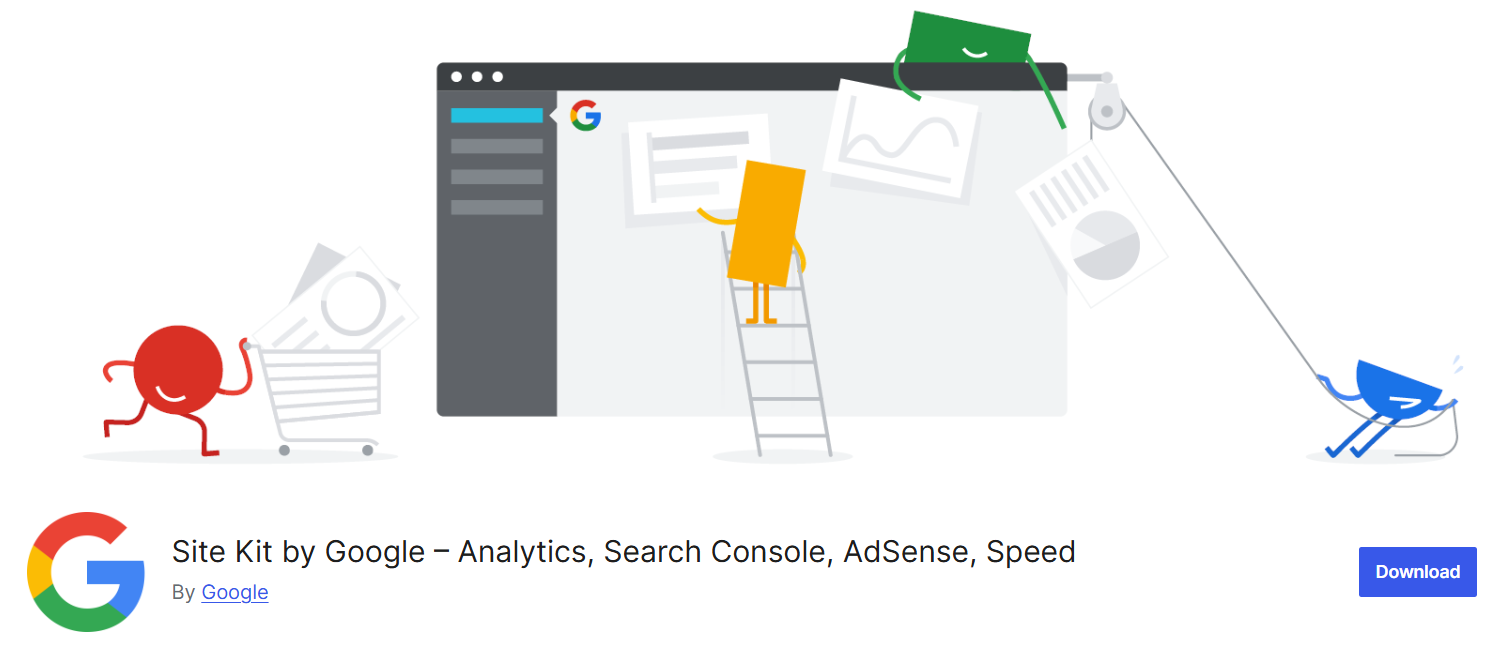
Site Kit by Google is the official plugin for GA4 from Google. It puts all your essential site data right in your WordPress dashboard, no juggling between multiple tools.
In just a few clicks, you can connect Search Console, Analytics, AdSense, PageSpeed Insights, and even Tag Manager without touching a line of code. Whether you want to see which search queries drive traffic, how users engage with your content, or how much you’re earning from ads, Site Kit brings it all together for free.
Because it’s the official Google plugin, you get authoritative, up-to-the-minute metrics exactly as Google sees them. You can drill down to site-wide trends or view stats on a per-post basis.
Granular permissions let you control who in your team can see which data. And since it’s built and maintained by Google, you know it will stay compatible with future updates.
Key Features
- Unified Dashboard: View Search Console, Analytics, AdSense, PageSpeed Insights, and Tag Manager stats in one place
- Search Console Insights: See impressions, clicks, and top queries for your site and individual pages
- Google Analytics Data: Track user behavior, session duration, bounce rate, and goal completions without extra plugins
- AdSense Earnings: Monitor your revenue, RPM, and ad impressions right inside WordPress
- PageSpeed Insights: Get performance scores and actionable recommendations for improving load times
- Tag Manager Integration: Install and manage tags with no code edits, directly from your dashboard
- Easy Setup: Connect multiple Google services with guided, step-by-step authentication
- Post‑Level Metrics: View all relevant stats on single posts and pages with lightweight widgets
- Granular Permissions: Control access to each Google service for different WordPress user roles
- Official Google Support: Built and maintained by Google, ensuring reliability and future compatibility
With Site Kit you get a one‑stop solution for measuring, monetizing, and optimizing your WordPress site—completely free and seamlessly integrated. This was our top analytics tool in search of our best Google Analytics and Google Shopping plugins for WooCommerce.
Top Google Shopping Plugins for WooCommerce (2026)
Here are our top picks for a product feed plugin for WooCommerce Google Shopping.
CTX Feed – WooCommerce Product Feed Manager
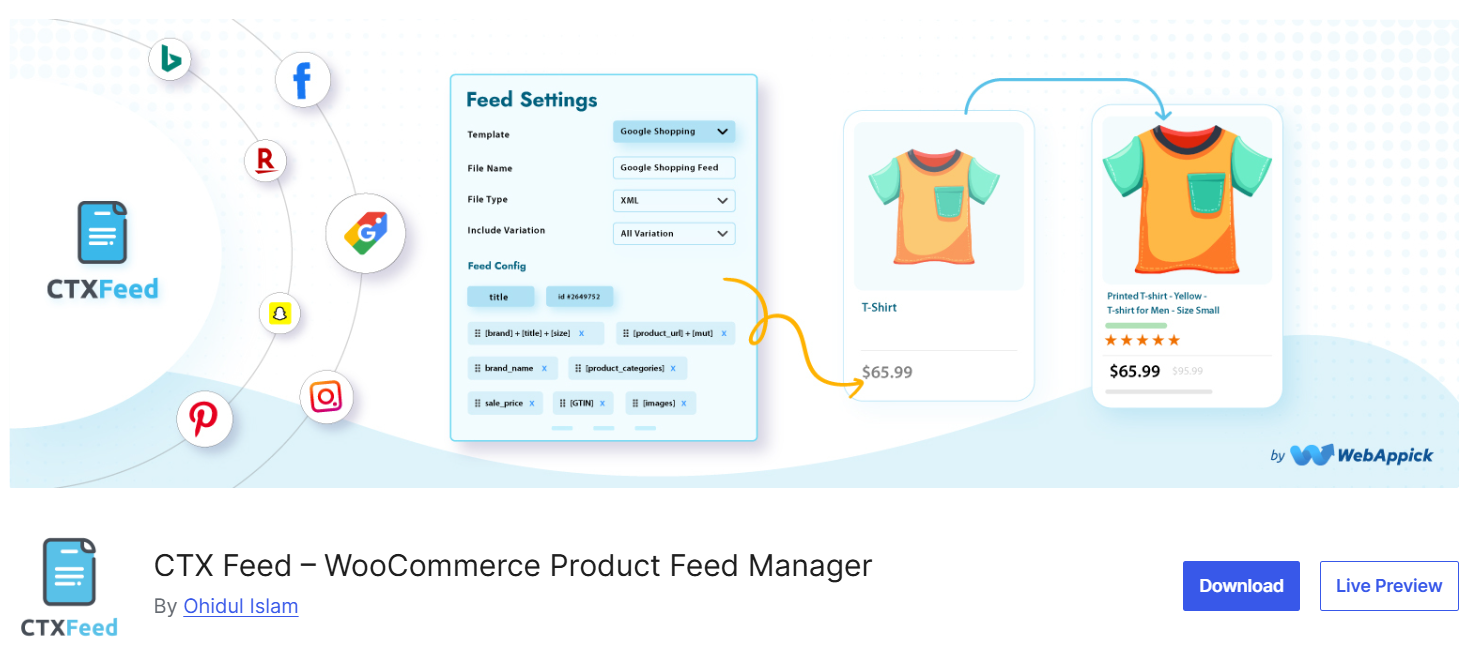
CTX Feed is your go-to WooCommerce product feed manager that takes the headache out of marketing your catalog across an incredible 130+ channels.
Whether you’re targeting Google Shopping, Facebook Catalog, Pinterest, TikTok, Bing, or niche price‑comparison sites, CTX Feed handles feed creation, optimization, and error‑free uploads in minutes. You simply pick a pre-configured template, map your product attributes, and schedule automatic updates – no manual CSV editing or developer help needed.
From unlimited products and feeds to dynamic category mapping, CTX Feed keeps every channel in perfect sync with your store data.
Want to translate your feed into another language or currency? It’s built‑in.
Need a custom XML structure or special filtering rules? You can drop in your own template or set smart conditions to include only the products you want.
With automatic HTTP/FTP/SFTP sync and detailed logs, your feed stays fresh so shoppers always see the latest prices and availability.
Key Features
- 130+ Pre‑Configured Templates: Instantly create feeds for Google Shopping, Facebook, Pinterest, TikTok, eBay, Bing, Rakuten, and more
- Unlimited Products & Feeds: No cap on catalog size or number of distinct feed files
- Multiple Feed Formats: Generate XML, CSV, TSV, XLS, TXT, or JSON to suit any channel requirement
- Category Mapping: Align your WooCommerce categories with marketplace taxonomies for maximum visibility
- Auto‑Update Scheduling: Set up to five free‑version intervals (more in Pro) to refresh feeds via HTTP or FTP/SFTP automatically
- Dynamic Attribute Rules (Pro): Apply conditions—like “height > 2 cm = ‘big’”—to fine-tune attribute values per channel
- Smart & Advanced Filtering (Pro): Include or exclude products by stock status, price, categories, custom fields, and more
- Custom Templates: Create your own XML for complex or niche channels (free) or leverage Pro’s HTML‑style template editor
- Multi‑Language & Multi‑Currency (Pro): Build separate feeds per language and currency using WPML, Polylang, or currency switcher plugins
- Multi‑Vendor Support (Pro): Generate feeds for individual vendors when using Dokan, WC Vendors, WCFM Marketplace, and more
- Custom Fields & Taxonomies (Pro): Map ACF or any custom attribute plugins directly into your feed
- Detailed Logs & Error Reports: Track upload status, see errors, and troubleshoot with time‑stamped logs
- Developer‑Friendly: Hooks and filters let you extend nearly every aspect of feed generation
- Premium Support: Access dedicated help via email and request new feature additions
With CTX Feed, you get a powerful, flexible solution that grows with your store—no limits, no headaches, just perfectly formatted product feeds every time.
Product Feed PRO for WooCommerce by AdTribes – WooCommerce Product Feeds
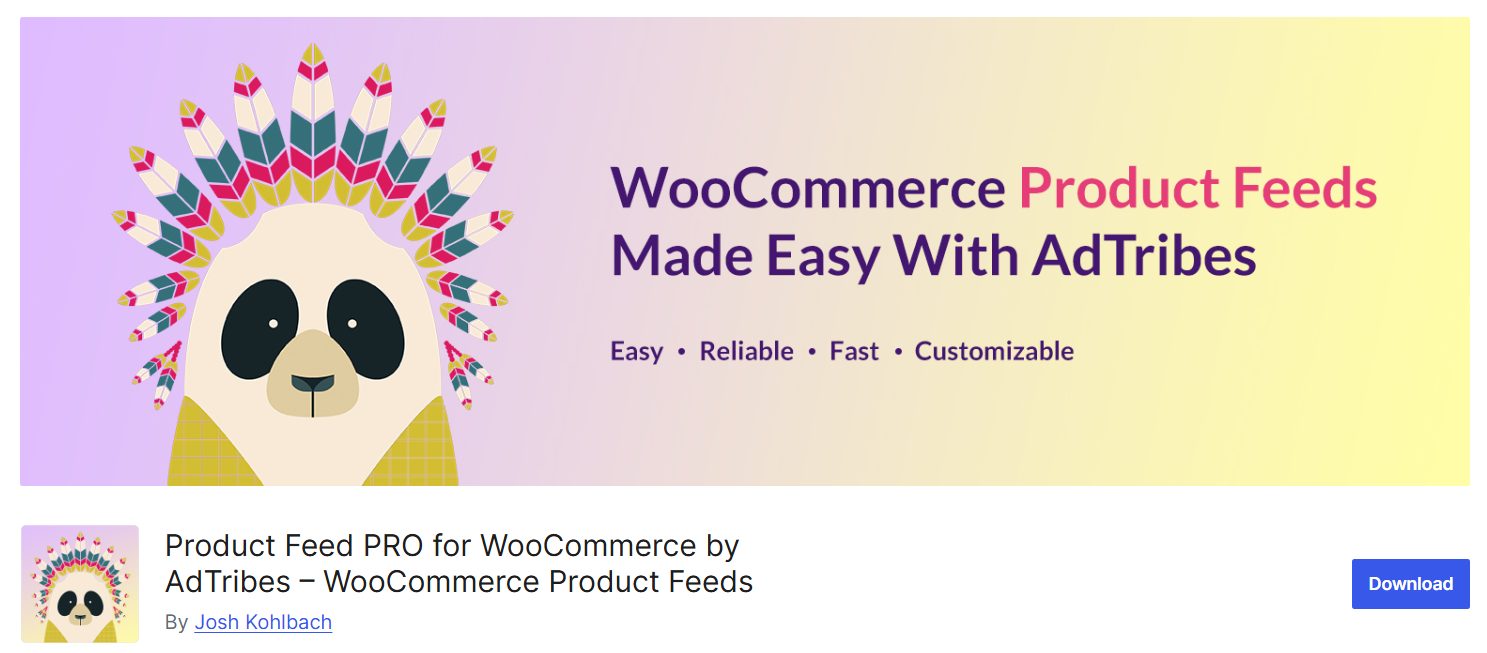
Product Feed PRO for WooCommerce by AdTribes is a decent plugin that can help create high‑quality, error‑free product feeds in minutes.
Whether you’re running a small boutique or a large online marketplace, this plugin lets you generate feeds for Google Shopping, Facebook Catalog, Bing Ads, Pinterest, and dozens more with zero fuss. You’ll spend less time wrestling with CSV exports or custom code and more time focusing on what really matters – growing your sales.
Plug it in, pick from over a hundred pre‑defined templates, and let Product Feed PRO handle the rest. Want to exclude low‑margin items, only include products on sale, or map your own custom attributes? It’s all built in.
Key Features
- Unlimited Products & Feeds: Create as many feeds as you need for any number of products, no caps, no extra fees
- 100+ Pre‑Defined Templates: Generate ready‑to‑go feeds for Google Shopping, Meta, Bing, Pinterest, Skroutz, and more
- Advanced Filters & Rules: Include or exclude products based on stock, price, sale status, categories, or custom criteria
- Field & Category Mapping: Map your WooCommerce attributes and categories to each channel’s required fields with drag‑and‑drop ease
- Preview Mode: Quickly see exactly what will be sent without touching live feeds
- Pixel & Conversion API (CAPI) Support: Automatically add Facebook/Meta pixel, Google Dynamic Remarketing pixel, and CAPI for accurate tracking
- Dynamic Remarketing Pixel: Serve personalized ads based on the exact products in your feeds and user behavior
- Structured Data Fix (Elite): Resolve WooCommerce variable‑product price mismatches to avoid Google Merchant disapprovals
- Custom Feeds & Static Values: Build bespoke feeds with your own field names and static or dynamic values
- Multi‑Format Output Export in XML, CSV, TXT, or YML to fit any channel’s requirements
- Scheduled Refreshes Automate feed updates hourly, twice‑daily, or daily so your listings always stay up to date
- Performance‑Based Feeds (Pro): Only include products with recent sales to boost campaign ROI
Product Feed Manager- WooCommerce Product Feeds For Google Shopping By RexTheme
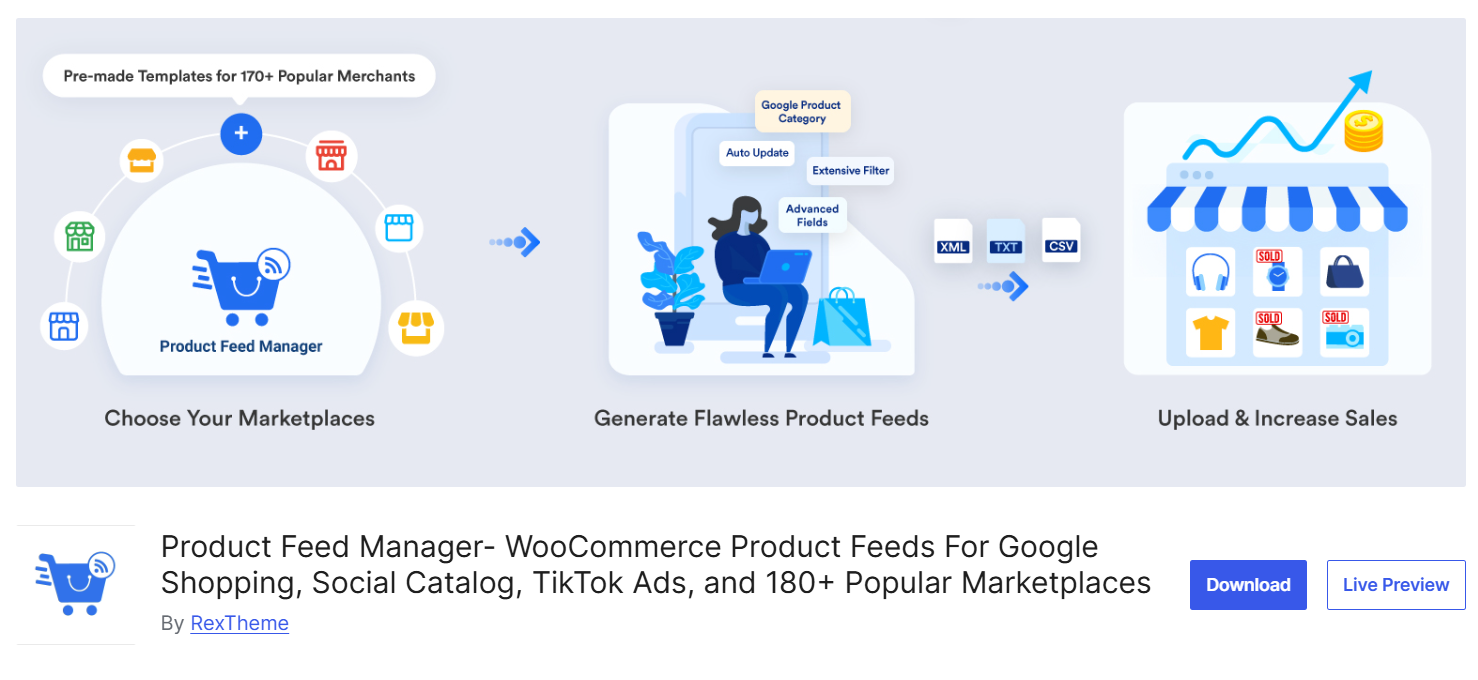
Product Feed Manager for WooCommerce by RexTheme makes creating flawless product feeds a breeze, no matter which channel you choose.
In just three clicks, you pick your marketplace (Google Shopping, Facebook/Instagram, TikTok Ads, eBay, Pinterest, and over 180 more), configure any custom fields or filters, and hit “Publish.” Behind the scenes, it handles category mapping, dynamic attributes, and scheduled auto‑sync so your feed is always up to date without any manual CSV fiddling.
Even if you’ve never touched XML or CSS, the plugin’s pre-defined merchant templates ensure you meet each channel’s requirements out of the box.
Want to tweak which products appear? Advanced filters let you include only in-stock or on-sale items, exclude parent products, or merge multiple attributes into richer titles. And if you need something truly bespoke, the Custom Feed builder gives you full control over wrappers, headers, and item structures.
Key Features
- 180+ Pre‑Configured Templates: Generate feeds for Google Shopping, Facebook/Instagram, TikTok Ads, eBay Seller Center, Vivino, Rakuten, Idealo, Yandex, and hundreds more
- Three‑Step Setup: Select your merchant, configure data, and publish—done in under a minute
- Category Mapping: Align your WooCommerce categories with each marketplace’s taxonomy (1:1 or subset mapping)
- Advanced Filters: Include/exclude products by category, tag, stock status, sale status, creation/modified date, and more
- Custom Fields & Attributes: Add brand, GTIN, UPC, custom taxonomies, dynamic attributes, prefixes/suffixes, and combined fields for richer titles
- Variable Product Support: Choose to include parent products, all variations, or variation names in titles—perfect for complex catalogs
- Auto‑Sync Scheduling: Automate updates hourly, daily, weekly, or on custom intervals so your feed stays fresh
- Google Analytics UTM Support: Append tracking codes to product URLs for precise campaign measurement
- Pixel & Remarketing Integration: Add Facebook pixel, Conversion API, and Google Dynamic Remarketing pixel aligned with your feed data
- Custom Feed Builder (Pro): Design bespoke feeds with custom wrappers, header tags, and item elements for any merchant not covered by templates
ELEX WooCommerce Google Shopping Plugin
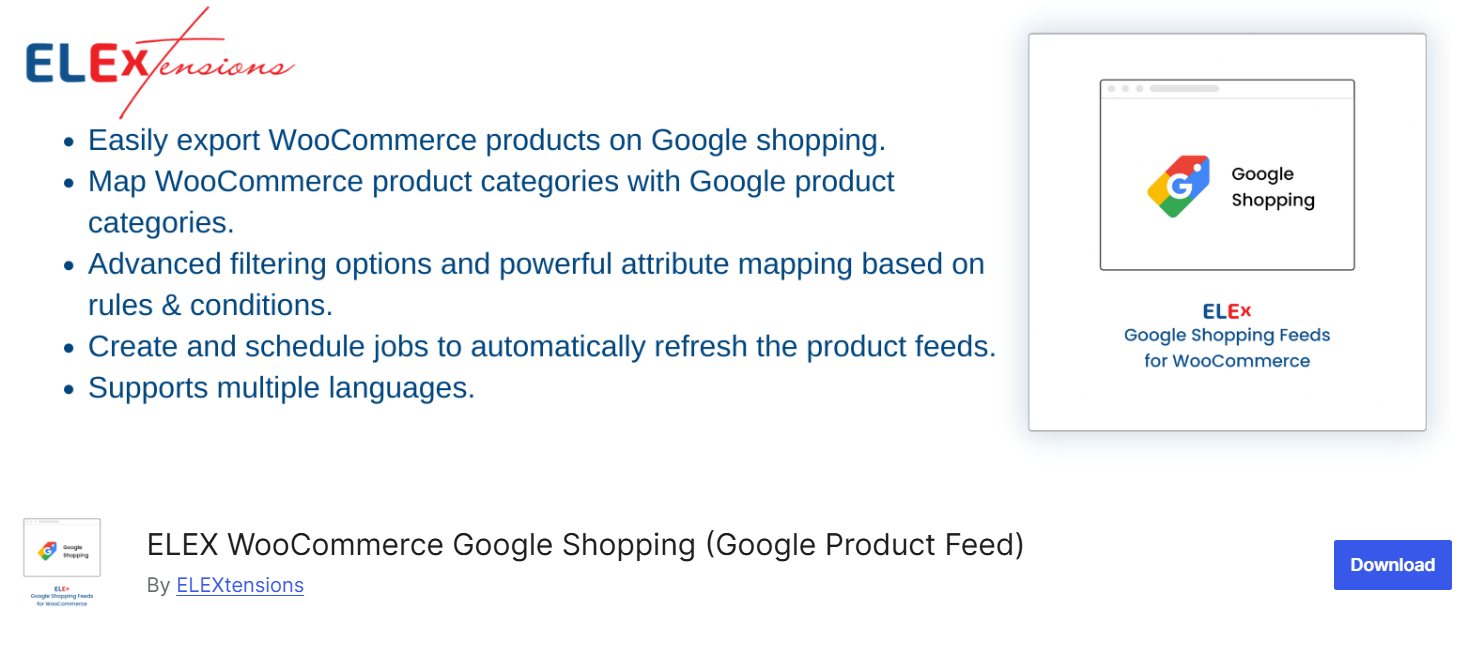
ELEX’s WooCommerce Google Shopping Plugin makes it easy to get your products in front of millions on Google Shopping. In just a few clicks you connect your store to Google Merchant Center, generate XML/CSV/TSV feeds, and schedule automatic updates so prices and stock levels stay accurate.
Beyond the basics, it offers advanced mapping and filtering so each feed matches your strategy. You can map WooCommerce categories to Google’s taxonomy, set product‐level values for GTIN/MPN/Brand, and build feeds based only on stock status, sales volume, or featured products.
A built‑in performance report shows you which products were included or excluded, which lets you fix missing attributes and maximize your feed’s approval rate.
Key Features
- Seamless Google Merchant Integration Connect to Google Merchant Center in minutes and upload feeds directly
- Unlimited Feeds & Formats Generate as many XML, CSV, or TSV feeds as you need for multiple categories and campaigns
- Scheduled Auto‑Refresh Set daily, weekly, or monthly intervals to keep product details current without manual effort
- Advanced Category Mapping Map WooCommerce categories to Google Product Categories or target specific products individually
- Powerful Attribute Mapping Use rules and conditions to link your product attributes (price, brand, tax) to Google’s required fields
- Product‑Level Overrides Define GTIN, MPN, Brand, and price‑including‑tax per product for full compliance
- Filter by Stock & Sales Include or exclude products based on stock status, backorders, sales count, or featured flag
- Performance Reports View included/excluded products and reasons for exclusion so you can quickly resolve feed errors
This was our choice of the best Google Analytics and Google Shopping plugins for WooCommerce.
Wrap Up
In today’s competitive eCommerce landscape, choosing the best Google Analytics and Google Shopping plugins for WooCommerce is the key to unlocking deeper insights, smoother ad campaigns, and higher conversions.
Whether you need powerful GA4 reports, flawless product feeds, or an all‑in‑one dashboard, the plugins we’ve covered will help you streamline setup, stay compliant, and scale your store with confidence. Pick the combination that fits your goals, implement it today, and watch your WooCommerce shop thrive in 2026 and beyond.
