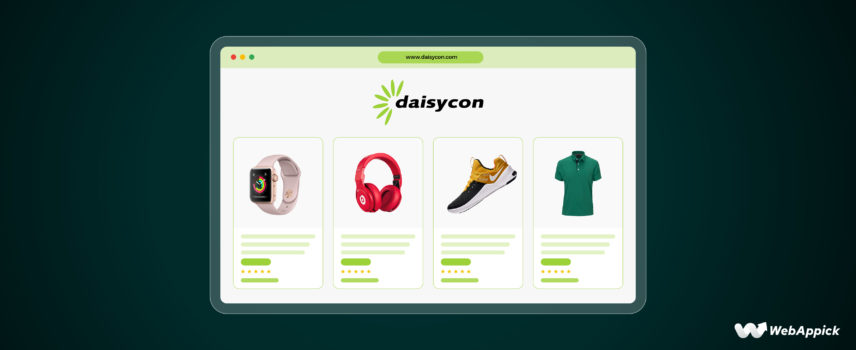
How to Generate Daisycon Product Feed on WooCommerce (Easy Step)
Generating a Daisycon product feed for your WooCommerce store is essential for running affiliate campaigns, as Daisycon requires a structured feed—usually in XML, CSV, or JSON—containing key product attributes like title, description, price, SKU, images, availability, category path, GTIN/EAN, and other branch-specific data.
Instead of manually building and updating these files, a feed management tool like CTX Feed – WooCommerce Product Feed Plugin automates the ontology behind Daisycon’s specifications by applying the correct attributes, fetching WooCommerce product data, and generating a hosted feed URL that Daisycon can retrieve automatically.
This ensures clean, up-to-date product information for publishers and helps your WooCommerce store scale affiliate sales effortlessly.
In this article, we will discuss what affiliate marketing is, Daisycon, and how to create Daisycon product feed to advertise your products on multiple platforms.
Let’s get started.

What is affiliate marketing?
Affiliate marketing for eCommerce businesses is a performance-based marketing strategy where businesses like yours (merchants or advertisers) partner with individuals or other businesses (affiliates or publishers) to promote their products or services. In this arrangement, affiliates earn a commission or a percentage of the sales generated through their promotional efforts.

In simple words, Affiliate marketing for eCommerce is like a teamwork strategy. Imagine you have a WooCommerce online store and want more people to know about and buy your stuff.
So, you team up with other people or small businesses who like your products. They help you tell more people about your things and encourage them to buy from you. In return, you pay a fixed commission or percentage of the sales.
Here’s how affiliate marketing typically works for eCommerce businesses:
Partnership setup
You first set up an affiliate program. This involves creating a system to track and attribute sales or leads generated by affiliates. You also determine the commission structure and promotional materials that affiliates can use.
Affiliate enrollment
Individuals or businesses interested in promoting your products or services sign up for the affiliate program. You provide them with unique affiliate links or promo codes that they can use for their promotions.
Promotion
Affiliates promote your products or services through various channels such as websites, blogs, social media, email newsletters, YouTube videos, and more. They incorporate your affiliate links or promo codes in their content.
This allows them to track the traffic they drive to your site.
Tracking and attribution
When a potential customer clicks on an affiliate link or uses an affiliate promo code and makes a purchase on your Woo site, the tracking system records this transaction. This enables accurate attribution of sales to specific affiliates.
Commission
You will pay affiliates a commission for each sale or conversion they generate. The amount of commission is based on an agreed-upon commission structure.
The commission structure can be a percentage of the sale amount or a fixed amount per sale.
For example, if the agreed-upon commission structure is 10% of the sale amount, and the affiliate generates a sale of $100, the affiliate would earn a commission of $10.
If the agreed-upon commission structure is a fixed amount of $20 per sale, and the affiliate generates a sale of $100, the affiliate would earn a commission of $20.
You can set the commission structure, and it can vary depending on the product or service being promoted, the affiliate’s reach, and other factors.
Payment
After that, you pay out the earned commissions to affiliates according to the payment schedule outlined in the affiliate program. You can pay them via various methods, such as direct bank transfers, PayPal, or checks.
Performance evaluation
The eCommerce business and affiliates track how well the affiliate marketing campaigns are performing. They look at metrics like clicks, conversions, conversion rates, and revenue generated.
This helps them assess the program’s effectiveness and make necessary changes.
Here are some examples of how these metrics can be used to assess the effectiveness of an affiliate marketing program:
- Clicks: The number of clicks on affiliate links can be used to measure the exposure of the campaign.
- Conversions: The number of conversions (sales or leads) generated by affiliate links can be used to measure the effectiveness of the campaign.
- Conversion rate: The conversion rate is the percentage of clicks that result in a conversion. This metric can be used to compare the performance of different affiliate marketing campaigns.
- Revenue generated: The total revenue generated by affiliate links can be used to measure the return on investment (ROI) of the campaign.
By tracking these metrics, the eCommerce business and affiliates can get a better understanding of how well the affiliate marketing program is performing. This information can be used to make necessary changes to the program in order to improve its effectiveness.
Who is Daisycon?

Daisycon is one of the largest European affiliate networks. It is part of Linehub.
Linehub is a network of marketing firms that provides brands and eCommerce enterprises with effective marketing strategies that yield measurable results. They have ten offices across Europe, including in the Netherlands (headquarters), Sweden, Finland, Belgium, Denmark, Romania, Taiwan, and Germany.
Daisycon is a performance marketing network that helps advertisers like you achieve their online marketing objectives. They do this by working with a strong network of publishers that they support in maximizing income media such as websites, mailing lists, socials, and apps.
As a part of Linehub, Daisycon is active throughout Europe and beyond and has offices in seven countries. It has over 40,000 publishers and 70,000 active websites through which you can promote your products.
Daisycon offers a variety of performance marketing services, including:
Affiliate marketing
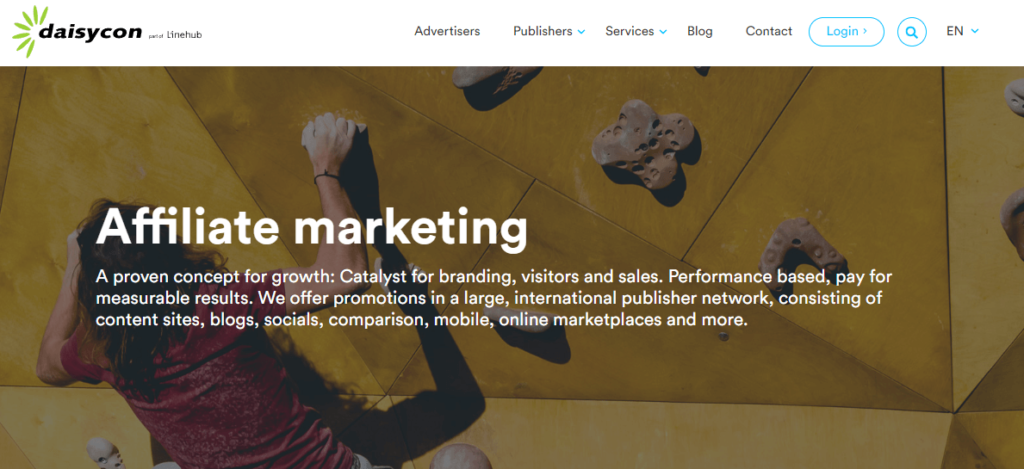
Daisycon connects advertisers with publishers who are willing to promote their products or services in exchange for a commission on each sale. Daisycon’s affiliate marketing service is a proven concept for growth, and it can help businesses achieve a variety of marketing goals, such as:
- Increase brand awareness: Daisycon’s network of publishers can reach a large audience of potential customers, and their promotional materials can help to raise awareness of your brand.
- Generate leads: Daisycon’s publishers can also generate leads for your business by encouraging visitors to sign up for your email list or request a quote.
- Drive sales: Daisycon’s affiliate marketing program can help you drive sales by sending qualified traffic to your website. When a visitor to a Daisycon-powered landing page makes a purchase, you only pay a commission to the publisher who referred them.
Affiliate program features
Daisycon is a great option for businesses of all sizes who are looking for a cost-effective and scalable way to grow their business. Their affiliate marketing program is easy to use and offers a variety of features and benefits, such as:
A large network of publishers: Daisycon has a network of over 40,000 publishers who can promote your products or services. This gives you access to a large and diverse audience of potential customers.
Transparent pricing: Daisycon offers a transparent pricing model, so you know exactly how much you will pay per lead or sale. This helps you budget your marketing campaigns effectively.
Performance-based marketing: Daisycon only charges you when you achieve results, such as generating leads or sales. This means that you only pay for what you get, and you can be sure that your marketing budget is being used effectively.
Expert support: Daisycon’s team of experts can help you create and launch your affiliate marketing campaigns and offer advice on improving your results.
Lead generation
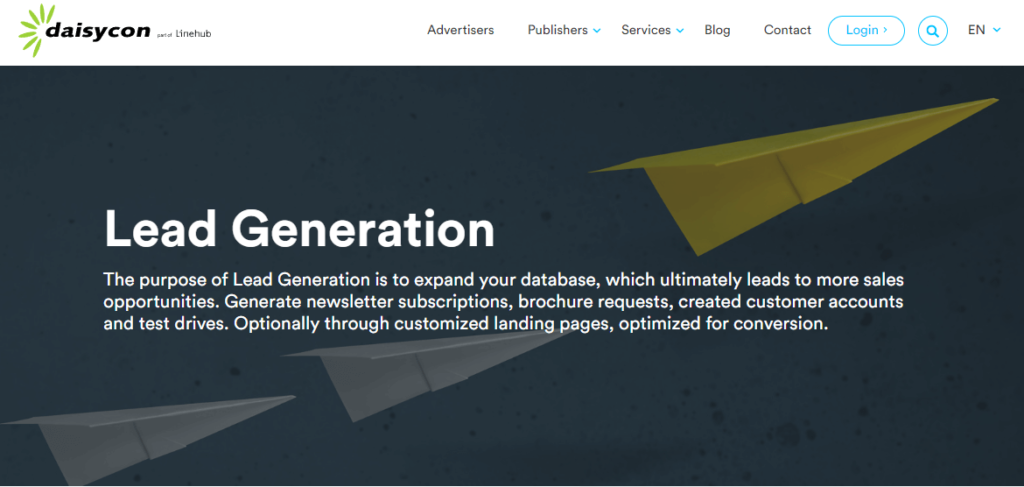
The Daisycon Lead Generation service is designed to help you expand your reach and create more opportunities for sales. This approach focuses on building a valuable database of potential customers, which in turn opens the door to increased sales possibilities.
You can achieve various outcomes through lead generation, like gathering newsletter subscriptions, fulfilling brochure requests, setting up customer accounts, and even arranging test drives for certain products.
Here’s how it works:
Partnering with publishers: Just like in Affiliate Marketing, Daisycon works with partners (publishers) who spread the word about your offers. When someone takes an action you want, like signing up for a newsletter, you pay the publisher.
Transparent costs: You know exactly how much you’ll pay for each lead-up front. This keeps things clear and helps you budget.
Personalized pages: You create special pages where people can take action easily. This helps you start conversations with potential customers.
Real interest: The data you get comes from people who are actually interested in your products. So, you’re talking to people who really want to hear from you.
Privacy matters: Daisycon handles all collected data carefully and follows privacy rules like the GDPR, keeping your customers’ information safe.
If you need help with landing page development, they can refer you to their partner, Basebuilder. It’s a smart way to connect with new customers and increase sales opportunities.
App installs
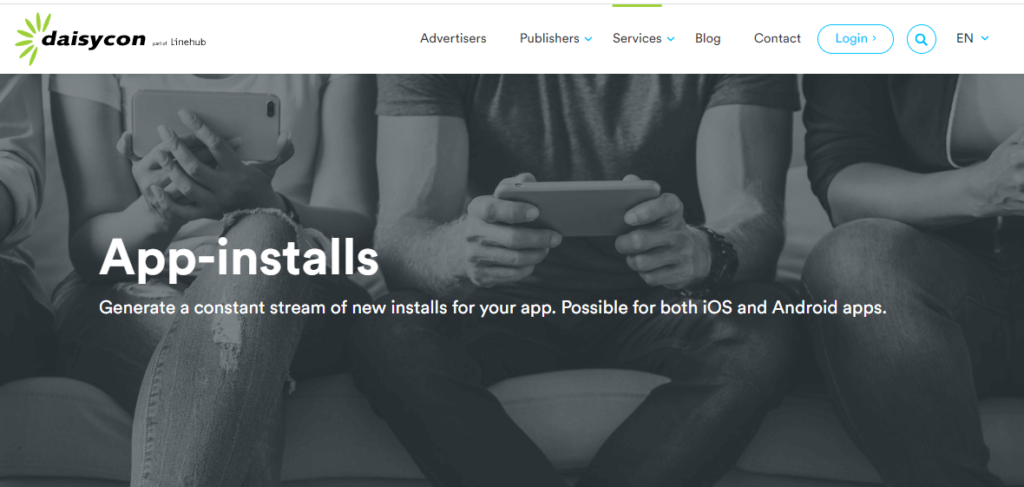
If you sell Android or IOS mobile apps and looking for a way to generate more app installs for your business, Daisycon’s app-installs service is a great option to consider. They offer a variety of features and benefits that can help you reach a large audience, get measurable results, pay for performance, and get expert support.
Daisycon’s app-installs service can help you generate a constant stream of new installs for your app. They offer a worldwide network of mobile websites and apps, and they can track and attribute conversions to the right publishers.
This allows them to make real-time decisions and optimize your campaigns for the best results.
Campaign management
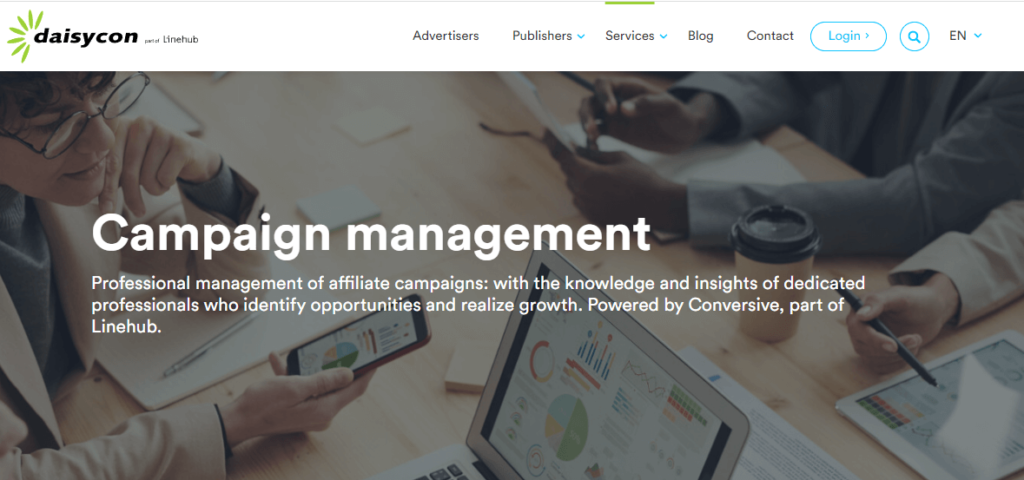
Daisycon’s campaign management service is powered by Conversive, a team of experienced and certified online marketers who can take care of your affiliate channel from start to finish.
Conversive will handle everything from setting up your campaigns to tracking your results and making adjustments as needed. They will also work with you to find publishers who are a good fit for your campaign and who have a proven track record of driving traffic and conversions.
Here are some of the tasks that Conversive can handle for you:
- Setting up your campaigns: Conversive will work with you to create a campaign that is tailored to your specific goals and budget.
- Finding publishers: Conversive will find publishers who are a good fit for your campaign and who have a proven track record of driving traffic and conversions.
- Negotiating commissions: Conversive will negotiate commissions with publishers on your behalf.
- Tracking your results: Conversive will track your campaign results and provide you with detailed reports.
- Making adjustments: Conversive will make adjustments to your campaign as needed to improve your results.
- Providing support: Conversive is available to provide you with support throughout the campaign process.
If you are looking for a way to outsource the management of your affiliate marketing campaigns, Daisycon’s campaign management service is a great option to consider. They offer a variety of features and benefits that can help you save time, get expert advice, improve your results, and have peace of mind.
How does Daisycon affiliate program work for WooCommerce stores
Registering as an advertiser on Daisycon is not as straightforward as you may find on other sites. You need to request them to include you as an advertiser manually.
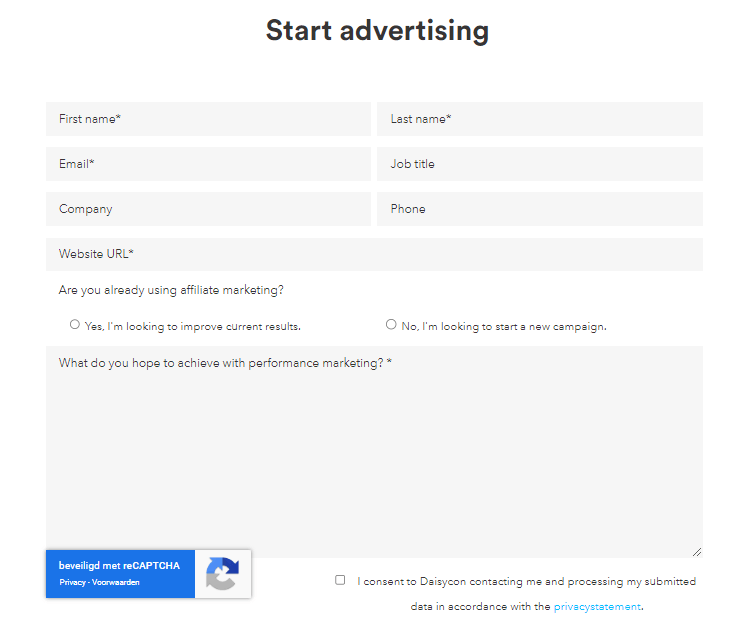
After they approve you, you can sign up with your email and set a password. You will be taken to your advertiser’s dashboard after you log in.
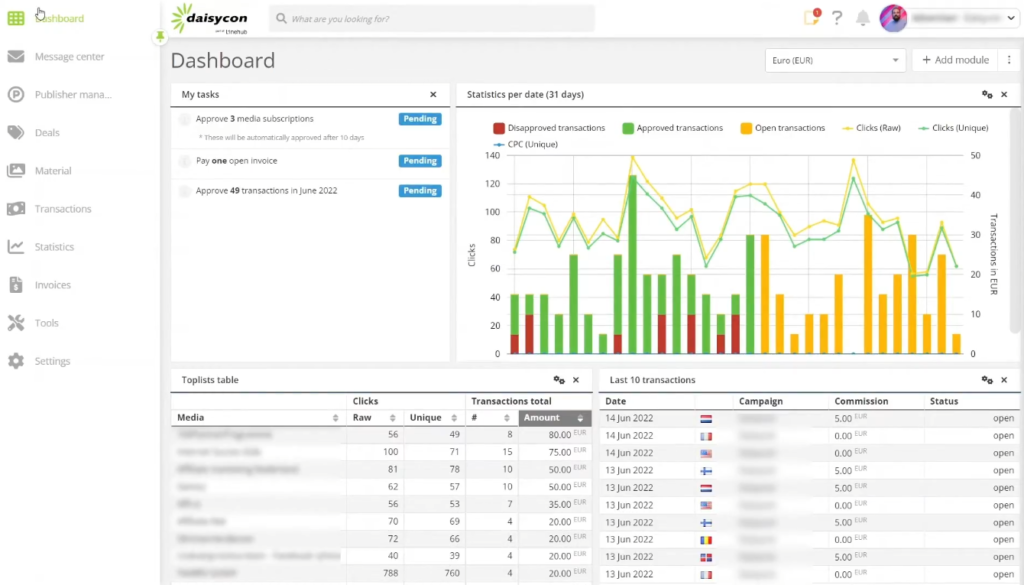
The onboarding process of a new campaign on Daisycon consists of the following steps:
Technical settings:
- Implement the conversion pixel.
- Implement a deduplication script or Last Click Counts (LCC) script.
- Set up URL parameters.
- Test tracking.
- Create a product feed.
- Provide IP addresses to exclude from the campaign.
Marketing settings:
- Set publisher commissions.
- Add promotion materials for publishers.
- Add campaign descriptions.
- Upload a logo.
Once all of these steps have been completed, the campaign can be set live.
Here is a more detailed explanation of each step:
Implement the conversion pixel
The conversion pixel is a piece of code that is added to your website to track transactions. This is the most important step in the onboarding process, as it allows Daisycon to track the performance of your campaign.
They have a dedicated WordPress WooCommerce plugin to implement conversion pixels. This plugin will add a conversion pixel to your WooCommerce thank you page without touching any source code.
Implement a deduplication script or Last Click Counts (LCC) script
If you are using multiple affiliate networks, it is important to implement a deduplication script or the Last Click Counts (LCC) script. This will ensure that each transaction is only counted once, regardless of which affiliate network it was generated from.
Set up URL-parameters
URL parameters are used to track affiliate traffic in your own web analytics software, such as Google Analytics. You will need to set up URL parameters for your campaign in order to track its performance in Google Analytics.
Test tracking
It is important to test the tracking of your campaign before it goes live. This can be done by making a test purchase on your website. Once you have made a test purchase, you should check your Daisycon account to make sure that the transaction has been recorded.
Create a Daisycon product feed
A product feed is a list of your products that Daisycon uses to promote your products to publishers. You will need to create a product feed for your campaign in order to maximize its reach.
Daisycon only accepts product feed URL’s. Therefore, you need to host a Daisycon product feed URL and share the link.
Provide IP addresses to exclude from the campaign
You may want to exclude certain IP addresses from your campaigns, such as your own IP address or the IP addresses of your development environment. This will prevent transactions from being recorded from these IP addresses.
Set publisher commissions
Publisher commissions are the amount of money publishers will earn for each sale or lead they generate for your campaign. You will need to set publisher commissions for your campaign in order to attract publishers to promote your products.
Add promotion materials for publishers
You can add banners, text links, and other promotional materials to your campaign to make it more appealing to publishers. You can also add different promotional materials for different ad groups.
Add campaign descriptions
Campaign descriptions are used to provide publishers with more information about your campaign. You will need to add a campaign description in English as well as the target language of the campaign.
Upload a logo
You can upload your website logo to your Daisycon account. This will be displayed to publishers when they view your campaign.
Once all of these steps have been completed, your campaign can be set live. Daisycon will then start promoting your products to publishers, and you will start seeing results from your campaign.
How to create a Daisycon product feed
A product feed is a spreadsheet or structured file that contains all details of your products.
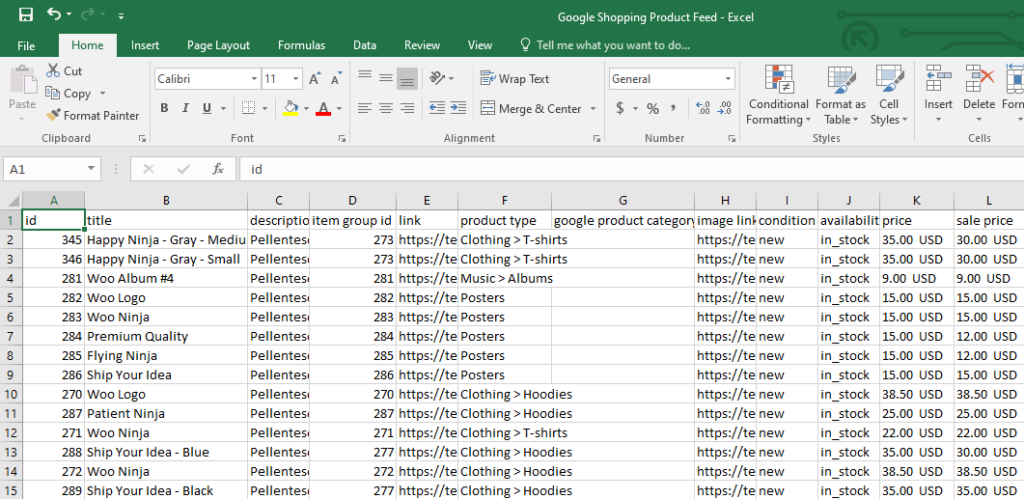
You need to create a WooCommerce Daisycon product feed and upload it to Daisycon in order for publishers to use them to promote your offerings.
Here are the Daisycon feed specifications for creating a quality data feed.
- Format the feed in XML, JSON, or CSV format and keep it available online, updating it regularly.
- Include as much product information as possible, especially mandatory fields and high-priority fields, if available.
- Avoid adding fields without content.
- Maintain consistency and standardization within fields.
- Avoid unnecessary punctuation, like euro signs, as a separate field denotes currency.
- Always use whole numbers (e.g., use “10.00” instead of “10.-“).
- For numbers, use US notation (dots instead of commas).
- Separate multiple entries in a field using a pipe (|), e.g., for category paths or product characteristics.
- Don’t leave fields blank.
- Ensure each product has at least one image, preferably the largest size. Extra images are beneficial.
- Include all available GTINs (like EAN codes) when possible.
- Include individual products only; avoid website content, category pages, or promotional text.
- Use separate fields for category and category path. Daisycon’s feed system can’t process sub-categories.
- Include the Google Category ID.
- Provide stock and shipping information.
- Avoid adding URL parameters that don’t match campaign settings.
- Create a new feed if a publisher has specific requirements.
Necessary attributes for Daisycon product feed
Attributes are the characteristics of your products. For example, title, description, ID, price, etc., are attributes of a product feed.
Daisycon has a set of different attributes for different categories or niches. They call these categories branches.
Must have attributes of any Daisycon product feed are –
- Title
- Description
- Unique ID (SKU)
- Price
- link to the product
- Image
Here’s the list of branches Daisycon has attribute guidelines for.
- General
- Automotive
- Books
- Cosmetics
- Daily Offers
- Electronics
- Food & Drinks
- Home & Garden
- Housing
- Fashion
- Studies & Trainings
- Telecom: All-in-one
- Telecom: GSM + Subscription
- Telecom: GSM only
- Telecom: Sim only
- Magazines
- Holidays: Accommodations
- Holidays: Accommodations and transport
- Holidays: Trips
- Work & Jobs
Let’s have a quick look at the General and Automotive branch attributes.
General Daisycon product feed attributes
- description
- link
- price
- sku
- title
- image
- additional_costs
- brand
- brand_logo
- category
- category_path
- color_primary
- condition
- delivery_description
- delivery_time
- ean
- gender_target
- google_category_id
- in_stock
- in_stock_amount
- keywords
- model
- price_old
- price_shipping
- priority
- size
- size_description
- terms_conditions
Automotive Daisycon product feed attributes
- description
- link
- price
- sku
- title
- additional_costs
- brake_system
- brand
- brand_logo
- category
- category_path
- color_primary
- condition
- delivery_description
- delivery_time
- ean
- fuel_type
- gear_system
- gender_target
- google_category_id
- has_airco
- in_stock
- in_stock_amount
- keywords
- model
- price_old
- price_shipping
- priority
- rental_location_city
- rental_location_country
- rental_location_region
- size
- size_description
- terms_conditions
- tire_size
- year_built
You can find all the attribute guidelines on their official documents.
Creating the Daisycon product feed in CSV format
You can create a CSV feed file in Microsoft Excel or Google Sheets. You can copy the Daisycon attributes for your niche and paste them as the column headers.
After that, copy-paste your Woo product details underneath them. However, Daisycon discourages creating feed files in this process.
This is a manual process, and copy-pasting large amounts of data is prone to errors. Most importantly, you cannot automatically update these feed files.
Daisycon recommends that you use a feed management tool such as CTX Feed.
CTX Feed – The best Daisycon product feed plugin

CTX Feed is a WordPress WooCommerce product feed plugin that can create feed files for 130+ channels, including Daisycon, Google Shopping, Bing smart shopping, Amazon, Snapchat, etc. Here are some of the reasons why this plugin is the best tool for creating Daisycon product feed.

Built-in template
CTX Feed has templates for all the channels it supports. As you know by now, Daisycon has a different set of attributes for different branches/niches.
All the guidelines and attribute requirements might scare and confuse you. No worries when you use CTX Feed. The plugin already knows what guidelines to follow and which branch requires which attributes.
It has built-in templates for all the branches. You only need to select the template; the plugin will automatically generate the attributes.
In addition, you can include custom fields or create custom product feeds based on the publisher’s requirements using the plugin.
Supports all file types
CTX Feed can generate Daisycon product feed on all the supported file formats. It includes XML, JSON, or CSV file types.
Automatically collects product data
After you select the template, you only need to press the generate button. The plugin will automatically gather your Woo product data and create the Daisycon product feed file for you.
Therefore, you will never need to copy-paste your data into the feed manually.
Automatic update features
The plugin lets you enable automatic updates based on your set intervals. You can set your product feed files to be updated every 5 minutes to 1 week.
With this setting, the plugin will automatically update all your changes after that set interval.
URL connection
CTX Feed allows you to host your Daisycon product feed files from your WordPress site and connect through URL. Therefore, you will never need to update or upload your feed file manually.
Built-in custom fields
WooCommerce doesn’t have all the fields Daisycon requires you to include in your product feed. For example, Woo product page doesn’t have fields for brand, GTIN, EAN, etc.
CTX Feed can save you from adding them through codes or additional plugins. This feed plugin has integrated all the custom fields Daisycon and other channels may require.
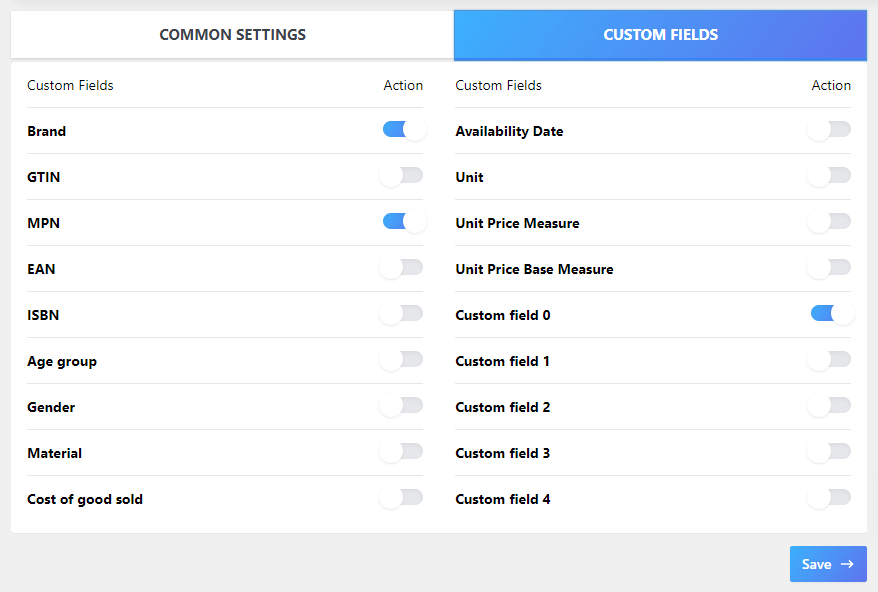
You can simply toggle to turn on any of the custom fields.
How to create a Daisycon product feed using CTX Feed
CTX Feed has a very popular free version in the WordPress plugin directory. You can install it from your WordPress plugins panel.
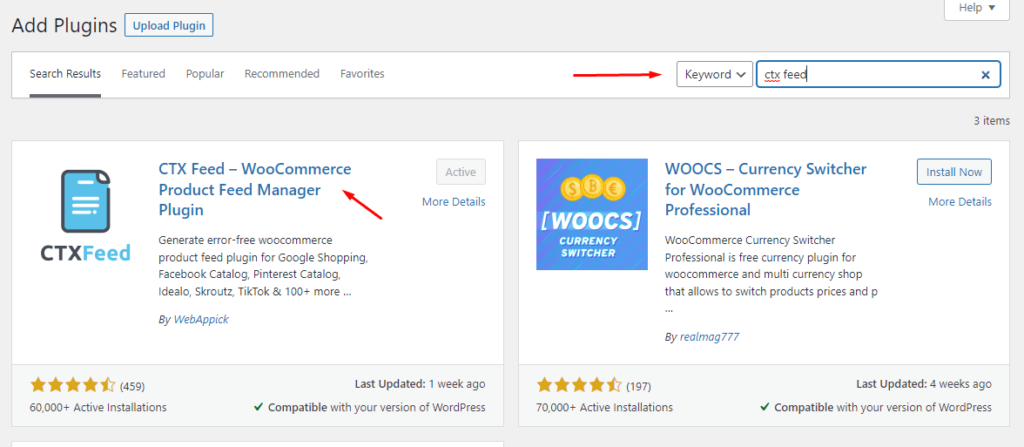
After you activate it, the plugin will create a dedicated menu on the left. Click on Make Feed to start creating your Daisycon product feed.
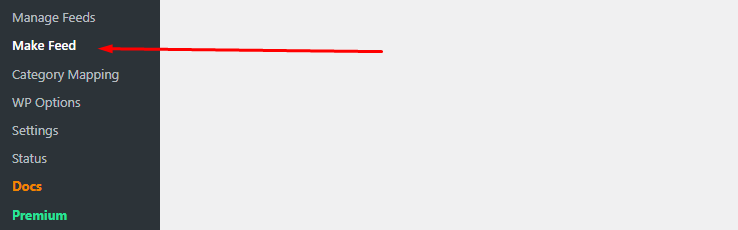
This is how it looks at first.
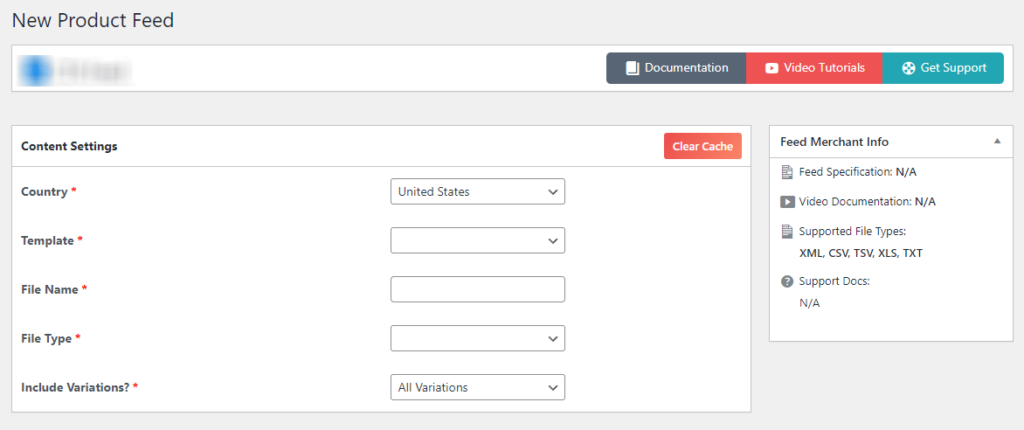
You will find the Daisycon attribute templates mentioned above in the Templates dropdown. For this example, we will select the general one.
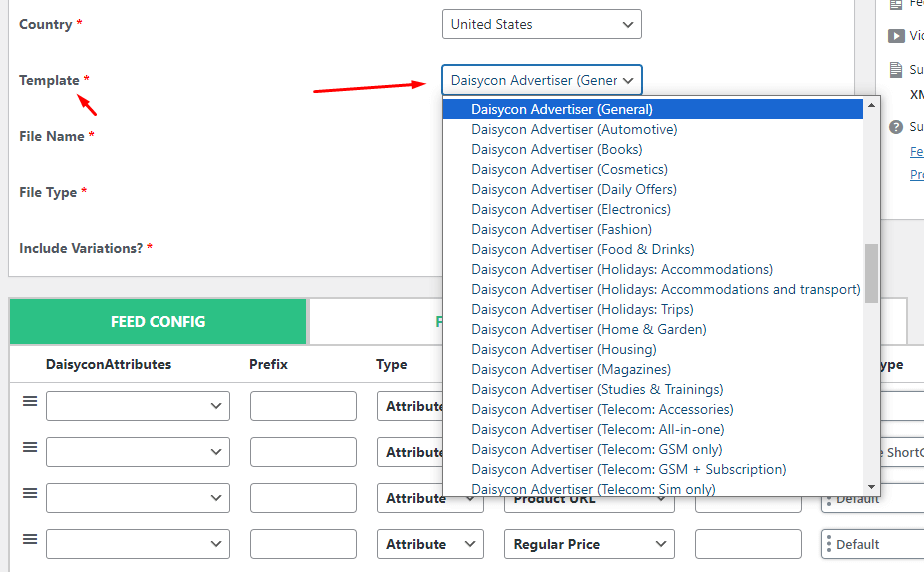
Select your file type.
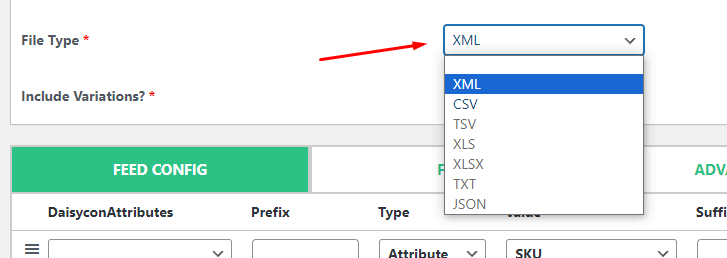
As we have mentioned earlier, the plugin will automatically generate the attributes at the bottom.
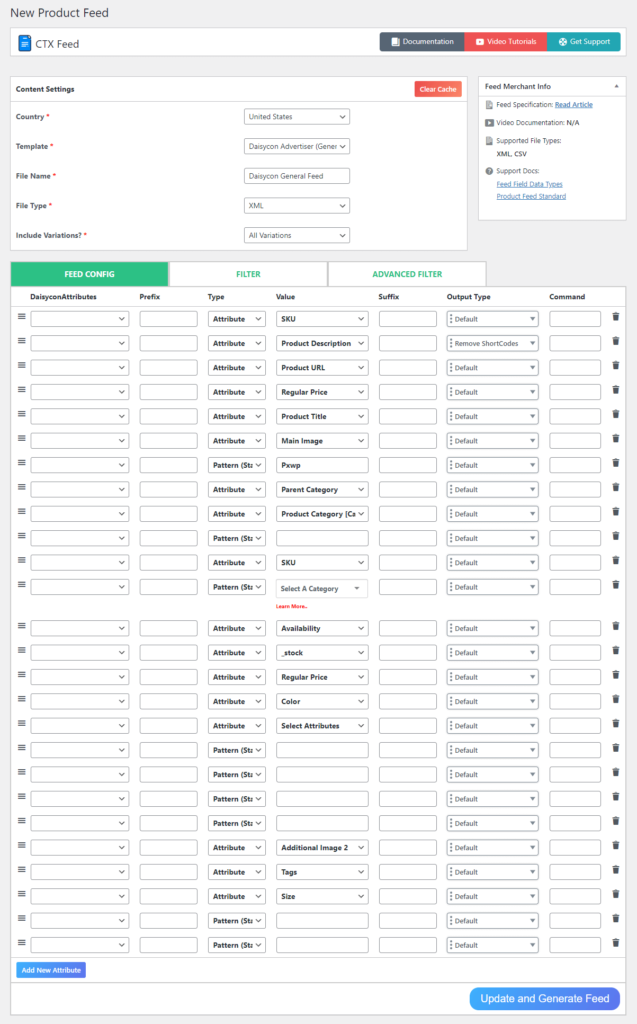
To complete the process, simply click the generate button without touching anything else. You can also apply different filters if you need.
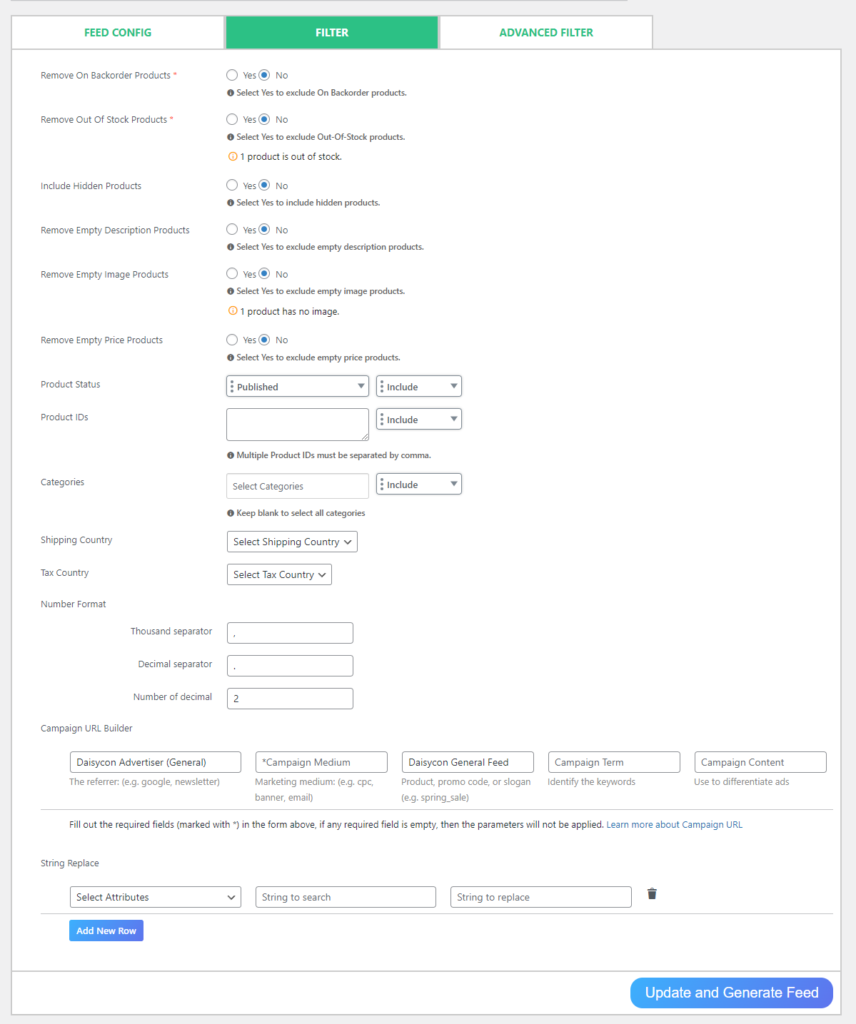
For example, you can exclude out-of-stock products automatically by selecting the appropriate options.
You can now find your feed on the Manage Feeds page. And you can set your automatic update settings from this page.
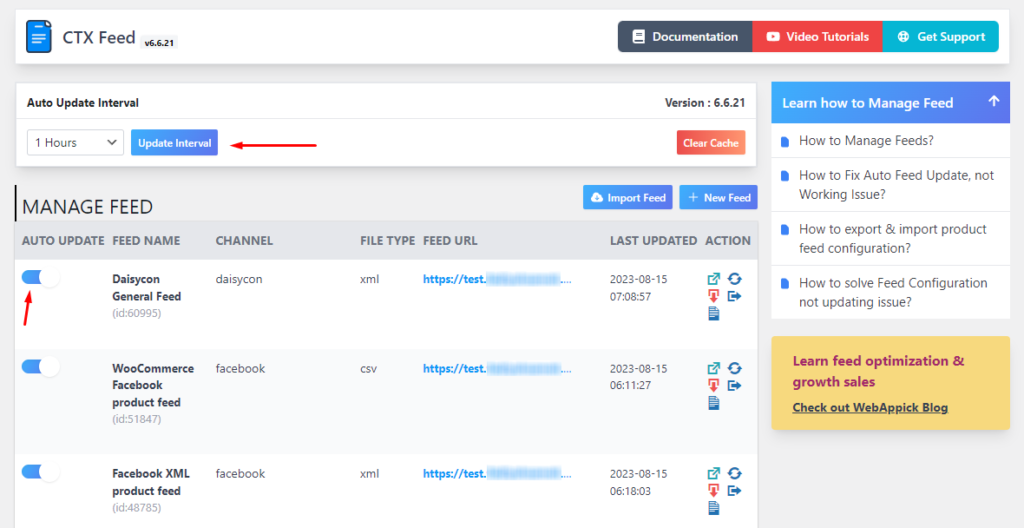
You can also edit, view, delete, duplicate, and, most importantly, copy feed URLs from here.
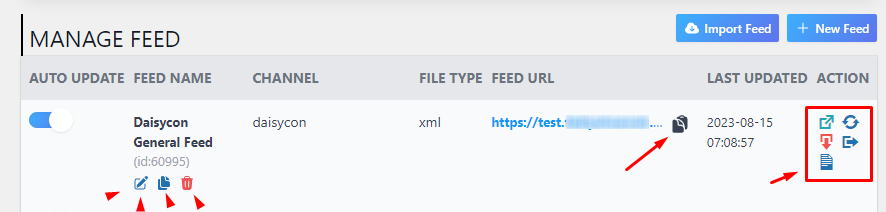
How to upload your Daisycon product feed
Log in to your Daisycon advertiser’s account. Click on the Material tab.
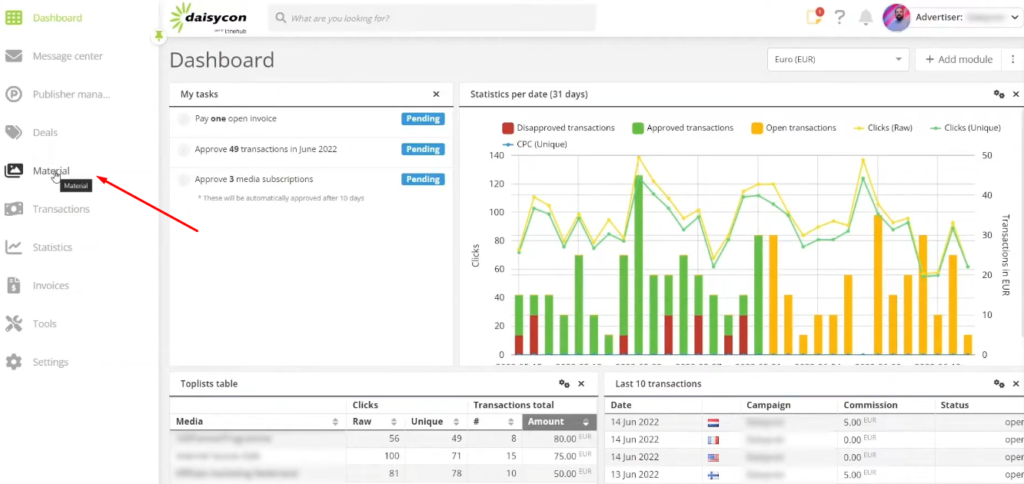
Then click on the Product Feeds option.
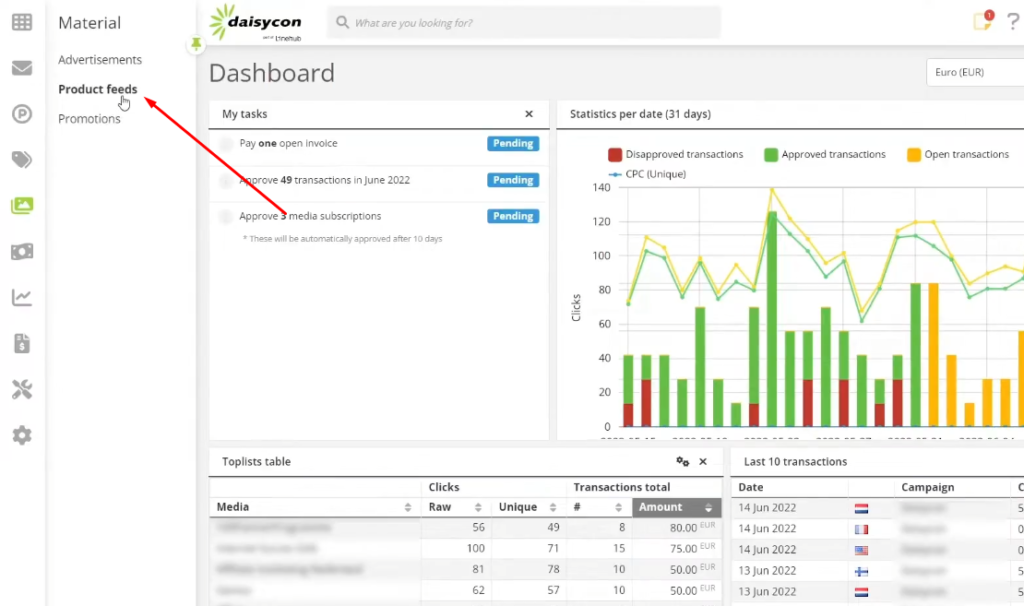
Here you can submit your Daisycon product feed URL, and the system will fetch your product information from the feed and list it in the system. Publishers can now check your product feed and choose to promote your campaign.
Publishers can view your product feed by going to their account and jumping to Material>>Product Feeds.
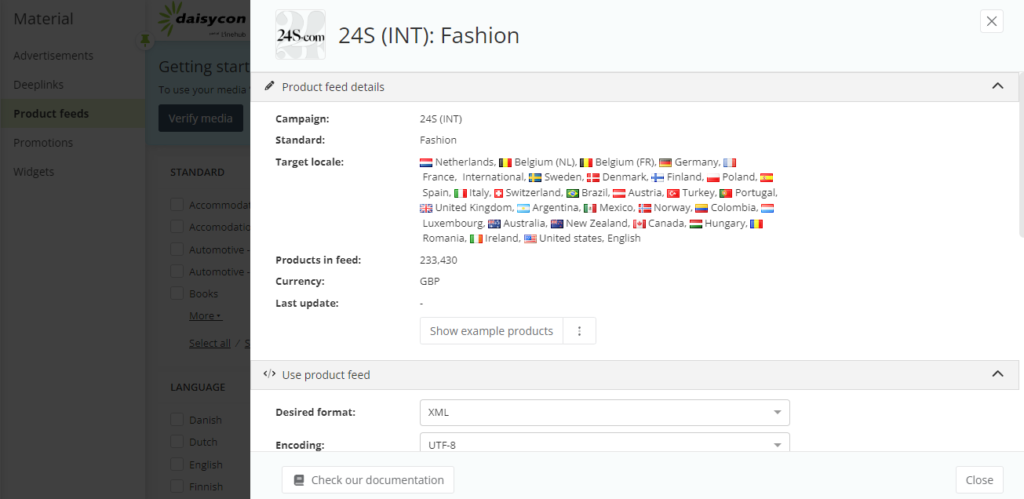
They can view your feed by clicking the Show Example Products button. They can view at least 20 of your products and decide whether they want to promote them or not.
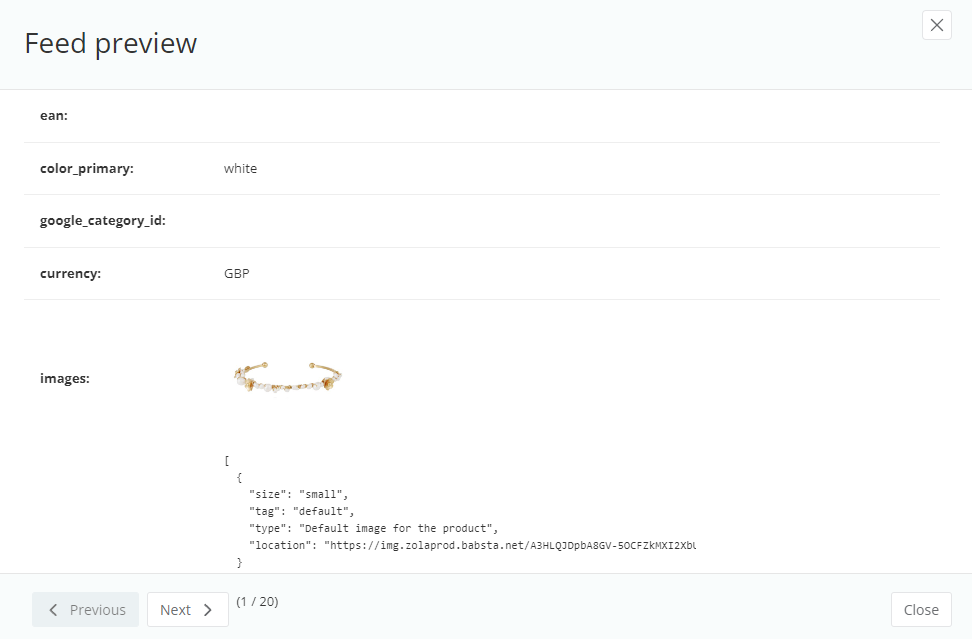
Once a publisher applies to promote your campaign, you need to approve them. Go to Publisher Management from your Dashboard and click on Approve Media.
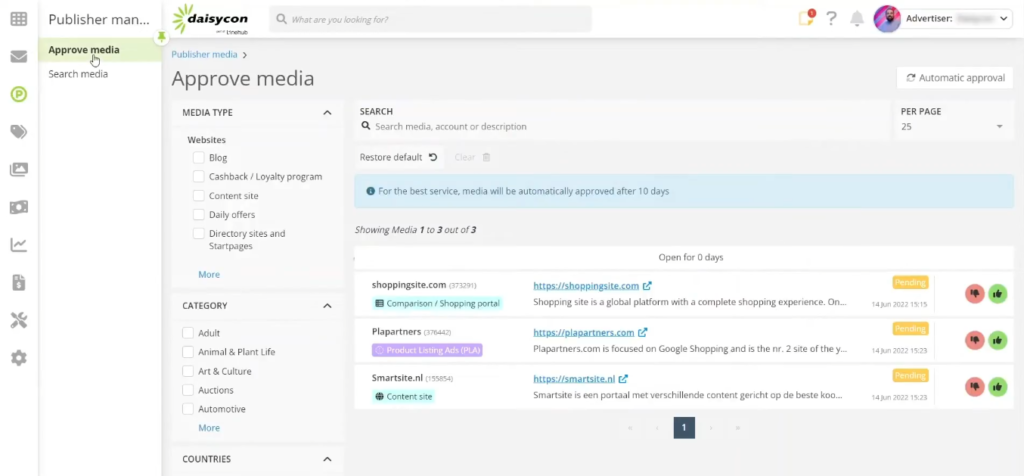
Note that, Daisycon calls the publisher’s declared niche or category as Media. You can select a pending request and inspect the details, including the publisher’s website or channel.
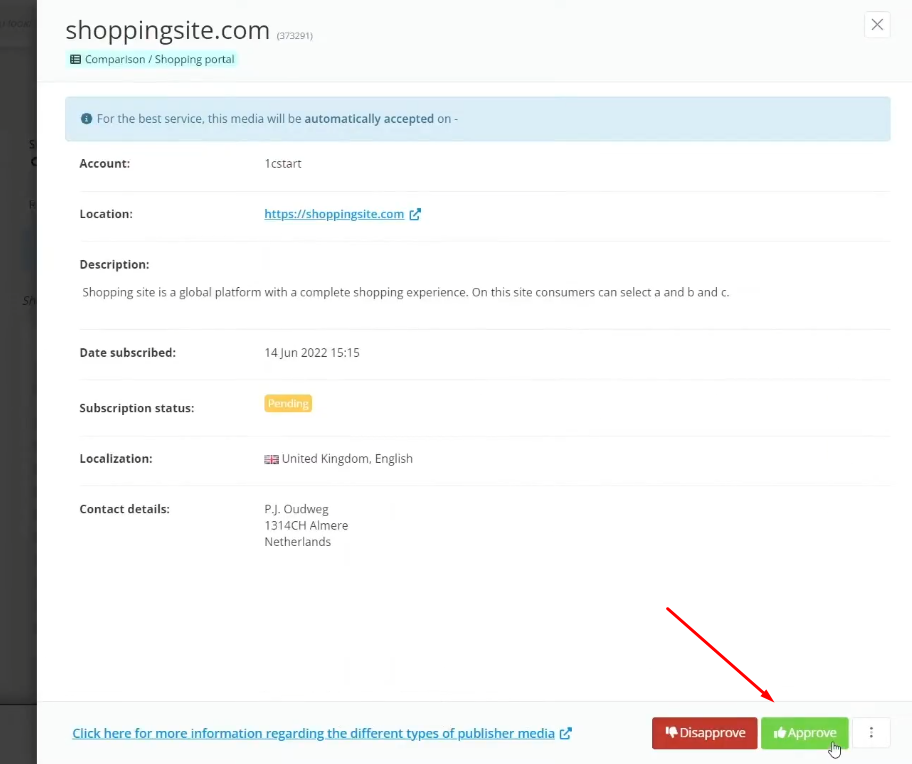
You can match if the publisher is a good fit to promote your products and finally approve them. After you approve, they will get full access to your campaign details, including the product feed.
Advantages of promoting WooCommerce products on Daisycon
Here are some benefits you can enjoy when promoting your Woo products on Daisycon.
Access to a large audience
Daisycon has a network of over 40,000 publishers and 70,000 websites that can promote your products. This gives you access to a large and diverse audience of potential customers.
Daisycon’s publishers include a variety of websites and blogs, as well as social media accounts and comparison websites. This means that your products can be promoted to a wide range of people interested in your products or services.
Transparent pricing
Daisycon offers a transparent pricing model, so you know exactly how much you will pay per lead or sale. This helps you budget your marketing campaigns effectively.
Daisycon’s pricing model is based on a cost-per-sale (CPA) or cost-per-lead (CPL) model. This means that you only pay when a visitor to a Daisycon-powered landing page makes a purchase or provides their contact information.
This helps you control your marketing costs and ensure that you only pay for results.
Performance-based marketing
The platform only charges you when you achieve results, such as generating leads or sales. This means that you only pay for what you get, and you can be sure that your marketing budget is being used effectively.
Daisycon’s performance-based marketing model aligns your interests with those of Daisycon’s publishers. This means both parties are motivated to promote your products and services effectively.
Expert support
Daisycon’s team of experts can help you create and launch your affiliate marketing campaigns, and they can also offer advice on how to improve your results. Their team of experts has a wealth of experience in affiliate marketing and can help you to create campaigns that are tailored to your specific goals and budget.
They can also help you to track the performance of your campaigns and make necessary adjustments.
Integration with WooCommerce
The affiliate site offers a WooCommerce integration that makes it easy to promote your products on their network. With the integration, you can create affiliate links for your products and track your results directly in WooCommerce.
This integration saves you time and effort and ensures that your affiliate links are always up-to-date.
A variety of promotional formats
Daisycon offers a variety of promotional formats, including banners, text links, and product reviews. This gives you the flexibility to choose the promotional format that is most likely to resonate with your target audience.
Detailed reporting
Daisycon offers detailed reporting so you can track the performance of your campaigns and make necessary adjustments. This information can be helpful in improving your campaigns and getting better results.
Brand safety
They have a strict policy on brand safety, which means that your products will only be promoted on websites and blogs that are safe and reputable. This helps to protect your brand reputation and ensure that your products are only promoted to high-quality audiences.
Multilingual support
Daisycon offers multilingual support so that you can promote your products to a global audience. This is a great option for businesses that want to expand their reach into new markets.
Frequently Asked Questions (FAQs)
Which countries are supported by Daisycon?
Daisycon is active all over Europe and allows you to promote products globally. They have ten offices across Europe, including in the Netherlands (headquarters), Sweden, Finland, Belgium, Denmark, Romania, Taiwan, and Germany.
What file formats does Daisycon support for its product feeds?
Daisycon supports 3 file types – XML, JSON, and CSV. They recommend you create feeds in XML format and share feed URLs.
Wrap up
Daisycon has been recognized by publishers as the ‘Best and Preferred Affiliate Network’ for six out of the last seven years. The affiliate network also received the award for positive recognition on the affiliateforum.nl website twice.
In addition, Daisycon was voted Preferred Affiliate Network in surveys conducted by Yonego for five years in a row, from 2009 until 2013.
These awards are a testament to Daisycon’s commitment to providing high-quality services to advertisers and publishers. Overall, Daisycon is a great option for businesses that want to promote their WooCommerce products to a large audience of potential customers.
They offer a variety of features and benefits that can help you achieve your marketing goals, and their team of experts can help you get started.
I hope this guide to creating a Daisycon product feed was of help to you. Make sure to optimize the Daisycon feed to achieve optimum results.
Let us know if you have any questions or suggestions in the comments.
