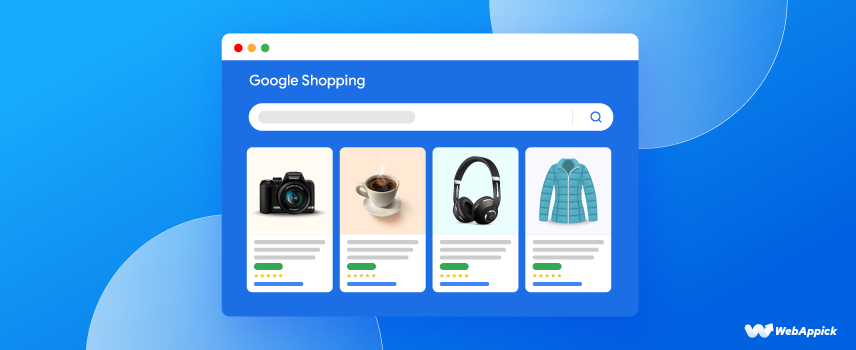
Google Shopping Feed: Sales Booster for Your Products
What is Google Shopping Feed?
We all are familiar with Google & this is now enlisted as a synonym of search in the dictionary because we searched everything on it. So, according to our search priority, Google added some extra tabs to filter your searches. The tabs are videos, images, maps, shopping, apps, news, books, etc.
After searching on google using this tab, you can filter your search results to your choice. For example, if you are looking for a video, you can press on the video tab & Google will show only videos.
And that’s how Google launched its feature for e-commerce merchants named Google shopping & using this, you can search global products by google & it’ll fetch all products from different e-commerce sites according to your demand. It saves your time of searching products by visiting many sites & you can also get knowledge of price comparison within a short moment.
So, it has been a great tool for the people who usually purchase products from online shops. And that’s why shop owners are now connecting to their buyers via Google shopping, which is technically done by Google shopping feed.
Google Shopping feed is a list of raw data formats like XML or excel that is importable from different sites as a list & from that list; Google shows the products to the customers. And the web owners design their sites in terms of Google shopping feed to easily send their product to Google for a better search result.
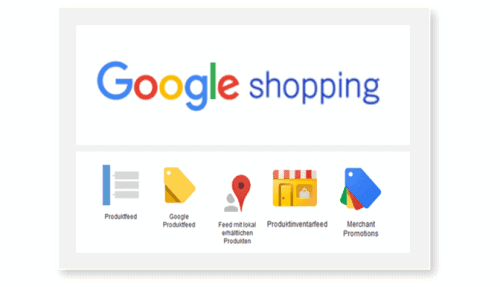
Sales Boosting Techniques
Now we go through the title that how can it be a sales booster for your products. Here are some quick tips:
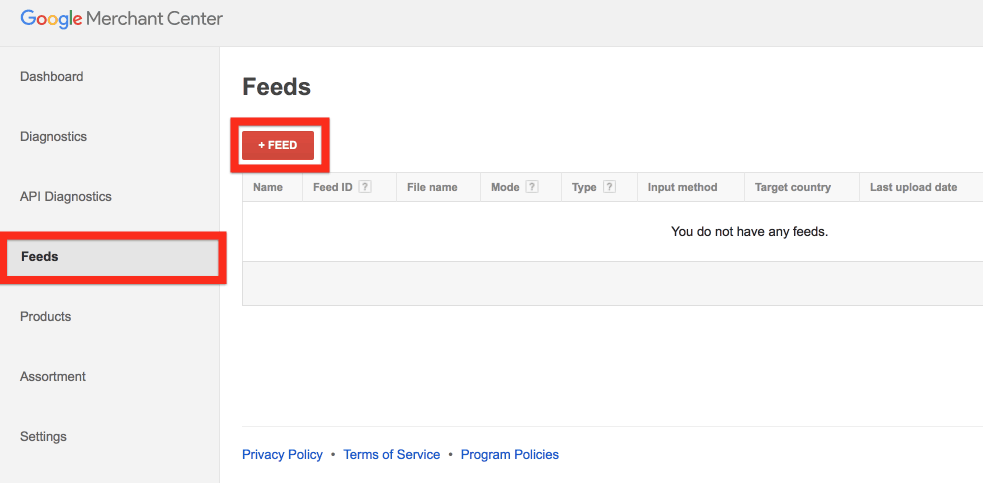
- First, search for products similar to your product. That means the first search for your competitor’s products. Then study the results of google shopping. So, you can now get an idea of the decoration of your competitors. Now choose the almost same titles, keywords & other tags. So, if you get 5 competitor products, then take all their info for your product. As a result, you’ll be greater than any individual product.
- Make an easier product feed. Remember your customers will come from the web & nobody waste their time by searching with many sentences. They will use short but sharp terms of their requirements. It would help if you made a shorter buy informative product feed that will be more specific to your customers.
- Be automated. That means use a plugin or module to make a product feed automatically for google shopping. If you are running a WooCommerce based WordPress website for your web store, I’ll recommend Woocommerce Product Feed for high-level product feeding. It will cover google not only merchant but also 100+ other shopping engines with custom mapping for SEO advantage.
- Use product image for information highlight. As you know, Google shopping will show a thumbnail of searched products. This thumbnail contains a product image, title, price & vendor name. So, if you want to show some information from google, there is no space except using an image. But it doesn’t mean use excessive words or silly descriptions for show. It can be an abstract description of your product where a customer can understand the total specification only by seeing the image.
Things to Remember
Finally I must say don’t be so freak of posting products and always keep remember the following tips:
- Before tagging your products from your competitors, do some research on those keywords because competitors may make any mistakes.
- Always keep your product feed sync to google. Otherwise, it may generate a broken link for crawlers. In that case, the Woocommerce product feed plugin is very effective.
- Don’t take photos from competitors because there remains some hidden information inside the photos. So, it may cause a penalty for you.
- Keep the attention to spelling. For example: if you type ‘calculator’ instead of ‘calculator,’ it can change the total SEO results.
- Finally, always be updated with the Google Shopping algorithm to always hold your position by style.

I was totally in dark about Google Shopping Feed and some of my friends tell me about it. now I feeling what I miss. Now it’s time to recover and hope your provided information will help me with that. Thanks for this informative article.
Thank you. We always try to share informative content with our readers.