
7 Effective Ways to Automate WooCommerce Marketing to Skyrocket Sales
Do you think you need to automate your WooCommerce store marketing?
Yes, obviously, you need to invest your time in WooCommerce marketing automation.Because to run your business, you have to do multiple types of tasks, such as optimizing product information, shipping methods, payment gateways, social media promotion, etc.
These tasks are more time-consuming.For this reason, you need to automate WooCommerce marketing to grow your business faster.
For the automation process, you need to focus on multiple factors such as email marketing automation, automated order management, social channels, abandoned cart recovery, etc.
In this article, we will provide you with in-depth ideas about these important factors for marketing automation in your business.
So what’s the delay?
Let’s focus on that.
7 Powerful Strategies to Automate WooCommerce Marketing
Marketing is not just about gaining new leads and customers.
Once you gain a customer’s trust from that point on, your marketing journey truly begins. You should use strategies to retain and nurture current customers.
Turn your cold visitors into warm ones and let your team re-engage with this group of your customers.
1. Email Marketing Automation
Well, you already know that you must communicate with your customers on a regular basis. Otherwise, you can’t understand the demands of your customers.
For better communication, we most often use email. It’s a professional medium to engage with the customers in your WooCommerce business.
So, you must focus on email automation to boost the sales of your WooCommerce store. In your online business, email plays a significant role. Such as
- Send delivery and shipping information.
- Notify about new and upcoming products.
- Send password reset emails.
- Feedback about products and services.
Also, the WooCommerce platform allows you to use customized templates for email. Through email marketing automation, you can also send promotional emails to your target customers. It will motivate them to purchase products from your store.
In your WooCommerce store, you can use multiple types of email marketing automation tools, such as Mailchimp, MailPoet, AutomateWoo, etc.
With the help of these tools, you can turn your email marketing to the next level. Email marketing automation will help you build a seamless connection between you and your customers.
As a result, it will highly impact the overall growth of your WooCommerce store.
2. Focus on Automate Order Management
As an online business owner, you always expect decent numbers of orders in your WooCommerce store.
But if you are unable to deliver products to your customers successfully, the number of orders will automatically decrease. Because your customers will get unsatisfied with your services.
For this reason, you must provide a better order and checkout process to your customers. You need to automate your order management process.
First, your customers research the pros and cons of your products and services. After that, they decide to purchase that particular product from your WooCommerce shop. Finally, they order their desired products from your store.
If your order processing system works slowly or customers feel the complexity during purchase, your customers will not get interested in further purchases from your store.
Suppose your customers want their desired product delivered within 2 days, but you delivered their desired products after 10 days without any valid reason. As a result, your customers get unsatisfied with their purchasing experiences.
So you must speed up the order processing and delivery process to automate your WooCommerce marketing.
Also, you can use multiple plugins to automate your WooCommerce order management process. Such as
- Challan – PDF Invoice & Packing Slip for WooCommerce – WordPress plugin
- WooCommerce Order Status Manager
- Autocomplete WooCommerce Orders – WordPress plugin
These plugins will help you to grow your WooCommerce business faster than before.
3. Automate Social Media Channels
Is there any business and marketing savvy that hasn’t yet recognized the extreme power of social?
Of course not!
Social media is a powerful strategy to interact with your prospects daily. In social media marketing, the privilege you have is that follow or subscribe button.
It means you are very likely to warm up your cold prospects again and again as long as they follow you on social media.
But on social media platforms, you need to post on multiple platforms such as Facebook, Twitter, Instagram, LinkedIn, etc. If you can automate these tasks, it will save you valuable time.
So, this one also needs to slip into your marketing automation processes as well.
Buffer is a powerful tool that lets you automatically schedule and share your content on social media accounts and integrate all your social accounts.
Although, Buffer offers yet another captivating feature for WordPress website owners. With the “Auto Post to Social Media – WordPress to Buffer,” you become able to share your latest posts automatically on your social accounts and not waste time doing it manually.
4. Provide Giveaway Contests and Discounts
Giveaway contests are powerful ways to nurture your cold audience and turn them into warm prospects.
The strategy behind the giveaway campaigns is the prize set for the winner. Everyone likes to win something. So your indifferent followers are likely to become interested.
Giveaways are proven to be efficient in engaging with users, getting tons of likes and shares, and generating new leads.
They help you with your email list, social media followers, app downloads, and website traffic.
There are different ways and platforms that you can use to run your giveaway campaign on. Social media, emails, landing pages, etc. You can use a media monitoring tool to track and manage your campaign.
If you want to boost your eCommerce website traffic, then you can promote your giveaway campaign on your website. You can use your emails and social media accounts to lead people into your giveaway form on your website. There are multiple ways to provide giveaways. Such as
- Through user-generated content.
- Arrange photo contests.
- Provide gift cards.
- Give coupon codes.
You can have a specified landing page for doing it on your website. And you also need to set a start and end time for your campaign. Giveaway plugins can easily automate this process, and they won’t ask you for further efforts.
The Contests plugin by Rewards Fuel is a good plugin for WooCommerce website owners. You can run campaigns on your website and use their hosted contest page.
This plugin helps your marketing automation by getting the start and the end time of the campaign from you and running it automatically. It also helps you by announcing the winner.
Discounts are always good ways to get the audiences more interested and trigger them to make a purchase. There are different stages in your funnel that are suitable for offering discounts.
You can embed banners of occasional discounts or ongoing ones until the end of a countdown. Along with that, you can set a store-wide global discount or add a discount on specific products. And also, there’s the cart discount which will be calculated on each specific user’s cart.
5. Prepare Checkout Page
A checkout page is a good opportunity to offer your buyers further suggestions besides purchasing the product.
In this stage, the shopper is ready to purchase something, and this means there are no more hesitations on whether to buy the product or not.
So when they’re so demanding regarding a product, you can go on and enhance your sale in this specific phase. Look at the below strategies for getting inspired for your checkout page.
- Upsell: upgrade and enhance the product the customer is already buying. For example, offer a new and higher version of a product.
- Cross-sell: selling related complementary products that align with the customer’s interest.
- Order Bump: Increase the Average Order Value by a last-minute offer on the checkout page. It’s pretty much like upsell, but the difference is that an order bump is offered to the buyers before buying, but upsell comes afterward.
- BOGO: Buy one, get one is a very irresistible offer. The idea is to give a discount or a free spare product and another paid product.
6. Abandoned Cart Recovery
For every retailer, nothing is worse than an abandoned shopping process.
Shoppers may leave their desired products in their cart for various reasons.
Maybe they’re not still a hundred percent sure about the product. Maybe they’re just checking out other stores to evaluate other opportunities and treating their cart as a kind of wishlist.
Whatever the reason is, as an eCommerce owner, stopping this residue must be your concern.
One of the efficient ways to stop them from happening is by sending automated emails.
After a user leaves the cart, the cart will get marked as abandoned after a specific period. You should start sending emails to remind the buyer to complete their shopping process to the checkout page. Through the abandoned cart, you can easily automate WooCommerce marketing to increase the sales of your business.
With WooCommerce Cart Abandonment Recovery – WordPress plugin, as a part of your marketing automation strategy, will help you with sending these emails and even includes unique coupons in these emails for shoppers.
7. Customize Landing Page
The landing page is one of the prominent stages of your automation strategies.
Landing pages are important in any online store. When users click on a product link and land on a landing page that’s optimized for conversions, they’re more likely to buy the product.
A good landing page design can turn visitors into customers by communicating information about your product and its features in a way that’ll make them want it.
You can use images of the product itself or just an image of it in use to help potential buyers visualize what they’d get if they buy it. This can be especially helpful if there are other products like yours in the same category.
The design should also include information about how much shipping will cost and how long it’ll take for your customer to get their order ready for shipment, if applicable.
The last thing you want is for someone to leave without buying anything because their purchase seems too complicated or feels like a hassle. The best landing page designs make it easy for visitors to sign up for email updates about new products.
Landing pages make a direct path for visitors to take action, whether a sale or a lead conversion.
With a captivating landing page, you’re halfway there.
Your landing page should offer some value in return for visitors’ contact information. It can be some helpful information or an offer or anything like that.
A thought-out landing page will play its role perfectly in your marketing automation for WooCommerce techniques.
You can easily design your landing page with Elementor. This is a powerful WordPress plugin to build your desired landing page with the minimum time and effort. Being able to drag and drop is all you need here. no coding is required.
Best Marketing Automation Plugins for WooCommerce
You already understand that marketing automation is highly significant for your WooCommerce store.
In this section, we will discuss some important marketing automation plugins which will help you to boost the sales of your WooCommerce store.
So without further ado, let’s jump on that!
1. AutomateWoo

| ? Active Installations | ✅ 9,000+ |
| ? Current Version | ✅ 5.5.18 |
| ? Requirements | ✅ WooCommerce Version 4.8+ ✅ WordPress Version 5.4+ |
AutomateWoo is a prominent and effective plugin for WooCommerce marketing automation. This plugin will help you reach more customers to your online store. So you can easily grow your business faster.
In your store, customer reviews are highly important and beneficial for the growth of your business. You can easily know your customer’s onion about your products and services. So you can easily improve the quality of your products based on your customer’s demands.
Sometimes your customers purchase products from your store but don’t give product reviews. This plugin will automatically send a follow-up email to your customers who purchase your products and ask for product reviews.
Also, some customers abandon their purchase process for some uncertain costs.AutomateWoo sends multiple automated emails to customers in an interval period of time to remind them about purchasing products.
In addition, AutomateWoo has beneficial functions for mobile users. This plugin will automatically send SMS notifications to your customer’s mobile phones during order processing.
One of the biggest advantages of this plugin is you can easily integrate with various famous marketing automation tools like Mailchimp, Twilio, etc.
Key Features
- Abandoned cart functions
- Follow-up emails to the customers
- Integrate with various automation tools
- Personalized coupons for customers
2. CTX Feed – WooCommerce Product Feed Manager Plugin

| ? Active Installations | ✅ 50,000+ |
| ? Current Version | ✅ 6.0.1 |
| ? Requirements | ✅ WordPress Version 4.4+ |
As an online business owner, you might invest a huge amount of money in your business. Just investing money doesn’t give the maximum growth of your business.
You need to do various types of tasks, such as marketing campaign management, SEO, website design, etc. Also, marketing is a highly significant task for your online store growth.
If you can’t promote your products to the right target customers, your products will not perform as well as you want.
To promote your products, you need to upload all your product data on multiple channels. So that your customers see your product ads. But it’s a time-consuming task.
For this purpose, the CTX Feed plugin will help you to overcome this condition. This powerful plugin will help you to generate product feeds for famous platforms such as Google Shopping, Google Ads, Facebook Catalog, Pinterest Catalog, Instagram, TikTok Ads, Bing Ads, Amazon, and more than 100+ channels.
With the help of CTX Feed, you can generate unlimited numbers of product feed for different channels. So you don’t need to worry about your store product amounts.
You might think that if you add any products to your store, you need to update the product feed every time.
No worries! Because the CTX feed has an “Auto feed update” function. When you change or add any products, it will automatically update that data.
Key Features
- Dynamic or conditional pricing
- Category mapping function
- Multiple pre-configured templates
- Attribute mapping
- Multilingual feed support
3. HubSpot for WooCommerce

| ? Active Installations | ✅ 10,000+ |
| ? Current Version | ✅ 1.3.2 |
| ? Requirements | ✅ WooCommerce version 3.0.0+ ✅ WordPress version 4.6+ |
HubSpot is one of the powerful tools for marketing automation for any type of online business. You can easily maintain all of your business management tasks with the help of HubSpot.
Also, in your WooCommerce store, you can integrate HubSpot for the WooCommerce plugin. It will help to automate your marketing communication more effectively to boost the revenue of your WooCommerce stores.
As an online business, you already know that you need to build a powerful relationship with your customers.HubSpot has powerful email marketing automation features to connect with your customers.
You can easily select personalized and pre-designed email templates based on your customer’s purchase preferences and send them to your customers.HubSpot has 20+ pre-designed email templates.
Along with that, you need to do a proper analysis to improve the sales and marketing of your WooCommerce store. Without analysis, you never understand the lacking of your services. So that you can’t be able to improve the quality of your products and services.
For this purpose, this plugin has a built-in analytics function. It will help you to improve the customers’ experience of your store and generate more revenue.
Key Features
- Locate and recover abandoned carts
- Powerful email marketing automation
- Advanced analytical functions
- Multi-currency sync
4. Mailchimp for WooCommerce
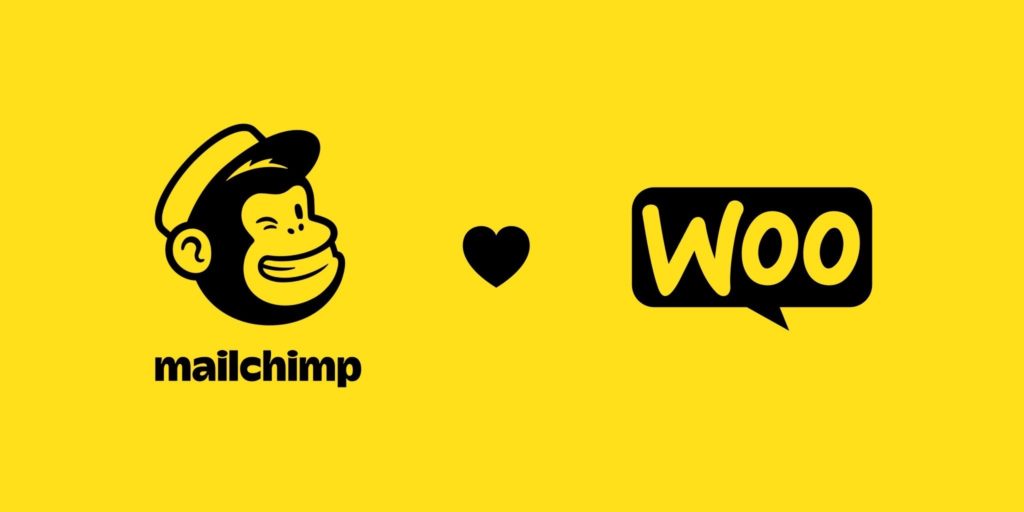
| ? Active Installations | ✅ 600,000+ |
| ? Current Version | ✅ 2.7.3 |
If you want to grow your digital business, you must engage with your customers and build a strong relationship with your customers.
For this reason, you can choose Mailchimp for WooCommerce plugin for your store. Mailchimp is a powerful all-in-one marketing platform to increase the conversion rates of your online store.
Through the email automation functionality of this plugin, you can communicate with your customers more passionately.
Mailchimp automatically sends emails to the customers for multiple purposes, such as :
- First purchase
- Product recommendations
- Abandon cart
- Product retargeting
- Re-engagements
- Post-purchase emails
Along with that, Mailchimp has powerful retargeting options where it reminds your audiences about your products in social media platforms like Facebook and Instagram. It will create a better opportunity to build better engagement with your customers and increase the conversion rates of your business.
This plugin will not only help you to increase the traffic to your website. Also, it has effective Customer Relationship Management features, which will help you to build a strong relationship with your customers.
Proper analytical data is highly important for the growth of your WooCommerce store. Otherwise, you won’t be able to provide better services to your customers. So that you can generate enough revenue for your business.
Mailchimp will provide you with real-time analytical data, which will help you to build a successful marketing campaign plan.
Key Features
- Powerful automation functionality
- Effective Customer Relationship Management
- Advanced analytics and testing
- Retargeting Ads
5. Challan – PDF Invoice & Packing Slip for WooCommerce

| ? Active Installations | ✅ 1,000+ |
| ? Current Version | ✅ 3.3.32 |
| ? Requirements | ✅ WordPress Version 4.4+ |
For the overall growth of your WooCommerce business, you must provide better customer service. So that your customers can easily purchase products from your stores without facing any significant problems.
If your customers face any issues during purchasing from your store, they might abandon their cart and leave your online store as soon as possible. Along with that, you need to provide them with accurate purchasing information also.
For this purpose, you need to use Challan – PDF Invoice & Packing Slip for the WooCommerce plugin to provide them with proper purchasing information.
Challan is the most effective plugin, which automatically generates PDF invoices and sends them along with the order email as an attachment. So that your customers get wholesome data about their purchase products.
You will be glad to hear that you can customize those invoices in various templates based on your requirements.
With the help of this plugin, you can easily generate and customize packing slips for your customers. Packing slips will help your customers to clarify their purchased products.
Challan will help you to attach the invoices for various statuses such as
- New Order
- Processing Order
- Completed Order
- Refunded Order
- Partially Refunded Order
- Customer Invoice
- Customer Note
- Canceled Order
Also, Challan will allow you to add information like tax, vat, customers notes, bank information, etc in the invoice.
So this plugin will help you to provide a flexible and flawless purchasing experience to your customers. As a result, you can build a strong relationship with your customers as well.
Key Features
- Add billing and shipping address
- Multiple language supports
- Advanced packing slips and invoice customization
- Bulk download for invoices
Frequently Asked Question(FAQs)
To automate your WooCommerce store, you can use multiple types of automation tools and plugins in your store.
WooCommerce marketing automation is a process where you can automate multiple marketing relevant tasks to save your valuable time and grow your business.
Multiple types of tools are available such as HubSpot, Mailchimp, CTX Feed, Challan, etc. You can use these tools to automate your WooCommerce store marketing strategy more effectively.
There are various ways of marketing automation available such as email marketing automation, social channels automation, automated order management, abandoned cart recovery, etc.
Conclusion
Marketing automation is your way to level up your sales without doing more and even cutting down the extra work in many areas of your business.
So that you must go for marketing automation for your WooCommerce store. In this article, we have discussed 7 powerful strategies and some significant tools to automate WooCommerce marketing to boost your store sales.
Now it’s your turn. Go on and write which of these strategies seemed to be a solution for you and your automation process.
You May Also Read
