
How To Generate WooCommerce Product Feed for Skroutz
Skroutz is a well-known and top-rated price comparison platform that is recognized worldwide and mainly in Greece. This innovative platform offers advanced product and price comparison features. It gives you the best online shopping experience indeed. To get more sales from your WooCommerce store,
Skroutz is now focused on enhancing the entire e-commerce journey of a customer. You can directly buy products from Skroutz.gr platform, where they have 400-500 product categories, over 12 million products, and more than 4000 e-shops. To get more sales from your online WooCommerce based store, generating a WooCommerce Skroutz feed is essential.
Currently, there are more than 150 million Skroutz users registered in this vast marketplace. Users rely on this platform because they can easily compare product prices and research product prices. They are also notified about the price drop of their favorite products and nearby stores via the Skroutz platform.
Main Features of Skroutz
Skroutz is a unique digital brand that includes an innovative and evolving search engine. It compares the product and price effectively. The features of Skroutz incorporates the latest e-commerce methodologies to highlight the search result.

Let’s dive into the features of the leading Greek Price Comparison app skroutz :
Easy Price Comparison
The enormous database of Skroutz includes a huge variety of products. You can find the best deal by searching for products and comparing prices from thousands of e-shops.
Product Reviews
Skroutz has a huge customer base at the moment who had purchased and posted reviews about the products. You can read customer reviews from users and learn more about the product you are looking for.
Price Alerts
In the Skroutz app, you can set price alerts for your selected product. You will be notified when the price of your selected product meets your preferred price range.
Favorite Products
If you become a member of Skroutz.gr engine, you can bookmark your favorite products in the Skroutz account. You will also get a notification if the price or availability of your bookmarked product changes.
Product Specification and Details
You will get detailed product specifications such as product title, image, variation, etc. So, comparing product prices becomes more comfortable with detailed product information.
Price History
You can get detailed price history of a product and compare it with the current price. You can also get a product suggestion based on price history at the right moment.
Smart Product Search
Skroutz search engine will give you an advanced product search experience. This ingenious product search engine includes the autocompleting option and voice search features.
Product Filtering and Sorting
You can narrow down your search result and get precisely what you are looking for. You have to apply the intelligent filter and sorting option to enable this advanced feature.
Product Suggestion
After overviewing the user behavior or search criteria, the AI integrated into the Skroutz platform offers you the best product suggestion. Eventually, you will get the exact product that you are looking for.
Easy to use
Merchants can use the powerful tools of Skroutz for large-scale data analysis. The control panel is very user-friendly, where they can easily manage promoted content. The platform is really fast for both the users and merchants.
Gateway to Vast Marketplace
Currently, Skroutz.gr is the number one e-Commerce based price comparison platform in Greece. It is placing fifth beside other famous e-Commerce platforms in the market. The platform has over 7.5 million unique visitors and 34 million traffic volumes per month. Mobile devices generate 70% of the traffic on the Skroutz platform.
By being a member of Skroutz, merchants can get access to this huge marketplace where they will get a huge customer base for their businesses.
Affordable CPC
The cost per click is not expensive in Skroutz. Due to lower costs, merchants can easily access this highly competitive market. Due to inexpensive CPC, merchants running small businesses can also compete in the market and earn more revenue.
Amazing Responsiveness
Users are now browsing through various devices such as mobile and tablets. Skroutz Platform is completely device friendly, So, users can browse the platform through different browsers and devices. Customer flow is high in this platform due to device optimization, which is beneficial for the merchants.
Best Search Outcome
Customers are represented with the best possible outcome and search results related to the product. These search outputs are even more advanced than many other search engines, helping them make the buying decision.
Integrated tools
Skroutz includes tools to measure the product performance of a merchant and suggests ways to improve the performance.
Due to the remarkable traffic volume and availability of products, most merchants have experienced a significant increase in sales and customer conversion rate. This is why a huge network of merchants and online shop owners trust this platform.

WooCommerce to Skroutz Integration
As an online WooCommerce shop owner, you might want your products to appear on Skroutz. All you have to do is share the XML file of the WooCommerce Skroutz feed on the Skroutz platform.
We will let you learn about the XML feed generation process, upload process, work process, and the basic structure of a product feed in Skroutz.
XML File
XML is a structured file format that includes product information you want to display in a search engine. It creates a link between the retailer’s online store contents and Skroutz.
The product information in the XML file is assisted by its related technical attributes. These attributes are crucial for displaying the WooCommerce Skroutz feed.
How it Works
Skroutz reads your provided XML file regularly and updates the displayed information consistently.
The XML feed is internally connected with the Skroutz platform that usually updates every hour. The updates are made to renew the changes you make in your store. You should update the XML file whenever you are changing the price, availability, title, etc.
Structure
There are some Mandatory fields that you must include in your XML file :
- Unique ID
- Name
- Product link
- Image link
- Price
- Availability
- Category path
- Manufacturer
- MPN (Part Number)
- Weight
Unique ID
ID is the unique product code that is the foundation of a store and is connected to Skroutz accordingly. This unique code is necessary to identify your product, and you should not change it randomly. The products are renewed in Skroutz based on the ID attribute.
Name
The product name or title must have a significant structure and include essential information about the product. An ideal product name consists of the type of the product, manufacturer or brand name, gender, capacity, etc.
Product link
The Product link redirects you to the product page of your store. The product page should include product information such as Name, Price, availability, product image, etc.
Image link
This link corresponds to the main product image 1000 pixels at least one of the two dimensions) displayed to the customers. The product image should be uploaded in the highest possible resolution for better product representation.
Price
The price is an important attribute that is displayed with other necessary product information. The XML file provided in Skroutz should include the final price of the product. The final price refers to the price after including the VAT or discount.
Availability
This field includes information about the availability and the delivery time of the product. Unavailable products do not appear on the search engine of Skroutz.
Category name
This field represents the product category of your online store. It creates a path from the home page to the category of your product.
For Example Home> Men > Clothes > Sportswear > Tracksuit.
Manufacturer
This field includes the brand name or the manufacturer’s name of the product. The best practice is to fill in OEM in the manufacturer field when the manufacturer or the brand name is unknown. It is recommended not to provide multiple OEMs because Skroutz may not display those products.
MPN (Part Number)
The part number of the product is a unique number assigned to a product by its manufacturer. Sometimes MPN is the model of the product itself.
Weight
The product’s weight is an essential field for calculating and displaying the shipping on the Skroutz page. To make your products appear in the search engine, you have to set some shipping rules within the management platform of Sktrouz partners. You should add the unit of measurement of the product as gram or kilogram.
Additional Information
There are some Mandatory fields that you may include in your XML file :
- Size
- Color
- Additional Photos (additional image link)
- Shipping costs
- EAN / Barcode
- ISBN
- Description
Size
This field includes the size of the product in a comma-separated format. For example, if a product is available in small and large sizes, the size field should include S, XL. Use a hyphen to display the range of sizes provided by the manufacturer.
Color
Products with different colors should be listed as separate products in the XML file. A product with four different colors should exist four times in the XML file, and the color field should mention all four colors.
Additional Photos (additional image link)
This field includes the additional photo of the product if you want to add more than one image of your product. You should add the additional image links in a separate field in your XML file. Additional images of a product should be captured in different angles and display different details.
Shipping Cost
This field is necessary to mention the shipping information of each product. Carefully mention the shipping cost because this price must be valid for different regions of the globe.
EAN/ Barcode
EAN / Barcode is also known as an international item number that is used for product variation.
Products with the same type but different capacity, weight, color, etc., should carry this number.
ISBN
Enter a book number in the ISBN field when the XML contains books. Skroutz won’t display the book without any ISBN. The book should also exist in the BIBLIONET database.
Description
The product description field is used to provide detailed or additional features and information about the product. Information related to any promotion and product title should now be entered in this field.
You can also learn How to Make Skroutz Product Feed for WooCommerce with CTX feed WooCommerce product feed generator plugin in this following video tutorials:
WooCommerce Skroutz Product feed for WooCommerce
CTX Feed Pro is one of the best plugins out there in the market that you can utilize to make Product Feed for various channels. You can easily generate a WooCommerce Skroutz feed by following a few steps.

With CTX Feed Pro, you can create an optimized WooCommerce Skroutz feed. You can sync the product information of your WooCommerce store to the Skroutz platform. The product information of the feed file gets updated automatically or according to your given schedule. You can also generate a product feed for many other channels out there.
Now we will guide you through the step-by-step process of generating the WooCommerce Skroutz feed.
Step 1
First of all, you have to log in to your WordPress Dashboard and go to the Plugins option. In the Plugins page, click on the Add New button located in the top left corner.
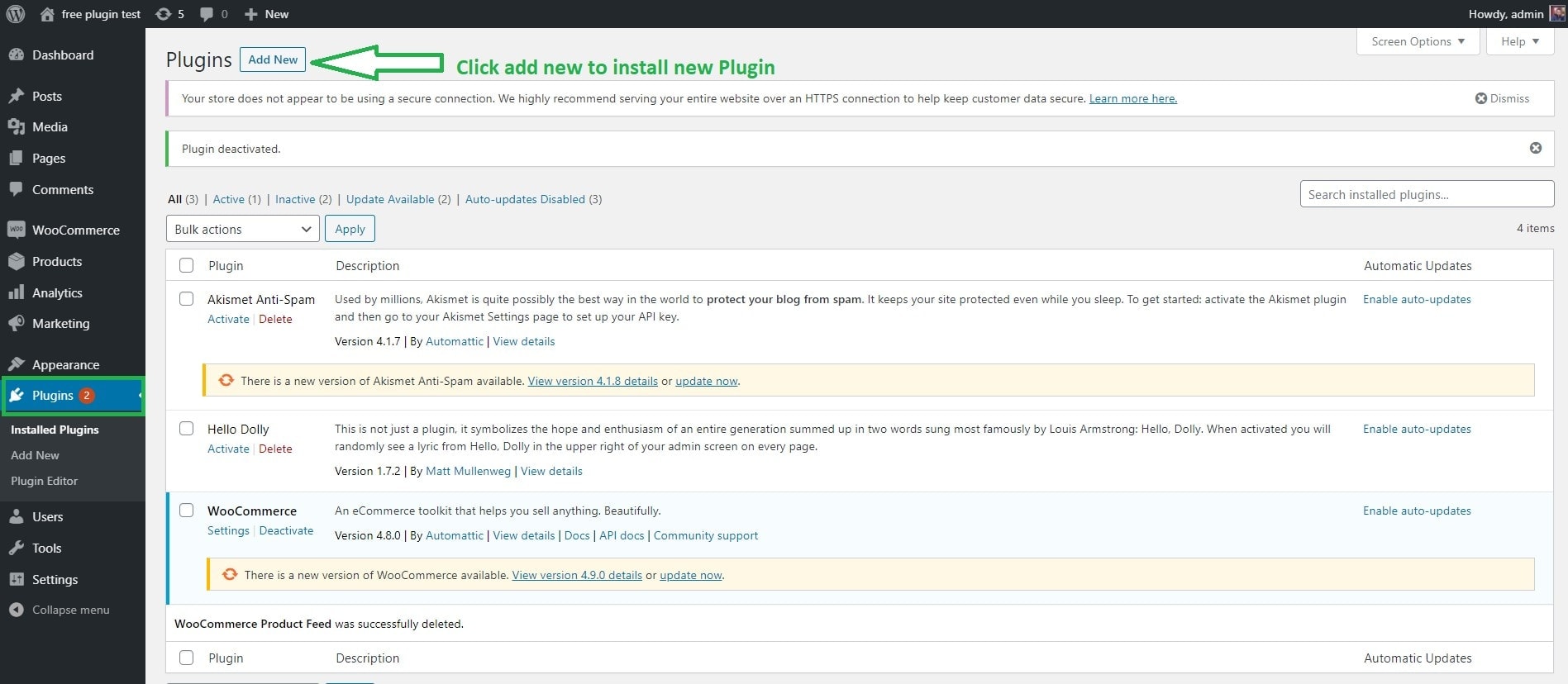
Step 2
After clicking the “Add New” button, you will be redirected to the Add Plugins page. Now, you have to use the search box and type in CTX Feed to get the Free version of this plugin on the search result.
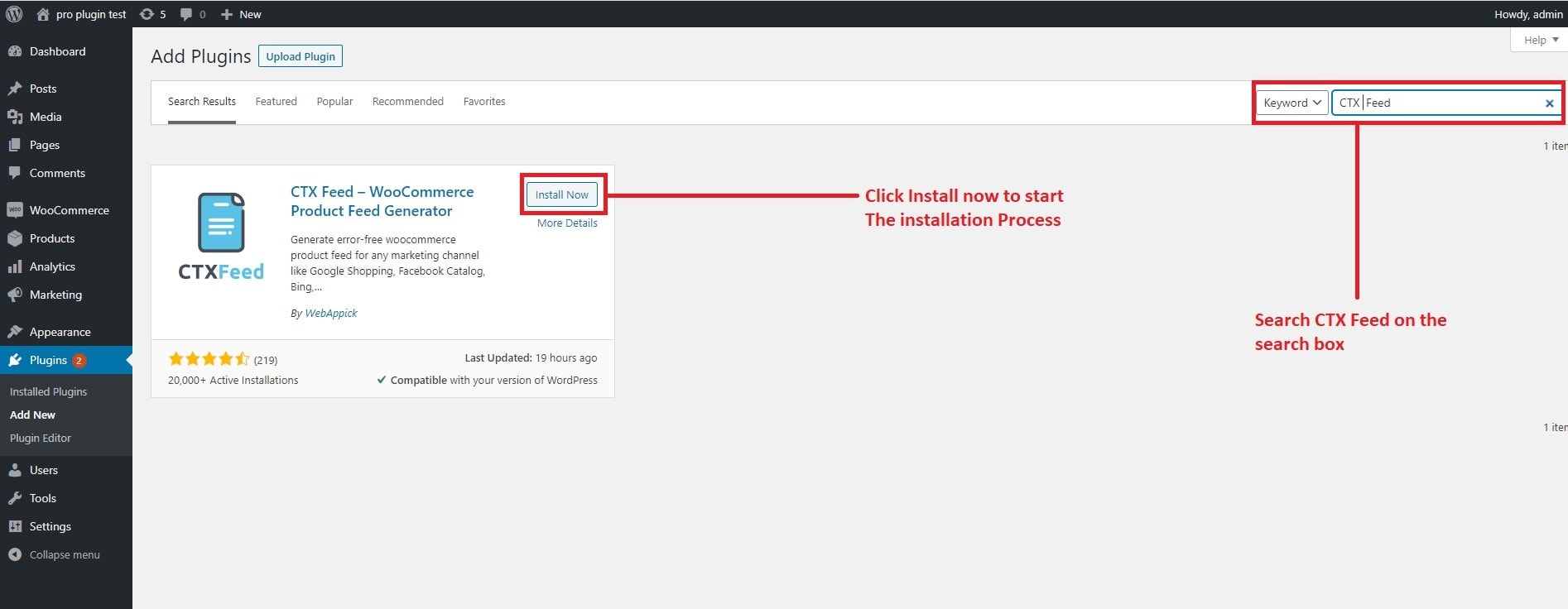
Click the “Install Now” button to start the CTX Feed Pro plugin’s installation process. After the installation process, you have to activate the plugin.
Step 3
You will get the CTX Feed (WooCommerce Product Feed Plugin) on the WordPress dashboard. Click the CTX Feed plugin and select the create feed option to create a product feed for your preferred channel.
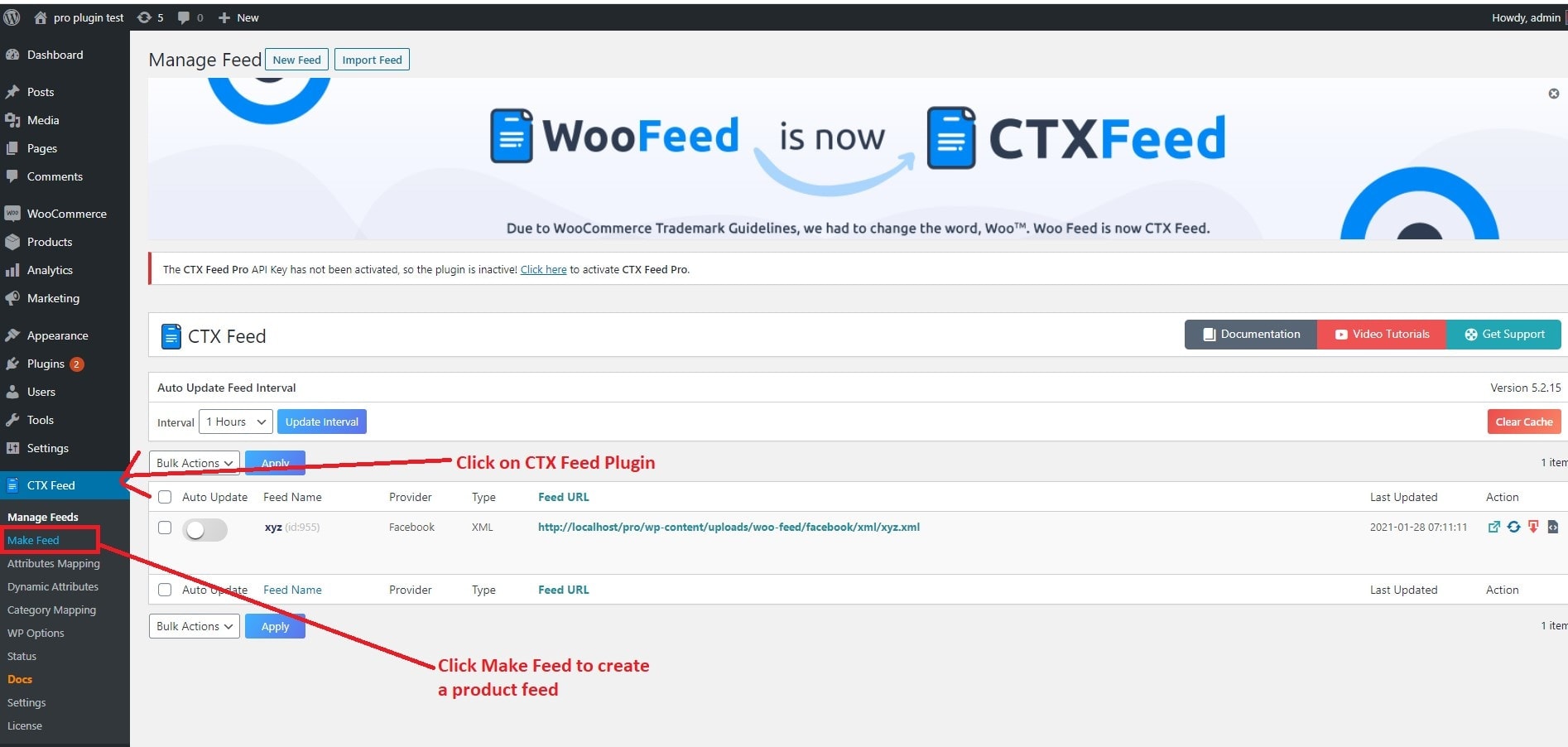
Step 4
In the CTX Feed interface, you have to provide the country name that you are targeting for your products. Then you have to click the template option and select Skroutz.gr from the dropdown menu. Do not forget to provide a file name of your product feed and the feed type (XML).
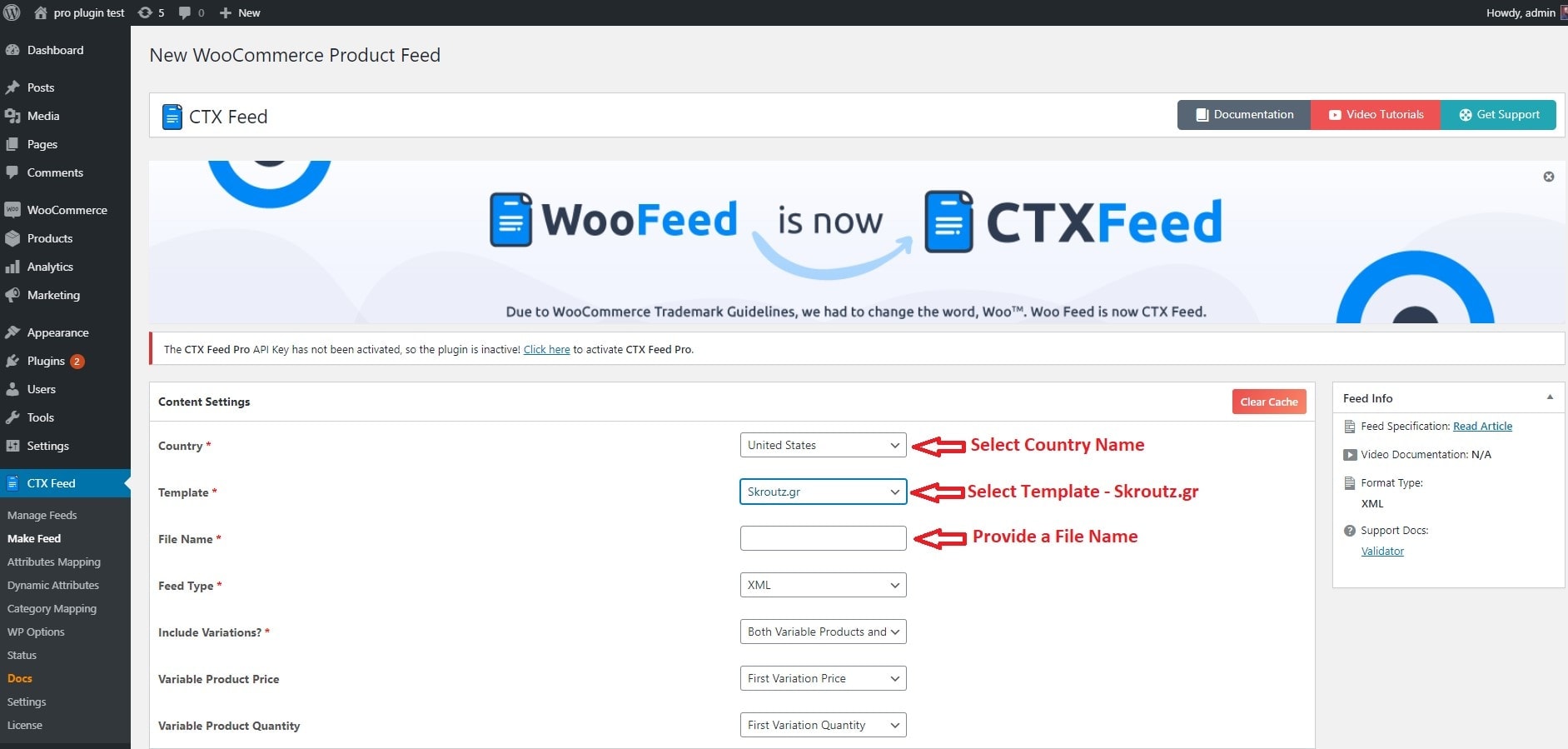
After selecting the Skroutz.gr from the drop-down list, the WooCommerce Skroutz feed will be created with the necessary attributes. You can edit and customize these attributes according to your preference and sync them with Skroutz by clicking the “Update And Generate Feed” button.

Now you can download and access the WooCommerce Skroutz feed file in XML format and sync it with the Skroutz.
Final Words
If you want to succeed in your WooCommerce e-shop business journey as a retailer, creating a WooCommerce product feed for different channels such as Skrtouz is a must. A complete product feed represents every single product detail on a search result that converts a user to a consumer.
Our step-by-step guide will help you create a WooCommerce Skroutz feed via the CTX Feed plugin. You will surely experience a significant increase in your sales by making the product feed properly and expanding your business on Skroutz.

I find here the easiest way to generate WooCommerce Product Feed for Skrtouz. Every line and images are clear to understand.
Thank you.