
Packing slip vs Shipping label for WooCommerce – Ultimate comparison
From eCommerce business development planning to product/website launch strategy to marketing, all your efforts can go in vain if your customers don’t receive the products they ordered.
Therefore, product order fulfillment is crucial for any online store. And packing slip and shipping label are two of the most important pieces of paper in this process.
However, because these documents are often attached together and sometimes serve similar purposes, people confuse them with one another and also fail to understand the importance of packing slips in most cases.
Today we will discuss the importance of both packing slip and shipping labels and find out the packing slip vs shipping label differences in detail.
Let’s start with packing slips.
What is the packing slip?
A packing slip is a printed document that, as a WooCommerce store owner, you need to insert inside the shipping package. The packing slip indicates what products are packed inside the box.
Your shipping department prepares packages by using the packing list, which specifies what inventory must be pulled and shipped. The packing slip will then be included in the package with the ordered goods.
Upon delivery, customers can use the packing slip to verify their order’s accuracy by checking the order number, date, and the actual inventory on the list.
Different companies may choose to place their packing slips in different places. Some may integrate it with shipping labels, and some may wrap it with shipping labels inside a polybag, but the best practice is to insert it inside the shipping box.
Packing slip example

Packing slip contents
As we have already mentioned, a packing slip document contains the list of products the customer will find inside the package. It also contains some other information.
Let’s have a look at the contents of a packing slip.
Shipping address
A print packing slip must include your customer’s shipping address. This can act as a backup in case the shipping label gets damaged. Also, the customer can verify from the address section that it’s their ordered package.
The address section contains the customer’s name, street address, phone number, and email.
Billing address
If your customer has a different billing and shipping address, then it’s a good idea to put both billing and shipping addresses in the packing slip.
If the purchaser and receiver of the products are different, then putting both their details will come in really handy for the receiver to recognize the order.
This happens mostly when someone buys a gift for someone at a different location. In this case, the purchaser will receive the invoice, and the recipient will receive the packing slip.
Table of shipped products
This is the most important part of the packing slip. A packing slip must always mention the list of products that are included in the shipment box.
Both you or your shipping department and customers need this list to verify and ensure that everything ordered is present in the package.
SKU
For inventory tracking, store owners use SKUs (Stock Keeping Unit) and/or UPCs (Universal Product Codes). Customers can use these codes when they contact the seller with a problem.
So as a seller, you should include the product’s SKU in the itemized table.
Quantity
As many customers order multiples of the same product, the SKU or product name isn’t enough to identify each item on a packing slip.
You or your shipping department may have to pull out products for multiple orders from your inventory simultaneously. And if one customer orders multiple copies of the same product, you can’t find out unless you have a Quantity column in your packing slip.
A Quantity column is helpful to make this information more accessible.
List of out-of-stock products
In case some products the customer ordered are out of stock, then your shipping department will need to mention this in the packing slip.
This is not a usual case because WooCommerce updates the stock count automatically. In case there’s a miscommunication between your store admin and inventory department, you will still contact the customer about the out-of-stock products before sending them the package.
Anyway, a packing slip would be of assistance if you need to mention out-of-stock products.
List of items that will ship separately
A large or complex order may require multiple shipments if it contains a large number of items from different warehouses. This necessitates the use of multiple shipping boxes for a single order.
A packing slip can be a lifesaver in these situations as it will include a separate table of items indicating those items will arrive in a different shipment box.
Invoice number, order number, and date
Order number, invoice number, and order date help both the WooCommerce store owner and customers quickly recognize the order and resolve any issues related to it.
Generally, the invoice number, order number, and date are mentioned in the header section of the packing slip.
Item specifications
Along with the SKUs, a packing slip contains the dimensions, weight, and total quantity of the ordered products.
Company details
You need to put your company name and address at the top of your packing slips. The address should include your company or warehouse address, phone number, and email number.
In case the packing labels for shipping get damaged, the shipment company can recover your address from the packing slip.
You can also add your logo to personalize your packing slip further.
Customer note
Suppose a customer leaves a note/delivery instructions in the additional information field of the WooCommerce checkout page about the shipment. In that case, the packing slip should also include that personal message that your shipping department can follow up on.
Benefits of a packing slip
A lot of store owners fail to understand the importance of a packing slip. Therefore, they ignore printing and attaching this document with their packages.
A packing slip plays a salient role in the order fulfillment process. Let’s find out why you need packing slips.
Shipment accuracy
Imagine how you and your customer would feel if somehow wrong products were sent to them. You will have to go through a refund or reshipment and also convince your customers that it was only a human error.
This can break your customer’s trust immediately, and if it’s a new customer, then there’s a high chance they won’t return to your store.
A packing slip can save you from this type of scenario. After you receive an order from a customer, you print a packing slip from your WooCommerce store and send it to your shipping/inventory department.
They bring out the products according to the packing list and also insert the paper inside the box. When the customer receives the package, they can make sure everything is included with the help of the packing slip.
Before putting the lid on a package, it is important to double-check the packing slip to make sure that all of the items from an order have been included.
This allows you to check that the customer’s package contains not only the right quantity of items but also the right types of items that they ordered.
It is imperative that you confirm the legitimacy of an order before proceeding with the shipment of it if you want to maintain a constant level of quality in the services you provide and meet your customers’ expectations.
Simplify the return and refund process
Return and refund are the two scariest words for a WooCommerce store owner. These are two nightmare processes no store owner wants to go through.
However, as a WooCommerce store owner, you may have to deal with these issues. It’s not always your or any of your departments’ fault that a product or order gets damaged or missing. It can happen in transit as well.
A packing slip can help you quickly and smartly resolve these issues. If your customer receives a damaged product, the packing slip will help you speed up the refund or reshipment process.
Also, a packing slip will help your customers identify if any products are missing in the package.
Even though they are unlikely to be pleased about the missing item, the fact that the issue can now be identified more quickly means that it will be easier to either issue a refund or send out the product again.
If you are in the fashion/apparel industry, then it is highly likely that you receive a large volume of return/refund/exchange orders. Therefore, it’s even more critical to make the return/exchange process as simple as possible for customers in this case.
It can be expensive to maintain a large customer support team; therefore, it is helpful to have clear return and refund instructions printed on the packing slip. This can help reduce the number of touchpoints that require the involvement of the customer support team.
Serves as an alternative to shipping labels
As we have mentioned before, the best place to insert a packing slip is inside the box. So it can also act as a backup of shipping labels.
A shipping label can get damaged in transit or during any shipping process. If you insert the packing list inside the shipment box, then the courier/shipment company can open the box and find the packing slip.
As the packing slip contains both your and your customer’s address, the shipment company can then forward the package to your customers. This will save you from missing packages and resending the package.
On the other hand, if your customer needs to return the package, then they can recover the address from your packing slip.
Overall, the packing slip will aid in speeding up the whole shipping process.
Track complex orders
Multiple shipments may be necessary if an order is large or contains a wide range of products from various warehouses. This necessitates the use of multiple shipping boxes for a single order.
In a situation like this, having a packing slip can be of great assistance. Mainly due to the fact that packing slips record the quantity of items as well as their location within an order.
As we mentioned earlier, the packing slip will contain a separate table for items that will be shipped in a separate box.
Using a packing slip, you can keep track of what is in each package and when it was shipped out to a customer, allowing you to stay organized.
This will not only assist you in ensuring that the appropriate items are included in each shipment, but it will also ensure that customers receive the entirety of the orders that they had placed.
Customer satisfaction
Your customers will be able to check and make sure that they have received everything they ordered if you include a packing slip within the package and send it to them.
In addition to this, a packing slip helps customers recall what it was that they ordered in the first place.
Moreover, your customers can use the packing slip to locate any missing or damaged items and contact you to resolve the issue through a refund or reshipment.
As a result, a packing slip can assist you in gaining the loyalty of your shoppers.
Brand building
If you are using a WooCommerce packing slip plugin such as the Challan, you will be able to customize and personalize your packing slip extensively. You can include your logo, create a custom background and stylize all parts of the packing slip.
A custom packing slip with brand elements will impress your customers and earn their trust. Overall, it will help you grow your brand reputation.
What is a shipping label?
The shipping label is the pasted document or sticker we see in our received packages. The sticker contains information for the carriers and transport companies to find the correct shipment details and to track the shipment progress.
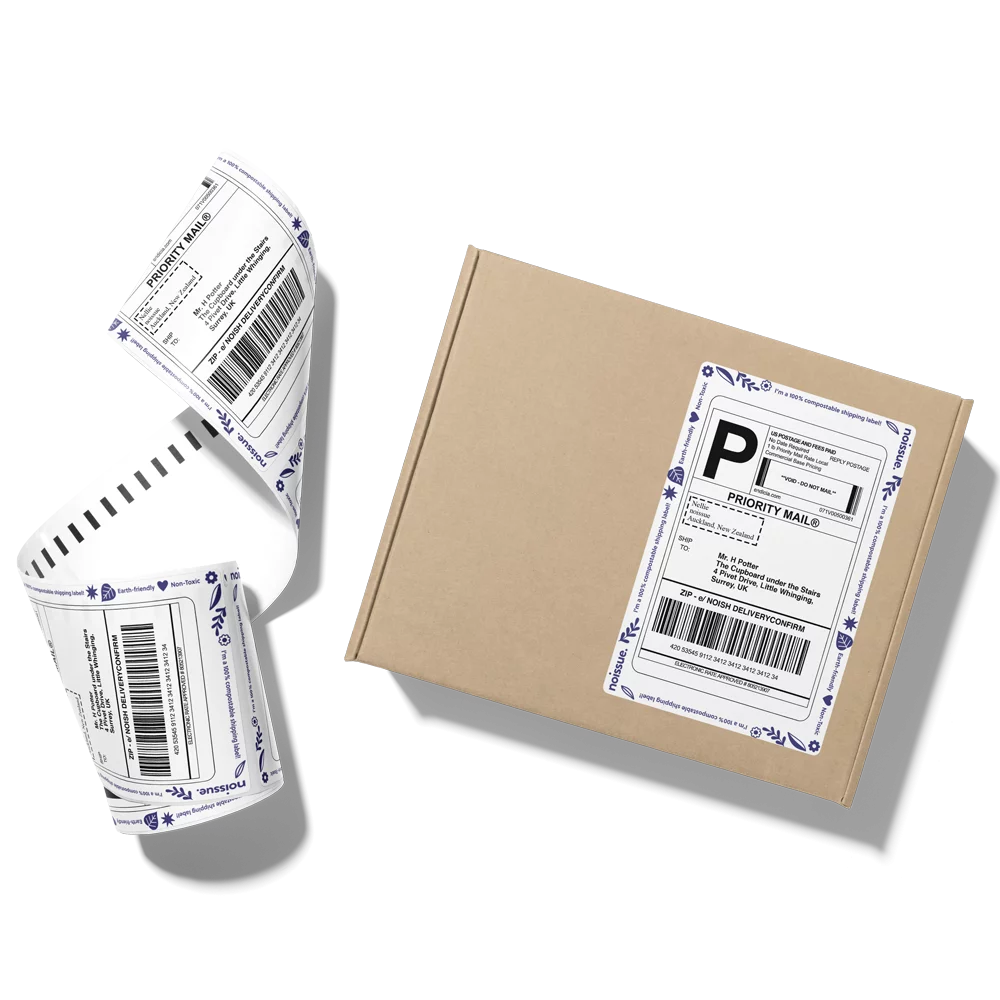
Because transport/shipping companies move a significant amount of cargo on a regular basis, it is critical that the procedure, as well as the documentation, and in particular the shipping label, contain all of the pertinent information that these companies require.
That’s why the label must be accurate because a lack in it can lead to cargo losses, mishandling, and misdirection.
If your shipping label doesn’t have accurate data or somehow gets damaged, your package will go missing or will fall into the wrong hands. You will have to resend the package again or refund the money to your customers.
So, you will lose your products, your customers, lose money and earn negative reviews.
Therefore, accurate shipping labels are exceedingly important for any WooCommerce store, and you can avoid the financial claims we mentioned above using an accurate shipping label.
Shipping label example
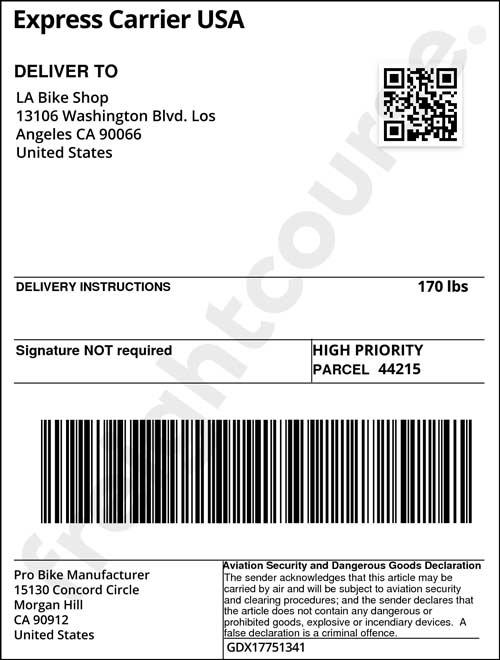
Shipping label elements
A Shipping label may contain different information depending on the shipper, carrier, or transport agent. We will talk about the most common elements of a shipping label.
Recipients name
Your customer or the person’s name who will receive the package.
Recipient’s address
This is the most important part of the shipping label. Every shipping label must contain your customer’s/ recipient’s address or the location where the package needs to be delivered. The address must be accurate and complete.
Shipper name
Your company name or WooCommerce store’s name.
Shipper’s address
Your company or warehouse’s exact address. The carrier will use this information to contact you for any issues or discrepancies.
Tracking number, barcode / QR code
Transport/shipment companies use this internal tracking number to move and track the shipment. Some of the more sophisticated carriers even make use of a QR code and a barcode for the purpose of scanning.
Using this information, they can determine the location of origin or destination, as well as the flight numbers, ETD/ETA and cargo/shipment status or events, and data they need for shipment planning.
Weight
Shipping labels most often contain the total weight of the package.
Delivery instructions/customer notes
If your customer leaves a special delivery note or instructions on the checkout page, then you need to include that in the shipping label so that the transport company can follow that instruction.
For example, if a customer leaves a note to call them before arriving, you need to include that message in the shipping label. The shipping company then can inform the delivery agent to call the recipient before delivering.
Shipping priority
This is commonly used in airfreight shipments to indicate the shipment’s priority level. There are generally three levels of priority: urgent, express, and standard delivery.
Now that we have learned about both the documents let’s find out the differences between the packing slip vs shipping label.
Packing slip vs shipping label
Is a packing slip the same as a shipping label?
This is the most common question people ask about these documents. Even though they are both attached to the shipping box, they serve completely different purposes.
Packing slip vs shipping label – Who is it for?
Packing slips are for your customers and your shipping/inventory department. This document helps your shipping department ensure all the products are packed in the box.
And packing slip helps your customer to verify if all products they ordered are present in the box or not.
On the other hand, shipping labels are for the transport/courier companies. This document helps them track the progress of the shipment and deliver the packages to the correct addresses and the right people.
Packing slip vs shipping label – Where is it placed?
You/the shipping company must always paste the shipping label outside the box or carton.
You need to place the packing slip inside the shipping carton/box.
As the packing slip contains the entirety of the order, there is typically only one packing slip for orders that contain multiple cartons. But every carton should have its own shipping label.
Packing slip vs shipping label – Contents
A packing slip contains the details of the order, including the list of products, total quantity, order date, invoice number, product’s SKUs, etc.
A shipping label doesn’t need that much information as it is only for transport companies.
However, both the packing slip and shipping label have some similar information, such as total weight, delivery instructions, your address, and your customer’s address.
Packing slip vs shipping label – Tracking code/barcode/QR code
When moving or tracking cargo, the carrier may make use of barcodes or tracking numbers.
Barcodes are read and stored digitally so that the data can be processed quickly. This aids delivery drivers in determining the location of origin or the time it will take them to arrive at their destination.
Therefore, a shipping label should have a tracking code/barcode/QR code.
On the other hand, a packing slip doesn’t need a tracking number. Because a packing slip provides order information.
If there’s any issue with the package, the customer can refer to the product SKUs and order number for you to resolve the issue.
Packing slip vs shipping label – Can they be integrated?
You can choose to integrate the packing slip with the shipping label or wrap them together in envelopes or plastic bags and attach them above the package.
A packing slip can act as a shipping label if you print all the elements of a shipping label and packing slip in the same document.
The Challan plugin we mentioned before can do this task for you.
The problem with integrating these documents is that the package will go missing if somehow the document is damaged.
Packing slip vs shipping label – Comparison table
| Terms | Packing Slip | Shipping label |
|---|---|---|
| Created for | Customers and sellers | Transport/carrier/shipment companies |
| Information type | Order information | Shipping information |
| Placement | Inside the box | Outside the box |
| Personalization | Possible | Not required |
| Marketing tool | Can serve as a marketing tool | Not a marketing tool |
| Document quantity | Typically one for the entire order | One for each carton |
| Alternatives | Can serve as a shipping label | No alternatives |
| Tracking number | Not required | Required |
| Refund/Resend issues | Required | Not required |
People also often confuse a packing slip with invoices. Besides their significant similarities, they also serve different purposes, which we have covered in this article.
Packing slip vs shipping label – How to create in WooCommerce?
If you have been running a WooCommerce online store for a while, you already know there’s hardly any space for doing things manually.
Online stores typically receive orders round the clock. It is impractical to create invoices, packing slips, and shipping labels manually for every order one by one.
You can’t possibly search and find every new order, then design and create these documents with some document-creating software manually. You need to find a better way to do this to speed up the process and stay organized.
Luckily, for WooCommerce store owners, there’s one plugin that can do it all. We have already mentioned the name – Challan.
Challan pdf invoicing, packing slip, shipping label plugin
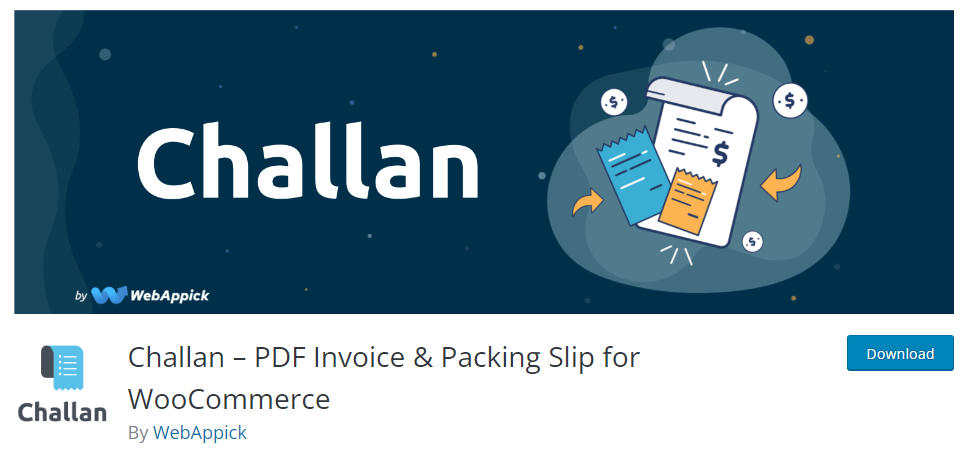
WooCommerce plugin Challan is available for free in the WordPress repository. However, you should go for the pro version to enjoy the most exciting features.
This plugin can create pdf invoices, packing slips, and shipping labels with a single click. Not only that, as soon as you install this plugin, it will start creating invoices and attach them to the order confirmation emails automatically.
In addition to that, you can also attach print packing slips along with invoices in the email. Challan pro allows you to personalize your packing slip and invoices extensively to match your brand’s pallet.
One great feature in the pro version we must mention is the ability to add a barcode and generate a dynamic qr code to the packing slips. Thus, your packing slip can also serve as a shipping label.
Before we check how we can create packing slips and shipping labels with Challan, let’s have a quick look at the notable features of this plugin.
Key features
- Allows you to create pdf invoices, packing slips, credit notes, and shipping labels with a click of a button.
- Enables you to attach packing slips with invoices.
- Allows you to add QR and barcodes to your packing slip.
- Supports setting background image in packing slip templates.
- Allows adding custom meta fields in your packing slips.
- Enables you to include the product’s SKUs, description, and image in the order item table.
- Allows you to customize packing slips and pdf invoices with CSS.
- Lets you download packing slips and invoices in bulk.
How to create a packing slip and shipping label with Challan
As soon as you install the Challan plugin, you will notice a separate Challan section in your order detail pages.
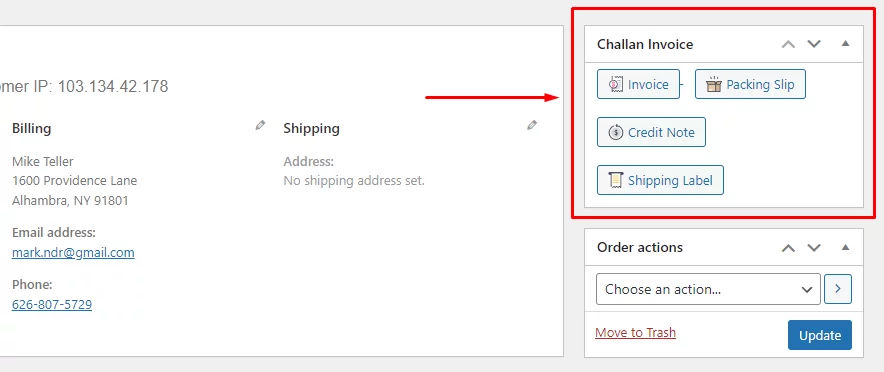
You can quickly click the packing slip button or shipping label to download your packing slip/shipping label for that order.
If you want to download packing slips in bulk, then you can go to the Challan settings for bulk download.
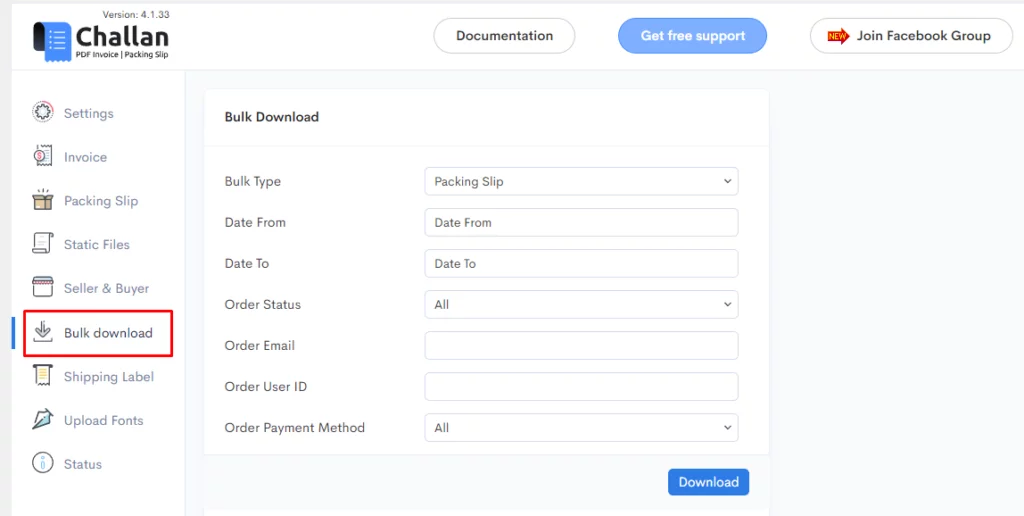
You can download packing slips for orders made between specific dates or filter by users or order status.
However, when you first install the plugin, you will get a very basic packing slip, as you can see in the image below.
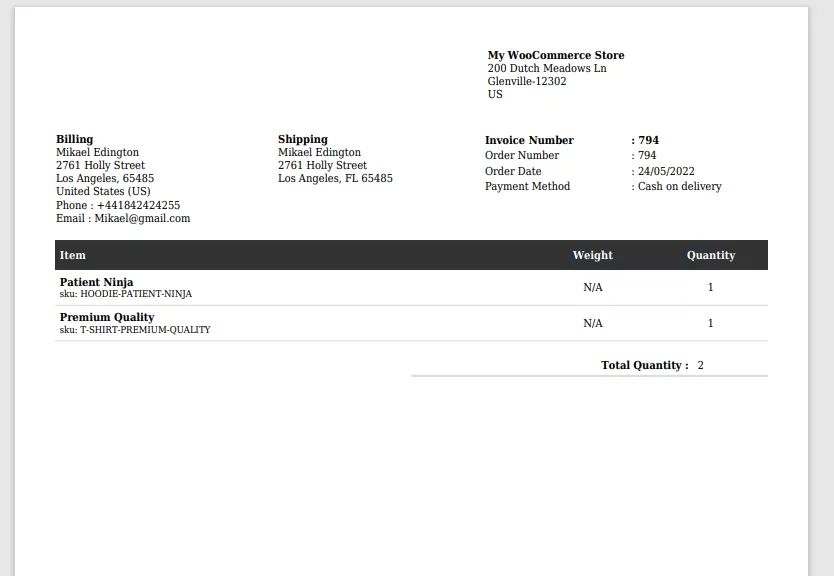
But like we have mentioned already, you can customize your packing slip to give it a professional, personalized look.
You can play with different settings and customize your packing slip template to look something like this.
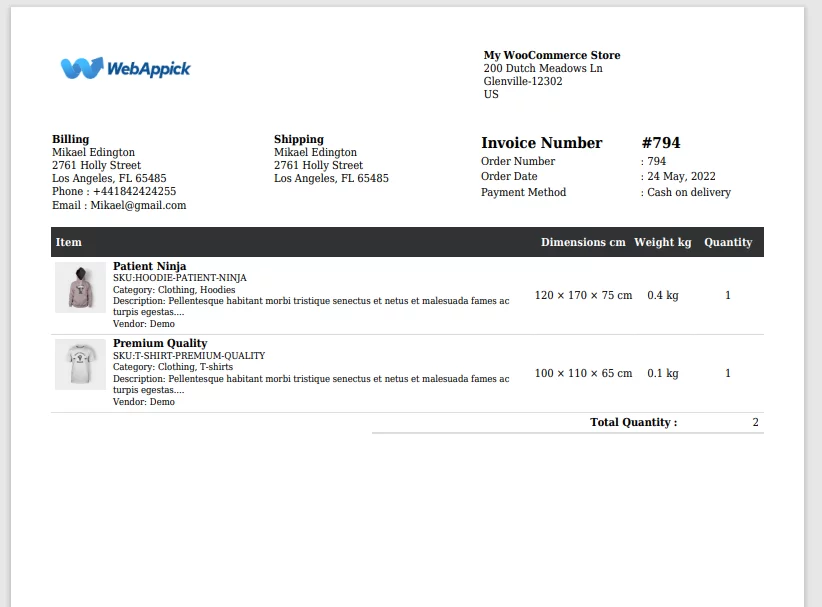
We have covered all the advanced settings of Challan for creating packing slips in detail in this article.
Frequently Asked Questions (FAQs)
The packing slip and shipping label are two different documents and serve different purposes. A packing slip contains order information such as a product list with quantity and SKUs, whereas a shipping label contains shipping information such as tracking numbers and necessary addresses.
However, they do have some similarities in terms of information such as weight, addresses, customer notes, etc.
A packing slip is an essential element of an order fulfillment process. This document helps both the shipping department of an online store and the customer determine if all the ordered products are included in the box or not.
WooCommerce default system doesn’t provide the tools to create and print a shipping label and packing slip. However, you can easily do this with the help of a plugin such as Challan.
Wrap up
The shipping label ensures your customers receive the package on time, without any delay. The packing slip ensures your customer receives everything they ordered.
Packing slips are not a mandatory document, but it has significant importance in the order fulfillment process.
On the other hand, shipping labels are mandatory because transport companies won’t be able to move your package to your customers without them.
Therefore, we highly encourage you to include both documents in your shipment box to provide a smoother order fulfillment service.
If you have any questions regarding the packing slip vs shipping label, do let us know. We would be happy to answer your queries.
