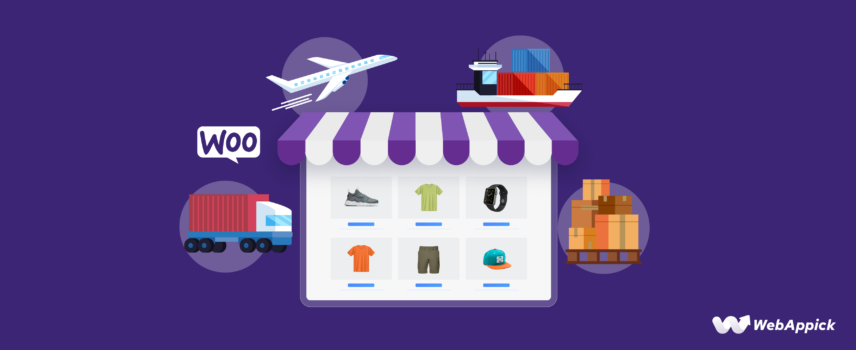
How to Set Up International Shipping on WooCommerce (Easy Steps)
The beauty and the biggest advantage of online stores is their global reach. Anyone from anywhere can buy and sell to anyone in the world.
And among online stores/eCommerce platforms, WooCommerce reigns supreme. This WordPress plugin packs all the ingredients (powerful features and flexibility) for running a successful online store.
One of the most important aspects of running an online store is offering flexible shipping options and affordable shipping costs that cater to different customer bases.
If you fail to provide appropriate shipping rates, 70% of your customers may abandon their carts. Therefore, figuring out the right shipping costs and offering multiple shipping methods in your Woo store is crucial, especially when you are selling to a global audience.
This comprehensive guide will equip you with the knowledge and tools needed to set up international shipping on your WooCommerce store. We’ll walk you through the key steps involved, from enabling WooCommerce international shipping to configuring shipping zones and methods.
By the end, you’ll be ready to confidently navigate the world of international sales and watch your business flourish on a global scale.
If you are just here to learn how to add international shipping to WooCommerce, then use the table of contents to jump to that specific section.
Let’s get started.
Benefits of WooCommerce International Shipping
Taking your WooCommerce store global opens doors to a treasure trove of opportunities.
Let’s delve deeper into the key benefits of shipping international with WooCommerce:
Expand Your Customer Base to a Global Marketplace
The internet has shrunk the world, and with WooCommerce international shipping, you can tap into a vast audience of 5.35 billion internet users beyond your domestic borders. This translates to a massive pool of potential customers who might be eager for the unique products you offer.
Imagine reaching customers in bustling metropolises, charming coastal towns, or even remote villages – the possibilities are truly endless.
Boost Revenue with Increased Sales Potential
International customers often have a higher disposable income and are willing to pay a premium for unique or hard-to-find items. This presents a significant opportunity to boost your revenue and scale your business.
By offering products that cater to specific regional preferences or fill a gap in the local market, you can attract international customers who are happy to pay a fair price for what they value.
Gain a Competitive Edge as an Early Mover
If you’re one of the first movers in your niche to offer international shipping, you can establish a strong brand presence and build customer loyalty in new markets before competitors catch on. This early advantage can be instrumental in securing a loyal customer base and carving out a prominent position in the global marketplace.
Diversify Your Product Offering for International Appeal
WooCommerce international shipping allows you to cater to a wider range of customer preferences by expanding your product offering. Consider researching popular trends and in-demand products in different regions.
You might discover a whole new market for a product you already offer or identify new product lines that cater to specific international audiences. This diversification can not only increase sales but also help you mitigate risk by reducing reliance on a single market.
Smooth Seasonal Fluctuations with Global Sales
Seasonal dips in sales are a common challenge for many businesses. WooCommerce international shipping allows you to leverage the power of global markets to balance out these fluctuations.
While sales might slow down in your domestic market during certain times of the year, you can potentially make up for it with increased sales in other regions with different seasonal patterns. This diversification can lead to a more stable and predictable income stream throughout the year.
Considerations Before You Ship Internationally
Taking your WooCommerce store global is exciting. However, before you start packing boxes, it’s crucial to consider some key factors that will ensure a smooth and successful experience for both you and your international customers.
Let’s delve into these essential steps for planning your WooCommerce international shipping strategy:
1. Cost Analysis: Counting Every Penny
The first question that comes to your mind is – how to calculate international shipping WooCommerce, right?
International shipping involves more than just postage. You’ll need to factor in a variety of costs, including:
- Postage: This will depend on the weight, size, and destination of your package. Different carriers offer varying rates, so it’s important to compare options before finalizing your WooCommerce shipping strategy.
- Duties and Taxes: When your products cross international borders, they may be subject to import duties and taxes levied by the destination country. Understanding these costs and how they are calculated is crucial for setting accurate shipping prices.
- Insurance: Consider offering optional shipping insurance to protect yourself and your customers in case of loss or damage during transit.
2. Compliance Check: Navigating Customs Regulations
Customs regulations can vary significantly from country to country. Failing to comply with these regulations can lead to delays, fines, or even confiscation of your shipment.
Here’s what you need to know:
- Product Classification: Ensure your products are classified correctly according to international customs codes. This will determine the applicable duty rates.
- Documentation: Familiarize yourself with the customs documentation requirements for each destination country. Common documents include commercial invoices, bills of lading, and packing lists. These documents should be accurate and complete to avoid any delays.
3. Taxes & Duties Transparency: Building Trust with Clear Communication
International customers may be hesitant to purchase if they’re unsure of the total cost, including potential duties and taxes. Here are some ways to build trust and transparency:
- Clearly Display Estimated Duties & Taxes: Use a duty calculator plugin or estimate potential import charges based on the destination country. Include this information on your product pages or during checkout to avoid any surprises for your customers.
- Consider Duty-Paid Shipping (DDP): DDP means you, as the store owner, take responsibility for all risks and fees associated with shipping products until they reach your customers. By covering all import duties and taxes upfront, you simplify the process for your customers. While this might increase your costs, it can lead to a smoother checkout experience and potentially higher conversion rates.
4. Embrace Localization: Speaking the Language of Your Customers
A website that caters solely to your domestic market won’t resonate with a global audience. To truly connect with international customers, consider:
- Multiple Language Support: Invest in translating your website content into languages commonly spoken in your target markets. This will make it easier for customers to navigate your store and understand your product offerings.
- Currency Options: Allow customers to view prices and complete transactions in their preferred currency. This eliminates the need for mental calculations and simplifies the purchase process.
There are plugins available for WooCommerce that can assist with translating your website content into multiple languages as well as displaying prices in the local currencies of the customers. These plugins often provide features such as location detection, automatic currency display, language detection, automatic translation, and manual translation tools to help you localize your store effectively.
5. Restricted Items Awareness: Knowing What Can (and Can’t) Fly
Not all items are created equal when it comes to WooCommerce international shipping. Some products may be prohibited or restricted by certain carriers or destination countries. Here’s how to stay informed:
- Carrier Regulations: Review the list of prohibited and restricted items on the websites of the international carriers you plan to use.
- Destination Country Regulations: Research the customs regulations of your target markets to identify any restrictions on specific products. This information is often available on government websites.
6. Packaging for Protection: Building a Fortress for Your Products
WooCommerce international shipping often involves longer journeys and potentially rough handling. To ensure your products arrive safely, invest in:
- Sturdy Packaging: Use strong cardboard boxes or other suitable materials that can withstand the rigors of international travel.
- Proper Padding: Fill any empty space within the box with cushioning materials like packing peanuts, bubble wrap, or air pillows to prevent your products from shifting and getting damaged.
7. Mastering Paperwork: The Key to a Smooth Journey
Customs clearance is a crucial step in international shipping. To ensure a smooth process, familiarize yourself with the required documentation:
- Commercial Invoice: This document details the products being shipped, their value, and other relevant information.
- Bill of Lading: This acts as a receipt for the shipment and serves as a contract between you, the carrier, and the receiver.
- Packing List: This document provides a detailed list of the items included in the shipment.
By carefully considering these pre-shipping factors, you can lay the foundation for a successful international shipping experience. Remember, planning and preparation are key to navigating the complexities of global commerce and ensuring your products reach their international destinations safely and efficiently.
Setting Up WooCommerce International Shipping (Step-by-Step Guide)
Some might think configure WooCommerce shipping international would be a daunting task. Actually, it’s pretty simple when you know the process.
Let us walk you through all the steps.
Enabling WooCommerce International Shipping and Tax Settings
WooCommerce enables shipping features by default. However, you need to start from the general settings.
Find the complete WooCommerce shipping guide walkthrough here.
How to Turn On International Shipping in WooCommerce
Go to WooCommerce >> Settings >> General.
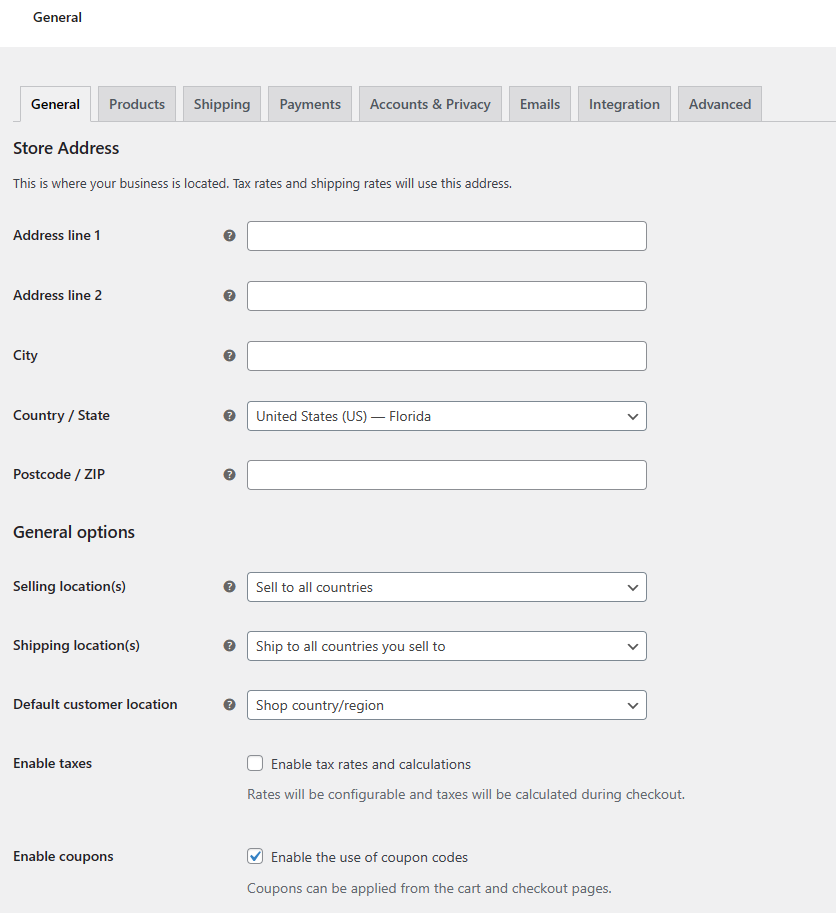
Input your store address for local shipping setup. After that, select where you want to sell, where you are capable of shipping to, and how the WooCommerce shipping calculator should detect your customer’s location.
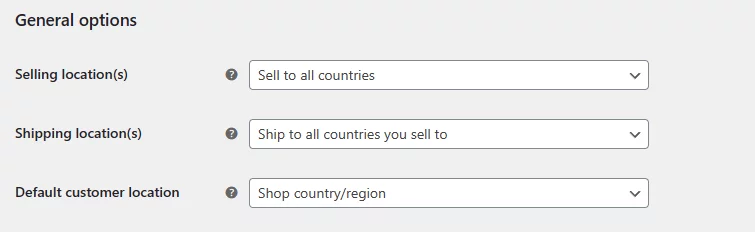
You can select specific countries in case you want to sell to certain countries. In addition, enable your tax setting.
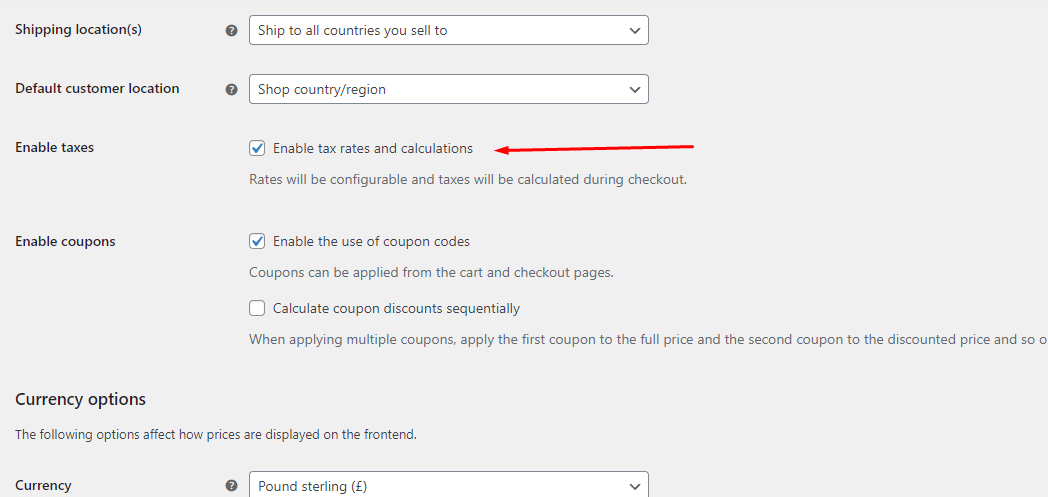
This is how you enable or add international shipping WooCommerce. Next, you can quickly configure your tax settings.
Configure Tax Settings
WooCommerce provides you with three options to calculate taxes, which depend on different addresses: your store’s base address, your customer’s billing address, or your customer’s shipping address.
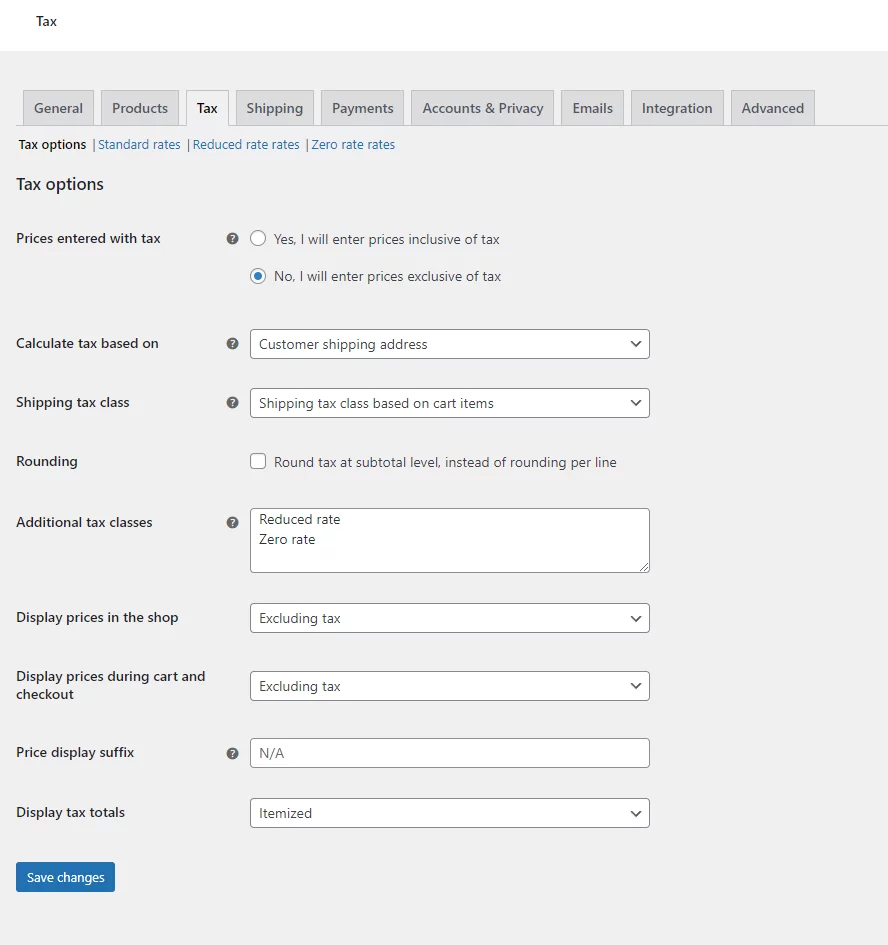
Moreover, you can categorize your products into classes, which determine whether standard or additional tax rates apply when someone buys them.
Let us quickly show you how to add tax rates. Go to the Tax tab and click on Standard Rates.
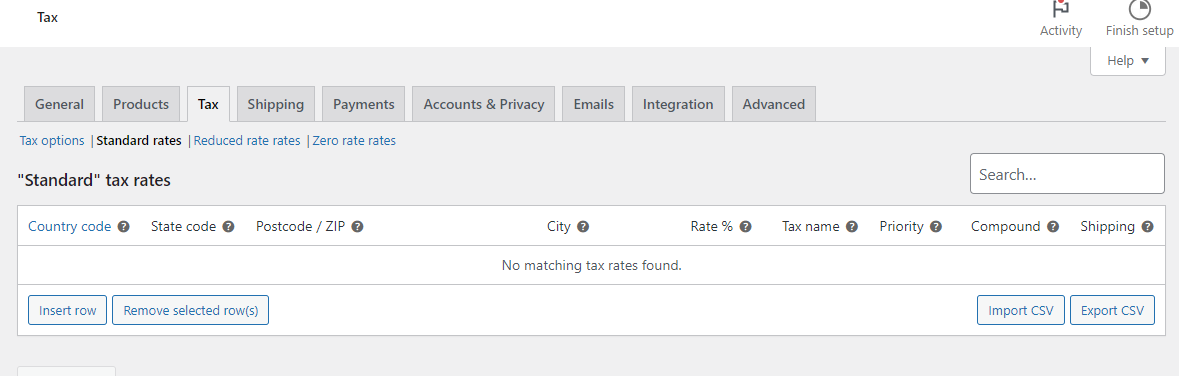
Click on Insert Row and input the following details.
- Country Code
- State Code
- ZIP/Postcode
- City
- Standard Sales Tax Rates
- Rate
- Tax Name
- Priority
- Compound
- Shipping
You can also choose to display tax prices on your store’s product pages, checkout pages, and cart pages.
And if you need guidance on configuring your tax settings, you can find step-by-step instructions in this article.
You can also use third-party solutions such as Taxjar to automatically calculate your sales taxes.
Defining International Shipping Zones WooCommerce
From WooCommerce Shipping, you can create shipping zones for different continents, countries, cities, or specific zip codes. This means you can create multiple shipping options exactly according to your requirements.
Under each shipping zone, you can create multiple shipping methods. These methods contain the shipping rates.
Let’s say you are from Florida and you want to sell to other states as well as other countries in your continent. In addition to that, you want to sell to some specific countries in Europe and Asia.
Create Shipping Zones for WooCommerce International Shipping
Go to WooCommerce >> Settings >> Shipping. Click the Add Shipping Zone button.
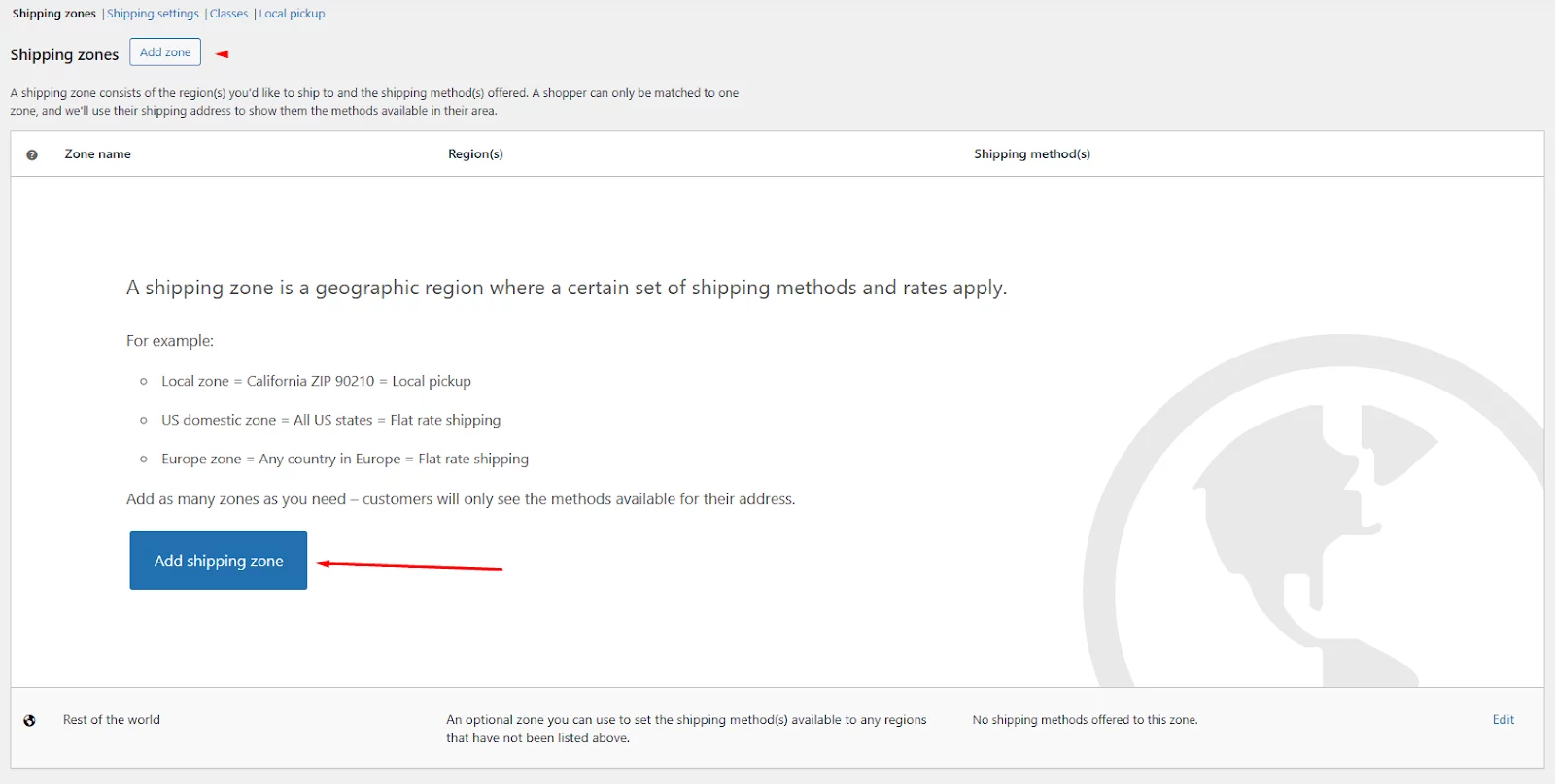
Create a zone for your local customers.
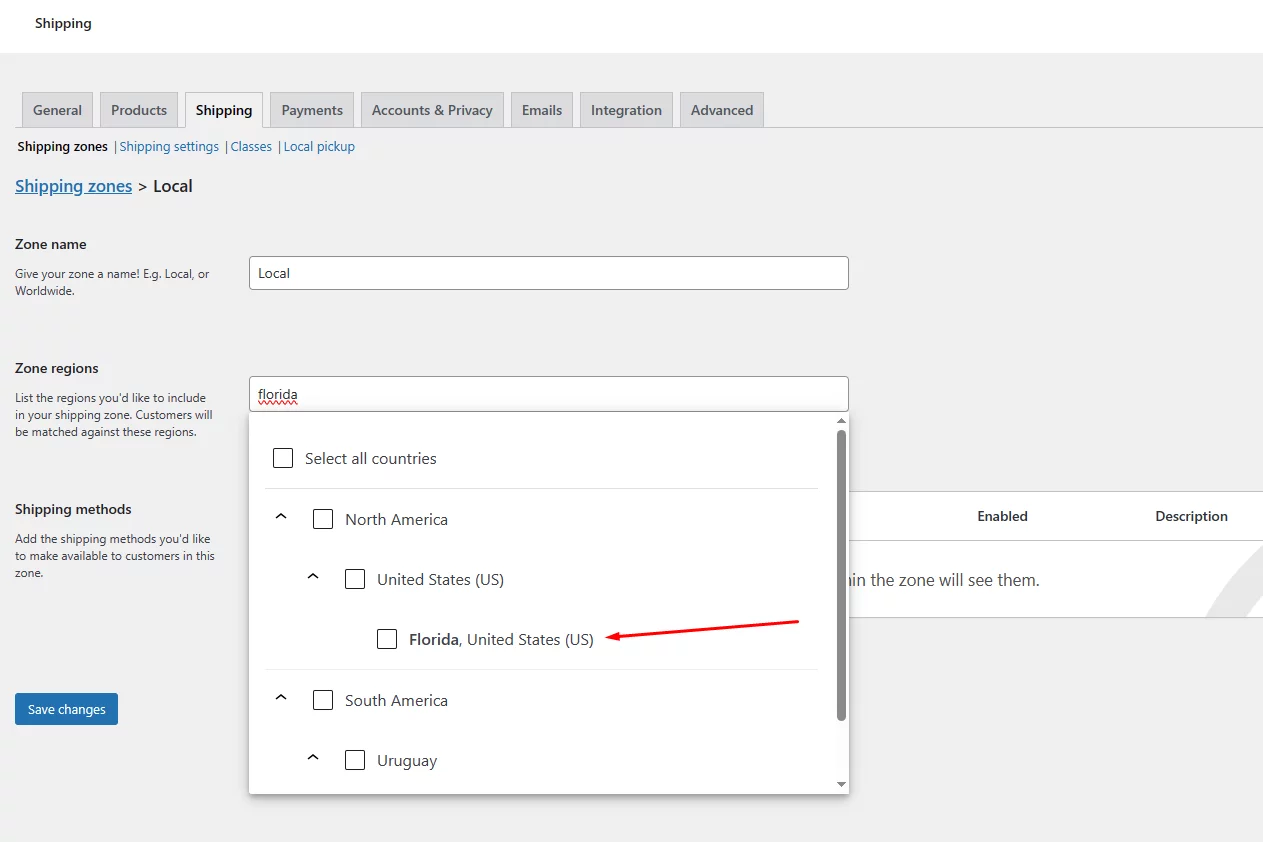
Next, you need to create a shipping method for the customers. Click the following button.
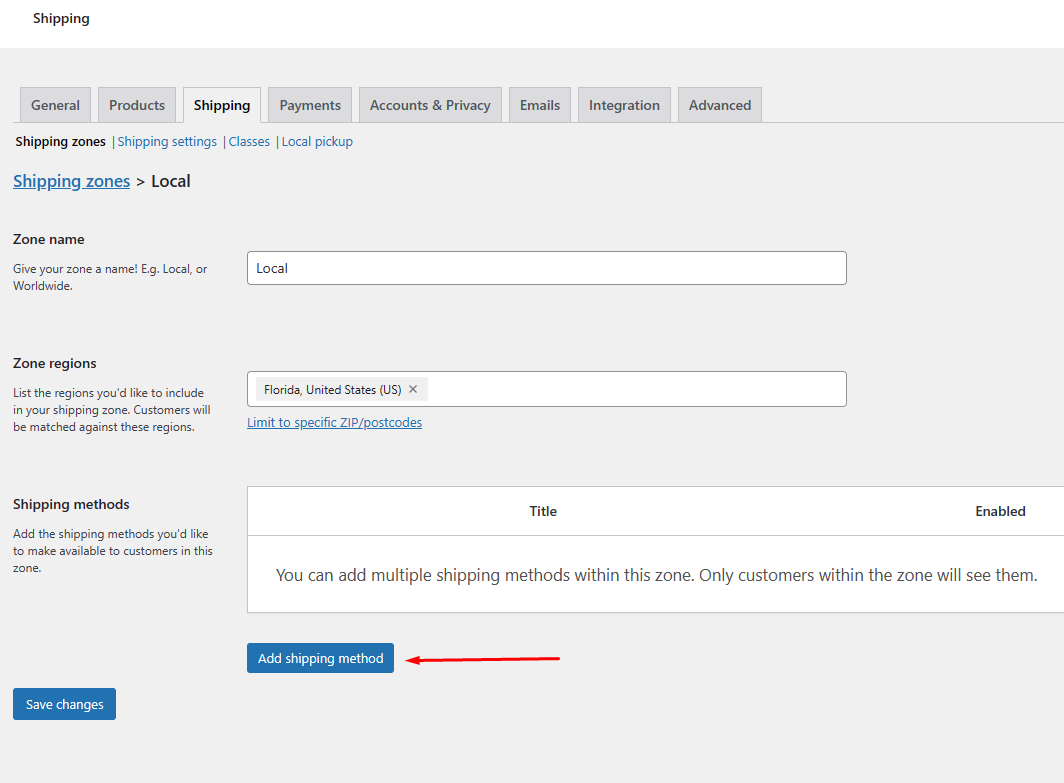
WooCommerce international shipping allows you to set two types of shipping rates. Free shipping and Flat rate.
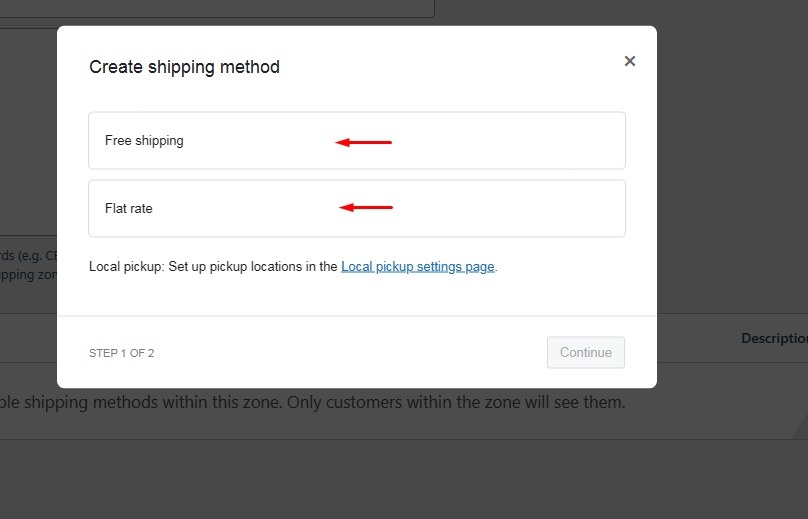
Continue with the Flat rate and set your rate.
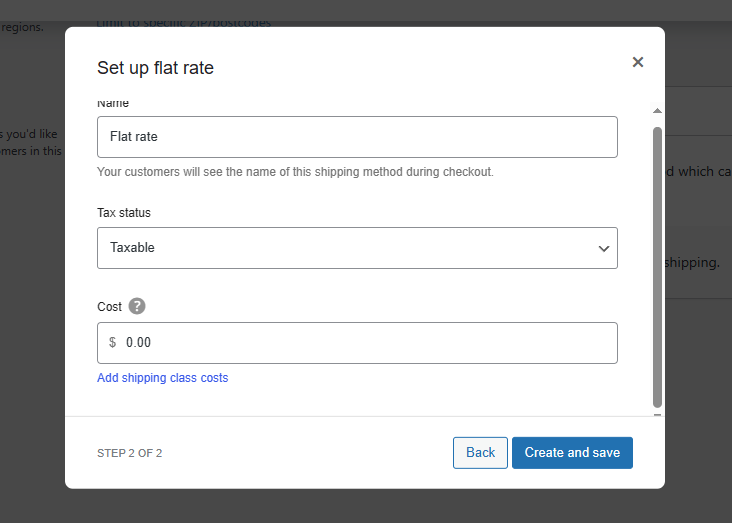
Save your settings. Similarly, create other zones within your country.
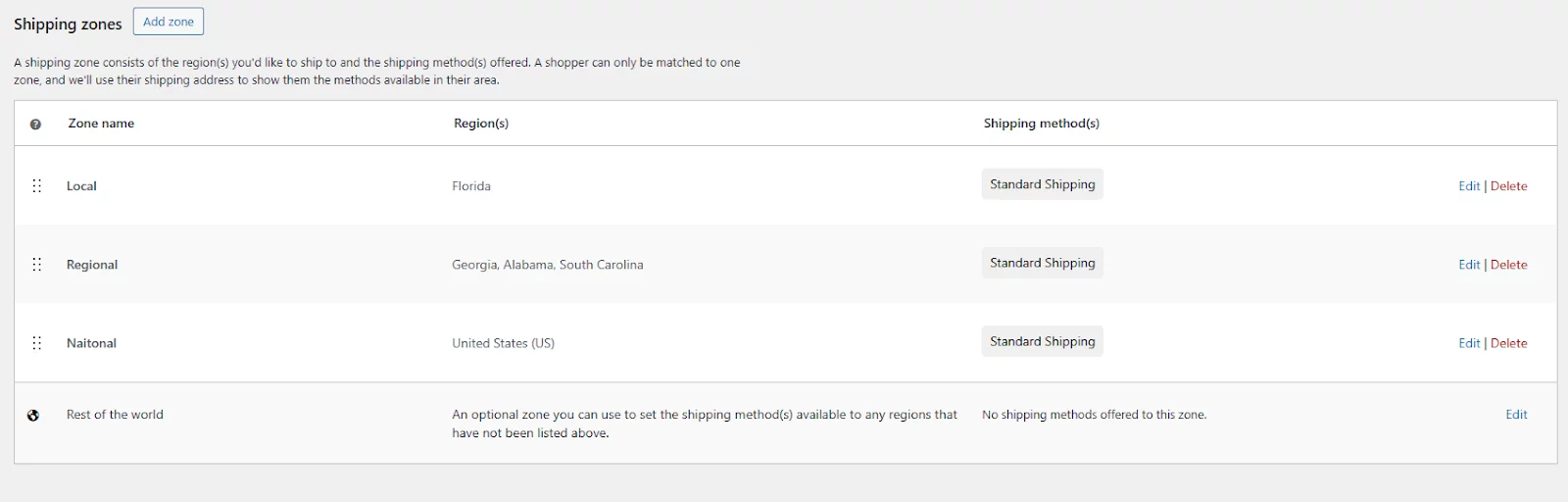
To setup international shipping WooCommerce, create a zone called Europe. Add the list of countries/cities you want to ship to or add by zip codes.
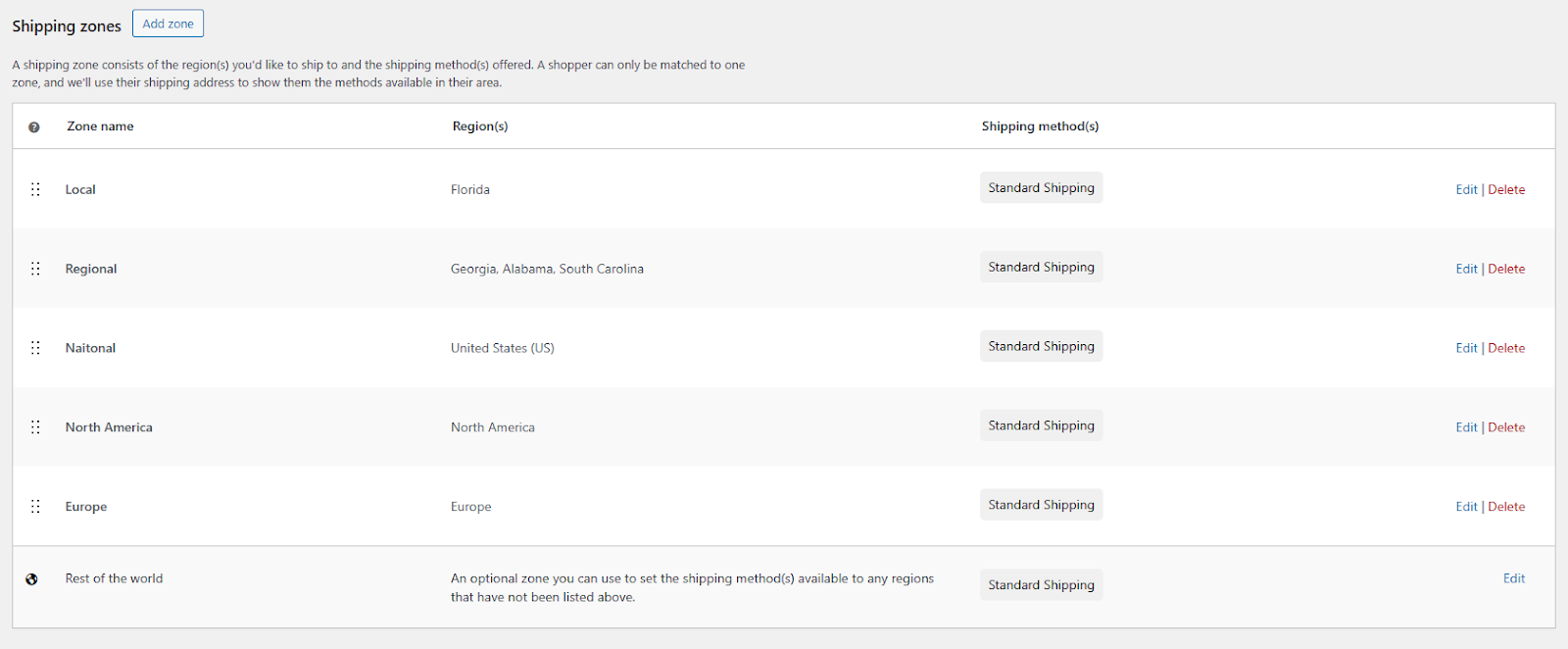
Add a Flat rate or Free shipping method for this zone. On a similar fashion, you can create shipping zones for all the international locations you want to ship to.
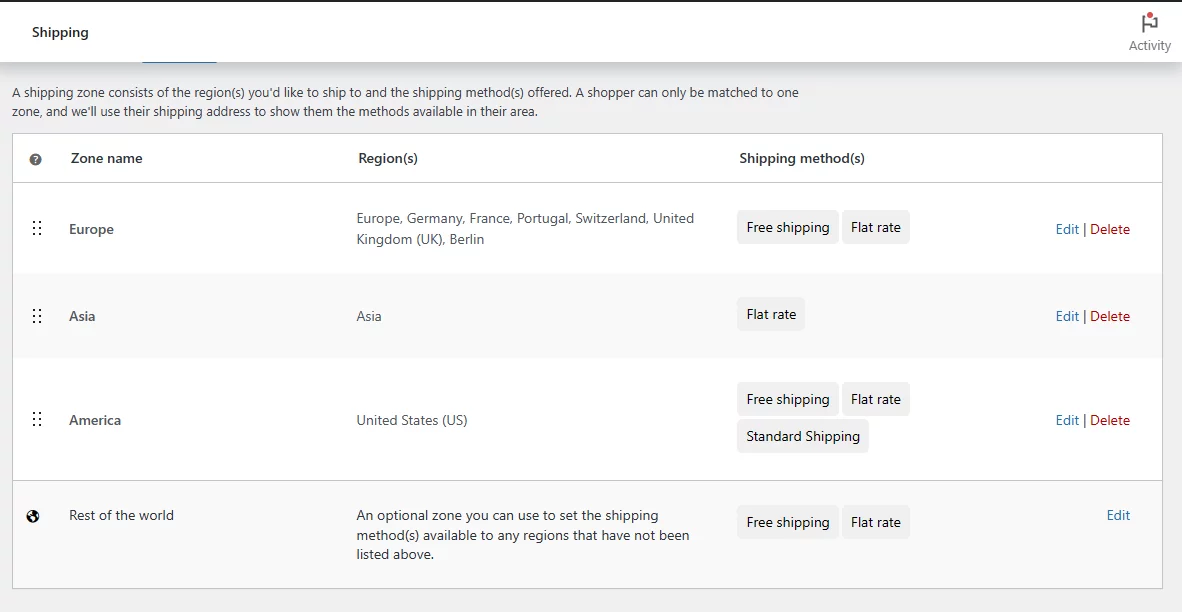
Free Shipping Method for WooCommerce International Shipping
Let’s quickly review the easy way to offer international shipping WooCommerce free shipping method.
You can set free shipping by different conditions such as –
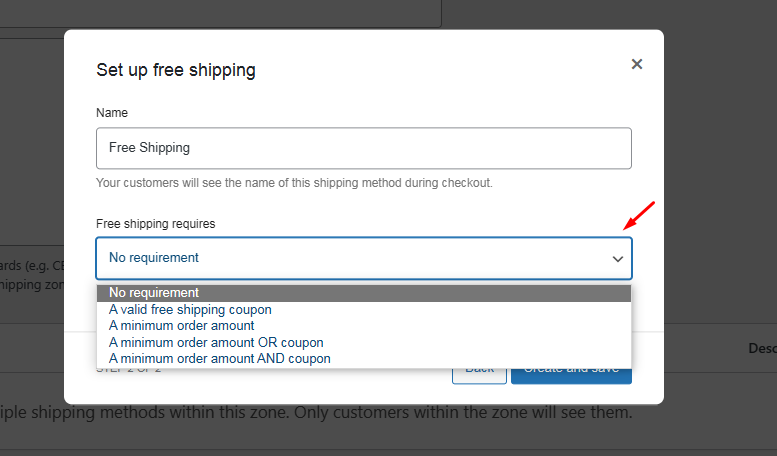
- No requirement: Customers automatically get free shipping without having to do anything special.
- Valid free shipping coupon: Customers need a specific free shipping coupon code from WooCommerce to qualify for free shipping. They enter this code during checkout to unlock the free shipping option.
- Minimum order amount: Customers qualify for free shipping only if their total order amount reaches a certain minimum. It’s like saying, “Spend this much, and we’ll cover the shipping costs!”
- Valid free shipping coupon OR minimum order amount: Customers can either use a specific coupon code or meet the minimum order amount to get free shipping.
- Valid free shipping coupon AND minimum order amount: Customers must meet both conditions: they need the specific coupon code, and their order total must also reach the minimum amount.
Let’s give the “Minimum order amount OR coupon” option a try. We’ve set free shipping at $200, meaning the customer’s total order value must be at least $200 to enjoy free shipping.
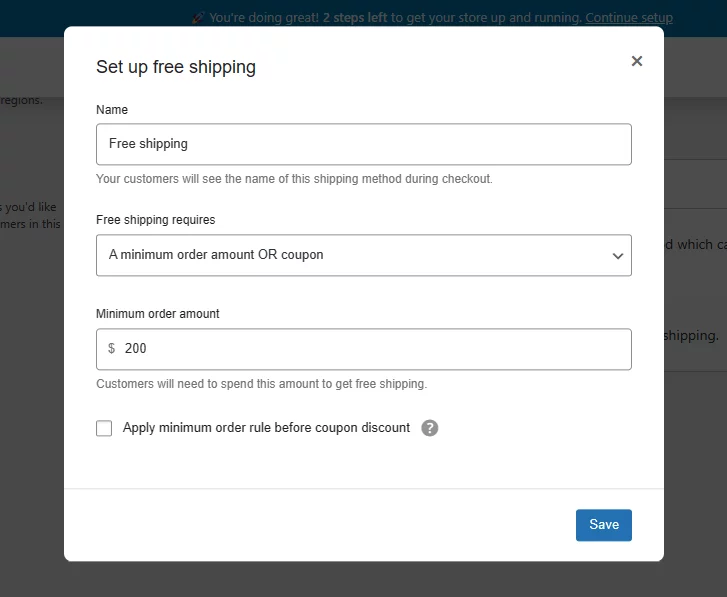
If you select the “Apply minimum order rule before coupon discount” option, it means the store will look at the customer’s order total before applying any discounts to see if they qualify for free shipping. So, even if a coupon reduces the total below $200, customers still get free shipping if the pre-discount order amount meets the minimum requirement.
Flat Rate Variables for Advanced Shipping Calculations
Besides static values, WooCommerce allows you to include some conditions inside the cost field of Flat rate shipping method.
These placeholders offer dynamic adjustments to shipping costs based on various factors:
- [qty]:
- Represents the quantity of items in the customer’s shopping cart.
- For example, if a customer has 3 items in their cart, [qty] will be replaced by 3.
- [fee percent=”numeric value”]:
- Calculates a shipping fee based on a percentage of the total order cost.
- For instance, if you set [fee percent=”10″], the shipping fee will be 10% of the total order cost.
- min_fee=”numeric value”:
- Allows you to specify a minimum shipping fee to ensure that you never charge too little for shipping.
- For example, if you set min_fee=”5″, even if the calculated shipping fee is less than $5, it will be bumped up to $5.
- max_fee=”numeric value”:
- Sets a maximum shipping fee to prevent overcharging.
- For instance, if you set max_fee=”20″, even if the calculated shipping fee exceeds $20, it will be capped at $20.
For more details and real-life examples, check out our complete guide on WooCommerce shipping. Overall, using the default shipping settings, you can set up WooCommerce international shipping for various continents, countries, cities, etc., and provide multiple shipping options that cater to different customers from different locations.
However, to set up advanced shipping rules and conditional logic, such as WooCommerce table rate shipping, you will need to opt for a plugin. Also, for real-time time WooCommerce get international shipping rates, you will need the help of third-party shipping providers or plugins.
WooCommerce International Shipping Plugin
WooCommerce itself doesn’t have all the bells and whistles for international shipping, but that’s where WooCommerce shipping plugins come in as superheroes! Here’s how they can help you conquer the world (or at least the international shipping part of it):
- Shipping Simplified: Forget wrestling with different carrier websites and manual calculations. Plugins like WooCommerce Shipping & Tax let you buy shipping labels and even estimate taxes right from your WooCommerce dashboard. It’s like having a one-stop international shipping shop!
- Real Time Rates & Happy Customers: Imagine showing your international customers exactly how much shipping costs upfront. Carrier-specific plugins like UPS Shipping Method or DHL for WooCommerce tap into the real rates of these giants, giving your customers transparency and building trust.
- Custom Control, Maximum Efficiency: International shipping can get complicated with varying weights, destinations, and product types. Plugins like Table Rate Shipping or Flexible Shipping are your secret weapons. They allow you to set custom shipping costs based on these factors, ensuring you’re neither overcharging nor losing money on international orders.
- Zone in on Your Strategy: Do you want to offer free shipping to specific regions or exclude certain products from international shipping altogether? Flexible Shipping lets you create custom shipping zones and set specific rules for each. It’s like having a global shipping map that you can control!
Choosing Your Champion:
The best plugin for you depends on your goals. Need to integrate with a single carrier? A carrier-specific plugin might be perfect.
Need ultimate control over rates and zones? Table Rate Shipping or Flexible Shipping could be your best bets. Consider your budget too – some plugins are free, while others offer premium features for a fee.
Best WooCommerce International Shipping Plugins
Let’s check out some WooCommerce international shipping plugins.
Table Rate Shipping Method for WooCommerce by Flexible Shipping By Octolize
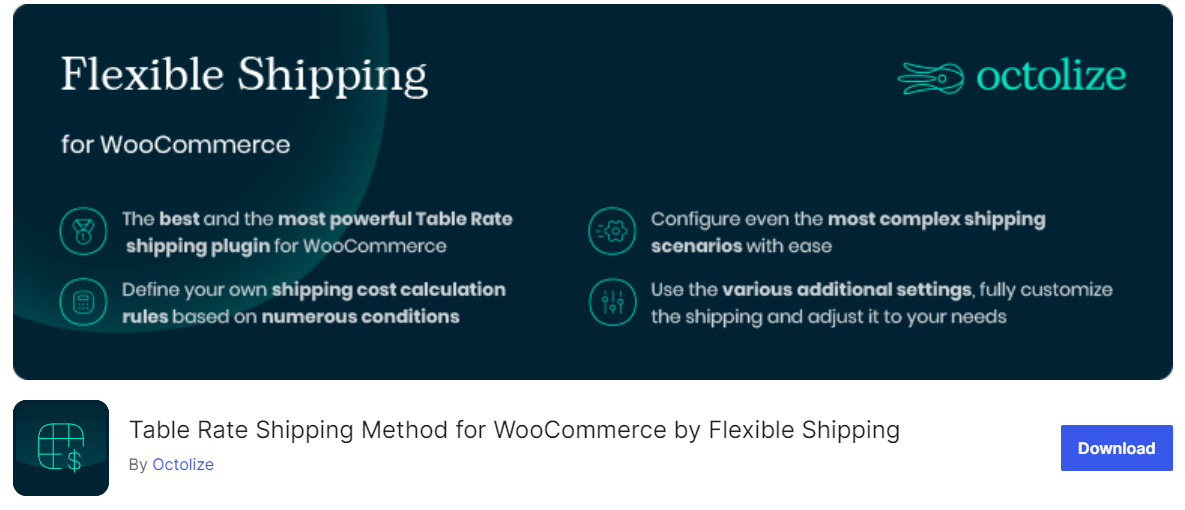
Whether you want a free international shipping calculator plugin for WooCommerce or to create advanced conditional shipping options as per your requirements, Flexible Shipping By Octolize has got you covered.
This versatile plugin takes the hassle out of shipping calculations, allowing you to set up custom shipping rules based on factors like weight, cart total, and more. With Flexible Shipping, you can streamline your shipping process and provide accurate shipping costs to your customers, ultimately enhancing their shopping experience.
Whether you’re offering free shipping based on order value, setting shipping costs per product, or creating complex shipping rules based on various conditions, Flexible Shipping has you covered.
In addition, Octolize offers a wide range of extensions that allow you to integrate with shipping companies from all over the world. You can also display live rates on your Woo sites by integrating popular carriers such as UPS, DHL, and FedEx.
Key Features
- Custom shipping rules tailored to your store’s requirements
- Free shipping options based on cart value or product quantity
- Shipping costs calculated by weight, order total, item count, and more
- Support for shipping classes and WooCommerce shipping rules
- Seamless integration with other WooCommerce plugins for a comprehensive shipping solution
ShipStation WooCommerce Extension
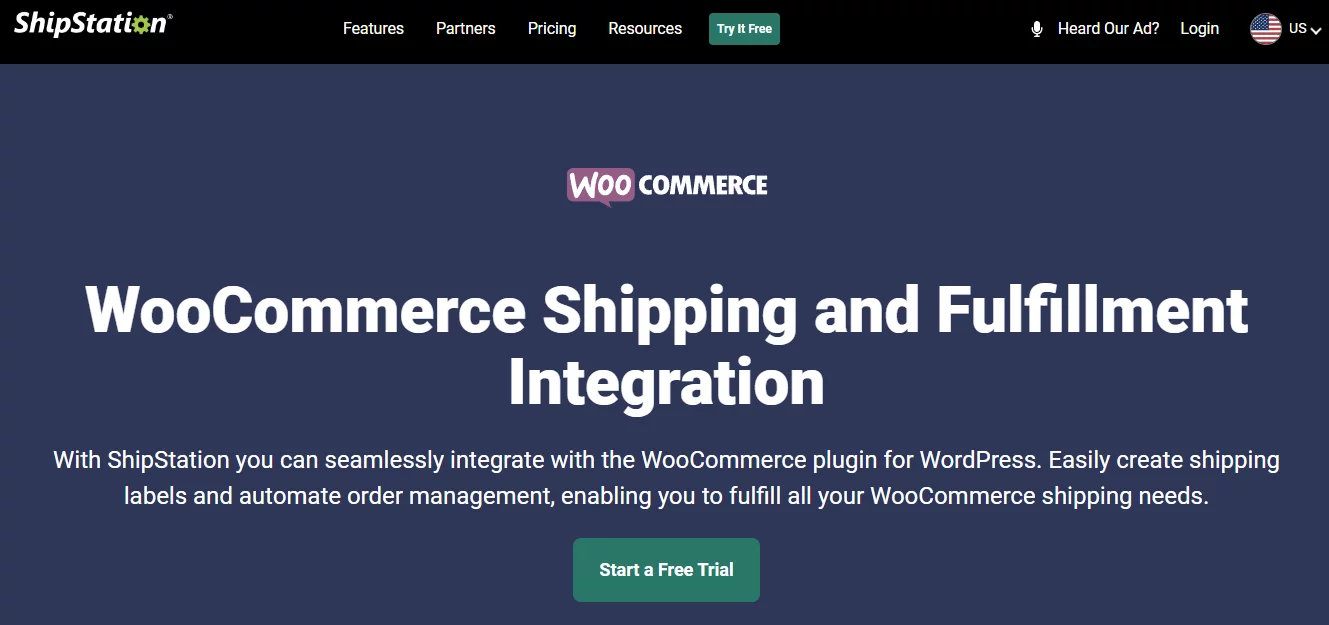
When you’re running a WooCommerce store, managing shipping efficiently is key. That’s where the ShipStation plugin comes in. It’s designed to seamlessly work with WooCommerce, offering a host of features to make your shipping processes smoother.
With ShipStation, you can connect your WooCommerce store to the ShipStation platform in no time. Once connected, you can easily import orders and handle shipments with ease. Whether you’re shipping locally or internationally, ShipStation provides the necessary tools to fulfill orders efficiently and keep your customers satisfied.
Key Features
- Setting up ShipStation and connecting it to your WooCommerce store is a breeze.
- Orders from WooCommerce and other platforms sync effortlessly, saving you time and effort.
- You can import detailed product information, such as weights, images, and options, for better organization.
- Customize automation rules based on special factors like Fraud Risk and Customer Loyalty to streamline your workflow.
AfterShip Tracking
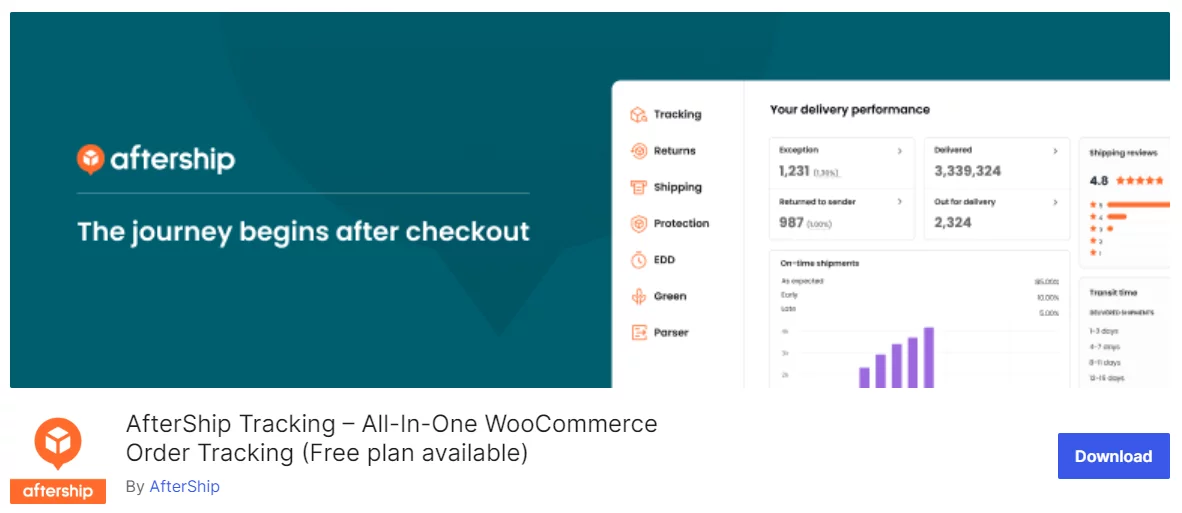
AfterShip Tracking is a reliable plugin designed to enhance customer satisfaction by providing easy order tracking functionality. Once installed, it seamlessly integrates with your WooCommerce store, automatically inserting AfterShip’s tracking link for customers to track their shipments hassle-free.
Key Features
- Easily filter and sort shipments by various criteria such as dates, statuses, carriers, and destination, enhancing shipment management efficiency.
- Track shipments with standardized tracking statuses, providing clear insights into the delivery process.
- Keep customers informed about shipping and delivery updates through customizable email and SMS notifications, ensuring a seamless post-purchase experience.
- Create a personalized order tracking page for your WooCommerce store, aligning with your brand’s logo and colors for a cohesive customer experience.
- Connect with over 900 shipping providers worldwide, including UPS, DHL, USPS, China Post (ePacket), and China EMS, offering flexibility and convenience for shipping logistics.
Advanced Strategies for WooCommerce International Shipping Success
Here are some additional tips for building an efficient WooCommerce international shipping strategy.
Offering Duty-Paid Shipping (DDP): A Streamlined Experience
While setting up basic international shipping allows customers to cover import duties and taxes upon receiving their orders, you can offer an even more convenient experience with Delivered Duty Paid (DDP). Under DDP, you, the seller, take responsibility for covering all import duties, taxes, and any other customs fees associated with the shipment.
Benefits for Customers:
- Simplified Purchase Process: Customers see a single upfront price during checkout, eliminating any guesswork or surprise charges upon delivery. This can lead to a smoother buying experience and potentially higher conversion rates.
- Upfront Cost Transparency: By knowing the total cost upfront, customers can budget more effectively and avoid any unexpected expenses at their doorstep.
Considerations for DDP Sellers:
- Increased Upfront Costs: You’ll be responsible for paying all import duties and taxes upfront, which can impact your cash flow.
- Potential for Duty Miscalculations: Accurately estimating import costs can be challenging, especially for new sellers venturing into unfamiliar markets. Freight shipping plays a crucial role in this process, as different shipping methods can impact duty calculations. Consider using duty calculators or consulting with a freight forwarding company to minimize the risk of miscalculations.
Leveraging Fulfillment Services for Global Reach:
Fulfillment services like Amazon FBA (Fulfillment by Amazon) can be a game-changer for businesses aiming for a truly global presence. Here’s how it works:
- International Warehousing: You store your products in warehouses strategically located around the world. This allows for faster and more affordable deliveries to international customers compared to shipping directly from your own location.
- Reduced Shipping Costs: Fulfillment centers often have negotiated bulk shipping rates with major carriers, potentially leading to cost savings for you.
- Streamlined Order Fulfillment: The fulfillment center picks, packs, and ships orders on your behalf, freeing up your time and resources to focus on other aspects of your business.
Pros and Cons of Fulfillment Services:
- Reduced Workload: Fulfillment services handle a significant portion of the logistics, allowing you to focus on marketing and customer service.
- Potential Loss of Control: You relinquish some control over the storage and fulfillment process when using a third-party service. However, most reputable fulfillment centers offer robust tracking and inventory management systems.
Building Trust with International Customers: Bridging the Gap
Earning the trust of international customers requires going the extra mile to ensure a positive experience. Here are some key strategies:
- Clear Communication is Key: Provide clear and transparent information about shipping times, costs, and return policies specifically for international orders. Highlight estimated delivery windows based on destination.
- Multiple Payment Options: Respond to your international customers’ payment preferences by offering a variety of popular payment options in different regions. These might include PayPal, credit cards, and local payment gateways.
- Language Support (Optional): While not essential for every business, consider offering customer support in multiple languages. This demonstrates your commitment to international customers and can significantly improve their buying experience.
By implementing these advanced strategies, you can move beyond the basics and establish a strong foundation for international success. Remember, building trust and providing a smooth customer experience is crucial for attracting and retaining international customers, ultimately propelling your WooCommerce store to new heights in the global marketplace.
Wrap up
This comprehensive guide has equipped you with the knowledge of how to calculate international shipping WooCommerce. We’ve walked you through the essential steps, from enabling international shipping and defining shipping zones to configuring shipping methods and navigating customs considerations.
Remember, WooCommerce international shipping unlocks a treasure trove of opportunities. Don’t let the initial steps seem daunting. By following this guide, implementing the recommended strategies, and continuously adapting your approach, you can transform your WooCommerce store into a global powerhouse.
Take action today and start reaping the rewards of international commerce!
