
BOOST YOUR ECOMMERCE SALES WITH FACEBOOK’S DYNAMIC PRODUCT ADS
If you browse the internet a lot, you may have noticed that small advertisements pop up on the sides of your screen every now and then. If you find them annoying, you can also use relevant software to block these ads. However, from a company’s point of view, these ads are very important, especially for marketing strategies. Consumers have become very immune and the ad-banner click-through rate is only 0.1%. So what should you do? Increase the number of ads? The secret strategy is to make better quality ads that are more targeted to the consumers and are relevant. Here’s where Facebook’s Dynamic Product ads change the game.
What makes it so important?
The biggest marketing trend over the last decade is marketing automation. One of the reasons for its success is that it delivers the right kind of message at the right time, to the right person. This significantly increases click-through rates thus resulting in higher conversion numbers. According to Facebook, many organizations that have adopted this technology at an early stage have reported excellent feedback. These ads are delivered to the targeted users based on their past actions or search history.
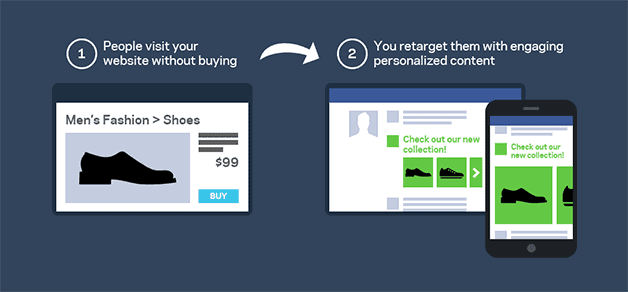
HOW TO MAKE FACEBOOK’S DYNAMIC PRODUCT ADS
- The first thing you need to do is to create a CSV or XML file and line up your product details with attributes like the product name, product id, description, landing page, URLs, images etc. in a row-column format. It is similar to Google Shopping product feed and the product catalog system is backward compatible. This means that previously created feeds or catalogs can be uploaded and it should work just fine. This serves as a virtual database where your product information is stored dynamically.
- Custom audience pixels are used by dynamic product ads. You need to install it on your website and modify some codes which can track the activities of a user and send the feedback to Facebook. A minimum of 3 events should be added like ViewContent, AddToCart, Purchase etc. The chrome extension can be used for troubleshooting any errors and debugging.
- Next, you need to create a dynamic ad template that serves as the starting point for all your products. You can use either single or multiple product formats depending on your needs. It works well across all devices and you have a wide range of options at this point.
- Once you are done with all these, Facebook will extract data from a user’s profile like searched products and keywords and visited websites and display the appropriate advertisement while they are browsing. This enhances the chances that the user will click or view the advertisement. (Valium Online) It can also record the ‘visitor purchases data’ to make sure that the user will not see any conflicting product ads while purchasing.
You can use these guidelines also to generate more sales by using Facebook Dynamic Product Ads for your business. It is the future of online marketing strategies and has been proved to yield amazing results.
