
Google Shopping Ads Targeting Tips for eCommerce Success (Easy Guide)
When you run Google Shopping ads for your WooCommerce store, do you target everyone, every shopper online?
The United States alone has over 274 million online shoppers. Targeting all of them would cost you tens of millions of dollars per day, at the least.
That doesn’t even sound practical, does it?
And more importantly, not everyone is looking to buy your products. I mean, you can’t sell high heels to someone browsing for hiking boots.
It’s like offering a beach towel to someone in the middle of the desert! Sure, they might need it eventually, but right now, they’ve got bigger problems!
Targeting the right customers in your Google Shopping ads campaign is mighty important to reach the right audience, grow your sales, and not drain money on not interested shoppers.
You need to be in the know to effectively perform Google shopping ads targeting for your campaign’s success, and that’s what we’ll dive into in this article.
Without further ado, let’s get into it.
Understanding Google Shopping Ads Targeting Options
There are two things we must mention.
- Google Shopping ads targeting doesn’t only mean audience targeting
- The Google Shopping campaign, as well as targeting, isn’t similar to the traditional text ads
A Google Shopping campaign firstly and, most importantly, requires a product feed that must be uploaded to only Google Merchant Center. That Merchant Center then needs to be connected to a Google Ads account in order to create a Shopping campaign.
Google generates the Shopping product ads automatically without any single manual effort from the product feed. Here’s a complete step-by-step walkthrough.
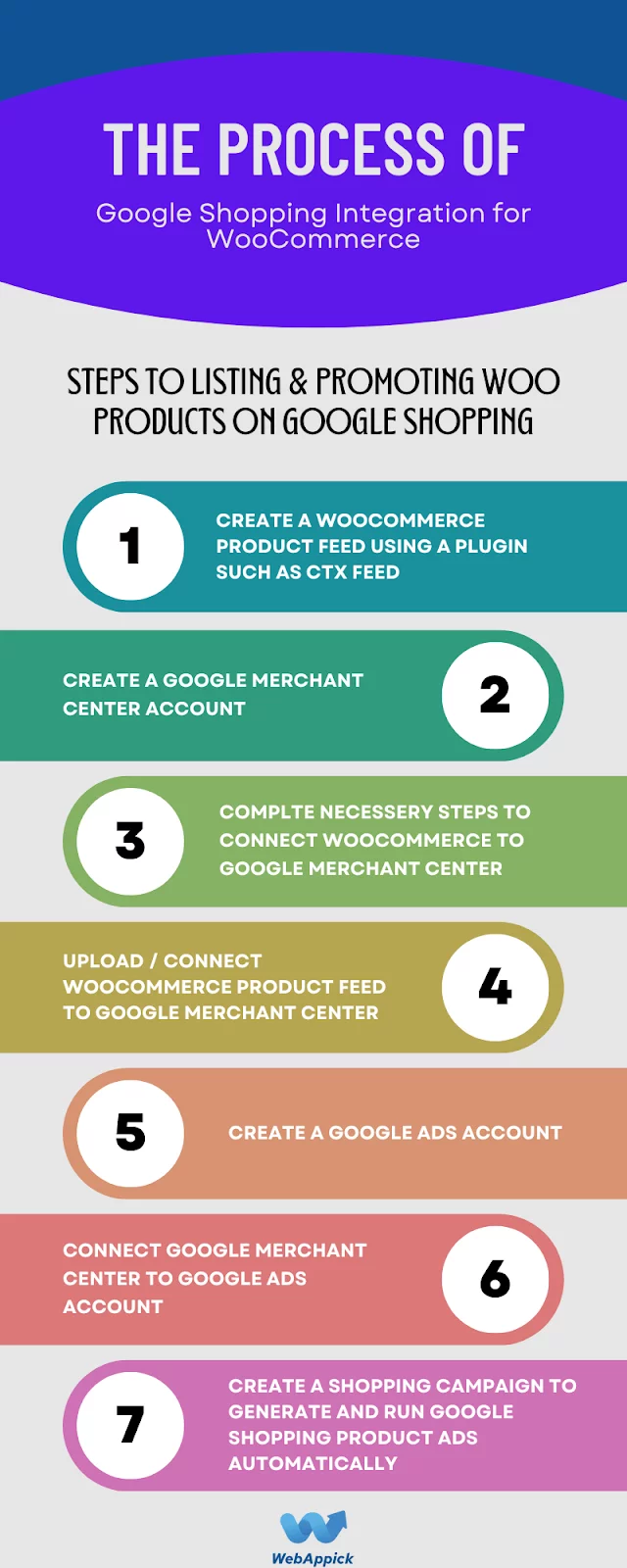
Coming back to targeting Google shopping ads, a shopping campaign offer a variety of targeting options to help you reach your desired audience. These options allow you to tailor your ads to specific demographics, locations, devices, and products.
Keyword Targeting
- How it works: While Google Shopping Ads don’t have a dedicated field for entering keywords, you can indirectly influence their targeting by:
- Using relevant keywords in your product titles, descriptions, and attribute values.
- Ensuring your product feed contains accurate and descriptive information.
- Benefits: Allows you to reach users who are actively searching for products similar to yours.
- Considerations:
- Keyword research: Use tools like Google Keyword Planner to identify relevant keywords.
- Product feed optimization: Ensure your product feed is well-structured and contains accurate information.
Product Targeting
- How it works: You can target specific products or categories within your product feed. This ensures that your ads only appear for relevant products.
- Benefits: Helps you focus your ad spend on products with higher conversion rates.
- Considerations: Ensure your product feed is accurate and up-to-date. Use plugins such as CTX Feed to create advanced and targeted data feeds.
Audience Targeting
- How it works: You can target specific audiences based on their demographics, interests, and behaviors.
- Benefits: Allows you to reach users who are more likely to convert.
- Considerations: Requires data and analysis to identify your target audience.
Location Targeting
- How it works: You can target users based on their location. This includes targeting specific countries, regions, or cities.
- Benefits: Enables you to focus on geographic areas where your products are most popular.
- Considerations: Consider shipping costs and delivery times when targeting different locations.
Device Targeting
- How it works: You can target users based on the device they are using (e.g., desktop, mobile, tablet).
- Benefits: Allows you to optimize your ads for different screen sizes and user behaviors.
- Considerations: Consider the preferences and behaviors of users on different devices.
Keyword Targeting Strategies for Google Shopping Ads
Keyword targeting is a crucial aspect of Google Shopping Ads, as it directly influences the visibility of your ads to potential customers. While Google Shopping Ads don’t use traditional ad groups with keywords, you can still leverage keyword research and optimization strategies to enhance your campaign’s performance.
Let’s learn how to target through keywords Google shopping ads:
Identifying Relevant Keywords
- Brainstorming: Start by brainstorming keywords related to your products. Consider the terms your customers might use to search for your offerings.
- Customer Research: Understand your target audience’s preferences and search habits. What terms do they commonly use?
- Competitor Analysis: Competitor analysis for Google Shopping ads is crucial for the success of your campaign. Examine the keywords used by your competitors to get ideas.
Using Keyword Research Tools
- Google Keyword Planner: This free tool from Google can help you discover new keywords, estimate search volume, and identify related terms.
- Other tools: Consider using other keyword research tools like SEMrush, Ahrefs, or Moz Keyword Explorer.
Creating Effective Product Groups
- Grouping related products: Organize your products into product groups based on their relevance to each other.
- Hierarchical structure: Consider using a hierarchical structure for your product groups to improve organization and targeting. For example, you could have a main product group for “Electronics” with sub-product groups for “Laptops,” “Smartphones,” and “Tablets.”
Negative Keyword Optimization
Negative keywords are the only keywords you can insert or play within a Google Shopping campaign. Through negative keywords, you can improve your Google Shopping ads targeting.
Negative keywords mean the search terms you want to avoid, the terms you don’t want your shopping ads to appear on. For example, let’s say you’re selling luxury watches. A good negative keyword to use might be “cheap” or “budget.” You don’t want your ads showing up for people searching for cheap watches, as they’re not your target audience.
Now, let’s dive into the strategies.
- Identifying irrelevant keywords: Identify keywords that are not relevant to your products. You can do this while doing keyword research for your products. If you are using keyword planner, you can directly insert keywords in the negative keywords list.
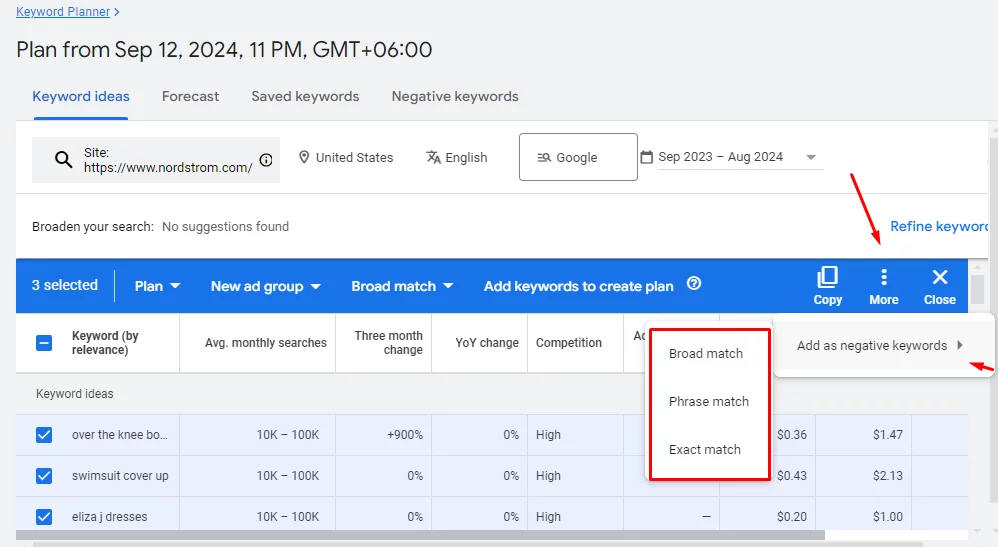
- Adding negative keywords: Use negative keywords to exclude your ads from appearing for irrelevant searches. To add negative keywords directly to your campaign, go to Campaign >> Audience, keywords and content >> Search Keywords.
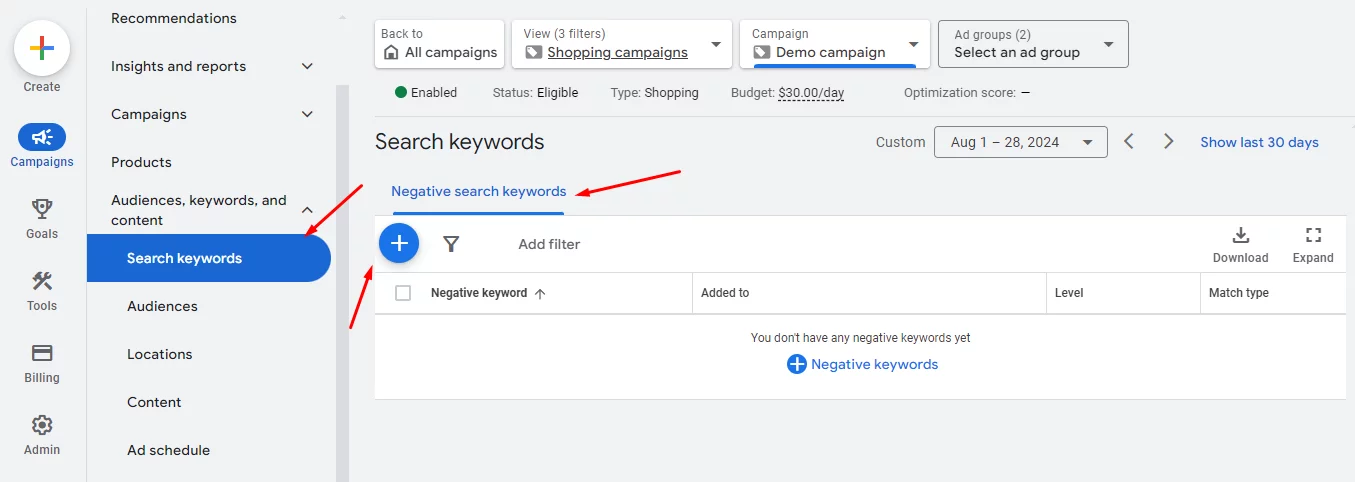
- Regular updates: Continuously review and update your negative keywords to ensure your ads are shown to the most relevant audience. You can create and maintain your negative keywords from Tools >> Shared Library >> Exclusion List.
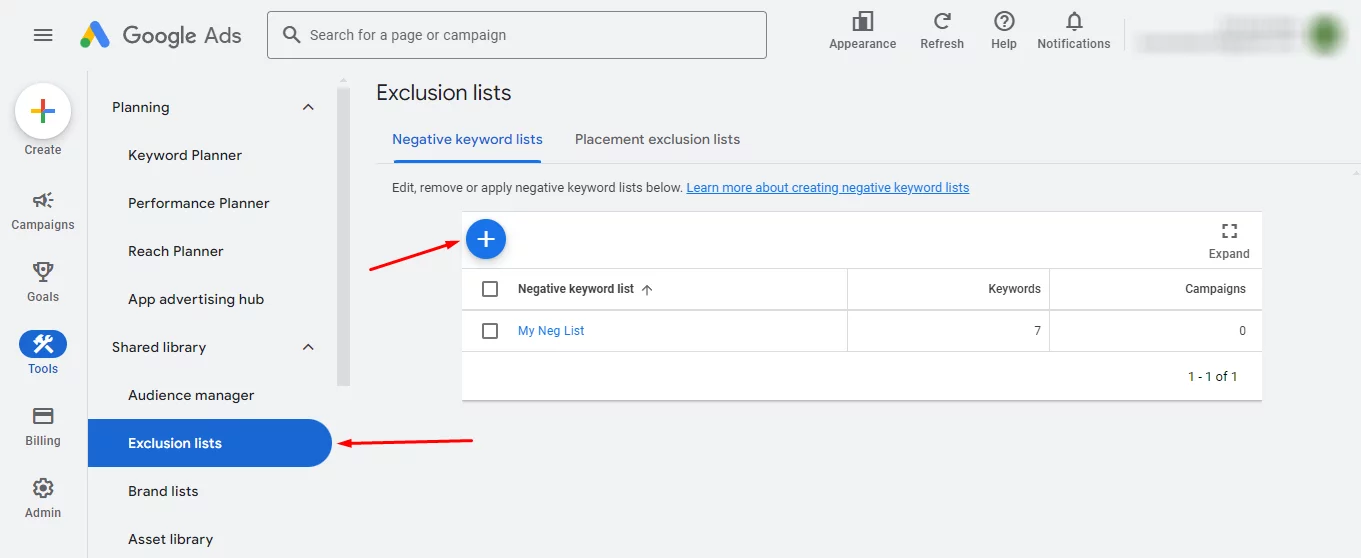
Optimizing Your Product Feed for Keyword Relevance
- Product titles: Use relevant keywords in your product titles to improve visibility.
- Product descriptions: Include keywords naturally within your product descriptions.
- Product attributes: Utilize relevant product attributes to provide more information about your products and improve keyword targeting.
Leveraging Google Merchant Center Features
- Product categories: Assign appropriate product categories to your products to ensure they appear in relevant searches.
- Custom labels: Create custom labels to categorize your products based on specific attributes or characteristics.
- Google Shopping Insights: Use this tool to analyze your campaign performance and identify opportunities for keyword optimization.
Best Practices for Keyword Targeting
- Relevance is key: Ensure that your keywords are highly relevant to your products and target audience.
- Continuous optimization: Regularly review and update your keyword strategy based on performance data.
- Experiment and iterate: Don’t be afraid to try different approaches and see what works best for your campaign.
By following these strategies and best practices, you can effectively optimize your keyword targeting for effective Google Shopping Ads targeting, improve your ad visibility, and drive more conversions.
Product Targeting Strategies for Google Shopping Ads
Product targeting is a crucial aspect of Google Shopping ads targeting, as it allows you to tailor your ads to specific products or product categories. By effectively targeting your products, you can improve the relevance of your ads and increase your chances of reaching potential customers.
Product Categorization
- Accurate categorization: Ensure that your products are categorized correctly within your product feed. This helps Google understand your products and match them with relevant search queries.
- Google Product Taxonomy: Use Google’s product taxonomy to categorize your products consistently. The Google Product Taxonomy is a hierarchical system that organizes products into broad categories and subcategories.
- Category Mapping: If the Google Product Taxonomy doesn’t fit your product categories, you can map your categories with Google categories. In this process, you basically tell Google that your such category is similar to Google’s such category. For example, let’s say you have a category called “Clothing > T-Shirt”. You can map this category with Google’s “Apparel & Accessories > Clothing > Shirts & Tops” to let Google know they are similar. As a result, Google will display your ads and listings on similar searches. To create product feed and mapping effortlessly, use the WooCommerce plugin CTX Feed.
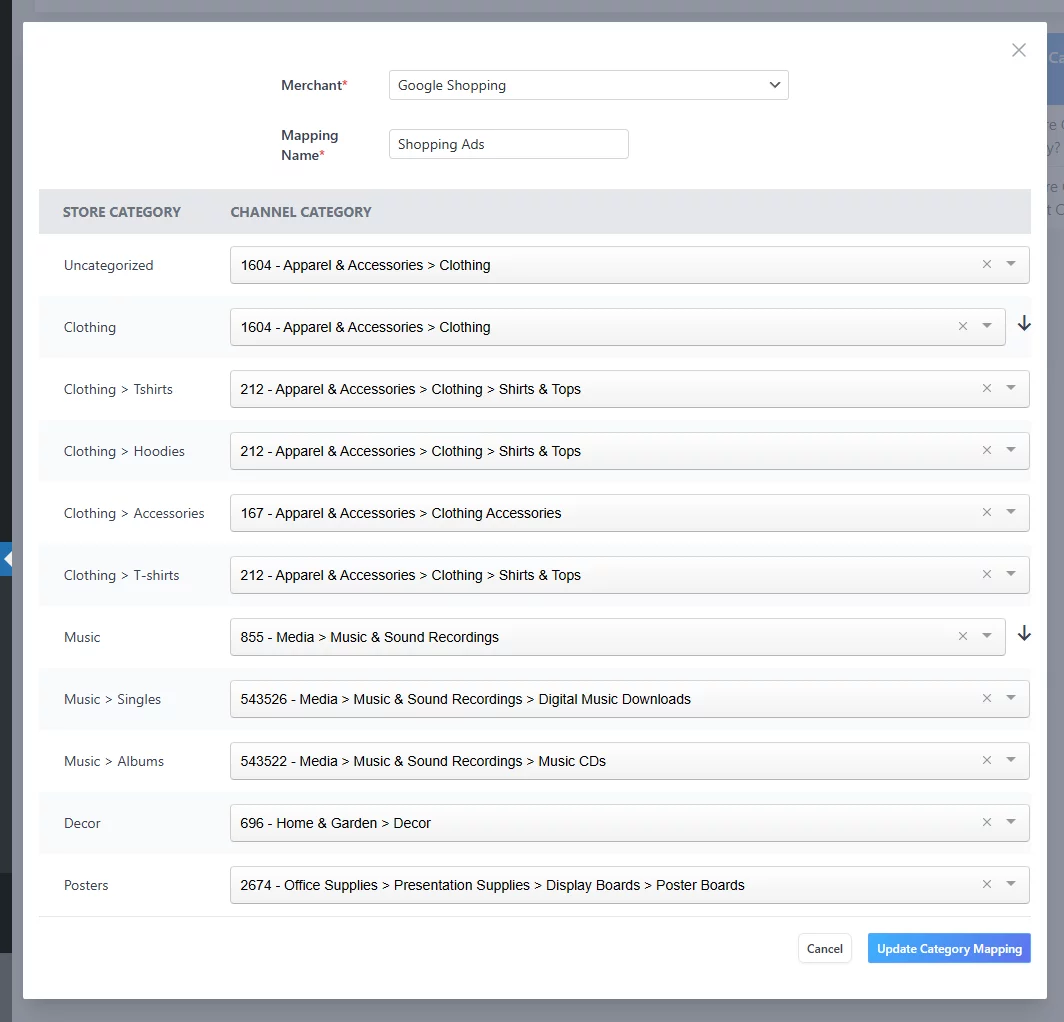
Product Attributes
- Relevant attributes: Include relevant product attributes in your product feed. This provides Google with more information about your products, allowing for more precise targeting.
- Common attributes: Some common attributes include brand, color, size, price, condition, product type, and material.
- Custom attributes: You can create custom attributes to provide additional information about your products. This can be useful for products with unique features or characteristics that are not covered by standard attributes. Google supports a total of 55 attributes you can insert in your Google Shopping product feed.
Google Shopping Product Feed Optimization
Optimizing your product feed is essential for the success of your targeting ads Google Shopping campaign.
- Accuracy and consistency: Ensure that your product feed is accurate, consistent, and up-to-date. This includes verifying product information, ensuring correct pricing, and updating product availability.
- Image quality: Use high-quality images of your products. High-quality images can make your products more appealing to customers and improve your click-through rate.
- Product descriptions: Write clear and informative product descriptions. Include relevant keywords and details about your products to help customers understand their features and benefits.
- Attribute mapping: Correctly map your product attributes to Google’s required fields. This ensures that your product data is processed correctly and displayed accurately in your ads.
- Error checking: Regularly check your product feed for errors and warnings. Google Merchant Center provides tools to help you identify and fix errors in your product feed. The safest choice is to use a product feed and optimization plugin such as CTX Feed.
By optimizing your product categorization, attributes, and feed, you can improve the relevance of your Google Shopping Ads and increase the chance of displaying targeting ads Google shopping most for your money.
Google Shopping Ads Audience Targeting
Audience targeting is a powerful tool that allows you to tailor your Google Shopping Ads to specific groups of people. By understanding your target audience and using effective targeting strategies, you can improve the relevance of your ads and increase your chances of reaching potential customers.
Before we dive into how to target Google shopping ads based on audience, let us walk you through the steps from where you create audience segments.
Make sure you select your Google Shopping campaign. After that, go to Campaign >> Audience, keywords, and content >> Audiences.
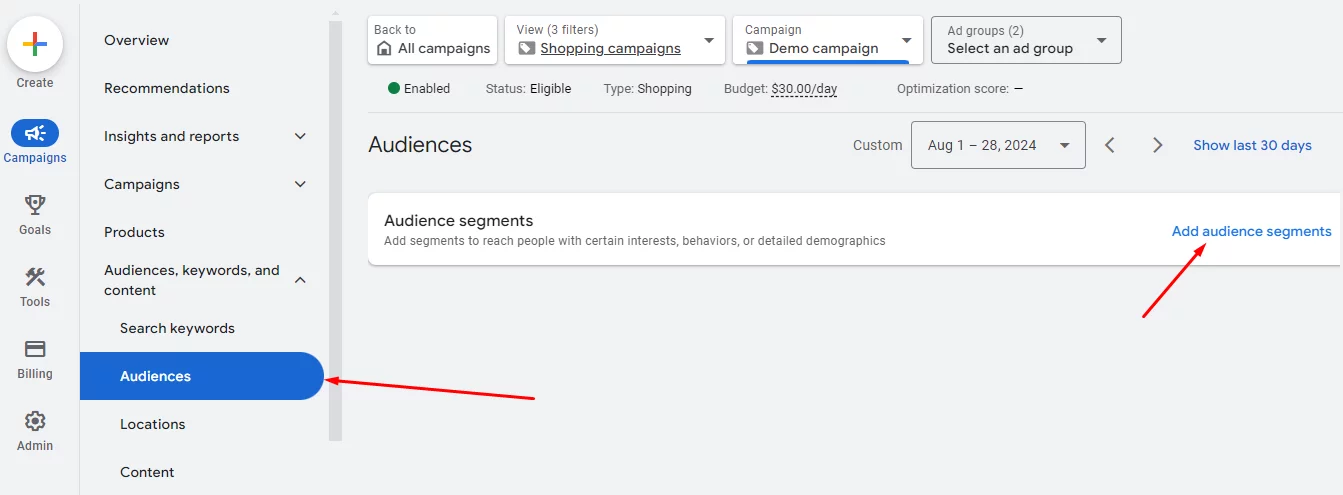
You can create segments for the whole campaign or for specific ad groups.
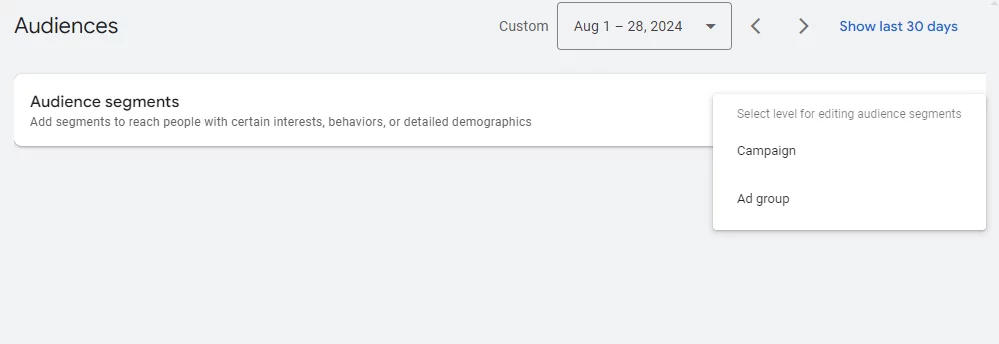
Let’s say you have an ad group for T-Shirts and you want to narrow down the Google Shopping ads targeting.
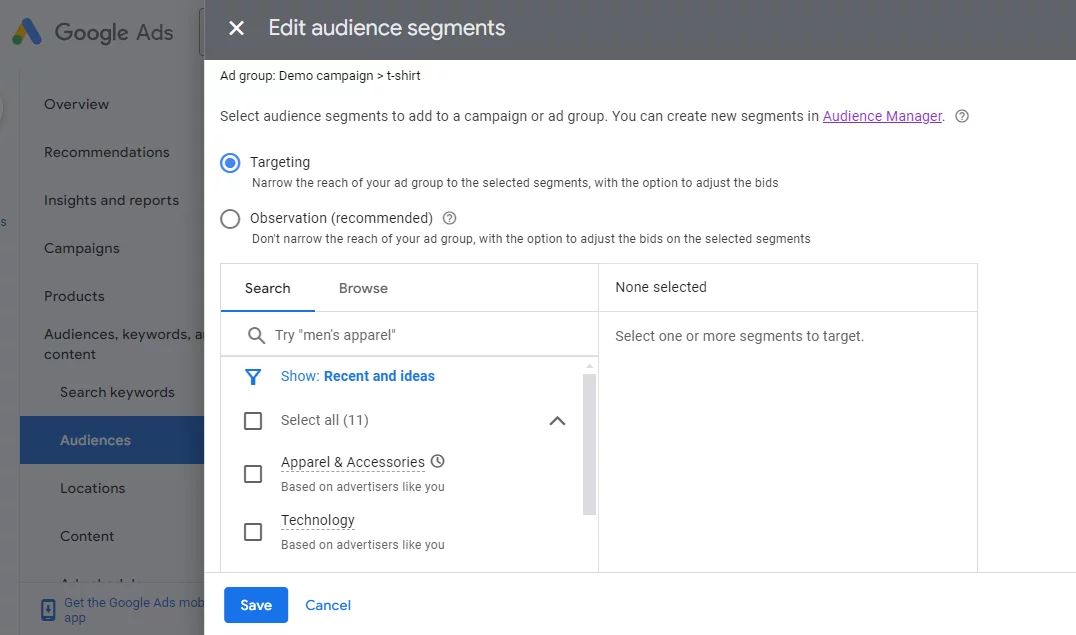
You can direct select a category and target based on what your competitors are targeting. However, from the Browse tab, you can extensively narrow down and target exactly the right customers for your products.
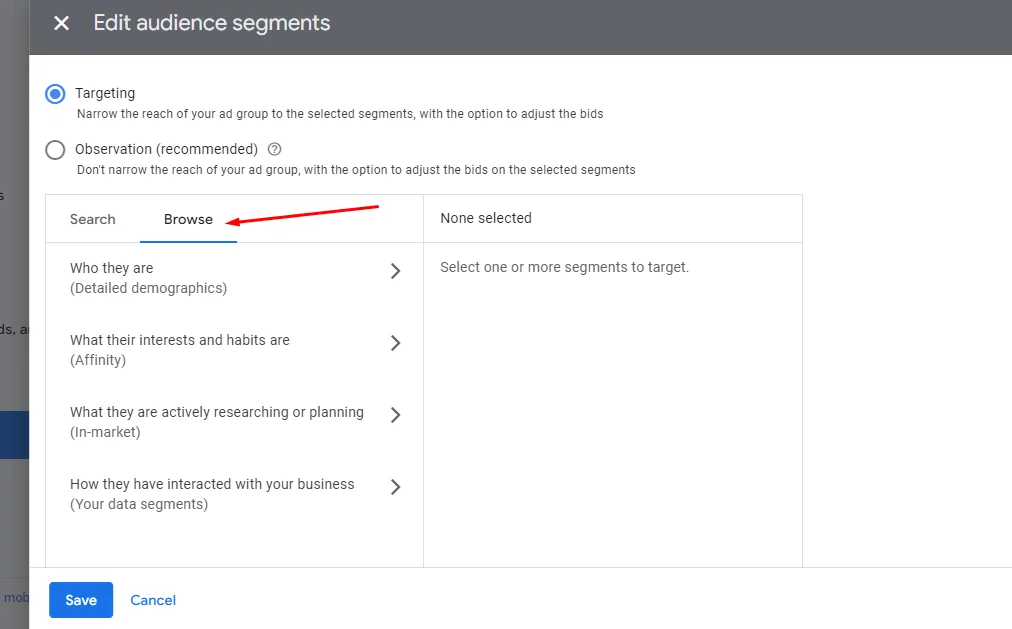
This feature helps you create and target an audience based on interest and demographics. In addition, these also allow you to generate customs and look alike and similar audiences.
For in-depth audience targeting, you need to use the Audience Manager tool. You can find it on Tools >> Shared Library >> Audience Manager.
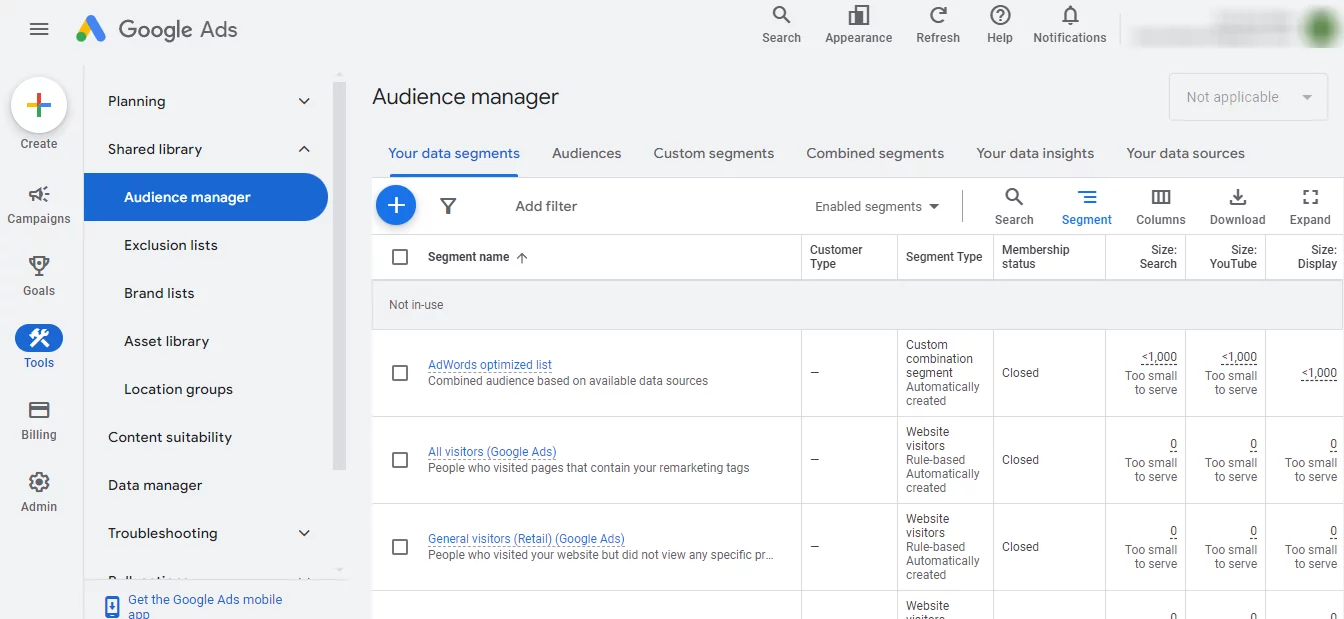
Overall, you can significantly improve target CPA Google shopping ads through audience targeting. Let’s find out what audience you may create.
Custom Audiences
- Create remarketing lists: Use remarketing lists to target users who have previously visited your website or interacted with your ads. This is a highly effective way to retarget customers who have shown interest in your products.
- Segment your audience: Segment your remarketing lists based on specific behaviors or actions, such as adding products to their cart or initiating a purchase. This allows you to tailor your ads to different customer segments.
- Combine with other targeting methods: Combine custom audiences with other targeting methods, such as product targeting or location targeting, to further refine your reach.
Lookalike Audiences
- Create lookalike audiences: Create lookalike audiences based on your existing customer data.
- Choose a seed audience: Select a seed audience that represents your ideal customer.
- Define the audience size: Specify the size of the lookalike audience you want to create.
- Target your audience: Use lookalike audiences to reach new potential customers who are similar to your existing customers.
Demographic Targeting
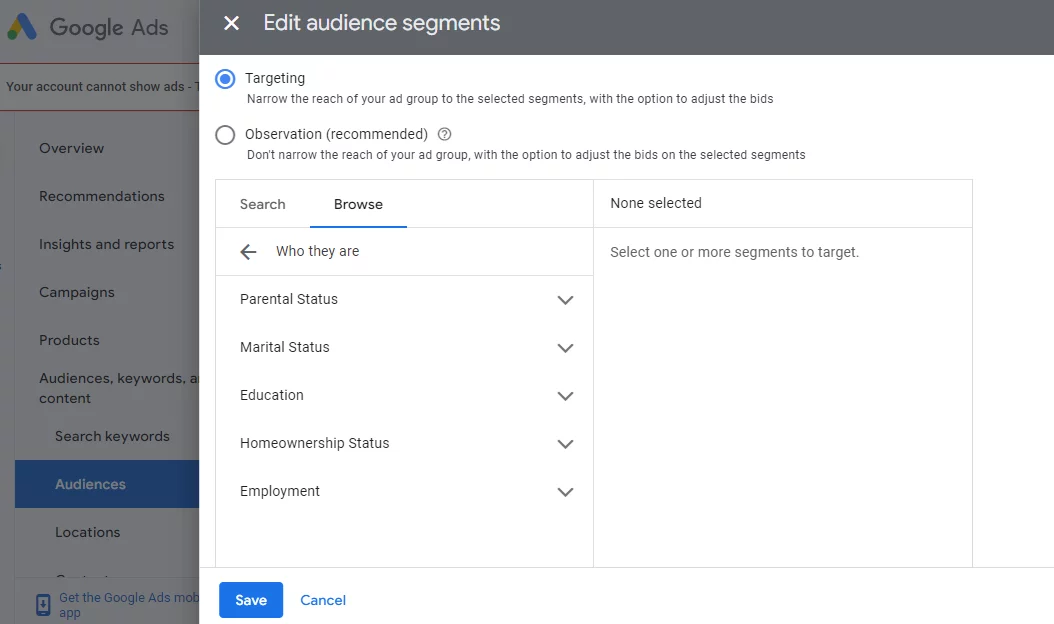
- Target specific demographics: Target your ads to specific demographics, such as age, gender, location, and income level.
- Use Google’s data: Google provides demographic data that you can use to target your ads.
- Refine your targeting: Continuously refine your demographic targeting based on your campaign performance.
Interest Targeting
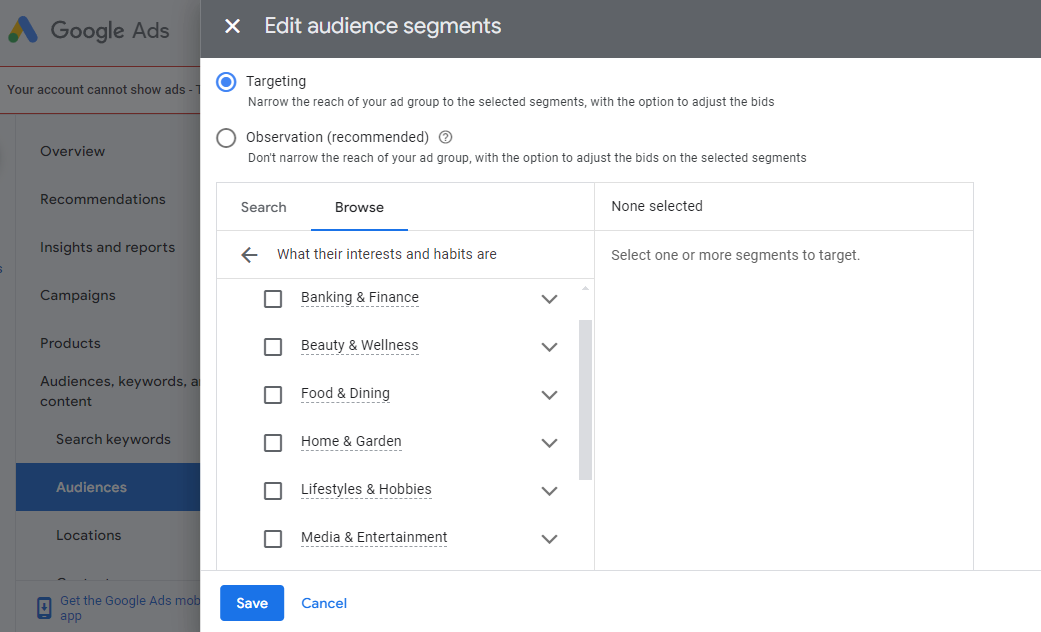
- Target specific interests: Target your ads to users with specific interests.
- Google’s interest categories: Use Google’s interest categories to target users based on their hobbies, activities, and preferences.
- Combine with other targeting methods: Combine interest targeting with other targeting methods, such as demographic targeting or custom audiences, to further refine your reach.
You can improve Google Shopping ads targeting by effectively using these audience targeting strategies.
Location Targeting Strategies for Google Shopping Ads
Location targeting is a powerful tool that allows you to tailor your Google Shopping Ads to specific geographic areas. By effectively targeting your ads to relevant locations, you can increase your chances of reaching potential customers who are more likely to convert.
Let’s discuss how Google shopping ads can be targeted to locations. Select your shopping campaign and then jump to Campaign >> Audience, keywords, and content >> Locations. From here, you can include or exclude locations where your ads should appear.
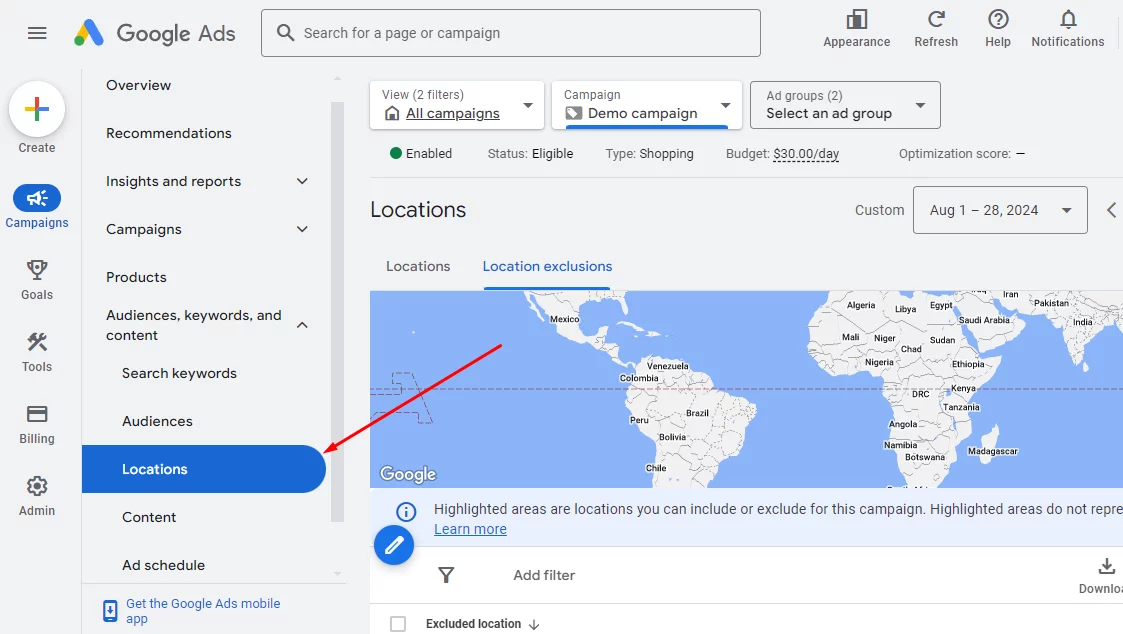
In other words, Google will display your product ads to customers from the selected locations you set here.
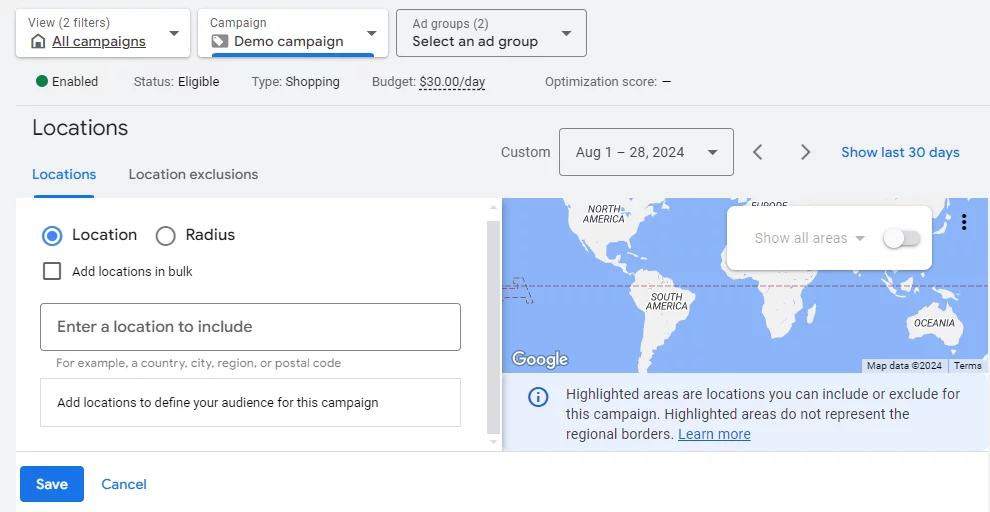
For Geo-fencing, select the Radius option.
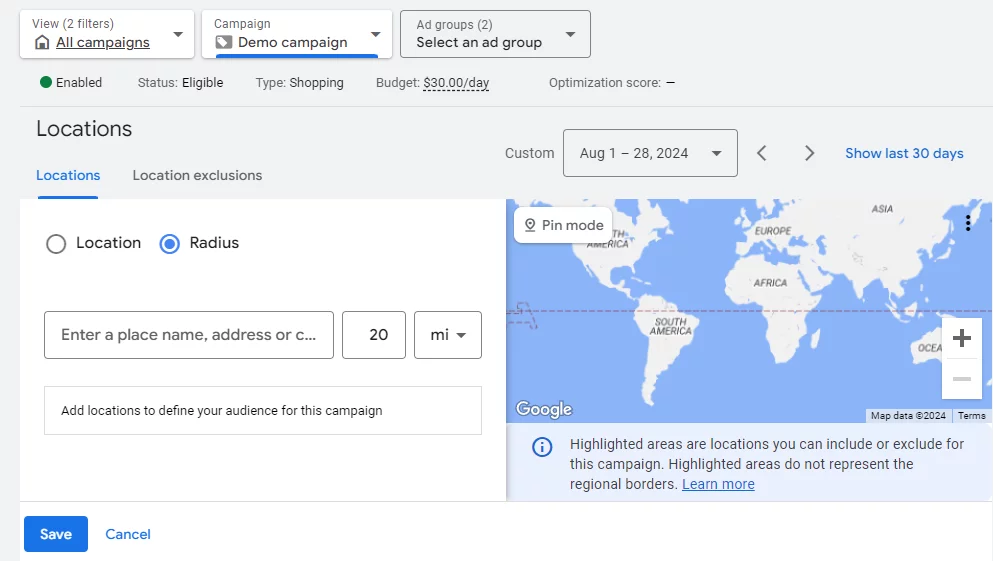
For example, if you want to create a geo-fencing in the Miami area, search and select the location and set the radius.
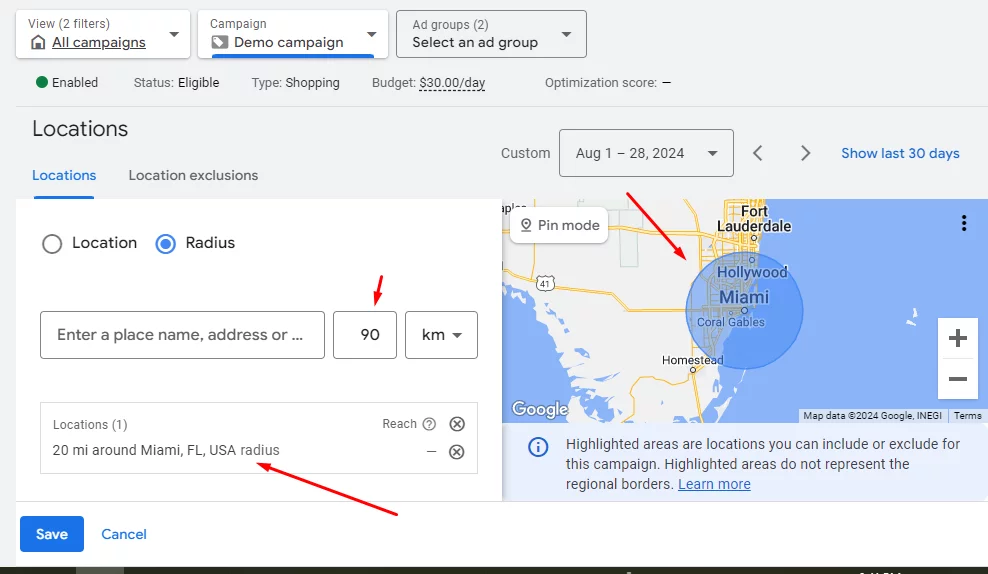
Now that we know where to set locations based on Google Shopping ads targeting, let’s discuss the strategies.
Targeting Specific Countries, Regions, or Cities
- Define your target locations: Identify the countries, regions, or cities where your target audience is located.
- Set location targeting: Use Google Ads’ location targeting settings to specify the geographic areas you want to target.
- Refine your targeting: Continuously refine your location targeting based on your campaign performance.
Geo-fencing
- Target specific locations: Use geo-fencing to target users within a specific geographic radius.
- Create a fence: Define a virtual fence around a particular location, such as a store, event, or landmark.
- Target users within the fence: Target users who are physically located within the fence.
Targeting Local Customers
- Use local keywords: Incorporate local keywords into your product titles, descriptions, and attributes.
- Target local inventory: If you have inventory available at specific locations, use location targeting to target customers in those areas.
- Leverage local partnerships: Partner with local businesses to promote your products to their customers.
Device Targeting Strategies for Google Shopping Ads Targeting
Device targeting allows you to tailor your Google Shopping Ads to specific devices, such as computers, mobile phones, and tablets. By understanding your target audience’s device preferences, you can optimize your ads for the most effective platforms.
To find device targeting options in a Google Shopping campaign, go to Campaign >> Insights & Reports >> When and Where Ads Showed.
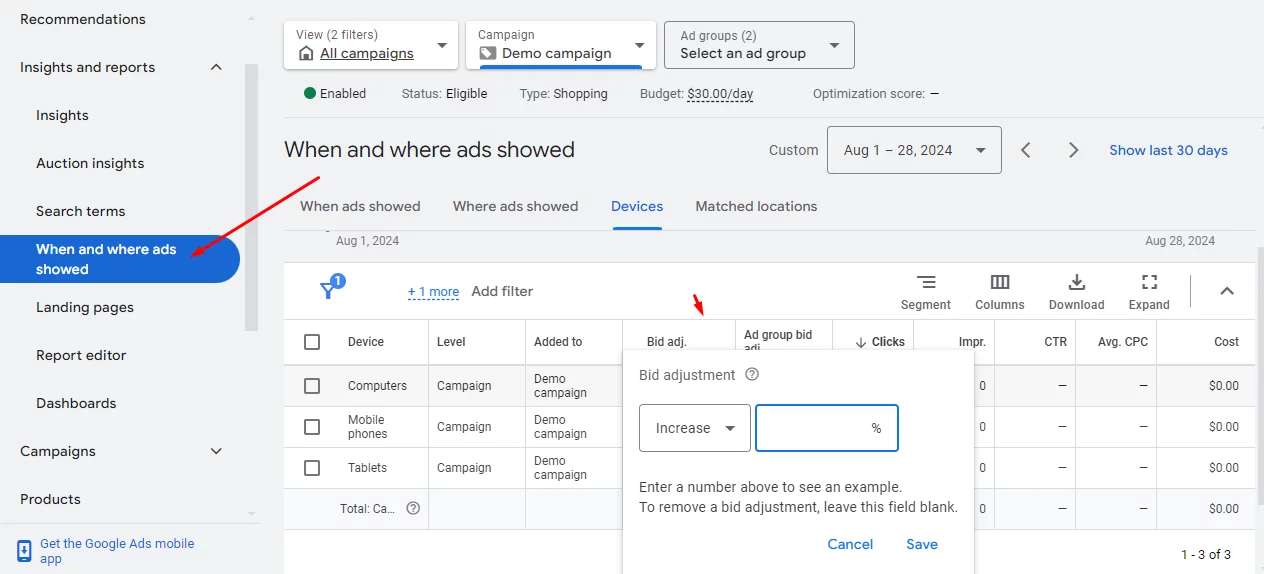
Although this page provides analytics on your ad performance across various devices, you can also adjust bids to prioritize the devices that deliver the best results.
Understanding Device Targeting Options
- Computers: These are desktop or laptop devices with screens larger than 7″ in diagonal.
- Mobile: These are handheld devices that include a phone.
- Tablet: Tablets are mobile devices that don’t necessarily include a phone.
Considerations for Google Shopping Ads
- Mobile optimization: Ensure your product pages and website are optimized for mobile devices.
- Image quality: Use high-quality images that are suitable for different screen sizes.
- Product attributes: Include relevant product attributes that are specific to certain devices (e.g., screen size, compatibility).
Advanced Google Shopping Ads Targeting Strategies
To further refine your Google Shopping Ads targeting and optimize your campaign performance, reach target income level Google ads shopping campaign, consider implementing these advanced strategies:
Bid Adjustments
- Device bid adjustments: Adjust your bids for different devices (e.g., computers, mobile, tablets) to account for varying conversion rates and costs per click.
- Location bid adjustments: Adjust your bids for different locations based on factors like cost of living, competition, and conversion rates.
- Audience bid adjustments: Adjust your bids for different audience segments (e.g., remarketing lists, custom audiences) to optimize your ROI.
Ad Scheduling
- Time-based targeting: Schedule your ads to appear at specific times of the day or week when your target audience is most active.
- Day-parting: Divide your day into specific time periods (e.g., morning, afternoon, evening) and set different bids or ad schedules for each time period.
Smart Bidding Strategies
- Target CPA: Set a target cost per acquisition (CPA) and let Google’s algorithm automatically adjust your bids to achieve your desired goal.
- Target ROAS: Set a target return on ad spend (ROAS) and let Google’s algorithm automatically adjust your bids to maximize your profitability.
A/B Testing
- Experiment with different targeting strategies: Test different combinations of targeting options (e.g., keywords, audiences, locations) to identify the most effective approach.
- Measure performance: Track key metrics like clicks, impressions, conversions, and cost per acquisition to evaluate the performance of your A/B tests.
- Iterate and optimize: Based on your test results, make adjustments to your targeting strategies and continue testing to further improve your campaign performance.
Tips for Effective Targeting in Google Shopping Ads
To maximize the effectiveness of your Google Shopping Ads targeting, consider the following tips:
Understand Your Target Audience
- Identify demographics: Determine the age, gender, location, and income level of your target audience.
- Research interests: Understand their interests, hobbies, and online behaviors.
- Identify pain points: Identify the problems or needs your products address.
Analyze Your Campaign Performance
- Monitor key metrics: Track and monitor Google Shopping metrics like clicks, impressions, click-through rate, conversion rate, and cost per acquisition.
- Identify trends: Look for patterns and trends in your campaign data.
- Use Google Ads tools: Utilize Google Ads’ reporting tools to gain insights into your campaign performance.
Continuously Optimize Your Campaigns
- Make data-driven decisions: Use your campaign data to make informed decisions about your targeting strategies.
- Test and iterate: Experiment with different targeting options and make adjustments based on the results.
- Stay flexible: Be prepared to adapt your targeting strategies as your business and market conditions change.
Stay Up-to-Date with Google Shopping Ads Updates
- Follow Google Ads announcements: Keep up with the latest updates and changes to Google Shopping Ads.
- Attend webinars and training: Participate in training sessions to learn about new features and best practices.
Wrap up
Effective targeting is essential for the success of your Google Shopping Ads campaigns. By understanding your target audience, analyzing campaign performance, continuously optimizing your strategies, and staying up-to-date with Google Shopping Ads updates, you can improve the relevance of your ads and increase your chances of reaching potential customers.
Remember to experiment with different targeting options, analyze your results, and make data-driven decisions to refine your approach. With effective Google Shopping ads targeting, you can maximize your return on investment and achieve your campaign goals.
