
How to Optimize Google Shopping Conversion Rate for WooCommerce Store
To optimize your Google Shopping conversion rate for a WooCommerce store, start by improving the quality of your product feed—ensuring attributes like title, description, price, availability, image_link, brand, GTIN/MPN, and google_product_category follow Google’s Product Data Specification.
Strong feed data powers more relevant Shopping ads, while strategic bidding, precise audience and keyword targeting, optimized landing pages, and continual A/B testing help increase visibility and conversions.
By aligning your WooCommerce product data with Google’s structured data and refining each stage of the Shopping journey, you can attract higher-intent shoppers and significantly boost your conversion rate.
Today, we will discuss the whole concept of Google Shopping conversion rate optimization for WooCommerce stores.
Let’s begin.✅
What are conversion, conversation rate, and conversion rate optimization?
In the most straightforward words, conversion means a visitor buys your product after surfing your WooCommerce site.
In official terms, conversion refers to visitors taking the desired action.
Now, what are the desired actions?
Desired actions are the goals of your marketing and promotional campaigns.
Such as when you want your traffic/visitors to –
- Sign up for email subscription forms
- Fill up surveys
- Add products to the cart (Purchase products)
- Download any files (apps, eBook, brochure, etc.)
- Take software trials
- Social media shares, etc.
For WooCommerce stores, understandably, the ultimate goal is to convert a visitor into buying customers.
Moreover, turning them into a loyal returning customer.
eCommerce conversion example
Let’s check out an example scenario of WooCommerce conversion.
Let’s say you are selling hoodies in your Woo store.
You are running different marketing campaigns and promotions, along with SEO, to earn organic and paid traffic. You promote the hoodies on social media, search engines, and Google Shopping.
Let’s say a shopper named Brandon is searching for hoodies for himself, and somehow, he saw your products on one of the marketing channels and clicked on listing/ads/post to land on your WooCommerce product page for one particular hoodie.
This means you have earned a traffic/visitor named Brandon. Now, if Brandon surfs and checks the details of your product on the product page, this is known as product engagement or product page dwell time.
If Brandon leaves your website without any further interaction, then it’s called a bounce.
On the other hand, if he adds your product to the cart but doesn’t complete the checkout process (purchase), it’s called cart abandonment.
If Brandon is satisfied with your product page and details and moves on, adds your product to the cart, and finally completes the purchase process, it is called a conversion.
What is the conversion rate?
Conversion rate means the number or percentage of people who completed the action you wanted them to take.
This is the percentage of people who took your desired action.
This action can be anything from buying your product to signing up for a newsletter to downloading an ebook. In essence, it tells you how effectively you’re turning website visitors into leads or customers.
? Think of it like this: Imagine you throw a party (your website or app) and want as many guests as possible to dance (complete the desired action). The conversion rate is the percentage of guests who actually hit the dance floor.
Here’s the equation:
Conversion Rate = (Number of Conversions / Total Number of Visitors) x 100%
For example, let’s say you received 1000 people on the hoodie page, and 75 people have completed your desired action (bought the product.)
Let’s calculate the conversion rate.
According to the formula, the number of conversions here is 75 —the total number of visitors is 1000.
Therefore, the conversion rate is:
75/1000 x 100% = 7.5%.
What is conversion rate optimization?

Conversion rate optimization, often shortened to CRO, is the systematic process of increasing the percentage of visitors to your website or app who take a desired action.
Remember that party analogy? CRO is basically getting more guests to hit the dance floor!
Conversion Rate Optimization (CRO) is like the magical ingredient in the recipe of online success.
It’s all about making your website work smarter to turn more visitors into happy customers.
Imagine you have this fantastic online store, but people visit and just look around without buying anything.
That’s where CRO steps in.
It’s not about getting more people to your website; it’s about making sure those who visit actually take action, like buying a product, signing up, or subscribing.
CRO dives deep into how users interact with your site. It tweaks things like the layout, buttons, text, and colors to create a seamless and convincing experience.
By testing, analyzing, and fine-tuning various elements, CRO helps understand what works best to nudge visitors towards purchasing or completing a specific action.
It’s all about making your website super user-friendly so visitors feel confident and comfortable hitting that “buy now” button.
In simpler terms, Conversion Rate Optimization is your website’s personal cheerleader, always striving to turn more visitors into excited customers.
How do you do CRO for WooCommerce store
Implementing CRO effectively involves a multi-step process of analysis, strategy, and optimization.
Here’s a breakdown of the key stages:
1. Analyze & diagnose
- Metrics & data: Begin by gathering data on your current WooCommerce store performance. Use tools like Google Analytics to understand traffic sources, user behavior, and conversion rates. Identify bottlenecks and areas with low conversion potential.
- User research: Go beyond data and understand your audience’s perspective. Conduct user surveys, interviews, and usability testing to uncover their pain points, preferences, and motivations.
2. Define & prioritize
- Conversion goals: Clearly define your specific conversion goals for each area of your website/app. Is it increasing purchases, newsletter signups, or app downloads? Prioritize goals based on their impact on your business objectives.
- Personas & segments: Develop user personas based on your research to represent your target audience segments. This helps tailor your optimization efforts to specific needs and motivations.
3. Implement & optimize
- Content & design: Optimize Woo website content and design to be clear, compelling, and user-friendly. Use persuasive language, highlight benefits, and address pain points. Ensure a visually appealing and intuitive layout.
- Calls to action: Craft clear and actionable calls to action that tell users exactly what you want them to do. Place them strategically and use strong visuals and language to encourage engagement.
- Conversion funnels: Analyze your conversion funnel and identify drop-off points where users abandon the desired action. Streamline the process, remove unnecessary steps, and optimize each stage for smooth navigation.
- A/B testing: This is your experimentation lab! Test different versions of website elements like headlines, layouts, calls to action, and offers to see which ones resonate best with your audience and drive higher conversions.
4. Monitor & adapt
- Data & analytics: Continuously monitor results and analyze data from your A/B tests and website analytics. Track key metrics like conversion rates, user engagement, and bounce rates to measure the effectiveness of your optimization efforts.
- Iterative improvement: Based on your findings, refine your strategies and implement new experiments. This is an ongoing process of learning and adapting to keep your Woo store optimized for conversions.
Personalize your user’s experience
- Personalization: Implement tools and strategies to personalize the user experience based on individual preferences and behavior. This can significantly boost engagement and conversions.
- Technical optimization: Ensure your website loads quickly, functions smoothly across devices, and is free of technical glitches. A frictionless user experience is crucial for conversion success.
- SEO & Search: Optimize your website for search engines to ensure your target audience can easily find you. Relevant keywords, compelling meta descriptions, and mobile-friendliness are essential for organic search visibility.
? Remember, CRO is a continuous journey, not a one-time fix. By consistently analyzing, prioritizing, testing, and adapting your approach, you can transform your WooCommerce store into a conversion powerhouse, attracting more visitors and turning them into valuable customers.
What is Google Shopping conversion rate?
To understand Google Shopping conversion or average Google Shopping conversion rate, you first need to understand how Google Shopping works and how the platform displays your product listings, both free and paid.
Understanding Google Shopping integration for WooCommerce
Here’s the WooCommerce Google Shopping integration process.
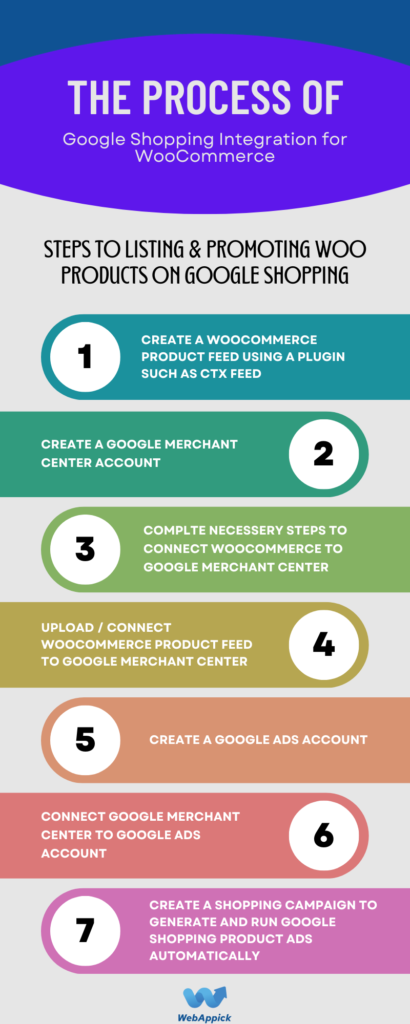
- Step – 1. Create a WooCommerce product feed for Google Shopping using the CTX Feed plugin.
- Step – 2. Create a Google Merchant Center (GMC) account using Gmail and complete the necessary steps to connect your WooCommerce store to the Merchant Center.
- Step – 3. Upload or connect the product feed to the Merchant Center.
- Step – 4. To run Google Shopping product ads, create a Google Ads account using the same Gmail.
- Step – 5. Link the Google Merchant Center account with the Google Ads account.
- Step – 6. Create a shopping campaign and assign the product feed from the connected merchant center.
- Step – 7. Specify your budget and bidding tactics. Google Ads will create your Google shopping product ads automatically based on your product feed.
Therefore, Google Shopping WooCommerce integration evolves around the product feed. It is the primary element for paid ads and google shopping free listings.
How does Google Shopping display product information
When you list your products on Google Merchant Center, it displays your products on Google Shopping on relevant searches. In addition to Google Shopping, it will also display your product listings or ads basically all over the internet, including Google Search Engine Result Page (SERP), Google’s display network, and millions of partner sites.
Let’s say someone is searching for a “red hoodie.” Here’s how Google Shopping displays product ads on SERP.
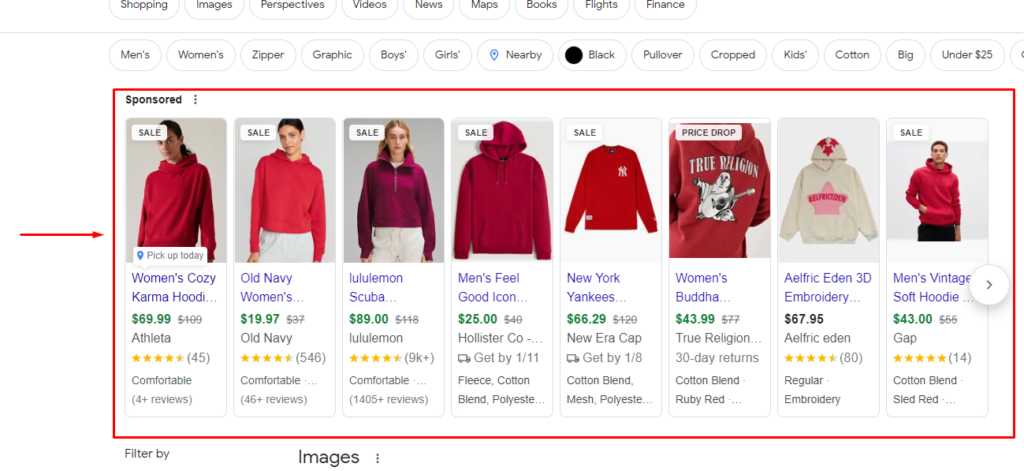
Here’s how the Google Shopping comparison engine displays results for that particular search.
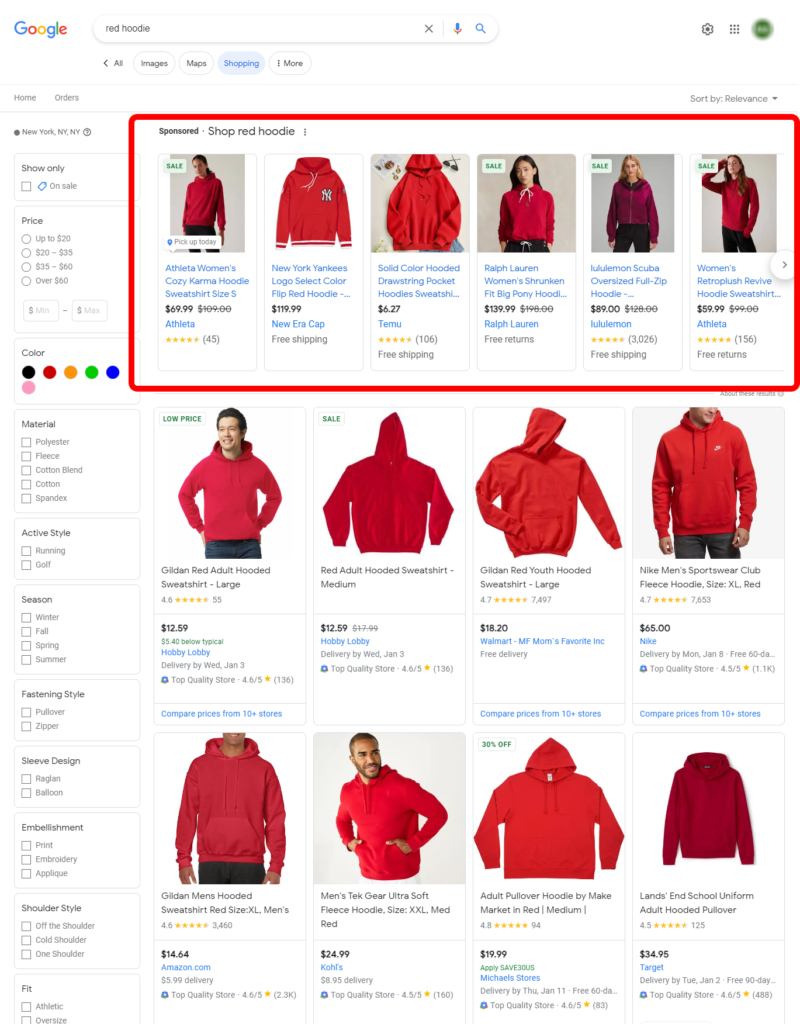
As you know by now, conversion relies heavily on content; let’s check out a single listing.

Google Shopping displays title, description, and some other important product details on the floating window. Shoppers can visit your WooCommerce product page for that item by clicking the title.
➤ You can also display product ratings and reviews on your Google Shopping listings and ads.
The platform also has a product detail page where it displays more information.
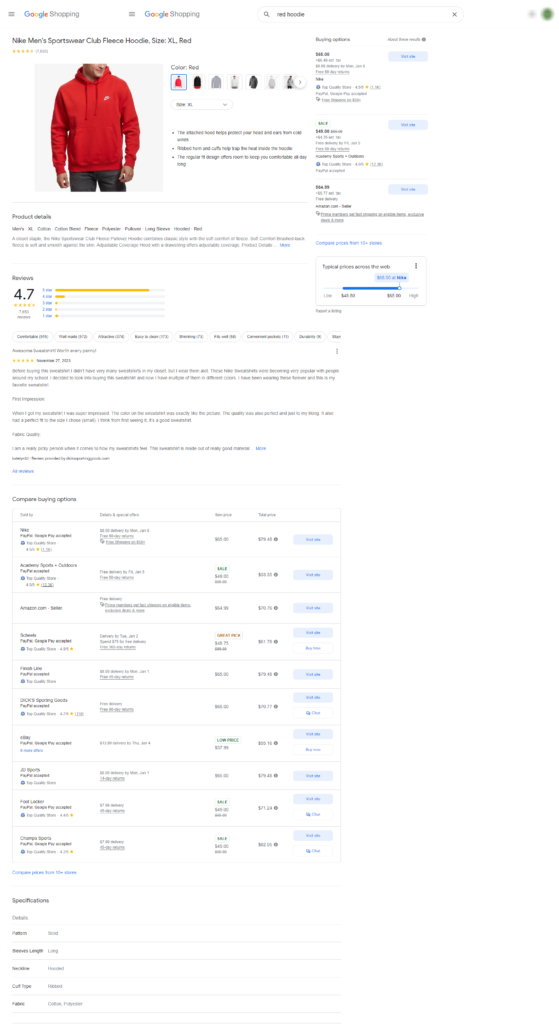
What Google will display on product ads or product details pages of Google Shopping entirely depends on the content of your product feed.
? Therefore, the product feed is the major player in the Google Shopping conversion rate.
What is Google Shopping Conversion?
Like WooCommerce conversion, Google Shopping conversion refers to the desired action a user takes after clicking on your ad or listing and interacting with your product page.
While the specific action can vary depending on your goals, it typically falls into one of these categories:
- Purchase: Completing an order and buying a product directly through your website.
- Lead generation: Providing contact information or requesting a quote for a product.
- Engagement: Add an item to their cart, make a wishlist, or schedule an appointment related to your product offering.
Essentially, a conversion signifies that a user who saw your Google Shopping ad has moved closer to your desired outcome, whether it’s a direct sale, a potential customer lead, or deeper engagement with your brand.
Here are some key points to remember about Google Shopping conversions:
- Tracking conversions: You can track different types of conversions by setting up conversion goals in Google Ads. This allows you to measure the effectiveness of your campaigns and optimize them for specific desired actions.
- Value and attribution: You can assign values to different conversion types based on their importance to your business. This helps you understand the true return on investment (ROI) of your Google Shopping campaigns.
- Attribution models: Google Ads offers different attribution models to determine how much credit each touchpoint receives in driving a conversion. Choosing the right model helps you understand which ads and channels are contributing most effectively to your success.
Understanding and optimizing for Google Shopping conversions is crucial for maximizing the ROI of your campaigns and achieving your business objectives. By tracking the right metrics, setting appropriate goals, and using effective attribution models, you can turn your Google Shopping ads into powerful customer acquisition tools.
Google Shopping conversion rate
Google Shopping conversation rate or Google Shopping ads conversion rate calculation is similar to eCommerce store conversion rate. It is the percentage of shoppers who click on your Google Shopping ads and then take a desired action.
How to calculate the Google Shopping conversion rate?
Simply divide the number of conversions by the total number of clicks on your Shopping ads and multiply by 100. For example, if you receive 100 clicks and 5 of those clicks lead to conversions, your conversion rate would be 5%.
Factors affecting conversion rate
- Relevance of ads: Are your ads reaching the right audience with relevant products?
- Quality of product feed: Is your feed data accurate, complete, and optimized for conversions?
- Landing page experience: Is your website user-friendly and optimized for conversions?
- Competition: Are you competing against similar products with higher conversion rates?
- Seasonality and market trends: Certain times of year or trends may impact traffic and conversion rates.
Google Shopping ads benchmarks
Google Shopping’s average conversion rate in 2023 is 1.91%, which is an impressive percentage.
Let’s check out the average Google shopping ads impressions conversion rate by different industries.
- HVAC & Climate Control: 3.30%
- Medical Supplies: 2.94%
- Health & Beauty: 2.78%
- Clothing & Apparel: 2.70%
- Office & Business Needs: 2.45%
- Child & Infant Care: 2.20%
- Computers & Technology: 2.20%
- Food & Alcohol : 2.16%
- Travel & Luggage: 2.07%
- Entertainment & Events – 1.98%
- Educational Supplies – 1.88%
- Home & Garden – 1.31%
- Automotive Supplies – 1.29%
- Art & Music – 1.77%
- Pet Care – 1.07%
- Chemical & Industrial – 0.83%
What is a reasonable conversion rate for Google Ad shopping
There’s no single “good” conversion rate for Google Ads Shopping campaigns, as it depends heavily on several factors:
- Industry: Each industry has its average conversion rate. For example, the average conversion rate for clothing might be around 2.70%, while for travel, it could be closer to 2.07%.
- Product type: Conversion rates can vary significantly even within the same industry, depending on the specific product you’re selling. Luxury items might have lower conversion rates than everyday essentials.
- Target audience: Targeting a highly interested audience with specific needs can lead to higher conversion rates than a broader audience.
- Campaign goals: Are you aiming for direct sales, lead generation, or brand awareness? Each goal can have a different acceptable conversion rate.
- Bidding strategies: The chosen bidding strategy can impact your conversion rate. Smart Bidding, designed for conversions, might lead to a higher rate than a strategy focused on clicks.
- Seasonality and market trends: Conversion rates can fluctuate based on external factors like holidays, promotions, and general market trends.
How to increase conversion rate in Google shopping
Boosting your Google Shopping conversion rate isn’t just about sprinkling magic fairy dust on your campaigns – it’s a strategic endeavor requiring precision and continuous optimization.
Here are some productive steps that can improve your Google Shopping conversion rate.
Step 1: Optimize your product feed
Your product feed is the fuel that drives your Shopping engine. To optimize your Google Shopping campaign and boost your conversion rate, you need to optimize your product feed.
- Completeness is key: Fill in all relevant fields, including accurate titles, detailed descriptions, high-quality images from multiple angles, and precise product specifications.
- Keyword: Optimize titles and descriptions with relevant keywords to ensure your products reach the right audience. Remember, long-tail keywords can be your secret weapon!
- Category clarity: Choose the most accurate product categories to increase your ads’ visibility in relevant searches.
- Promotions and sales: Flaunt those deals! Highlight special offers and price reductions in your feed to entice shoppers.
Step 2: Craft compelling ad copy that converts
Your ad copy is the first impression, so make it a good one. Google Shopping ads are auto-generated from your product feed. Therefore, the following suggestions apply to your feed only.
- Headline: Start with strong, relevant headlines that pique interest and highlight key benefits. Think concise and punchy!
- Description: Expand on your headlines in the description, elaborating on features, addressing pain points, and using enticing calls to action like “Shop Now” or “Learn More.”
- Mobile friendly: Don’t forget mobile users. Craft concise copy that’s easy to read and understand on smaller screens.
Step 3: Target the right shoppers
Precision targeting is key to avoiding wasted clicks and attracting qualified leads.
- Audience targeting: Leverage demographics, interests, and online behavior to reach shoppers most likely to be interested in your products. Lookalike audiences can be your secret weapon.
- Keyword targeting: Choose a mix of broad, match phrase, and exact match keywords to capture relevant searches without blowing your budget.
- Negative keywords: Exclude irrelevant searches to avoid attracting the wrong clicks, saving you budget and frustration. You can do this from the Google Ads account.
- Campaign structure: Organize your campaigns logically by product category, brand, or other relevant criteria for better control and optimization.
Step 4: Landing page optimization
Don’t let a confusing landing page be the Google Shopping conversion rate roadblock.
- Relevance: Ensure your landing page matches the ad/listing and user expectations. Show the same product, highlight the same features, and maintain a consistent tone.
- Navigation: Make your website easy to navigate, especially on mobile devices. Clear menus, intuitive search bars, and logical product categories are your friends.
- Frictionless checkout: Streamline the checkout process, minimizing steps and eliminating unnecessary hurdles. One-click purchases can be a game-changer.
- Trust signals: Showcase customer reviews, security badges, and return policies to build trust and confidence in your brand.
Step 5: Bidding strategies
Bidding strategies dictate how much you pay for each click. Choose wisely!
- Smart bidding: This automated strategy can be a great option for maximizing conversions or return on ad spend (ROAS).
- Target CPA: If you have a specific cost-per-acquisition goal, this strategy helps you stay within budget while optimizing for conversions.
- Target ROAS: Similar to Target CPA, but focuses on maximizing your return on ad spend.
- Manual bidding: For experienced advertisers, manual bidding offers granular control but requires constant monitoring and adjustments.
Step 6: A/B testing for better Google Shopping conversion rate
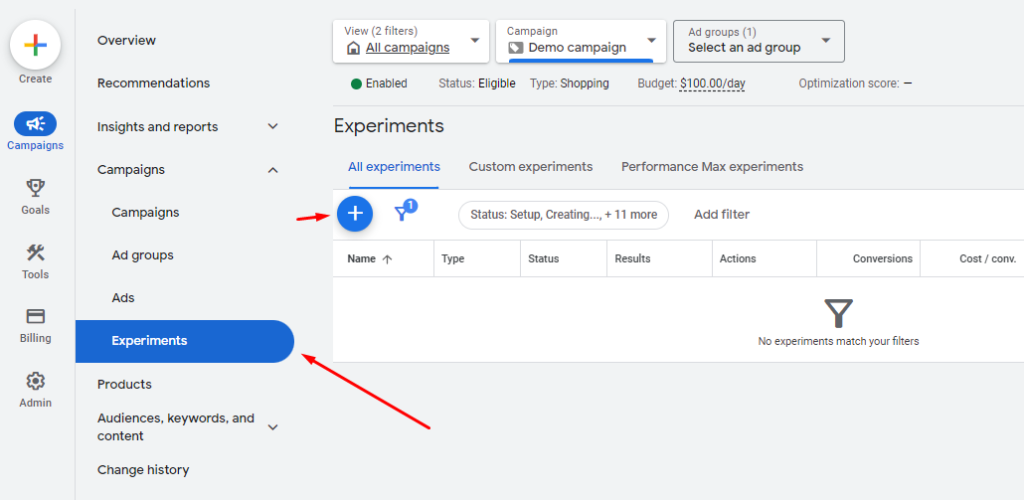
Don’t just guess, test. A/B testing helps you identify what works best for your audience. As a result, it improves Google Shopping conversion rate.
- Test ad copy variations: Try different headlines, descriptions, and calls to action to see which resonates best.
- Experiment with landing page elements: Test different layouts, button placements, and product information sections to optimize for conversions.
- Bid strategy experiment: Compare different bidding strategies to see which one delivers the best results for your goals.
Step 7: Analytics for improving Google Shopping conversion rate
Track your metrics closely and use data to inform your Google Shopping conversion rate optimization efforts.
- Conversion rate: This is your holy grail – monitor it closely and celebrate those upward ticks!
- Click-through rate (CTR): See how effective your ads are at attracting clicks. A low CTR might indicate targeting issues or weak ad copy.
- Bounce rate: Analyze how many users leave your landing page immediately. A high bounce rate could signal a confusing or irrelevant page.
- Average order value (AOV): See how much each customer spends on average. Increasing AOV can significantly boost your revenue.
Step 8: Remarketing – capture the almost-converts
Remarketing targets users who interacted with your products but didn’t convert, reminding them of your offerings and enticing them back with special offers or incentives.
Step 9: Seasonal strategies for increasing Google Shopping conversion rate
Adapt your campaigns to seasonal trends and holidays. Highlight relevant products, adjust targeting, and craft ad copy that speaks to the current shopping mood.
Step 10: Continuous experimentation
Remember, conversion rate optimization is a marathon, not a sprint. Keep testing, analyzing, and iterating on your strategies. What works today might not work tomorrow, so stay agile and embrace the learnings you gather along the way.
Additional tips
Mobile optimization: Don’t neglect mobile users. Ensure your website and landing pages are mobile-friendly and offer a seamless shopping experience on all devices.
Promotions and discounts: Use strategic promotions and discounts to incentivize purchases and attract new customers.
Social proof: Leverage customer reviews, testimonials, and influencer endorsements to build trust and credibility in your brand.
Personalization: Where possible, personalize your ad copy and product recommendations based on user behavior and preferences.
By implementing these strategies and maintaining a data-driven approach, you can unlock the full potential of your Google Shopping campaigns and watch those conversion rates climb ever higher.
How to create a WooCommerce product feed
Product feed is the lifeblood of your Google Shopping campaign. It contains all the necessary information Google will display on listings and ads.
Your Google Shopping conversion rate heavily depends on the quality of your product feed. A feed file is a data-based spreadsheet file that contains your product details such as description, product name, price, categories, etc.
Here’s an example –
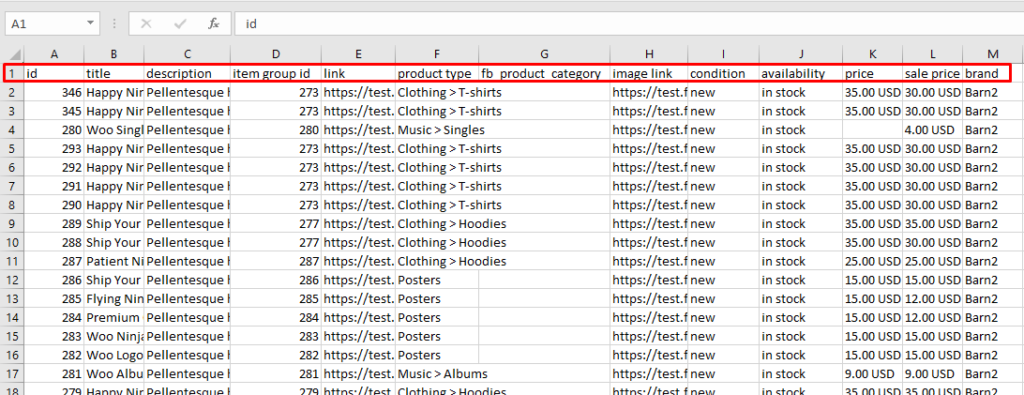
The column headers (red-marked) are the characteristics of your WooCommerce products. In a product feed, these are called attributes.
Google Shopping supports a wide range of attributes (a total of 55). Here are the basic or required ones.
- SKU / ID
- Title
- Product Description
- Regular Price
- Product Page URL
- Category
- GTIN/MPN
- Brand
- Product Condition
- Image URL
- Availability
You can place these attributes in Google Sheets and paste your Woo product page data underneath them to create a product feed for Google Shopping. However, you would suffer a series of hurdles if you create a Google Shopping feed manually.
We strongly recommend you use CTX Feed. It is a WooCommerce product feed manager plugin that also comes with a free version.

CTX Feed knows all the attributes and guidelines of Google Shopping. It has integrated all settings under a Google Shopping template.
Select the template, and CTX Feed will automatically bring in the necessary attributes. It will also collect your product data automatically.
You can connect to Google Merchant Center directly through the feed URL without having to upload the feed manually. CTX Feed offers automatic feed updates as well.
Let us quickly create a Google Shopping feed. Install the plugin from the WordPress repository.
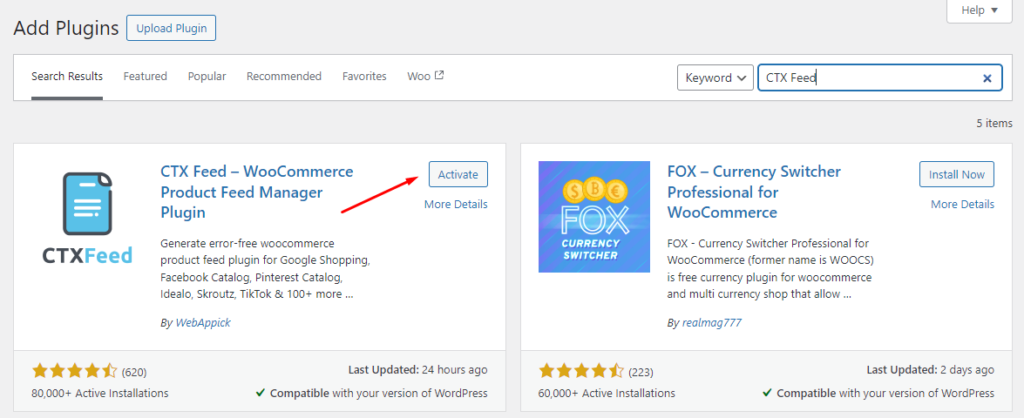
Click on the Make Feed menu.
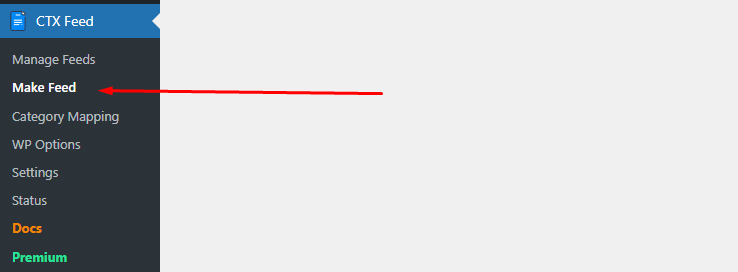
Select the template and file type.
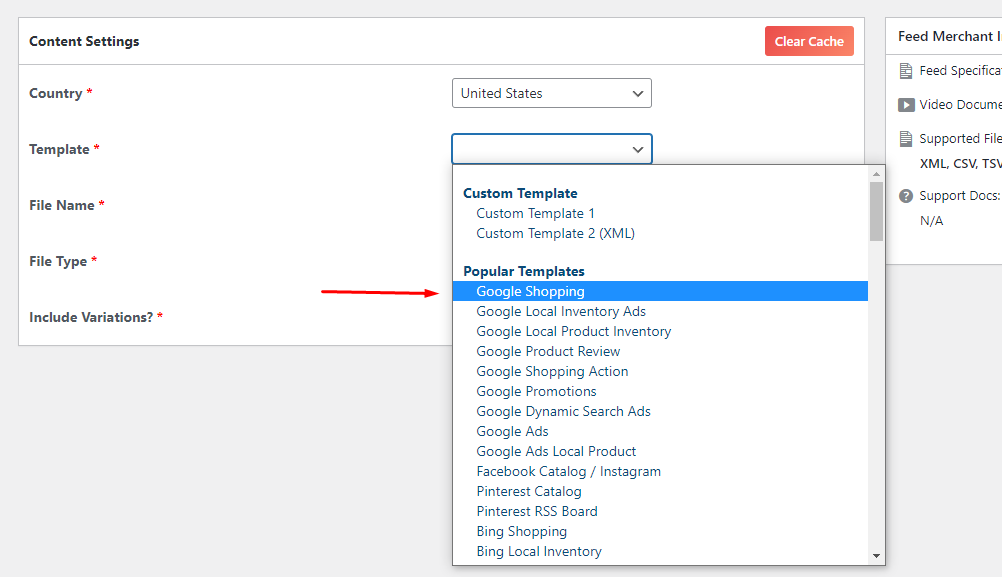
You are basically done; click generate to finish. Simple as that.
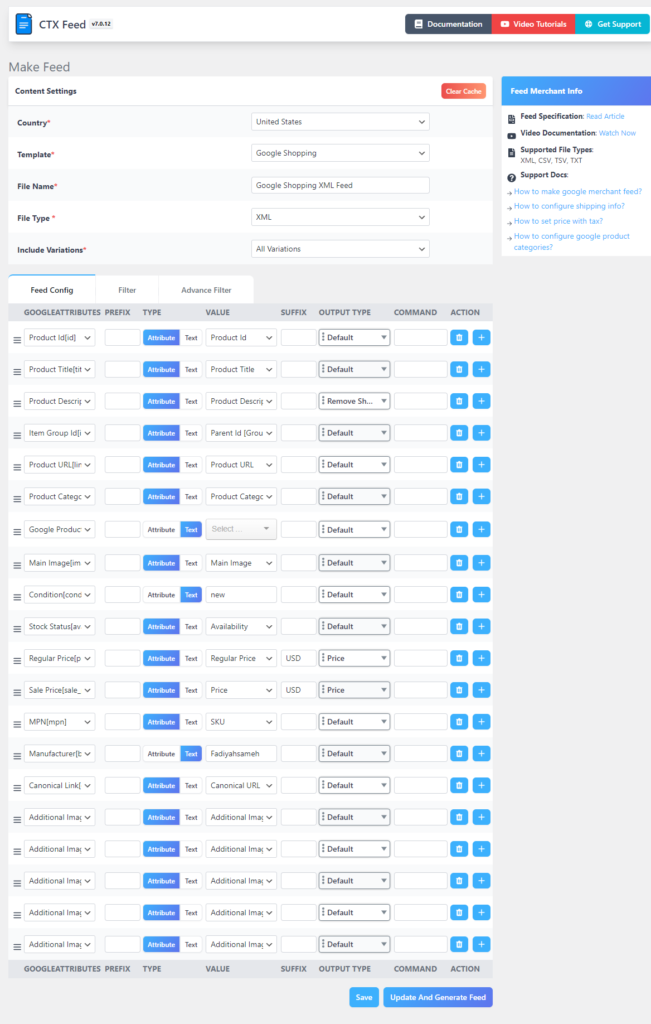
You can find feed file settings on the Manage Feeds page.
Why should you choose CTX Feed plugin
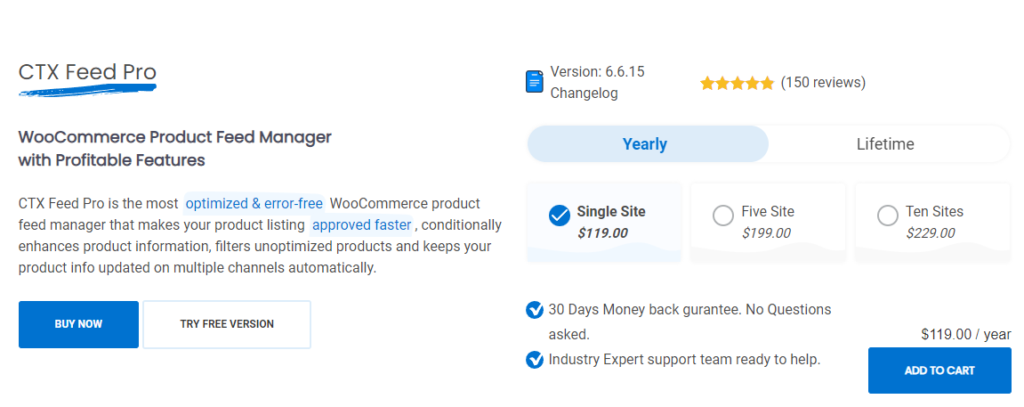
CTX Feed excels in simplifying the complex process of creating Google Shopping feeds for your WooCommerce store. It offers unparalleled ease of use, comprehensive support for various product types and attributes, and extensive flexibility in terms of file formats and customization.
With its intuitive interface and robust features, CTX Feed ensures your products shine across different marketing channels, making it the go-to choice for a hassle-free and effective Google Shopping integration.
Let’s check out the features of this plugin.
Easy and extensive feed creation
CTX Feed simplifies the creation of product feeds for various platforms like Google Shopping, Facebook, Instagram, and many more. It ensures error-free, optimized, and easily distributable product feeds for your WooCommerce store.
Unlimited products and feeds
No restrictions! Upload and manage an infinite number of products and feeds effortlessly. With a user-friendly interface, finding and handling feeds becomes a breeze.
Pre-configured templates
Access over 100 built-in templates for quick and accurate feed generation. These templates align perfectly with the requirements of different marketplaces, saving you time and ensuring compliance.
Support for multiple file formats
CTX Feed supports multiple feed file formats, including XML, CSV, TSV, XLS, TXT, and JSON. This flexibility ensures your products appear correctly across various marketing channels.
User-friendly interface
All necessary attributes and fields are conveniently placed on a single page, streamlining the uploading process without requiring technical expertise.
Supports all WooCommerce product types
No matter the product type—bundle, composite, mix and match, or subscription—CTX Feed has you covered, supporting a wide range of plugins for seamless integration.
Variations and variable features
Effortlessly manage multiple variable child products, offering six options to include or exclude variations as needed.
Customization and dynamic attributes
Tailor your feeds with dynamic attributes and create custom templates for personalized marketplaces, meeting specific channel requirements.
Smart filtering and conditions
Control which products appear in your feed based on conditions and smart filters, ensuring only relevant items are showcased.
Multi-language and multi-currency support
Expand your reach globally by creating feeds in different languages and currencies, tapping into diverse markets effortlessly.
Outstanding customer support
A dedicated team of experts ensures a smooth experience. Reach out for assistance whenever you need it.
Wrap up
Google Shopping conversation rate is an important metric that provides insights into the effectiveness of your shopping campaign. A higher conversion rate generally indicates that your campaign is resonating well with potential customers.
On the other hand, Google Shopping conversion rate drop or experiencing a Google Shopping low conversion rate can be concerning for any campaign. Monitoring and analyzing metrics alongside making adjustments based on tips we provided in this article can help improve the Google Shopping conversion rate over time.
