
Ultimate Guide To WooCommerce Product Feed Management
Running promotional campaigns on giant shopping engines, price comparison sites, and affiliate networks can be a powerful marketing strategy for your online store. To achieve this, you need to create WooCommerce product feeds and share them with your desired shopping networks.
You will be amazed to know that if you can manage your product feeds appropriately, it will positively contribute to your store’s revenue. You will enjoy a significant boost in your store’s sales. The power of the most optimized WooCommerce product feeds is unmatched compared to all the marketing efforts you are currently engaged in.
Fortify your current marketing efforts with perfect WooCommerce Product Feed Management.
CTX Feed for Google, Bing, eBay, and Many More is the best WooCommerce product feed management plugin. First of all, it comes with exceptional features and support for the leading product promotional channels.
On top of that, there are built-in templates for the supported channels to give you a quick start. Moreover, you will find the filter and settings options adequate for perfect control over your WooCommerce product feeds.

As a marketing professional or a store owner, you have a hectic life. Though you need to deal with a lot each day, there is hardly anything that you can attend in a lousy fashion.
First and foremost, to improve your stores’ current sales and revenue, the WooCommerce product feed is proven to bring positive results. You need the best WooCommerce Product Feed Management plugin to manage your product feeds across all your desired marketing and affiliate network channels.
CTX Feed for Google, Bing, eBay, and Many More will offer you the best WooCommerce product feed management experience.
For the best WooCommerce product feed management experience, you need to look for the following options:
- An easy and efficient way to create WooCommerce product feeds
- Proper control options for bulk feed management
- Use of filters and conditions to make each feed unique
- Option to manipulate finalized product feeds
We have highlighted the umbrella terms that you should seek to ensure the best WooCommerce product feed management.
First of all, if you want to deal with all of the tasks mentioned above yourself, it will be very overwhelming. Moreover, it is not possible to deal with them in the most optimized way for multiple channels. Even managing WooCommerce product feeds for a single channel without the help of any tool is very challenging.
We have already introduced the best WooCommerce Product Feed Management plugin to you. It has all the necessary features that you can think of, and you will ever need to manage WooCommerce product feeds in the most optimized way.
Most importantly, the features are laid out with an intuitive interface, so you will find it very easy to follow. This plugin’s user-friendly nature stands out along with its exceptional features and makes it the best WooCommerce Product Feed Management plugin.
Let’s compare our plugin with the required features that we have mentioned above. We will see how WooCommerce Product Feed for Google, Bing, eBay, and Many More deals with all of the tasks mentioned above.
CTX Feed for Google, Bing, eBay, and Many More will help you manage your product feeds professionally and with ease.
An easy and efficient way to create WooCommerce product feeds
First of all, WooCommerce Product Feed offers an easy and efficient way to create product feeds. You will also find that the built-in templates will give you a flying start creating product feeds for multiple platforms.
Currently, the plugin has support for around 120 merchant sites, and there is already a template for those platforms. Apart from that, there is an option to select and continue with a custom template. With proper experience, you can create your custom WooCommerce product feeds in a short time.
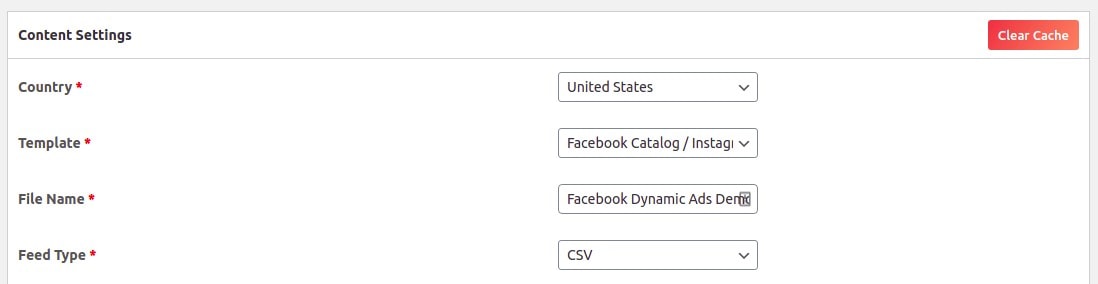
CTX Feed comes with a user interface that highly focuses on the user. Even if you are creating product feeds for the first time, you will find yourself at home. Most importantly, each option is perfectly placed.
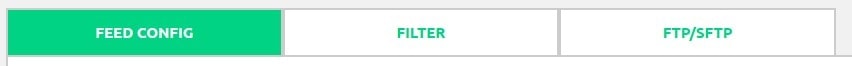
As a result, you will end up creating the most optimized product feeds without knowing a lot about them. Once you have taken care of all the fields in every tab, you can click on the Update and Generate Feed button to create your product feed successfully.
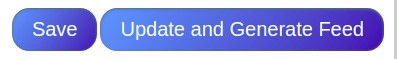
In the process of creating your WooCommerce Product Feed, if you have missed something essential like the Google Product Category, CTX Feed will show you a warning. Though the intuitive interface makes it pretty easy to get going, if you need a detailed guide to create your first product feed, we highly encourage you to look here.
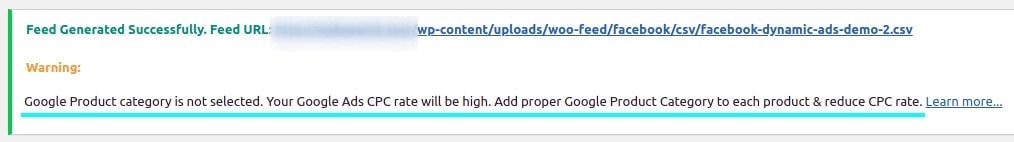
Proper control options for bulk feed management
We live in a hectic and competitive world. Our priority is to avoid manual work and increase our productivity. We also want to manage multiple similar tasks at the same time. In this fast-paced world, our ability to automate tasks and manage them in bulk is a power we must possess.
WooCommerce Product Feed offers bulk management of the already created product feeds brilliantly. You will find the Manage Feeds section to be handy for your busy life.
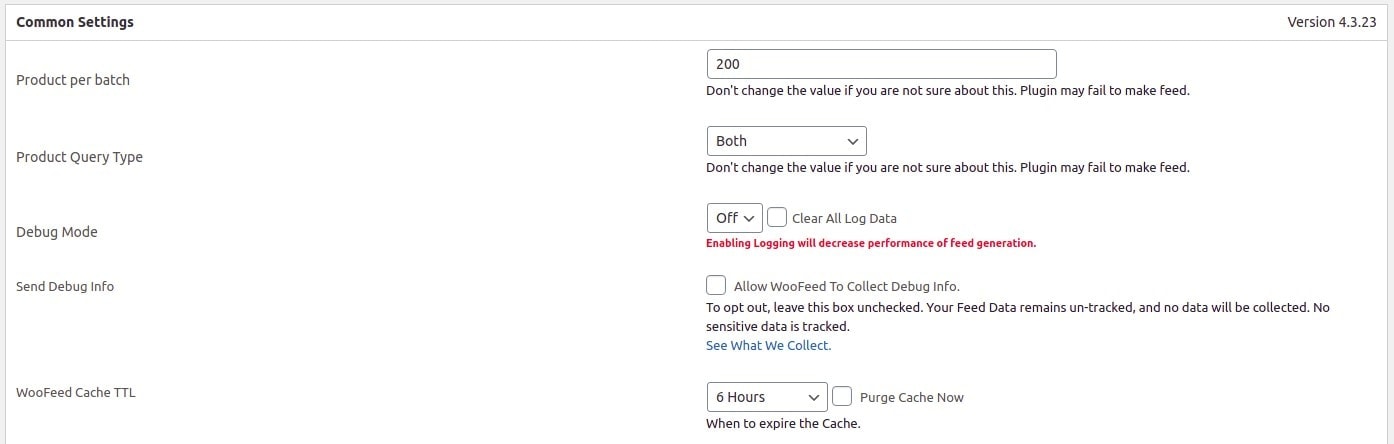
Apart from the Manage Feeds section, the settings section also comes with options that will affect all the feeds you create. So you can set the rules in one place and enjoy them for all the feeds you create.
Set the number of products that you want to include per batch of your feeds. By default, it is set to 200. There is also an option for query types and the lifespan of the WooFeed Cache.
On top of that, you can enable/disable GTIN/MPN/EAN and Brand information from your feed by changing the settings section. Moreover, you can add shipping costs for all countries and enable or disable local pickup shipping zones from the feed (Applicable only for Google Shopping and Facebook only).
The settings option offers great control that will apply to all the product feeds that you create.
Use of filters and conditions to make each feed unique
You may not always want to include the same products in your WooCommerce product feed for the various channels you are targeting. Here the filtering options come into action. In the Filter options of the WooCommerce Product Feed, there are lots of powerful actions that you can choose and apply.
With the basic version, you will only have the option to create a campaign URL. You enter the necessary information, and the automatic campaign URL builder will take care of the rest. The required fields are highlighted with * to ensure you don’t miss them out.
CTX Feed PRO comes with advanced filtering options that will empower you to filter out products for each feed in a handy way.
First of all, you will be able to include or exclude specific products from your product feeds with just the product ID. Secondly, you can remove the out-of-stock products with just a click from here. Thirdly, you can make product feeds for specific product categories of your store.
Moreover, you can set rules and replace any string from your product feeds. Additionally, you can set a custom number format for your product feeds.
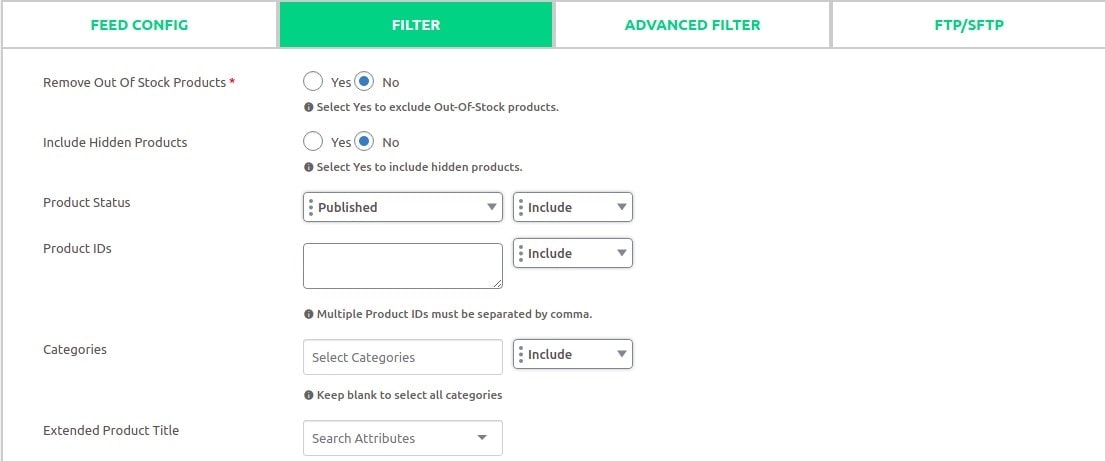
When the premium version is active, you will find a new tab called Advanced Filter. You can include or exclude products with different conditions set on their attributes from the advanced filter section. Thus, CTX Feed gives you the liberty to create unique product feeds for various channels to promote your products.

Option to manipulate finalized product feeds
You will hardly find anyone who does not want to leverage an opportunity. To become a very successful online store owner or a marketing manager, you should also want to use all available options. There are lots of merchant sites and product marketing channels. Apart from the leading global channels, you may also want to target and distribute your products to the local marketing and price comparison sites.
Let’s say you have created WooCommerce product feeds for Google and Facebook. Additionally, you have also targeted some of the local/regional channels of your choice. How do you manage them professionally?
WooCommerce Product Feed comes with a menu option called Manage Feeds. You can manage all of the existing product feeds from here. First of all, you can enable or disable automatic updates for your product feeds with just a single click. So you do not have to think about manual updates, and your customers will get the latest product information.
Secondly, you can set the desired interval from the dropdown to control the update frequency.
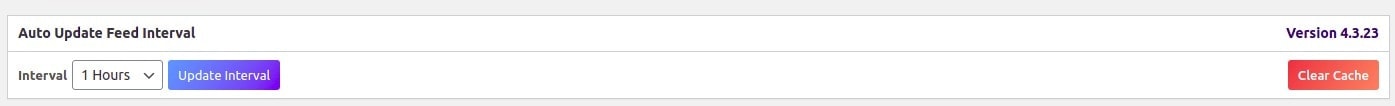
Moreover, you can edit or remove an existing product feed from the list with ease. On top of that, you will find a perfect set of actions on the lists’ right-hand side. From the Actions section, you can view, regenerate, download, and export your existing product feeds.
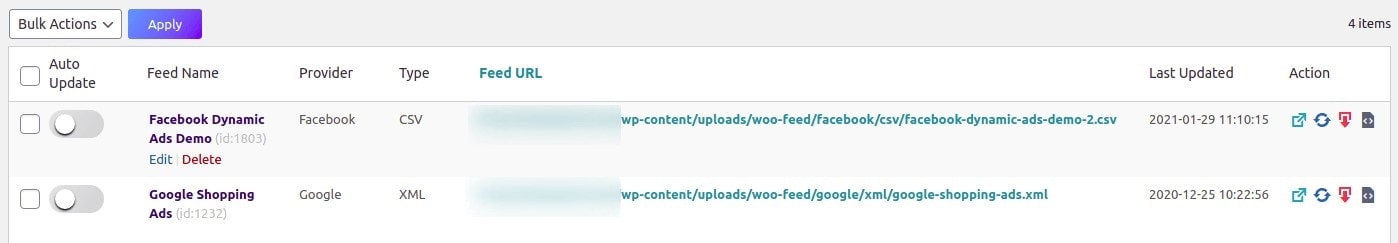
Finally, you will love the bulk management feature of your existing product feeds. This time-saving feature will keep you on top of your tasks and ensure higher productivity.
Product feed management is not an easy task, but the CTX Feed plugin can give you a different experience. Also, you can professionally manage your product feeds with the basic version. You will need the premium version to get more powerful options. We have already shared the strong and conditional filtering options that you can set with the premium version.
CTX Feed PRO will be your one-stop solution for professional and successful product feed management. Let’s get to know why you should get the premium version. (https://royaldentallabs.com)
You can also learn How to Manage Feeds with CTX feed WooCommerce product feed generator plugin in this following video tutorials
CTX Feed PRO
First of all, you will get every feature of the free version with some essential and advanced features. You can visit the product page to get detailed information. We will highlight three outstanding features that will strengthen your WooCommerce Product Feed management.
Include Variable Products
It is hard to find any WooCommerce store without variable products. You must include your variable products in the product feeds to maximize your opportunity of increasing sales and revenue.
The basic version does not include the variable products, but the premium version offers easy options to include your variable products. Finally, there are multiple options to select and display the variable products’ stock quantity and price.
Support for multilingual sites
Lots of WooCommerce store owners are running multilingual sites. There is no surprise that you must be running a multilingual site too! As you offer your customers the products in their local language, you should run your promotional campaigns in their local language.
CTX Feed PRO will let you create the most optimized WooCommerce product feeds in any language that your site is currently supporting.
Support for multi-vendor
Just like multilingual sites, multi-vendor sites are also common in WooCommerce. CTX Feed PRO has support for the leading multi-vendor plugins for WooCommerce.
If you are running a multi-vendor-enabled site, you will get the option to choose your vendors while creating WooCommerce product feeds. You can include or exclude vendors from specific product feeds to ensure the best return for your business.
You will not find a better option for WooCommerce product feed management. We are proudly helping 20000+ store owners or marketing professionals all around the world. You deserve a better product feed management experience, and we have prepared it for you with great care. Why should you fall behind!
We hope that all your WooCommerce product feed management-related worries are gone now. There is another excellent tool that you must like for your business. Try our Chalan plugin to create PDF Invoices, Packing Slips & Shipping Labels for your WooCommerce store.

CTX Feed is best for generate product feed indeed !
Thank you.