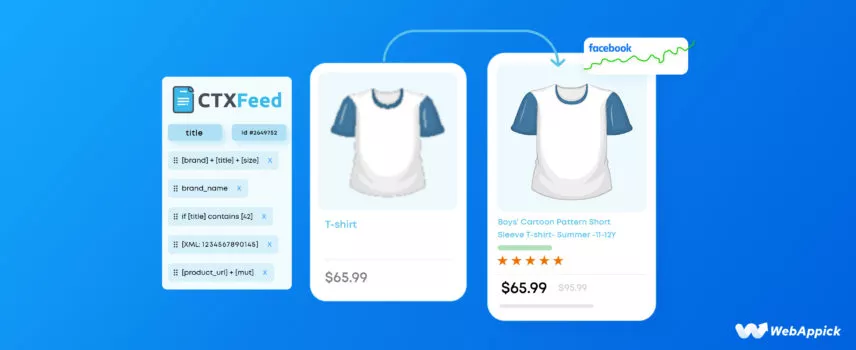
Why CTX Feed is the Best Facebook Feed Plugin for WordPress
Whether among Gen Z, millennials, Gen X, amateurs, or professionals, despite all the ups and downs and controversies, Facebook still reigns supreme in the world of social media sites.
A whopping 3 billion monthly users scream in support of Facebook’s dominance.
This platform is immensely popular, not just among general users but also among businesses worldwide.
Facebook specifically prioritizes eCommerce businesses with a suite of specialized features crafted specifically for this sector.
Therefore, you must promote your eCommerce/WooCommerce products on this platform to reach a massive audience and grow your sales.
? To promote your WooCommerce products on Facebook, the most important element you will need is a WooCommerce product feed plugin.
? In this article, we will discuss WooCommerce store promotion on Facebook through product feeds and the best Facebook feed plugin for WordPress.
What is a WooCommerce product feed for Facebook?
As a WooCommerce store, you can post about your products as a regular post, just like other businesses. However, creating single posts about your products would take much time and labor.
For that reason, Facebook allows you to upload all your products in a single file and promote them through various methods.
?This product export file is known as a product feed.
A WooCommerce product feed for Facebook is like a shopping list for your Facebook shop. It’s a structured file containing all the relevant information about your WooCommerce products, formatted in a way that Facebook understands.
Here’s an example:
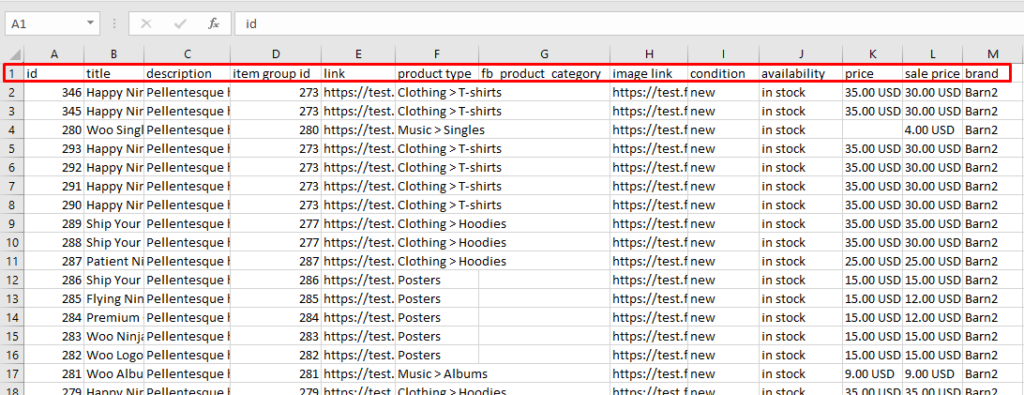
The red-marked column headers are known as attributes of a product feed. These are the characteristics of your products that you have on your WooCommerce product pages.
All channels that support a product feed ask for a specific set of attributes, guidelines, and formats you must follow.
Here are the attribute requirements for different platforms.
List of attributes for Facebook Shop
- id
- title
- description
- availability
- condition
- price
- link
- image_link
- Brand, MPN, or GTIN (include at least one)
Attributes for Facebook Marketplace (USA only)
- id
- title
- description
- availability
- inventory
- condition
- price
- link
- image_link
- Brand, MPN, or GTIN (include at least one)
- google_product_category
Attributes for page shop, dynamic ads, Instagram shop
- id
- title
- description
- availability
- condition
- price
- link
- image_link
- Brand, MPN, or GTIN (include at least one)
Facebook has a dedicated platform for uploading, managing, and promoting your WooCommerce products through feed files.
? This platform is called Meta Commerce Manager (formerly Facebook Commerce Manager.)
Before we jump to creating product feed files and suggesting the best Facebook feed plugin for WordPress.
Let’s quickly review how you can use your product feed to promote your store on Facebook.
How does Facebook promote your products through product feed files
Here’s a breakdown of ways to promote products on Facebook via feed file:
⭐ Facebook Shop
Think of this as your online store on Facebook. You can display and sell your products directly to users browsing the platform.
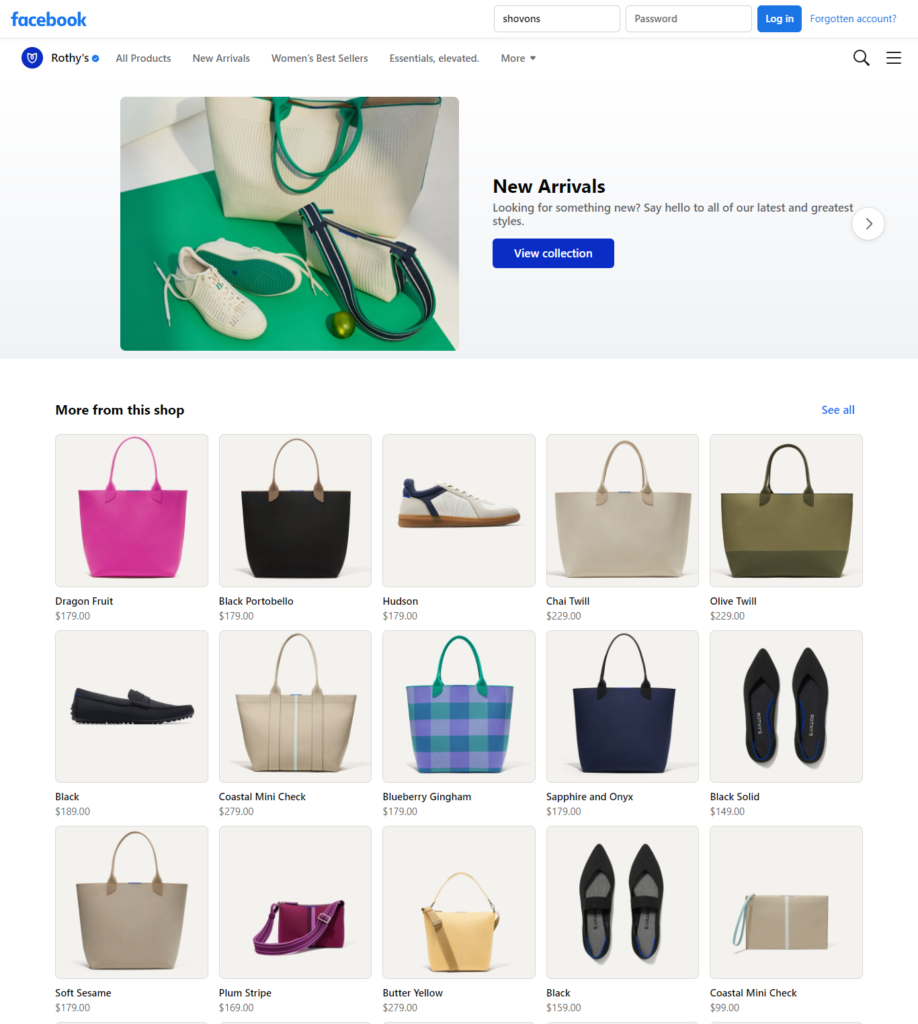
It’s like having a storefront where people can explore and buy what you offer. You can organize your products into categories like “Best Sellers” or “New Arrivals” to make it easier for shoppers to find what they want.
To display all your Woo products and categories on the new Facebook Shop page, you need to upload a feed in Meta Commerce Manager. Facebook will fetch your product data from the feed and display it automatically on the Shop page.
⭐Facebook Dynamic Ads
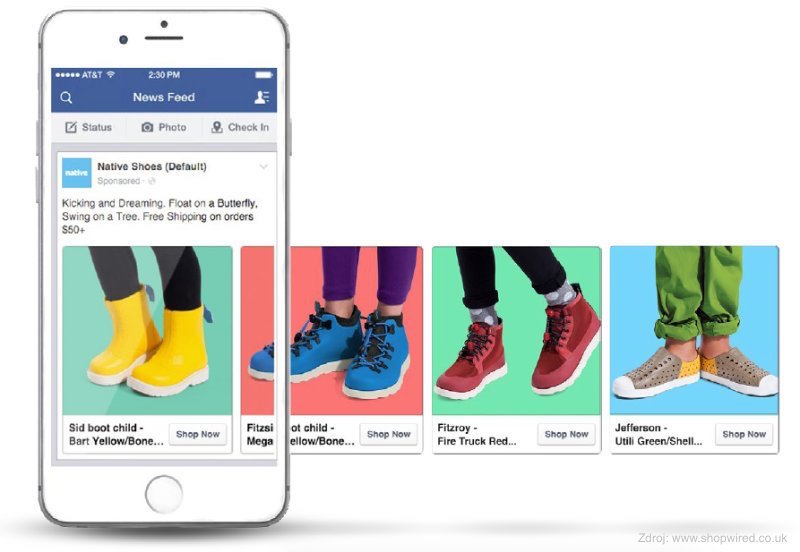
These are paid ads on Facebook that can target people who might be interested in your products. They’re intelligent ads that use data to show the right products to the right people, cutting down on the need to create separate ads for each product.
Facebook fetches the necessary product information from the feed file to generate dynamic ads automatically.
⭐ Facebook Marketplace
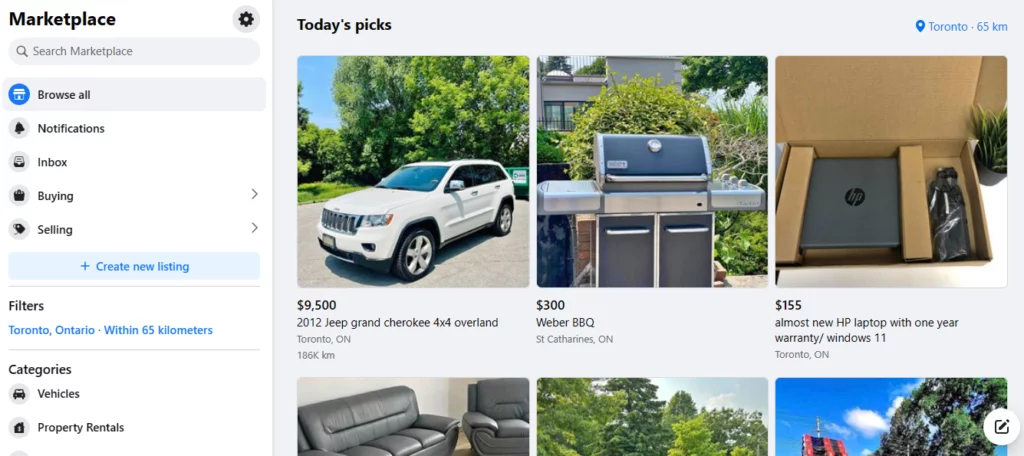
It’s like an online marketplace within Facebook where people can buy and sell locally. It’s straightforward to list items for sale, and since Facebook has a vast user base, it’s a great place to connect with potential buyers nearby.
You can also bulk upload your products on Marketplace to reach your local audience.
Currently, feed uploads on the marketplace are limited to US-based stores only.
Each method has perks, like having your own shop space on Facebook, running smart ads to reach interested buyers, or using the Marketplace for local sales. They all aim to help you showcase and sell your products to a wide audience on the platform with the help of a product feed.
How to create a Facebook product feed
There are two methods of creating a Woo product feed for Facebook.
- Manually using spreadsheet softwares
- Using a Facebook feed plugin
You can learn the guidelines, formatting, and attributes and create a feed file using tools like Google Sheets or Microsoft Excel.
In this process, you must set the attributes as column headers and copy-paste your Woo product data below the attributes.
However, this method can be a nightmare, especially when you have a busy store or when your business starts growing.
Downsides of creating a Facebook product feed manually
Creating product feeds by hand takes a lot of time, invites errors, and becomes harder to manage as your inventory grows.
? Let’s find out the challenges you may face creating feeds manually.
Time-consuming and labor-intensive:
- Manually entering data for each product can be tedious and time-consuming, especially for stores with extensive inventories.
- This repetitive task can divert precious resources from other crucial aspects of your business.
Prone to errors and inconsistency:
- Typing up information for numerous products can lead to human errors like typos, incorrect pricing, or missing details.
- Inconsistent formatting or incomplete data can hamper ad performance and the user experience.
Difficult to maintain and update:
- As your inventory evolves with new products, price changes, or stock updates, manually editing the feed becomes a constant maintenance chore.
- Failing to keep the feed current can result in outdated ads or inaccurate product information, frustrating users and damaging brand credibility.
Limited scalability and efficiency:
- As your business grows, managing a manual feed for a large product catalog becomes increasingly difficult and inefficient.
- This hinders your ability to scale your ad campaigns and reach a wider audience effectively.
Technical expertise is required.
- Formatting a product feed in the correct format (e.g., Facebook XML feed, CSV feed) requires an understanding of technical specifications and coding basics.
- Mistakes in formatting can lead to feed rejection by Facebook, causing delays and frustrating roadblocks.
Lack of dynamic personalization:
- Manual feeds limit your ability to dynamically personalize ads based on user data and behavior.
- This significantly weakens the potential for targeted engagement and conversion optimization.
Limited optimization and insights:
- Manually managing feeds makes it challenging to track individual product performance within ads and gather valuable data for optimization.
- You miss out on actionable insights that could inform future product strategies and marketing decisions.
While manual product feed creation might seem simple initially, the downsides paint a different picture.
⭐ In the long run, investing in automated feed management solutions or utilizing the WooCommerce Facebook product feed plugin can save you time, resources, and headaches while unlocking the full potential of Facebook Dynamic Ads for your business growth.
A WooCommerce Facebook feed plugin can save you from all the hassles we mentioned above and automate the entire process of uploading and managing your feed file.
?The best Facebook feed plugin for WordPress is CTX Feed – Woocommerce Product Feed Plugin.
CTX Feed – Best Facebook Feed Plugin for WordPress
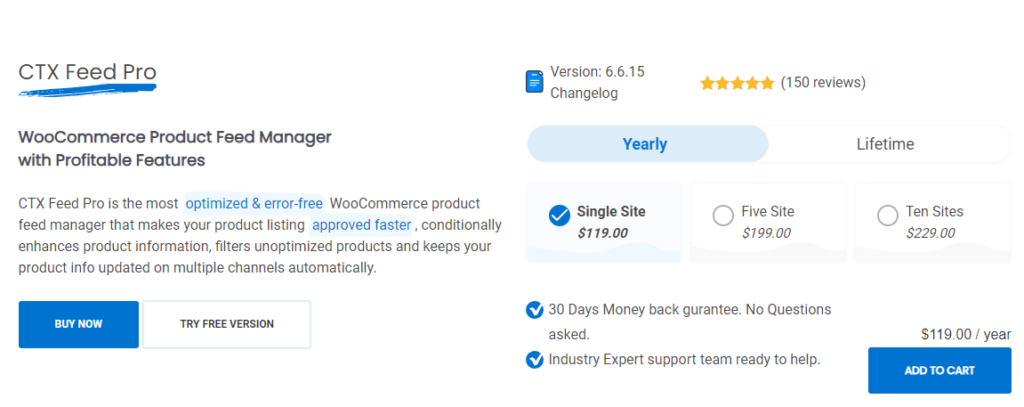
CTX Feed is by far the best Facebook feed plugin for WordPress for several reasons. It turns all the challenges we mentioned above into benefits!
This WooCommerce Facebook feed plugin knows all the guidelines, formatting, and attributes of over 130 channels, including Facebook and Instagram. The developers have integrated all Facebook specifications, requirements, and guidelines into the templates.
For example, to create a Facebook product feed, you only need to select the Facebook template, and CTX Feed will populate the attributes automatically for you.
? The plugin also supports all possible file types.
That’s not just it; CTX Feed will copy-paste your product data and organize them under the attributes in the feed file automatically for you. Basically, the plugin automates almost the entire process.
CTX Feed is the best Facebook feed plugin for WordPress 2024 for several other reasons. It has automatic updates and URL/FTP/SFTP/HTTP connection features.
Through these features, you will never need to create or upload a feed manually. The plugin will handle everything for you.
Moreover, CTX Feed supports category mapping, attribute mapping, complete custom feed setup, and more.
Let’s dig deeper to find out the features of this best Facebook feed plugin for WooCommerce in detail.
Extensive channel support
CTX Feed offers robust support for numerous channels, making it an ideal solution for expanding your product visibility.
Whether it’s Google Shopping, Facebook, Amazon, Pinterest, Instagram, TikTok, Snapchat, eBay Ads, Bing Ads, PriceRunner, Rakuten, Kelko, or over 130 other recognized channels, this plugin has you covered.
Facilitating seamless integration with these platforms empowers you to showcase your products across various online marketplaces, search engines, affiliate sites, and price comparison platforms.
Simplified feed creation
CTX Feed makes it incredibly easy to generate a feed. Instead of diving deep into each platform’s rules and requirements, it gives you a treasure trove of ready-made templates (over 130) that fit different platforms like a glove.
It’s like having a magic wand that helps you create these product feeds quickly and easily.
No more sweating over researching what each place needs—just pick a template and go!
Automatic feed update
Imagine not having to manually refresh your product details constantly.
With this feature, CTX Feed automatically updates your product information at scheduled intervals.
That means your customers always see the latest and most accurate details about your products without you lifting a finger. It’s like having a helpful assistant who keeps everything up-to-date for you.
Unlimited products and feeds
CTX Feed eliminates restrictions on the number of products or feeds you can manage. Whether you’re dealing with a small inventory or a vast range of products, this plugin allows you to upload an unlimited number of products and create an infinite number of feeds.
This scalability ensures that, regardless of your store’s size or product count, you can efficiently manage and distribute your entire inventory across multiple channels without any constraints.
URL connection
The URL Connection feature is like a superhighway for your product feeds. It lets you easily share your updated product information with different platforms or channels by connecting through protocols like HTTP, FTP, or SFTP.
This ensures that your product feeds smoothly reach Google Shopping, Facebook, Instagram, and other platforms, keeping all your product information consistent and up-to-date everywhere.
Multiple feed formats
This plugin is like a multi-tool in your online store toolbox. It’s versatile, providing you with different formats for your product feeds. You can think of these formats like different languages—some places prefer one language over another.
With XML, CSV, TSV, XLS, TXT, and JSON formats, you speak the language each platform loves. This flexibility ensures your product info looks great wherever it’s seen, making your store shine online!
Customization options
CTX Feed provides ample customization opportunities, allowing users to fine-tune attributes, select output types, and incorporate prefixes and suffixes. This level of customization ensures that product data is accurately represented across diverse marketing channels, thereby enhancing the visibility and appeal of the products.
Dynamic attributes and intelligent filters
CTX Feed works in tandem to grant you granular control over product displays. The plugin empowers you to create conditions for product attributes, ensuring they meet specific criteria across different channels.
For instance, you can set conditions based on attributes like height, weight, or stock availability, refining product visibility to align with channel requirements.
Smart filters further enhance this capability by offering advanced options to include or exclude products based on descriptions, demand, or other relevant criteria, optimizing feed relevance and visibility.
Multi-language and Multi-Currency Feeds
CTX Feed seamlessly integrates with WPML and Polylang, enabling the effortless generation of product feeds in multiple languages and currencies.
? This functionality proves crucial for businesses seeking to expand their market reach by catering to diverse customer bases across regions and showcasing products in their preferred languages and currencies.
Category mapping and attribute mapping
This best Facebook feed plugin for WordPress ensures optimal product alignment and discoverability. CTX Feed facilitates precise alignment of your WooCommerce store categories with those of various marketplaces, ensuring seamless navigation and categorization.
Additionally, Attribute Mapping empowers you to extend or modify attributes, particularly product titles, to enhance product differentiation and visibility.
? This feature proves especially valuable on platforms like Google Shopping and Facebook, where clear and descriptive titles play a significant role in customer engagement and search results.
Batch feed making
The best Facebook feed plugins for WordPress tackle extensive inventories with ease. To circumvent potential errors or issues arising from server constraints, PHP execution time, or memory limits, CTX Feed strategically breaks down feed generation into smaller batches.
This approach ensures the seamless creation of product feeds, regardless of inventory size, allowing you to confidently manage even extensive product catalogs.
Facebook-specific features
This best Facebook feed plugin for WordPress streamlines promotion and tracking on the platform. CTX Feed’s integration with Facebook offers a range of functionalities specifically designed to enhance product visibility and performance:
Facebook pixel tracking
Simplifies the setup of Facebook pixel tracking without the need for manual coding. This allows you to monitor online visitor activities and track the progress of your ad campaigns directly within the Facebook/Meta Business Suite.
Facebook country/language override feed
It empowers you to create feeds tailored to specific countries and languages, ensuring product details, titles, descriptions, and currencies align with the preferences of your targeted audience on Facebook. This customization fosters a more personalized shopping experience, enhancing user engagement and satisfaction.
✅ In conclusion, CTX Feed is the best WordPress plugin for Facebook feeds for businesses seeking to optimize their WooCommerce product feeds for Meta.
Price
The CTX feed pro version has a lifetime license along with the following annual prices.
- Single Site – $119.00
- 5 Sites – $199.00
- 10 Sites – $229.00

Creating a Facebook product feed using the best Facebook feed plugin for WordPress
Besides the pro version, CTX Feed is the best free Facebook feed plugin for WordPress.
It has a very popular free version on the WordPress repository with over 90,000 active installs.
?You can try the free Facebook feed plugin before upgrading to the pro version.
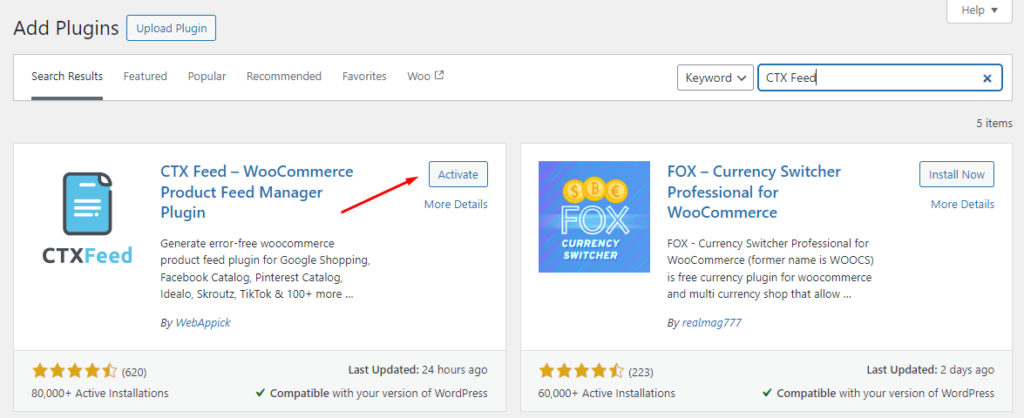
After activating, click on the following menu.
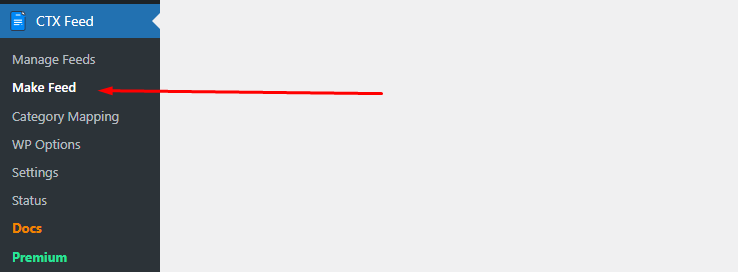
From the templates, select the Facebook/Instagram (same for both platforms) template. CTX Feed will automatically populate the attributes after you do this.
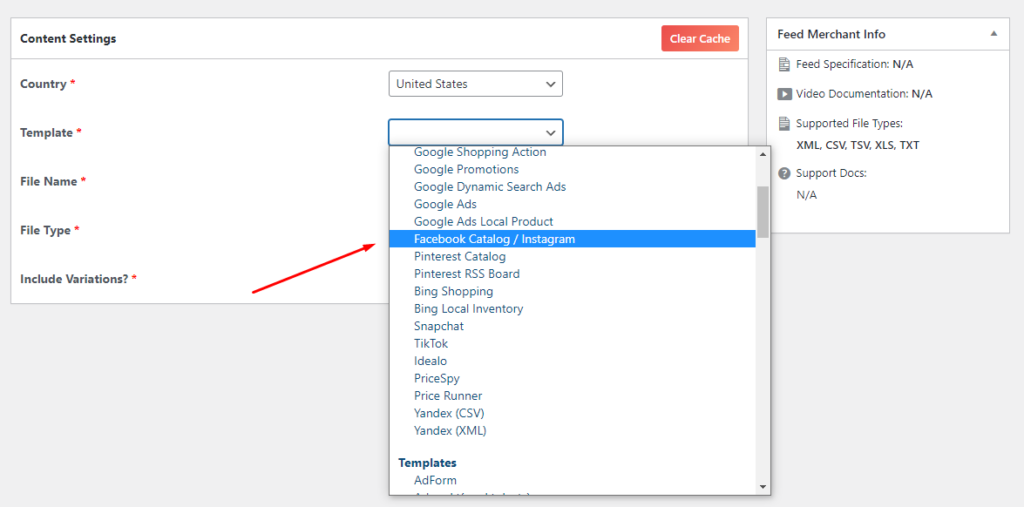
Select a file type.
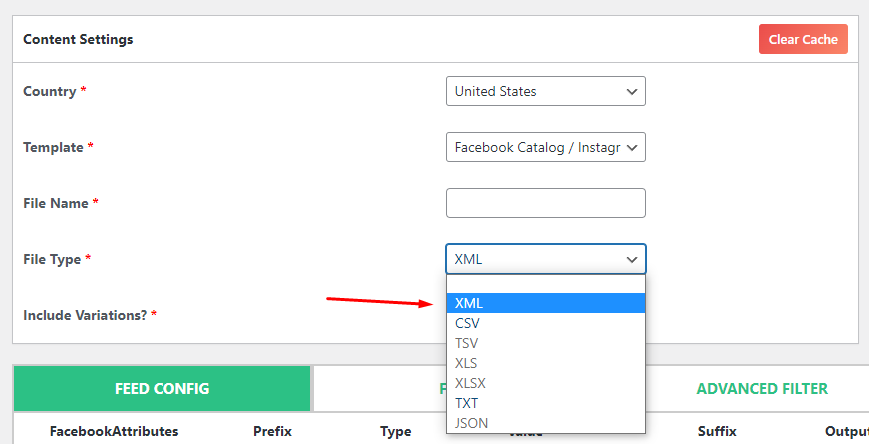
Your job is pretty much done. Click the generate button to create the feed.
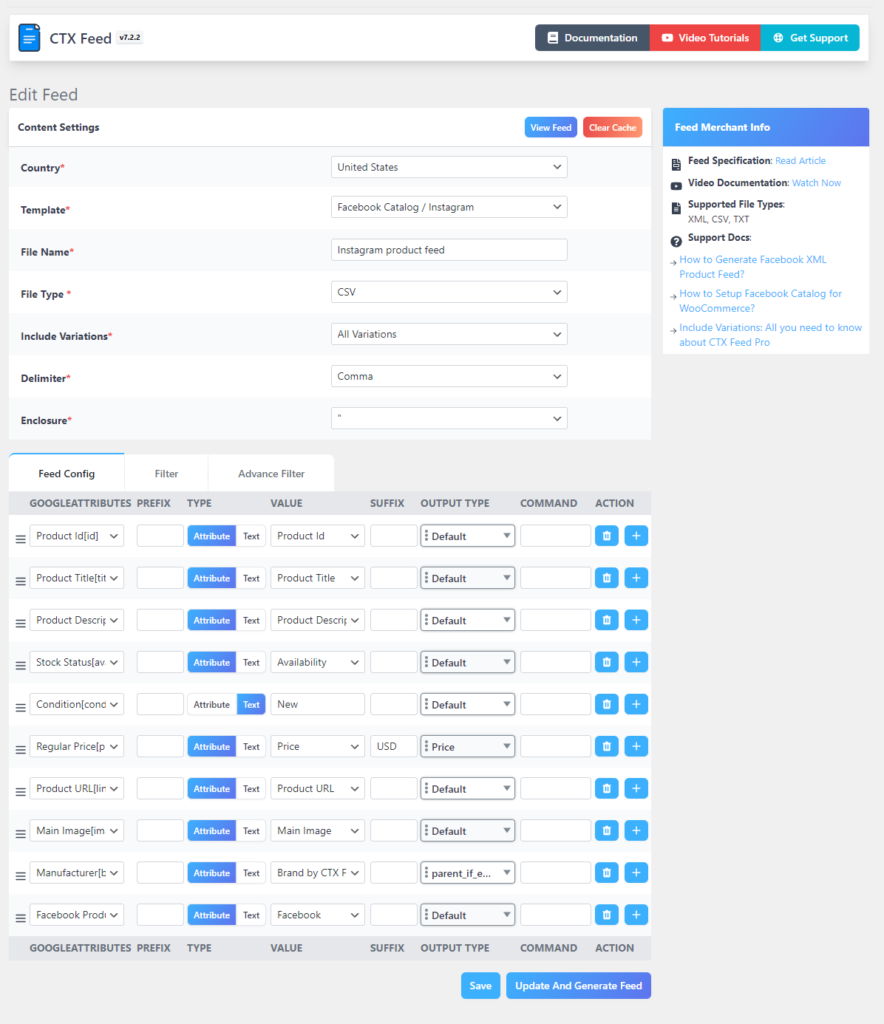
Additionally, you can filter by different conditions.
You can exclude stock-out products or incomplete products.
Moreover, you can create specific product feeds by selecting specific categories, products, or other conditions.
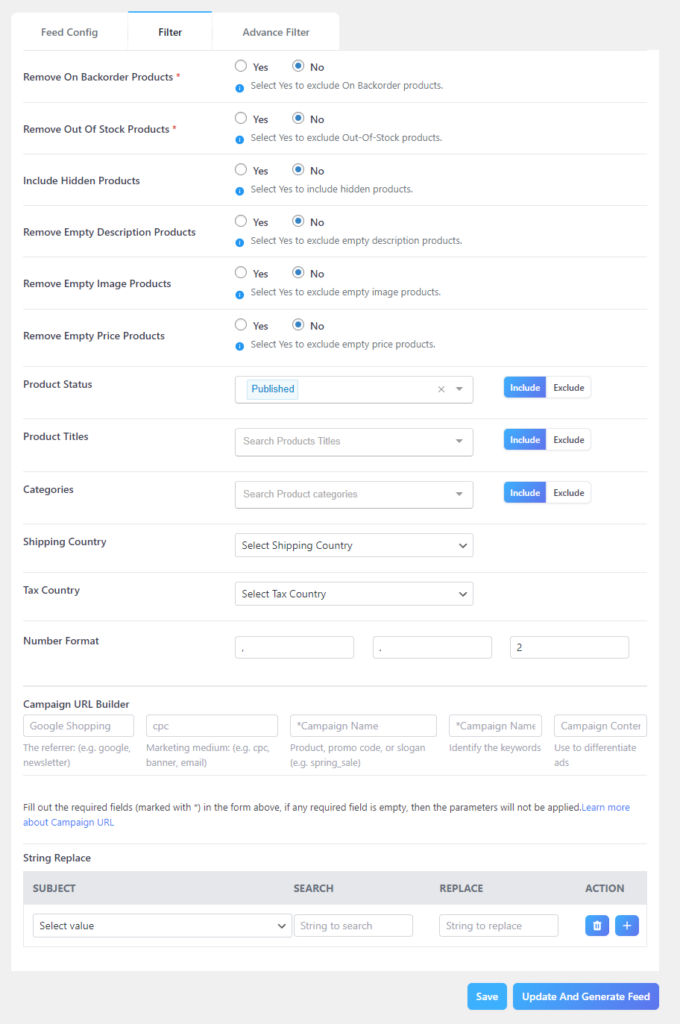
Adding custom fields on WooCommerce product pages
WooCommerce doesn’t have fields such as Brand, EAN, GTIN, MPN, etc., which are mandatory for platforms like Facebook.
If you are not so tech-savvy, it might scare you to add such custom fields on your Woo product pages through coding or with custom field plugins.
? This is another reason why CTX Feed is the best Facebook feed plugin for WordPress. It has built-in settings for adding custom fields.
Go to CTX Feed >> Settings >> Custom Fields.
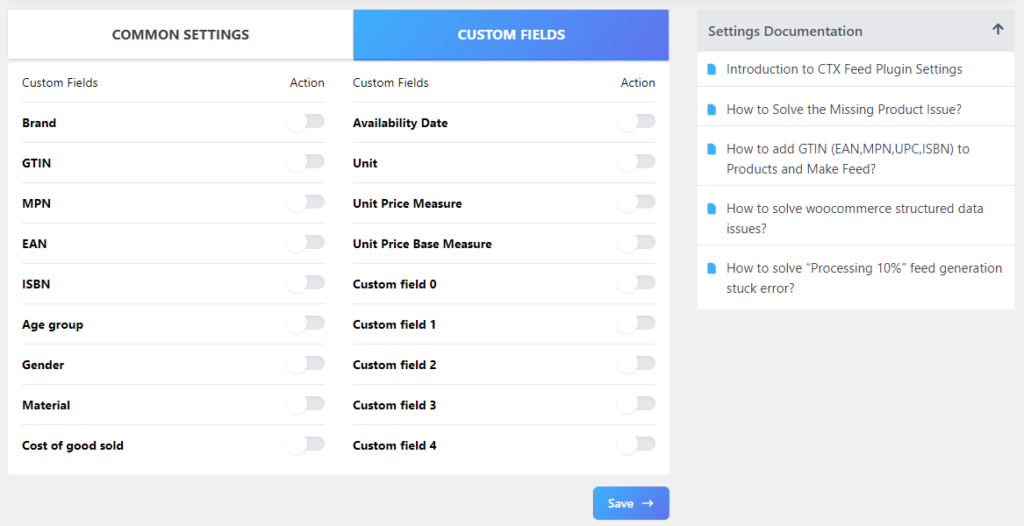
Simply toggle to enable.
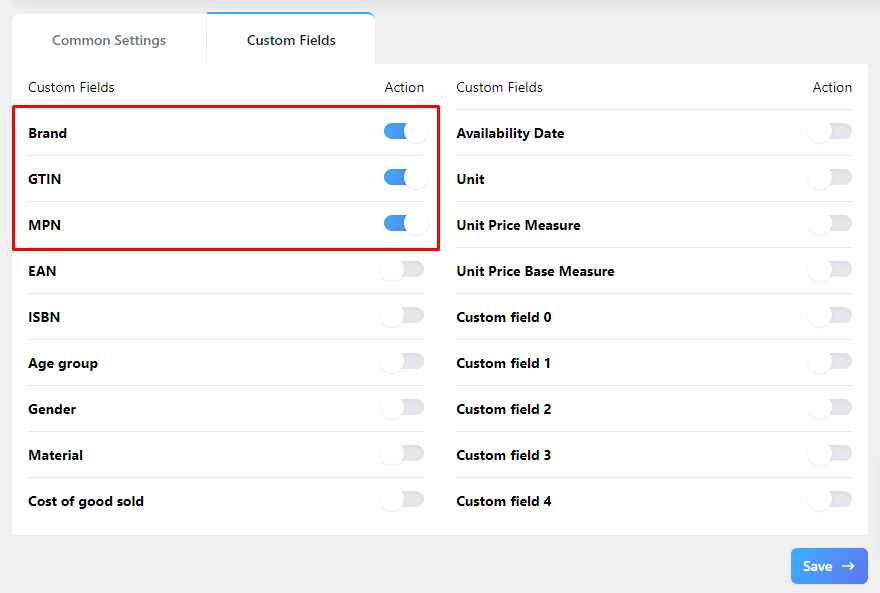
Now, go to your product pages and scroll down to the Product Data section.
Click on the Inventory tab, where you will find the custom fields to input values.
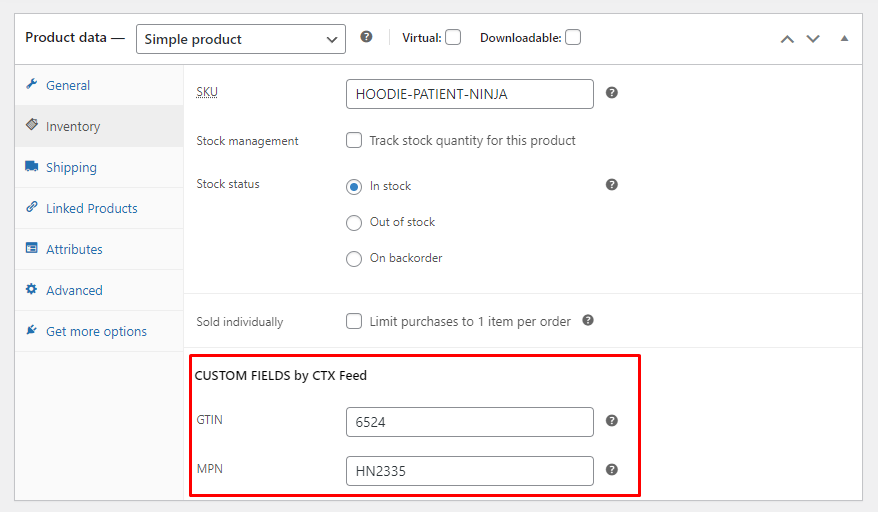
When you input values for these fields, CTX Feed will automatically collect them when creating the feed.
To create brands, go to Products >> Brands by CTX Feed and add your brands.
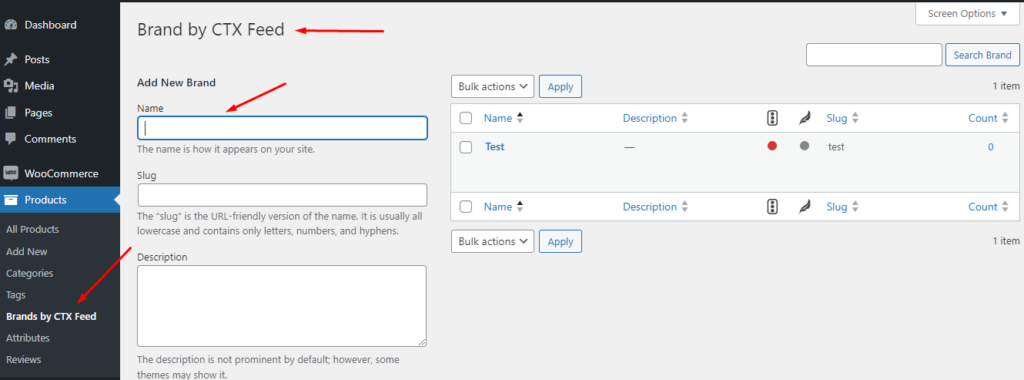
After that, you can assign brands to each product.
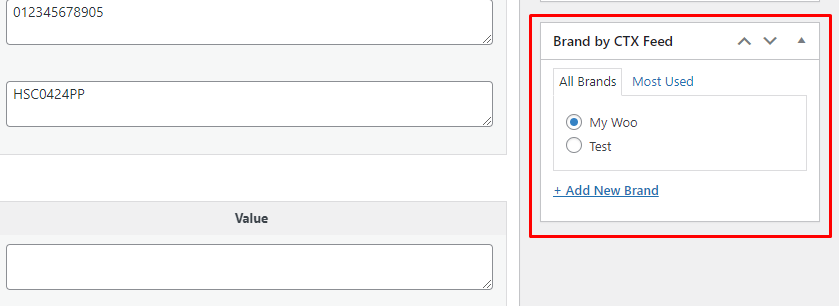
Category mapping (Facebook/Google)
You might have noticed on the Facebook required attribute list we gave earlier that there’s an attribute called google_product_category. You can also use the Facebook category attribute.
But what are they?
Every website, including Google and Facebook, has its category structures. The more your WooCommerce website categories match Google categories, the greater the chance your products will appear on relevant searches both on Google and Facebook.
To ensure that chance, you can map your Woo categories with Google/Facebook categories.
? Again, the best Facebook feed plugin for WordPress – CTX Feed comes to your rescue.
The plugin has a dedicated menu for mapping categories.
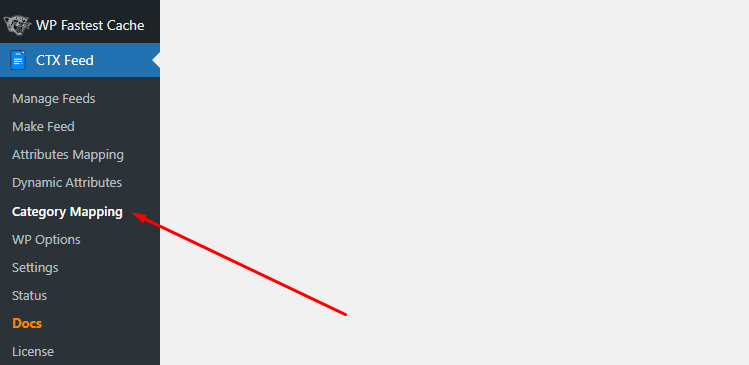
To create a mapping attribute, click the New Category Mapping button. Once you are inside, select your merchant.
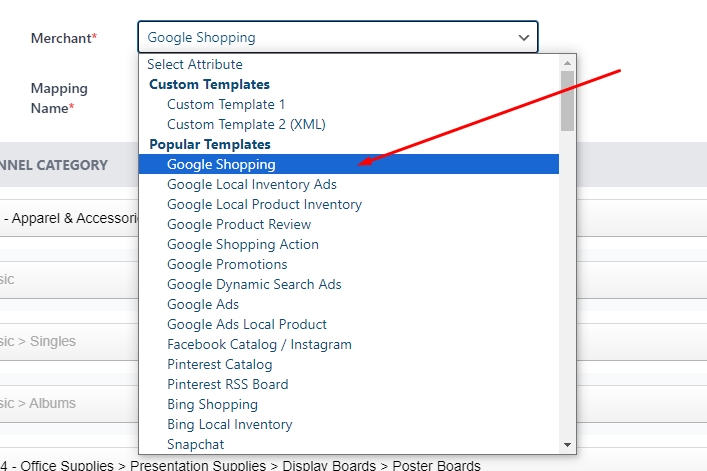
After that, map your Woo categories with your merchant’s categories.
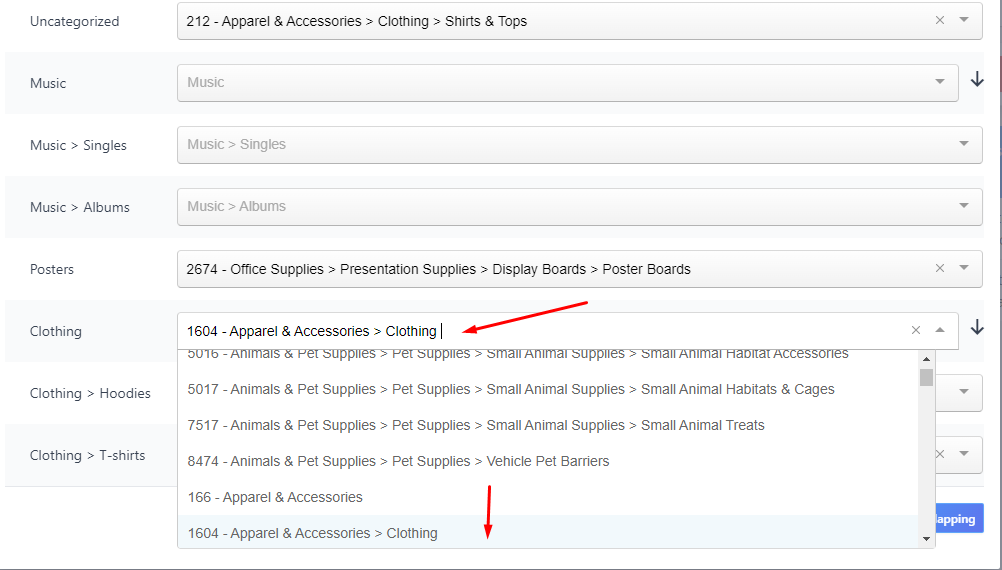
Finally, assign the new attribute when creating the feed.
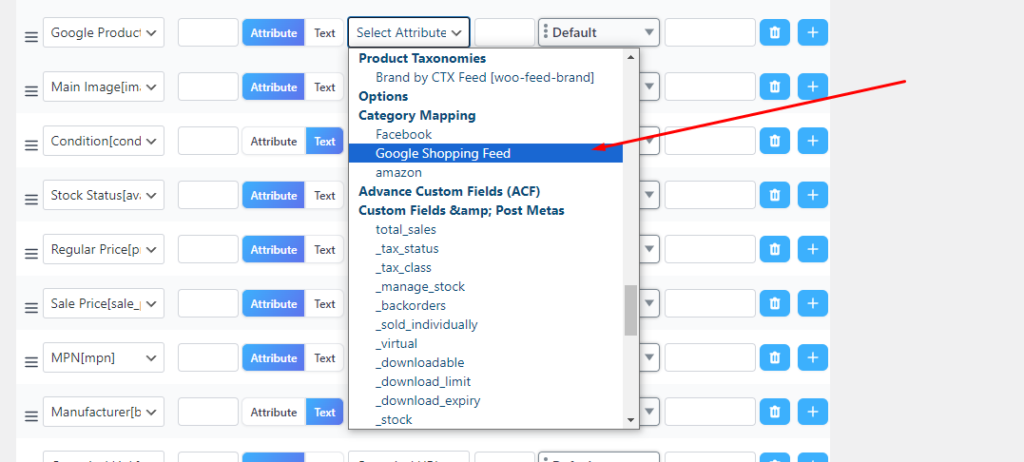
You can find your feed file on the Manage Feeds page.
This best Facebook feed plugin for WordPress offers several feed management settings and automatic updates on this page.
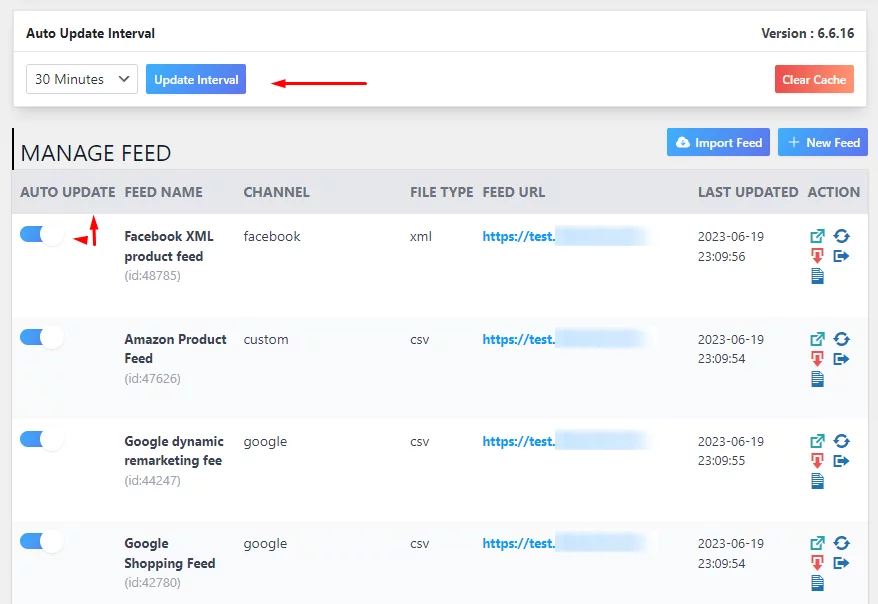
You can set automatic updates on intervals such as 30 minutes, 12 hours, 1 week, etc.
For example, if you set a 30-minute interval, this means CTX Feed will regenerate the feed files automatically, collecting all the updates you have made during this period.
Connecting a Woo feed to Facebook using CTX Feed
Login to Meta Commerce Manager. If you are new to this, you will see the following window.
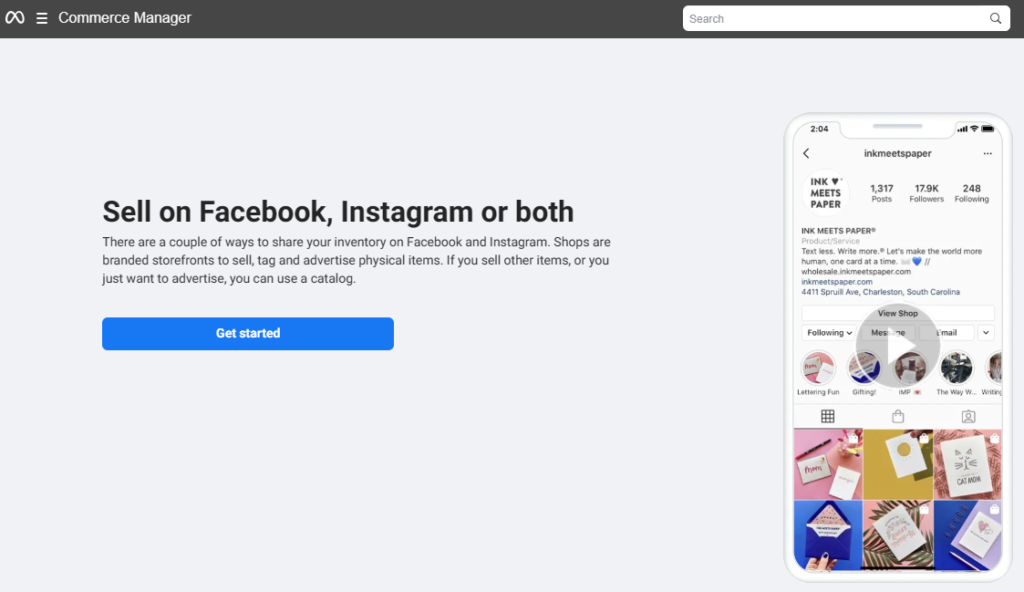
You need to create a catalog first.
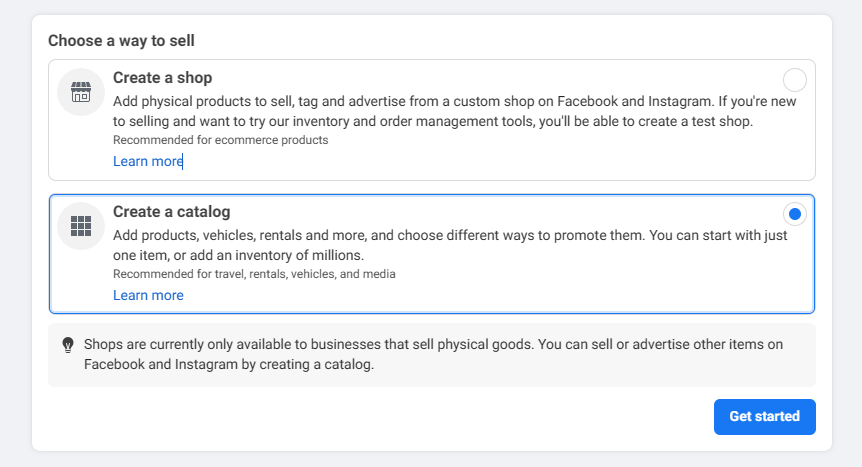
As a WooCommerce store, select the following options.
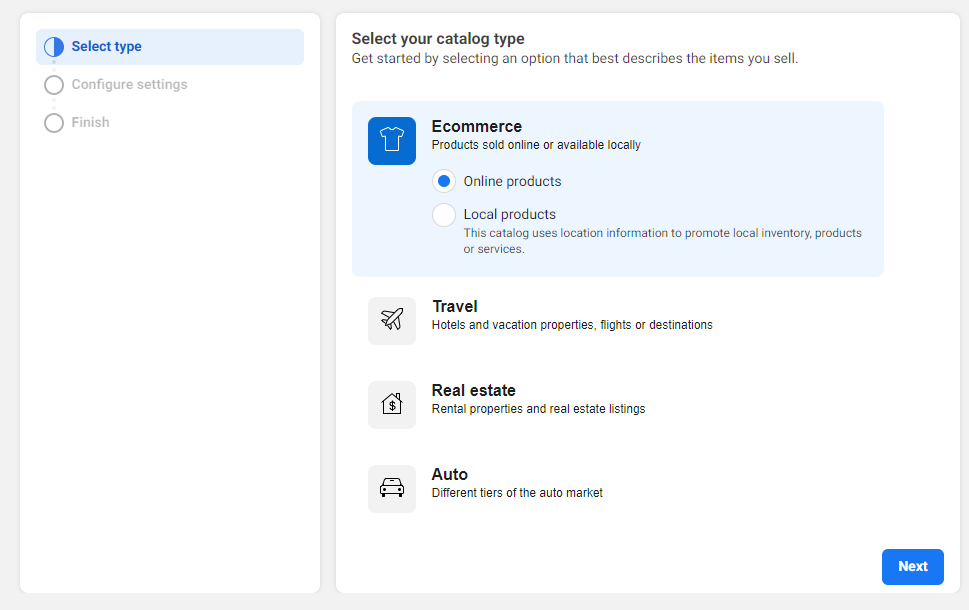
Select Upload Product Info and create your catalog. The catalog will be empty as we haven’t uploaded the feed file yet.
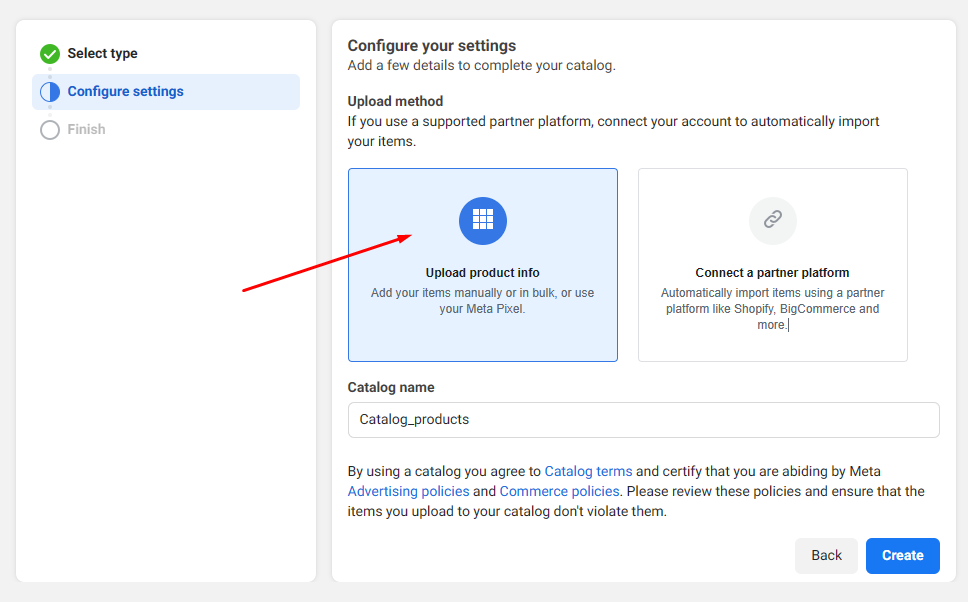
Go to Catalog>>Data sources and select Data Feed.
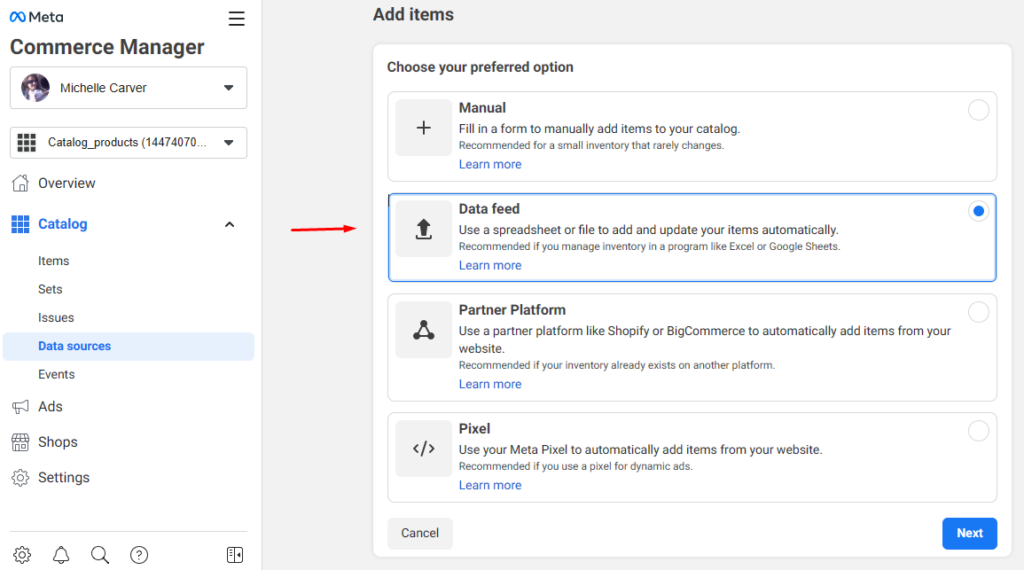
You can also download a Facebook feed template to generate your feed manually.
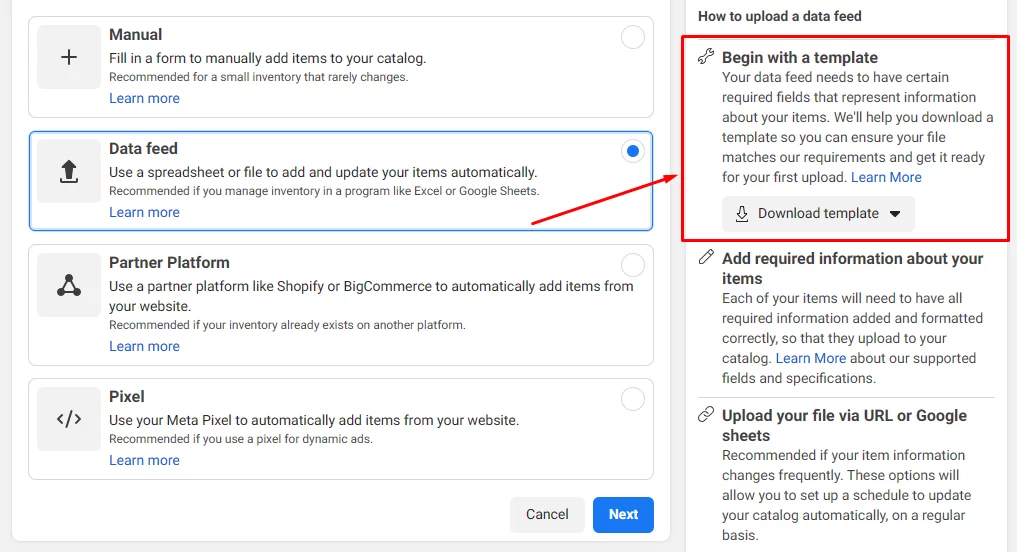
Click on the next to continue.
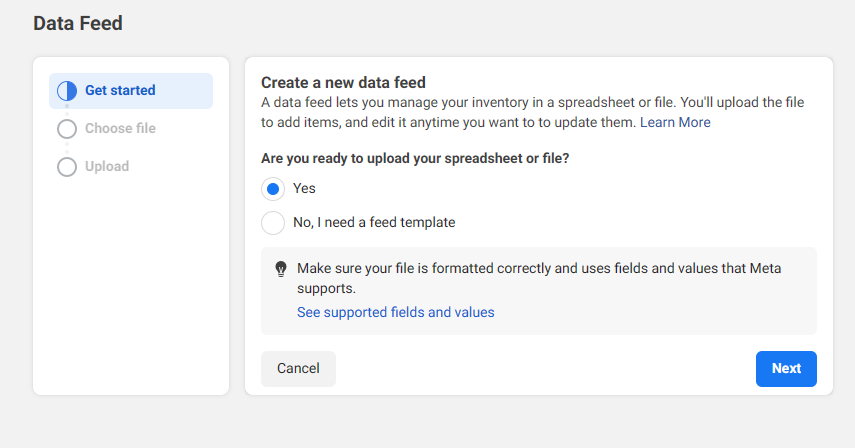
Facebook offers multiple feed upload options.
However, we will go with the URL connection option.
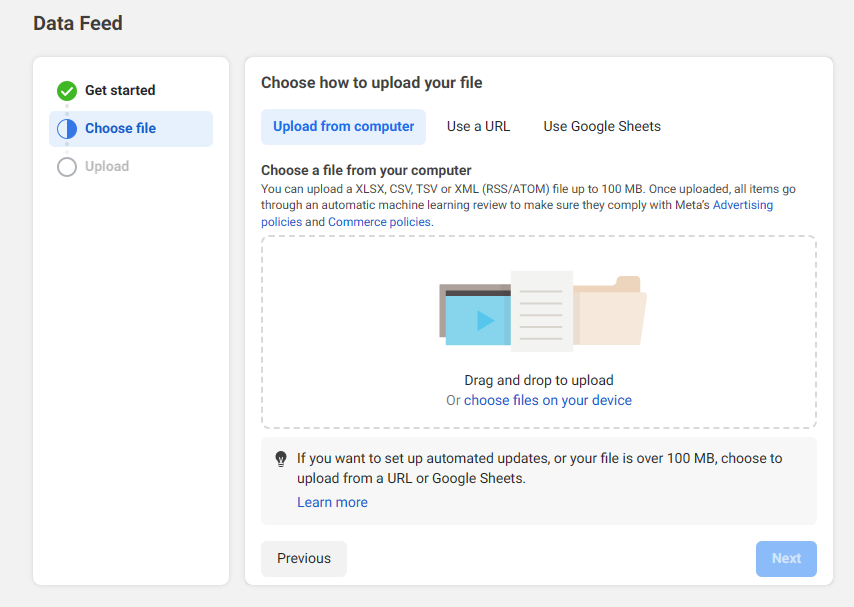
Copy your Facebook feed URL from CTX Feed.
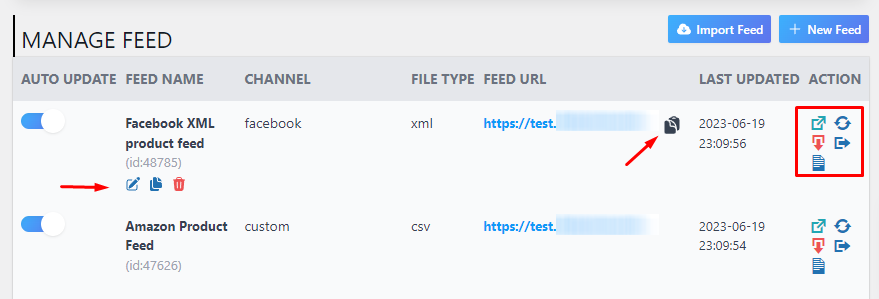
Paste the URL and set the update frequency.
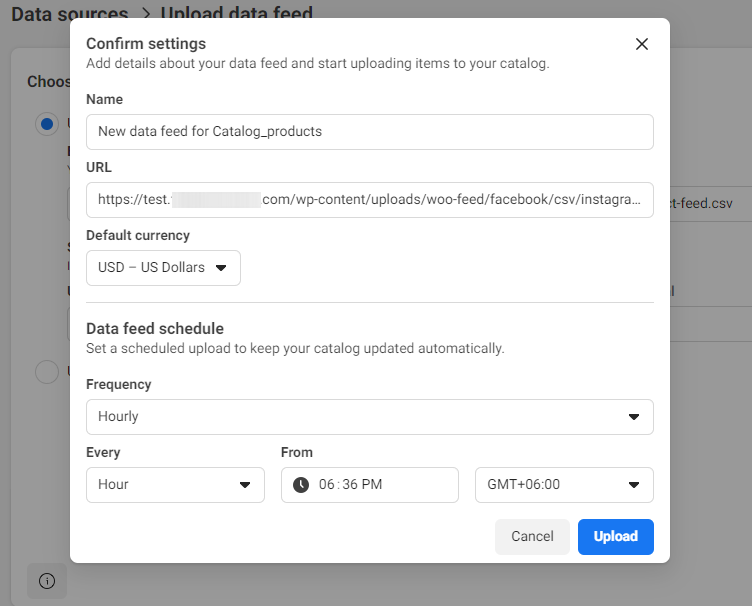
The update process between Meta and the best Facebook feed plugin for WordPress is explained.
We have set an update interval on the CTX Feed, right?
Then what is this update frequency on Commerce/Catalog Manager?
The update interval in CTX Feed regularly scans your WooCommerce store for any modifications or updates you’ve made to your products. It then incorporates these changes into your feed files across various channels.
On the other hand, the update frequency within the Catalog Manager focuses specifically on rechecking your connected WooCommerce Facebook feed URL.
Its purpose is to verify if any alterations have occurred in the product information related to your Facebook listings.
Here’s how it works in sync: When you adjust your product pages within WooCommerce, CTX Feed captures these changes during the intervals you’ve set. It ensures that your feed files are always up-to-date with the most recent product data.
Meanwhile, the Catalog Manager complements this process by regularly reviewing the connected Facebook feed URL.
This ensures that any modifications detected by CTX Feed are reflected accurately in your Instagram product listings.
In essence, the CTX Feed plugin and Catalog Manager collaborate to ensure that the latest and most accurate product information is consistently displayed across all your channels.
While CTX Feed manages the overall update process for your feeds, the Catalog Manager focuses specifically on confirming and showcasing these changes within your Facebook product listings.
Wrap up
Facebook is a humongous marketing channel and gives enormous promotional opportunities to eCommerce/WooCommerce stores like you to reach a wider audience and grow your business. However, you need to know your way through listing and advertising your products effectively and efficiently.
We hope that with the help of the best Facebook feed plugin for WordPress, you can promote your products on the platform effortlessly.
