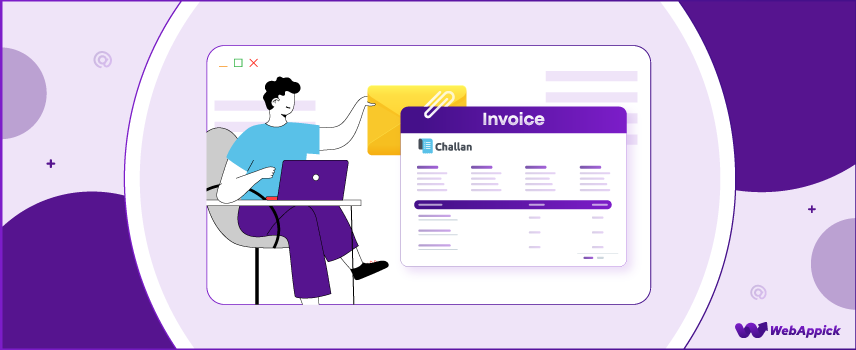
How to Attach WooCommerce Pdf Invoice to Email (4 easy Steps)
If you’re a Woocommerce store owner, you always try to ensure a clear and easy order fulfillment process with proper invoicing.
However, manually sending invoices to your customers can lead to unnecessary complications like delays, missed emails, or confusion about payment details.
This is where attaching PDF invoices to Woocommerce order emails becomes the ideal solution.
Again, when you attach invoices directly to order emails, it gives your customers easy access to their purchase details, including product information, taxes, and payment terms, without having any issue.
In this blog, we will find out all about WooCommerce attach pdf invoices to emails with the best yet free way without any technical knowledge, along with the best practices for invoice email attachment.
So, without further ado, let’s begin.
What is an invoice?
Invoicing is the document that keeps track of financial dealings between a company and its clients. It verifies and registers the goods purchased by the customer and the agreed-upon price.
When it comes to managing your woocommerce store’s finances, inventory, and accounting, invoices are more than essential. In addition to being useful, they streamline the selling process by consolidating all relevant details onto one page.
Invoices may be called bills or tabs, depending on the circumstance. It can also be used as evidence in the event of a refund request due to a mistake or damaged goods.
WooCommerce invoices generally come in PDF format. However, there’re some of the essential elements of an invoice that must be included for complete order information.
You can further customize your invoice template with additional WooCommerce invoice custom fields using a plugin.
Why automatically attach PDF invoices to WooCommerce emails?
When a customer makes a purchase, WooCommerce automatically generates and sends a confirmation email to your customers according to their order stage.
But, these days, many WooCommerce store owners prefer to send emails and attach PDF invoices for added convenience.
So let’s find out the key reasons to automatically attach PDF invoices to WooCommerce emails.
- Keep legal records of financial transactions.
- Maintain a high level of professionalism.
- Easily manage and track payments efficiently.
- Simplify tax filing with sales invoices.
- Ensure timely payments from your clients.
- Use as a marketing tool for branding.
How to Attach PDF Invoices to WooCommerce Emails? 2 Ways
Though Woocommerce can send automatic emails to your customers, unfortunately, it doesn’t have the option to create or send invoices.
However, there are several third-party plugins to generate and perform WooCommerce to attach pdf invoices to email.
But, is there a free plugin to attach PDF invoices to WooCommerce order emails?
Among several plugins, Challan is one of the free but best PDF invoice plugins to attach invoices in WooCommerce. This plugin automatically lets you create and attach PDF invoices to the confirmation emails after every order.
Even more!
With the free version of Challan, you can also create shipping labels, packing lists, and credit notes along with WooCommerce invoices.
Challan again offers you FREE custom invoice templates to make the most professional PDF invoice for your store.
Now, there are two ways to attach a PDF invoice to a WooCommerce order email.
- Attach externally created PDF invoices to Woocommerce emails.
- Attach the automatically created invoice PDF to WooCommerce emails.
But, as I mentioned before, you need to use plugins for generating invoices no matter how you attach them to emails.
So, why waste time creating invoices externally and separately including the PDF attachment to email?
While Challan offers you to automatically create and send it to your customers via WooCommerce email attachment for FREE.
So, let’s attach invoices to email receipts automatically in the easiest and free way.
Automatically Attach PDF Invoices to Emails for WooCommerce Orders — Just 4 Steps
Well, let’s move on to the WooCommerce attach PDF invoice to email automation for an error-free and smooth WooCommerce invoicing process.
Step 1: Install and activate the Woocommerce PDF invoice and Packing Slip plugin – (Challan)
For this, Go to Plugins>>Add New Plugin from your WordPress dashboard and type in Challan in the search box. Once you find it, simply install and activate the plugin.
I already have this plugin installed, so I’m just activating it.
Step 2: Generate PDF invoice for orders to send invoices automatically with emails
If you’ve successfully installed this invoice plugin, you’ll find a dedicated Challan menu on the left panel of your site.
Now, go to the Challan >> Settings. In the general settings, turn on the enable invoicing.
Then, set the other configurations like language, font, and even download invoices based on order status to more customize the PDF invoice template for your WooCommerce orders.
In fact, you can set the orders for which you want to download invoices for further financial report.
Step 3: Customize the PDF invoice template for email attachment
Even though Challan enables the necessary email settings to WooCommerce, attach a PDF invoice to email out of the box. However, you can enable more customization options like (add vat/ Tax, QR & bar code) from the Woocommerce invoice settings.
Now, to make the automatic PDF invoice attachment look more professional and hassle-free, Challan offers 6 professional pre-built templates for the proforma invoice.
To attach custom invoice to email , just go to Challan >> Settings >> Invoice.
Here, you select any custom invoice templates that suit your business and then move to the other invoice page set up to enable all the customer invoice order details like paid stamp or invoice title.
You can also customize the email format, like paper size, email footer, order meta, etc, according to your needs.
In fact, you can take your email template personalization game to another level with the premium version of Challan.
You can add your brand elements such as logo, company information, paid stamps, signatures, custom footer notes, etc.
And, if it isn’t enough, you can also customize your invoice template with the help of CSS codes and custom fields. Moreover, you can allocate additional emails to attach the invoices.
Bonus Tip:
Along with the invoices, it’s always recommended to customize your email to perfectly reflect your brand’s voice or engage with your audience.
Step 4: Attach PDF invoice automatically to Woocommerce order confirmation email
Challan offers a dedicated section for invoice email attachment. To attach invoices to email, go to Challan >> Settings >> Invoice attach to email.
With the free version of Challan, you can enable transactional emails to attach your invoice according to different order statuses.
And Challan lets you select specific customer groups to send emails with invoices in WooCommerce.
- New Order
- On Hold Order
- Processing Order
- Refunded Order
- Completed Order
- Customer Invoice
Simply enable the order statuses for which you want to set up automated email notifications for new orders in WooCommerce.
And, from now on, Challan will automatically create invoices for your selected orders and send them to your customers.
However, the premium version has greater email support and the ability to include packing slips with WooCommerce invoices.
Well, just save the changes, and you’re done. Challan will now automatically send invoices to your customer’s order confirmation email from the very next order.
Finally, just hit on Save Changes, and you’re ready to start attaching custom pdf invoices to emails for all of your WooCommerce orders.
How do you ensure that PDF invoices are attached to WooCommerce order emails correctly?
As a store owner, enabling the PDF attachment to emails is done from your side. But how do you ensure that your customers have their order emails with the attached invoice?
Well, let’s check out how PDF invoices will be included in your WooCommerce customer emails.
I’m going to create a demo order and see how the attached invoice to emails works.
Go to WooCommerce >> Orders and then click on the Add new order button.
First, change the order status to “processing.”
Now, click on the small pen icon to change the billing address and put in the information for our demo customer.
It’s time to start including some items/products in this purchase. To include products in your order, simply go to the items section and add items by clicking the Add Items button.
A new window will pop up; you need to search and add your products there. Once you add some items, it will appear on the page with the total amount.
In order to finish the Woocommerce invoicing process, you should now click on the Create button from the panel on the right.
Finally, with the help of Challan, your shop will now generate a WooCommerce invoice automatically and send it to the new order email.
Here’s how it may look when your customer’ll receive the order email. You can also see an invoice attached to the email.
By the way, you can easily download or print invoices and other documents like packing slips and shipping label for free from the Challan Invoice panel.
Can you send PDF invoices to customer emails who have not completed their payment in WooCommerce?
Yes, you can automatically generate and send invoices even when an order is marked as “Pending Payment.”
This is useful for reminding customers to complete their payment. You can use WooCommerce plugins or custom setups that allow you to attach PDF invoices to email notifications for pending payments.
How to Request Payment Through the Attached Invoice to Email Receipt?
Well, you can send a pdf invoice in the email receipt asking your customers to pay in certain ways. However, the 2 most popular as well as effective ways to request invoice payments via invoice are:
- Custom Email Templates:
A custom email with a clear pending payment message is the most common and easiest way to remind your customer about their pending payment.
You’ve to explain all the payment details, like bank transfer, cash on delivery, or the Woocommerce invoice payment methods in the attached invoice.
- Add Payment Link to the Invoice:
Alternatively, you can include a payment link directly within the PDF invoice or the email body. This link will take your customers to the checkout or payment page to complete their payment.
Best practices for attaching PDF invoices via email in WooCommerce:
When sending invoices to customers via email, it can often have issues or not be sent in the right way.
So, here’re 8 best practices for sending PDF invoices via email.
1. Use clear and relevant subject lines for email invoices
Your email subject should be concise and indicate the purpose of the email.
For example: Invoice for Order #1234: ABC store.
This way your customers can easily understand what the email is for and its urgency.
In fact, it’s better to personalize your invoice email with the customer name and specific order number with complete order details.
2. Include invoice payment status in the email body
The invoice mainly indicates the payment details, so make sure the payment status is clearly mentioned in the email.
For pending payments, you can give a gentle reminder to the customer that payment is due and include a clear call-to-action like a payment link.
3. Provide easy-to-find invoice download links
Ensure the PDF invoice is easy to download. Use a clear link or button labeled “Download Invoice” instead of attaching the PDF directly. It’s because some email services may block attachments or flag them as spam.
Alternatively, you can attach the PDF along with a link to download and even print the invoice.
4. Make Sure Your Emails and Invoice Are Mobile-Friendly
Since many customers will open their emails on mobile devices, ensure your email layout and PDF invoice are optimized for mobile.
So, check that the email is responsive, and the invoice PDF can be easily viewed and downloaded on different screen sizes.
5. Send emails from a recognizable email address
You should use a branded, recognizable email address such as [email protected] or [email protected] rather than a random or personal email id.
This reassures your customer that the email is legalized and reduces the chance of being marked as spam.
6. Use email analytics to track the invoice for shipping
To track the delivery of PDF invoices in WooCommerce, you can use email tracking tools. This’ll help you to monitor the delivery, open, and click-through rates of your invoice emails.
So, you can tweak subject lines or content for better response depending on the engagement with your emails.
7. Comply with GDPR and Data Protection Regulations
If you’ve customers in regions with strict data protection laws (like GDPR in Europe), make sure that you include proper disclaimers regarding data usage and privacy. Also, protect any sensitive information in the invoice to keep it safe.
Woocommerce attach pdf invoice to email not working
Sometimes you enable WooCommerce PDF invoice automation via email, but the invoices aren’t sent to your customers, or even they can’t open your invoice.
Let’s find out some key reasons why your pdf invoice not attached to mail in Woocommerce and their corresponding solutions.
PDF invoices not send with order email
Possible Reason:
The email system or plugin may conflict with another plugin or theme of your site, or there’re too many invoices to send at a time.
Solution:
First, try to find out and deactivate the conflicted plugin to resolve the issue. Again, if you’re dealing with large invoices, find out the limitations on the PHP mail function. Then, track with email sending methods like WP Mail SMTP to fix the issue.
PDF invoice not attached in mail
Possible Reason:
The PDF generation feature of your plugin might be turned off, or there could be an issue with the plugin’s file permissions or storage path.
Solution:
Ensure the PDF attachment option is enabled in the plugin settings. Go to Challan >> Invoices and verify that the invoice is set to be attached to the desired email notifications.
PDF invoice not attached to admin email
Possible Reason:
Your admin email notifications might be disabled, or there could be an issue with the WooCommerce email template configuration.
Solution:
Go to WooCommerce > Settings > Emails and ensure that the email notification for admin address is enabled and correctly configured.
PDF invoice not attaching for new order emails
Possible reason:
WooCommerce’s email template may not be triggering properly for the new orders of your store.
Solution:
Navigate to Challan > Settings, and confirm that the “New Order” for attach PDF to email is enabled.
Conclusion
Invoices are significantly important as they serve multiple purposes, including legal protection, tax filing, etc. In addition, you can use invoices as a brand tool to impress your customers and earn their trust.
We have learned how WooCommerce attach pdf invoice to email and the best free plugin Challan for the task. Hope you will start sending out invoices for your next orders using the methods we have shown here.
