
Best WooCommerce Multi-currency Free Plugin 2026
According to Shopify, 17% of shoppers abandon carts because the pricing was unclear or couldn’t calculate the accurate price because of the different currency of the store. Yes, currency conversions play a role in visitors’ buying decisions. Therefore, a WooCommerce multi-currency-free plugin can save your day.
A multi-currency for WooCommerce plugin allows visitors to see your product prices in their own currency and even pay in that currency.
This article will discuss the benefits of currency switcher plugins and review the best WooCommerce multi-currency free plugin.
What is a WooCommerce multi-currency plugin?
By default, WooCommerce displays product prices in USD (United States Dollar). You can change that to some other currency because WooCommerce supports 100+ currencies. However, you can only set one base currency at a time in your store.
Displaying one currency is not enough to sell internationally, and you can also lose potential customers. That’s why you need a WooCommerce multilingual currency switcher plugin.
A WooCommerce multi-currency free plugin can automatically convert your store’s currency according to your visitor’s location.
That means if someone visits your store from, let’s say, London, they see product prices in GBP (British pound sterling). At the same time, if someone visits the store from Nashville, they will see prices in USD as usual.
A WooCommerce multi-currency-free plugin can also offer a manual currency switcher to visitors. Moreover, WooCommerce admin can add additional currencies manually.
Furthermore, some WooCommerce multilingual currency switcher plugins allow your store’s customers to pay in their local currency.
When they visit your store, these plugins will automatically detect their currency and add exchange rates to your products. The checkout page will display the converted rate, and your customers can ultimately pay in their native currency or currency of their choice.
Some currency converter plugins also allow you to customize the appearance of the switch box according to your website’s design.
Benefits of WooCommerce multi-currency free plugin
The beauty of having an online store is that you can reach any customer from any location. You are not limited to any language, country, or currency. Anyone can buy from you.
Therefore, having a WooCommerce currency switcher plugin is a must to provide all your international clients with a great experience at your store.
Here are some benefits of using a multi-currency plugin.
- Expand business worldwide: You can reach out to customers from around the world using a multi-currency for WooCommerce plugin. A currency converter can let your international visitors convert your product prices into their own currency. They don’t need to calculate manually.
- Improve user experience: A currency converter plugin can significantly improve your customer’s user experience on your WooCommerce store by offering an automatic/manual currency switcher. They don’t need to go outside of your store to calculate the price in their currency using third-party currency converter tools.
- Reduces confusion: Most WooCommerce multi-currency free plugins offer automatic real-time currency conversion and automatically add exchange rates. As a result, your visitors see the prices in their native currency in real-time. Hence, it will remove confusion and inaccurate pricing.
Business exposure: By providing the flexibility of buying your products in your customer’s native currency, you can build a large userbase. With more people coming to your website, your company will also get a lot of attention, which will help your business grow. When your site gets a lot of traffic from other countries, it will help your SEO efforts.
List of the best multi-currency plugins for WooCommerce
Many WooCommerce multi-currency-free plugins are available in the market, making it difficult to narrow down your options. Therefore, we have shortlisted some of the best WooCommerce multi-currency plugins.
We will discuss their features and prices for you to find the right one for your store. We will also mention paid WooCommerce currency switcher plugins along with the free ones.
Let’s start.
1. YayCurrency
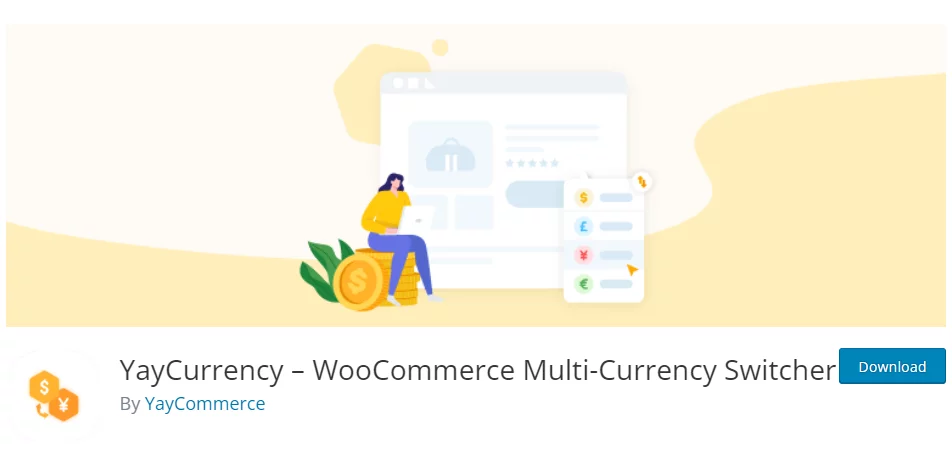
YayCurrency is one of the best multi-currency plugins for WooCommerce. It has a simple easy-to-use interface. The plugin automatically detects users’ location and enables them to pay in their native currency.
YayCurrency is pretty easy to set up and takes only a few moments to get it running. Moreover, it is equipped with advanced features that can be easily configured through the use of simple on/off switches.
In addition to that, this WooCommerce multi-currency free plugin offers some unique features that are not available in any other WooCommerce currency switcher plugins.
For example, this plugin lets you check sales reports per currency. You can check total sales, orders, and items sold in each unit of currency by going to WooCommerce Analytics > Overview in your WordPress dashboard.
Furthermore, you can drag and drop currency rows to put the most important currencies at the top on the front-end.
Features
- Detects customers’ location based on their IP and shows prices in local currency.
- Easy drag and drop features to rearrange currency rows on the front end.
- Allow customers to complete the purchase in the currency of their choice
- Compatible with all WooCommerce payment methods such as Stripe, Paypal, etc.
- Allows you to place multiple widgets on the same page. For example, in a single product page’s header, footer, and sidebar.
- Updates exchange rates automatically.
- Add conversion fees manually.
- The currency conversion method can also be used for International Flat Rate Shipping.
- Currency conversion costs are minimized because the plugin enables you to accept payments in any currency.
Price
YayCurrency is available for free in the WordPress repository. However, the free version only supports three currencies.
If you want unlimited currency support, you need to upgrade to the premium version. Here are the premium plans they offer –
- Single Site – Yearly – $49.00
- 3 Sites – Yearly – $99.00
- Unlimited Sites – Yearly – $199.00
They also offer lifetime licenses which cost –
- Single Site – Lifetime – $195.00
- 3 Sites – Lifetime – $395.00
- Unlimited Sites – Lifetime – $995.00

2. WOOCS

WooCommerce Currency Switcher (WOOCS) by Pluginus.net is one of the best WooCommerce multi-currency plugins that allow your customers to choose their preferred currency at your store.
Your customers don’t need to convert the prices in their local currency because this plugin will convert the price automatically. In addition to that, your customers can also choose which currency they want to pay in.
The plugin also supports GEO IP allowing your store to detect customers’ location based on their IP address and display prices in their local currency.
One particularly interesting feature is the statistics page, where you can see a bar graph displaying how much each currency is used on your site.
You can practically place the currency switcher anywhere with the help of shortcodes and widgets.
Additionally, WOOCS has a cool feature called Side Switcher. Side Switcher allows you to place the WooCommerce currency switcher at the side of the screen, which is visible all the time. This comes in handy when you don’t want to manually place the switcher with shortcodes or widgets.
Features
- User-friendly interface
- Custom currency signs
- Allows you to update currencies automatically and manually
- Supports separate GeoIP rules for each product
- Collects data about which currencies customers are using
- Supports shortcodes, widgets, and a unique option called Side Switcher
Price
With over 11k+ purchases, WOOCS is one of the most sold WordPress currency switcher plugins in CodeCanyon. However, there’s a free version available with basic features.
The premium version costs $32 for a single site.

3. WooCommerce Multilingual & Multicurrency
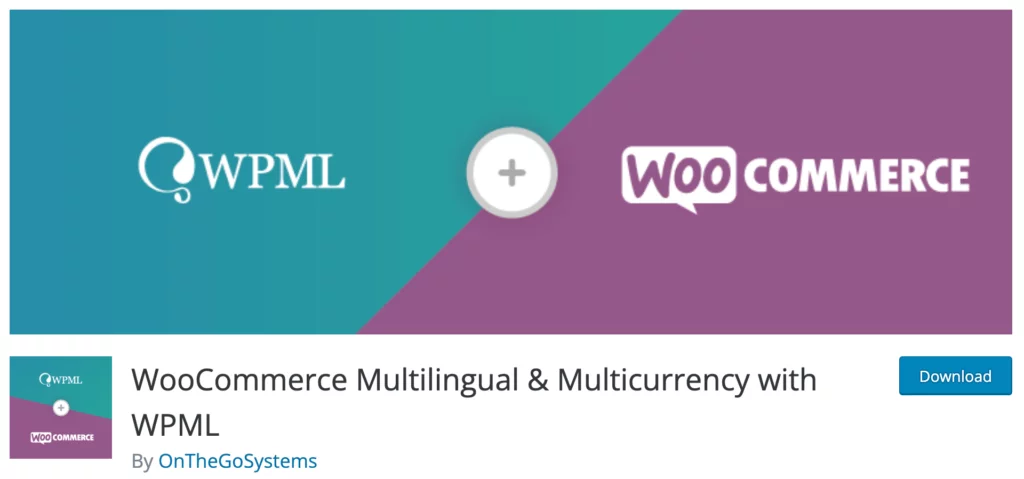
WooCommerce Multilingual & Multicurrency is a must-have plugin for any WooCommerce site looking to introduce multiple currencies.
With the free version of WooCommerce Multilingual & Multicurrency, you can use geolocation to display product prices based on the location of your customers. In addition to that, the plugin lets you enable multiple currencies for specific countries.
Besides being able to choose how to show the currency switcher on your product pages, you can add a currency switcher to the widget area of your choice and customize its style of it. Your customers can then easily switch between currencies on the front end.
The multi-currency functionality of the standalone version also allows you to set up automatic exchange rates, configure rounding rules, set shipping rates by country, and override prices that are automatically determined by the exchange rate with custom prices.
By purchasing WPML, you unlock access to premium features like translating your whole WooCommerce store, automatic content translation, displaying multiple currencies based on language, and different payment methods for each currency.
Features
- Easy-to-use currency switcher
- Display product prices in multiple currencies based on the customer’s location
- Set custom prices in different currencies
- Set your own exchange rates or connect with an automatic exchange rate service
- Format currencies
- Compatibility with popular WooCommerce extensions
Price
WooCommerce Multilingual & Multicurrency has a free, standalone version in the WordPress repository. The free version lets you add complete multi-currency features to your WooCommerce store.
To gain access to the full set of multilingual and multi-currency features, you need to purchase the Multilingual CMS or Agency versions of WPML. Prices start from $99/year.

4. CURCY – WooCommerce Multi-Currency by Villatheme
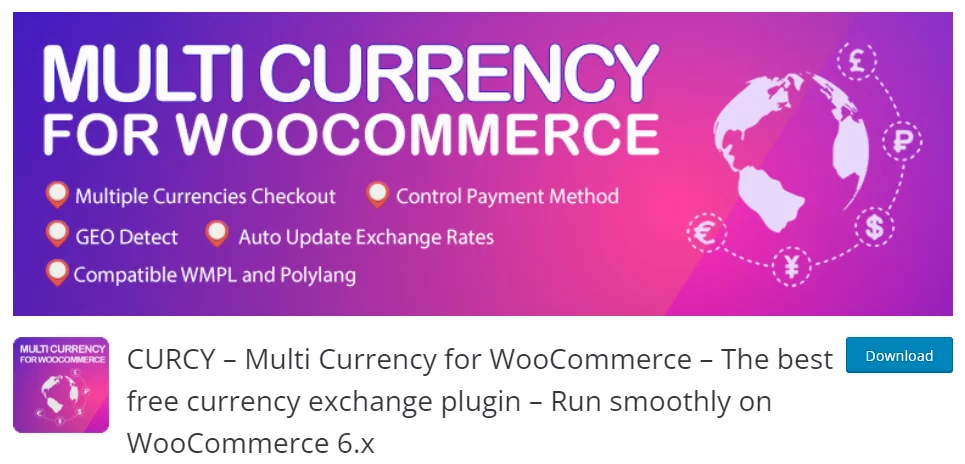
WooCommerce Multi-Currency by Villatheme is another excellent currency converter plugin. This freemium tool is loaded with some of the most user-friendly features available on the market.
Depending on the currency of your customers’ choice, this plugin intelligently converts prices, coupons, shipping costs, and even taxes.
You can also add a widget to your site that has seven different front-end styles and a floating currency bar that lets your customers choose the currency they want to use.
In addition to that, there are four different front-end styles available for the price switcher interface on your single product pages. CURCY WooCommerce currency switcher automatically detects user location by IP address and displays their native currency.
Features
- User-friendly interface
- Allows store owners to accept payments in all currencies
- Updates exchange rates automatically
- Additionally allows you to set exchange rates manually
- Automatic location and language detection for automatic currency switching
- Multi-currency for product prices, shipping prices, coupon codes, and taxes
- Allows you to configure how the prices will be displayed. For example, $100; $ 100; 100,00$; 100.00$
- Uses the session instead of cookies to save the selected currency
- Allows you to display currency switcher under the product price
Price
The plugin has a free version packed with some useful features.
However, CURCY has a premium version that costs $32 for a single site. It comes with tons of advanced features such as unlimited currency options, compatibility with Finance API, and switching currency using Javascript.
In addition to that, the premium plan lets users save currency selections for future visits instead of relying on cookies.

5. Currency Switcher for WooCommerce by WP Wham

Currency Switcher is another awesome multi-currency for WooCommerce plugin. It lets your buyers select their local currency when buying from your WooCommerce store.
Similar to the plugins mentioned above, Currency Switcher for WooCommerce by WP Wham also detects customers’ location based on their IP and changes the product prices according to their native currency.
In addition to that, this WooCommerce multi-currency free plugin also provides the option to display country flags in the currency switcher dropdown.
You don’t need to update the exchange rates manually because this plugin will do it automatically. Additionally, if your customer wants to, they can change their currency back to the default currency when they check out.
WooCommerce Currency Switcher comes with a large number of useful shortcodes and widgets. You can place the switcher using the shortcodes or widgets.
This is one of the simplest WordPress currency switcher plugins for you to use.
Features
- Updates currency exchange rates automatically
- Show prices on a per-product basis
- Displays currency by country (IP) or language (locale)
- Let’s you revert to the original currency on checkout
- Allows the user to override currency by selecting a country to ship or bill from
- Shortcodes and widget support
- Allows displaying country flags in the switcher
- Admins can rearrange currency orders
Price
Currency Switcher for WooCommerce by WP Wham is a free plugin. You can download it from the WordPress repository.
However, premium versions are available, starting from $39.99 for a single WooCommerce website.

6. WooCommerce Multi-Currency by TIV.NET INC.
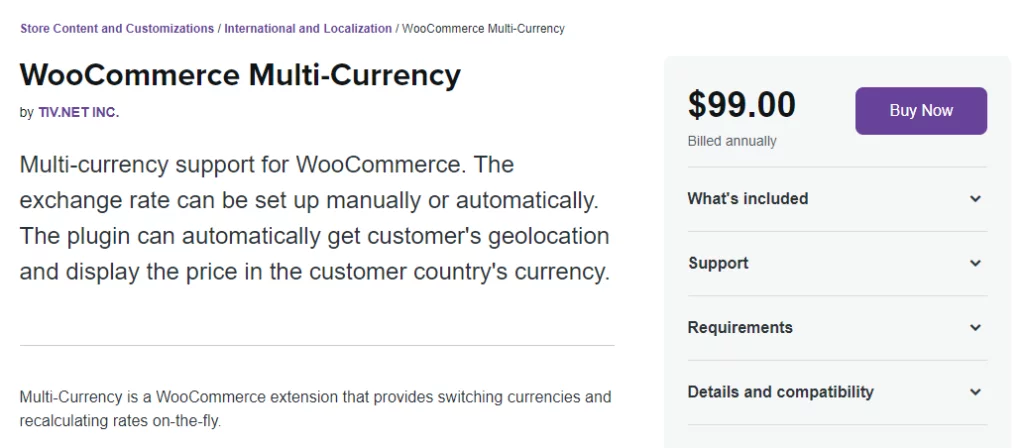
WooCommerce Multi-Currency by TIV.NET INC. is an official WooCommerce extension. It’s a premium plugin that can quickly switch between currencies and recalculates exchange rates.
The plugin can automatically get the exchange rate, or you can update manually. It can detect a user’s Geolocation and display their native currency.
Once you install the plugin, it will add a sidebar currency switcher widget in your store. From there, customers can select their currency and also pay in the selected currency.
Before using WooCommerce Multi-Currency, you’ll need to create an account with one of the two providers (Currencylayer and OpenExchangeRates) that provide the exchange rates.
Features
- Prices are recalculated automatically
- Allows customers to pay in their chosen currency
- Displays currency switcher using a sidebar widget
- Allows you to set the store’s base currency and then add more currencies
- Offers the ability to add a conversion commission and round off the prices after conversion
Price
WooCommerce Multi-Currency by TIV.NET INC. costs $99 per year for a single site.

7. Currency Converter Widget by WooCommerce
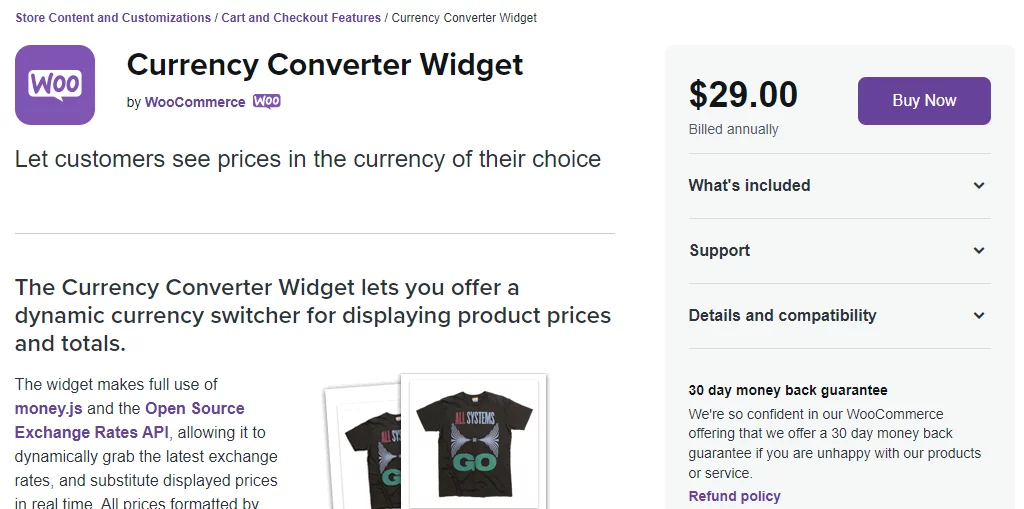
Another premium yet affordable plugin is the Currency Converter Widget which allows you to display different currencies in your WooCommerce store.
Although Currency Converter Widget is an easy-to-use extension, it doesn’t offer such robust features as the other plugins.
For instance, it lets visitors switch currencies but doesn’t allow them to pay in that selected currency. Your customers can only pay in the default currency.
The widget automatically updates the latest exchange rates and replaces displayed prices in real-time using money.js and the Open Source Exchange Rates API.
Features
- Easy to use
- Widget based currency switcher
- Automatically updates exchange rates
- Detects visitor’s Geolocation automatically and switch currency
Price
Currency Converter Widget by WooCommerce costs $29 per year for a single site.

8. CBX Currency Converter
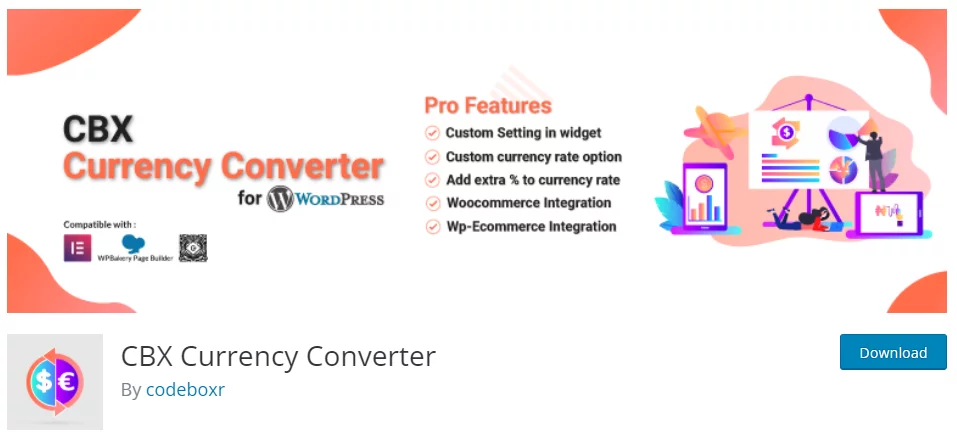
CBX Currency Converter is a freemium WooCommerce currency converter plugin that supports 94 global currencies and displays up to 10 currencies in your store.
This plugin uses Ajax to generate currency for the buyers. Therefore, your visitors don’t need to reload or refresh the page to get the converted price of your products in different currencies.
If you prefer, you can also include the number of decimal points after the currency symbol.
CBX lets you display your product prices using widgets or shortcodes. Moreover, you can customize the appearance of the currency switcher. The plugin comes with 4 display layouts for you to modify the appearance.
With CBX, you can keep track of the exchange rate in real-time. In addition, you can also choose how often you receive updates.
The plugin also supports Bitcoin currency. However, one downside is that the free version doesn’t support WooCommerce integration. You need to upgrade to the premium version to use it in your Woo store.
Features
- Supports 94 currencies
- Offers four design layouts
- Show up to 10 different currencies at once
- Supports Currency API, Elementor Widget, WPBakery Widget, and Gutenberg Block
- Bitcoin support
- Ajax-based calculator
- Widget and shortcode support
Price
CBX Currency Converter has a free version in the WordPress repository. The free version offers some basic features but doesn’t support WooCommerce.
The paid version, which supports WooCommerce integration, costs $39 per year for a single site.

9. Price Based on Country for WooCommerce

By using the Price Based on Country by Oscar Gare plugin, you’ll be able to charge different prices for the same item depending on where your customer is located.
In addition to being one of Woo Commerce’s best currency converters, this WooCommerce multi-currency free plugin is also an excellent WooCommerce checkout plugin.
The plugin is straightforward to set up. It detects your customer’s location automatically and displays prices in their native currency accordingly. Furthermore, you can calculate the pricing using the exchange rates that the plugin provides, or you can enter your own custom rates.
Moreover, this currency converter is compatible with WPML. As a result, you can customize the language of the website and apply currency conversions to both flat-rate and international shipping rates.
The Premium version enables you to include exchange rate fees, edit variation pricing in bulk, and display currency codes alongside the prices.
Price Based on Country for WooCommerce integrates seamlessly with other WooCommerce extensions such as WooCommerce Subscriptions, WooCommerce product add-ons, and WooCommerce bookings.
Features
- Accept payments in different currencies
- Allows users to switch countries
- Shipping currency conversion
- Compatible with WPML
- Integrates well with premium WooCommerce extensions
- Bulk Editing of Variations Pricing
- Calculates price by applying the exchange rate
Price
Price Based on Country for WooCommerce is a free plugin available in the WordPress plugin repository. However, it does offer a premium version that costs €39 per year for a single site.

10. Currency Switcher by Aelia

You can display and accept payments in different currencies using the Currency Switcher by Aelia plugin. This WooCommerce currency converter plugin can boost your conversions by letting your customers shop in the currencies they prefer.
With this plugin, you can choose which currencies to accept. It also allows you to filter payment methods based on the currencies you accept.
Apart from facilitating accurate automatic currency conversions, it also allows you to customize the prices for each currency.
The plugin is geolocation-based, which means it automatically detects visitors’ location and sets price based on that. However, visitors can also select different currencies from the sidebar widget.
Additionally, Currency Switcher by Aelia saves visitors’ currency preference for future visits. The plugin is very well coded and integrates with other WooCommerce extensions seamlessly.
Features
- Easy to use for both store owners and customers
- Allows buyers to purchase in their preferred currency
- Updates exchange rates automatically using Open Exchange Rates, OFX, Turkish Central Bank
- Allows you to set exchange rates manually
- Great customer support
Price
It costs €79.00 per year for a single site.

11. Multi-Currency by Palscode
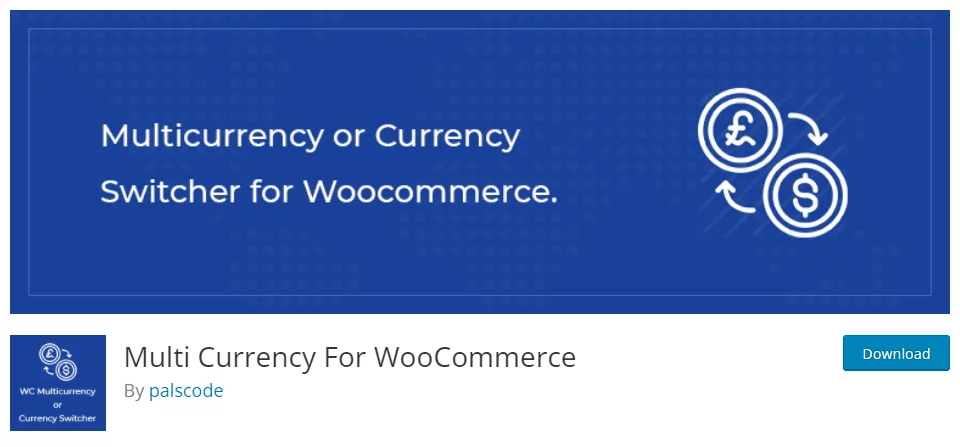
Multi-Currency by Palscode is a reputed WooCommerce currency switcher that allows you to display the current global currency rates for your website’s available products.
This currency converter plugin has the option to switch the currency automatically as well as manually to give shoppers the best experience. Moreover, as a store owner, you can add multiple currencies to your WooCommerce store with this plugin.
Furthermore, you have the option to update the exchange rates automatically or manually.
Features
- Allows customers to pay in their native currency
- Easy currency switcher
- Exchange rates are auto-updated or can be done manually
- Multi-Currency allows adding unlimited currencies in your store
- Option to revert to original currency at checkout
Price
Multi-Currency by Palscode is an open-source WooCommerce multi-currency free plugin.
However, the plugin has premium versions available, starting from $65 per year for a single website.
{$39 is the discounted price. Always use the original price on blogs. By the way, this plugin also offers Developer & Expert pricing plans for multiple websites. Mention those too.}

12. YITH Multi-Currency Switcher for WooCommerce
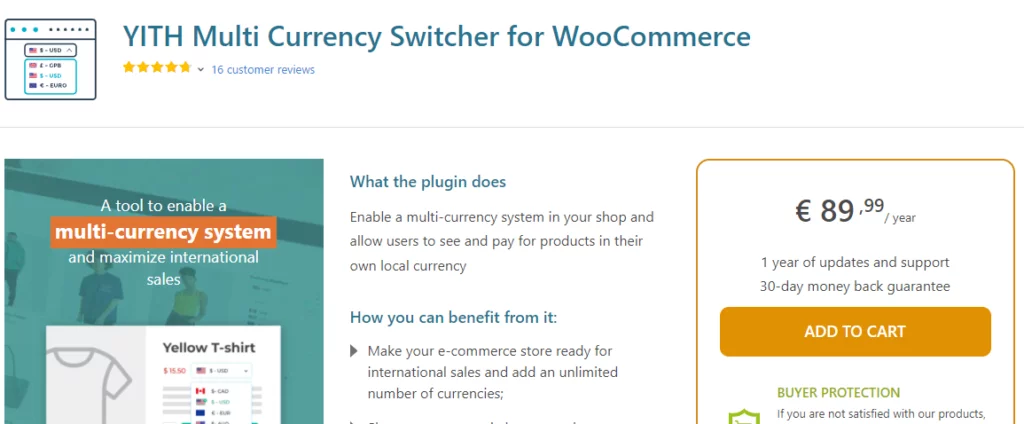
YITH Multi-Currency allows you to implement a multi-currency system in your store, allowing customers to view and pay for products in their native currency. You can add an unlimited number of currencies and increase your international sales.
The YITH currency converter plugin automatically detects your visitor’s location and displays prices in their native currency. In addition to that, you can display currency switcher anywhere on your website.
Moreover, you can set custom rules to set which currencies you want to show to people from certain countries. You can also hide specific payment methods from visitors who are paying in a particular currency.
YITH Multi-Currency allows you to set exchange rates manually or use API to update them automatically.
Features
- Allows adding unlimited currencies
- Enables you to hide specific payment methods
- Set custom rules to show specific currencies based on location
- Geolocate visitors and automatically shows the native currency
- Set optional exchange fees to cover bank or money transfer fees
- Allows setting exchange rates manually as well as automatically
Price
YITH Multi-Currency plugin will cost you € 89.99 per year for a single website.

13. Currency Switcher For WooCommerce by WPExperts
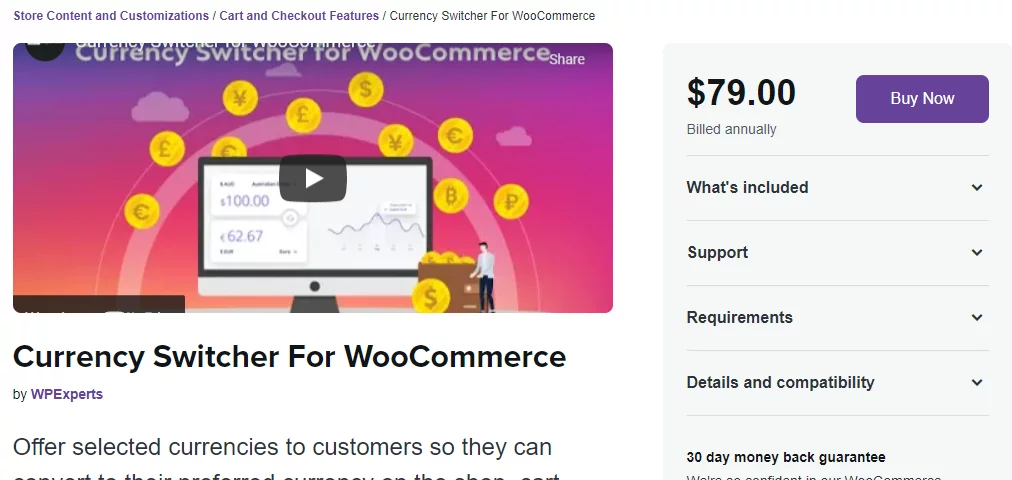
Currency Switcher for WooCommerce by WPExperts enables you to offer your customers selected currencies on the shop, cart, and checkout pages, allowing them to convert to their preferred currency at their convenience.
This powerful WooCommerce extension can update exchange rates automatically and display currency switcher anywhere in your WooCommerce store.
As soon as a visitor enters your website, this currency switcher plugin automatically detects their location/country from their IP address. Therefore, when they visit any of your product pages, they will see the prices in their native currency.
Features
- Change currency automatically based on visitor’s GEOIP
- Updates exchange rates automatically
- Display currency switcher anywhere with the help of widgets
- Allows adding unlimited currencies
- Display currency by languages
- Allows you to switch between displaying the currency’s symbol and ISO code
- Display flags of countries as currency symbols
- One of the easiest plugins to configure
Price
Currency Switcher for WooCommerce by WPExperts is available for $79.00 per year for a single site in the official WooCommerce marketplace.

FAQs:
WooCommerce doesn’t have a built-in currency switcher or converter. In order to display your product prices in different currencies, you need to install a currency switcher for the WooCommerce plugin. The plugin will automatically convert your product’s prices according to your customer’s location.
You need to install a currency switcher plugin to start with. A wide range of plugins is available in the market, both paid and free. These plugins allow you to place currency switchers anywhere in your WooCommerce store with the help of shortcodes and widgets. They also have the option to switch currencies based on Geolocation automatically.
With the help of a WooCommerce multi-currency-free plugin, you can display a specific or even an unlimited number of currencies in your store.
Wrap up
So that’s our list of the best WooCommerce multi-currency plugins. A global appeal is essential for your business, and your products should reflect this desire. You can’t afford to be inaccurate with the pricing, so currency switching is crucial.
Moreover, all the plugins we have mentioned are pretty easy to install, and most of them have free versions available. So you can try a WooCommerce multi-currency free plugin without spending any money. You can switch to the paid version later whenever you want.
If you are looking for an affordable yet feature-rich WooCommerce currency switcher plugin, we recommend WOOCS and CURCY.
YayCurrency, WooCommerce Multi-Currency by TIV.NET INC., YITH Multi-Currency, Currency Switcher For WooCommerce by WPExperts are four premium plugins that we consider to be among the best in the business in terms of features and functionality.
Apart from WooCommerce multi-currency switcher plugins, we recommend you to use other helpful plugins that can enhance your visitor’s user experience and improve conversions. If you are unsure which plugins can increase your overall sales, check out our guide on the best WooCommerce WordPress plugins.
In light of the information, you’ve seen in this article about the best multi-currency plugins, which one has your vote? Let us know in the comment section.

My searches for WooCommerce Multi-currency Free Plugin end here, thanks for the number of choices.
Thanks for sharing your thoughts and glad to know it helped.