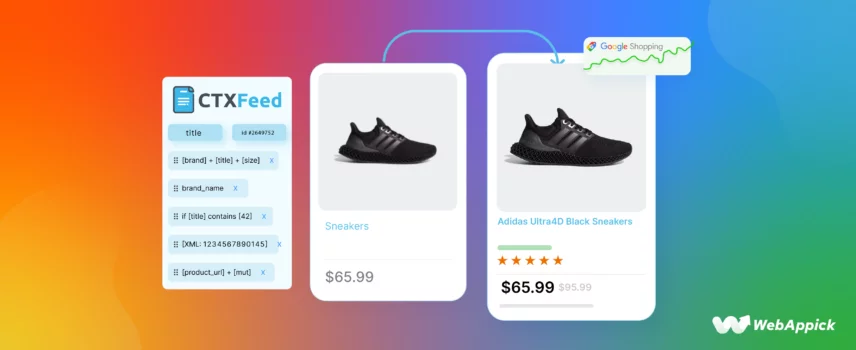
Why CTX Feed is the Best WooCommerce Google Shopping Plugin
With over a staggering billion visitors per month, Google Shopping reigns supreme in the realm of online price comparison engines.
However, calling Google Shopping only a price comparison engine would be an understatement. Google Shopping is the ship that navigates through the expansive and diverse seas of the online world.
The platform can literally spread your products all over the internet, be it Google display network, search engine results, or any other partner site that displays Google ads (and there are millions of them).
If you have a WooCommerce store, optimizing your store for Google Shopping can significantly enhance your product’s visibility and drive sales. But you have to have the know-how to sail on the waters of Google Shopping effectively.
The most essential plugin you will need is a e Google Shopping product feed plugin.
Among the myriad plugins available, one stands out as a game-changer – CTX Feed.
? In this article, we’ll explore why CTX Feed emerges as the best WooCommerce Google Shopping plugin. From its robust features to its user-friendly interface, we will help you discover how CTX Feed streamlines the process, propelling your online store to new heights in the world of digital retail.
How WooCommerce Google Shopping integration works
Before we jump to discussing the Google Shopping feed plugin, first, you need to understand how Google Shopping integration works for a Woo store.
Here’s how it goes –
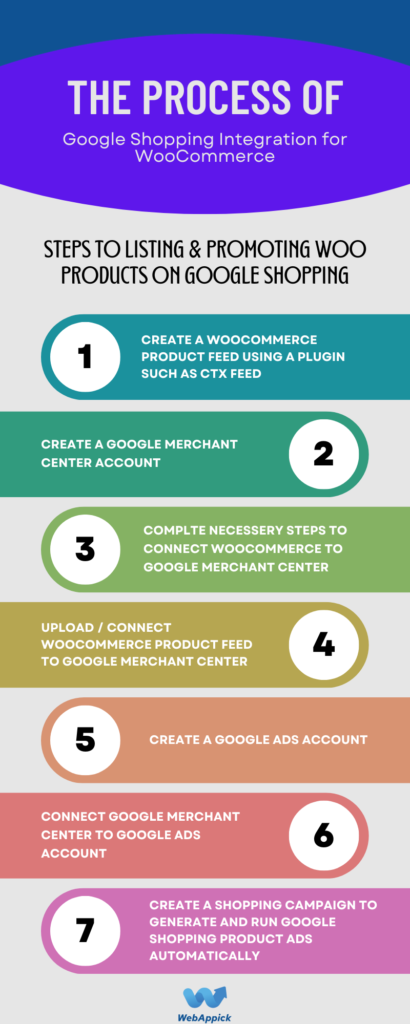
- A Product feed is the foundation of integrating your products with Google Shopping. You must create a WooCommerce product feed for Google Shopping.
- Google Merchant Center is the platform that manages and distributes products across Google platforms, including Google Shopping. You first need to register an account on this platform.
- You must set up your business and verify your website with GMC (Google Merchant Center).
- After setting up your business essentials, such as shipping, tax, etc., you can upload your product feed to GMC. If you sign up for free listings, Google Merchant Center will start distributing your products on relevant searches on Google and Google Shopping.
- Google Shopping product ads can only be created through a product feed. If you want to run product ads, you need to create a Google Ads account.
- Connect the GMC product feed to the Google Ads account.
- Create a Shopping campaign that Google Ads can automatically generate product ads from your GMC feed and distribute all over the internet.
Therefore, WooCommerce Google Shopping revolves around a product feed. It is the most important element in the whole process.
What is a product feed?
A product feed is basically an export file most commonly made in a spreadsheet. You can put all your eCommerce/WooCommerce store products in this datasheet file in bulk.
Here’s an example –
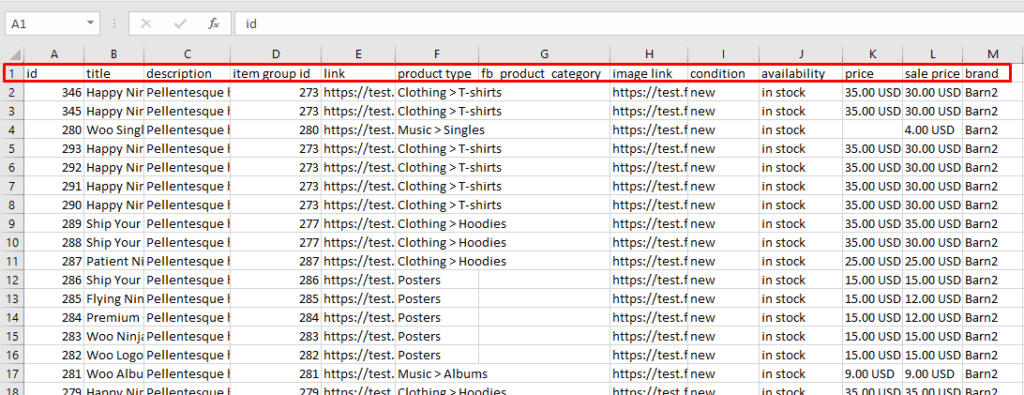
As you can see, the product info is inserted under their characteristics, such as IDs, types, prices, titles, categories, availability, descriptions, etc.
These are known as Attributes of a product feed.
Product feed marketing is a hidden treasure often overlooked or underutilized. Not many eCommerce stores are aware of it or explore it effectively.
A large number of channels support product promotions through product feed files. You can actively display and promote your products on Amazon, Google Shopping, Bing Shopping, eBay, Walmart, Idealo, Instagram, Facebook, Etsy, Snapchat, etc.
This makes it possible for you to reach millions, if not billions, of customers, and a large part of them are looking for products similar to yours.
This means product feed marketing promises tremendous growth opportunities for your eCommerce business.
But how do you list products on all of these platforms?
Obviously, through product feed files. You must create a product feed for all the channels where you want to showcase your products.
Every channel has its own formatting, guidelines, and attribute lists you need to follow when creating its feed. And you need to simultaneously update and manage these feeds along with your WooCommerce store changes.
That sounds challenging, right?
Enter CTX Feed plugin, the game-changer that eliminates your woes and skyrockets your product visibility.
We will review why this is the best WooCommerce Google shopping plugin, but before that, let’s discuss different ways of creating a Google Shopping feed file.
How to create a Google Shopping product feed
The example above should give you an idea of what a product feed looks like and what tools can create this spreadsheet type. The most popular software for spreadsheet files are Google Sheets and Microsoft Excel.
You can also create a product feed on formats such as TXT, XML, JSON, CSV, etc. This means you can use code editors/text editors to generate a feed.
First, you need to learn the attributes and guidelines of the channel.
Google Shopping attributes
Google Merchant Center supports uploading several feed types and the primary Google Shopping feed. Overall, Google supports a wide range of attributes (a total of 55), and it has divided its attributes into 10 categories.
Let’s take a look at the categories.
Basic Product Info (9 attributes): This includes fundamental details like product titles, descriptions, prices, and images – the essentials that catch the shopper’s eye.
Detailed Product Description (4 attributes): Go beyond the basics with additional details such as dimensions, weight, and materials, providing a comprehensive picture of your product.
Product Category (11 attributes): Specify your product’s category in Google’s system, ensuring it lands in the right virtual aisle for potential customers.
Price and Availability (8 attributes): Covering crucial information about the product’s price, stock availability, and shipping choices, aiding shoppers in making informed decisions.
Product Identifiers (5 attributes): These unique product codes, like GTIN or MPN, serve as digital fingerprints for your products, ensuring accurate identification.
Destinations (2 attributes): Specify where your product can be shipped, ensuring clarity for both you and your customers.
Shipping (4 attributes): Provide detailed information on shipping costs, ensuring transparency and helping customers evaluate the overall cost.
Tax (2 attributes): Offer insights into the product’s tax status, promoting a clear understanding of the final purchase amount.
Marketplaces (3 attributes): Indicate the various platforms where your product is available for purchase, expanding its reach.
Shopping Campaigns (7 attributes): Insights on how your product is strategically advertised within Google Shopping campaigns, maximizing its visibility and impact.
For instance, these are GMC’s primary feed attributes for Google Shopping –
- ID
- Title
- Regular Price
- Description
- URL
- Category
- GTIN/MPN
- Condition
- Brand
- Image URL
- Availability
How to create a product feed manually without a Google shopping plugin
Google allows offline brick-and-mortar stores to list their products on Google Shopping as well. Even social media sellers or small platform-based sellers can also list their products.
They can collect the necessary attributes for the feed they want to create and set them as column headers, as you have seen in the example. This is the manual way of generating a feed.
Simple and straightforward, right?
However, this method is absolutely NOT recommended for a WooCommerce retailer. You will face many challenges and troubles trying to create a feed manually.
Google Shopping feed statistics
Statistics reveal the struggles faced with manual product feeds:
- Around 7% of Google Shopping feeds were rejected in 2022 due to significant errors.
- Approximately 5.53% of products faced rejection due to inaccurate GTIN values.
- Shipping-related issues caused about 23.49% of all feed rejections.
To save yourself from these downsides, you need to opt for an automated solution. CTX Feed- best WooCommerce Google Shopping Feed plugin can come to your rescue.
Why is it the best Google shopping plugin for WooCommerce?
It can practically turn all the challenges we mentioned above into your advantages. We will cover that later in the article.
Creating a product feed using the best WooCommerce Google Shopping plugin
Creating a product feed using CTX Feed requires almost no effort from your side. What better way to explain its features than showing it practically with an example?
Let’s dive in.
Install the free version of this best Google shopping WooCommerce plugin.
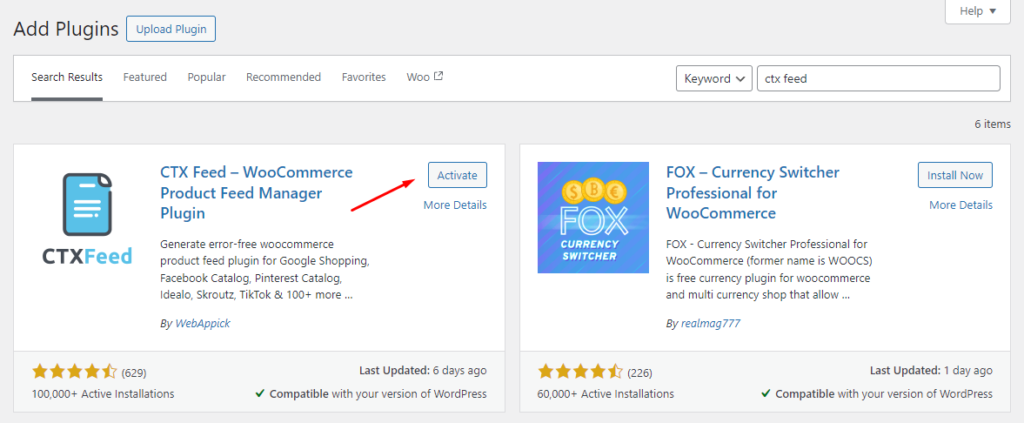
Dealing with custom attributes
The plugin will set a new menu on your WordPress back panel.
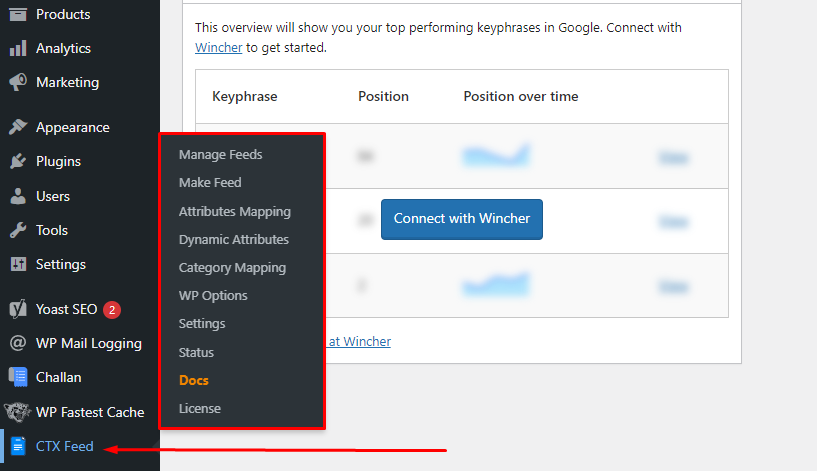
Before we jump to creating a feed file, we want to point out some required attributes that you must include in a Google Shopping feed.
- MPN
- GTIN
- Brand
If you search in your WooCommerce product pages for these fields, you will notice they are not available. There are specific fields different channels ask for that are not available in WooCommerce.
A typical solution for this would be adding these fields as custom fields on your product pages. You can do this by adding codes to your core files or installing a plugin like ACF.
Now, that would be a technical hurdle for non-tech retailers. Remember, the sole purpose of product feed marketing is to simplify the process of listing and promoting your products.
And this is another reason why CTX Feed is the best WooCommerce Google Shopping plugin. It comes integrated with all possible custom fields that you can just toggle to enable.
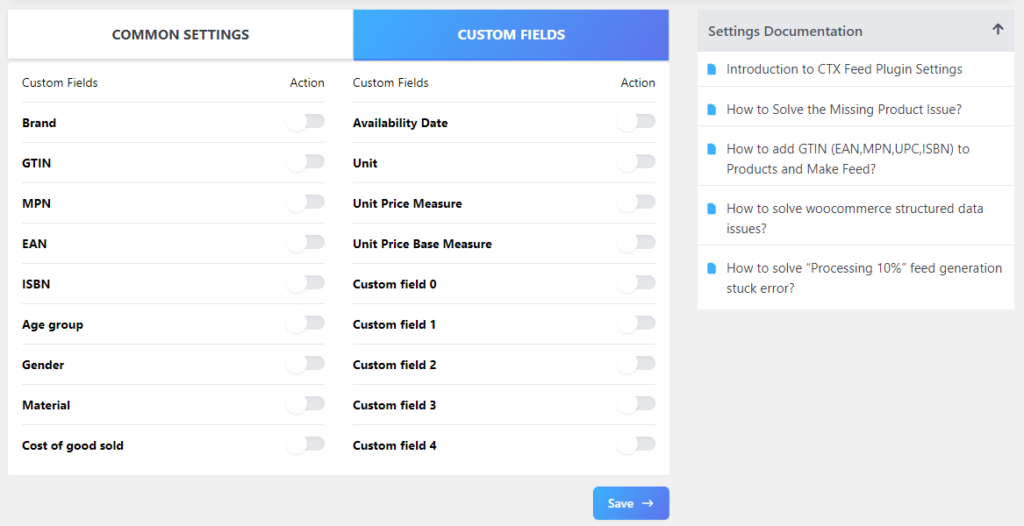
Let’s enable the ones we need.
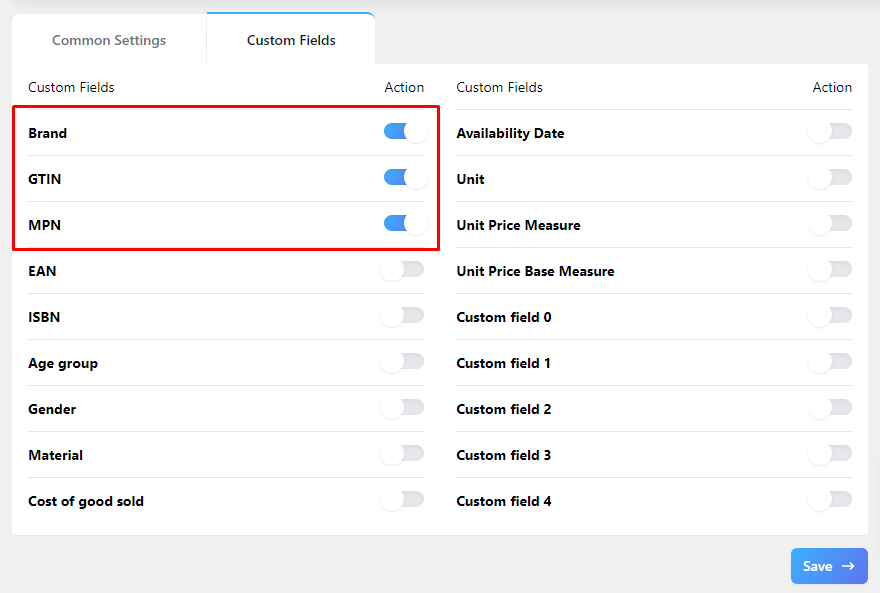
Now, go to one of your product pages and scroll down to the Product Data section. Click on the Inventory tab and you will find the newly added custom fields.
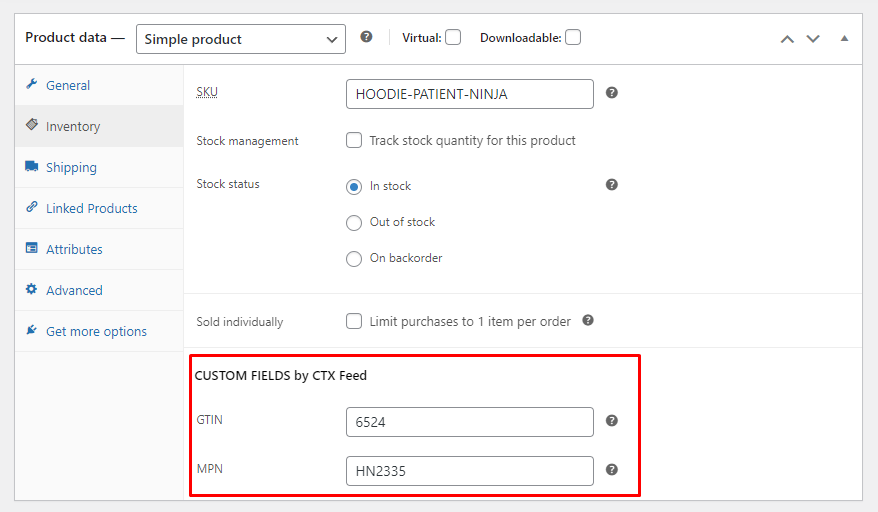
You can create and assign brands from individual product pages or from the dedicated menu the plugin installs.
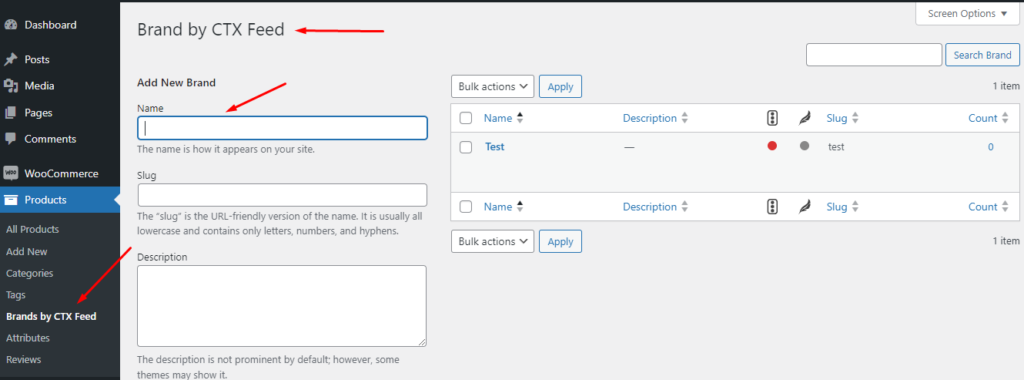
After creating the brands, you can assign them from the product pages.
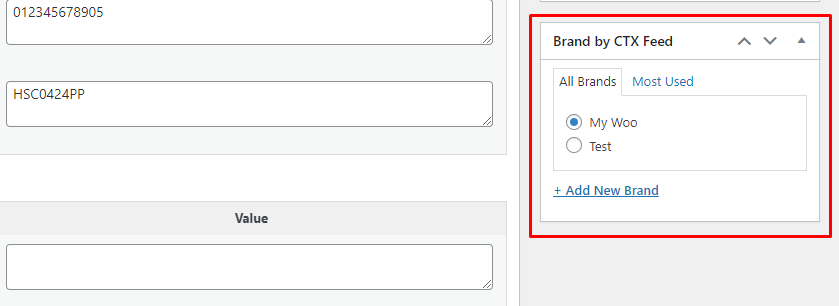
Once you enable and set the value for these custom fields, CTX Feed will automatically fetch their value when creating a feed. We must mention that along with the regular attribute custom fields, the plugin allows you to add 5 complete custom ones.
How to create a product feed with CTX Feed
Let’s create a GMC feed with the best Google shopping plugin. Click on Make Feed.
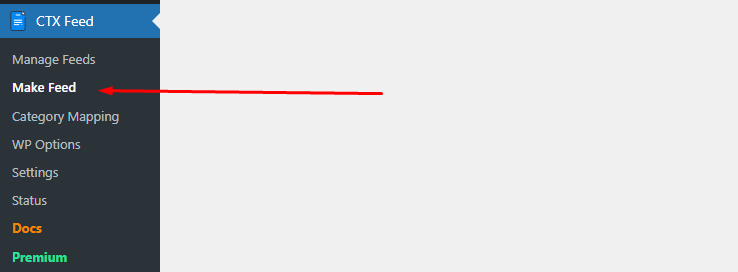
Here’s a fresh window. You can set your country, file name, and file type.
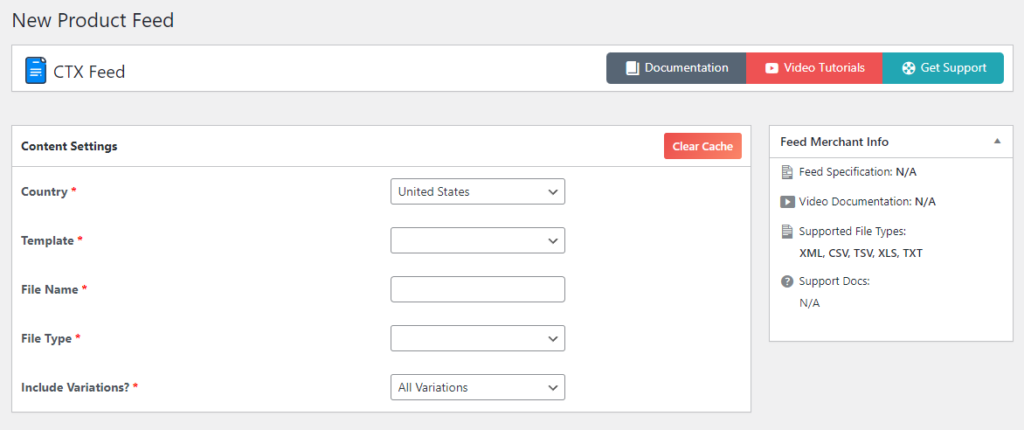
The Template dropdown is the treasure trove. This is one of the features that makes CTX Feed the best WooCommerce Google Shopping plugin.
The plugin has built-in templates for all the Google Shopping feed types, along with 130 other channel templates. These templates come integrated with the channel guidelines, formatting, and attributes.
Let us show you how it works. Select the Google Shopping template from the dropdown.
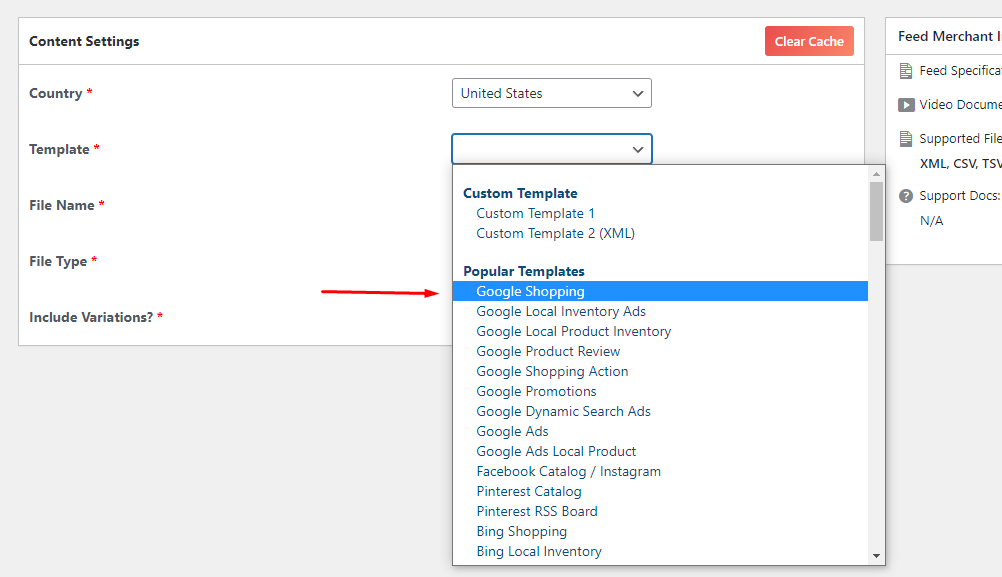
Right after you select it, the plugin will automatically generate the necessary attributes at the bottom. So, you don’t need to learn any attributes or add them manually if you don’t want to.
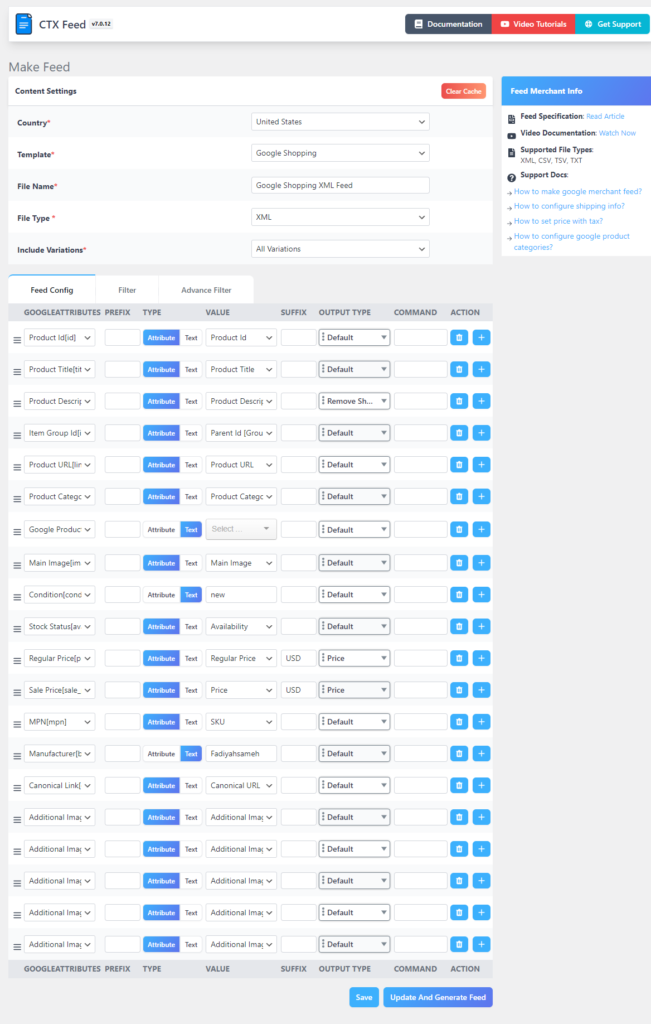
That’s not just it. When you hit the generate button, the plugin will automatically collect your product info according to the attributes and generate the feed file for you.
Advanced filter options and category mapping
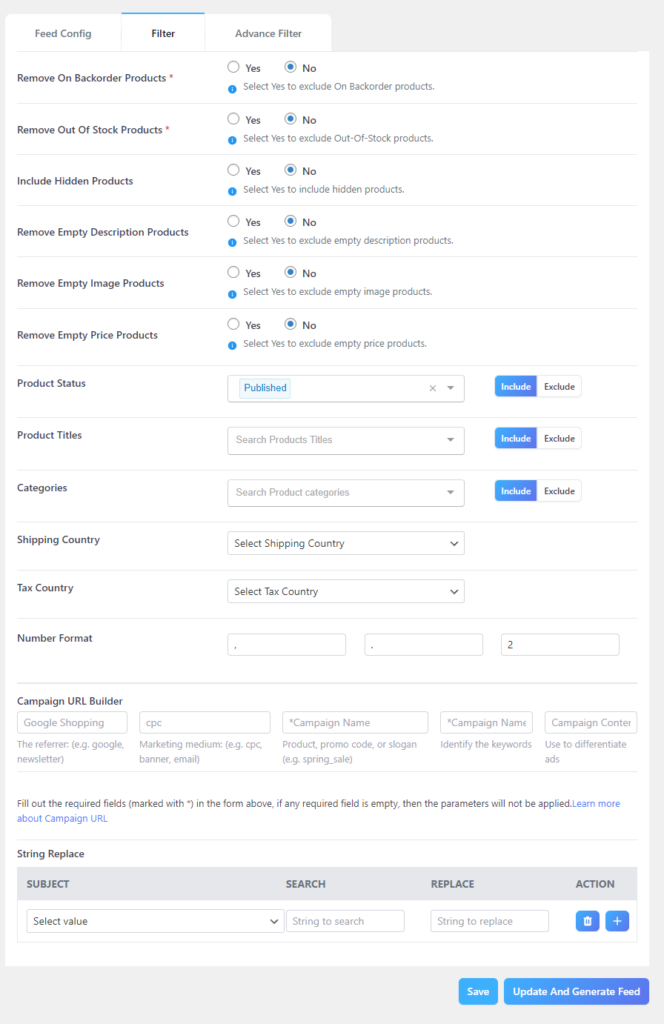
You can apply the following filters –
- Remove/keep backorder products.
- Remove/keep out-of-stock products.
- Include/exclude hidden products.
- Remove/keep empty description products.
- Remove/keep empty image products.
- Remove/keep empty price products.
- Filter products based on product status
- Filter products based on product IDs
- Include or exclude products based on categories
- Filter products based on the shipping country
- Build the campaign URL
- Replace the string and more.
Did you know you can increase Google Shopping ads’ ROI by a whopping 181% by simply excluding out-of-stock products from your feed?
CTX Feed allows you to exclude stock out and incomplete products with just a click. You can also create product or category-specific feeds or filter your products by different conditions.
This best WooCommerce Google Shopping plugin also allows tracking your feed marketing performance through setting up custom UTM links.
Every website has its own category structure. Google and Facebook also have category structures for listing their pages and products as well.
Your WooCommerce site has its own menu, category, and link structure, depending on what you are selling and what categories you have created. If you instruct Google to match your Woo categories with Google Shopping categories, it will create greater chances for your goods to appear on relevant searches.
This is called category mapping, and CTX Feed makes this complex task incredibly easy.
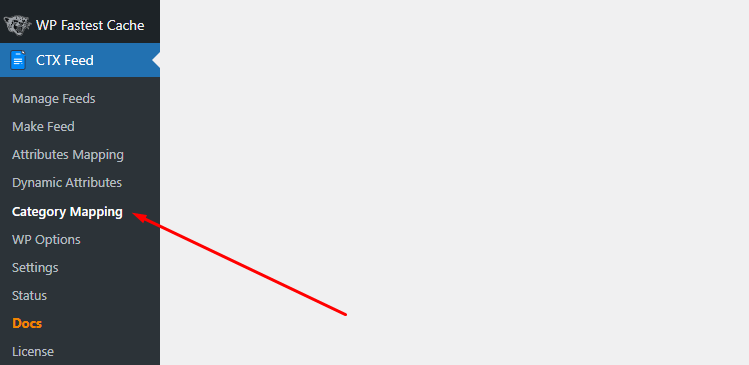
Create a new mapping attribute and select your merchant.
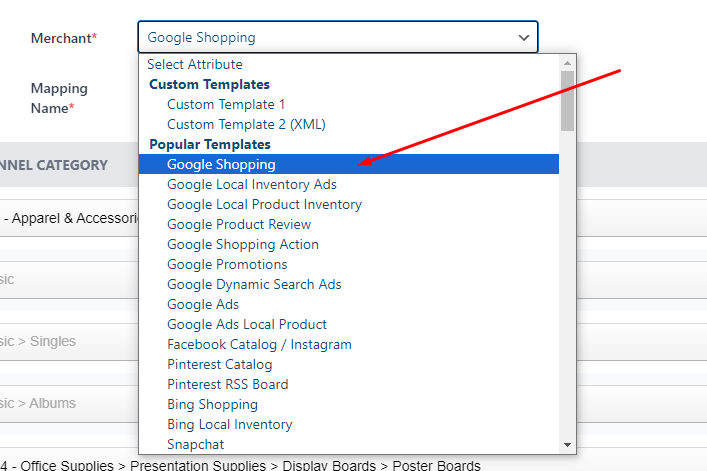
Map your Woo categories with Google categories.
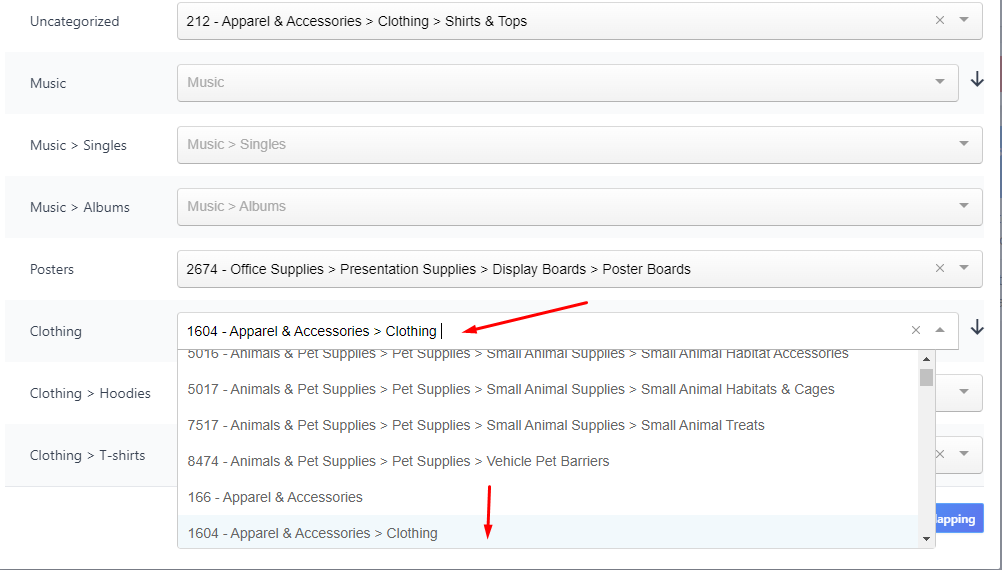
Finally, assign the new attribute when creating the feed.
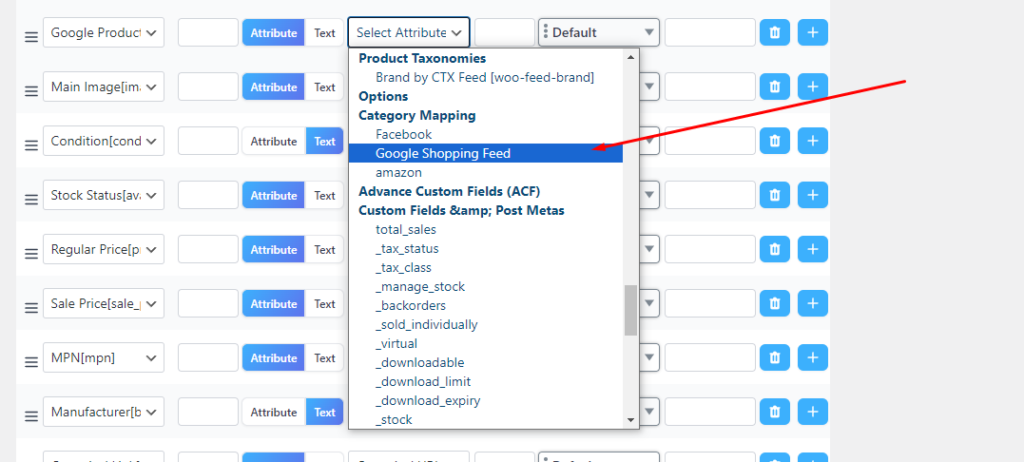
Managing product feed files
CTX Feed doesn’t stop there. This is the best WordPress Google shopping plugin for managing feeds as well.
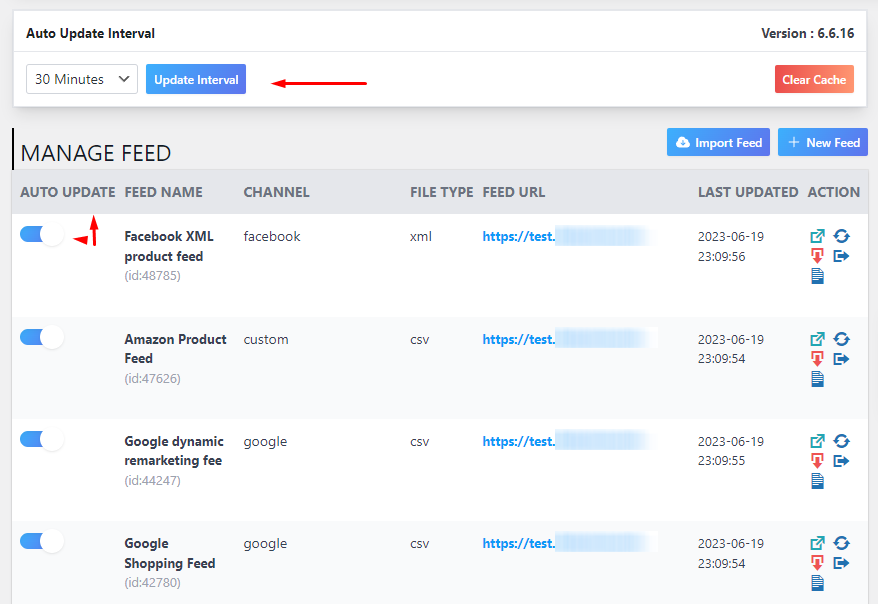
From the Manage Feeds page, you can set automatic updates. Let’s say, for example, you have set a 30-minute interval.
This means the plugin will check your WooCommerce site every 30 minutes for any changes you have made. If you have added some products, made any changes to existing product details, or started/ended any discount campaign, CTX Feed will fetch those changes and update the feed automatically.
From individual feed settings, you can edit, delete, regenerate, view, duplicate, or copy the feed URL.
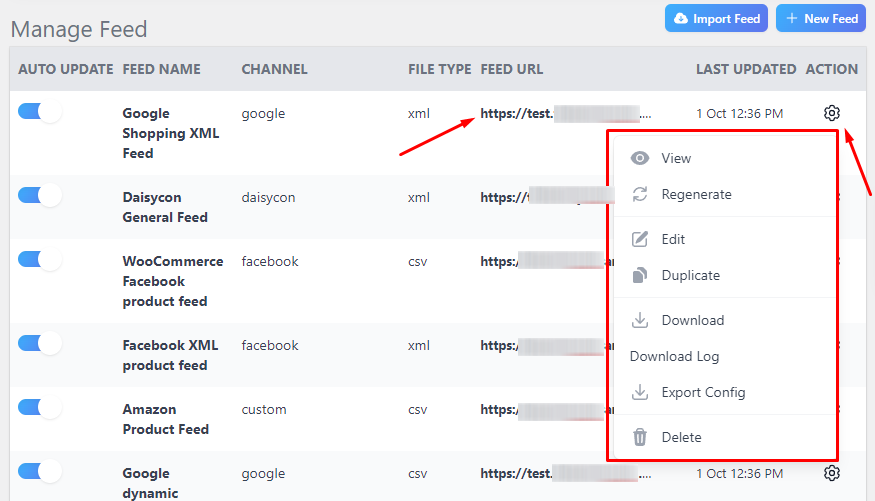
One of the biggest reasons for CTX Feed being the best WooCommerce Google Shopping plugin is it supports URL/FTP/SFTP/HTTP connections.
In this method, you don’t need to manually download and upload the feed files to Google Merchant Center. You can host the feed file in WordPress and connect it through the feed URL.
This saves you from all the manual efforts involved in product listing on Google Shopping. Overall, CTX Feed is your one-stop solution to your product feed marketing needs, and hence, this is indeed the best WooCommerce Google Shopping plugin.
Feed connection to Google Merchant Center
We will not discuss the complete walkthrough of WooCommerce Google Shopping integration in this article. After you sign up for a free Google Merchant Center account, you need to complete the following steps.
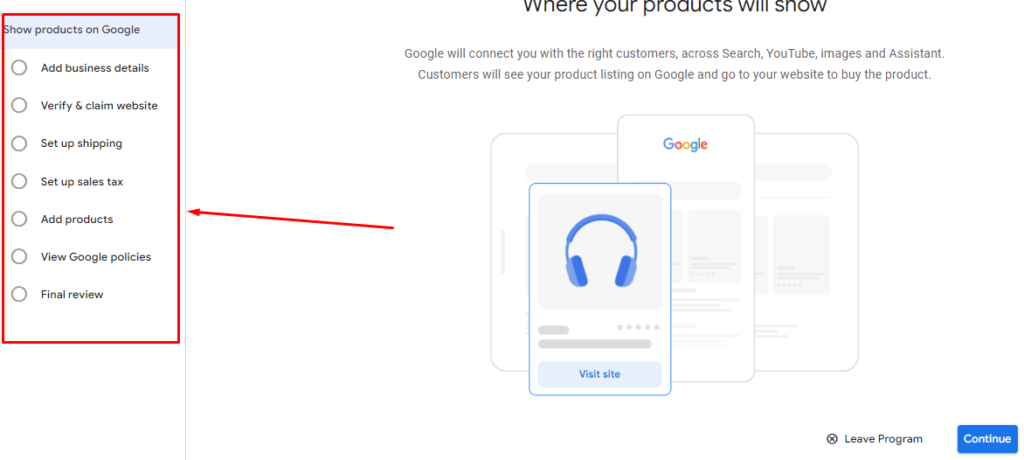
This is the step where you will be asked to add your products.
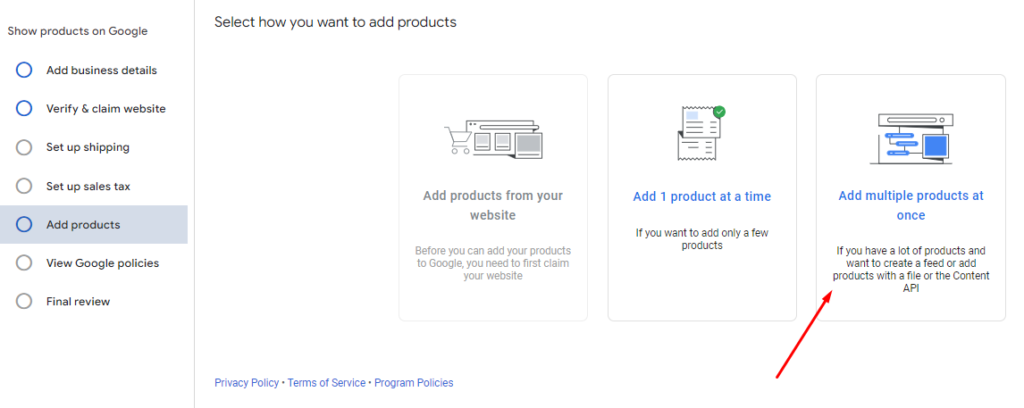
If you want to sign up for free listings, checkmark the option.
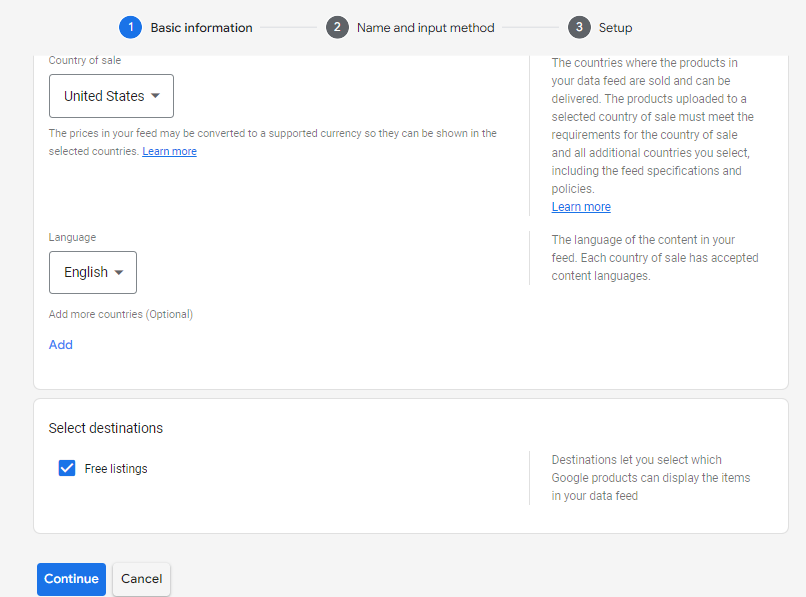
GMC offers you several options for uploading your products.
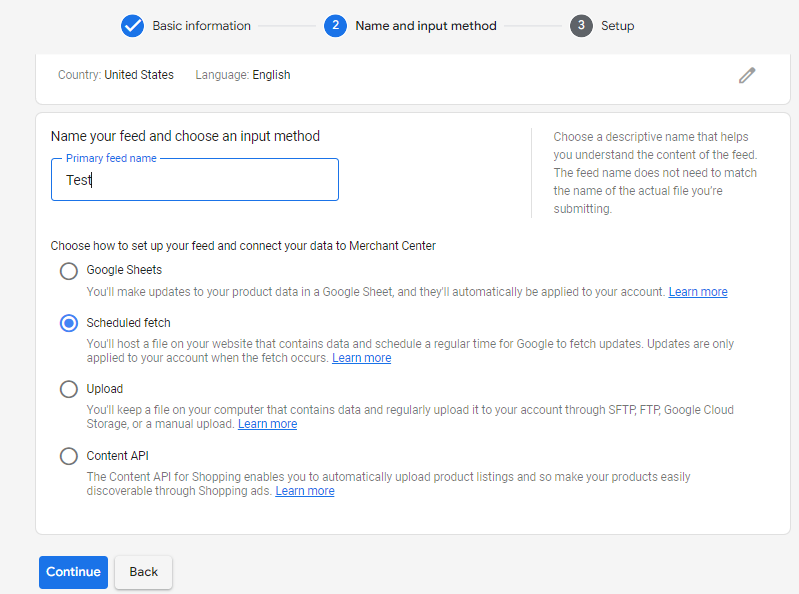
Google Sheets: If you have a product catalog of small to medium size and are comfortable working with Google Sheets, you have the option to upload your product feed directly from there.
Scheduled Fetch: For businesses with extensive product catalogs or a requirement for frequent updates, Google Merchant Center offers the feature to fetch your product feed from a publicly accessible URL on your website. This is particularly beneficial for managing large inventories efficiently.
Upload: If you possess a custom product feed file or need to submit a large feed, you can opt to directly upload the file to Google Merchant Center, providing a straightforward method for handling sizable data.
Content API: For those looking to automate the product feed uploading process or dealing with a substantial feed file, the Google Merchant Center Content API offers a programmable and efficient approach. This option is well-suited for businesses seeking a more automated and streamlined process.
Scheduled Fetch is the best option for uploading a product feed. This is the option through which you can connect your feed using a feed URL.
Copy your feed link from CTX Feed.
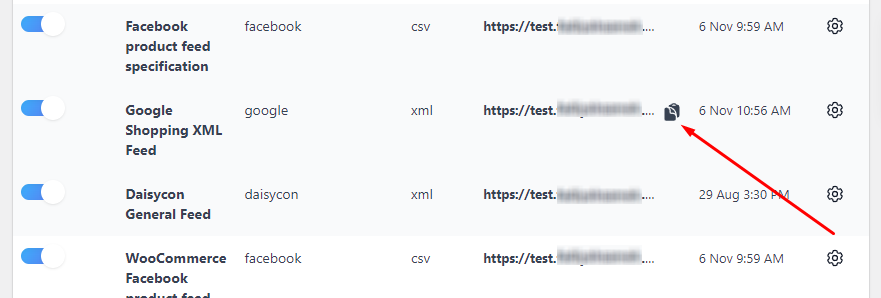
Paste the link and set the fetch frequency.
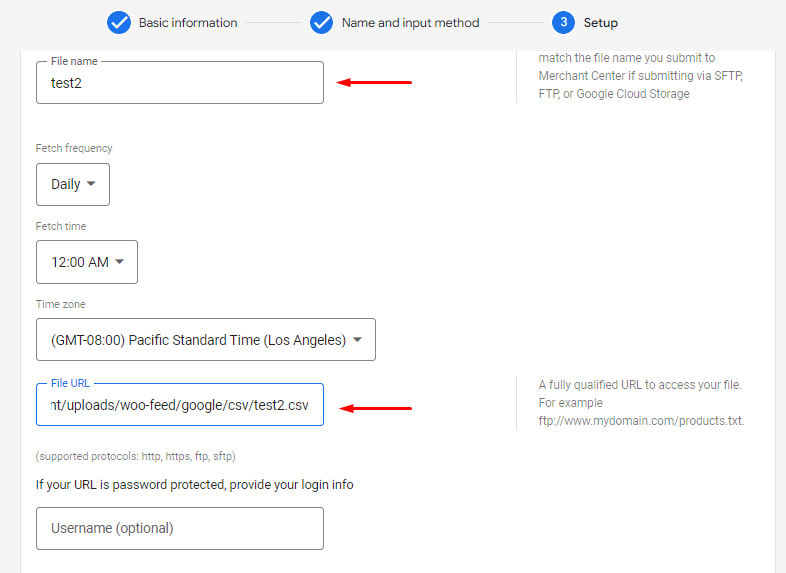
How CTX Feed and GMC work together to automatically update the product listings
The integration process between Google Merchant Center (GMC) and CTX Feed operates seamlessly with the following steps:
- Google Merchant Center fetches your product data directly from the WooCommerce feed URL hosted on your WordPress site.
- The CTX Feed plugin automatically updates the feed file whenever you make changes to your WooCommerce product pages.
- GMC regularly checks for these updates from the feed URL based on the frequency you’ve selected.
- Once the connection between WooCommerce and Google Shopping is established using the plugin and Google’s Scheduled Fetch, your product listings are efficiently managed.
By combining GMC and the CTX Feed plugin, you can ensure that your product information on Google platforms remains consistently accurate and up-to-date.
CTX Feed – a complete review of the best WooCommerce Google Shopping plugin
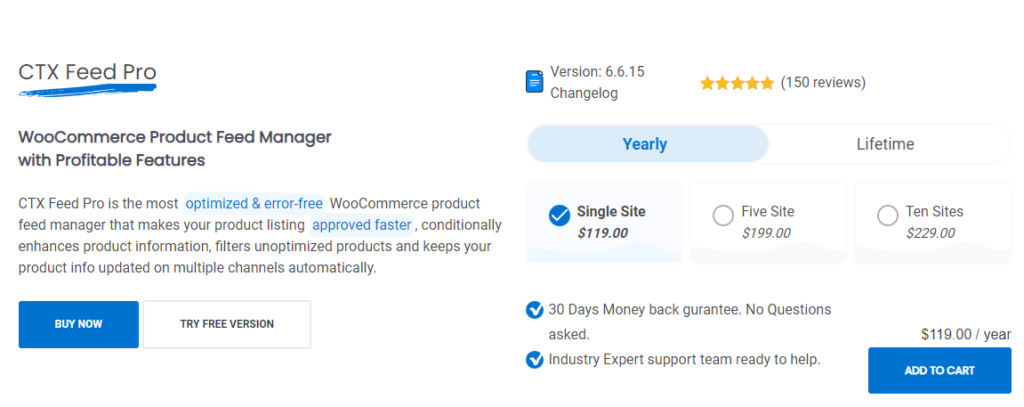
CTX Feed is a robust WooCommerce plugin designed to streamline the process of creating and managing product feeds for various marketing channels. Whether you’re targeting Google Shopping, Facebook, Instagram, or numerous other platforms, this plugin aims to simplify the complex task of generating optimized and error-free feeds for your WooCommerce store.
Here are the most notable features of this best WooCommerce Google Shopping plugin.
Versatility with over 130 channels
CTX Feed supports a vast array of channels, including Google Shopping, Facebook, Pinterest, Instagram, TikTok, Snapchat, eBay, Bing Ads, PriceRunner, Rakuten, PriceSpy, Kelkoo, and many more. This versatility allows you to reach a broader audience by promoting your products on diverse platforms.
Intuitive feed creation
Creating a WooCommerce product feed becomes a straightforward process with CTX Feed. This is the best WooCommerce Google Shopping plugin that offers a user-friendly interface where you can effortlessly generate feeds for your chosen marketing channels.
The ease of use is particularly beneficial for those without advanced technical knowledge.
Unlimited products and feeds
Whether you have a small inventory or a vast product range, CTX Feed allows you to upload an unlimited number of products without restrictions. Additionally, you can create an infinite number of feeds, each containing any quantity of products. This flexibility accommodates stores of all sizes.
Pre-configured templates
With over 130 pre-configured templates, CTX Feed simplifies the feed creation process. These templates cover the essential attributes required by various channels, saving you the hassle of researching individual field requirements.
This feature ensures that your product feeds align precisely with each channel’s specifications.
Support for multiple feed file types
CTX Feed supports five different feed file formats – XML, CSV, TSV, XLS, and TXT. This extensive support ensures compatibility with a wide range of marketing channels, each with its preferred file format. The plugin automatically adjusts the feed’s appearance based on the selected file type.
Dynamic attribute management
Dynamic attributes enable you to set conditions on each attribute. This ensures that products meet specific criteria.
For example, you can categorize products based on height, price, or any chosen attribute, allowing for customized feed creation tailored to channel requirements.
Smart filtering and conditions
The smart filtering and condition features empower you to include or exclude products based on your criteria. Whether you want to exclude out-of-stock items or products with empty descriptions, CTX Feed provides the flexibility to fine-tune your product feeds according to your preferences.
Multi-language and multi-currency support
For businesses targeting global markets, CTX Feed offers multi-language and multi-currency support. This feature allows you to create feeds in different languages and currencies, enhancing your store’s international appeal.
Advanced SEO integration
Compatibility with popular SEO plugins such as Yoast SEO, All in One SEO, and Rank Math SEO ensures that your product feeds can incorporate SEO meta titles and meta descriptions. This integration contributes to improved search engine visibility for your products.
Google shopping optimization
CTX Feed is the best WooCommerce Google Shopping plugin for creating optimized Google Shopping product feeds. It automatically recognizes and sets values for mandatory fields like MPN, GTIN, Brand, Condition, and Gender, aligning with Google’s product feed specifications.
This eliminates the need for manual setup, making the process seamless.
Additional integrations
The plugin seamlessly integrates with WooCommerce Bolder Element’s Table Rate Shipping and WooCommerce Advanced Shipping plugins. This ensures that shipping information, including shipping zones, classes, and methods, is accurately reflected in your product feeds.
Wrap up
CTX Feed is a comprehensive solution for WooCommerce store owners seeking efficient product feed management. Its wide-ranging features, intuitive interface, and compatibility with various channels make it a valuable asset for businesses aiming to enhance their online visibility and reach diverse audiences.
The plugin’s ability to streamline complex tasks, such as Google Shopping feed optimization, sets it apart as a versatile and user-friendly tool for eCommerce retailers. That’s why this is our pick of the best WooCommerce Google Shopping plugins.
