
9 Best WooCommerce Shopping Cart Plugins for WordPress in 2026
Shopping Cart or WooCommerce Shopping cart gives the customers an overview of the complete purchase history in terms of the item number, quantity, short description, shipping order detail, overall price with TAX and VAT inclusive, and other features. Other features include proceeding to checkout, where they will pay after giving the delivery information. Or they have the option to return to the shopping page if the cart is empty. That’s the purpose served by the WooCommerce Cart. However, the role of the best WooCommerce cart plugin is not limited to this only. The best WordPress shopping cart comprises many more amazing features from customizing the layout of the cart to selecting the right color, interface, paving the payment option, and many more. Bear with us as we will discuss it as moving along.
A Shopping Cart is a piece of shortcode incorporated in the plugin or extension, giving all the purchase-related information with live updates, responsive to any changes made during the purchase, which you can see at any side of the e-commerce website’s interface. It lays out various transaction methods of the product or service-related purchase while sharing the payment information to the merchant, payment collector, and the other associated internals.
Why WooCommerce Shopping Cart?
Surprising to hear, but the harsh truth is – WordPress, being the most popular website building platform with 75 million users while powering almost 39.6% of the internet according to 2021 statistics, don’t have the WordPress Shopping cart in its possession. When we think of e-commerce-related websites selling multiple and a variety of products online, WooCommerce kicks off. One of such fundamental prerequisites for WooCommerce is the presence of the WP shopping cart.
Without the cart, it will be almost impossible to glance at the shopping items the shoppers have bought. It gives the plentitude to a site, making it easy for the shoppers to guess which items they have added and if they have anything to leave behind. These left-behind items are called abandoned carts – a cart that contains the items that they no longer need or have decided not to go further with as the items seem no important to them for the time being.
If you don’t have these abandoned items tracking options, you won’t be able to retarget the left customers or the items, which will lead to a considerable loss for your company. These unpurchased items and customers can easily be hunted down using MailChimp through the cart system. Thus, your conversion rate doubles, as well as that twofold rate leads to a huge increase in sales and growth. Therefore, it is pretty confirmed that the WooCommerce Shopping Cart shoots up the purchase of the goods and their payment receiving procedure significantly.
WordPress helps you integrate with the WooCommerce plugins to make your e-commerce shopping experience as convenient as possible. But, without the WordPress cart plugins, WordPress will never be functional.
What Makes the WordPress Functional and Worthy of Use?
WooCommerce or any WooCommerce related Shopping Cart Plugins. WordPress without any sophisticated WooCommerce cart is desolate. Remember one thing; when you put the key to initiate the e-commerce business, you need to prioritize your customers and their needs. Your e-commerce won’t generate any crusty feeling amongst customers when the customers leave your online shop for not finding the suitable interface and shopping inventory.
Also, your purpose of setting the online inventory is not to let your goods be sold but to receive the payment, accept various payment methods, show the customers how much they will levy, display other associated costs like shipping and VAT, etc. If not, the customers may not know why they are paying extra rather than what they noticed while shopping on the shopping page. It is also expected that many customers may need to add the same item twice or multiple times within the cart page once they realize how important the items are.
If that detail wasn’t shown in the cart or checkout page, they might not have revisited the page, and you will have lost a big buck from profiting. It’s not only the fraction of payment detail matters; it also increases the likelihood of purchasing from the same store as the customers find it easy to resonate with the store. They know where their user experience lies as it gives them the comfort to buy from the store constantly. This cart option adds extra value to the online store’s overall ambiance, keeping them longer to force them to add more items.

What Unique Features Should the Best WordPress Shopping Cart Contain?
It proves that the best shopping cart is not a mere hallmark but rather a boon for online e-commerce. It excerpts every little information in one place within the same tab so that the customers won’t have to jump between the multiple tabs, making it more user-friendly. Setting up e-commerce is easy-peasy, but coping with that to sustain the competition requires a standalone platform, WordPress, which is why it comes to play.
Adding WooCommerce, or any relevant plugins will let you personalize the store for the shoppers’ easy adaptability, from setting up the useful widgets to adding to cart option by hovering the mouse after a few clicks. Check out the following tangible features that a WordPress WooCommerce Cart plugin should possess;
Unique Features:
User-friendly Features
- Simple-to-use and easy-to-find interface
Rationale: Making the shopping cart unnecessarily complicated doesn’t bring any credit to your plugin, instead it gets panned. Also, quite a few pieces of information will be helpful; too much of them can make the interface messy; hence more confusing. As long as your shopping cart plugin for WordPress contains the desired info, it will suffice.
- Flexible customizability
Rationale: You may need to be adaptable when running an e-commerce business. You have to think from the user’s point of view. By doing so, you may know where the users want to see your cart option in the main menu and what widgets are expected to be subheaded under the main cart.
Also, on the cart page, you should be able to set which information should appear at the up and bottom, what options that include, how the tax and VAT will add to the main amount, how they should show up in order, text format, currency switcher, payment option, alternative option at the case of empty product, etc. Moreover, anything that reduces customer frustration and increases compliances should be followed.
Payment-related Features
- Multiple payment gateways compatibility
Rationale: Clients don’t always send the money or payout through the local banking system. You may agree that most large-based e-commerce retailers tend to sneak into the international market. Anyone doing the trade-in to the foreign country receives their payment vastly through the direct banking system, card, or API. Two of the similar yet the most notable APIs are PayPal and Stripes. From accepting the payment to reimbursing the money is rooted in these two systems. It doesn’t require signing up or linking with those banks in international countries.
Without having these two payment systems, getting the money in the local bank gets cumbersome. Hence, you need the best WordPress shopping cart plugins that ease the transaction process through the support of various international payment gateways.
- Authority over inventory management, user-customer management, multi-lingual and currency support, Tax and VAT administration, etc.
Rationale: It is always a good practice to hand over the front-end and back-end support to the owner or the company. Having done it, you can check out the customer’s pain point and customize the inventory management better. You will know precisely what the customers are looking for, what cart size is better for them to check on their purchased products, what additional buying information they need, what additional buttons they want to see present, etc.
Nevertheless, this helps the communication between the owners and customers get exact and friendly. You can also set when the tax and shipping information should appear. And it helps the clients calculate the total cost without rushing to the checkout. This extricates both the shopper and you from wasting unnecessary time, thus leading to more retention time for the customers.
Don’t forget, your plugin must be compatible with the default currency converter system to automatically convert the other currencies.
Cart-modification Features
- A better understanding of the shoppers’ intentions
Rationale: Pushing the customers constantly to checkout without giving any excess product buying is foolishness. If your cart only has the checkout option, the customers will be forced to leave the shopping page. And that’s obvious; customers recall to buy a lot of things at the endpoint of the buying process. If they don’t see an option like “continue shopping,” they will lose interest in buying anything more. Therefore, to keep the continuity flow running, your WooCommerce shopping cart must have the “return to shopping” widget so that they can purchase more while keeping the cart minimized.
- Easy manipulation of the cart according to needs
Rationale: Your plugin must have the option to let the customers add or delete any items from the cart. On top of that, all these alterations must show up in the cart section immediately. It is called Ajax, meaning that your site will automatically modify the change in the cart as soon as you change anything without requiring any refreshing. For example, when you add an item, the price of the new item will add up to the total price shown anywhere in the cart without needing a refresh.
- Regularly updating of inventory to create urgency
Rationale: Giving the ongoing and live update of the inventory system, such as stock quantity, backorder quantity, and out-of-stock products, will persuade people to buy something quickly before they run out. Having them in the cart option ensures that the customers can order straightway without accessing the separate page.
Transparency Features
- Have a guest checkout
Rationale: It is very petulant of the customers when they buy whatever they like but have to sign up for the account within that online store. This makes them reluctant to go any further, and the abandonment rates go up rapidly. Your plugin should let you embed the guest checkout alongside the signing option so that people can buy them using the card without fiddling around with the credentials.
- No extra hidden charge
Rationale: people will believe what they see in your WooCommerce shop, and that’s why the wp shopping cart is all for. The WordPress shopping cart will show you the total amount, including the shipping, VAT, and Tax, and the discounted price after applying the coupon. You will get all the payment-related information in the cart that you didn’t see at the time of shopping. The shopping page doesn’t necessarily show all the fees related to shipment or taxation.
However, any hidden charge appearing out of the blue at the cart may fall frivolous for the owners. It takes away the faith and trust of the customers from the owner, and the transparency of the shop fades away with time. Therefore, your cart must not be subject to any concealed fees.
Additional Unique Features of the Best WordPress Shopping Cart
- Recommendation for Cross-selling & Up-selling
Rationale: Cross-sell and upsell are equally crucial for both physical shop and online marketing. Since you, as an owner, have lots of options and products to show to your loyal customers, you won’t want your plugin to exert any shortcomings here. Your WooCommerce shopping cart must showcase the products relevant to your purchased products through the cross-selling method.
Besides, it should also display the products that are a little better than your bought items through the upselling process. Both combined will force your customers to remain on your site longer and lead to more sales and conversions.
- Recovering abandoned carts
Rationale: The shoppers are relatively instinctive to add something into the cart out of curiosity but sometimes never proceed. These abandoned carts can be appropriately utilized, filtering out to bring some potential clients. But this requires proper email marketing and retargeting through WooCommerce MailChimp. Once you show more discounts and coupon offers to them, they will probably hark back to your cart to buy them.
- WooCommerce product table & WooCommerce quick view pro plugin support
Rationale: Using the WooCommerce product table, the customers can see their listed products shown in a table layout. It shows all the paramount attributes, such as product image, title, description, price, total amount, and the quantity choosing option. They can see and order multiple products from the table, including the single and variable ones. You can choose the table block using shortcode, Gutenberg WordPress, etc.
The WooCommerce quick view pro lightbox plugin helps your customers find out the product at a glimpse to see its detail and other relevant information by clicking on the quick view option. It allows the customers to revisit the shopping page to buy more items and get back to the cart to proceed to checkout.

Best WordPress Shopping Cart 2026
Here are our listings for the best WordPress shopping carts, the most advanced and compatible for 2026;
WooCommerce
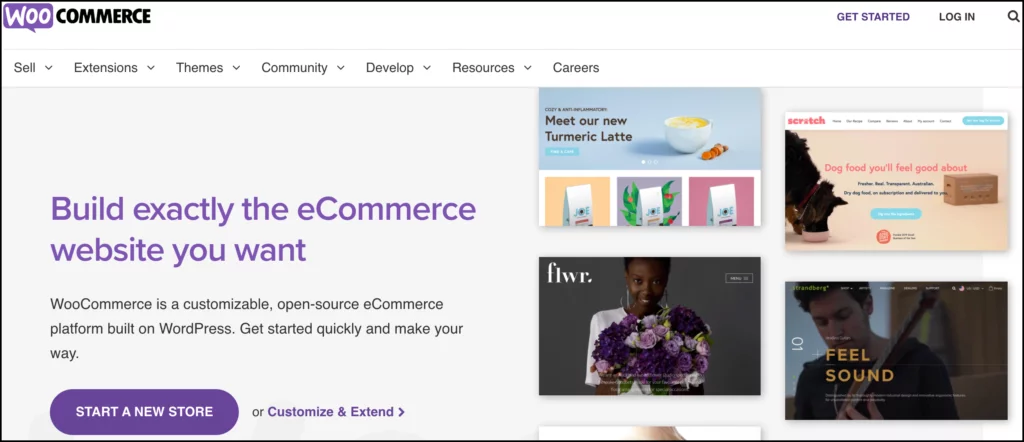
Powering almost 35,000 websites successfully, WooCommerce is the most famous and top-rated WordPress eCommerce plugin. This well-received GitHub repository provides the most scalable solutions to your buying and selling experience since it supports the compatibility of all the essential plugins under one package, every feature you need to intensify your eCommerce store.
The shopping cart comes in a default structure, meaning that you will already have the cart option built-in within the plugin. You just need to navigate where it should be positioned on your store’s website. Most eCommerce owners have a penchant for WooCommerce due to its collection of hundreds of add-ons plugins or extensions to make your eCommerce fully operational. Since half of the transaction happens through an international payment gateway, it supports monumental payment methods like PayPal, Amazon Pay, Stripes, etc.
By accelerating both physical and digital product purchasing, this open-source plugin is free and easy to download and offers a bulletproof solution to its extensive support of similar plugins within the WooCommerce plugin. It means any other WooCommerce plugin you use, be it a shopping cart-related plugin or tax or themes, will face no integration issue – the core developers in charge of updating the extensions in the storefront ensure that all the plugins must go hand-in-hand without challenging their compatibility.
Important Features
- Built-in shopping cart with immense customization options
- Various other customizable plugin supportabilities to enhance the layout of the cart
- Dynamic storefronts with plainly and perfectly designed layouts for user-friendly accessibility
- WooCommerce Shopping Cart offers a nestable gridding system catering to owners to align the cart option and avoid any overlapping in design
- Flourished with 140 payment gateway options, including WooCommerce Payments, Stripe, PayPal, Square, Apple Pay, Amazon Pay, etc.
- WooCommerce Product Table supportability option to line up hundreds of shopping items in the cart with filtering options based on category, size, color, etc.
- Compatible with WooCommerce Quick View Pro to check your purchased products at a glance
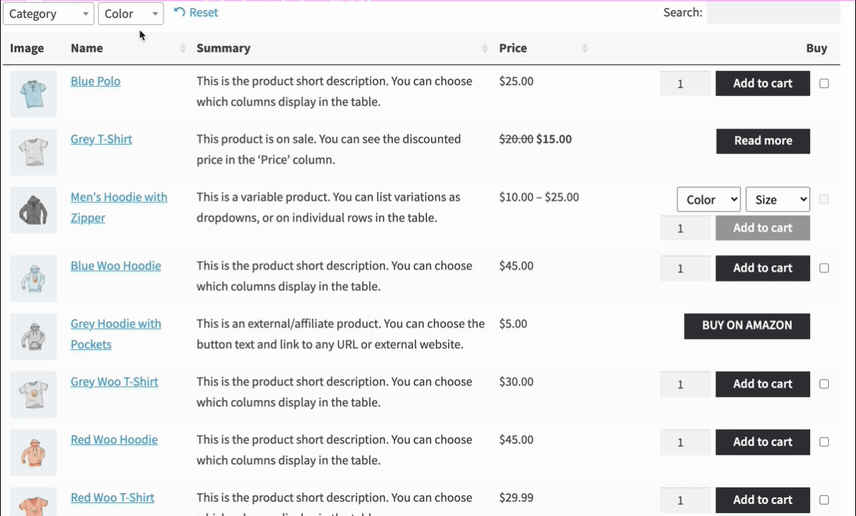
Cart66
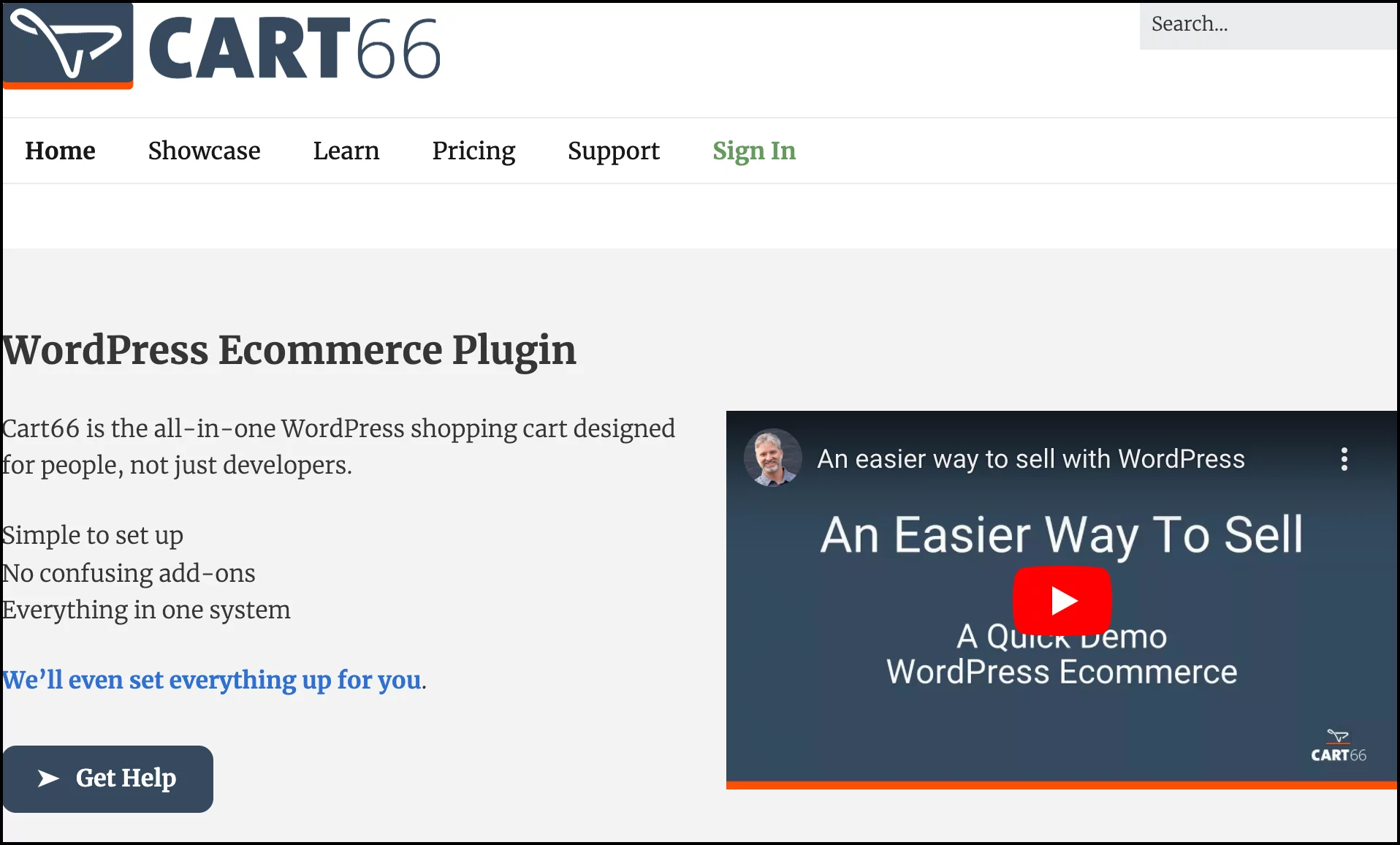
Cart66 is a one-size-fits-all WooCommerce shopping cart plugin built to cover all the aspects of your regular shopping-related activities. From smooth store-level management to inventory management, nothing is impossible for this WordPress shopping cart. It lets you sell both your physical and digital products through a proper PCI compliant payment system, securing your payment to the most. Its digital selling ranges from subscription-based services or products to digital services, membership, maintenance planning, etc.
Thus, it makes this plugin – the most suitable – for entrepreneurs belonging to a profession like writers, dieticians, freelancers, non-profitable organizations like charity and event tickets, software developers, musicians, photographers, etc. Besides, it doesn’t require an SSL certificate as it supports almost all the themes and plugins for WordPress. Therefore, no tension of squandering time, effort, and money in buying the third-party plugins. This well-engineered digital suite offers all the eCommerce-related solutions in just an all-in-one package.
Important Features
- Payment security is powered by its strict compliance with PCI (Payment Card Industry)
- PCI compliance ensures that the transaction happens with stern security to prevent the customers’ order, payment history, payment detail from fraudulence
- It supports over 100 major payment gateways with notable ones like PayPal, Stripe, Braintree, Autorize.net, BluePay, Barclaycard Smartpay, etc.
- Payment takes place in the separate gateway with your website’s domain name present to increase more reliability
- Customers get the autonomy to sort out their own payment-related data without the owners’ interference
- Ability to set the minimum, maximum, or both quantity of the product to successfully add them to the cart
- “Buy Now” option to bypass the add to the cart option to straight jump into the checkout option for quick purchase
- Supports drip email campaigning to track the customers’ orders and send attached emails containing various coupons, discounts, newsletters, receipts, etc.
Easy Digital Downloads
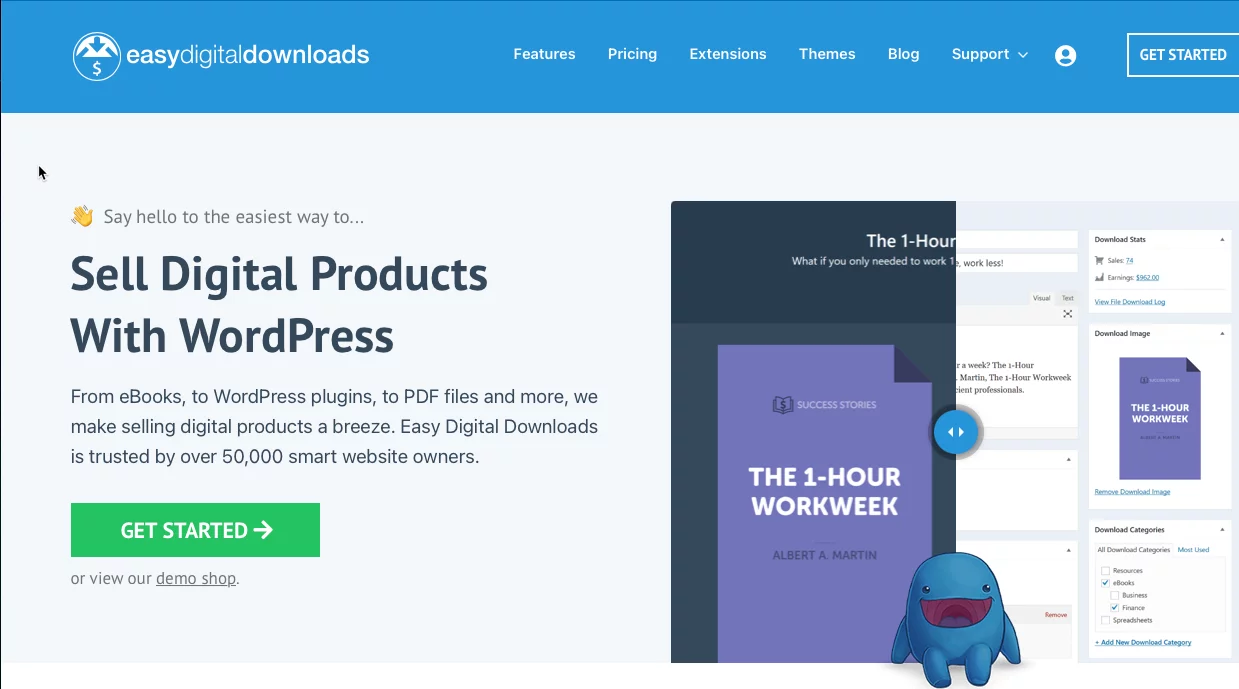
Easy Digital Downloads, aka EDD, stands as an epiphany for the WordPress users who have their shop set up using WooCommerce. EDD bears the complete package for your WooCommerce shopping cart-related issues. It is not meant to be for physical product selling; it is used to sell your digital products, such as eBooks, digital tutorials, videos, cinema, music, podcast, photos, documents, etc. Whatever it takes to download these digital media, such as the payment issue, gets solved with a few clicks. It supports all the major payment gateways for a smoother transaction of your digital goods.
It fits in almost all the themes suggested and used by WordPress. Therefore, you don’t need to customize or rely on third-party plugins to poise with EDD. You can create a hidden section within your product page and set up a passcode to prevent any intruder from accessing your digital downloading files without paying for it. Its interface is simple and the most minimalist you can ever find. Whatever or how many digital goods you are about to purchase or download, you can add them without facing any latency within the store’s site powered by EDD.
Important Features
- The most well-chosen plugin for digital goods, such as music/videos, where you can add the entire album or one-by-one
- This wp shopping cart supports the limited yet the most suitable payment gateways like PayPal, Stripes, Apple Pay, etc.
- Bypassing option for the add to cart option to go straight into the Checkout page for quick purchase using Buy Now button
- Options to track the customers’ detail and their payment history for better accounting management.
- High up the sales by creating the discount code into the cart to easily apply it during the payment
- Consisting of more than 24 languages and new languages are constantly updated to make the cart easily readable
- Option for test payment is also offered
- Let you configure the variables’ price and multiple price options for each product
- VAT adding option to the total price for the EU & UK with the reverse-charge system
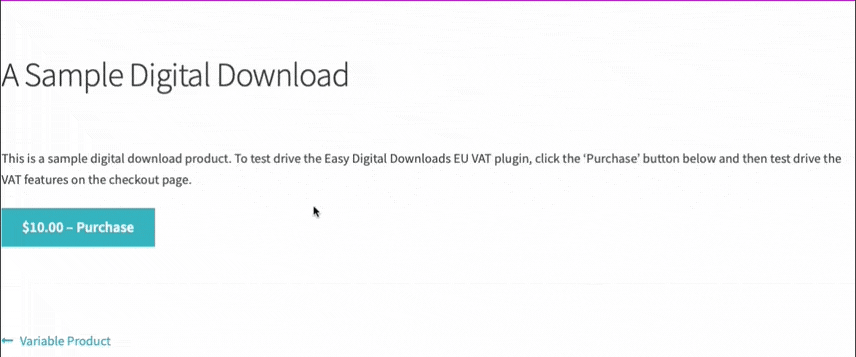
WooCommerce Cart to Quote Plugin
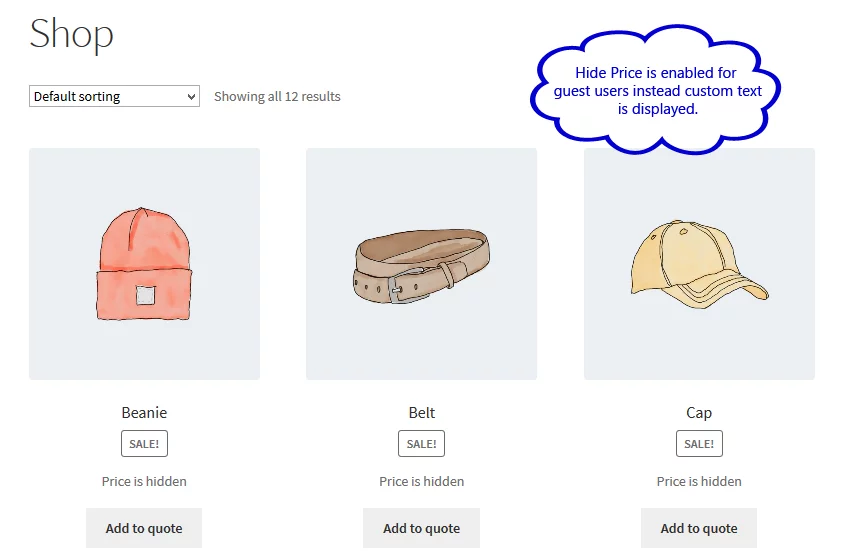
By and large, this plugin is one of the best WooCommerce cart plugins for wholesalers. Wholesalers often try to haggle over the price when it comes to a physical shop. But in the digital platform, it gets impractical. Wholesalers deserve to get the product as cheap at half the price as regular customers. For them, this WooCommerce shopping cart is the rescuer. This plugin helps you set the price of the products hidden so that the buyers can submit the quotation form – set within the plugin – to you.
This enables you to tell them the price if you long to negotiate with them. This also helps your product’s price not come into the limelight, securing your products’ prices privacy at its best. This plugin has two different options for guests and registered users; the registered users can go to the checkout option, whereas you can restrict the checkout page for the guest users, leaving them with the quote form to submit only.
Important Features
- The quotation form is created using the integration of two plugins – 1) Gravity Form or 2) Contact Form 7
- Price hiding option to reveal the price only in text format to the guest users
- Hide the checkout button to let the customers only end up sending the quotation form
- The quotation form is not a separate entity; it is located on the same page where the cart shows all the product detail
- Individual settings for the guest and the registered users
- Option to send the cart detail with the created form by attaching it to the email
- Change the text of the add to cart button
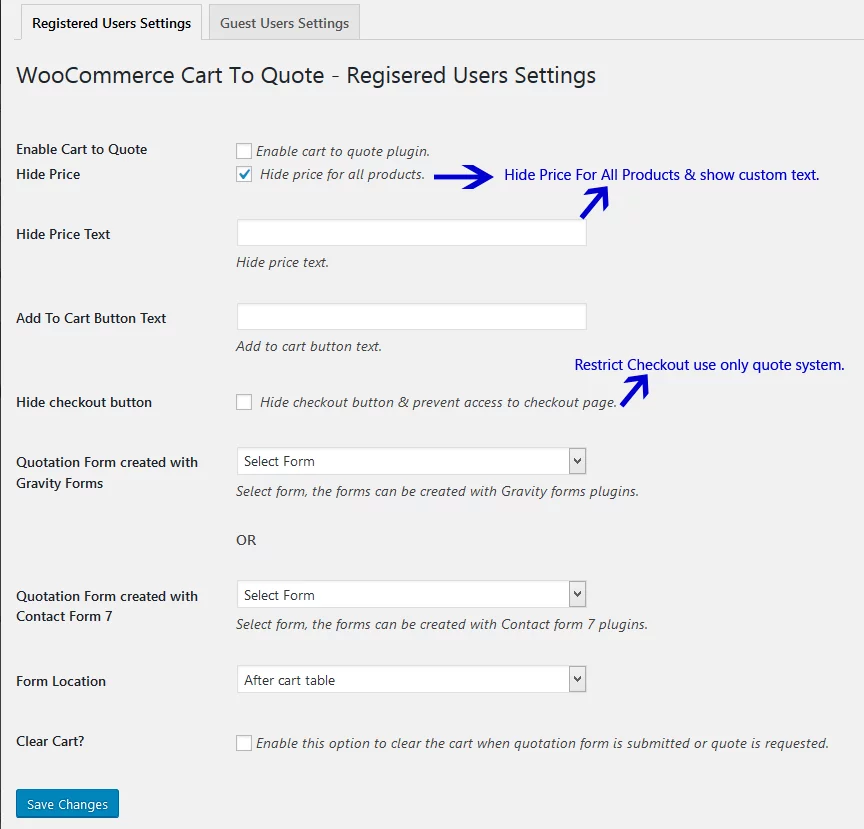
Ecwid Shopping Cart
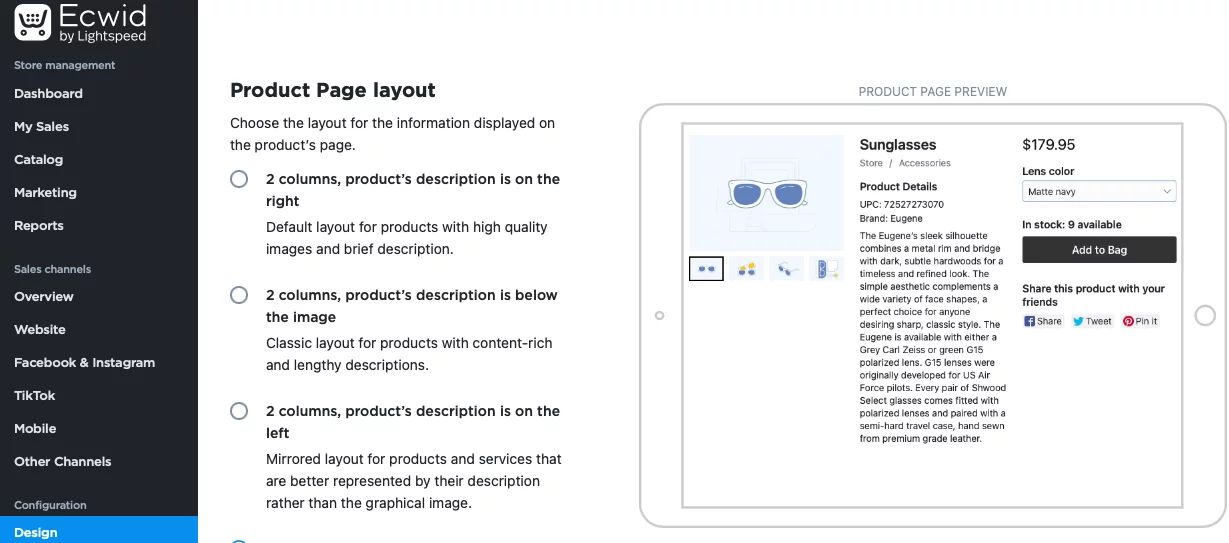
Ecwid shopping cart turns out to be one of the most exceptional WooCommerce cart widget generators. It possesses its own cloud-based hosting, which means it stores all the payment details, eCommerce store’s related information, and your inventory’s detail without knackering you to look for any upgrading of your existing hosting system. You can either create your site using the Ecwid afresh or use its versatile features with the existing WordPress-powered site to deal with your digital and physical selling of the products.
This shopping cart plugin for WordPress doesn’t benefit you from using your own hosting server, but even so, this WooCommerce shopping cart is trusted by millions. Being completely mobile-friendly and free on both iOS and Android, you can easily track your inventory’ detail. You can also deal with your eCommerce’s regular activities, such as accepting payment from anywhere around the world. It calculates the shipping automatically and applies to your cart’s total price, making your life a lot easier.
Important Features
- Automatic integration with the shipping carriers like USPS, UPS, FedEx, Canada Post, etc. for the exact-automated shipping calculation
- With a support of over 40 payment options, it offers the most secure HTTP checkout
- All the payment gateways comply with the PCI capabilities to ensure the highest security in dealing with the bank’s requirements
- Own-cloud-based hosting means unlimited storage, continuous security upgrade, regular backup, and no self-liabilities of losing the protected file and data
- Promote your shop to Facebook Marketplace, Google Shopping, Amazon, etc., just like your WordPress powered sites
- The most uncomplicated layout and interface make the cart superbly customizable. It gives you the options to show the price at mouse hovering, Buy now button enable or disable, etc.
- Option to show the main image and additional image at the cart while offering the feature like showing or hiding the price, SKU, product’s name, and many more
- Features like enabling the name to appear at the center of the image or below the image or at the time of the mouse’s hovering
- Navigating the overall texts and images in one, two, or columns within the cart layout to give your cart the best look
- Preview option helps you test which of your customization suits the best in the cart section
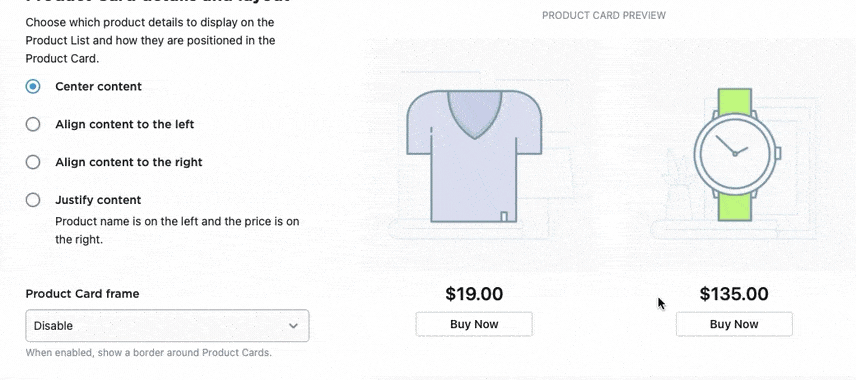
TFMiniCart
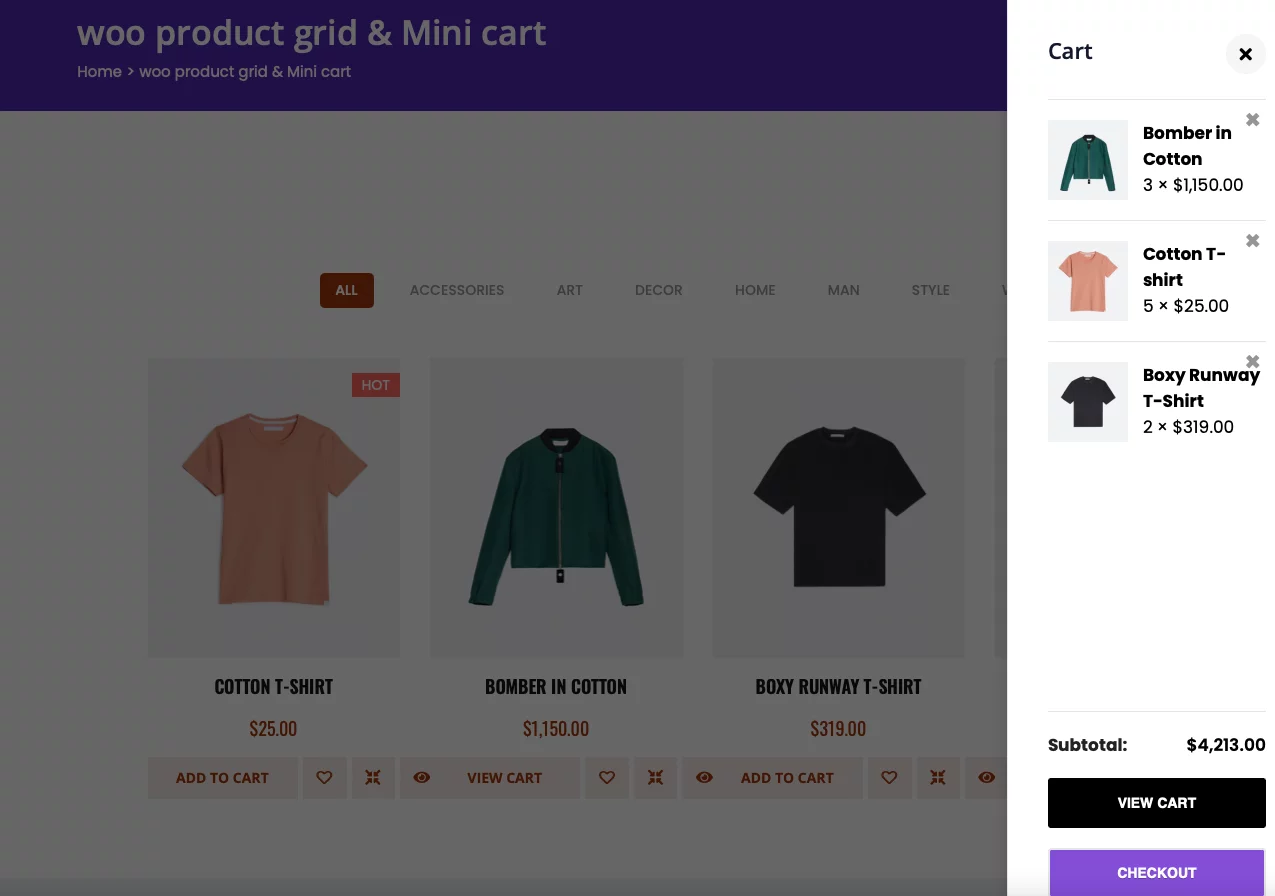
This WooCommerce shopping cart focuses more on customizing the cart widgets. It also turns out one of the best WordPress shopping cart plugins for Elementor page builder. It means if you use the Elementor page or theme, this cart plugin provides you with two WooCommerce add-ons to integrate the mini cart option. This cart is simple yet processes your products flat out to add into the cart. The two add-ons; 1) TFMiniCart, and 2) TFProduct addon.
TFMinicart is specialized in elevating and optimizing the cart and checkout functionality; all it needs is you to click and drag the necessary widgets into your Elementor theme used on WordPress. The way you will drag the widgets, the same way they will show up, increasing the user experience. That’s not all; in fact, the best part is that you can change the cart setting by changing the cart size, cart counter, counter size, color, background color, spacing and typography, and many more. Select a cart design from a range of carts within the setting of this plugin.
TFProduct add-on shows your inventory’s products in a carousel, grid, or pagination style to keep them organized. This makes the customers gain a better impression and grow urgency to buy from your shop.
Important Features
- This plugin supports the AJAX system. It allows an instant update of the mini cart as soon as the product gets added or removed without refreshing
- Quick View allows you to have a glance at your product before purchasing and read its description, as well as the option to add the quantity straight into the cart
- Quick View option appears as a pop-out without redirecting you to another page
- Switching from the mini cart to the main cart will have a separate column for price and subtotal. It lets you add or remove more quantity
- There is a separate box where the coupon code can be applied
- TFProduct add-on gets you to filter the product arrangement by categories, number of columns, number of products shown on the product page, etc.
- Organize your products to display Recent products, Featured products, Sales & Top-rated products, etc.
- Multi-lingual compatibility
- Button View Cart and Button Checkout are two buttons that can be customized in terms of color, background color, and border type
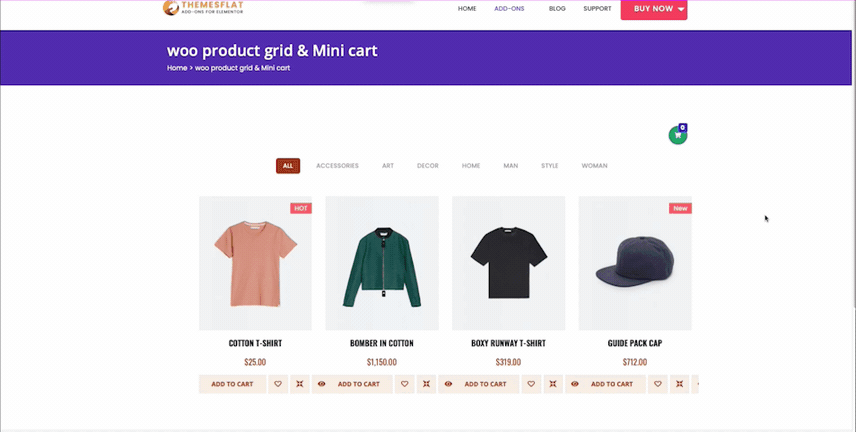
WooCommerce One Page Checkout
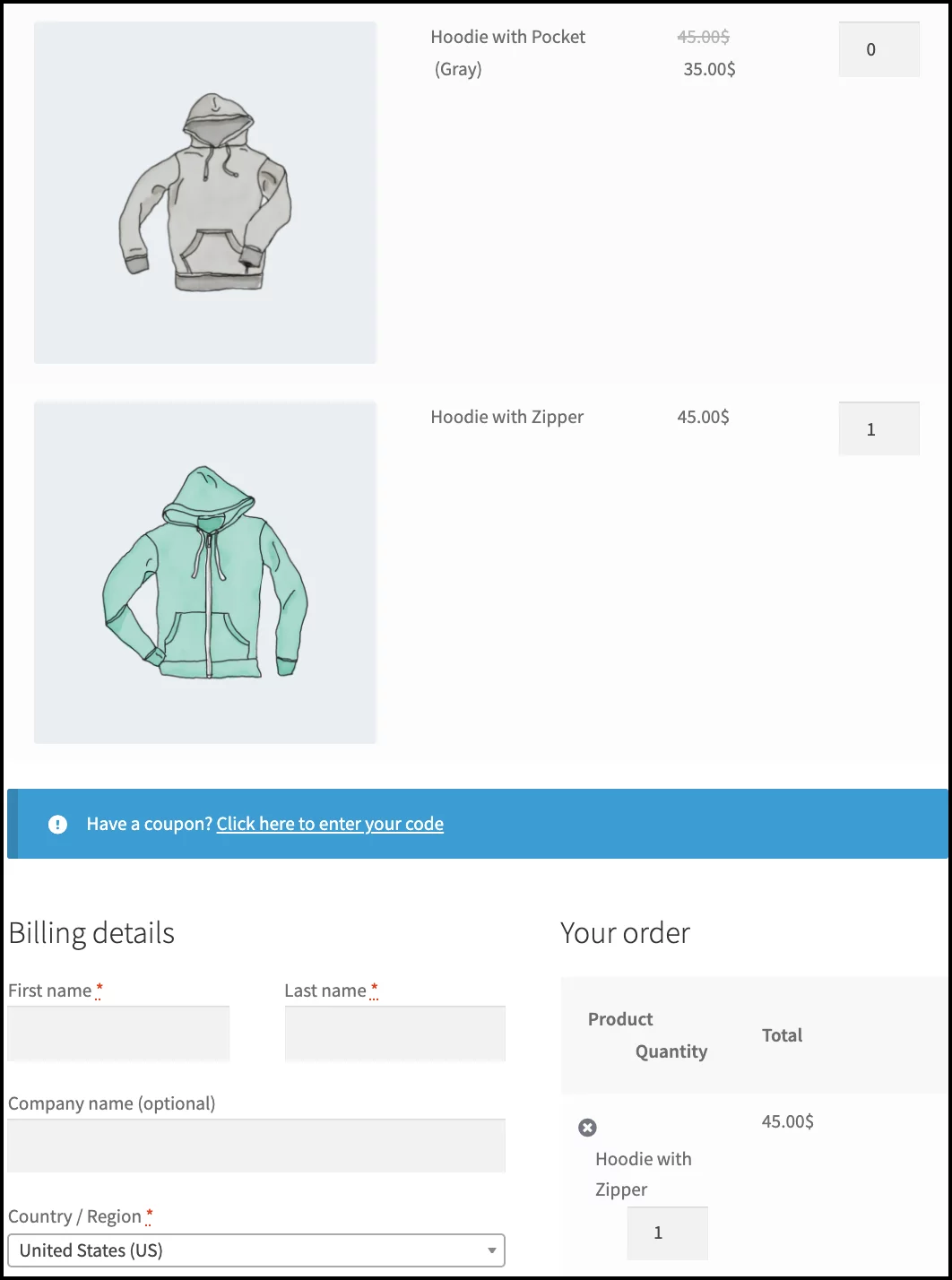
WooCommerce one page checkout is another milestone over the built-in cart that comes with the standard WooCommerce plugin. Regular WooCommerce cart plugin is a no-frill plugin that serves barely any unique features. unfortunately, some of the best WordPress shopping cart plugins tend to have one page for the cart and another for the checkout, enough to make the customers feel squeamish. It leads to an abandoned cart – a cart that gets filled up with products when the customers choose them but later do not proceed with the payment. There comes the WooCommerce One Page Checkout.
With its adroit revamp of the existing WooCommerce plugin, it shows the cart and checkout page on the same page. Customers won’t have to wait longer to get their checkout page loading. With its tinkering around with the conventional WooCommerce shopping cart, you can now take advantage of the shortcodes. These codes are used to create photo sliders, forms, or any layout. Using any plugins to create the shortcodes, you can then apply them to your WordPress theme.
Suitable for both physical and digital products, you can either use your existing product page to use the checkout option or create a new landing page with the shortcodes to enlist all the desirable products.
Important Features
- Get a checkout page for each product within your inventory by ticking the one page checkout in the graphical interface
- Use your preferred templates from the product table (appear in table), product list (appear as a list), single product, etc.
- Easy pricing table template is perfect for subscription-based products or services, allowing the customers to see the product in a comparison table where there is a sign-up option
- With the shortcode, you can create the landing page for the selective products for promotions or discounts
- Easy to add or remove the products in the cart, which automatically changes the checkout value
- Options to add text or writing for any promotional or sales copies above the shortcode so that the checkout option appears below the copywriting
- Cart contains all the product-related information, whereas the checkout section at the bottom contains the billing detail, order details, additional information
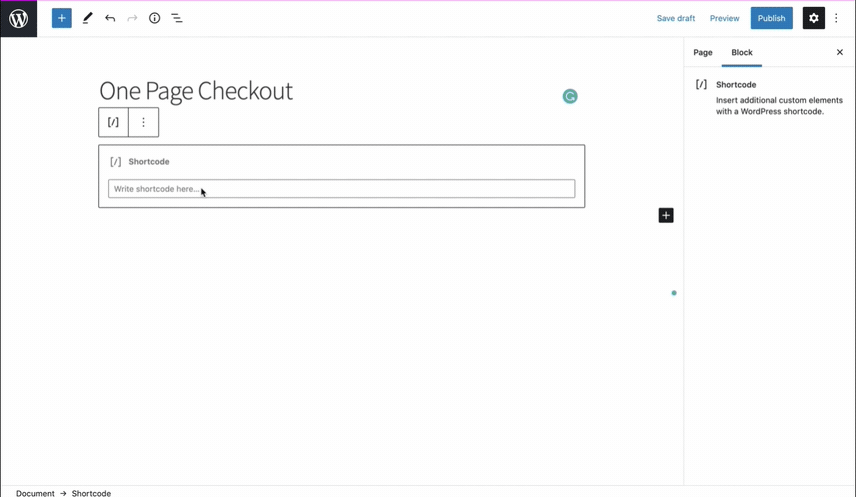
Cart Upsell for WooCommerce
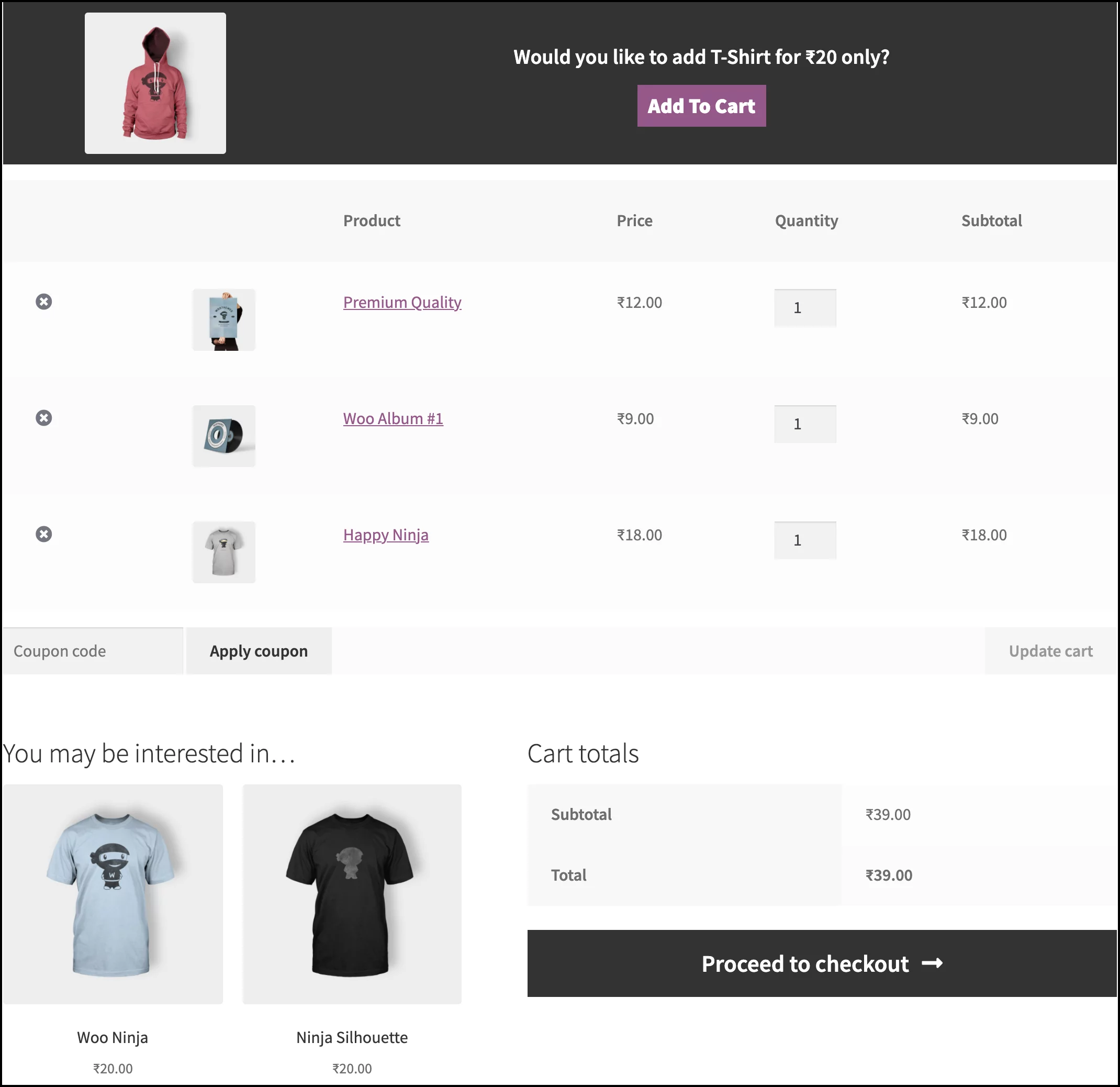
The main beneficiaries of this WooCommerce shopping cart are the eCommerce owners who sell composite and bulk products. The owners of the eCommerce who tend to offer deals and discounts for packages containing multiple of the similar or relevant products get privileges from using this Cart upsell plugin. Upselling means giving the choices to the customers with multiple products that are of the similar kind they have purchased. In this way, it pumps up your average order value, and in turn, your sales get higher and higher.
Customers often avoid the other relevant products except for what they buy or add to the cart. While paying for the product, if other products appear in the cart at a lower price, they can’t overlook it. Likewise, this method is the pinnacle of attracting customers to buy more products from your online store. For example, when you buy a DSLR camera, the cart page will present similar products like the lens, lens cleaner, camera bag, tripod, etc.
Customizing the upselling product’s information like color, text, and image to setting up the conditions makes this plugin one of the most impeccable WordPress cart plugins.
Important Features
- It is Ajax compatible. Anything you remove or add into the cart will change your total price automatically
- Coupon add-on option at the cart section
- Fully customizable, which allows you to create text for the upsell content, banner color, text color, button color, and transparency
- Set the conditions based on products, categories, and cart total with either (AND) operator or (OR) operator
- Fully responsive to mobile and desktop operated devices; making it one of the best WordPress shopping carts
WooCommerce Cart Share and Save
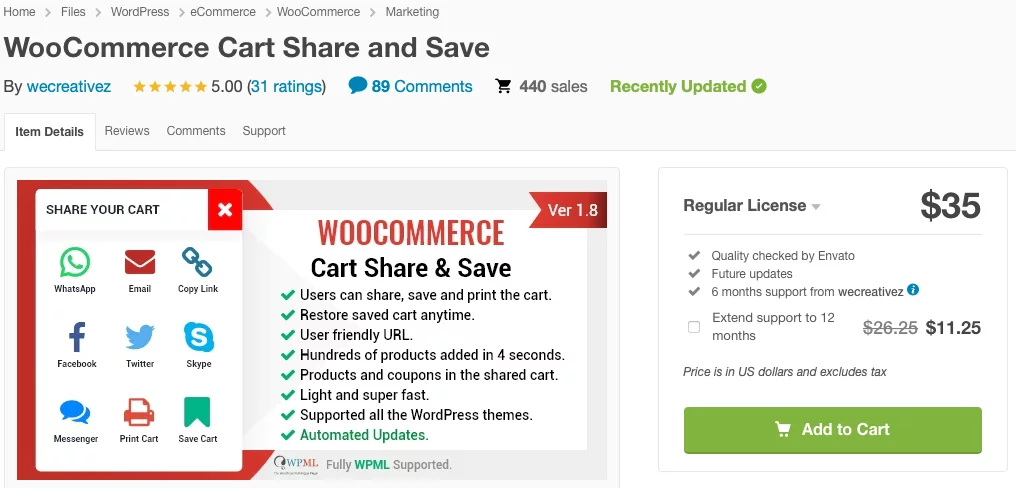
Our best WooCommerce cart plugin review will conclude with this last plugin. Unlike most plugins we discussed, this cart share and save has turned out to be a different yet exceptional one. As the name suggests, this cart is mainly used for storing the cart and sharing it on various social media, such as Facebook, Twitter, Messenger, etc. When you click on the share button, a pop-up appears with all the share buttons. You can also share, save, and print the cart in your desired format.
When you share this cart on social media like Facebook, people linked with you on that social platform can easily view and know about your cart, as well as the store from where you bought your product. As a result, it will promote your branding and store, getting more customers with more revenue. This WooCommerce shopping cart is lightweight, quicker to load, and easier to add hundreds of products in a few seconds.
Important Features
- Very lightweight and able to save almost hundreds of products in just 4 seconds
- Save your cart on social media like WhatsApp, Facebook, Skype, Messenger or copy the link to share on any platforms
- You can control through which social media you wish to share your cart with
- Save the cart for future sharing and access them from My Account on the dashboard
- Coupon option available and also save the cart with automatically coupon applied
- From the My Account section, you can restore your previously saved cart
- AJAX compatibility means any addition or deletion of the products will update the overall information within the cart
- Its layouts are highly customizable. Customozation includes the pop-up background color, button’s text color, share cart title, placeholder, pop-up text color, etc.
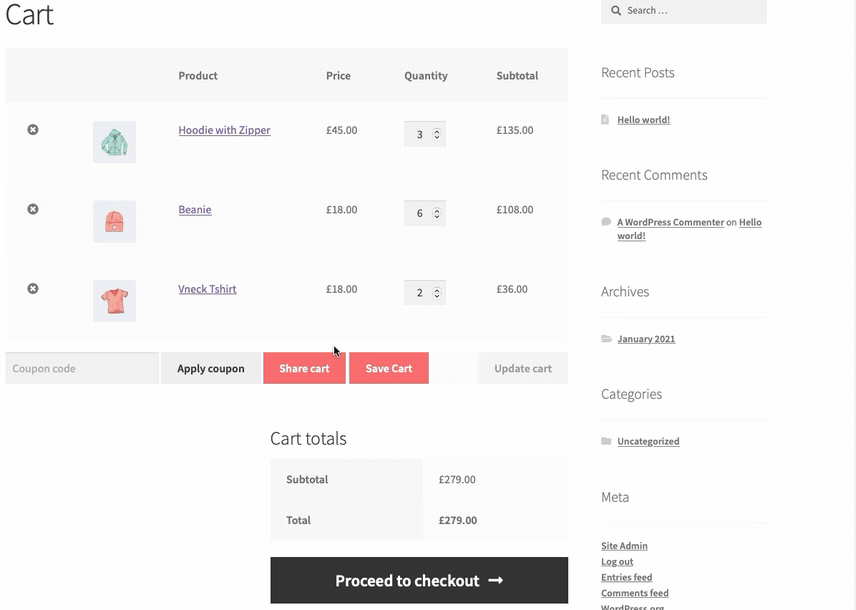

Final Statement
There is no such thing as called best WooCommerce cart plugin or best shopping cart for a WordPress site. As each plugin has its own merit, unique functionality, and bold appearance, it is hard to estimate the fully-fledged WooCommerce shopping cart. Depending on your needs and the nature of the store – whether to deal with physical or digital products or services, you will have to choose your wp shopping cart. Also, bear in mind, we haven’t curated all the WooCommerce cart plugins based on any partial or biased rating. We have rather experimented with all the plugins mentioned above and provided this in-depth review on our own. Out unbiased review has nothing to do with any ranking of these plugins.
However, we recommend that you stick to your preferred WordPress WooCommerce cart plugin, which will ease the customers’ shopping experience. Thus, it generates more revenue. Due to a shortage of time, we haven’t covered or discussed all the plugins available. However, if you think we have missed any powerful plugins, do let us know below in the comment section. We will definitely cover or update them in our future blog updates. And that’s our pinkie promise.
