
Best PDF Invoice Generator to Create WooCommerce PDF Invoices
PDF invoice generator increases the transparency of your e-commerce and physical store. Invoice refers to a bill your businesses send to customers and clients, demonstrating all the information related to your goods and products.
If you own an e-commerce store – run by WooCommerce – you know how important it is to generate an invoice, especially the PDF one. WooCommerce invoice generator uses special plugins to make professional yet unique WooCommerce invoices. We will know more about the free PDF invoice generators as we move along.
With the advent of the internet and its massive access worldwide, e-commerce has witnessed sheer popularity. The e-commerce sector has risen to its capacity during the pandemic, contributing 18% of global retail sales. In 2020 alone, 2 billion consumers have ordered and purchased the goods or services, summing up to a turnover of 4.2 trillion U.S dollars globally.
In fact, Covid-19 has resulted in a whopping 22 billion monthly visits through online sales, proving that it’s unstoppable. Retail e-commerce has raised almost 4,891 billion U.S. dollars in 2021 worldwide; it is expected to project nearly 6,500 billion by 2024. (Source: Statista)
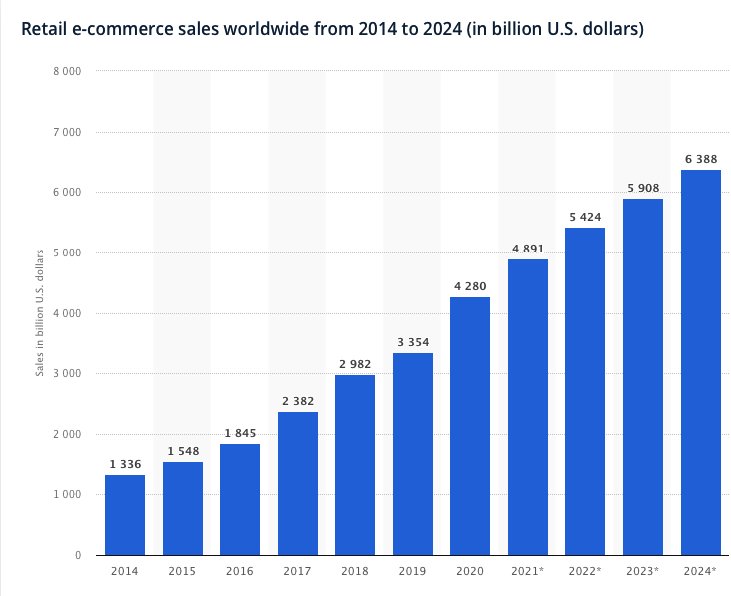
Therefore, the indispensable role of an invoice for the eCommerce sector is a must to keep all the records of your purchased or ordered products. On top of that, the WooCommerce invoice generator makes it easy for you to generate many WooCommerce PDF invoices with no errors while securing trust from the customers.
Let’s look at how to create a PDF invoice, perfect for all kinds of businesses, ranging from small to large.
What is PDF Invoice?
Invoices are part and parcel of any business to keep your business running smoothly since it’s accounting-error-free. Invoice ensures that your store-level process is maintained with great care and scrutiny and thus keeps all the crucial data for the future auditing process.
It keeps the record of your business’s essential information, such as price, paid amount, owed amount, payment option, description of the products, sales tax information, VAT and Shipping information, etc.
When you deal with the Invoice, you also need to ensure that the Invoice is digital and contains all the relevant information. PDF invoice – a format in which the Invoice is kept in a file that makes it zipped, capped in size, either amendable or password-protected – is commonly used nowadays. Since you use PDF invoices, this digital way of retaining various account-related information makes your life easy.
You simply create the Invoice, put all the fillable information, sign it, give options to get the signature too, convert it to PDF, and send it right away using email. It saves you splurging a hell of a lot of money in printing paper-based invoices, sparing time and workloads, and storage space. You can backup thousands of invoices; you just need to spend money to back them up. And this still costs less than making paper-based invoices.
Woo invoices are already popular amongst e-commerce related invoices. Using WooCommerce, you can generate the Invoice, which keeps your invoice standard and makes it easily exchangeable between you and your clients.
You can either use the invoice templates directly from WooCommerce or use various templates by logging into various authentic websites. These templates are either free, or you have to buy the deal to access them. Or you can take the help of a WordPress PDF invoice generator and get access to varieties of templates.

You may wonder why PDF invoice? What’s so special about it?
Well, considering the fact of the Invoice, it is not much of a difference. However, if you care about professionalism, it makes absolute sense.
From creating brand reputation to satisfying the clients, there is no second viable option but PDF invoice. When people buy goods or receive services from you, they want to see the Invoice detailing all the payment options to your brand’s trustworthiness.
Since you can make your file password-protected with the e-signature option, it gives you extra protection against any unauthorized amendment of the file. Since the Invoice carries VAT and tax-related info, you have to put it in a format that will not obstruct auditing. Also, PDF files – sent via email -, don’t change their format or font or any automatic writing within the file.
Although converting the file to PDF is easy and almost free, you can use various premium, or freemium, or free PDF invoice generators, or WooCommerce invoice generators to avail lots of atypical features.
What Information Should An Invoice Contain?
If you look below, this is a typical example of how a PDF invoice looks. We have redeemed it from the free template sites. Like we stated before, you can customize it based on your preference. By using the PDF invoice generator, your Invoice can turn out even more aesthetic and professional.
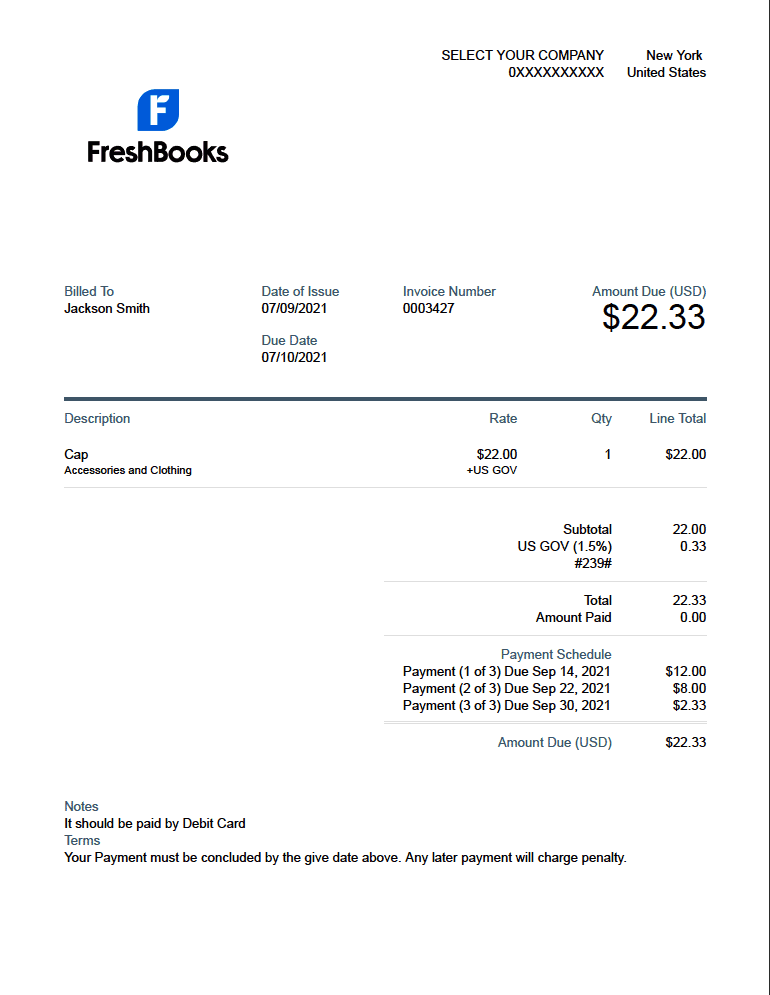
Currently, over 550 billion invoices are created annually, whereas it is forecasted to reach up to four times by 2035 as much as of now, reported by Billentis. Surprisingly, 55 billion invoices generated in 2019 were paperless means they were digitally exchanged. This surge of huge invoices indicates that the need for PDF or digital bills will come with more advanced and up-to-date updates.
Since the primary objective of the Invoice is to track the customers’ transactions, your Invoice needs to be clear, meaningful and should be used as a form of recordkeeping. Clients prefer invoices because it provides a detailed insight into the service or goods. Therefore, you must put the maximum effort into generating the most meaningful invoices. You can do it using the WooCommerce invoice generator or, more precisely, a free PDF invoice generator.
Interestingly, 27% of small and midsized businesses (SMBs) still find it cumbersome to create and send invoices, according to HubSpot Research. This research was conducted on 400 small and midsized businesses, and 50% of them are paying for their invoice resources. Needless to say, 12% of them also pay as high as $100 per month on invoice tools.
Hence, you either need a pro invoice generator that meets all your requirements of the best and perfectly-suited invoices, or you need a free PDF invoice generator that does most of your jobs for free, and that too with perfection.
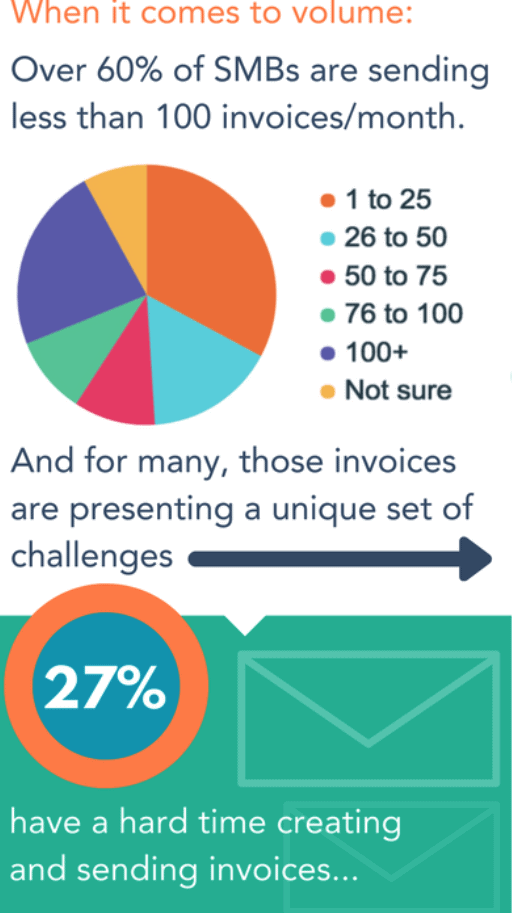
According to Gov.uk, your Invoice must include the following information to make it more effective;
1. Give a professional look to your Invoice: Whether you create your invoice using Word or Excel, your invoice must be free of jargon, scatteredness, and irrelevant information. The font should be clear, professional, not some kind of funky type. To consolidate your invoice, you can use your Brand Logo, which bears the signature of your business and gives an idea of your business to your customers, bonding a solid connection between you and your buyers.
Don’t forget to convert it to PDF as it is the most professional way of sending it to the customers. Use a free PDF invoice generator or WooCommerce invoice generator to simply apply all the essential criteria to stand out from your competitors.
2. Highlight your Invoice to avoid confusion: If you are a mid-sized business owner, you are more likely to receive hundreds of orders for which you need to raise bills. Your clients can be busy too, and they can receive hundreds of emails or receipts. Therefore, you must clearly spotlight” Invoice” at the top of the Invoice.
On the one hand, it isolates the necessary invoices from the rest of the clients’ documents. On the other hand, you will get your payment faster as the customers prioritize the invoices with the due amount more than any other documents. You can also use UIN (Unique Identification Number) to avoid any forgery or duplication. Unique letters can be used for specific or priority clients.
The free PDF invoice generator or the pro version is equipped with these tools, such as organizing the font, setting up the UIN, or orienting the Invoice heading on any part of the Invoice.
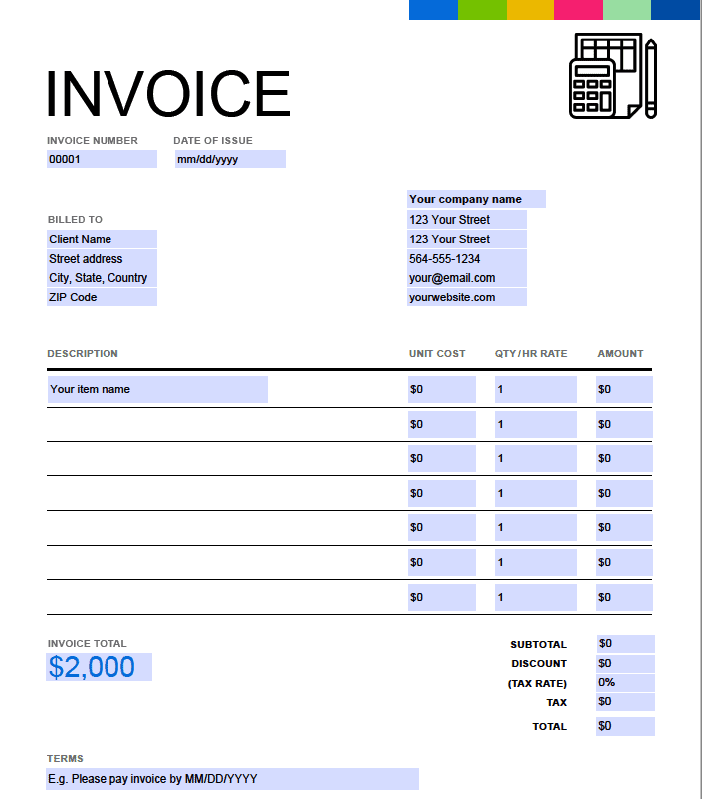
3. Include your and clients’ (company’s) name and information: This section is utterly important as it highlights your clients’ companies in which the bill will be issued. By looking at this section, both you and your clients can remove any confusion, if there is any.
Nevertheless, your information on the Invoice also guarantees the clients that your company is a worthy organization to deal with any kind of mandated payments. The following information should get priority on the Invoice;
- Your company’s name, address, and any form of contact number (email is desired)
- The client’s organisation’s name, location, and the right personnel’s contact detail (one person should be fixed who is available for query)
- Your businesses’ registration number if the they turn out limited. Better if you provide the registered office address
- When the company is a limited company, and if you wish to include the directors’ names, you have to add all the directors’ names to it
4. Must have a date: The date in your Invoice plays the most crucial part. Without dates, it is too difficult to remember when the next payment is, when the owed amount needs to get cleared, when the Invoice was made, etc.
The WooCommerce invoice generator always inserts the dates in the perfect place throughout your Woo invoices. Therefore, the WooCommerce PDF invoices must include;
- The date of issue (the date when the Invoice is created)
- The date when the services or goods were dispatched (supply date)
- It is a good practice if you keep the invoice date with your company’s information, whereas the supply date in the goods’ description section
5. Add a description of the goods or services you are charging for: Make a precise and concise description of each item so that the customers get a clear view of them. If the customers are unable to know which items they have to pay for, they will eventually cause a delay in paying.
That’s not good for your business. Your description should have the quantity, price, and the amount next to them. Your PDF invoice generator will put the descriptive items in its template for sure.
6. Mention all kinds of payment issues, including the owed money: Apart from mentioning the individual cost of the goods or services, you also need to jot down the owed money to avoid any loss or over-transaction if the clients have not cleared the whole amount. Besides, if you are willing to offer a discount to your premium customers, it is a standard practice to include that too and subtracts it from the total amount.
7. Highlight all the payment terms: You must be in agreement with your clients beforehand. You must include the terms and conditions of how you wish to get paid and by which date. If there are multiple installments for your product, you should show it on your invoice with their due dates as well.
8. Invoice must contain VAT if VAT registered: Your invoice must have all the VAT-related information. However, the VAT amount depends on the region you are running your business. Your invoice should contain the following
- VAT registration number
- The tax point (time of supply)
- The VAT rate and total VAT charged if all the products or services have the same rate
- For different items, show individual VAT rates
However, these are some of the typical features that you must adhere to in order to make a professional invoice. You can customize them based on your company’s interests.
What Are The Benefits of PDF Invoice?
WooCommerce invoice generator and free PDF invoice generator have one thing in common – they both act as PDF invoice makers. Without the PDF conversion, the invoicing process would look invaluable. Hence, less trust and bonding there be between you as an e-commerce owner and your clients. Clients want to receive a copy of your bill of their purchasing goods in the form of proper documentation, which is unlosable and easy to read.
PDF allows the customers to edit and amend further if they need any – of course, with the approval from you provided that they need to unlock the encryption. On the one hand, it gives them the flexibility to change or mark up any error they encounter in the invoice. On the other hand, as a PDF creator, you may acknowledge that something has been changed in your bill.
PDF invoicing has a lot of advantages, especially when you create them using the woo invoices or free PDF invoice generator.
- Content remains consistent with PDF file: PDF stands for Portable Document Format meaning, the file can be sent via any platform, but when you open the file, everything in the file, including font, image, spacing, drawings will remain unchangeable. It’s a great feature, isn’t it?
You don’t need to download or install the same software used to create or document the file. Besides, you can edit the content within the PDF just like Word, Excel, etc. The auto-fill option is also available with specific software, such as Adobe.
- Converting to PDF happens in supersonic speed: You got me right! Even the most extended file full of bulky data and higher resolution images while converting to PDF takes seconds. Therefore, you can convert hundreds of invoices even in bulk amounts for not longer than a few hours, sparing you from a load of time-wasting activities. You can either do them using the free websites (even though they restrict you from downloading after a few downloads) or using Adobe Acrobat Pro DC.
- Size reduces without compromising the content: No matter how large your file is, whether it’s created in Excel or Word, or Google Sheets, the size reduces to a large extent. Probably around 50 kilobytes turn out per page; easy to compress, attach invoices to an email, and send it via email. Even the file opening happens too fast as well.
Astonishingly, your file content will not deteriorate in its quality; instead, the content will appear clearer, smoother, and more visually splendid. Most PDF invoice generator takes care of this issue and compresses the invoice size to an extent so that it doesn’t fall short of its performance.
- The small file size makes it easy to backup: As aforementioned, the file size tends to stay between 50-70 kilobytes per page, making the entire document not too big. However, the invoice comes out one page long. Thus, the file gets even shorter. Thus, it is way easier to save these files to your device without spending extra on your backup service. Can you just imagine how it would be if you had to rely on paper-based invoices?
Storing them followed by searching them will buy your whole day – making you exhausted and hectic. On top of that, you have to upgrade your backup system, especially cloud-based backup after every on and off, thanks to PDF invoices for making our lives from easy to more manageable.
- Professionalism and branding are in parallel with PDF: After all, you can’t deny that your PDF invoices can create a charm for your clients. When clients or customers buy your goods, they want assurance that your online e-commerce is trustworthy and shows decency in their services. Part of the services encompasses the value of your branding through which you can have a long-lasting bonding with your clients.
Not only that, your branding will reflect upon your invoice if it looks sublime with the compulsory details in it. Therefore, PDF makes it possible. PDF file guarantees the customers that you are professional and serious about your online store performance. It also assures them that you care about your customers or clients and are ready to improve service at their behest.
- Hyperlinks are no longer a hassle for PDF invoices: You may fear that any hyperlinks appearing in your PDF invoice may not work, or they have to be downloaded separately, which is time-consuming and not too realistic for an e-commerce business.
Let me relieve you; you can easily use any hyperlinks within the PDF no matter which software you use to run them. Let’s suppose you have your email id mentioned on the PDF; anyone clicking on the link can email you straightaway.
- Environmental & business-friendly: The PDF invoices are easy to use for sending the invoices via email. Less use of ink cartridges, no more use of tons of paper, no involvement of transportations leads to less use of natural resources. Hence, less production in the factory results in less emission of carbon and greenhouse gases.
Besides PDF invoices, due to their small size and free availability option with the free software, you can easily avoid getting bulky hardware systems to backup them. Anyone receiving your invoices can quickly fill or mark them, and so do you.
- Adding comments in the PDF invoice is even twice as easy: When you send invoices in bulk amounts, it is more likely that some of the invoices can have errors. Or they might need more information to add up. No worries! PDF invoices, mainly generated by the PDF invoice generator, allows your customers to mark up those specific areas that need to be changed or added in a more sophisticated way.
Read more: How to generate automatic PDF invoices
Likewise, you can also comment on their marking up so that both parties can liaise between themselves to come to finally agreed terms.
- Handle your confidential documents with more security: Undeniably, you, as an e-commerce owner, can have lots of classified financial documents. Also, your invoices may contain some of the unique numbers or items that you may not want to divulge. As long the payment-related invoices are concerned, you don’t want any amendments to be used without your acknowledgment.
Read more: 15 Advanced WooCommerce Security Tips You Might Don’t Know Yet!
Therefore, the availability of the stamps, digital certificate, and password-protected tools within the PDF file with the help of a PDF generator will keep your invoices intact. Any correction or alteration will not go unnoticed due to the digital tracing system of the e-signature.
What Is the best free Invoice Generator?
It is true that when it comes to the software and IT industry, you are asked to pay lumpsum to access most of the features of anything, and so does for the PDF invoice generator. However, we understand your pain and know that as a startup e-commerce company, it is impossible to spend on every single IT-based software to get its maximum benefits.
There are quite a few WooCommerce invoice generator plugins available in the market yet forcing you to buy their pro versions to get the most out of it, whereas the free versions offer only tad features. It is simply not ethical, or even if it is, it will not help newbies flourish in terms of profit margin.
Challan PDF Invoice Generator

Here comes the Challan – PDF Invoice & Packing Slip for WooCommerce to create free PDF invoices along with the packing slip. Creating the industry’s best invoices is no longer a myth; you will get packing slips and shipping labels too.
Like any other generator, this plugin also comes in free and pro versions. But the real difference lies within the features you get in a free version that are not present in some of the market’s leading invoice generators.
Pro version bolsters the performance of the free version to a greater extent, making your invoices look more conspicuous. From downloading the invoices in bulk to enabling the multi-lingual & multi-currency mode, you can soothe your experiences by taking advantage of the features, including paid stamp customized signature, watermarking, multiple templates, and many more.
Challan, with the help of WooCommerce, tracks every single order. While being functioned to be sent automatically – when the order changes – the invoice attaches to the mail followed by your clients will receive them. This brilliant feature keeps your clients informed so that they get the update of their bills whenever the order is in process or complete or due for payment.
Challan invoices are unique by providing some of the stellar templates. You usually have to download invoice templates from websites, which users downloaded thousands of times, or these templates look off-putting.
However, Challan offers 6 templates (4 of those are pro) that are vastly popular and increase the professional demeanor. Sending bills to the customers gets even better when the packing slip becomes a part of Challan’s offer. Create a packing slip containing your products’ information, quantities, weight, or other dimensions of the products.
Shipping label is another milestone – created to make the vast delivery of your company easier and the customer experience smoother. You can print them individually or in bulk. You can also download them to make them appear as PDF documents.
Thus, keeping them as archives in case you need them later. The exciting yet most prerequisite feature is the conversion of invoices to PDF. Your PDF invoice will look like a proper bill, and it will do the branding for your company.
Nevertheless, an option to use your e-commerce company’s Logo in your invoice is another branding to ease your communication with the clients through credible relationships. Let’s see its all features;
Features
- Create either a single or bulk PDF invoices at a time for every order placement
- The easiest interface ever with typing, drop-down, or enabling-disabling options
- A packing slip with detailed information of your product and its description for single and batch orders
- Get 6 distinctive and commercial-aesthetic templates, out of which 4 templates are PRO
- For the best visual representation, choose your paper size from A4, A5, or Letter
- Select your customizable paper sizes of any dimension you require (PRO)
- Choose the perfect Logo of your company and resize it for the perfect representation of your business
- Option to create the shipping label separately to make your delivery as subtle as possible
- Bulk downloading enables you to download PDF invoices, packing slips, and shipping labels at a time for perfect recordkeeping (PRO)
- Create your personalized font to increase more variation with a visually appealing style using your preferred font
- Multi-Language with the supported plugins assures the other country’s customers to read the invoices without any barrier (PRO)
- Multi-currency helps you understand your money transaction in a much easier way in your own currency (PRO)
- Produce the perfect invoice with detailed TAX and VAT information with the total payable amount for auditing
- Upon asking, give the extensive refund invoice to your customers with an option to attach a credit note (PRO)
- This state-of-the-art plugin supports date format customization according to your preferred region or area
- Product META allows you to add more information of the product in the PDF invoice with little effort (PRO)
- Product image makes you visualize the products to get finally confirmed about which items are in your ordered list (PRO)
- PAID STAMP offers you to select a range of stamps to use on the invoice to indicated that the payment process is complete (PRO)
- Digital Signature option for both parties make it easier to come to an agreement and provides a transparent solution to satisfactory invoice (PRO)
How Can I Create An Invoice Online for Free?
If a customer is an avid online purchaser, they know better how to shop online. It’s pretty much basic – they just have to add the items into the cart and go to the account section. They need to choose the selected payment method and bang the confirmation button. Bingo! The order is successful.
Now, it’s your turn to play around with the order using the PDF Woo invoices using a free PDF invoice generator.

I assume you have already activated the free Challan PDF invoice generator by looking at the above features. If not, let’s take you to an installation method one-by-one.
- You can either type the following link: https://wordpress.org/plugins/webappick-pdf-invoice-for-woocommerce/ to download the free Challan or go to Plugins > Add New on WordPress. Type Challan in the search box and click on the install button followed by activate button
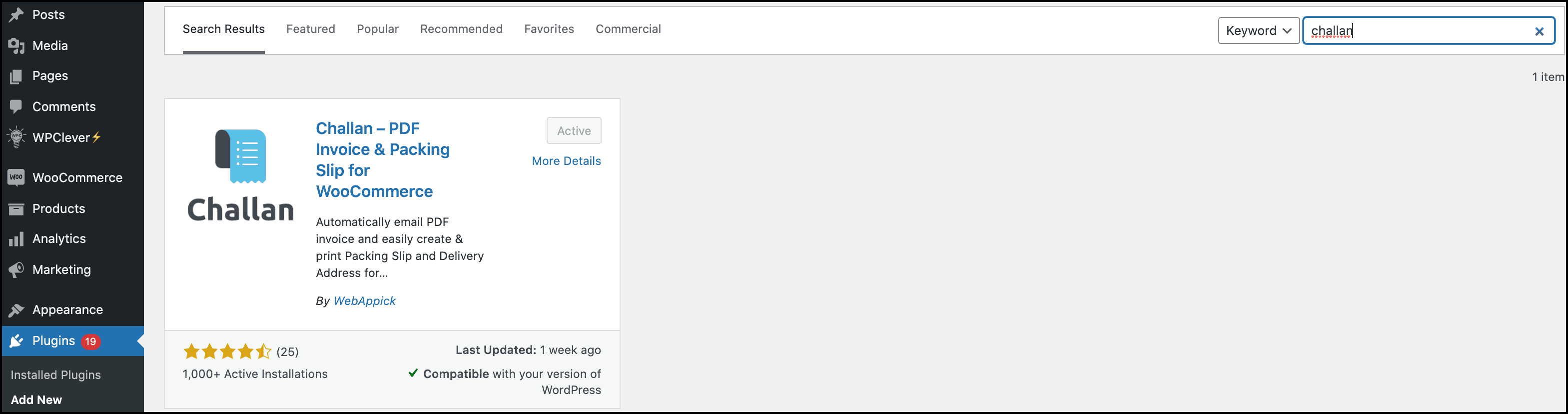
- Go back to the WooCommerce > Orders, and you can see a list of orders that are either completed, or processing, or refunded order, etc. We have selected the most top one. Although it is completed, we are using it for demonstration purposes only. Click on it to move on to the next page
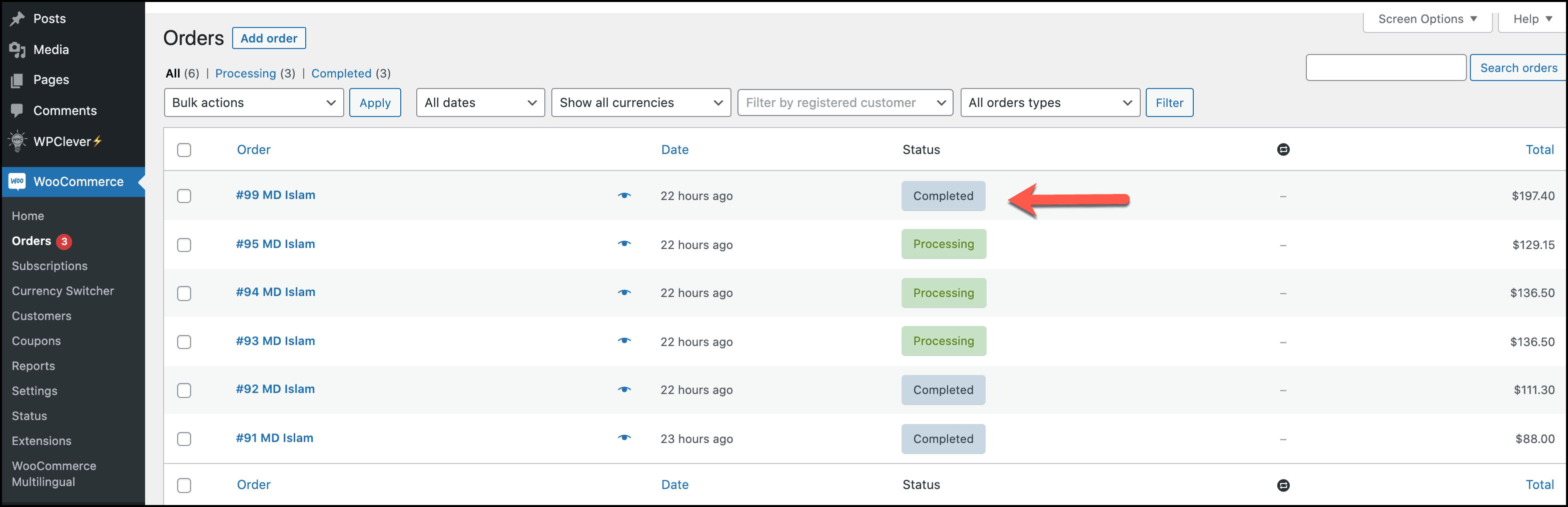
Now, you will see the details of the recent purchasing order and its pertinent information. It includes the product SKU/ID, items, item’s title, dates, billing & shipping address, tax, cost, etc. Up until now, this is how your Website invoices look like if you only use the WooCommerce invoice generator.
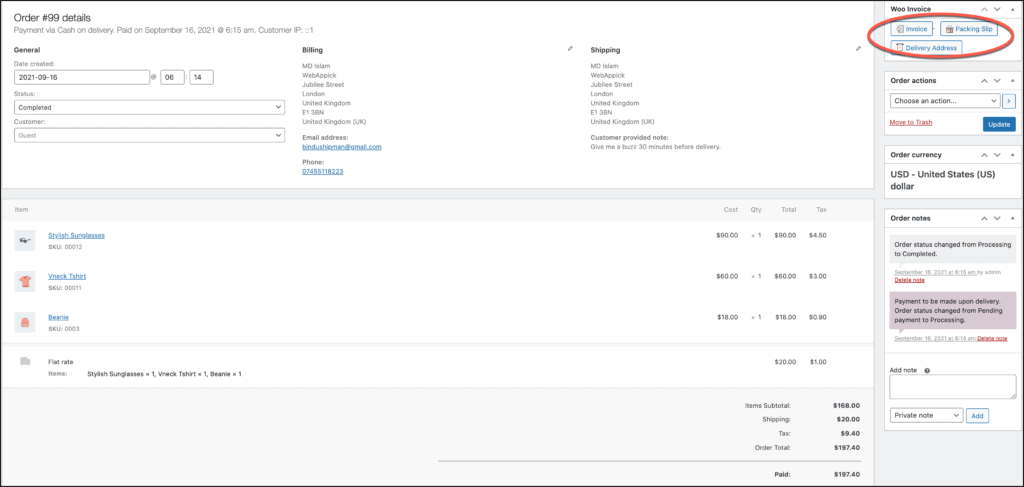
- Also, if you look at the top-right, you will see three options – 1) Invoice, 2) Packing Slip, 3) Shipping Label. Interestingly, these 3 options will only be visible once your Challan plugin is activated. Invoices manufactured by the WooCommerce invoice generator will not give you ample options like Challan. Now, Click on each of the three options will present the template generated by the Challan plugin, respectively. Let’s see how they will appear as;
Invoice
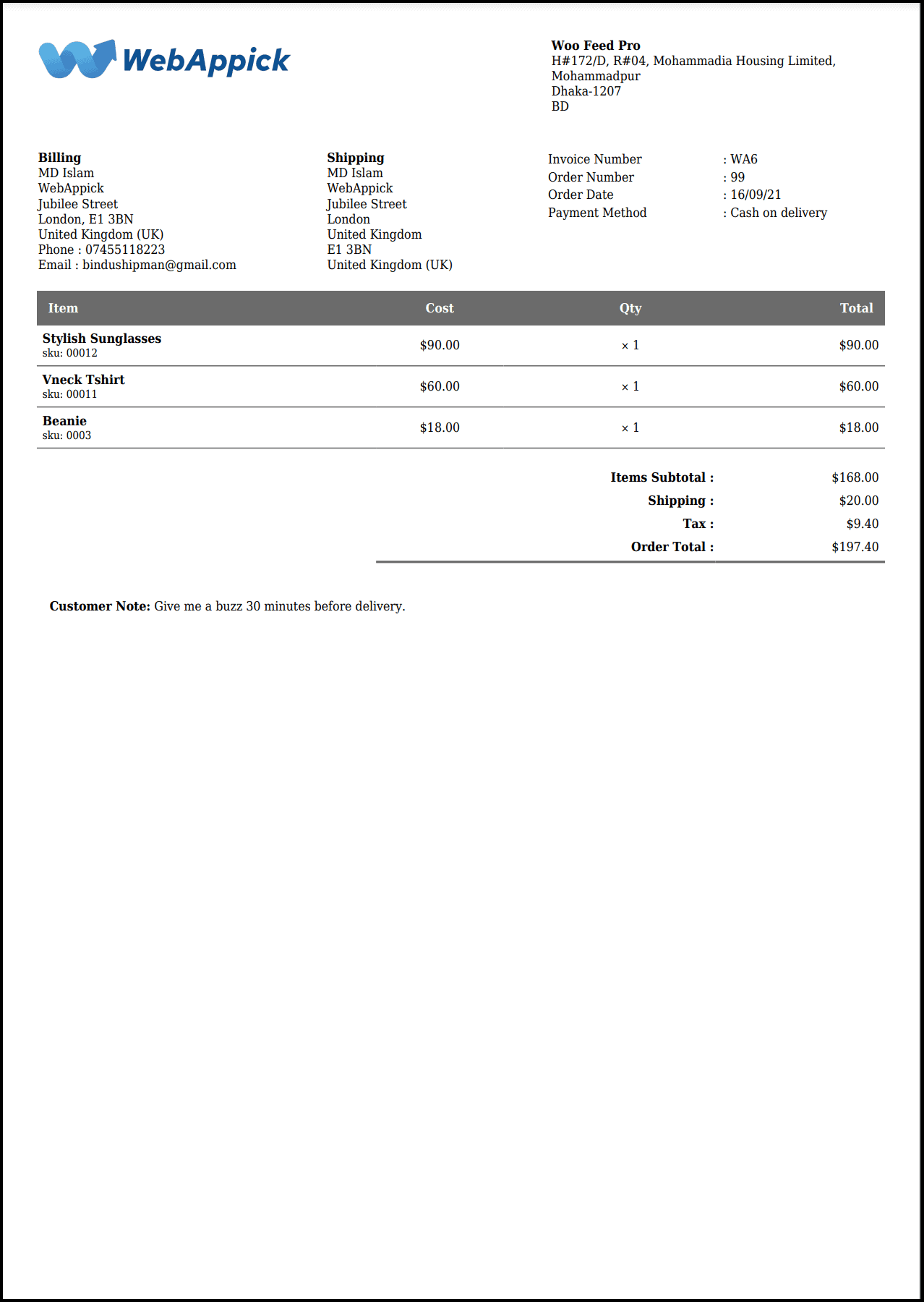
Packing Slip
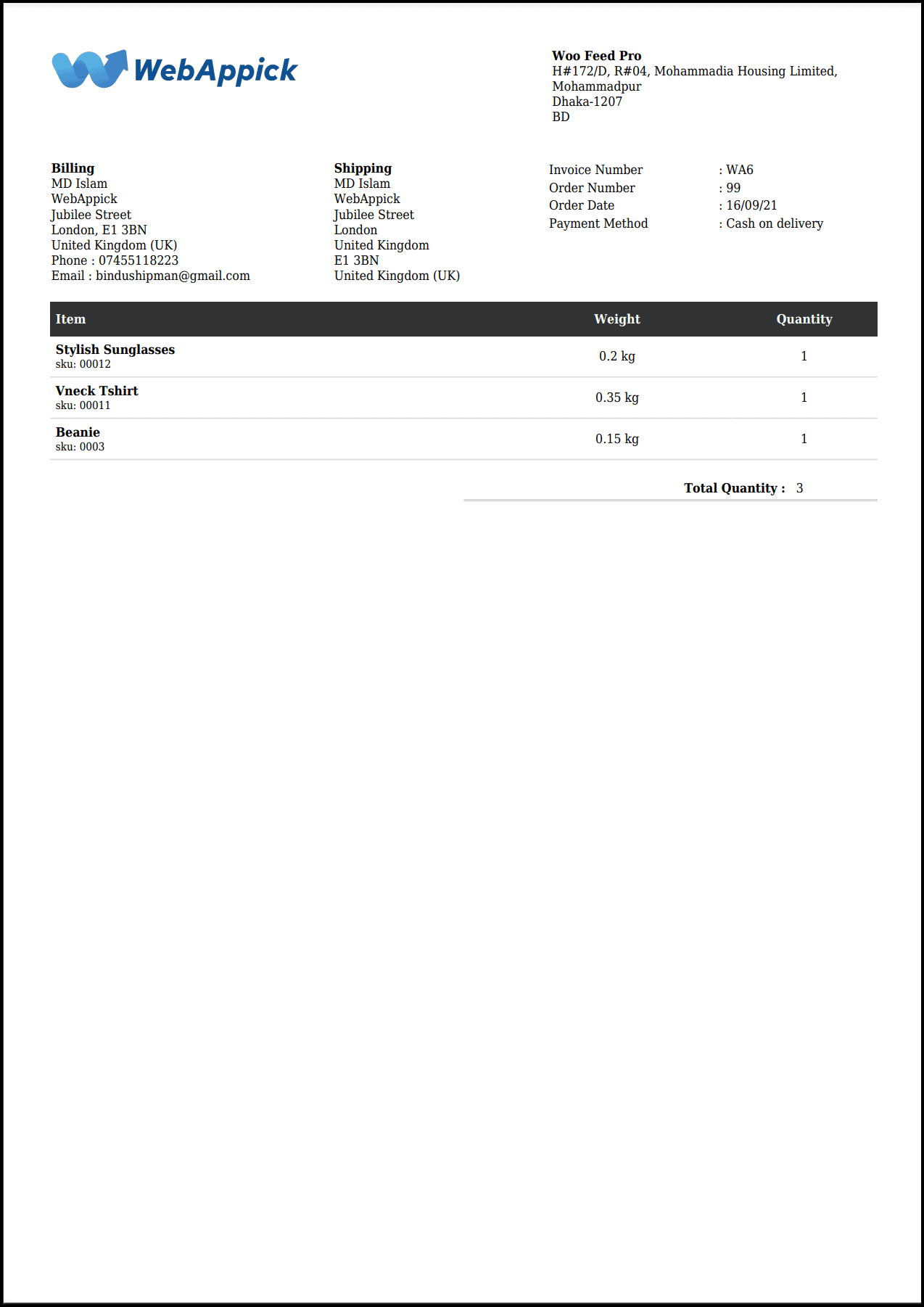
Shipping Label
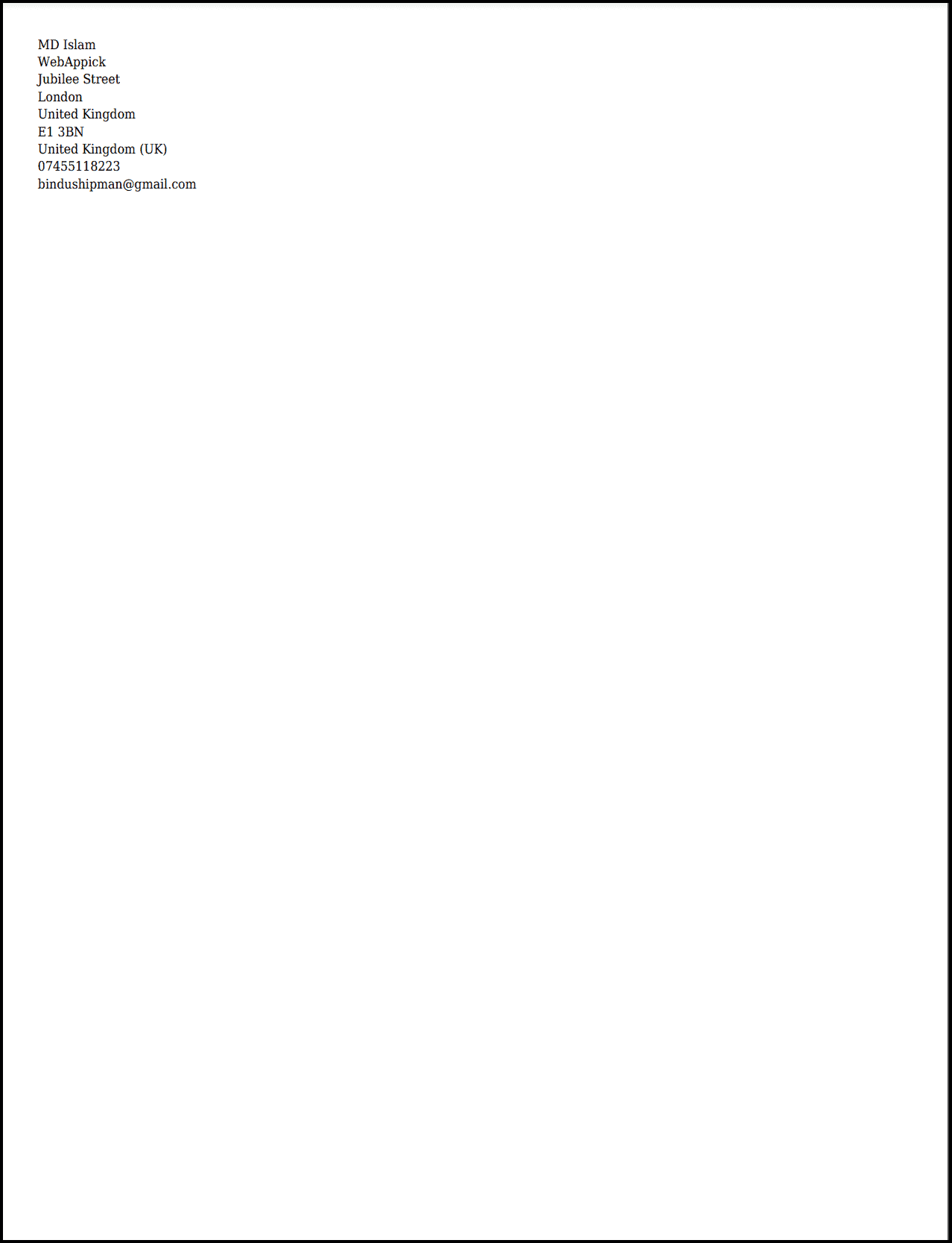
See how gorgeous and standard this invoice template looks. This template is one of the two templates you get from our free PDF invoice generator.
You also have an option to download another four ravishing templates, but for that, you need a pro version. You may be wondering why our templates contradict what we said on the (what information should an invoice cover) on the top.
As an e-commerce owner, when you deal with thousands of orders regularly with your known customers, you know their instinct. You merely need to include all the information that we stated earlier, as you know, which information your designated clients prefer to see.
Now the question is, how can you edit the PDF invoice with a free PDF invoice generator? Well, let’s explore it too. Our Challan WooCommerce invoice generator will allow you to customize your WooCommerce PDF invoices in the way you want.
How Do I Create Personalized WooCommerce PDF invoices?
Click on Challan > Settings will take you to the first jump of the customization. As mentioned earlier, the interface is super user-friendly. Look at the image and follow the steps we have highlighted.
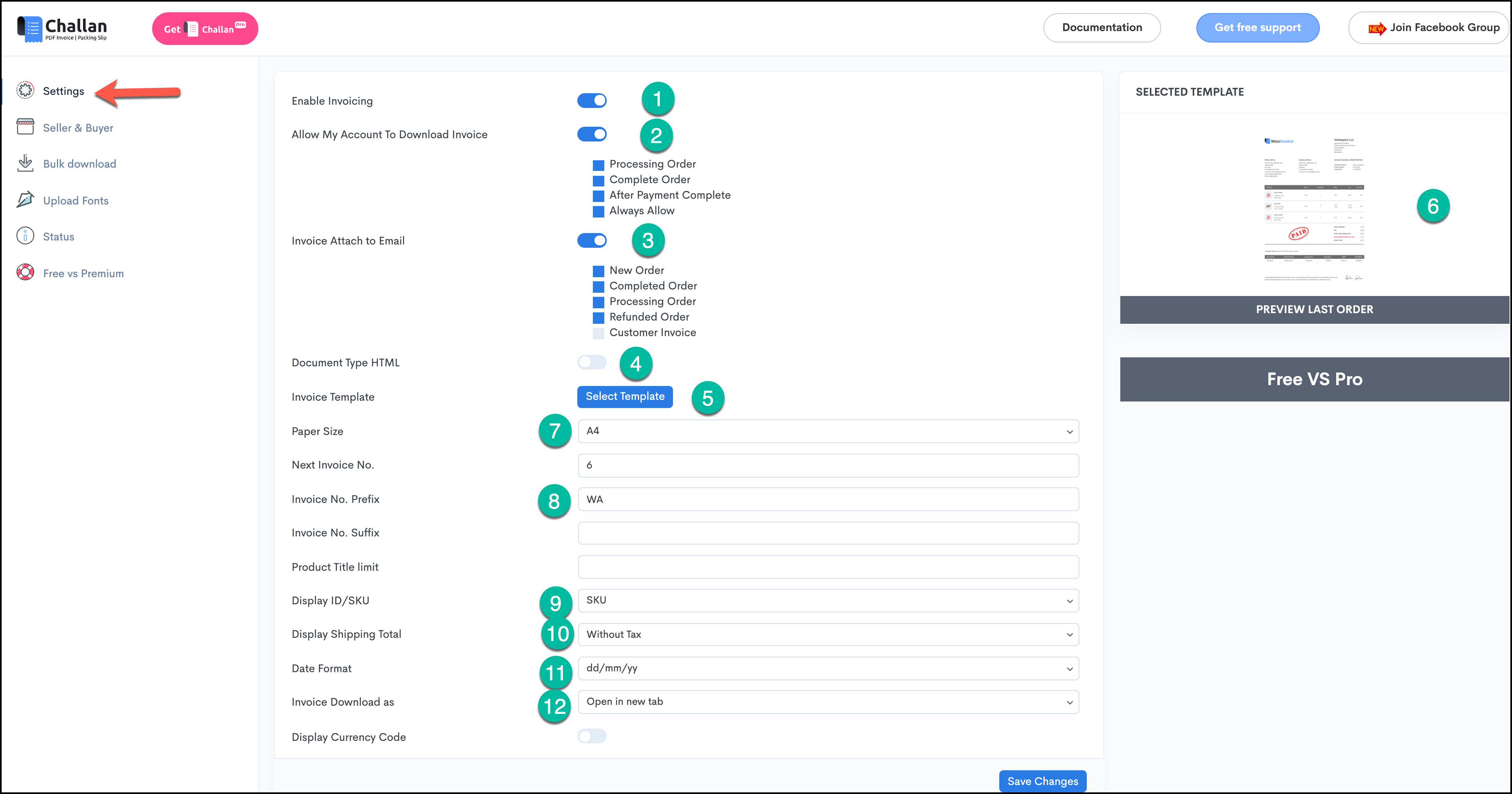
- Enable your invoice by clicking on the toggle bar. It will create your PDF Woo invoices for each order placed at your online store
- You can download invoices for four categories, but for that, you need to enable your download invoices option to My Account. Categories are;
- Processing Order: As soon the clients or customers place an order, they will see the invoice option right away regardless of the payment
- Completed Order: Once the order is processed, the payment is made, and the items/services are delivered, the buyers can download it
- After Payment Complete: Once the payment is made either upfront at the time of placing an order or later, this invoice will then be ready for download
- Always Allow: Same customers ordering anything next time can download the invoice anytime at any stage of the purchase
3. Invoice Attach to Email rolls out 5 options for those customers who wish to receive invoices for refund purposes or for getting an update on the processing or completed order, etc. They are;
- New Order
- Completed Order
- Processing Order
- Refunded Order
- Customer Invoice
4. You can turn on HTML so that the invoice gets ready for the HTML file, not PDF
5. Clicking on the template button will give you 2 templates if you are a free user; otherwise, the pro users can access four more stunning templates
6. Based on your template selection, the template preview will appear at the top right
7. Paper sizes are available as A4, A5 & Letter
8. Prefix allows you to add any numbers, signs, characters, or alphabets to make your invoice identifiable and unique
9. You can either choose the SKU number of your product or the ID. Whichever you choose, make sure you have the proper ID or SKU setup on the Product section on WooCommerce
10. If you select Display Shipping Total as With Tax, it will reflect the tax on the shipping cost, and the shipping cost will include both the amount and tax imposed on it. When you select Without Tax, your invoice will be free of any shipping tax. Make sure, you acknowledge the right tax and shipping method for the WooCommerce PDF invoices
11. Date format allows you to modify the date pattern either in dd/mm/yy, yy/mm/dd, yyyy-mm-dd, mm/dd/yy, etc.
12. If you want your clients to download the invoice simply by clicking the download, choose Direct Download. Otherwise, choose Open in a new tab
Clicking on Seller & Buyer will show two individualized sections; 1) Seller Block and 2) Buyer Block.
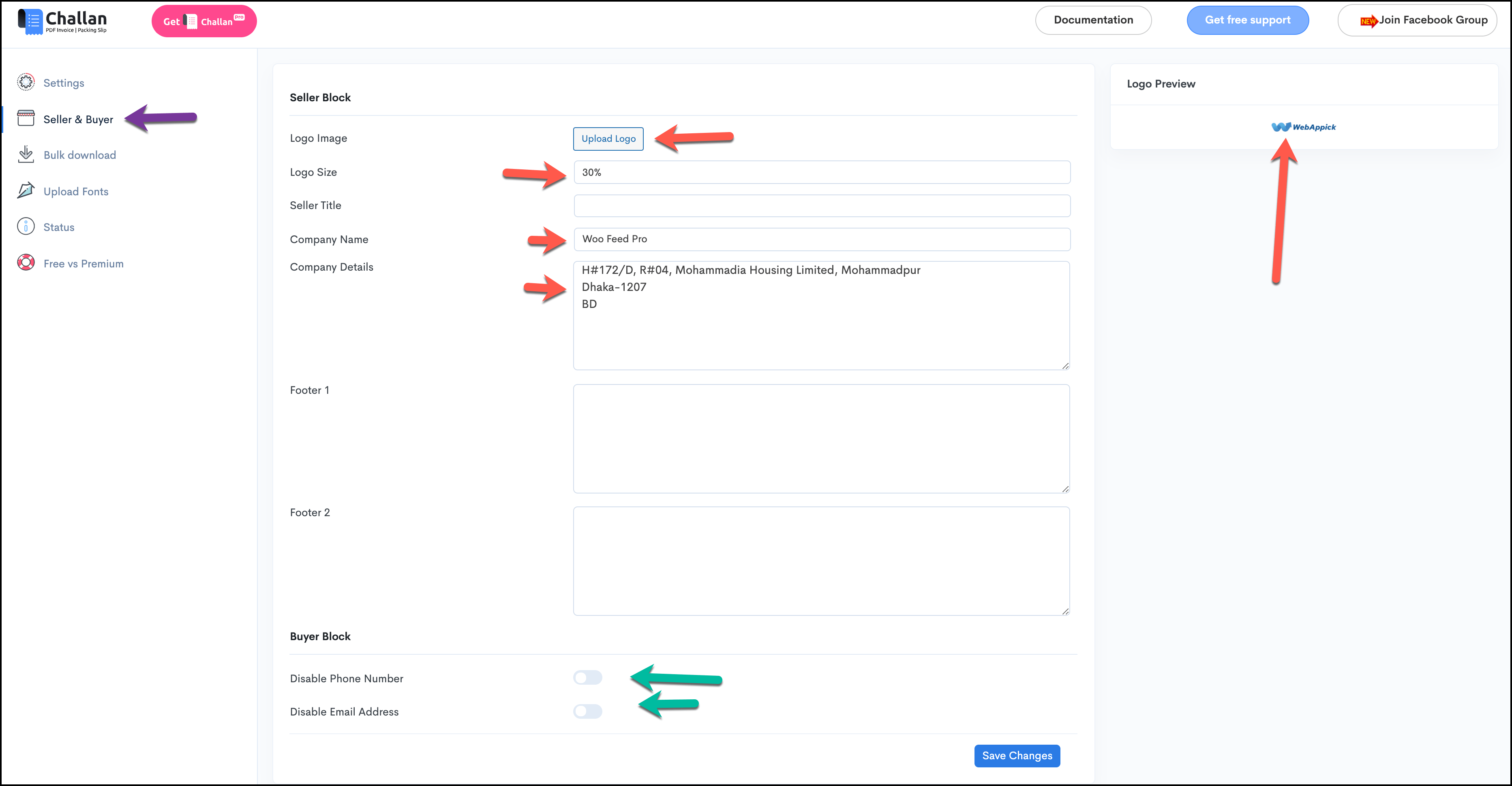
If you look at the image carefully, you will notice the following;
- Logo Image helps you download your company’s patented logo. It will show up on your invoice at the top left
- Logo Preview will appear on the top right
- One fantastic feature of this PDF invoice generator is that you can easily increase or decrease the size of your logo. You can get an idea of how it fits your invoice
- Choose your company or e-commerce store name and its details, such as address
- If you need to add any additional information underneath the invoice, set your footer 1 and 2
- You can conceal your clients’ phone numbers and email addresses if the clients wish
Next, you click on Upload Fonts. It’s a remarkable feature since it helps you create various fonts in your invoice. This just not only gives variations to your invoice; it makes your buyers from all around the world understand better. We have created our own font, which supports all local site languages. See, you don’t get these intriguing features in the basic WooCommerce invoice generator, do you?
You can download the font installation file for Woo Invoices here as a zipped file. You don’t need to go to any language settings on WooCommerce. The uploaded file will automatically configure the language setting.
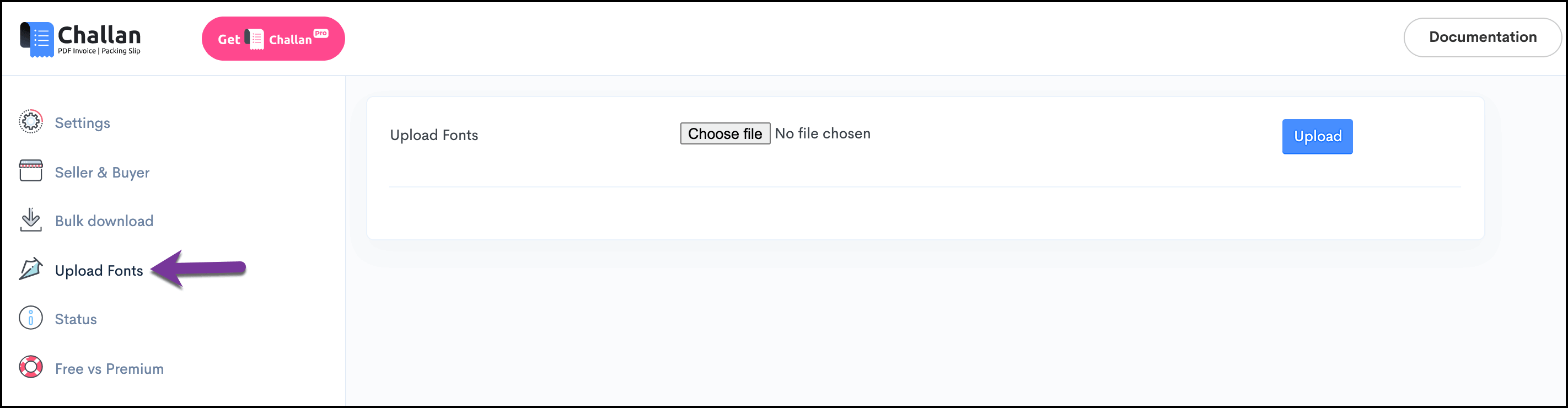
When you hit the Status button, it will show you information like PHP, WordPress, Dom extension, PHP limit time, etc.
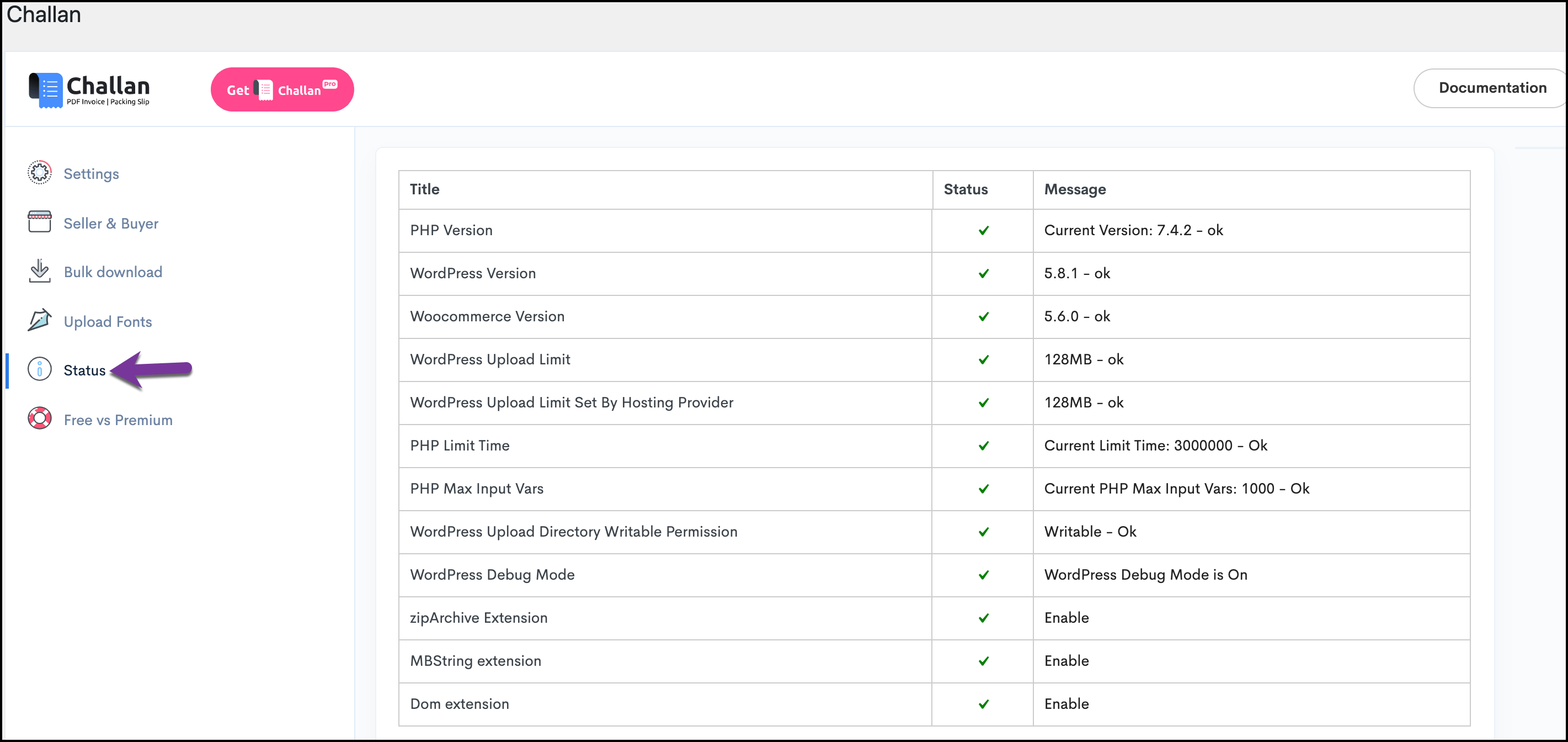
Congratulation! you have now mastered the use of the Challan plugin for generating PDF Woo invoices. I am sure you didn’t find this PDF invoice generator too tricky nor super complex. It’s all about how you want to create an impression on your customers through a professional invoice. And all you have to do is to implement the use of a free PDF invoice generator like the Challan free plugin.
FAQs
Ans: Go to Challan > Bulk download, and you will discover three sections out there. Bulk Type asks you to either download the invoice itself or just the packing slip. Clicking on the “Date From” and “Date To” options will present you with a calendar.
You just need to select the date for which you wish to grab the invoice or packing slip in bulk numbers. Click on the Download button to get them downloaded. Remember, the bulk download will curate the invoices or packing slips of your selected dates. Hence, it will compile them in order as a PDF file. 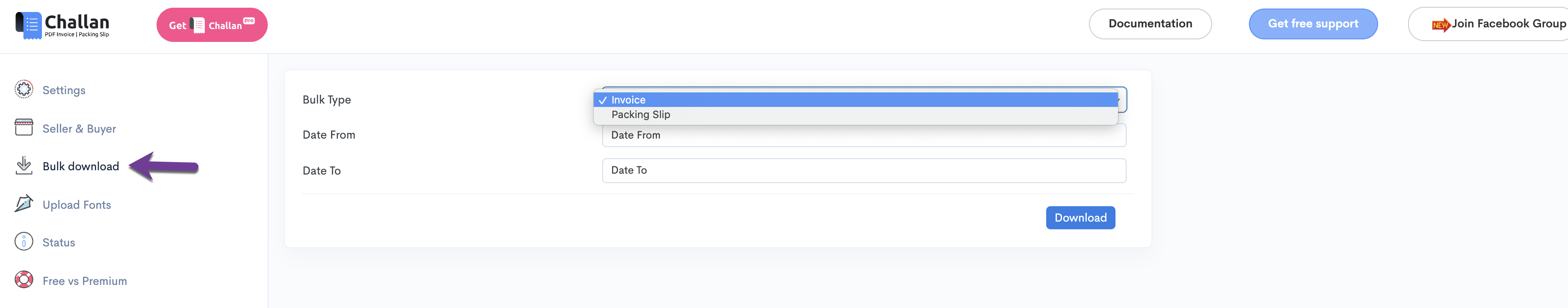
Ans: Challan, as a PDF invoice generator, can automatically attach your invoice to the customers or clients. It comes with both free and pro editions. When you go to the Settings of Challan, you will see a toggle bar called “Invoice Attach to Email.” You just need to enable them and tick or untick the following five options;
New Order
Completed Order
Processing Order
Refunded Order
Customer Invoice 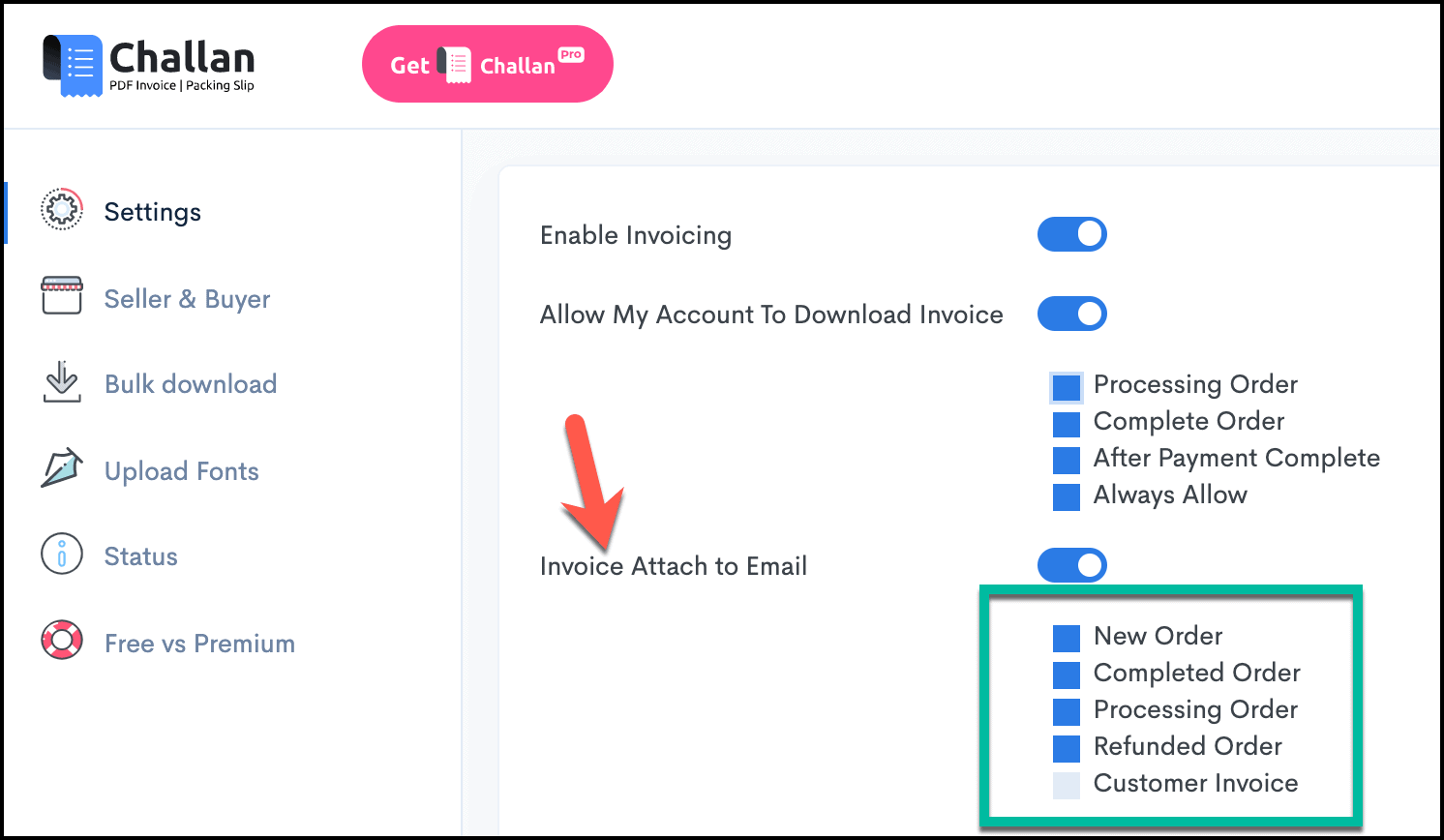
When a new order is placed, or the order is in process, or the customers ask for a refund for any particular item, or an order completes the stages, it will send the invoices straight to the customers. The clients get attached invoices as soon as the order status changes. That’s the beauty of using the Challan WooCommerce invoice generator.
Ans: Of course. First, do install and activate your Challan plugin. Once activated, you need to go to WooCommerce > Orders and select any processing orders. Then an invoice will open that looks like the following image. 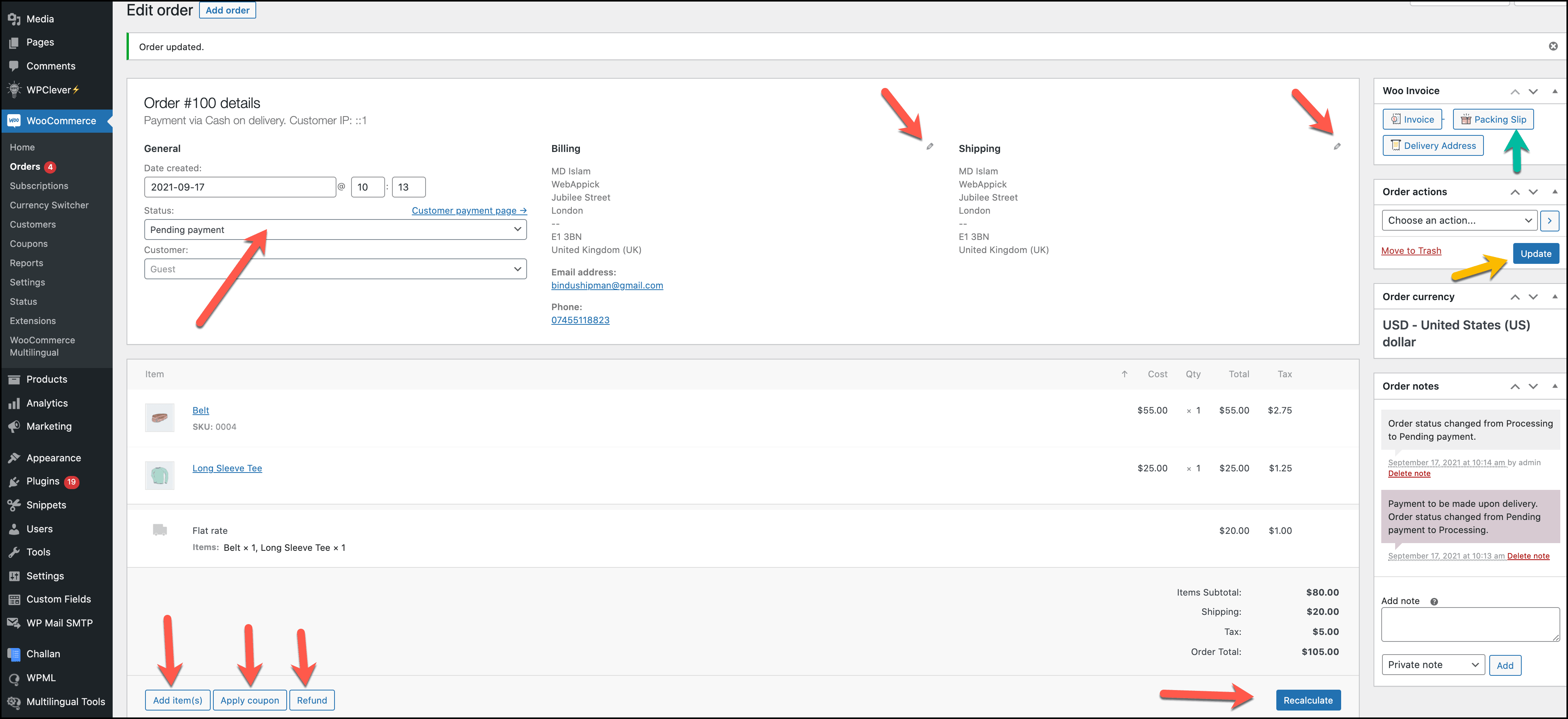
Your status will appear as Pending payment, which is a default status. It will allow you to add more items should there be any new ones in the pipeline. For that, click on Add item (s). You could change their quantity and apply a coupon if clients added any. The Billing and Shipping options are editable as well. Once the new items are added, you can click on “Recalculate” to bring you the new payable amount with an up-to-date tax. Hit the “Update” button followed by clicking on “Packing Slip.”
Remember, the packing slip is not the same as WooCommerce PDF invoices even though they both contain some of the common items’ information.
First of all, you can use Woo invoices by using a WooCommerce invoice generator. However, the template may seem to you basic, and there isn’t much scope to customize the invoices. Or, you can use a WooCommerce invoice generator, or more precisely, a PDF invoice generator, to add loads of features to it. And you can easily convert it to a portable document format.
Besides, tons of websites online will let you make your invoices but in a limited number. Maybe, the pro-ones will give you more facilities. You can also use our state-of-the-art free PDF invoice generator to make the industry’s best WooCommerce PDF invoices.
Final Opinion
You may have learned already how vital an invoice is for both retailers and customers. When it comes to an online store, invoices are deemed the most reliable and stable way of communicating about the payment and goods. Hence, you need an invoice that will stand out from the other conventional invoices out there. And at the same time, it will cover all the essential information regarding your goods and services.
The accurate information about TAX and VAT will ensure that you will be rewarded for your services, not penalized for having an amateur invoice. They are all possible if the right PDF invoice generator generates your invoice. WooCommerce already takes care of your business-related bills. WooCommerce invoice generators like Challan aids the process of personalizing them.
Therefore, my recommendation is to utilize the proper WooCommerce PDF invoices and build a brand, not a company. We will be happy to assist you with any queries related to downloading Challan or its counterpart.
