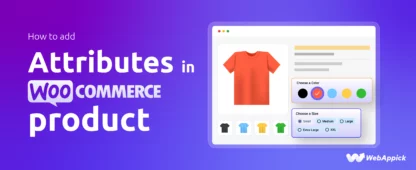Shayak Hossain
Md. Shayak Hossain Adib works as a WooCommerce writer and e-commerce researcher at WebAppick LLC, a well-known e-commerce plugin development company. With around 4 years of experience in the content marketing field, he loves creating content that helps businesses connect with their target audience by being engaging and informative. As a content strategist, Shayak has helped multiple companies grow through well-structured, SEO-optimized articles. He also understands the key aspects related to the e-commerce industry and knows the tactics and strategies to make an e-commerce store grow in the online field.
- January 27, 2025
- WooCommerce
What is Backorder in WooCommerce? The Ultimate Guide
A backorder in WooCommerce means allowing customers to purchase a product even when it’s out of stock. Instead of losing potential sales, WooCommerce lets store owners accept orders and fulfill them once the inventory is restocked, helping maintain sales flow and customer satisfaction. Imagine a customer visiting your WooCommerce store, eager to purchase a product […]
- By Shayak Hossain
- About 7 Min Read
- January 17, 2025
- WooCommerce
What is Upsell and Cross-sell in WooCommerce? The Ultimate Guide
Upsell and Cross-sell in WooCommerce are powerful sales strategies to increase revenue. Upselling encourages customers to buy a higher-end or upgraded version of a product, while cross-selling recommends related or complementary products during checkout or on product pages. Using these strategies in WooCommerce helps boost Average Order Value (AOV), improve customer experience, and maximize store […]
- By Shayak Hossain
- About 8 Min Read
- January 16, 2025
- WooCommerce
What Are WooCommerce Attributes? Explained with Examples and Best Practices
WooCommerce attributes are key elements that define the key characteristics or features of a product. These attributes can be physical, like size, color, or material, or more abstract, such as brand, quality, or compatibility. Now, attributes are essential for categorizing products, improving navigation, and enhancing the shopping experience. For example, a clothing store might use […]
- By Shayak Hossain
- About 7 Min Read
- January 13, 2025
- WooCommerce
How to Remove Uncategorized Category in WooCommerce? Two Methods
The Uncategorized category in WordPress WooCommerce is a default feature that helps organize products that have not been assigned to a specific category. However, many WooCommerce store owners find this default category unnecessary or confusing for their customers. This guide will explain how to remove the Uncategorized category in WooCommerce using simple and effective methods. […]
- By Shayak Hossain
- About 5 Min Read
- January 9, 2025
- WooCommerce
How to Remove Reviews from WooCommerce Product Page? Three Proven Methods
Customer reviews are a great way to build trust and credibility for your WooCommerce store. However, they’re not always necessary for every business. Whether you’re selling digital products, running a B2B store, or simply prefer a cleaner, distraction-free product page, disabling reviews might be the right choice for you. This guide will walk you through […]
- By Shayak Hossain
- About 6 Min Read
- January 8, 2025
- WooCommerce
How to Add Color and Size in WooCommerce Product? The Complete Guide
“To add color and size options in WooCommerce, go to Products > Attributes, create ‘Color’ and ‘Size’ attributes, and configure terms like Red or Small. Now, assign these attributes to a ‘Variable Product,’ add variations, set details like price and stock, and save.” Adding color and size options to your WooCommerce products is essential for […]
- By Shayak Hossain
- About 7 Min Read
- January 7, 2025
- WooCommerce
Can You Sell Digital Products with WooCommerce? A Complete Guide
“Yes, you can sell digital products with WooCommerce. To do so, Configure secure file delivery for digital products under WooCommerce > Settings > Products > Downloadable Products to ensure safe and seamless access for customers. Then create a product, mark it as ‘Virtual’ and ‘Downloadable,’ upload the digital file, set the price, and publish it. […]
- By Shayak Hossain
- About 7 Min Read
- January 6, 2025
- WooCommerce
How to Add Attribute to WooCommerce product? Easy Steps
“To add an attribute in WooCommerce Product, go to Products > Attributes, enter the attribute name, slug, and type, then click ‘Add Attribute.’ Next, click ‘Configure Terms’ to add terms like sizes or colors. Finally, assign the attribute to a product by editing the product, go to the Attributes tab, select the attribute, add terms, […]
- By Shayak Hossain
- About 6 Min Read
- January 2, 2025
- WooCommerce
How to Remove Free Shipping in WooCommerce? Two Methods
To remove free shipping in WooCommerce, go to WooCommerce > Settings > Shipping, then click the Shipping Zones tab. Select the zone to modify, find Free Shipping in the list, click Edit, uncheck the Enabled option, and save the changes. Free shipping can be a great incentive for customers, but sometimes you may need to […]
- By Shayak Hossain
- About 4 Min Read
- January 2, 2025
- WooCommerce
How to Change the Order of Product Attributes in WooCommerce? Easy Steps
To change the order of product attributes in WooCommerce, go to Products Attributes. Then click on the “Edit” option of the attribute you want to edit. Set ‘Default Sort Ordering‘ to ‘Custom Ordering,’ and update it. Then, click ‘Configure Terms,’ drag and drop the terms into your desired order, and save the changes. Managing product […]
- By Shayak Hossain
- About 5 Min Read
- December 27, 2024
- WooCommerce
How To Increase Your WooCommerce Sales (2026)
To increase your WooCommerce sales, focus on optimizing your WooCommerce store performance, using a product feed plugin like CTX Feed, enabling smart discount strategies with Disco Plugin, improving SEO and product data quality for Google Merchant Center, and enhancing your checkout experience. These actions help boost conversions, attract high-intent buyers, and drive consistent eCommerce revenue […]
- By Shayak Hossain
- About 20 Min Read